Choosing the Right Schedule Builder App for You
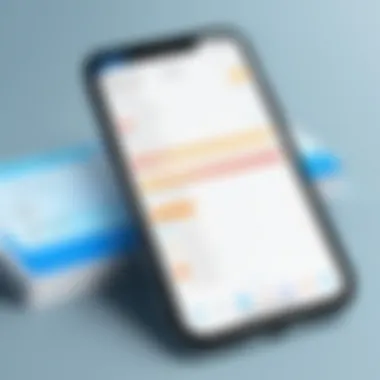

Intro
In a world where time is often viewed as the most precious commodity, the need for efficient scheduling has never been more apparent. Schedule builder applications have emerged as critical tools for individuals and organizations seeking to streamline their scheduling processes. These apps, tailored for a variety of users ranging from casual planners to multi-departmental teams, offer features designed to make scheduling a seamless endeavor. Yet, with a sprawling selection on the market, understanding which app suits one's needs can be daunting.
This guide aims to demystify the selection process by presenting an in-depth exploration of the key features that differentiate these applications, as well as user experience factors that influence effectiveness. Whether you’re a busy executive coordinating meetings or a student juggling classes, the right schedule builder app can mean the difference between chaos and order. By diving deep into the various functionalities and user perspectives, you’ll gain clarity in navigating this ever-evolving landscape of schedule organizers.
Understanding Schedule Builder Applications
The essence of understanding schedule builder applications lies in grasping their core functionalities and recognizing their implications for time management. These applications are not merely tools; they are enablers that streamline how individuals and teams manage their time effectively. In today's fast-paced environment, where every minute can count, the ability to organize schedules efficiently can spell the difference between chaos and harmony.
Definition and Purpose
At the heart of the matter is the straightforward definition of what these applications do. Schedule builder applications are software solutions designed to help users create, manage, and maintain their schedules. Whether you are a student juggling classes, a business professional coordinating meetings, or a project manager overseeing task timelines, these apps are crafted to simplify that process. They provide a structured approach to planning, offering functionality that ranges from basic calendar features to complex integrations with team communication channels. In simple terms, they save you from the headache of manual scheduling, making life a bit more ordered.
Importance in Personal and Professional Contexts
The significance of schedule builder applications can be traced across both personal and professional landscapes. In personal spheres, they facilitate the management of daily tasks, helping individuals carve out time for everything from family obligations to personal hobbies. For instance, a parent might use an app to track their children's activities, ensuring that no soccer match or parent-teacher conference slips through the cracks.
In a professional context, the stakes are often higher. The ability to coordinate multiple schedules and prioritize tasks can lead to improved team dynamics and project outcomes. When employees utilize these apps effectively, they can reduce overlap in meetings, balance workloads, and enhance collaboration. That's not just beneficial for productivity; it can also foster a more satisfying work environment.
As the old saying goes, "time is money." Wasting time on poor scheduling can lead to lost opportunities and revenue. Thus, understanding the landscape of schedule builder applications is not merely helpful, it’s essential for anyone looking to optimize their time management outcomes. The right app can become a linchpin, holding together the various facets of personal and professional life with ease.
Key Features of Effective Schedule Builder Apps
When it comes to maximizing productivity and streamlining time management, understanding the key features of effective schedule builder applications becomes imperative. Each feature serves a purpose that can either enhance or hinder the user's experience. Armed with this knowledge, individuals and teams can make informed decisions tailored specifically to their needs, ensuring they get the most bang for their buck in an increasingly crowded app marketplace.
User Interface and Experience
A sleek and intuitive user interface can make or break the user experience. After all, if an app feels clunky or confusing, even the best features can go unnoticed. Look for apps that emphasize simplicity in design without sacrificing functionality. Key elements include:
- Clean Layout: Information should be presented in a way that’s easy to digest at a glance. A tangled mess of buttons and features can lead to frustration.
- Navigation Ease: The fewer the clicks to reach a particular feature, the more user-friendly the app tends to be. Users appreciate applications where tasks can be completed swiftly.
- Visual Appeal: A visually pleasing interface helps keep users engaged. Consider the color schemes and flow; too many competing elements can lead to decision fatigue.
In essence, an effective schedule builder is one that allows users to manage their time efficiently without the software becoming a burden in its own right.
Integration Capabilities
The ability to integrate with other platforms is another paramount feature. Modern users often juggle multiple tools, ranging from email clients to project management software. Therefore, a schedule builder that plays well with others is a significant advantage. Here are some points to consider:
- Seamless Connections: The ability to sync with calendars like Google Calendar or Microsoft Outlook simplifies scheduling across platforms.
- API Accessibility: Advanced users appreciate applications that allow for custom integrations via API, which can enhance functionality specific to their workflows.
- Third-Party Apps: Many organizations utilize software suites like Slack or Trello, and having integration options can foster better collaboration.
Without these integrations, users may end up trapped in silos, counteracting the efficiency they hoped to gain.
Customization and Flexibility
Every user has unique needs when it comes to scheduling. This is where customization comes into play. A one-size-fits-all approach is rarely effective in today’s diverse work environment. Here’s what makes customization key:
- Personalized Dashboards: Users appreciate the ability to create a dashboard that reflects their priorities. This allows for quick access to the most relevant information.
- Variable Views: Features like daily, weekly, or monthly views can cater to different planning styles. It’s all about finding what suits your rhythm.
- Task Priorities: The ability to flag or categorize tasks based on urgency can dramatically impact productivity.
Flexibility in the app allows users to adapt it to their specific workflows rather than forcing them into a standardized template.
Collaboration Features
In our interconnected world, collaboration is no longer optional; it’s essential. A schedule builder with strong collaborative features can transform how teams work together. Important aspects to look for include:
- Shared Calendars: Allowing team members to view and edit shared schedules promotes collective accountability.
- Commenting: Features that enable direct communication about specific tasks can help clarify ambiguities without needing to switch platforms.
- Notifications: Automatic reminders and updates keep everyone in the loop, ensuring deadlines are met and tasks are completed on time.
The presence of these features encourages teamwork, thereby improving organizational productivity.
Mobile Accessibility
In a world that rarely pauses, being able to manage your schedule on-the-go is crucial. Users require apps that offer robust mobile functionality. Key considerations include:
- Responsive Design: A mobile application should function seamlessly on both smartphones and tablets. If users can’t navigate the app easily on their devices, they won’t use it.
- Offline Capabilities: Many effective scheduling actions need to happen without constant internet access. Features that allow offline data entry and synchronization later can be a game-changer.
- Push Notifications: Mobile apps that send relevant alerts on tasks and appointments help to keep users proactive rather than reactive.
In summary, mobile accessibility aligns with the pace of modern life, allowing users to stay connected and manage their schedules effectively, no matter where they are.
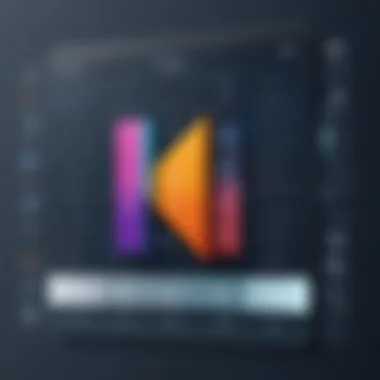

"The heart of any great scheduling application lies in its features, which, when optimized, can lead to greater personal and professional productivity."
Understanding and evaluating these key features not only enhances the experience of using a schedule builder application but can also lead to improved time management and efficiency across individuals and teams. Navigating the landscape of schedule builders doesn’t have to be a daunting task if one knows what to look for.
Comparative Analysis of Leading Schedule Builder Apps
Among the various paths to selecting the right schedule builder application, comparative analysis stands out as a pivotal step. This segment of the article aims to provide a detailed examination of several market-leading apps, focusing on their unique attributes, strengths, and weaknesses. By dissecting these applications, users can gain clearer insights into what each has to offer and how they align with specific needs.
When approaching the comparative analysis, consider factors such as user-friendliness, comprehensive feature sets, customer support, and overall value for money. Not only does this method empower users to identify their perfect scheduling solution, it also highlights how different features interact with each other to enhance productivity and ease of use.
App A: Overview and Key Features
App A emerges as a strong contender in the world of scheduling tools. It boasts a sleak, intuitive interface designed with user experience in mind. This app allows for simple navigation, making it accessible for tech novices and experienced users alike. Key features of App A include:
- Time Block Scheduling: Users can visually allocate time slots for tasks, which helps in understanding daily commitments better.
- Reminders and Notifications: The app sends gentle nudges via email or text, ensuring that users remain on track with their schedules.
- Task Priority Settings: This allows individuals to categorize tasks based on urgency, which can drastically improve productivity.
The ability to integrate with other tools, such as Google Calendar or worksheets, adds to their versatility, aligning well with busy professional lives.
App B: Features and Performance Evaluation
Delving into App B, it stands out for its robust analytics and reporting functionalities. Users who delve into goals and performance metrics will find this particularly useful. The features of App B encompass:
- Detailed Analytics Dashboard: Users can analyze time spent on various tasks and see where improvements can be made.
- Real-time Collaboration: This promotes teamwork, especially if multiple users are managing a shared calendar.
- Mobile Syncing: App B ensures that scheduling elements are updated in real-time across all devices, which is crucial for professionals often on the move.
Performance evaluations note that while App B provides powerful features, it occasionally faces criticism for its steep learning curve, which might deter less tech-savvy individuals.
App C: User Feedback and Applicability
User feedback for App C is generally positive, citing its flexible design and adaptive functionality. According to those who utilize it:
- Customizable Dashboard: Users appreciate the ability to tailor the interface according to their needs, making it easier to focus on what's essential to them.
- Strong Community Support: The existence of online forums, such as Reddit discussions, sheds light on common challenges and solutions, enhancing usability.
However, some users express concerns regarding the frequency of updates, which occasionally bring inconsistencies. It remains paramount for any schedule builder app to listen to user feedback to evolve and remain competitive.
App D: Cost vs. Features Breakdown
Finally, App D presents an interesting case in the cost versus feature analysis. With a base free offering, it attracts many users, but the limitation in features could push them to evaluate paid options.
- Free Version Availability: Ideal for individuals or small teams starting out, yet may lack advanced tools needed for complex projects.
- Tiered Pricing Structure: App D provides users the choice to scale their plans as their scheduling needs grow. This allows professionals to only pay for what they actually use, making it a practical choice.
- Feature-Rich Pro Plan: Upgrading unlocks features like enhanced custom reports and priority customer support.
Evaluating cost against functionalities ultimately helps individuals not only weigh their current needs but also anticipate future requirements.
The right schedule builder app can mean the difference between chaos and clarity in a busy professional world.
By exploring these leading applications, potential users can understand the landscape of schedule builders, ensuring a more informed decision-making process.
Assessing User Needs and Preferences
Understanding user needs and preferences is crucial in today's fast-paced world where time is of the essence. A well-chosen schedule builder app can significantly improve efficiency, whether you’re a contractor trying to meet project deadlines or a student juggling classes and assignments. Identifying what you specifically need from an app not only saves time but also enhances productivity, turning scheduling from a hassle into a straightforward process.
Identifying Key Scheduling Challenges
To effectively use a schedule builder app, one first must pinpoint the scheduling challenges they frequently face. Common issues can include overlapping commitments, varying availability of team members, and last-minute changes that disrupt plans. Some key considerations might include:
- Time Zones: For teams that span different time zones, being aware of discrepancies is critical.
- Resource Availability: Understanding when specific resources are available can prevent bottlenecks.
- Event Duration: Knowing how much time each task or event will take helps allocate time slots effectively.
Addressing these challenges head-on can transform how tasks are approached. By clearly understanding these pain points up front, users can better choose an application that is tailored to tackle these specific issues.
Determining Necessary Features
Once you have a solid grip on the challenges faced, it’s time to examine what features an ideal scheduling app must have. Not all apps are created equal; some may have more bells and whistles than others. Here are important features to consider:
- Intuitive User Interface: Ensure the app is easy to navigate, even for those who aren’t tech-savvy.
- Integration with Other Tools: The ability to sync calendars or project management tools streamlines the process.
- Customization Options: Look for apps that allow users to customize layouts to suit their workflow.
- Reminders and Alerts: Automated reminders can drastically reduce missed deadlines or forgotten commitments.
By identifying these essential features beforehand, you can select an app that not only fits your requirements but also enhances your overall scheduling experience.
Prioritizing User Experience
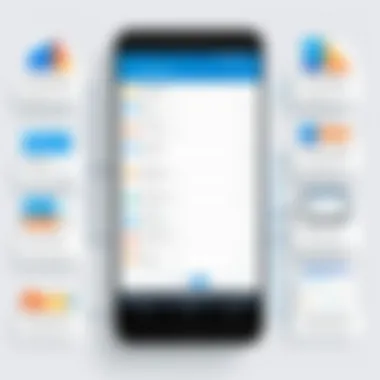

User experience often makes or breaks the efficiency of a software application. A well-designed interface can make tasks feel less like a chore and more like a breeze. Considering user experience involves evaluating factors such as:
- Learning Curve: How quickly can new users understand and adapt to the app?
- Customer Support: Availability of reliable help can ease frustrations.
- Feedback Mechanisms: Can users provide input on their experience, which may lead to enhancements?
Listening to the voices of actual users provides invaluable insights. Satisfied users often report that a positive experience with a scheduling app leads to better task management overall.
"Finding the right tools isn't just about features; it’s about how those features come together to serve your unique needs."
In sum, assessing user needs and preferences lays the groundwork for selecting the most suitable schedule builder application. By methodically identifying scheduling challenges, determining necessary features, and prioritizing user experience, individuals can make choices that yield not only efficiency but also satisfaction in their day-to-day organization.
Cost Considerations in Software Selection
Cost considerations are an integral part of selecting any software application, especially for schedule builders. When weighing options, potential users often find themselves balancing the desire for comprehensive features with budgetary constraints. This section shines a light on how understanding the cost implications can guide you to a suitable solution. Not only can costs dictate what features are accessible, but they also act as a reflection of an app's usability and support capabilities. By navigating the financial landscape of schedule builder applications, users can align their priorities with what they are willing to invest in terms of time and money.
Free vs. Paid Solutions
Deciding between free and paid schedule builder applications is a critical step for many users. Free apps are enticing, often available at the click of a button, but they might come with a catch. These applications frequently have limited features or may rely on advertisements that can interrupt user experience. The trade-off for free applications often lies in their lack of customer support and lower reliability.
On the other hand, paid solutions often boast robust functionalities and reliable customer service. They give users access to advanced features such as synchronization with other platforms, detailed analytics, and priority support. However, the price point can vary wide widely.
Here are some factors to consider:
- Features: Free apps may lack essential functionalities that paid versions provide. Assess what you truly need.
- Support: Free versions may skimp on technical support, leaving users stranded when issues arise.
- Data Security: With free applications, users might face risks regarding data privacy and security. Paid services typically offer better safeguards against unauthorized access.
- Trial Periods: Many paid applications offer trial periods, allow users to gauge value before committing.
"First-class scheduling tools often come with a price, but the benefits they offer can surpass the initial investment."
Subscription Models and Longevity
Another layer of cost consideration revolves around subscription models. Many modern software applications have shifted from one-time purchases to subscription-based pricing. This change can have significant implications for the long-term sustainability of your schedule builder choice.
Subscriptions typically spread the cost over time and can lead to lower upfront expenses. However, this might make users overlook the total expenditure in the long run. Here are a few points to take into account:
- Monthly vs. Annual Payments: Monthly subscriptions may seem manageable, but they can accumulate quickly. Annual plans may offer discounts, so it's worth considering your long-term needs.
- Cancellation Policies: Make sure you read through the fine print regarding cancellations. Some providers may have stringent rules that make it difficult to exit.
- Feature Updates: With a subscription, users often benefit from regular updates and new features without extra charges. This is especially vital in an evolving tech landscape where your scheduling tools can become obsolete if not regularly upgraded.
- Longevity and Reliability: A reputable subscription-based app likely indicates a financially stable company able to invest in continuous improvements and customer support. Conversely, a free solution that lacks regular updates may leave users stuck using outdated functionality.
Understanding the pros and cons of free versus paid and factoring in how subscription models can impact your budgeting is essential. Making an educated decision here can lead to enhanced productivity and fewer headaches down the road.
Implementation Strategies for Schedule Builder Apps
When it comes to adopting a schedule builder app, the fruitfulness of the process hinges on solid implementation strategies. These strategies are not merely optional; they serve as the very backbone that ensures the app's introduction into organizational workflows or personal routines is seamless and enhancement-focused. If you aim to harness the full capabilities of a schedule builder, you’ll want to pay close attention to how you implement it.
Firstly, proper implementation aligns not only expectations but also operational objectives. The app can be a powerful tool, but without a tailored approach during onboarding, it may end up gathering digital dust instead of transforming productivity. Increasing the likelihood of successful adaptation within teams involves careful planning and realistic goal-setting.
Steps for Successful Implementation
Implementing a schedule builder app is an intricate task that demands attention to detail and a systematic approach. Here are some fundamental steps you may want to consider:
- Needs Assessment: Begin with a thorough analysis of what you or your organization needs from a scheduling tool. Engage with users to understand their pain points.
- Pilot Testing: Before a full rollout, conduct a pilot test with a small group. This allows you to identify issues and gather feedback without overwhelming users.
- Setting Clear Objectives: Define what success looks like. Is it time saved? Increased participation? All these metrics should align with your organizational goals.
- Configuring the Settings: Customize the app settings to suit your specific requirements. This may involve integration with existing tools, setting user preferences, or choosing notification styles.
- Full Rollout: Once everything is in place, proceed with the full deployment. Communicate changes clearly to all team members to set the stage for widespread usage.
- Ongoing Support and Feedback Channels: Establish a system for ongoing user support and set up channels for feedback. Regularly update the app and address concerns to encourage sustained usage.
User Training and Adaptation
An often-overlooked aspect of implementing schedule builder apps is ensuring users are adequately trained to utilize the new tool effectively. Without proper education, even the most advanced scheduling tools can feel foreign and cumbersome.
- Tailored Training Sessions: Consider conducting training sessions that resonate with your users’ experience levels. Use relatable scenarios to explain features and functionalities, making it easier for them to grasp.
- Resource Creation: Developing quick reference guides or video tutorials can help users familiar with the app. It provides them with a go-to resource that is less intimidating than reading a manual.
- Create a Community of Practice: Encourage users to share tips and tricks. This can foster an environment where ideas and best practices are circulated, enhancing overall adaptation.
"The success of a new tool often lies not in its design but in its support structure."
Evaluating Long-Term Effectiveness
When considering schedule builder applications, the focus often rests on initial features, costs, and user reviews. However, it’s crucial to shift perspective and examine how these tools perform over time. Evaluating long-term effectiveness is not just about understanding how well an app works today, but also about its potential to adapt, grow, and continuously meet user needs in the future. This aspect can make or break an organization’s efficiency and productivity as the demands of scheduling evolve.
Monitoring Performance Metrics
Performance metrics serve as the backbone of assessing an app's long-term effectiveness. By establishing clear indicators of success, users can understand how well their chosen app aids in time management. Key metrics to monitor include:
- Utilization Rate: The frequency of use indicates how embedded the app is in daily operations. A low utilization may signal that it’s not meeting user needs or is harder to operate than necessary.
- Task Completion Rate: Tracking the completion of scheduled tasks provides insight into how effectively an app helps users achieve their goals. A decrease here may suggest a need for reevaluation of scheduling practices.
- Integration Speed: How swiftly does the app integrate updates or new features? Fast integration can reflect a responsive development team that listens to feedback and adapts to changes in technology.
Utilizing these metrics helps users make data-driven decisions, keeping frustrations at bay and ensuring that the app remains aligned with evolving goals.


Using Feedback for Continuous Improvement
Gathering feedback is essential for any product aiming to maintain relevance in a rapidly changing environment. For schedule builder applications, this means creating a feedback loop where user experiences can directly influence future updates and features.
- User Surveys: Periodic surveys can unearth a wealth of insights. Questions should focus on usability, feature requests, and any bottlenecks the users encounter. The information derived from these surveys can guide developers and keep an app nimble in adapting to user needs.
- Community Engagement: Many applications have forums where users share experiences and recommend improvements. Engaging with this community can provide unfiltered feedback. Participating in discussions or monitoring platforms like Reddit can expose developers to insights they might not gather otherwise.
- Adapting Features: When feedback highlights a lack of specific features or suggests enhancements, applications must prioritize these changes. For example, if users request a better collaborative interface, prioritizing this in future updates could significantly bolster user satisfaction.
Ultimately, using feedback effectively ensures that a schedule builder application doesn’t stagnate but evolves in step with its users. This approach not only increases user loyalty but helps in sustaining overall performance and effectiveness for years to come.
"The best features are those that users didn’t even know they wanted until they have them."
Trends in Schedule Builder Applications
In the fast-evolving world of technology, staying ahead of the curve is essential, especially when selecting the right schedule builder app. Trends in this specialized area not only reflect advances in technology but also adapt to the changing needs of users. As more people and organizations recognize the importance of effective time management, this section focuses on how emerging technologies and artificial intelligence are reshaping scheduling applications.
Emerging Technologies Impacting Scheduling
Technology continues to push boundaries, bringing forward features that enhance scheduling applications. One notable trend is the increasing integration of cloud computing. This technology allows users to access their schedules from anywhere with an Internet connection. No more frantic searches for paper planners or trying to find your sometimes-dodgy smartphone app; instead, your schedule is accessible anytime.
Moreover, mobile technology is a game changer. More users are embracing mobile applications that allow instant updates and notifications. The capability to make changes on-the-go significantly cuts down on confusion. No wonder so many professionals are relying on their smartphones to manage appointments and tasks.
Blockchain technology is also making waves. Though still an emerging trend, its potential to provide secure, decentralized scheduling solutions means added trust in how appointments are managed.
Consider these factors as you evaluate scheduling applications:
- Cloud Accessibility: Ensure that the app you choose allows syncing across devices.
- Mobile-Friendly Layout: Look for user experiences compatible with both desktops and mobile devices.
- Security Features: Review encryption options and how data is stored, particularly if sensitive information is involved.
User Testimonials and Case Studies
In today's fast-paced world, user testimonials and case studies have grown increasingly vital, especially when it comes to selecting software like schedule builder applications. They deliver first-hand insights and can significantly influence decision-making for potential users. Testimonials serve as social proof; they not only reflect users' satisfaction but also showcase the practical application of the software in real-life scenarios.
Consider the value of a user testimonial for someone in a position to choose a schedule builder app for a team of five versus picking one for personal use. A business professional might seek out data that speaks to efficiency, integration features, or ROI. On the other hand, an individual toggling between personal commitments may only be concerned with user-friendliness and mobile access. User testimonials provide essential context for both circumstances and help readers identify which app might suit them best based on comparable experiences.
"Choosing the right schedule builder app transformed our project management. We saved time and improved our team's collaboration tremendously."
This quote from a project manager at a tech firm captures how a specific application can influence not just workflow, but overall team morale too.
Real-World Applications
When contemplating schedule builder apps, examining real-world applications can offer a clearer picture of their impact. These applications are not just theoretical solutions; they are tools that shape daily life in various sectors. For instance, an educational institution could leverage these apps to better organize class schedules, faculty meetings, and student events. By seeing testimonials from schools, one can grasp how the app effectively resolved scheduling conflicts and optimized instructional time.
In another case, a small business owner shared how implementing a dedicated schedule builder app streamlined their appointment-setting process. Previously, juggling client meetings often resulted in overbookings, frustrating both the business owner and clients. With the app, she can easily visualize available time slots and share them directly with clients, reducing confusion and enhancing customer relations.
Success Stories and Lessons Learned
Success stories in the context of schedule builder applications can’t be understated. They serve as a roadmap for adoption—highlighting what leads to effective utilization and showcasing the obstacles overcome along the way. For instance, a tech startup implemented a popular scheduling app, only to face initial friction among their team members due to lack of training. Through user-led workshops, however, they managed to turn this rough start around. Initially teetering on the edge of failure, the app ultimately became indispensable for their project management, proving that a supportive transition could yield remarkable outcomes.
Lessons learned from these experiences often include key points such as:
- The necessity for user training.
- Continuous feedback loops are crucial for long-term adoption.
- Flexibility to adapt to changing team dynamics improves overall satisfaction.
For a tech-savvy audience, these insights can influence how they perceive potential obstacles in leveraging any chosen schedule builder app.
Closure: Informed Decision-Making in Software Selection
Selecting a schedule builder application requires thoughtful consideration. The digital landscape is filled with a plethora of options, each promising to make your scheduling tasks smoother and more efficient. However, navigating through this plethora can be akin to finding a needle in a haystack. Making an informed decision is crucial to ensure that the software you pick aligns with your specific needs and lifestyle.
Understanding the key features of various schedule builder applications cuts through the noise. This article emphasizes not just the functionalities of the apps available, but also how they fit into both personal and professional contexts. The detailed comparative analysis presents a clear picture of what each app offers. This helps users understand the crucial difference between a simple scheduling tool and a comprehensive support system for time management.
Benefits of Informed Choices:
- Efficiency: A well-chosen app enhances productivity by streamlining your scheduling tasks.
- Cost-Effectiveness: Smart selection can save money, either through free applications or justified investments in premium solutions.
- User Satisfaction: Picking the right tool aligns with individual preferences, leading to a more enjoyable experience.
Moreover, assessing user needs and preferences plays a significant role in informed decision-making. What might work for one person can be inadequate for another. Acknowledging your unique challenges and determining necessary features shapes a more fitting selection process.
In addition, long-term effectiveness can only be maintained through consistent monitoring and adaptability of the selected tool. This means not just a one-time decision but an ongoing evaluation.
"Choosing the right schedule builder app can be the difference between chaos and clarity in your daily routine."
By synthesizing information derived from user testimonials, real-world applications, and case studies, individuals are better equipped to make choices that truly benefit their needs.
Looking ahead, the journey doesn’t stop here. Final thoughts on optimal app selection center around the idea of continuous adaptation. As technology advances, so do our needs. Choosing a schedule builder app isn't merely about finding a tool at this moment; it’s about establishing a resource that will grow and evolve as your scheduling demands change.
Decide wisely, keep your eyes peeled for new trends, and don't hesitate to revise your choices periodically. In this fast-paced world, staying organized is paramount, and the right schedule builder application can be a game changer.







