Exploring Sketchbook The App: Features and Impact


Intro
Sketchbook is a digital drawing app that has gained prominence among artists and designers. As the design landscape evolves, the tools that creators use also change. Sketchbook distinguishes itself with a user-friendly interface and a range of powerful features. This article delves into its essential capabilities, user experience, and overall impact on the creative community.
Overview of Key Features
Sketchbook offers several essential capabilities that cater specifically to the needs of its users. Artists often seek tools that enhance their creativity without imposing limitations. Notable features include:
- Layer Management: The ability to work with multiple layers allows for more complex creations and greater control over individual elements of a piece.
- Custom Brushes: Users can create and save custom brushes, enabling a more personalized drawing experience.
- Color Palettes: The app includes pre-set and custom color palettes, facilitating quick access to preferred colors.
Unique Features that Differentiate Options
Sketchbook also differentiates itself from other drawing applications through specific offerings:
- Advanced Symmetry Tools: These tools assist in creating symmetrical designs effortlessly, benefiting artists focusing on patterns or intricate designs.
- Time-lapse Recording: Sketchbook can record the drawing process, providing users with a way to share their creative journey.
- Cross-Platform Synchronization: The app is available on multiple devices, allowing artists to carry their work seamlessly across platforms, be it a tablet or desktop.
User Experience
The user interface of Sketchbook is designed with accessibility in mind. It caters to both novices and experienced artists, making it easier for them to focus on their creativity rather than struggling with the software.
Interface and Usability
The layout of Sketchbook prioritizes simplicity. Common tools are easily accessible, allowing for a fluid drawing experience. The large canvas area is free from distractions, enabling users to immerse themselves in their artwork. Additionally, shortcuts can be customized to improve efficiency.
Support and Community Resources
A strong community surrounds Sketchbook, offering users various resources for support. Forums, such as those found on reddit.com, are valuable for discussing techniques and sharing artwork. Users can also find tutorials on platforms like Facebook, helping them to enhance their skillset.
"Sketchbook isn’t just an application; it’s a community of artists supporting each other’s growth and creativity."
Prolusion to Sketchbook
Digital sketching has become a fundamental tool for modern artists and designers. The "Sketchbook" application stands out as a notable option in this domain, offering various features beneficial to both novice and experienced users. This section aims to provide a foundational understanding of Sketchbook, emphasizing its significance in the artistic landscape and the utility it provides to users in their creative endeavors.
Overview of the Application
Sketchbook is a digital drawing software developed by Autodesk. It aims to provide an easy-to-navigate platform that is suitable for various types of artistic expression. The application is notable for its clean and user-friendly interface, which allows artists to focus solely on their creations without unnecessary distractions. One of the distinct features of Sketchbook is its wide range of brushes and tools that mimic traditional art mediums. Users can easily select from pencils, ink pens, and markers, enabling them to replicate the feel of physical mediums in a digital environment.
A key aspect of Sketchbook is its focus on providing a seamless drawing experience. The application supports various devices, including tablets and smartphones, allowing users to sketch on the go. This versatility enhances its appeal, as artists can capture ideas whenever inspiration strikes. Furthermore, the application boasts layer management capabilities, giving artists the flexibility to work methodically and refine their artwork progressively.
Target Audience and Use Cases
The target audience for Sketchbook spans a broad spectrum, encompassing professionals and hobbyists alike. Artists specializing in illustration, concept art, and graphic design can leverage the program's advanced features. Sketchbook is often favored by those in the gaming and entertainment industries due to its intuitive tools that facilitate rapid prototyping of visual ideas.
Additionally, students and learners interested in developing artistic skills find utility in Sketchbook. Its educational features and tutorials guide new users through basic functions, helping them build confidence in their digital drawing abilities. Moreover, the flexibility of the application allows designers in fields like fashion and architecture to visualize concepts effectively.
In summary, understanding Sketchbook is crucial for those looking to employ a digital tool that meets diverse artistic and professional needs. The application addresses various user requirements and offers insights into how modern software can enhance the creative process.
Core Features of Sketchbook
The core features of Sketchbook are fundamental to its identity as a leading digital sketching application. They define how users engage with the tool and facilitate the creative process, making it essential for artists and designers seeking to express their ideas effectively. By focusing on intuitive usability, a rich toolset, and flexibility through customization, Sketchbook caters to a diverse range of creative needs. A closer examination of each feature reveals its significance in the broader context of digital art.
Intuitive User Interface
The user interface of Sketchbook stands out for its simplicity and ease of navigation. The layout is designed to minimize distractions, allowing creators to concentrate fully on their artwork. Key functions are easily accessible, with tools that are contextual to the user’s immediate needs. This is particularly important for those who may be transitioning from traditional drawing to digital formats. The approachable design invites beginners while still offering enough depth for advanced users to explore. A clean interface improves workflow efficiency and enhances user satisfaction.
"Simplicity in design enhances functionality. Sketchbook’s user interface effectively embodies this principle."
Diverse Toolset for Artists
Sketchbook provides a comprehensive array of tools that empower artists to realize their visions. It includes an extensive selection of brushes, pencils, and colors, which can be adjusted for size and opacity. Artists can experiment with various styles, from realistic shading to abstract forms, using the wide range of tool options. Additionally, Sketchbook supports layers, enabling complex compositions without losing data or structural integrity. For professionals working in fields like illustration and concept art, such a toolset ensures versatility, allowing for detailed and polished outcomes.
- Brush Customization: Users can modify existing brushes or create new ones to suit specific techniques.
- Color Options: The color palette offers choices for every artistic need, letting users blend and create unique shades.
- Layer Features: Advanced layer management enables intuitive adjustments and corrections, mirroring traditional methods while harnessing digital advantages.
Customization Options
Customization is another pillar of Sketchbook’s appeal. Users can tailor the workspace to align with personal preferences and workflows. This level of customization extends beyond mere aesthetics; it influences how efficiently users can execute their ideas.
Options for customizing tools and palettes ensure that artists can streamline their routine and focus on creativity rather than navigation. Shortcut keys and adjustable menus offer further refinements. The flexibility allows creators to adapt the application to suit various tasks, making it both practical and efficient across different projects.
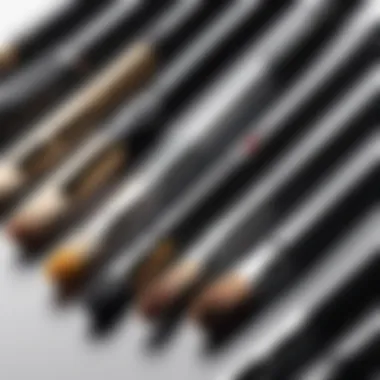

Performance Insights
Performance is a critical aspect when evaluating any digital application, especially for artists using Sketchbook for their creative endeavors. It directly affects user experience, influencing how smoothly tasks can be completed and how effectively ideas can be animated on the screen. This section explores the system requirements, stability, responsiveness, and multiplatform functionality, providing insights that can help users maximize their experience with the Sketchbook app.
System Requirements for Optimal Experience
To harness the capabilities of Sketchbook effectively, users must ensure that their devices meet the application's system requirements. These benchmarks are set to provide an optimal environment for seamless sketching and drawing.
- Operating System Compatibility: Sketchbook is compatible with various operating systems, including Windows, macOS, iOS, and Android. Users need to ensure they are running the latest versions supported by the app.
- Hardware Specifications: A device with a multi-core processor is recommended. This ensures that Sketchbook can handle complex drawings without lagging.
- Graphics Capability: Modern graphics cards enhance rendering speed and performance, essential for real-time feedback while painting or sketching.
Ensuring adherence to these requirements can significantly enhance the overall drawing experience.
Stability and Responsiveness
Stability and responsiveness in Sketchbook are foundational elements. Artists often require instant feedback; any delays or crashes could disrupt the creative flow. The app is designed to minimize these issues through an efficient architecture.
- Real-Time Editing: Sketchbook allows for real-time updates to drawings, which is crucial during the creative process. This responsiveness fosters an engaging experience where artists can see their changes as they work.
- Crash Resistance: Frequent backups and auto-save features contribute significantly to the app's stability. Knowing that their work is saved at intervals relieves anxiety for users, encouraging more experimentation.
- Performance on Older Devices: Even on older devices, Sketchbook has optimized settings that help artists work efficiently without significant compromises on performance.
Multiplatform Functionality
Sketchbook's design embraces multiplatform functionality, allowing users to transition smoothly between devices.
- Cloud Integration: The app supports cloud storage, enabling users to save their artworks and access them from any device where Sketchbook is installed. This feature is invaluable for artists on the go.
- Cross-Platform Usability: Artists can start a project on a tablet and finish it on a desktop without facing compatibility issues. This flexibility is crucial for those who often switch between devices.
- Consistent User Experience: Whether on an iPad or a Windows PC, the user interface remains consistent. This is especially important for minimizing the learning curve associated with different devices.
"The stability and responsiveness of Sketchbook create a reliable environment for artists, facilitating a focus on creativity rather than technical challenges."
In summary, understanding the performance insights regarding Sketchbook can empower users to maximize their creative expression. By ensuring the right system requirements, acknowledging stability, and leveraging multiplatform functionalities, artists can enhance their experience with this powerful tool.
Comparison with Other Drawing Applications
When considering digital sketching tools, it's imperative to analyze how Sketchbook stands against prominent alternatives. This section delves into
- the unique strengths
- limitations of various applications,
- helping users make informed decisions about which software suits their needs best.
In this landscape of digital artistry, the choice of application can greatly influence creative output. Understanding the nuanced differences can assist artists and designers in selecting a tool that maximizes their productivity and enhances their craft.
Sketchbook vs. Procreate
Sketchbook and Procreate are both acclaimed tools in the digital art sphere, yet they serve distinct user needs. Procreate, available exclusively on iOS, offers a vast brush library and a highly responsive painting experience. The touch controls are fine-tuned for the iPad, making it a favorite for many illustrators.
In contrast, Sketchbook is highly versatile, available on multiple platforms including Windows, Mac, iOS, and Android. This cross-platform availability makes it more accessible to a wider range of users. While Procreate boasts superior brush engine capabilities, Sketchbook provides an intuitive interface and consistent performance across devices.
One major aspect to consider is pricing. Procreate demands a one-time purchase, while Sketchbook has various pricing tiers including free and subscription models. Thus, for those who may not want to invest heavily upfront, Sketchbook can be an appealing option.
Comparative Analysis with Adobe Fresco
Adobe Fresco leverages Adobe's vast ecosystem, appealing particularly to users who are already accustomed to Adobe products. It features a blend of raster and vector-based tools, ideal for multipurpose graphics creation. Fresco excels in its live brushes that mimic real-life materials like watercolor and oil, giving traditional artists a familiar platform.
On the other hand, Sketchbook maintains its focus predominantly on sketching and illustration. While it has fewer hybrid features than Fresco, its strength lies in a user-friendly design that allows for quick sketching without the learning curve associated with Adobe's offerings. Many artists choose Sketchbook for straightforward tasks where simplicity and speed are needed. The choice between these two applications often comes down to the depth of features required versus the desire for a clean sketching environment.
Positioning Among Free and Paid Apps
In the domain of drawing applications, one notable consideration is the pricing structure. Sketchbook stands out with its free version that offers substantial capabilities, making it a favored entry point for novice users. Conversely, applications like Procreate and Adobe Fresco require upfront payments, thus limiting access.
The free model of Sketchbook provides a vast array of features such as:
- Layer support
- Various brush options
- Customizable interface
This can be especially advantageous for students who may not have the budget for subscription services. However, users looking for more advanced capabilities can opt for the paid version, which offers enhanced tools and features.
In summary, comparing Sketchbook against its contemporaries like Procreate and Adobe Fresco reveals distinct advantages that vary based on user needs. Each application has its unique strengths and potential drawbacks, and artists must weigh these factors carefully to choose the most suitable tool for their creative endeavors.
User Experience Reviews
User experience reviews play a crucial role in evaluating the effectiveness and appeal of Sketchbook. As digital tools become more integrated into creative processes, understanding user feedback helps identify strengths and weaknesses in the application. These reviews shed light on how artists, designers, and hobbyists interact with Sketchbook, thus informing potential users about its practical utility.
The feedback gathered from users often highlights specific elements of their experiences with the app. Important considerations include ease of navigation, the intuitiveness of the interface, and the quality of drawing tools available. Each of these factors contributes significantly to overall satisfaction and productivity. Reviews can also indicate performance issues, community support, and available tutorials, offering a holistic view of what new users can expect.
Community Feedback and Testimonials
Community feedback and testimonials provide invaluable insights into the day-to-day experiences of Sketchbook users. These comments often reveal genuine user sentiments, detailing both joys and challenges. Users frequently praise the app for its smooth performance and responsive design. For instance, many appreciate how the app mimics traditional sketching in a digital format, which enhances their creative flow.
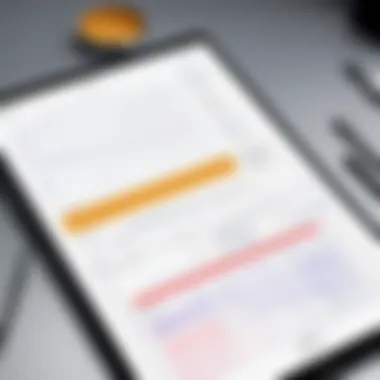

Conversely, testimonials also highlight areas where improvements are needed, such as specific tools or features that some users find lacking or not very intuitive. Collectively, this feedback helps developers prioritize updates and enhancements.
Often, prospective users turn to forums and social media platforms like Reddit to read real-life experiences before making a choice. Users mention aspects like the viability of Sketchbook for both emerging artists and professionals, painting a picture of its versatility.
Case Studies of Usage
Case studies of usage illustrate how different audiences utilize Sketchbook in their respective fields. These studies range from freelance illustrators to product designers, showcasing the app’s adaptability across various disciplines. For example, an illustrator may use Sketchbook's extensive brush options and layer management to create dynamic character designs, while a product designer can leverage Sketchbook's precision tools to sketch prototypes.
Detailed use cases demonstrate not only the functionality of the app but also the manner in which it can fit into diverse workflows. These examples serve to illuminate the various creative scenarios where Sketchbook adds value, further validating its presence in the marketplace.
Transferability of Skills to Traditional Mediums
One significant advantage of using Sketchbook is the transferability of skills developed within the app to traditional artistic mediums. Users often report that the knowledge gained from using digital tools can enhance their proficiency in pencil and paper techniques. Activities such as layering, shading, and brush control learned through Sketchbook can effectively translate into physical artworks.
This aspect underscores the importance of digital applications like Sketchbook in modern art education. Aspiring artists can benefit from practical digital experience while still engaging with traditional materials, promoting a well-rounded approach to artistic expression.
Practical Applications in Various Industries
The versatility of Sketchbook as a digital drawing app makes it applicable across several industries. This section discusses its relevance in fields such as illustration, fashion, and architecture. Understanding how artists and designers leverage this tool can provide insights into its utility and impact in professional settings.
Illustration and Concept Art
In the realm of illustration and concept art, Sketchbook serves as an essential platform for creatives. Its diverse set of brushes and tools allows artists to experiment with styles and techniques without the limitations found in traditional media. The ability to work on different layers enables artists to refine their ideas progressively. This is particularly valuable during the concept phase, where visualizing ideas clearly can save significant time and resources.
Moreover, the intuitive interface reduces the learning curve, allowing professionals to focus on creativity rather than technical issues. Results can be shared easily with peers or clients, facilitating rapid feedback loops. Overall, Sketchbook enhances productivity and can significantly improve the quality of illustrations being produced.
Fashion and Product Design
Fashion and product designers utilize Sketchbook for its ability to create detailed sketches that communicate design concepts effectively. Designers can showcase their ideas through dynamic visuals, which can be especially important in a competitive industry. Having the ability to visualize designs quickly helps to iterate on concepts faster.
Sketchbook's layering options and customizable brushes allow for a higher level of detail. Designers can showcase various materials and colors without physical samples, streamlining the design process. Furthermore, the portability of the app means that ideas can be captured on-the-go, ensuring that inspiration is not lost.
Architecture and Urban Planning
In architecture and urban planning, Sketchbook is used for sketches that illustrate designs and concepts. The app allows architects to create spatial representations that aid in the communication of their vision. This is particularly useful when proposing projects to clients or stakeholders who may not have a technical background.
The precision tools within Sketchbook can also be beneficial for technical drawings, where accuracy is crucial. The ability to present multiple iterations of a design can aid in decision-making and refine plans before moving into more detailed modeling software. By integrating Sketchbook into their workflow, architects can enhance creativity while maintaining the functional aspects of their designs.
"Digital tools like Sketchbook are transforming how designers approach their work, allowing for more agile and flexible processes."
In summary, Sketchbook's application across different industries highlights its versatility and importance as a contemporary drawing app. Its ability to streamline the creative process makes it an invaluable resource for artists and designers. The insights provided here suggest a significant impact on productivity and creativity in these fields.
Learning Curve and Accessibility
Understanding the learning curve and accessibility of Sketchbook is vital for maximizing its potential in the hands of both novice and experienced users. The concept of a learning curve refers to the time and effort needed to become proficient in using the application, while accessibility encompasses how easily users can adapt to and utilize the features available.
Importance of the Learning Curve
A well-designed application can significantly reduce the learning curve, allowing users to engage with their artistic pursuits without feeling overwhelmed. Sketchbook achieves this through its intuitive user interface, which is praised for its straightforward navigation. The initial steps in using Sketchbook involve familiarization with its toolset and workspace layout. Tutorials are often available within the app itself, providing an immediate pathway for users to start creating. This is particularly beneficial for beginners who may feel intimidated by digital art tools.
Accessibility Benefits
Accessibility in Sketchbook goes beyond just initial usability. It includes factors such as the availability of tutorials, ongoing community support, and the application's adaptability to various devices. This versatility ensures that users can practice and refine their skills in different environments. The focus on user-friendly design enhances the overall experience, enabling artists of all skill levels to express their creativity seamlessly.
"A steep learning curve can discourage budding artists from pursuing digital sketching, making accessibility an essential consideration for app developers."
Getting Started with Tutorials
One of the most effective ways to overcome the initial learning curve is through interactive tutorials. Sketchbook provides various resources for users looking to familiarize themselves with its features. These guided lessons cover everything from basic functionalities to advanced techniques, making them invaluable for artists.
The tutorials help in establishing a foundational understanding of how to navigate the workspace, utilize tools effectively, and implement different techniques. This knowledge is paramount in transitioning users from beginners to skilled artists, showcasing their potential through practice.
Resources for Skill Development
Beyond the embedded tutorials, there are numerous external resources aimed at enhancing skill development. Websites like Reddit offer community-driven forums where Sketchbook users share tips, techniques, and critiques on their artworks. Platforms such as YouTube feature a wealth of video content that can be beneficial as well.
Some recommended resources include:
- YouTube Channels: Many digital artists showcase their workflows and provide tips on using Sketchbook effectively.
- Online Courses: Websites like Skillshare or Udemy offer in-depth courses focused on digital art techniques using Sketchbook.
- Art Communities: Engaging with groups on Facebook or Reddit allows users to network and receive feedback, which is critical for improvement.
Inclusive Design Considerations
Inclusive design is a noteworthy aspect of accessibility that Sketchbook embraces. This approach ensures that individuals of all abilities can utilize the application without barriers. For example, Sketchbook caters to users who may have disabilities that affect their fine motor skills. Features such as customizable shortcuts and simplified brush adjustments aid in making the application more navigable for a wider audience.
Additionally, the application supports diverse operating systems and hardware, allowing a broader demographic of users to access its tools. This consideration is key in today's digital landscape where inclusivity is paramount.


Pricing and Licensing
Understanding the pricing and licensing for Sketchbook is essential for users considering whether to integrate this application into their workflow. Pricing models influence the accessibility and long-term investments artists and designers must navigate. This section will provide a thorough breakdown of these elements, focusing on how each aspect contributes to the overall value of Sketchbook.
Pricing Models Explained
Sketchbook offers a range of pricing models aimed at addressing various user needs. Users can typically choose between a subscription model or a one-time purchase option. The price points may differ based on the platform used, such as iOS or Android, and these can affect the artist's overall budget.
One notable feature is that the app is often available for free with limited features. This model allows users to test out the application before deciding to invest. Many users find this aspect appealing as it lowers the initial barrier to entry.
Here are the main pricing models:
- Free Version: Limited features available. Good for casual use and exploration.
- Subscription Models: Monthly or yearly payment for a full-featured version. This is ideal for users who require continuous updates and enhancements.
- One-Time Purchase: A single upfront fee for ownership of the software. This might appeal more to users who prefer to pay once and not deal with recurring fees.
Value for Money Analysis
When considering value for money, users often evaluate what they receive in relation to the price paid. Sketchbook's features can enhance productivity and creativity, making it invaluable for serious artists and designers. The range of tools available is extensive, which supports intricate designs and in-depth artistic exploration.
Additionally, features like cloud syncing across devices add value, enabling users to access their work anytime and anywhere. The investment in a paid subscription or purchase should be measured against the outcomes it can produce in regards to workflow efficiency and artistic capabilities.
Subscription vs. One-Time Purchase
Choosing between a subscription and a one-time purchase can be a pivotal decision. Subscriptions often come with regular updates and new features that enhance user experience. This ongoing support ensures that artists can take advantage of the latest innovations in the software.
On the other hand, a one-time purchase reduces long-term costs but may limit access to updates and new functionalities introduced after purchase. Users should assess their needs:
- Those who value staying updated might lean towards a subscription.
- Users who prefer fixed expenses may find a one-time purchase preferable.
"The choice in pricing impacts not only cost but also the depth of engagement with the tool".
Ultimately, each user must weigh these considerations based on their specific preferences and working habits. With these insights, users can make an informed decision that aligns with their artistic goals.
Future Developments and Updates
The realm of digital art is ever-evolving. This evolution necessitates continuous advancements in software solutions like Sketchbook. The section on future developments and updates is crucial, as it not only indicates the app's growth trajectory but also prepares users for what they can expect. Anticipating these changes allows artists and designers to align their creative processes with the capabilities of the application. The benefits of staying informed about these developments include enhanced creativity, improved efficiency, and better adaptation to industry trends.
Anticipated Features in Upcoming Versions
In the competitive landscape of digital drawing applications, Sketchbook must innovate to retain its user base. Users are looking for features that simplify their workflow while enhancing creative possibilities. One anticipated feature is enhanced cloud integration. This would allow users to save and access their work across devices seamlessly.
Other features might include advanced layering options, which would give artists more control over their projects, and improved brush customization. Incorporating AI-powered tools that assist in sketching can elevate the user experience significantly. Such advances not only retain existing users but also attract new ones who seek cutting-edge functionality.
User Suggestions and Feedback Mechanisms
User feedback is invaluable for any software's development. Sketchbook has established channels for users to voice their opinions and suggestions. These include forums on platforms like Reddit, which allow real-time discussion among users. Integrating feedback mechanisms directly within the app is another effective approach.
Listening to user experiences helps developers prioritize features that matter most to the community. Continuous interaction ensures that the app evolves in ways that resonate with its audience. Users often appreciate when their suggestions are acknowledged in future updates, fostering a sense of community and investment in the product's development.
Trends in Digital Art Software
The digital art landscape is witnessing remarkable trends that influence software development. The growing popularity of virtual reality (VR) and augmented reality (AR) is significant. Future updates to Sketchbook may explore these technologies, providing users with immersive art experiences.
Moreover, the emphasis on collaboration tools is rising. As remote work becomes more commonplace, artists benefit from features that enable them to collaborate in real-time on projects. Sustainability is also a trend, with an increasing number of applications focusing on creating a responsible digital ecosystem.
Staying aware of these trends ensures that users can harness new capabilities early in their development cycle. Furthermore, it positions Sketchbook as a frontrunner in shaping the future of digital art.
The End
In this article, the conclusion serves as a critical component, synthesizing the key insights gathered about Sketchbook. It highlights the broader implications of the application in the realms of digital art and design, stressing its significance both for amateur and professional artists. Evaluating Sketchbook’s multifaceted usability, one can recognize its enhancements in creativity and artistic expression.
The considerations surrounding Sketchbook are essential. First, it empowers a wide range of users, from beginners to seasoned artists, enhancing their workflow with its intuitive interface. The app also emphasizes the importance of accessibility for a global audience, thus breaking down barriers in creative domains. Moreover, the diverse applications in industries like fashion, architecture, and product design showcase its versatility and relevance across various fields.
"The future of art belongs to those who adapt and innovate. Sketchbook embodies this principle by providing a platform for limitless artistic exploration and collaboration."
In essence, the conclusion reinforces the notion that Sketchbook not only functions as a drawing tool but also as an enabler of creativity and innovation.
Summary of Key Points
When summarizing the essential elements discussed throughout this article, several key points emerge:
- Core Functionality: Sketchbook provides a user-friendly interface and a comprehensive set of tools, appealing to a wide spectrum of artists.
- Performance and Compatibility: The app performs effectively across different platforms while maintaining stability, crucial for continuous creative output.
- Community Feedback: User experiences reflect a shared appreciation for the application’s beneficial aspects, underlining its robust presence in the creative community.
- Future Developments: Upcoming features and user suggestions indicate a trajectory of growth and innovation, ensuring Sketchbook remains pertinent in the evolving landscape of digital creativity.
Final Thoughts on Sketchbook’s Potential
Looking ahead, Sketchbook is well-positioned to both shape and respond to future trends in digital art. Its adaptability will likely continue to attract users from diverse fields. As technology progresses, integrations with emerging digital tools and platforms may further amplify Sketchbook's utility.
The ongoing feedback from the user community signifies an active engagement that can yield valuable insights for future improvements. Consequently, Sketchbook's emphasis on learning resources will not only foster skill development among its users but also promote a culture of continuous improvement in artistic practices.







