Maximize Team Efficiency with Slack Vacation Calendar
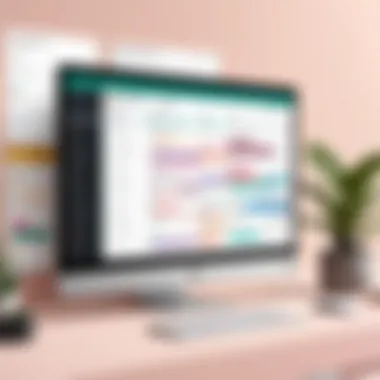

Intro
In the world of modern businesses, efficient time management is crucial for maintaining productivity and morale. This need is especially pronounced in small to medium-sized companies where every team member plays a significant role. The demand for transparent and efficient communication regarding time-off requests has led to the rise of tools designed to simplify this process. The Slack vacation calendar stands out among these. It not only addresses the common challenges associated with managing leaves but also fosters a more organized environment for teams. In this guide, we will explore its features, benefits, and how to effectively implement it within your organization.
Overview of Key Features
- Essential software capabilities
The Slack vacation calendar integrates seamlessly with existing Slack channels, ensuring that all team members are informed of each other's availability in real-time. This tool allows users to submit time-off requests, view team calendars, and receive notifications about absences. The primary capabilities of the calendar include: - Unique features that differentiate options
What sets the Slack vacation calendar apart is its ability to integrate with multiple applications. For instance, it can connect with Google Calendar or Outlook, thus enabling users to manage their schedules without switching platforms. Other distinguished features include:
- Vacation request submissions
- Approval workflows for team leads
- Calendar integration that syncs with external calendars
- Visibility of team availability in a single view
This create a unified platform for managing time-off requests, lessening the need for sporadic emails or messages.
- Customizable request forms that allow for specific information to be collected
- Dashboard analytics that provide insights into team availability and trends
- Mobile-friendly access, granting team members the possibility to submit requests on the go
Such unique features enhance both user experience and operational efficacy.
User Experience
- Interface and usability
The interface of the Slack vacation calendar is designed with user-friendliness in mind. It provides a clear layout, facilitating the process of submitting requests and managing approvals. Users can effortlessly navigate through the calendar, making it easy for both employees and managers to comprehend availability at a glance. The minimalist design ensures that all necessary actions are clearly visible, reducing the time spent searching for options. - Support and community resources
Effective support is paramount when integrating new tools. The Slack vacation calendar is backed by extensive support documentation and user communities. Companies can access guides through Slack’s support site for assistance in setup and usage. Furthermore, community forums on platforms like Reddit provide users with additional insights and tips from their peers, promoting a collaborative learning environment.
By leveraging a structured approach to vacation management, teams can significantly enhance their operational workflow.
The End
The implementation of a Slack vacation calendar can yield substantial benefits for small to medium-sized businesses. By streamlining time-off processes, improving communication, and providing valuable insights into team dynamics, this tool fosters a productive work environment. With careful consideration of its features and user experience, organizations can optimize their workflow and maintain high levels of productivity.
Foreword to Slack and Its Ecosystem
In today's fast-paced business environment, effective communication tools are indispensable. Slack has emerged as a leading platform, enabling teams to collaborate seamlessly. Understanding Slack’s functionalities is crucial for harnessing its full potential, particularly when integrating features like the vacation calendar. This integration not only supports organizational communication, but also significantly enhances productivity.
Overview of Slack as a Communication Tool
Slack serves as more than just a messaging app. It acts as a centralized hub for team interaction, providing channel-based communication. Users can create channels tailored to specific projects or topics, promoting focused discussions. Individual messaging and group chats further enrich communication options. One notable advantage is the ability to include integrations with various services. This includes tools like Google Drive and Trello, allowing effortless data sharing within conversations. The search functionality within Slack simplifies retrieving past discussions or important files.
Moreover, Slack's user-friendly interface facilitates quick onboarding for new team members. It encourages engagement through features like reactions and emojis, making conversations more dynamic.
Importance of Integrating Calendars in Team Settings
In team environments, clarity surrounding time-off requests and scheduling is paramount. Integrating calendars within Slack enhances visibility regarding who is available at any given time. When team members can see planned absences, they can better manage workflows and project timelines.
A connected calendar can reduce the administrative burdens usually present in time-off requests. By streamlining processes, teams can focus on their core tasks rather than getting bogged down in scheduling conflicts.
Consider the potential issues arising from a lack of visibility. Delays in communication about absences can lead to project disruptions, which impact overall productivity. Therefore, integrating a vacation calendar within Slack is not only advantageous but essential for maintaining a smooth operational flow.
"Integrating calendars in team settings is vital for clarity and efficiency, reducing the likelihood of misunderstandings regarding team availability."
This understanding of Slack's ecosystem and the calendar integration defines the groundwork for exploring its vacation calendar feature. As we delve deeper into the Slack Vacation Calendar, these elements will intertwine, showcasing the platform's holistic capability to manage time-off in a way that benefits everyone involved.
Understanding the Slack Vacation Calendar
In a collaborative work environment, managing time-off requests can often become a tedious and disorganized process. This is where the Slack vacation calendar steps in as a valuable solution. Understanding this tool is essential for both team leaders and members to ensure smooth operations during periods of absence.
The Slack vacation calendar is designed to integrate seamlessly into the Slack ecosystem, providing a centralized platform for tracking vacation days and leaves. This integration helps teams maintain visibility over who is available or absent at any given time. As remote work and flexible schedules become the norm, having a transparent view of team availability enhances planning and coordination within projects. It allows for better resource management and avoids potential conflicts arising from overlapping time-off requests.
Defining the Slack Vacation Calendar
The Slack vacation calendar serves as a specialized scheduling tool within the Slack application. It enables teams to record all requests for time-off in an organized manner. Team members can submit their vacation requests directly through Slack, which simplifies the entire process.
This calendar identifies individual time-off requests and consolidates them into an easily accessible format that everyone in the team can view. By doing so, it ensures that no request goes unnoticed, which may help prevent unnecessary disruptions in workflow. Furthermore, having such a calendar can assist HR departments by providing insights into employee attendance patterns and absence trends.
Core Features of the Vacation Calendar
Several key features define the Slack vacation calendar's functionality, making it a vital tool for productivity. Some of these features include:
- Request Submission: Employees can easily request time off within Slack, streamlining the approval process.
- Visibility of Absences: All approved time-off requests are visible to the whole team, providing an overview of absences.
- Integration with Other Calendars: The Slack vacation calendar can be linked with tools like Google Calendar, facilitating synchronization.
- Custom Notifications: Users can set up reminders for upcoming absences and request approvals.
- User-Friendly Interface: The interface is simple to navigate, catering to all levels of tech proficiency.


These core features not only enhance the experience of managing time-off but also contribute to clearer communication among team members. By utilizing these tools, organizations can enhance workplace dynamics and maintain a higher level of operational efficiency.
Benefits of Utilizing a Vacation Calendar in Slack
Integrating a vacation calendar into Slack offers multiple advantages that can significantly enhance team dynamics and operational efficiency. In a fast-paced business environment, maintaining clear visibility of team members' schedules is crucial. A vacation calendar does not just simplify the tracking of absences; it also promotes holistic team engagement. Recognizing the importance of time management is essential, and utilizing a vacation calendar can streamline processes while minimizing miscommunication.
Enhanced Visibility for Team Schedules
With a dedicated vacation calendar, teams can easily see who is available and who is on leave. This vertical insight helps in planning meetings, delegating tasks, and ensuring deadlines are met without delays. The calendar serves as a centralized hub where all members can quickly assess the availability of their colleagues. This reduces the likelihood of scheduling conflicts and fosters better decision-making within the team. By having a visual overview, team leads can allocate resources more effectively and adjust workloads accordingly. Moreover, when everyone is in sync regarding each other's availability, it builds trust and a sense of responsibility.
Streamlining Approval Processes for Time-Off Requests
A well-implemented vacation calendar can also serve as a foundation for efficient time-off request processes. Employees can submit their requests directly through Slack. This seamless integration minimizes the bureaucratic hurdles often associated with requesting leave. With notifications and reminders set up, managers can respond to requests swiftly, leading to reduced downtime and improved employee satisfaction.
Additionally, structured approval processes help ensure that all time-off requests are handled equitably and transparently. Managers gain the ability to analyze accrued leave time and evaluate patterns in team absenteeism. This informed approach equates to better workload management across the board, preventing burnout while ensuring proper staffing levels.
Improving Coordination During Team Absences
When a team member is absent, their responsibilities often fall onto colleagues, which can disrupt the flow of work if not managed carefully. A vacation calendar facilitates proper coordination by enabling colleagues to prepare for someone’s absence. Task assignments can be adjusted, and priorities can be modified in anticipation of upcoming leaves. Furthermore, this foresight empowers teams to redistribute workload to preserve productivity and morale.
Having an organized system for tracking and coordinating absences leads to smoother workflows. It encourages proactive communication among team members, as everyone is aware of each other's planned time off. This, in turn, leads to fewer surprises and increased dependability within the team.
"Effective vacation management through Slack can shape a team's operational landscape positively. Knowing when and who is away helps avoid chaos and keep projects on track."
Integrating the Vacation Calendar with Other Tools
Integrating the Slack Vacation Calendar with other digital tools is essential for maximizing functionality and enhancing team workflow. In a work environment where communication is key, utilizing various calendars and applications fosters a more organized system for managing time-off requests. By ensuring that all relevant calendars are interconnected, teams can access essential information with ease, thereby preventing scheduling conflicts and mismanaged time-off. This integration is particularly beneficial for time-sensitive projects, where knowing team availability is vital for coordination and productivity.
Linking with Google Calendar
Linking the Slack Vacation Calendar with Google Calendar allows for seamless synchronization of schedules across platforms. This connection ensures that employees’ vacations and time-off requests are visible not just within Slack but also in their Google Calendar. Here are the specific advantages of this integration:
- Real-Time Updates: Changes made in the Slack Vacation Calendar will instantly reflect in Google Calendar, reducing the risk of outdated information.
- Centralized Access: Employees can view all their commitments and time-off in one place, minimizing confusion and improving personal time management.
- Collaborative Features: Shared calendars in Google promote teamwork, as everyone can see collective team availability during planning phases.
Setting up this integration is straightforward. Typically, users must grant appropriate permissions for Slack to interact with Google Calendar, allowing for viewing and syncing of dates. This simple link delivers complex benefits, reinforcing the importance of integrating work tools.
Utilizing Third-Party Apps for Enhanced Functionality
Utilizing additional third-party apps to support the Slack Vacation Calendar can unlock features tailored to an organization’s specific needs. By enhancing core capabilities, these tools can significantly improve the overall function of the vacation calendar. Here are some compelling options:
- Time Tracking Apps: Tools like Toggl or Harvest can track hours away from work and help manage approved time-off accurately.
- Planning Software: Applications such as Asana or Trello can assist in managing projects by displaying team availability directly within task assignments.
- HR Management Systems: Integrating HR platforms like BambooHR or Gusto can facilitate smoother processes for submitting time-off requests and filtering through pending approvals.
Each third-party integration requires careful evaluation to ensure compatibility. Additionally, understanding user feedback can guide the selection of the most beneficial tools, thereby enhancing the efficiency of the vacation calendar.
"Integrating various tools creates a cohesive ecosystem that supports employee management and team productivity."
By maximizing these integrations, companies can expect improved organization and transparent communication around time-off, driving better results for both teams and projects.
Setting Up a Slack Vacation Calendar
Setting up a vacation calendar within Slack is crucial for managing time-off requests efficiently. This feature directly affects team dynamics, workflow, and overall productivity. Recognizing the scheduling needs of team members is key to maintaining morale and fairness in time-off management. An effective vacation calendar can bridge communication gaps and reduce misunderstandings regarding absences.
Moreover, proper setup of this calendar helps in minimizing disruptions to daily operations. When everyone can see who is off at a glance, it fosters a culture of transparency and accountability among team members. This prevents last-minute disruptions and allows for more effective planning and resource allocation.
Step-by-Step Guide to Configuration
To configure a vacation calendar in Slack, follow these steps:
- Choose the Right App: Search for a calendar app within Slack’s App Directory. A few popular choices are Google Calendar, Calendar by Slack, or dedicated apps like Vacation Tracker.
- Install the App: Once you choose an app, click on the “Install” button. Follow on-screen instructions to integrate with your workspace.
- Set Permissions: Ensure that team members have the right permissions to view and edit the calendar. Confirm that relevant stakeholders can add their time-off requests.
- Create Vacations: Once configured, leaders or HR can start creating vacation entries. Specify details such as start and end dates, reasons for absence, and affected projects if applicable.
- Notify Team Members: Use Slack’s communication features to notify all team members about the new calendar. This ensures that everyone is aware and encourages usage.
- Regular Updates: Encourage regular updates to keep the calendar current. Team members must be reminded to input their time-off requests in a timely manner to maintain a clear overview of schedules.
Customizing Settings to Fit Organizational Needs
Customization of the vacation calendar settings is crucial to adapt it to your organization’s specific needs. Here are some areas to consider:


- Color Coding: Use color codes for different types of absences, such as personal leave, sick leave, or vacations. This visual differentiation makes it easier for everyone to recognize different types of time-off at a glance.
- Approval Mechanism: Implement a straightforward approval process for vacation requests. Determine who must approve time-off and how requests can be submitted. This transparency helps in maintaining order.
- Integration with Other Tools: Consider linking the vacation calendar with existing project management tools like Asana or Trello. This integration can provide comprehensive visibility into project timelines and resource availability.
- Frequency of Notifications: Adjust notification settings based on team preferences. Some might benefit from reminders about upcoming time-off, while others might prefer fewer updates.
- Feedback Mechanism: Allow for feedback on the calendar features. Getting input from the team on what works or doesn’t can help refine the tool to better meet your organizational needs.
By following these steps and considerations, teams can effectively set up and manage a Slack vacation calendar that enhances communication and productivity.
Best Practices for Managing Time-Off in Slack
Managing time-off requests in Slack requires more than just setting up a vacation calendar. To effectively utilize this tool, organizations should implement best practices that align with their operational style while supporting team members' needs. Establishing a systematic approach can lead to increased transparency, improved workflow, and enhanced team morale. Such practices ensure that time-off requests are not only received but also managed efficiently across all levels of the organization.
Establishing Clear Policies and Procedures
Having clear policies and procedures is essential for managing time-off within Slack. Written guidelines should be easily accessible to all employees. These policies should specify how employees can request time off, the required notice period, and any constraints related to peak work times. Clear deadlines for submitting time-off requests can help avoid last-minute surprises.
- Key Elements of Effective Policies:
- Descriptions of processes for requesting leave.
- Clearly defined timelines for approval.
- Guidelines for different types of leave (e.g., vacation, personal, sick leave).
- Consequences for policy violations, if necessary.
Regularly reviewing and updating these policies is vital for ensuring they remain relevant and effective. Stakeholders should be engaged in this process, allowing for feedback that can lead to improvements. An open channel for communication reinforces the importance of these norms, encouraging adherence among team members.
Encouraging Team Communication Regarding Absences
Effective communication is crucial when managing absences. When team members understand and respect each other's time-off schedules, it fosters a culture of cooperation. Encourage open discussions about planned vacations or personal time away from work. This can minimize disruptions and ensure that workflows remain uninterrupted.
- Strategies for Enhancing Team Communication:
- Utilize Slack channels dedicated to time-off announcements.
- Schedule regular check-ins where employees can share their upcoming absences.
- Promote visibility of the vacation calendar by integrating it with company announcements.
Furthermore, encouraging employees to inform their teams about potential coverage during their absence can lead to smoother workflows. By creating expectations and norms around communication regarding time off, companies can mitigate potential issues related to project timelines and workload balancing.
Potential Challenges and Solutions
The implementation of a Slack Vacation Calendar presents distinct challenges that can hinder its effectiveness in a workplace. Understanding these challenges is crucial for organizations that aim to leverage the benefits of this tool. By addressing potential issues proactively, teams can ensure a smoother integration and maintain clarity regarding time-off requests.
Technical Limitations of the Calendar
Despite the advantages of using Slack for vacation management, there are several technical limitations within the Slack Vacation Calendar itself. Some users may encounter restrictions such as:
- Limited Customization Options: Depending on the subscription plan, the ability to customize the calendar might be restricted. Therefore, organizations may not implement their specific policies on time-off effectively.
- Integration Constraints: While the calendar can sync with various external systems, some third-party applications may not be compatible with Slack. This limitation could lead to data siloing and information discrepancies.
- User Interface Issues: The complexity of choosing and navigating through features can lead to confusion among employees. Poor user experience might discourage staff from utilizing the calendar effectively.
To combat these challenges, organizations should conduct thorough testing of the calendar’s features before widespread implementation. Additionally, investing in training for employees can greatly improve overall engagement with the tool.
Addressing Miscommunication Around Time-Off
Miscommunication around time-off requests can cause significant disruptions within a team’s workflow, leading to misunderstandings and frustration. It is vital to address these communication issues head-on to avert complications. The main points of concern include:
- Lack of Clarity on Policies: If time-off policies are not well-defined and communicated, employees may misinterpret how to request their time off, leading to confusion.
- Delay in Approvals: Prolonged approval times can frustrate employees who need to finalize their plans. Teams need to establish clear expectations surrounding how and when approvals will be given.
- Failure to Update the Calendar: Regular updates to the calendar are crucial. If team members do not add their time off promptly, other colleagues may inadvertently schedule work during these periods, leading to operational conflicts.
To mitigate miscommunication, organizations should:
- Create a Comprehensive Policies Document: This should clearly outline all procedures regarding time-off requests and approvals. It ensures that team members have a reference point.
- Encourage Regular Check-ins: Frequent discussions about team schedules can help maintain open lines of communication.
- Automate Notifications: Setting up reminders for both team members and managers can help keep everyone on the same page regarding upcoming time-off.
In summary, by identifying and addressing these challenges early on, organizations can enhance the effectiveness of their Slack Vacation Calendar and improve overall team productivity.
Case Studies: Success Stories of Slack Vacation Calendars
Examining case studies on the use of the Slack vacation calendar reveals practical insights into its implementation and the impact it has on organizations. These real-world examples are valuable, as they highlight the features and benefits of this tool. Additionally, learning from others' experiences can guide firms in their own use of the vacation calendar.
Analyzing Real-World Implementations
Organizations that adopted the Slack vacation calendar have documented various results. For example, a marketing agency in New York noticed a significant improvement in managing employee time-off requests. Before the integration, scheduling conflicts were common. Employees often submitted requests via email, which led to delay and confusion. After implementing the calendar, transparency increased, and everyone had access to the same data.
Another case involves a technology firm in San Francisco that experienced reduced bottlenecks in project timelines. By utilizing the vacation calendar, project managers could easily identify who would be available or absent during critical phases of a project. This reduced project delays, allowing for better adherence to deadlines and objectives.
These implementations demonstrate the calendar's effectiveness in enhancing team visibility regarding absences. It also illustrates improved communication among team members, reducing reliance on back-and-forth messaging about time-off.


Lessons Learned from Various Organizations
Learning from successful implementations of the Slack vacation calendar offers insights into best practices. One important lesson is the need for comprehensive training. Organizations found that initial resistance often stemmed from unfamiliarity with the tool. Conducting dedicated training sessions ensured that all employees were comfortable using the calendar.
Another key lesson is the importance of aligning the vacation calendar with company culture. Establishing clear policies about time-off requests and encouraging employees to utilize the tool fosters a work environment that supports balancing workloads.
It's beneficial to customize the calendar based on organizational needs. A small startup discovered that integrating reminders for vacations into their Slack environment not only improved awareness but also promoted planning. Implementing user feedback was just as crucial; organizations that adapted their approach based on employee suggestions saw greater engagement with the calendar.
One organization reported that analyzing usage patterns revealed trends such as peak vacation times. This allowed management to plan accordingly, avoiding resource shortages during busy seasons.
"The case studies highlight how practical insights from other organizations can inform best practices and shape successful implementation strategies in your own use of the Slack vacation calendar."
These lessons underscore the importance of community insights. Organizations can improve their time-off management strategies by learning from the experiences of others. Overall, these case studies provide a roadmap for effective use of the Slack vacation calendar despite potential challenges.
User Feedback and Continuous Improvement
User feedback plays a vital role in the enhancement of tools like the Slack vacation calendar. As teams adopt this feature to manage time-off effectively, incorporating feedback from users can significantly influence its ongoing development. By directly understanding the experiences and challenges faced by employees, organizations can better tailor the vacation calendar to meet their specific needs, ensuring increased utility and satisfaction.
Listening to users' voices creates a culture of continuous improvement. A responsive approach to feedback not only demonstrates an organization's commitment to its employees but also improves overall efficiency. Prioritizing user feedback can help in refining features, optimizing usability, and identifying potential gaps in the existing system. It is an iterative process that fosters engagement and encourages users to share their insights.
Gathering User Experiences
Collecting user experiences is crucial in onboarding with the Slack vacation calendar. One effective method is to conduct surveys or polls after implementation. This allows users to share their thoughts on how the calendar affects their day-to-day activities, overall productivity, and communication within the team. Questions may include:
- How easy is it for you to submit time-off requests?
- Do you find the vacation calendar useful for planning?
- Are there features you wish were included?
In addition to surveys, regular feedback sessions can be held, which encourages open discussions around the user experience. These sessions provide a platform for users to voice concerns and suggest improvements in real time.
Leveraging platforms like Reddit can also help gather broader community insights on vacations and calendar management.
Implementing Changes Based on User Feedback
Once feedback is collected, the next step is implementing changes based on that information. Prioritizing adjustments that address common concerns can yield significant improvements. Identify frequent issues expressed by users, and focus on these areas. Here are steps to facilitate the implementation process:
- Analyze collected data: Look for patterns in the feedback.
- Prioritize changes: Determine which adjustments will have the most significant impact.
- Communicate updates: Keep users informed about the adjustments made. This builds trust and shows that their feedback is valued.
- Monitor impact: After implementing changes, keep an eye on user experiences to assess whether the adjustments have met expectations.
By systematically addressing user feedback, organizations can ensure that the Slack vacation calendar remains relevant and effective in meeting team needs. It fosters a culture where users feel their input is respected, enhancing overall satisfaction and productivity.
Finale and Future Directions
The conclusion of this guide brings to light the significant role that a Slack vacation calendar plays in enhancing workplace productivity and communication. Understanding how to effectively implement and leverage this tool can yield numerous benefits for organizations, especially small to medium-sized businesses. In our fast-paced work environments, efficient vacation management is essential. It not only ensures that requests are handled in a timely manner but also fosters a culture of transparency within the team.
As teams evolve, so too will the need for sophisticated tools that assist in managing time-off requests. This development emphasizes the need for continuous improvement of existing tools, particularly the integration of features that facilitate better team engagement. By analyzing feedback and making iterative enhancements, organizations can ensure that their tools remain relevant and useful.
Moreover, businesses should consider how they can further integrate technology into their vacation management processes. Familiarity with the features of the Slack vacation calendar is only the first step. Organizations must also stay attuned to trends that impact workplace dynamics and employee needs.
When assessing future directions, it is crucial to consider:
- Adaptability: Features must evolve with user feedback to meet changing demands.
- Integration Capabilities: Seamless links with other organizational tools enhance workflow efficiency.
- Data Analysis Features: Incorporating analytics may help organizations gauge utilization patterns and identify areas for improvement.
Ultimately, optimizing the use of the Slack vacation calendar will enhance not just individual accountability but team cohesion and productivity overall.
Summarizing Key Takeaways
In this article, we have covered various aspects of the Slack vacation calendar that illustrate its importance in modern workplaces. Key takeaways include:
- Centralized Management: A Slack vacation calendar enables centralized management of time-off requests, leading to fewer misunderstandings.
- Enhanced Visibility: Team members can easily view when a colleague is away, allowing for better planning and coordination.
- Streamlined Processes: Automating approval processes reduces administrative burden, allowing teams to focus on their core objectives.
- Integration Potential: The ability to link with other tools maximizes functionality, reinforcing overall workflows.
These elements position the Slack vacation calendar as an essential component of effective team management in today’s digital landscape.
The Evolving Role of Technology in Vacation Management
The landscape of workplace management is continually shifting due to advancements in technology. The ability to manage vacation and time-off requests has become part of a wider conversation on how companies use technological tools for better employee experiences.
With companies increasingly adopting remote or hybrid work models, the dynamics of time-off management have evolved. Technology facilitates flexible work arrangements while keeping everyone informed about team members' availability. This digital transformation is marked by:
- Real-Time Updates: Notifications and updates provide instant awareness of absenteeism, thereby minimizing disruption.
- User-Centric Design: Tools designed with the user experience in mind promote seamless interactions, making them easy to navigate.
- Data Utilization: Leveraging data from vacation calendars can provide insights on trends and help in planning for peak times when multiple employees may request time off.
Being ahead in adopting such technology is advantageous, as businesses strive to be more agile and responsive to both employee needs and market changes. The future of vacation management will likely involve tools that not only manage requests but also foster a more connected and engaged workforce.







