Slack vs Email: Which is Best for Business Communication?


Intro
In today's fast-paced business environment, effective communication is crucial. Companies often grapple with selecting the right tools for communication. Two of the most popular options are Slack and email. Each serves a distinct purpose and comes with its unique set of features. This article provides a comprehensive comparison between these two communication tools, aiding business owners and professionals in making an informed choice.
Overview of Key Features
Essential Software Capabilities
Both Slack and email possess fundamental capabilities that cater to various business communication needs. Slack offers instant messaging, file sharing, and channels for organized discussions. It allows users to create specific channels for projects, teams, or topics, streamlining conversations. Email, on the other hand, excels in structured communication, allowing formal interactions, attachments, and a clear record of exchanges.
Unique Features That Differentiate Options
While both tools have overlapping functionalities, they also have unique features:
- Slack:
- Email:
- Real-time messaging with notifications
- Integration with numerous apps like Google Drive, Trello, and Zoom
- Threaded messages to manage discussions without clutter
- Wide accessibility and use across various platforms
- Robust search functionality to locate past conversations easily
- Ability to send to multiple recipients with CC and BCC options
Key takeaway: Slack favors fast and collaborative environments, while email serves as a reliable formal communication medium.
User Experience
Interface and Usability
User experience varies significantly between Slack and email. Slack's design is modern, clean, and focused on collaboration. Users can see active conversations and respond quickly. The interface allows for customization, making it more engaging for teams.
Email interfaces can differ, but many email clients can feel dated. They focus more on organization and managing messages. The learning curve may be steeper for new users, especially with features such as filters and folders.
Support and Community Resources
Both communication tools offer support resources. Slack provides a robust help center with documentation, guides, and community forums. Users can also find assistance on platforms like Reddit, where communities discuss tips and issues.
Email has its support avenues too, but the level of community engagement is often less dynamic. Many popular email services like Gmail or Outlook have detailed help sections, user forums, and third-party articles.
In summary, understanding the features and user experiences of Slack and email is vital for any professional looking to enhance business communication. Each tool has strengths that make them suitable for different contexts.
Prelims to Communication Tools in Business
Effective communication is an essential aspect of any successful business. The ability to convey ideas, information, and decisions clearly can significantly impact productivity and collaboration among team members. With the rapid technological advancements, the way we communicate in the workplace has evolved remarkably. While traditional methods like face-to-face meetings dominated the landscape, digital tools now play a pivotal role in how we interact daily.
When considering communication tools, it is vital to recognize their influence on the work environment. The tools selected can determine not only the speed of communication but also the organization of work processes. Choosing the right communication tool helps clarify roles, streamline workflows, and foster a collaborative spirit. This article dives into two predominant communication platforms—Slack and email. Understanding their functionalities and applications becomes crucial for decision-makers in small and medium-sized businesses, as they navigate the complexities of team communication.
Importance of Effective Communication
In business contexts, effective communication is more than just exchanging messages. It encompasses understanding team dynamics, promoting transparency, and ensuring everyone is on the same page. A lack of clear communication can lead to misunderstandings, errors, and decreased morale among employees.
Moreover, efficient communication can reduce time wasted on back-and-forth clarification. Teams that utilize effective tools are often quicker to respond to changes, enabling a more agile operation. Thus, choosing the right tools to communicate is not merely a matter of preference; it is a strategic decision that can enhance overall business performance.
Overview of Slack and Email
Slack and email have become integral tools for business communication, each with unique features and strengths. Email is rooted in traditional communication, known for its formal structure and ability to send messages to large groups. It provides a reliable way to archive important messages, making it easier to retrieve them later. However, it lacks immediacy and often leads to long threads, which can be cumbersome to track.
On the other hand, Slack represents modern communication approaches with a focus on real-time interactions. It allows for direct messaging, channels for specific topics, and integrates well with various project management tools. This platform's user-friendly interface encourages informal communication and quick exchanges. However, it can sometimes create distractions if not managed effectively.
By examining these tools closely, the article aims to clarify which might serve businesses better, depending on their unique communication needs. The insights provided will also help shed light on how these platforms impact workflows, organizational culture, and ultimately, productivity.
Understanding Slack
In the context of modern business communication, understanding Slack is essential due to its impact on how teams collaborate and share information. Slack is designed to facilitate real-time conversations, project management, and networking among team members. This platform differentiates itself from traditional communication methods, particularly email, by emphasizing immediacy and organization.
When businesses consider which tool to employ, recognizing the unique characteristics of Slack can lead to better decision-making. This section discusses key features, the user experience, and integrations that make Slack a valuable communication tool. By examining these elements, business owners, IT managers, and decision-makers can assess whether Slack aligns with their operational needs and communication strategies.
Key Features of Slack
Slack offers several key features that enhance communication in a work environment. These features include:
- Real-time Messaging: Users can send instant messages in channels or direct messages, encouraging quick exchanges.
- Channels: Channels can be public or private, allowing users to group conversations by projects or topics. This organization prevents information overload.
- Search Functionality: Slack’s robust search capabilities enable users to locate messages, files, and links quickly. This is crucial for tracking project histories and previous discussions.
- File Sharing: Users can share documents and files directly within conversations, streamlining workflow.
- Emoji Reactions: This feature allows for quick responses and enhances engagement without lengthy replies.


These features contribute to a dynamic work environment that prioritizes efficiency and clarity.
User Experience and Interface
The user interface of Slack is designed with simplicity and efficiency in mind. Users experience a clean layout that makes navigating through conversations and channels intuitive. Key elements of the user experience include:
- Customization: Users can tailor notifications, themes, and preferences according to their needs, which fosters an inclusive atmosphere.
- Integration of Tools: Slack’s interface allows integrations with popular third-party software like Google Drive, Trello, and Zoom, simplifying workflows through a consolidated platform.
- Mobile Accessibility: The mobile app ensures that team members can stay connected on-the-go, promoting continuous communication.
This thoughtful design minimizes the learning curve for new users. Ease of use encourages engagement, reducing frustration and enhancing productivity.
Integrations with Other Tools
One of Slack’s most compelling features is its integration capability with other applications. These integrations greatly expand its functionality. Some notable integrations include:
- Google Workspace: Easily share and collaborate on documents without leaving Slack.
- Asana: Manage tasks efficiently within the Slack environment, promoting seamless project management.
- Dropbox: Direct file sharing and management can streamline document workflows.
- Zoom: Schedule and initiate video meetings directly from Slack, fostering remote collaboration.
Integrations are key in creating a fluid communication landscape where tools coalesce, streamlining users’ experiences without redundancy. This interconnectedness is particularly beneficial for organizations aiming to enhance their operational efficiency.
Understanding Email
Email remains a cornerstone of business communication. It offers a platform for sharing information, coordinating tasks, and maintaining professional relations. Understanding its full potential is vital for organizations aiming to optimize their workflow. This section outlines the key features of email, user experience, and integration capabilities. Each element plays a critical role in how effectively businesses communicate internally and externally.
Key Features of Email
Email boasts several core features that enhance productivity. Each feature provides specific advantages that can be tailored to different business needs:
- Direct Communication: Email enables users to communicate directly with colleagues, clients, and stakeholders. Unlike Slack, where conversations may happen in channels, emails are typically more personal.
- Attachments: Users can send documents, images, and files. This is particularly useful for sharing reports or presentation materials.
- CC and BCC Options: These features are essential when one needs to inform multiple recipients while maintaining privacy. This is critical for managing communications effectively.
- Subject Lines: Clear subject lines help in sorting and prioritizing emails. It is easier for recipients to find the relevant messages amidst a crowded inbox.
- Archiving and Organization: Email systems often allow for comprehensive filing systems. Users can organize their mails in folders and use tags for efficient retrieval later.
User Experience and Interface
The user experience in email platforms is essential for effective communication. Most email clients focus on simplicity and ease of use:
- Intuitive Layout: Most email services employ a straightforward layout to help users navigate. This includes inbox sorting into categories like primary, social, and promotions.
- Search Functionality: Given the volume of messages people receive, a strong search feature is vital. Users can sift through emails using keywords, senders, or dates.
- Mobile Accessibility: With mobile applications, users can check emails on the go. This increases response rates and allows for quick discussions without being at the desk.
Email clients like Gmail and Outlook offer a seamless user interface that keeps the communication process smooth and manageable.
Integrations with Other Tools
Integrating email with other tools provides additional efficiency in accomplishing tasks. Here are some common integrations:
- Calendar Tools: Syncing email with calendars allows users to schedule meetings directly from their inbox. This ensures availability and improves time management.
- CRM Systems: Email integrates with Customer Relationship Management systems, providing a complete view of customer interactions.
- File Sharing Services: Integration with platforms such as Google Drive or Dropbox allows users to send large files seamlessly without consuming email bandwidth.
- Project Management Tools: Email integrates with tools like Asana or Trello, so notifications and updates are easily accessible.
A well-integrated email system increases productivity through automation. Notifications about project tasks or meetings are sent automatically, minimizing the need for manual checking.
Understanding these facets of email equips businesses for better decision-making. While both Slack and email serve unique functions, knowing the depth and breadth of email's capabilities creates a robust framework for effective communication.
Comparing Communication Speed
In today's fast-paced business environment, the speed at which teams can communicate is crucial. Communication speed not only affects the efficiency of workflows but also has a significant impact on decision-making and productivity. This section will dive into the ways Slack and email differ in terms of speed, specifically focusing on real-time versus asynchronous communication.
Real-Time Communication in Slack
Slack prides itself on enabling real-time communication among team members. Its instant messaging functionality allows users to exchange messages almost instantly. This immediacy fosters quicker responses, which is vital for resolving issues promptly and promoting a culture of collaboration. Teams can share ideas, feedback, and urgent matters without delay.
Additionally, Slack supports features like direct messaging, group channels, and integrations with other applications. Users can send files, links, and multimedia, enhancing the clarity of communication. Threaded conversations help in organizing discussions around specific topics, which can be especially beneficial during fast-paced projects or brainstorming sessions. With notifications tailored to user preferences, Slack minimizes distractions while keeping communication flowing.
For organizations that require rapid response times and real-time feedback, Slack presents a robust solution that aligns well with the demands of modern business communication. This tool is especially suitable for tech-savvy teams or start-ups that thrive in dynamic environments.
Asynchronous Communication in Email
On the other hand, email has established itself as a primary tool for asynchronous communication. This means that users do not need to be online simultaneously to communicate effectively. Email allows individuals to respond at their convenience, which can be advantageous in scenarios where team members are spread across different time zones or have varying schedules.
Although email provides flexibility, it often leads to slower exchanges. A question sent via email may take hours or even days for a response, depending on the recipient's availability and workload. Emails can get lost in cluttered inboxes, and lengthy threads can convolute discussions. However, the ability to provide detailed information, attachments, and formal records makes email a necessary communication tool.
Organization and Searchability
In an era where information overload is a constant challenge, the ability to effectively organize and search for communication is paramount. Both Slack and email possess unique features that facilitate the management of information, but they do so in markedly different ways. Understanding the nuances of organization and searchability in these tools can empower businesses to optimize their communication workflows.
Channels and Threads in Slack
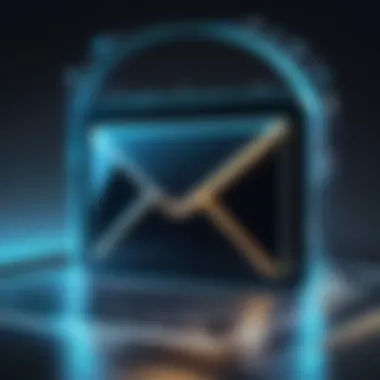

Slack introduces a structure that is inherently different from email. It utilizes channels, which can be dedicated to specific projects or topics. This channel-based communication allows for more focused discussions and reduces clutter. Messages in Slack can be organized within these channels, making it easier for teams to maintain relevant context.
Furthermore, Slack allows users to utilize threads. Threads can be started in response to a specific message. This keeps conversations organized and minimizes disruption to the main channel. Users can easily follow the track of discussions without having to sift through unrelated messages.
However, it is worth noting that the effectiveness of channels and threads in Slack largely depends on proper usage by all team members. If channels become poorly maintained or excess threads are created, the very organizational benefits can be rendered ineffective. Teams must set clear guidelines for channel topics and thread usage to truly capitalize on these features.
Filing and Searching in Email
Email, as a traditional communication tool, relies heavily on folders and search functions for organization. Users can create folders to categorize emails based on subject, sender, or projects. This filing system can be highly customizable, allowing individuals to tailor their email experience to their specific needs.
When it comes to searching, email platforms typically provide powerful search capabilities. Users can search for keywords, dates, or specific senders to locate messages quickly. Most email services also offer advanced search features, enabling the sorting of messages efficiently. However, the effectiveness of these search tools may vary depending on how well users maintain their folders and archiving structures.
One of the drawbacks of email, though, is the possibility of important messages being lost in an overflowing inbox. Even with advanced search capabilities, essential information may be buried under a mountain of less significant messages. This emphasizes the necessity of a disciplined approach to email management, such as regularly archiving old emails or deleting unnecessary ones.
Proper organization in either tool is essential to preventing communication breakdowns and ensuring that teams can quickly retrieve vital information when needed.
Collaboration and Project Management
Collaboration and project management are central to the effective functioning of modern businesses. The ability to work seamlessly with teams, whether in-person or remote, directly impacts productivity and the successful completion of tasks. This section delves into how Slack and email facilitate collaboration. It also emphasizes the importance of these tools in fostering teamwork, managing projects, and achieving organizational goals.
Collaborative Features in Slack
Slack offers a range of collaborative features that encourage real-time communication among team members. One of its most significant advantages is the use of channels. Channels allow users to create specific discussions around topics or projects, making it easier to keep conversations organized. This eliminates the chaos often associated with email threads.
- Real-Time Messaging: Users can communicate instantly, reducing delays in decision-making.
- File Sharing: Users can share files directly within the platform, making it easy to collaborate on documents.
- Integrations: Slack integrates smoothly with tools like Google Drive and Trello, enhancing project management functionalities.
Moreover, Slack's search functionality allows users to quickly find past conversations or shared files, which is a clear advantage for teams needing to reference historical data.
"The ability to access historical conversations in Slack streamlines collaboration and increases efficiency in team projects."
These features contribute to a workspace that feels transparent and connected. Notifications can be tailored, ensuring that team members remain engaged without feeling overwhelmed by unnecessary messages.
Sharing and Collaboration via Email
Email has long been the backbone of business communication. While it may not provide real-time interaction, it still plays a crucial role in sharing information and facilitating collaboration. Email is particularly effective for formal communications.
- Attachment Sharing: Users can easily send documents, presentations, and spreadsheets via email, facilitating the sharing of critical files.
- Discussions Threads: Email allows users to hold asynchronous conversations, which can be beneficial for teams across different time zones.
- Group Emails: Teams can create distribution lists to send updates quickly to all members.
However, email lacks the immediacy offered by tools like Slack. Important messages can be lost in crowded inboxes, leading to potential miscommunication. In a collaborative environment, the risk of missed emails arises, which can slow down project timelines.
User Engagement and Notification Management
User engagement and notification management are essential components of any effective communication tool. In the context of Slack and Email, understanding how each platform handles these aspects can significantly affect productivity and user satisfaction. Both tools serve distinct purposes, and their notification systems can influence how users interact with them. Choosing the right approach can lead to streamlined communication, enhanced collaboration, and better overall team engagement.
Notifications and Engagement in Slack
Slack's design encourages real-time communication. Users receive notifications for direct messages, mentions, and updates in channels they follow. This instant feedback loop helps keep team members informed and engaged. Additionally, Slack allows customization of notifications. Users can mute channels or adjust notification settings according to their preferences, which is crucial for maintaining focus and avoiding distractions.
Furthermore, Slack employs a strategy of encouraging ongoing engagement through reactions and threads. These features facilitate quick responses and ensure conversations remain organized. Users can reply to a specific message without cluttering the main channel, promoting deeper discussions. Ultimately, this design fosters a collaborative environment.
- Real-Time Notifications: Users can receive alerts instantly, which enhances responsiveness.
- Customization Options: Notifications can be tailored, enabling users to control their engagement levels.
- Reactions and Threads: These features maintain organized discussions and promote quicker interactions.
Managing Email Notifications
In contrast, email operates on a more asynchronous model. It's common for email notifications to be overwhelming, especially in busy work environments. Users might receive hundreds of emails daily, leading to notification fatigue. Managing these notifications becomes essential to maintain focus and productivity.
Effective email management involves creating strategies to filter and prioritize messages. Email clients allow users to set up rules and notifications based on sender or keywords. This way, important messages can be highlighted while less significant ones can be managed effectively.
- Filtering Options: Users can set rules to prioritize emails, reducing noise.
- Use of Folders: Organizing emails into folders can enhance navigation and retrieval.
- Turn Off Non-Essential Notifications: Reducing unnecessary alerts can help maintain focus on priority tasks.
Effective management of notifications is key to maintaining a productive work environment, regardless of the communication tool used.
Both Slack and Email require thoughtful approaches to user engagement and notification management. Understanding the strengths and limitations of each platform allows users to minimize distractions and maximize focus, ultimately contributing to better outcomes in team communication.
Security and Compliance Considerations
In today's fast-paced digital landscape, security and compliance considerations are vital when selecting a communication tool. Both Slack and email have their unique security features and vulnerabilities. It's essential to understand how these tools handle sensitive data to prevent breaches and ensure compliance with regulations like GDPR and HIPAA. As organizations increasingly rely on digital communication, the necessity of protecting company and client information cannot be overstated. This section assesses how Slack and email address security concerns, helping businesses make informed choices.
Security Features in Slack


Slack implements various security features designed to protect user data and facilitate secure communication. Some of the key features include:
- Data Encryption: Slack employs encryption protocols, such as SSL and AES-256 to secure data both in transit and at rest. This helps ensure that messages and files shared within the platform remain confidential.
- User Authentication: Multi-factor authentication options are available, adding an extra layer of security. This feature requires users to provide a second form of verification, such as a unique code sent to their mobile device.
- Compliance Certifications: Slack obtains notable compliance certifications, including ISO/IEC 27001 and SOC 2 Type II. These certifications demonstrate a commitment to maintaining stringent security standards.
- Enterprise Key Management: For organizations needing greater control, Slack offers enterprise key management features. This allows businesses to manage their encryption keys and maintain oversight over data access.
These features contribute to a robust security framework, making Slack a viable option for companies sensitive to data protection concerns.
Email Security Protocols
Email, as a traditional communication tool, also has security protocols in place, yet these may vary depending on the service provider. Some prevalent protocols include:
- TLS Encryption: Most email providers support Transport Layer Security (TLS), which encrypts the connection between email servers. This protects emails in transit from eavesdropping.
- SPF and DKIM: Sender Policy Framework (SPF) and DomainKeys Identified Mail (DKIM) help verify whether an email is coming from a legitimate sender. These protocols help minimize the risk of phishing attacks.
- Regular Security Updates: Reputable email providers often release regular updates to patch security vulnerabilities, ensuring that users benefit from the latest protections.
- Potential Vulnerabilities: Despite these protocols, email remains susceptible to threats like phishing. Users must remain vigilant and use best practices to safeguard their accounts.
Considering the strengths and weaknesses of each platform's security approach is crucial. Businesses must identify which tool aligns best with their security needs and the regulatory landscape they operate in.
Cost Comparison
Cost consideration plays a critical role in any decision when it comes to communication tools for businesses. Both Slack and email have different pricing structures, which can significantly impact small and medium-sized enterprises, IT managers, and business professionals. Organizations need to evaluate these models to determine which tool aligns with their budget constraints while meeting their operational needs.
When comparing Slack and email, businesses must factor in not only the direct costs associated with subscriptions and usage but also the potential indirect costs such as lost productivity, the requirement for other tools, and the potential need for additional training. It's essential to dissect the pricing strategies in detail.
Pricing Models of Slack
Slack offers multiple pricing tiers aimed at accommodating diverse organizational requirements. Here’s a brief overview of the available plans:
- Free Tier: This is suitable for small teams starting out. However, it has limitations on message history and integrations.
- Pro Plan: This plan provides extended message history, unlimited integrations, and additional administrative controls for about $6.67 per month per user.
- Business+ Plan: Targeting larger teams, this plan includes advanced features like enhanced security and compliance options, as well as priority support for $12.50 per month per user.
- Enterprise Grid: This custom solution is designed for large organizations needing a comprehensive communication platform. Pricing is negotiated individually depending on features and scale.
Each of these models provides distinct features that can be beneficial depending on the organization’s size and specific needs. For example, while the Free Tier is an economical choice, the limitations might become a bottleneck as a team scales, necessitating a move to a paid plan sooner.
Cost Implications of Email Services
Email services traditionally adopt a different pricing structure based on the volume of features and service level. Most email providers like Google Workspace and Microsoft 365 offer tier-based models:
- Basic Plans: Typically start around $6 per user per month, which includes essential email functions and cloud storage.
- Business Plans: These can range from $12 to $18 per user per month, featuring enhanced functionalities, larger storage, and collaboration tools integrated within the email.
- Enterprise Plans: Tailored for larger organizations, these plans often involve custom pricing based on the number of users and required features. They usually add layers of security and analytics.
The cost of email services can aggregate quickly, especially for larger teams. There may also be hidden costs associated with migrations, data storage, or add-ons that need to be factored into the overall expenditure.
Ultimately, a clear understanding of the pricing models of both Slack and email is critical for making an informed decision. Each business should evaluate not only the upfront financial commitments but also the long-term implications of these costs on their overall communication strategy.
Case Studies: Businesses Using Slack vs Email
Understanding the real-world applications of Slack and email in various businesses plays a pivotal role in evaluating their effectiveness in communication. Case studies provide concrete examples of how organizations leverage these tools for improved productivity and streamlined workflows. They highlight specific elements like user adoption challenges, benefits realized, and considerations that decision-makers must weigh when choosing between these platforms. The insights derived from case studies demonstrate not only the theoretical advantages but also the practical implications of each communication tool in diverse environments.
Success Stories with Slack Implementation
Numerous companies have successfully integrated Slack into their daily operations, which has transformed their communication strategy. For instance, Zalando, a European online fashion retailer, adopted Slack to enhance team collaboration across different departments. By creating specific channels for projects, teams can communicate in real-time, share files, and integrate other tools they frequently use, such as Google Drive and Trello. The result is an observable improvement in project speed and team alignment.
Another prominent example is Airbnb, which uses Slack for its internal communications. The company reported that Slack has significantly reduced the volume of internal emails. This shift to a more instant communication style has fostered an agile environment where teams can respond to issues as they arise, leading to faster decision-making. Slack's ability to provide both immediate communication and organized discussion threads allows for efficient context building around tasks.
Ongoing Reliance on Email in Organizations
Despite the rise of innovative tools like Slack, email remains a staple communication method in many organizations. For example, large corporations such as IBM and Microsoft still heavily depend on email for official communication and documentation. With the sheer volume of teams and projects within these organizations, email serves as a reliable method for sending formal messages, updates, and notifications to a broad audience.
Moreover, the traditional nature of email makes it an essential tool for external communications. Companies often rely on email for client interactions, formal proposals, and other business-critical correspondence. The asynchronous nature of email allows users to respond at their convenience, which is particularly beneficial in multinational organizations with teams across different time zones.
In these cases, email's strengths lie in its widespread acceptance, formal structure, and ability to maintain records of communication. As such, organizations question if an entirely Slack-driven approach may compromise essential formalities. To achieve a balanced communication strategy, some organizations choose to use both Slack and email, assigning tasks based on the communication context.
Finale: Making the Right Choice
The decision to choose between Slack and email is significant for any organization. Each tool has unique strengths and weaknesses that can profoundly affect internal communication and overall efficiency. While email is a reliable communication method with a long-standing presence in business, Slack offers dynamic collaboration features that can enhance responsiveness and reduce email overload.
Summing Up the Key Differences
To clarify the distinctions between Slack and email, here is a summary of the primary elements:
- Speed and Responsiveness: Slack facilitates real-time messaging. This immediacy is beneficial for urgent situations. Email, however, operates asynchronously. This might lead to delays in communication.
- Organization and Searchability: Slack organizes conversations through channels, which enables focused discussions. Email relies on folders and labels, which can become unwieldy when managing multiple threads.
- Collaboration Features: Slack integrates tools such as file sharing and project management apps, promoting a collaborative environment. Email allows sharing documents but often lacks effective project management capabilities.
- Notification Management: Slack's notification settings can be customized to prioritize messages, whereas email notifications can become overwhelming, potentially distracting users from essential tasks.
Selecting the right tool depends heavily on the specific needs and workflows of the organization. Ensuring the chosen platform aligns with the company's culture and communication style is essential.
Factors to Consider in the Decision-Making Process
When making the choice between Slack and email, several factors should be considered:
- Nature of Work: Think about how communication flows within the team. Fast-paced environments may benefit from Slack, while more formal industries might lean toward email.
- Team Size: Larger teams may find Slack's organization features useful for managing conversations. Smaller teams might be fine with email, especially if interactions are infrequent.
- Communication Frequency: If constant communication is required, Slack may reduce delays. For less frequent check-ins, email may suffice.
- Integration Needs: Evaluate existing tools. If the team already uses several apps that integrate with Slack, the switch could boost productivity.
- User Comfort: Consider the team's proficiency with technology. A group accustomed to traditional email might resist switching to a platform like Slack.
- Security Requirements: Investigate the security features offered by both tools. Organizations dealing with sensitive information may prioritize compliance and data protection features.
Ultimately, the decision should align with operational objectives, team dynamics, and communication preferences, fostering an environment that enhances productivity and collaboration.







