Understanding Smartsheet Availability: A Comprehensive Guide
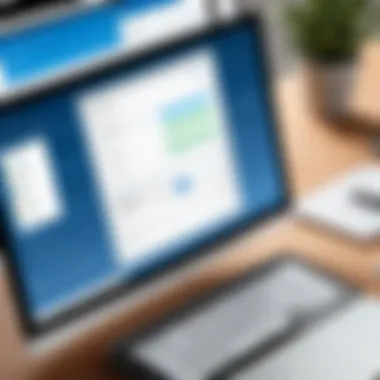

Intro
In today's dynamic business landscape, having effective tools can significantly affect project success. Smartsheet has emerged as a powerful project management solution designed to enhance collaboration and streamline workflows. However, understanding its availability is crucial. This guide will explore how accessible Smartsheet is and examine various aspects such as deployment options and usability factors. Users will gain insight into optimizing their experience with Smartsheet, ultimately leading to more successful project outcomes.
Overview of Key Features
Essential software capabilities
Smartsheet stands out for its ability to combine multiple project management functionalities into one platform. Some of the essential capabilities include:
- Task assignment: Users can assign tasks easily, ensuring accountability within teams.
- Real-time collaboration: Multiple users can work on sheets simultaneously, promoting teamwork.
- Automation: Smartsheet offers automation features that help reduce manual tasks, thus increasing efficiency.
- Reporting tools: Comprehensive reporting features provide insights into project status, helping managers make informed decisions quickly.
Unique features that differentiate options
What sets Smartsheet apart from other project management tools? Several unique features contribute to its distinctiveness:
- Grid, card, Gantt views: Users can switch between multiple views, allowing for flexibility in project planning and execution.
- Integration capabilities: Smartsheet integrates with various third-party applications, including Google Drive, Microsoft Teams, and Salesforce, enhancing its usability across different environments.
- Template library: The extensive template library offers ready-to-use formats that cater to a wide range of industries and project types.
User Experience
Interface and usability
User experience is a key factor in determining how efficiently a platform can be used. Smartsheet's interface is designed to be intuitive. Key aspects include:
- Simple navigation: Users can easily find the tools they need, making onboarding smoother for new team members.
- Customization options: Users can customize their dashboards, tailoring the interface to meet their specific needs and preferences.
Support and community resources
The availability of support resources is vital for ensuring that users can troubleshoot issues effectively. Smartsheet provides several support channels:
- Help center: Comprehensive documentation helps users find solutions to common problems.
- Community forums: Users can connect with one another to share experiences and advice. The community resources also include forums on platforms like Reddit, where users discuss best practices and challenges.
- Webinars and training: Regularly scheduled training sessions help users maximize their use of the platform.
"Understanding the features and support resources available in Smartsheet is essential for businesses aiming to maximize productivity and collaboration."
Achieving operational efficiency hinges on both the platform's accessibility and how well it is matched with user requirements. With this guide, users can seize the opportunity to leverage Smartsheet more effectively for their project management strategies.
Prolusion to Smartsheet
In today's fast-paced world, project management tools have become essential for organizations aiming to enhance team collaboration and streamline workflows. Smartsheet stands out as one such tool, catering to diverse needs across industries. This section introduces Smartsheet, shedding light on its capacity to influence project success and operational efficiency.
Smartsheet offers a cloud-based platform that facilitates project management through an intuitive interface. This allows users to create, share, and manage projects in real-time. By adopting Smartsheet, teams can reduce the complexities associated with traditional project management methods. The emphasis on availability—ensuring that the tool is accessible when needed—plays a crucial role in this process.
Overview of Smartsheet
Smartsheet is more than just a project tracking tool. It integrates various functionalities that assist in planning, monitoring, and reporting project progress. Its design incorporates elements that appeal to both tech-savvy users and those less familiar with digital project tools. Key features include customizable templates, sharing capabilities, and automated notifications. These features work together to enable effective communication and project oversight. The cloud-based nature of Smartsheet makes it accessible from virtually anywhere, provided there is internet connectivity.
User experience is significantly affected by the ease of use and availability of a tool like Smartsheet. From the initiation of a project to its closure, having reliable access elevates the ability to respond to changes or challenges promptly. This adaptability is vital in a landscape where project parameters can shift unexpectedly.
Key features and functionalities
Smartsheet's appeal is largely due to its rich set of features designed to maximize productivity. Some notable functionalities include:
- Grid, Card, and Calendar Views: Users can visualize their data in multiple ways, catering to different project needs.
- Collaboration Tools: Built-in chat and comment features allow team members to communicate directly within the platform.
- Automation: Users can automate repetitive tasks, helping to reduce manual effort and increase reliability.
- Dashboard Reporting: Real-time dashboards provide insights into project status, making it easier to track progress and identify bottlenecks.
- Integration Capabilities: Smartsheet seamlessly integrates with various software solutions, enhancing its usefulness in multi-tool environments.
- Mobile Accessibility: The mobile app ensures that users can manage their projects on-the-go, essential for remote teams or individuals working from various locations.
Importance of Availability in Software Solutions
Availability is a critical aspect of software solutions, influencing everything from operational efficiency to user satisfaction. When we consider tools like Smartsheet, the importance of availability becomes even clearer. Organizations depend on these tools for project management and collaboration, necessitating a reliable access point to data and functionalities. Limited availability can significantly disrupt workflows, hinder productivity, and frustrate users. Thus, understanding the nuances of availability aids in selecting and utilizing software effectively.
Defining software availability
Software availability refers to the degree to which a software system is operational and accessible when needed by its users. Specifically, it indicates how often users can access the features and functionalities of a software solution without interruption. In technical terms, availability is often expressed in percentage form, like 99.9%. At this rate, downtime is minimal, allowing work to continue smoothly. Key factors influencing availability include system architecture, network reliability, and any external dependencies that may affect performance. Each of these factors plays a crucial role in determining how seamlessly users can engage with the software.
Impact on user experience
The impact of availability on user experience cannot be overstated. A software solution that is frequently unavailable can erode trust and lead to frustration. Key points about this impact include:
- User frustration: Inconsistent access can lead to dissatisfaction, prompting users to seek alternatives.
- Workflow disruptions: In many cases, team projects depend on timely access to certain tools. A lack of availability may halt progress.
- Data integrity concerns: During outages, data might not be saved or could become corrupted, leading to potential losses and requiring recovery efforts.
- Adaptation to work styles: Today’s professionals expect tools to adapt to their dynamic work schedules; anything less feels inadequate.
"Availability determines the ease with which users can complete their tasks. Accessing necessary features when needed shapes overall satisfaction."
Thus, understanding and prioritizing availability within software solutions, particularly for project management tools like Smartsheet, ultimately contributes to fostering a productive environment. The ensuing discussion delves deeper into specific dimensions of availability as they pertain to Smartsheet.
Smartsheet Deployment Options
Understanding the deployment options for Smartsheet is essential for organizations considering its integration into their project management operations. The method of deployment influences factors such as accessibility, scalability, and user experience. Choosing between cloud-based solutions or on-premise options can significantly affect the way teams collaborate and manage projects.
Cloud-based accessibility
Cloud-based accessibility is one of the most prominent features of Smartsheet. Users can access Smartsheet from any device with an internet connection. This feature is particularly beneficial for remote teams or those working across different locations. It allows for real-time collaboration, enabling users to update project details simultaneously. The inherent flexibility of cloud solutions supports seamless communication and information exchange.
Furthermore, cloud services usually come with automatic updates, ensuring users always have the latest features without the need for manual installations. This continuity enhances the user experience. However, organizations should keep in mind the dependency on internet connectivity. In regions with unreliable internet service, this can pose challenges.
**"Cloud-based solutions offer unparalleled flexibility for teams spread across various geographical locations, allowing for instant updates and collaboration."
On-premise considerations
On-premise deployment requires organizations to host Smartsheet on their internal servers. This option grants complete control over data management and security protocols. For companies that prioritize data sensitivity, on-premise solutions can be advantageous. They often comply better with strict regulatory standards regarding data storage and access.
However, implementing an on-premise solution often involves significant upfront costs, including server procurement and ongoing maintenance. Additionally, it may require dedicated IT resources to manage the system effectively. Therefore, despite its advantages, organizations must weigh these factors against their capabilities and strategic objectives.


User Access and Permissions
User access and permissions play a critical role in the effective use of Smartsheet. Proper management of these elements is essential for ensuring optimal collaboration and security within projects. In a multi-user environment, defining who can see, edit, and collaborate on sheets is vital. This prevents unauthorized access and potential data breaches, while simultaneously improving the workflow across teams.
User roles and setup
Smartsheet provides various user roles that define levels of access and functionality. The primary roles typically include Admin, Editor, and Viewer. Each role carries different permissions that can be tailored to individual users or groups. For example, Admins have comprehensive access, allowing them to manage settings, create reports, and adjust permissions. On the other hand, Editors can modify sheets and add comments, while Viewers are restricted to viewing content only.
Key considerations in role setup include:
- Assessing team needs: Understand the project requirements and decide what access levels are necessary for each user.
- Regular updates: Periodically review user roles based on project changes or personnel shifts to maintain appropriate access controls.
- Custom roles: For organizations with unique requirements, creating custom roles might be beneficial. This allows for more precise control over what each user can do.
Establishing a sound user role setup ensures that individuals have the necessary tools without overwhelming them with excessive permissions. This balance enhances productivity and minimizes errors.
Managing permissions effectively
Effective permissions management is paramount in maintaining both productivity and security. Once user roles are defined, it becomes essential to assign specific permissions accordingly. Smartsheet allows for granular permission settings, enabling administrators to control various aspects of the platform.
To manage permissions effectively, organizations should consider the following:
- Implementing a principle of least privilege: Grant users only the permissions they require to perform their tasks. This minimizes the risk of accidental changes or deletions.
- Tracking changes and activity logs: Smartsheet allows for activity tracking, which can help identify any alterations made to sheets. This transparency provides insights and may assist in addressing any issues promptly.
- Educating users about their permissions: Users should be well-informed about their access rights and responsibilities. This understanding fosters accountability and encourages adherence to best practices.
Effective management of user access and permissions not only protects sensitive data but also fosters a collaborative environment where users can perform efficiently.
By prioritizing user roles and permissions, organizations can enhance their use of Smartsheet, contribute to seamless project execution, and protect valuable data.
Integrations and Compatibility
In the realm of project management tools, integrations and compatibility with other software solutions are critical components that dictate overall user experience and efficiency. Smartsheet is endowed with a range of integrations that enhance its functionalities. Such features enable organizations to utilize Smartsheet within their existing technology ecosystem, effectively streamlining workflows and increasing productivity.
Seamless integrations with platforms like Microsoft Teams, Google Workspace, and Slack empower users to communicate effectively while managing tasks within Smartsheet itself. This ability to connect with widely used applications facilitates a smoother transition of data and minimizes the need to switch between different programs. The importance of these integrations cannot be understated; they allow teams to maintain continuity while leveraging the strengths of each tool at their disposal.
Compatible software solutions
When considering compatible software solutions, organizations should explore specific integrations that support their operational needs. Smartsheet boasts various integrations designed to work harmoniously with several popular platforms, which include but are not limited to:
- Jira: This integration aids software development teams by allowing them to sync issues and tasks between Smartsheet and Jira effortlessly.
- Salesforce: For sales teams, this integration allows representatives to manage customer relations more effectively by linking project management with customer tracking.
- Trello: The Trello integration provides a visual representation of tasks within Smartsheet, allowing teams to utilize their preferred board style while benefiting from Smartsheet's advanced features.
These integrations not only boost functionality but also create a synergistic effect, which enhances overall availability for teams aiming to navigate various software environments. However, depending on the diverse range of tools that organizations utilize, careful consideration must be given to selecting compatible solutions that align with overall objectives.
API capabilities
The Application Programming Interface (API) capabilities of Smartsheet further cement its position as a versatile project management tool. The Smartsheet API presents a robust framework that developers can leverage to create customized integrations tailored to their specific needs. Businesses that require unique functionality can utilize the API to push and pull data to and from Smartsheet, facilitating a rich data exchange.
For instance, by utilizing the API, an organization can automate the process of updating project statuses, thereby ensuring that data remains current without requiring manual input. This capability also extends to generating reports and analytics that provide insights into project performance.
"APIs enhance the adaptability of software, aligning it more closely with enterprise-specific workflows and requirements."
Moreover, Smartsheet's API offers endpoints that support various operations such as creating sheets, updating rows, and managing user permissions. Such features empower businesses to tailor their projects exactly to their needs, ultimately increasing project visibility and control. All these capabilities round up to a tool that is not only compatible but highly adaptable to the evolving needs of organizations in a complex digital environment.
Geographic Availability of Smartsheet
The topic of geographic availability is essential when discussing Smartsheet, especially for organizations that operate internationally. Understanding where and how Smartsheet can be accessed allows businesses to optimize their project management processes and ensure that teams collaborate effectively, regardless of location. This section will explore the global market reach of Smartsheet and the impact that regional compliance and regulations can have on its availability and usability.
Global market reach
Smartsheet has made significant strides in establishing a broad global presence. By offering its services in various languages and currencies, it appeals to a diverse user base. This global market reach generates opportunities for multinational corporations and small businesses alike, enabling them to standardize processes using a single platform across different regions.
Local infrastructure varies widely across countries. Some regions boast advanced internet connectivity, while others may face limitations. Therefore, Smartsheet's adaptability to different network environments becomes vital. The robustness of its cloud-based model ensures that users can access their workspaces from anywhere with an internet connection.
Key benefits of global market reach include:
- Enhanced collaboration: Teams dispersed across the globe can work together in real time, reducing delays due to time zone differences.
- Scalability: Businesses can expand their usage of Smartsheet without the constraint of geographical barriers.
- Localization: Smartsheet tailors its offerings to meet the needs of specific markets, ensuring that users can choose configurations that best fit their local operations.
"In today’s interconnected world, a tool like Smartsheet facilitates collaboration across borders, creating a unified approach to project management."
Regional compliance and regulations
The importance of regional compliance and regulations cannot be overstated when considering the accessibility of Smartsheet. Different countries have their specific laws regarding data privacy, security, and storage. This variation can impact how Smartsheet operates in various jurisdictions.
Organizations must navigate these rules to maintain compliance while using the software. For example, the General Data Protection Regulation (GDPR) in the European Union sets strict guidelines on how user data must be handled. Smartsheet's ability to comply with such frameworks increases its credibility and reliability as a tool for international businesses.
Considerations include:
- Data transfer regulations: Businesses must ensure that cross-border data transfers comply with local laws.
- Security practices: Organizations must evaluate Smartsheet’s security measures to protect sensitive information.
- Regulatory changes: Staying updated on regional laws is essential, as they may change frequently.
By understanding the geographic availability of Smartsheet, organizations can make informed decisions about its implementation and usage. This respect to regional specifics ultimately shapes the success of project management endeavors.
Performance Metrics
In any software solution, particularly in project management tools like Smartsheet, performance metrics play a vital role. Performance metrics are key indicators that help in assessing the efficiency and reliability of the platform. Understanding these metrics allows users to make informed decisions regarding their workflow processes and collaborations. Businesses that utilize Smartsheet require high availability and optimal performance to enhance productivity.
Analyzing performance metrics can provide insights into how well Smartsheet meets user demands. Important elements include uptime statistics and response times, both of which serve as benchmarks. These factors directly impact user satisfaction, as well as the overall success of project management initiatives. Moreover, considering performance metrics helps in pinpointing potential bottlenecks and areas for improvement.
Uptime statistics
Uptime refers to the percentage of time that Smartsheet is operational and accessible to its users. It is a crucial performance metric since downtime can severely disrupt project timelines and impede collaboration efforts. Generally, users expect cloud-based tools like Smartsheet to deliver high availability.
Smartsheet typically aims for a target uptime of 99.9%. This figure translates to a minimal amount of downtime over the year. With such statistics, users can rely on Smartsheet for their project management needs. Uptime statistics are commonly monitored through service level agreements (SLAs), which assure users of the service's reliability.


"High uptime statistics are essential for maintaining user trust in project management tools."
Several factors can affect uptime, including maintenance activities, server issues, or unexpected outages. Users should regularly review uptime reports provided by Smartsheet to stay informed about the platform's performance.
Response times and latency
Response time measures how quickly Smartsheet processes user requests and displays results. This includes actions such as loading sheets, saving changes, and retrieving data. Low response times are crucial because they enhance productivity, enabling users to work efficiently without unnecessary delays.
Latency, on the other hand, is the time delay between a user’s action and the system's response. Factors such as internet connection speed, server location, and network conditions can influence both response time and latency. Minimizing these delays is vital for a smooth user experience, particularly for teams that work in real-time or require immediate access to data.
To assess response times and latency effectively, users can conduct performance tests under various conditions. This practice helps in evaluating how the software performs under different network scenarios and informs decisions about optimal usage patterns.
By focusing on uptime statistics and response times, users can understand the performance landscape of Smartsheet. Ultimately, this knowledge leads to more effective project management and collaboration.
Cost Factors Impacting Availability
Cost factors are critical to understanding the availability of Smartsheet as a project management tool. They inherently affect the user experience, overall satisfaction, and the operational efficiency of an organization. Being aware of the costs associated with subscription models and pricing can significantly influence decision-making. Each pricing model has its own implications for availability, which is crucial when assessing how well Smartsheet can support business operations.
Additionally, a comprehensive cost-benefit analysis allows organizations to weigh the financial outlay against the expected benefits. By carefully analyzing both subscription models and the potential gains facilitated by successful use of Smartsheet, a clearer picture emerges for businesses. Organizations can align their budgeting with strategic goals, ensuring that every dollar spent translates to greater project management efficiency. Achieving this clarity is key for any business looking to invest in a collaborative tool like Smartsheet.
Subscription models and pricing
The subscription models offered by Smartsheet can vary, impacting the overall cost structure. Companies typically choose between options such as individual, business, and enterprise pricing. Each model is designed to cater to different organizational sizes and needs. For instance, the individual plan tends to focus on solo users with limited features, whereas the enterprise option offers advanced functionalities tailored for larger teams requiring more extensive collaboration capabilities.
- Individual Plan: Targeted at single users. Basic features included.
- Business Plan: Suitable for small to medium-sized teams. Enhanced features at a moderate price increase.
- Enterprise Plan: Packed with comprehensive tools and integrations, aimed at large organizations.
Pricing not only reflects the features available within these models but also indicates the level of availability that users can expect. Higher tiers usually promise better customer support, uptime guarantees, and data security measures. Understanding the nuances of these subscription models is essential for businesses considering Smartsheet.
Cost-benefit analysis for organizations
Conducting a thorough cost-benefit analysis reshapes how organizations perceive the value brought by Smartsheet. Metrics such as increased productivity, improved team collaboration, and enhanced project visibility directly correlate with planned expenditures. It's vital to frame the analysis around these quantifiable benefits, which support informed financial investment decisions.
Some key aspects to consider in this analysis include:
- Increased Efficiency: Higher availability can lead to smoother workflows.
- Reduced Downtime Risks: A reliable subscription model minimizes disruptions, ensuring productivity is maintained.
- Support and Training Costs: These might increase with more complex models but often lead to better utilization of the tool.
For organizations committed to optimizing their project management processes, Smartsheet can be a worthwhile investment. By aligning costs with anticipated outcomes, stakeholders can clearly see how their investment contributes to organizational success.
"Investing in the right tools can make or break a project's success."
Limitations and Constraints
Understanding the limitations and constraints of Smartsheet is crucial for any organization considering its implementation. While Smartsheet offers many advantages, it is essential to recognize the potential challenges that could impact its effectiveness. Addressing these limitations allows users to better prepare and adapt their workflows accordingly. This section will specifically delve into connectivity issues and user feedback on performance, both critical aspects in assessing the overall reliability of the platform.
Connectivity issues
Connectivity issues can pose significant challenges when using Smartsheet. The application primarily relies on internet access for full functionality. Users may experience disruptions due to network instabilities, which can hinder project management tasks. Such interruptions could lead to loss of productivity, as team members may not access or share real-time data. Therefore, organizations must invest in robust internet infrastructure to minimize these disruptions.
For instance, remote work scenarios often depend heavily on stable connections. Users in rural areas or locations with unreliable internet may face more significant hurdles. Hence, it is advisable for teams to have backup solutions in place, such as offline access to essential features of Smartsheet and data synchronization when connectivity is restored.
User feedback on performance
User feedback is an invaluable component of understanding how Smartsheet performs in real-world scenarios. Many users have reported both strengths and weaknesses regarding the platform’s operational efficiency. Performance aspects, such as load times and responsiveness, can significantly affect user satisfaction.
Users often express their opinions on platforms like Reddit and community forums, discussing challenges they face with latency and data updates. If responses take longer than expected, it can frustrate users, especially during critical project phases. On the other hand, positive feedback often highlights the ease of use and seamless integration capabilities, which contribute to overall productivity.
Gathering and analyzing user feedback effectively can help organizations pinpoint existing performance issues and address them proactively. Taking action based on this feedback allows teams to tailor their use of Smartsheet in ways that enhance their project management experience.
"User satisfaction often hinges on how well a tool adapts to their specific needs rather than its inherent features."
In summary, acknowledging and addressing the limitations and constraints of Smartsheet is vital for maximizing its potential as a project management tool. By understanding connectivity issues and heeding user feedback, organizations can better navigate the complexities associated with availability.
Future Developments in Smartsheet Availability
Understanding the upcoming changes and enhancements in Smartsheet availability is crucial for organizations that rely on this platform for project management. Innovation in technology drives better efficiency, improved user experiences, and expanded capabilities. Smartsheet’s development trajectory can significantly influence user satisfaction and the overall effectiveness of this tool in managing collaborative projects. Therefore, staying informed about planned features and user trend predictions is essential for maximizing the benefits of Smartsheet.
Planned features and improvements
Smartsheet aims to continuously evolve by implementing features based on user feedback and emerging technology trends. Some of the anticipated improvements include:
- Enhanced user interface: The UI is set to become more intuitive, making it easier for users to navigate and access different functionalities without extensive training.
- Increased automation capabilities: Users can expect smarter automation tools that will allow them to reduce repetitive tasks. This could involve the addition of new trigger events and actions within workflows.
- Advanced reporting features: Improving reporting capabilities will provide users with better insights and analytics on projects, allowing for more informed decision-making.
- Integration with more third-party tools: As businesses utilize various software tools, Smartsheet is expected to expand its compatibility with additional services, improving cross-platform functionality.
Implementing these features can lead to significant advantages for users. It enables better customization and functionality tailored to specific organizational needs, which increases user engagement and satisfaction.
Predictions for user trends
As Smartsheet advances, certain user trends are likely to emerge. These trends can inform businesses about how to forge ahead in their project management strategies:
- Increased collaboration: Organizations will tend to enhance team collaboration through real-time updates and more robust communication features within Smartsheet. The platform will serve as a central hub for project discussions, resources, and feedback.
- Mobile accessibility focus: With remote work shaping the future, users will favor mobile applications. This trend emphasizes the need for improvements in Smartsheet's mobile usability to ensure seamless access to data on-the-go.
- Data security prioritization: With more users operating in cloud environments, there will be a heightened focus on security features. Users will demand more transparency regarding data privacy and protection measures implemented by Smartsheet.
- Customization requirements: Organizations will look for tailored features that fit their specific workflows, pushing Smartsheet to further develop customizable solutions that enhance usability.
Keeping track of these trends will help organizations anticipate changes and leverage new features effectively for improved project management outcomes.
In summary, the future of Smartsheet is filled with potential. Anticipating enhancements in features and emerging user trends can help businesses adapt and thrive in their project management efforts. Understanding these developments can pave the way for strategic decisions that will maximize the platform's benefits.
Comparative Analysis with Competitors
In the context of project management software, understanding the comparative analysis with competitors is critical for both users and organizations. This analysis not only highlights the unique characteristics of Smartsheet but also provides valuable insights into how it stands against other popular solutions in the market. An effective comparative analysis enables potential users to make informed decisions based on their specific needs and requirements.
Availability in leading alternatives


Examining the availability of leading alternatives to Smartsheet helps to draw comparisons in service quality, access, and usability. Popular competitors include Asana, Trello, and Microsoft Project. Each of these platforms has certain strengths that cater to different user preferences and project requirements.
- Asana is known for its user-friendly interface and robust task management capabilities, making it ideal for teams focused on streamlined workflows.
- Trello, on the other hand, leverages a card-based system, which appeals to visual learners and those who appreciate the kanban approach in project management.
- Microsoft Project offers advanced project tracking and reporting features, which are particularly attractive to enterprise-level users needing in-depth analytics.
These alternatives may have varying availability rates due to their deployment options, including cloud-based systems or on-premises solutions. Therefore, it is essential for users to evaluate these factors in relation to their organizational needs.
Strengths and weaknesses
Each competitor has identifiable strengths and weaknesses when compared to Smartsheet. An accurate evaluation allows users to choose which tool best fits their requirements:
Strengths of Competitors:
- Advanced Features: Microsoft Project offers extensive project planning tools, including detailed Gantt charts.
- Simplicity: Trello’s simplicity ensures ease of use for new users and those who prefer less complexity in their management systems.
- Integrations: Asana provides numerous integrations with various tools, enhancing its functionality across teams and departments.
Weaknesses of Competitors:
- Cost: Higher subscription fees for Microsoft Project may not be feasible for smaller businesses.
- Limited Customization: Trello's focus on visual boards could be limiting for users who require more detailed customization and features.
- Scalability: Asana, while powerful for small to mid-sized teams, sometimes struggles to scale for larger organizations with added complexities.
"The right tool can elevate an organization's efficiency, while the wrong choice may lead to frustrations and unmet potential."
This analysis guides users in navigating the complex landscape of project management solutions, ensuring that they select a tool that fosters growth and success.
User Case Studies
User case studies play a significant role in understanding the practical applications and real-world— limitations associated with Smartsheet. These case studies serve as illuminating examples that reflect various organizations' experiences, showcasing how they have utilized Smartsheet to meet specific needs. By examining user-generated scenarios, we can draw insights about the software's effectiveness and versatile usage in diverse environments.
Success stories
Success stories highlight instances where organizations effectively leveraged Smartsheet to improve efficiencies and project outcomes. For example, a marketing firm might utilize Smartsheet to streamline campaign management. By employing the platform's collaborative features, teams can easily share updates, manage timelines, and allocate resources in real-time. This not only reduces meeting times but also enhances accountability among team members.
Another compelling success story comes from a healthcare organization. They adopted Smartsheet to improve patient scheduling and communication across departments. With the tool's automation capabilities, staff could easily track appointments and share critical updates instantly. The results were profound— improved patient satisfaction scores and enhanced interdepartmental collaboration.
"Success in utilizing Smartsheet directly correlates to the extent of its integration into existing workflows and practices— organizations that prioritize collaborative practices see the most significant benefits."
Challenges faced
While there are notable successes, it is essential to acknowledge the challenges some users encountered. For instance, some businesses reported difficulties in adapting to the merged features of Smartsheet. Users may struggle with the learning curve associated with transitioning from traditional project management tools. Training users effectively becomes crucial to minimize resistance and maximize productivity.
Additionally, connectivity issues can arise, particularly in remote areas or during high-traffic times. Users have reported instances where slower Internet speeds hinder real-time updates and collaboration. These connectivity barriers can affect project timelines and deadlines adversely.
In summary, user case studies��— both success stories and challenges faced— illustrate the multifaceted nature of Smartsheet availability. By studying these experiences, potential users can gauge the platform’s suitability according to their unique needs.
Best Practices for Maximizing Availability
Maximizing availability in Smartsheet is crucial. It ensures that users can rely on the platform for their project management needs at all times. High availability can lead to increased productivity and better project outcomes. Several factors influence the effectiveness of Smartsheet, and understanding best practices is key to harnessing its full potential.
Optimal configuration settings
Setting up Smartsheet properly is the first step towards maximizing its availability. Optimal configuration ensures that users experience minimal disruptions. Here are several recommendations:
- Network Stability: Ensure a stable internet connection. Frequent disconnections can hinder access to Smartsheet.
- Browser Compatibility: Use updated browsers such as Google Chrome or Mozilla Firefox. This helps reduce compatibility issues.
- User Role Assignment: Carefully define and control user roles. Not every user needs full access; limiting permissions can help maintain system integrity.
- Regular Updates: Keep the software updated. Smartsheet regularly releases updates to improve performance and fix bugs.
Space out settings adjustments. Major changes can lead to temporary unavailability, impacting users.
User training and support
Even the best tools require skilled users. Comprehensive user training is fundamental to getting the most from Smartsheet. Employee training helps users become familiar with functionalities, leading to a better understanding of how to utilize the tool effectively. A few essential elements include:
- Onboarding Programs: Implement onboarding for new users. This provides them with the basic skills they need to navigate Smartsheet.
- Documentation and Resources: Create a repository of guides and references. This can help users find information quickly when needed.
- Regular Workshops: Conduct workshops or webinars periodically. Continuous education can keep users updated on new features or changes.
- Support Channels: Establish clear support channels. Make sure that users know how to reach out for help when issues arise.
Investing in user training can significantly reduce the time spent on troubleshooting and increase overall satisfaction with Smartsheet.
Key Takeaways
Understanding the availability of Smartsheet is critical for organizations using this platform for project management and collaboration. Here, we summarize key findings and recommendations that can enhance the usability and effectiveness of Smartsheet in various business environments.
Summary of findings
- Uptime and Reliability: Smartsheet maintains a strong uptime record, often exceeding 99.5%. This reliability is essential for businesses that depend on real-time updates and constant access to project information.
- User Experience Impact: High availability correlates closely with user satisfaction. When Smartsheet is consistently accessible, users can manage their tasks and projects without friction, which leads to better outcomes.
- Improving Performance: Organizations can take proactive measures to optimize their use of Smartsheet by adopting best practices, including proper configuration settings and thorough user training.
- Cost Implications: Availability extends beyond technical metrics. It also impacts potential expenses; downtime can lead to productivity losses and affected revenue streams.
- Strategic Integrations: Smartsheet offers extensive integrations with various software, making it adaptable for different operational needs. This compatibility enhances its functionality and ensures its place in technologically diverse environments.
Recommendations for potential users
- Evaluate Uptime Needs: Organizations should assess their tolerance for downtime. If high availability is paramount, choosing Smartsheet’s premium options may be advisable.
- Leverage Integrations: Using compatible software solutions can enhance Smartsheet’s capabilities. Consider integrating tools like Microsoft Teams or Slack to streamline communication and project workflows.
- Train Users Effectively: Provide training sessions to your team members. An informed user base can leverage Smartsheet's features more effectively and contribute to a more productive environment.
- Conduct Regular Reviews: Periodic evaluations of Smartsheet performance in your organization can identify areas for improvement and ensure that challenges are addressed promptly.
"Regular assessments lead to deeper insights into how tools like Smartsheet are utilized, ultimately driving performance improvements."
- Stay Informed About Updates: Smartsheet frequently updates its platform with new features. Keeping abreast of these changes can give your organization a competitive edge.
By focusing on these key areas, potential users can ensure they maximize the value gained from Smartsheet, aligning its capabilities with their project management initiatives.
The End
The conclusion of this article on Smartsheet availability holds significant importance. It serves as a synthesis of the knowledge shared throughout the guide, allowing readers to reflect on key aspects of Smartsheet's continuous usability in project management. Availability is not merely a feature; it is a cornerstone of effective tool usage in various organizational contexts. Without this understanding, organizations may struggle to maximize the potential of the platform.
From cloud-based deployment options to understanding performance metrics, the availability of Smartsheet plays a crucial role in ensuring that users can reliably access necessary features. Organizations need to prioritize availability in their decision-making processes as it directly impacts overall productivity, user satisfaction, and ultimately, project success.
Final thoughts on Smartsheet availability
As we conclude, it is vital to underscore that Smartsheet availability is dynamic and influenced by numerous factors including connectivity, user roles, and geographical limitations. Each organization must assess its specific needs and weigh the pros and cons presented in this guide.
Utilizing best practices can enhance the overall experience and offer businesses a competitive edge.
Additionally, staying informed about future developments and improvements can help users make strategic decisions regarding their use of Smartsheet.
"In project management, the tools you choose can define the outcome. Explore Smartsheet’s capabilities to unlock its full potential."
Ultimately, a well-rounded understanding of Smartsheet's availability will empower users to make informed choices, allowing them to optimize project management strategies effectively.







