Smartsheet vs. Trello: A Detailed Comparison


Intro
In the rapidly evolving landscape of project management software, Smartsheet and Trello stand out as two highly regarded tools. Both applications serve the purpose of enhancing productivity and streamlining workflows. However, they do so through distinct approaches and functionalities. For small to medium-sized business owners and technology decision-makers, understanding the specific attributes of each tool is crucial. This analysis aims to shed light on their core functionalities, strengths, weaknesses, and the ideal user cases for each.
This article breaks down essential features, pricing structures, and usability aspects. Moreover, it investigates integration capabilities with other platforms, which is increasingly significant in today’s interconnected work environments. By providing detailed insights into Smartsheet and Trello, this guide endeavors to equip readers with the knowledge necessary to make informed decisions that align with their project management needs.
Overview of Key Features
Essential Software Capabilities
Smartsheet offers a spreadsheet-like interface that emphasizes project tracking and team collaboration. It allows users to manage tasks, automate workflows, and visualize progress through various views. Features such as Gantt charts and dashboards help businesses monitor project timelines and metrics effectively.
On the other hand, Trello employs a card and board system that is intuitive and visually engaging. Users can create boards for different projects, add cards for specific tasks, and organize these cards based on their status. This visual approach promotes flexibility and ease of use, particularly for teams that prefer a more simple task management style.
Both tools include essential features like task assignment, due dates, file attachments, and comment sections. However, the choice between Smartsheet and Trello often depends on the user’s preference regarding workflow management—structured versus visual.
Unique Features That Differentiate Options
One notable difference is the automation capabilities in Smartsheet. Users can set up advanced workflows through automated triggers, which enhance efficiency by reducing manual work. Trello also provides automation, but its Power-Ups may require additional costs for functionality.
Another important distinction is reporting and analytics. Smartsheet excels in this area, offering advanced reporting features that help teams analyze project performance. In contrast, Trello’s reporting tools are more basic, focusing on simple task overview.
"The selection of project management tools can significantly affect team effectiveness and project outcomes."
User Experience
Interface and Usability
User experience is a vital aspect to consider when selecting project management software. Smartsheet might require a steeper learning curve, particularly for individuals not familiar with spreadsheet interfaces. However, once users acclimatize, they often appreciate the robust capabilities available at their fingertips.
Conversely, Trello is lauded for its simplicity. Its drag-and-drop functionality makes it easy for users to prioritize tasks and manage workflows without extensive training. The user-friendly design resonates well with teams that prefer swift onboarding processes.
Support and Community Resources
In terms of support, both platforms offer resources to assist users. Smartsheet has a formal support system, including training programs and a knowledge base. This is beneficial for organizations that require extensive guidance.
Trello provides a vibrant community forum where users can exchange tips, suggestions, and best practices. Additionally, its user documentation is accessible, making it easy for teams to find quick answers to common questions.
Epilogue
Understanding the nuances between Smartsheet and Trello helps organizations choose the right project management tool for their needs. Each platform has its strengths and weaknesses, emphasizing distinct aspects of project management. Users must consider their specific requirements—be it automation capabilities, reporting functions, or ease of use— before committing to one.
A thoughtful analysis allows decision-makers to optimize workflows and enhance team productivity.
Intro to Project Management Tools
In today's fast-paced business environment, the role of project management tools cannot be overstated. These tools facilitate effective communication, streamline processes, and enhance overall productivity within teams. When organizations select the right management tool, they can significantly improve their ability to meet deadlines and achieve their goals.
Choosing the right project management tool is not merely a matter of preference; it has profound implications for workflow efficiency and team dynamics.
Importance of Selecting the Right Tool
The selection of a project management tool is crucial for organizations. Each tool has unique strengths and weaknesses, which can impact how effectively a team collaborates on tasks. A well-suited tool can enhance communication, facilitate time management, and integrate seamlessly with existing systems. Conversely, a mismatch in tools can lead to chaos, missed deadlines, and wasted resources.
Considerations for selecting the right tool include:
- Team Size and Composition: Larger teams may require more robust features.
- Nature of Projects: Complex projects may demand intricate task management capabilities.
- Budget Constraints: Organizations must evaluate their budget against the tool's cost and the features offered.
- Integration Needs: The ability to integrate with other software is paramount for maintaining workflow.
Taking the time to understand these factors can result in choosing a platform that aligns well with organizational needs, ultimately driving project success.
Overview of Productivity Trends
Productivity in the workplace is constantly evolving, driven by technological advancements and changing work cultures. One of the most notable trends is the shift towards remote work, prompting the need for tools that can facilitate collaboration from various locations. In addition, the rise of agile methodologies has pushed teams to adopt more flexible and adaptive project management approaches.
Some trends impacting productivity include:
- Increased Use of Automation: Many tools now feature automation capabilities that reduce time spent on repetitive tasks.
- Focus on Collaboration: Tools that prioritize team communication are gaining traction as cooperation becomes essential.
- Mobile Access: The growing reliance on mobile devices means tools must offer accessibility for users on the go.
- Data-Driven Decision Making: Tools integrating analytics are helping teams understand performance metrics to optimize workflows.
Understanding these productivity trends is vital for choosing the right project management tool, ensuring that organizations remain competitive and effective in achieving their objectives.
Overview of Smartsheet
Smartsheet is a versatile project management platform designed to enhance productivity through a structured approach to collaboration and task tracking. Its significance in this analysis lies in its comprehensive set of features tailored to meet the needs of diverse business environments. Understanding Smartsheet is essential for discerning the right tool to drive project success, especially for organizations handling complex workflows.
The primary benefits of Smartsheet include its capability to support project planning, resource management, and reporting within a single interface. This allows teams to have a shared view of progress and responsibilities, contributing to smoother workflows and better alignment with business objectives. The platform’s flexibility means it can accommodate different project management methodologies, including Agile and waterfall approaches.
Key Features
Smartsheet boasts several key features that set it apart from other project management tools:
- Grid View: Similar to a spreadsheet, this view allows users to track tasks, responsible parties, and deadlines efficiently.
- Gantt Charts: These visual timelines aid in understanding project schedules and dependencies, making it easier to manage overall project timelines.
- Automation: Smartsheet provides automation features that can help reduce manual tasks, enabling teams to focus on high-value work instead of repetitive processes.
- Alerts and Notifications: Users can set up alerts to track changes and updates, ensuring that all stakeholders remain informed.
- Dynamic Reports: Users can generate customizable reports that illustrate project metrics, helping to gauge performance and project health.
These features contribute not only to managing tasks effectively but also to fostering transparency across teams.
Target Audience and Use Cases
Smartsheet is tailored for a wide range of users, including:


- Project Managers: Those needing robust project oversight tools for tracking progress and managing resources.
- Marketing Teams: Marketing professionals often use Smartsheet for campaign planning and execution to coordinate tasks among team members.
- IT Departments: With the demand for agile workflows, IT teams find value in the platform for software development projects and IT service management.
Use Cases include:
- Construction Projects: Given the complexity and multiple stakeholders involved, Smartsheet is excellent for scheduling and coordination, ensuring projects stay on track.
- Event Planning: From tracking vendor contracts to managing timelines, event planners can utilize Smartsheet effectively in organizing all moving parts of an event.
Integration with Other Tools
Smartsheet stands out in its ability to integrate seamlessly with various other tools, enhancing its functionality and adaptability. Some notable integrations include:
- Microsoft Teams: Collaboration is simplified as teams can share updates and communicate within their preferred platform.
- Google Workspace: Changes made in Smartsheet can reflect in Google Sheets, ensuring information is up-to-date across platforms.
- Slack: Notifications and updates can be sent directly to Slack channels, keeping team members engaged without switching applications.
This network of integrations allows teams to build a cohesive tech stack that minimizes disruption and maximizes productivity. Overall, Smartsheet’s features, target audience, and integration capabilities make it a compelling choice for organizations seeking to streamline their project management processes.
Overview of Trello
In the landscape of project management tools, Trello occupies a unique niche, emphasizing visual organization and simplicity. Its distinctive board-based structure makes it easy for users to track tasks, collaborate, and manage projects efficiently. Understanding Trello's features and benefits is essential for those considering adopting it in their workflow. Specifically, Trello is appealing for its flexibility, intuitive design, and broad applicability across various settings. This section will delve into the core components that define Trello, highlighting its key features, suitable audiences, and integration capabilities.
Key Features
Trello’s appeal lies in its user-friendly interface coupled with powerful functionalities. The platform operates on a kanban-style board system, where tasks are represented as cards. Users can create boards for different projects and move cards across columns that signify task statuses such as "To Do," "In Progress," and "Done."
Some prominent features include:
- Card System: Each task is a card that can be customized with checklists, due dates, attachments, and comments.
- Labels and Filters: Users can label cards for better categorization and utilize filters to display specific tasks.
- Power-Ups: Trello offers various add-ons called Power-Ups to enhance functionality, allowing integrations with tools like Google Drive, Slack, and more.
- Team Collaboration: Easy assignment of tasks to team members, fostering transparency and accountability.
- Mobile Access: Trello has robust mobile applications, ensuring that project managers and team members can remain updated on the go.
These features collectively foster a dynamic work environment, making task management more straightforward and efficient.
Target Audience and Use Cases
Trello is versatile, making it suitable for diverse audience segments. It notably attracts small to medium-sized teams, freelancers, and individual users. Its intuitive design makes it accessible for those who may lack extensive project management experience. Some of the common use cases include:
- Startups: Trello assists teams in visualizing their projects for better planning and execution, essential for startups looking to optimize limited resources.
- Marketing Campaigns: Marketing teams can use Trello boards to plan and track content calendars, ensuring all tasks are aligned with campaign goals.
- Event Planning: Trello is useful for organizing details, tasks, and timelines effectively, making it a preferred choice for personal and professional events like weddings or conferences.
- Development Projects: Agile teams often utilize Trello for its straightforward board model, facilitating scrum and kanban methodologies for improved productivity.
Integration with Other Tools
Integrating with external tools amplifies Trello's capabilities significantly. Its structure is designed to work harmoniously with various software, enhancing workflows and productivity. Trello’s Power-Ups are the primary means of establishing these connections. Some notable integrations include:
- Slack: Users can receive updates, add cards, and communicate directly through Slack, streamlining team interactions.
- Google Drive: This integration allows users to attach files directly from their Google Drive, facilitating document management.
- Jira: Development teams can sync Trello boards with Jira, aiding in tracking software development issues alongside project tasks.
- Zapier: This integration enables automated workflows, linking Trello with hundreds of other apps to reduce manual inputs and errors.
Comparative Analysis: Features and Functionality
In evaluating Smartsheet and Trello, understanding the features and functionality of both platforms is critical. Each tool serves distinct purposes and caters to different audiences. A comparative analysis reveals not only the individual strengths and weaknesses but also how these tools align with specific project management needs.
This section will focus on four main elements: Task Management Capabilities, Collaboration Features, Customization Options, and Reporting and Analytics. These aspects are essential in determining which tool may be more effective for a given project or team composition. Selecting the right features can impact user experience, productivity, and ultimately the success of projects.
Task Management Capabilities
Task management stands as a cornerstone of project management software. Smartsheet offers a robust set of tools for managing tasks through its grid interface, which resembles a spreadsheet. Users can create tasks, set start and end dates, assign responsibilities, and monitor progress directrly within the grid view. This aligns well with users who prefer structured organization methods.
On the other hand, Trello employs a card-based layout that enables users to visualize tasks in different stages of completion. Each card can represent a task or activity, and users can move cards between lists to signify progress. This approach is particularly beneficial for Agile methodologies. However, it may lack the depth Smartsheet provides in terms of scheduling and multi-layered task management. Both tools offer unique advantages based on user preference and project requirements.
Collaboration Features
Effective collaboration is key in any project setting. Smartsheet integrates collaboration through comments, attachments, and real-time notifications, making it easy for teams to share information and updates. Users can tag team members in comments, enhancing communication directly on tasks. Additionally, it supports shared views that keep everyone informed about project status without the need for endless email threads.
Conversely, Trello thrives in a more visual and interactive collaboration environment. Its comment sections, checklists, and @mentions allow users to interact fluidly. Furthermore, Trello integrates with numerous communication tools, such as Slack and Microsoft Teams, fostering seamless interactions among team members. Each tool's collaboration strategy aligns differently with team dynamics, whereby Smartsheet leans towards structured project workflows while Trello emphasizes an open-ended and flexible collaboration model.
Customization Options
Customization enhances the user's ability to adapt the tools to their specific needs. Smartsheet excels in creating complex project plans through customizable templates and automation features. Users can set up workflows that reflect their processes, integrating varied metrics for performance tracking. This level of customization, while powerful, may present a learning curve for new users.
In contrast, Trello offers a more straightforward approach to customization. With its extensive library of Power-Ups, users can add functionalities like calendars or timelines to boards. While the simplicity makes it accessible, it may lack the depth that sophisticated project managers seek. Choosing between Smartsheet and Trello will depend on how much customization aligns with the organization's workflow needs.
Reporting and Analytics
Finally, reporting and analytics capabilities are essential for assessing project performance. Smartsheet provides advanced reporting tools, enabling users to create dashboards filled with key metrics. These dashboards can offer insights into project timelines, resource allocation, and task statuses, essential for effective decision-making.
Trello, while offering some reporting functions through Power-Ups, does not match the depth of Smartsheet's analytics features. Users often need to rely on integrations with external reporting tools or manual data collection methods. As such, organizations that prioritize analytics might find Smartsheet more valuable.
"Choosing the right project management tool is not just about features; it's about how those features fit into your workflow and the objectives of your team."
User Experience: Smartsheet vs. Trello
User experience plays a crucial role in determining the effectiveness of project management tools. For both Smartsheet and Trello, user experience encapsulates the interface design, overall ease of use, and the learning curve associated with each platform. A positive user experience can enhance productivity and satisfaction, allowing users to focus on their tasks rather than navigating obstacles. Understanding how each platform addresses these aspects enables businesses to make better-informed decisions based on their specific workflows and team requirements.
User Interface Design
The user interface design of both Smartsheet and Trello is an important factor that influences user experience. Smartsheet employs a grid-style layout, akin to a spreadsheet, which is familiar to many users. This design choice allows for detailed data management. You can easily input tasks, set deadlines, and allocate resources within a structured framework. However, the complexity of this design can be overwhelming for some users, particularly those who are less tech-savvy.
Trello, on the other hand, offers a visually appealing board-based system. This system uses cards organized into lists, making it highly intuitive. Users can drag and drop cards, allowing for quick adjustments to project timelines or task assignments. The interface is clean and straightforward, which can help teams visualize their workflow. However, the simplicity can sometimes limit advanced functionalities that users may seek.
Ease of Use
Ease of use is another critical element when evaluating Smartsheet and Trello. Smartsheet's user interface allows for powerful project management features, but its extensive functionalities come with a steeper learning curve. Users need to invest time to learn how to utilize all capabilities effectively. New users might require training to navigate advanced options like automation and reporting effectively.
In contrast, Trello's simplicity results in a shorter onboarding process. Most users can immediately start organizing tasks after a brief introduction to the platform. The straightforward layout combined with visual representations reduces the time needed to adapt. Still, some users might find the lack of features in basic plans limiting compared to more robust platforms.
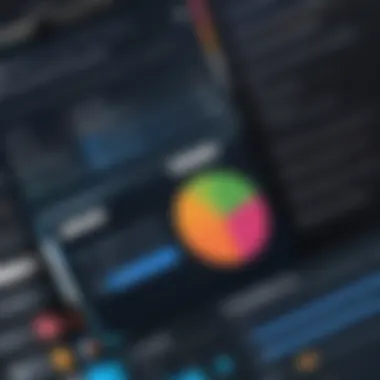

Learning Curve
The learning curve associated with both Smartsheet and Trello differs significantly. Smartsheet's complexity can lead to a more extended learning curve. Users may take additional time to understand advanced features, integrations, and automations necessary for intricate project management. It is suitable for those who need detailed tracking and reporting.
Conversely, Trello offers a much gentler learning curve. New users typically benefit from its card and board approach. Many people can start using Trello effectively within minutes. However, as teams begin to scale their projects or look for more features, they may still need to learn how to integrate Trello with other tools to maintain efficiency.
"Ultimately, the choice between Smartsheet and Trello can often come down to determining whether your team values powerful functionality over ease of use."
In summary, user experience is a vital consideration for those evaluating Smartsheet and Trello. Their differing approaches to interface design, ease of use, and learning curves present unique advantages and challenges, which must be aligned with team goals to ensure maximum productivity.
Pricing Structures: Smartsheet vs. Trello
Understanding the pricing structures of both Smartsheet and Trello is essential for businesses considering project management tools. The financial implications of selecting one platform over the other can affect operational budgets significantly. Moreover, as businesses scale, the chosen tool's cost-effectiveness becomes increasingly critical. This section breaks down the costs associated with each platform, providing necessary insights for informed decisions.
Cost Analysis
Smartsheet operates under a subscription-based model, offering multiple pricing tiers tailored to various organizational needs. The tiers typically include options such as Individual, Business, and Enterprise, each unlocked with different features and capabilities. For example, the Individual plan is suitable for freelancers or single users and may cost around $14 per user per month. In contrast, the Business plan is designed for teams requiring advanced collaboration features, averaging about $25 per user per month.
Trello, on the other hand, adopts a freemium model. The basic functionality is free, which includes limited boards and integrations. For users seeking more advanced capabilities, Trello offers premium plans that range from about $10 to $20 per user monthly, depending on the desired features, such as automation and additional integrations.
When comparing both pricing structures, it is clear that Smartsheet might present higher upfront costs, especially for advanced features, while Trello provides flexible options starting from free. However, businesses must analyze their needs carefully, as the more affordable choice may not always align with the feature requirements.
Value for Money
Assessing value for money involves analyzing what each platform delivers relative to its price. Smartsheet often stands out in complex project environments. Its capabilities in handling intricate projects and offering extensive reporting tools can justify higher costs for users who require detailed project tracking.
However, Trello excels in simplicity and usability, particularly for smaller teams or personal projects. The free version offers significant functionality that can cater to modest project management needs without incurring any costs. Organizations valuing versatility alongside user-friendliness might find Trello’s value for money to be remarkable, while larger enterprises with more demands might lean toward Smartsheet for its comprehensive features.
In summary, organizations must weigh the costs against their specific needs. Factors such as team size, industry requirements, and project complexity should guide the choice. Ultimately, choosing the right tool can optimize project management while maintaining budgetary restrictions.
Strengths and Weaknesses
Understanding the strengths and weaknesses of Smartsheet and Trello is crucial for businesses and teams aiming to optimize their project management processes. Each tool has unique attributes that can greatly influence how effectively a team collaborates and manages its projects. Identifying these attributes helps organizations determine the right fit for their specific needs and workflows.
Strengths of Smartsheet
Smartsheet excels in several areas that make it a favorable choice for many users. First, its robust project management capabilities stand out. Users can manage complex projects with timelines, Gantt charts, and dependencies effectively. This makes it highly suitable for teams needing detailed planning and oversight.
Another strength is its powerful collaboration features. Smartsheet allows multiple users to work simultaneously, comment, and attach files within the platform. This real-time collaboration boosts efficiency and reduces communication gaps, which is essential in larger teams.
Additionally, Smartsheet offers extensive integration options. Users can connect it with various other tools such as Google Workspace, Microsoft Office, and many others. This interoperability helps keep all necessary resources interconnected, ensuring that teams can utilize their preferred applications without losing functionality.
Weaknesses of Smartsheet
Despite its advantages, Smartsheet has some limitations that potential users need to consider. One noticeable weakness is the pricing structure. For small teams or startups, the cost can be prohibitive compared to other simpler tools. As the subscription model can add up, teams on a budget may find it less appealing.
The user interface, while functional, may not be as intuitive as some users expect. Newcomers may experience a steep learning curve, especially if they are used to more straightforward systems. This can slow down initial adoption and might frustrate users who require quick access to tools.
Lastly, while it offers strong functionality, not all features may be necessary for every user. Teams focused on basic task management may find the range of tools overwhelming or underutilized, leading to inefficiencies in their workflows.
Strengths of Trello
Trello is widely praised for its straightforward design and ease of use. The drag-and-drop interface allows users to build boards and cards quickly, providing a visual representation of tasks. This user-friendly approach is appealing for teams seeking an uncomplicated solution for task management.
Another strength of Trello lies in its flexibility. It can adapt to various project types, from personal task lists to complex team projects. Users can customize boards according to their specific needs, accommodating a diverse range of workflows.
Collaboration is also a strong point. Trello allows team members to comment, add attachments, and assign tasks within cards. This seamless integration supports communication and ensures that everyone is aligned on project goals and progress without the need for unnecessary emails.
Weaknesses of Trello
However, Trello is not without its drawbacks. One significant weakness is the limitation of features in its free version. Users may find they need to upgrade to a paid plan relatively quickly to access essential functionalities such as advanced integrations and automation features. This can lead to unexpected costs for teams budgeting for software expenses.
Moreover, Trello’s simplicity may also be a limitation for larger projects or teams. As tasks grow complex, the board can become cluttered, making it more difficult to navigate and manage progress. This lack of advanced project management tools can hinder teams looking for a more comprehensive solution.
Another point to note is its reliance on a reliable internet connection. As a cloud-based tool, any service outage can stall project progress, especially for teams heavily dependent on real-time updates.
"Identifying strengths and weaknesses in project management tools is critical for maximizing team output."
Understanding these strengths and weaknesses allows teams to make informed decisions, ensuring they choose the most appropriate tool for their project management needs.
Best Use Cases for Smartsheet
Understanding the best use cases for Smartsheet is essential for organizations looking to maximize its potential. As a versatile project management tool, Smartsheet offers various features that cater to specific project types. Selecting the right use case can enhance collaboration, streamline workflows, and improve overall productivity. Below, we will examine two particularly relevant sectors where Smartsheet shines: construction projects and event planning.
Construction Projects
Construction projects demand meticulous planning, coordination, and execution. Smartsheet emerges as a valuable ally here due to its comprehensive suite of features. The platform facilitates project tracking through Gantt charts and timelines, enabling users to visualize the project phases and deadlines.
Moreover, Smartsheet's ability to assign roles and responsibilities ensures clarity in task ownership. This is crucial in construction, where multiple teams must collaborate without confusion. Instant updates and notifications help in managing changes effectively, allowing stakeholders to stay informed.
Additionally, its reporting capabilities enable managers to assess progress and anticipate potential delays. The construction industry often faces unforeseen challenges, and having real-time data can significantly mitigate risks. Organizations can tailor automated reports to monitor KPIs and make informed decisions based on current project status. Ultimately, this leads to more successful outcomes and optimal resource utilization.
"With Smartsheet, construction teams can turn complexity into clarity while ensuring compliance and efficiency throughout the project lifecycle."
Event Planning
Event planning is another domain where Smartsheet excels. The coordination of various elements such as timelines, budgets, and resource allocation can quickly become overwhelming. Smartsheet provides a structured environment for managing these complexities. It allows planners to create detailed checklists to ensure no task is overlooked.
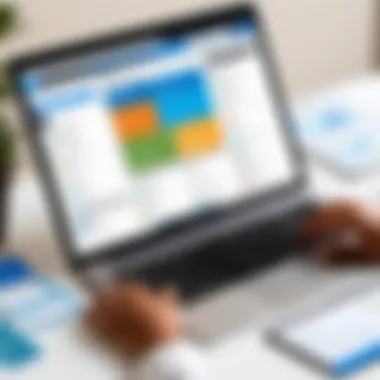

Customization capabilities enable users to design sheets that meet their specific needs for each event. For instance, planners can track vendor information, guest lists, and budgets, all in one place. This allows for a clear overview of all critical components associated with the event.
Moreover, collaboration features streamline communication among team members and stakeholders. Comments, attachments, and shared access to sheets ensure that everyone is on the same page. Event planners can also set reminders for key tasks to facilitate timely execution, which is essential for any successful event.
Best Use Cases for Trello
Understanding the best use cases for Trello is essential for users aiming to maximize the platform's efficiency. It is important to identify situations where Trello's features shine. This tool is particularly beneficial for teams and individuals seeking flexible solutions to simplify project management.
Agile Project Management
One of the primary use cases for Trello is in agile project management. The visual structure of Trello, with its boards, lists, and cards, allows teams to implement agile methodologies smoothly. Teams can create boards to represent different sprints or workflows. Each list can correspond to various phases of development, such as "To Do", "In Progress", and "Done". This setup facilitates quick adjustments, enabling teams to respond to changes effectively.
The features that support agile project management include:
- Customization of Boards: Teams can tailor boards to reflect different methodologies, whether Scrum or Kanban.
- Task Assignments: Members can easily assign and track tasks, ensuring that accountability is maintained.
- Real-Time Collaboration: Trello's real-time updates keep team members informed about progress, fostering collaboration.
- Integration with Other Tools: Trello can sync with apps like Slack or GitHub, enhancing workflow.
Trello's visual nature can simplify complex information, allowing teams to focus on incremental improvements.
Personal Task Management
Another significant use case for Trello is personal task management. Individuals can create personal boards to organize daily tasks, projects, or goals. The adaptability of Trello makes it suitable for a wide array of personal projects. Users can categorize tasks into different lists based on priority or type, such as "Work", "Home", or "Shopping List".
There are numerous advantages to using Trello for personal task management:
- Easy Setup: Creating boards and lists is straightforward, making it accessible for all users.
- Visual Overview: Users can quickly see pending tasks and upcoming deadlines, aiding in time management.
- Checklists: Trello allows for the creation of checklists within cards, which can help in staying focused on detailed tasks.
- Reminders and Due Dates: Setting due dates and reminders can ensure that tasks are not overlooked.
By using Trello for personal task management, individuals can improve their productivity and enhance their organization skills.
"Trello’s flexible approach makes it suitable for both work and personal projects, adapting to various needs efficiently."
User Feedback and Reviews
User feedback and reviews are essential in the evaluation of software tools, especially in the realm of project management. These opinions give insight into the practical experiences of users, allowing potential customers to weigh the pros and cons based on real-world usage. Understanding user feedback can lead to more informed decisions when choosing between Smartsheet and Trello.
The relevance of user reviews extends beyond mere ratings. When prospective users read comments from others, they can gain valuable knowledge about the usability, functionality, and limitations of each platform. This information helps to identify whether the tool meets specific business needs.
There are several key considerations when looking at user feedback. First, the credibility of the source matters. Reviews from established platforms that aggregate user opinions, like Reddit or specialized software review sites, often provide more trustworthy insights. Second, it is important to look for patterns in the feedback. If multiple users cite similar issues, those concerns are likely significant.
In this context, both Trello and Smartsheet have distinct user bases. Analyzing opinions from each group can shed light on the suitability of each tool for different types of users and organizations.
Trello User Opinions
Users of Trello frequently emphasize its simplicity and flexibility. This platform is especially appreciated for its visually-oriented interface, which allows teams to organize their tasks easily. Many users find the drag-and-drop functionality straightforward and intuitive, making it ideal for teams that require quick visual updates to project statuses.
However, some reviews point out limitations related to handling complex projects. Users note that while Trello works well for small to medium tasks, it may struggle with multi-layered project management. In addition, some individuals highlight that advanced features often require integrations or paid add-ons, which can add costs. Overall, Trello users generally recommend it for its ease of use, especially for those new to project management tools.
Smartsheet User Opinions
On the other hand, users of Smartsheet often appreciate its depth and comprehensive features. The platform tends to receive praise for its robust reporting and analytics capabilities. Many users find it suitable for structured project management, especially in fields like construction and event planning.
However, some Smartsheet users mention a steeper learning curve compared to Trello. The extensive functionalities can appear overwhelming at first, leading to longer onboarding times for new team members. Despite this, users acknowledge that the initial effort pays off for organizations that need advanced project tracking and collaboration.
"User experience is the compass guiding us toward better software decisions."
This underscores the importance of paying attention to user feedback during the selection process.
Final Recommendations
In the process of choosing between Smartsheet and Trello, it is essential to evaluate the specific contexts these tools operate best in. Each tool addresses distinct user needs, which is of critical importance for making an informed decision. By understanding the functional strengths of Smartsheet and Trello, businesses can allocate resources more effectively and enhance productivity.
One significant factor in these final recommendations deals with the intended use case. Organizations with well-defined project scopes and a need for advanced features may find Smartsheet more beneficial. Conversely, those focusing on lighter task management or Agile practices might prefer Trello. The benefits of selecting the most appropriate tool cannot be overstated, as it influences the overall project success and team satisfaction.
Best for Small Teams
For small teams, Trello is often the most suitable option. Its simplicity and visual appeal make it easy for team members to collaborate with minimal onboarding time. The Kanban board approach allows users to quickly assess project progress, making it an intuitive experience.
- User-Friendly Interface: The drag-and-drop functionality is simple. New users can adapt quickly without extensive training.
- Cost Efficiency: Trello’s free version offers adequate features for smaller teams. This provides budget flexibility while still maintaining productivity.
- Integration Options: Trello supports numerous integrations like Google Drive and Slack. This allows smaller teams to work within their existing workflows comfortably.
With Trello, small teams can effectively organize tasks and communicate progress without getting overwhelmed by features they may not need.
Best for Complex Projects
On the other side, Smartsheet is better suited for managing complex projects. Organizations that require detailed tracking and coordination among multiple stakeholders benefit from its robust features.
- Advanced Project Tracking: Smartsheet provides Gantt charts, critical path analysis, and agile project tools. This is valuable for project managers overseeing complicated agendas.
- Collaboration at Scale: With features like shared views and commenting capabilities, teams can stay aligned as projects evolve.
- Visibility and Reporting: Smartsheet excels in data reporting and visual analytics which assists in making informed decisions swiftly.
For teams tackling multifaceted projects, Smartsheet offers the depth and capabilities necessary to navigate complexities and meet goals effectively. The choice between Smartsheet and Trello ultimately hinges on team size, project demands, and the importance of intricate functionality for overall efficiency.
Epilogue
The conclusion serves a pivotal role in encapsulating the insights acquired from the comparative analysis of Smartsheet and Trello. It allows readers to consolidate information about these project management tools, looking into critical elements that contribute to decision-making processes. In the context of this article, the conclusion reiterates the findings while emphasizing their practical relevance to tech-savvy individuals, business professionals, and IT decision-makers.
Summary of Findings
Through meticulous evaluation, it became evident that both Smartsheet and Trello cater to distinct project management needs. Smartsheet shines in environments that require detailed project planning, robust reporting features, and scalability, making it suitable for complex enterprises and industries such as construction and events. In contrast, Trello excels in its simplicity, offering an intuitive interface perfect for agile project management and personal task organization. The focus on visual tasks through boards and cards makes Trello particularly appealing to small teams or individual users seeking clarity without clutter.
Additionally, integration capabilities are vital for both platforms. Smartsheet integrates with tools like Salesforce and Microsoft Teams, enhancing its use in multifaceted projects. Trello’s integration with numerous apps allows for customized workflows tailored to various user environments. The pricing structures also exhibit clear contrasts.
Smartsheet opts for a more complex tiered pricing model, often justifiable for large organizations with extensive requirements. Trello, meanwhile, maintains a user-friendly pricing path with flexible options, enabling users to choose what best fits their needs without unnecessary financial burden.
Final Thoughts
Ultimately, the choice between Smartsheet and Trello hinges on user requirements, project complexity, and existing workflows. Understanding how each tool aligns with specific operational needs can significantly impact productivity. Consider your team’s priorities and work styles before making a decision. The differences in user experience, integrations, and pricing should inform your direction. As project demands continue to evolve, staying adaptable to the tool that fits the context of your projects becomes indispensable. This leads to optimized efficiency and overall success in project management endeavors.







