Integrating Squarespace and Calendly for Efficient Scheduling


Intro
In today's fast-moving business landscape, streamlining scheduling is essential. Using technology to simplify processes can boost productivity and enhance client interactions. This is precisely where Squarespace, a renowned website-building platform, meets Calendly, a highly regarded scheduling tool. Together, they form a powerful combination that can benefit small to medium-sized businesses.
Businesses often struggle with scheduling meetings, coordinating times, and managing client communications. As companies grow, these challenges become increasingly prominent. Integrating Squarespace and Calendly allows businesses to merge their online presence with an efficient appointment setting system. This integration not only optimizes workflow but also enhances the user experience. It eliminates back-and-forth email chains, making it easier for clients to secure appointments without unnecessary hassle.
Whether you're a freelancer managing client appointments, or a small business owner trying to maintain efficiency, this guide will provide comprehensive insights into how to connect these two platforms effectively. We’ll delve into features, user experience, and practical steps for integration.
Overview of Key Features
Essential software capabilities
Both Squarespace and Calendly offer a myriad of features that cater specifically to the needs of businesses:
- Squarespace:
- Calendly:
- Robust website design capabilities with customizable templates.
- E-commerce options for selling products or services directly.
- Integrated analytics to track website performance and user interaction.
- Flexibility in scheduling options, allowing for one-off meetings or recurring events.
- Integration with personal calendars to avoid conflicts.
- Automated reminders sent to clients to reduce no-shows.
Unique features that differentiate options
What sets these platforms apart is their unique offerings that enhance the user experience:
- Squarespace:
- Calendly:
- Allows users to create visually appealing sites without extensive coding knowledge.
- Integrated blogs to keep clients informed and engaged.
- Smart scheduling links can be customized for different services or team members.
- Team scheduling options enable collaboration among multiple stakeholders easily.
"Integrating Squarespace with Calendly is like having your cake and eating it too—enjoying both a splendid online presence and seamless booking capabilities."
User Experience
Interface and usability
Both platforms prioritize ease of use, making them accessible to users with varying technical skills:
- Squarespace's drag-and-drop functionality allows even novices to design websites effortlessly.
- Calendly's straightforward interface lets users set availability with just a few clicks, making it user-friendly.
Support and community resources
To top it off, support options for both platforms are extensive:
- Squarespace offers a comprehensive knowledge base, tutorials, and excellent customer support.
- Calendly provides various resources, including its user community forums and detailed help articles to navigate challenges easily.
This seamless user experience ensures that business owners can quickly integrate these tools without a steep learning curve.
Prelude to Squarespace and Calendly
In today's fast-paced digital world, businesses of all sizes are looking to simplify their processes and enhance customer engagement. Integrating Squarespace with Calendly stands out as a pivotal step towards achieving this goal. Both platforms bring unique capabilities that, when combined, can significantly streamline scheduling and improve user interaction.
Understanding Squarespace
Squarespace is a robust website-building platform tailored for those who appreciate aesthetics and functionality. It's often hailed as the go-to solution for creatives, entrepreneurs, and small businesses. Users find value not just in the elegant templates but also in the ease of navigation and versatility. One standout feature is the ability to create personalized online portfolios or modern e-commerce sites without needing extensive coding expertise.
But what sets Squarespace apart? It allows businesses to present their services or products beautifully, while built-in SEO tools enable better visibility online. By employing Squarespace, businesses can establish a strong online presence that resonates with their target audience. Customers seeking reliable information and easy interaction with services will find Squarespace sites to be user-friendly.
Overview of Calendly
Calendly has emerged as a frontrunner in the realm of scheduling tools. Its primary appeal lies in its simplicity: it takes the headache out of finding suitable meeting times. A common struggle for many professionals is coordinating schedules. Calendly solves this with an intuitive user interface and the capability to integrate seamlessly with various calendars, such as Google Calendar or Outlook. Users can set their availability preferences, and potential clients or partners can effortlessly book time slots.
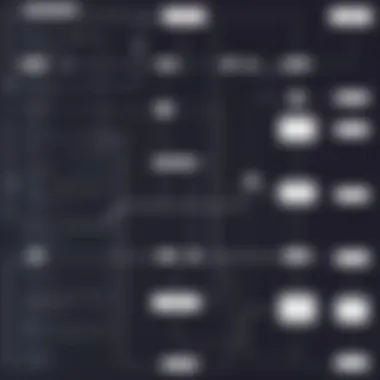

This means no more back-and-forth emails trying to pin down a time. Instead, meeting arrangement becomes smoother, leading to increased productivity and fewer missed appointments. The level of customization available also allows businesses to tailor the booking experience to reflect their brand identity. Additionally, with automatic reminders and follow-ups, it minimizes no-shows and enhances client engagement.
The Need for Integration
With each tool positioned strongly in its domain, the marriage of Squarespace and Calendly becomes a no-brainer. Why try to manage appointments from one platform while nurturing your brand presence on another? Integrating these two provides a holistic approach to client management.
By embedding Calendly directly into your Squarespace site, you create a streamlined experience for visitors. A potential client exploring a service can view detailed offerings and book an appointment within the same browser window. This cohesion not only enhances user experience but also contributes to higher conversion rates.
Integrating Squarespace with Calendly allows small to medium-sized businesses to enhance operational efficiency and foster client relationships effortlessly.
Benefits of Integrating Squarespace with Calendly
Integrating Squarespace with Calendly offers numerous advantages for businesses, especially those looking to enhance their scheduling processes without causing unnecessary complications. When these two platforms work together, they create a harmonious environment that caters to both the business and its clients. The flexibility and efficiency gained from this integration can significantly elevate operational workflows. In this section, we will delve into specific benefits, all of which contribute to a more streamlined and effective business operation.
Enhancing User Experience
By integrating Squarespace with Calendly, businesses can vastly improve user experience for potential clients visiting their website. Users now have the ability to schedule appointments directly without navigating away from the site. It cuts the hassle of trying to reach out via phone or email, which, let’s face it, often leads to a game of telephone rather than a clear path to booking a meeting.
Moreover, when users can see available slots in real-time, this transparency builds trust. Clients are more likely to appreciate the ease with which they can book their time. The integration also allows for customizable booking forms that can gather necessary information before appointments. This tailored approach caters to individual needs, making the interaction feel personal, which is crucial in fostering long-term relationships.
Streamlined Operations
The operational benefits of such an integration can’t be overstated. With Calendly seamlessly syncing with Squarespace, businesses can automate the tedious task of managing client schedules. This means no more double bookings or embarrassing missed appointments. Think of it as a well-oiled machine, eliminating friction points that often plague scheduling processes.
Once employees have access to a shared calendar system, they can easily coordinate availability, thus removing time wasted on back-and-forth communications. Additionally, automatic reminders can be set, which help in reducing no-shows. Overall, the integration not only saves time but significantly boosts productivity.
Improved Client Communication
A key component of successful business operations is effective communication. A Squarespace and Calendly integration brings clarity to communication paths. Clients receive immediate confirmation emails upon booking, along with any details the business wishes to convey.
Furthermore, follow-up emails can be automated, ensuring clients have all the information they need even before their meeting takes place. This proactive approach not only enhances client satisfaction but also ensures that businesses remain engaged actively with their clients, keeping them informed and valued. As a bonus, the ability to send reminders and reschedule options can also minimize instances of confusion.
"An effective communication strategy cuts down misunderstandings, paving the way for smoother interactions."
Overall, the integration is a game-changer. It simplifies complex scheduling needs, making it possible for businesses to focus more on the essence of their work while providing clients a hassle-free booking experience.
When these tools combine, the results are not just additive; they’re multiplicative. The holistic improvement in user experience, operations, and communication creates a setting in which businesses can thrive. The next sections will detail how to set up this integration, ensuring you can reap these benefits swiftly and efficiently.
Step-by-Step Guide to Integration
Integrating Squarespace and Calendly represents a pivotal step for businesses aiming to optimize their scheduling processes. This guide outlines a structured approach to accomplishing that integration efficiently. With the right steps, users can seamlessly merge these two platforms, enhancing user engagement and operational efficiency. As technology continues to influence how businesses interact with clients, understanding this integration is increasingly pertinent.
Prerequisites for Integration
Before diving into the integration, it's vital to ensure you have everything set up correctly. Here’s what you’ll need:
- Active Accounts: Ensure you have active accounts for both Squarespace and Calendly. Without these, you're all dressed up with nowhere to go.
- Business Goals: Having clear objectives will help shape your integration strategy. Know what you want to achieve, whether it's increasing appointments or streamlining communications.
- Familiarity with Both Platforms: Basic knowledge of how Squarespace and Calendly function will make the integration process smoother.
- Access to Embed Code: For successful implementation, ensure you can access the necessary code snippets from Calendly.
Setting Up Calendly
To set the wheels in motion, you first need to properly configure your Calendly settings. Here’s a step-by-step breakdown:
- Create Your Events: Begin by setting up different event types in Calendly, tailored to your needs. Think of it as laying a foundation; without a solid base, the rest may crumble.
- Define Availability: Customize your availability settings based on when you're open for appointments. Clarity here will prevent scheduling conflicts down the road.
- Notification Preferences: Don’t forget to set your notification preferences. You want to stay in the loop without too much pinging from the app.
- Link to External Calendars: If you use Google Calendar or Outlook, link them to Calendly for an even smoother experience.
Connecting Calendly to Squarespace
With Calendly set up, the next logical step is to connect it to your Squarespace site. Follow these simplified guidelines:
- Use the Integrations Option: In your Squarespace settings, navigate to "Settings" then "Integrations" to find the Calendly option.
- Copy Your Link: On the Calendly dashboard, grab the unique link for your scheduling page. This will act as the bridge between the two platforms.
- Paste in Squarespace: Replace the default scheduling options in your Squarespace site with the copied Calendly link. It’s akin to building a bridge that connects two islands.

Customizing the Scheduling Options
Customization is essential for ensuring the scheduling tool aligns with your brand and operational style. Here are some best practices for tailoring your options:
- Brand Representation: Ensure your scheduling interface aligns with your brand’s identity—colors, fonts, and logos should feel cohesive.
- Personalized Messaging: Edit event descriptions to reflect your communication style. Add any necessary details that potential clients should know before booking.
- Custom Questions: Employ custom questions to gather relevant information from clients during the scheduling process. This helps in preparation and enhances the client experience.
Embedding Calendly in Squarespace
The final step in this journey involves embedding the Calendly scheduling tool into your Squarespace website. Here’s how:
- Select the Right Page: Identify the page where the booking feature will be most useful, whether it’s a dedicated services page or your homepage.
- Use the Embed Block: In your Squarespace editor, add an Embed Block to your page.
- Paste the Code: Paste in the embed code you obtained from Calendly for the chosen event type. This embeds the Calendly interface directly onto your site.
"Embedding Calendly is like rolling out the welcome mat for your clients. It’s their first impression of how you value their time and needs."
- Test the Integration: Always conduct a test run to ensure everything is functioning as expected before you go live. It’s crucial to catch any hiccups early on.
By systematically following these steps, you’re well on your way to mastering the integration of Squarespace and Calendly. It’s not just about embedding a tool; it’s about creating a holistic experience for your users that can drive engagement and conversions.
Best Practices for Using Squarespace and Calendly Together
Integrating Squarespace with Calendly can significantly enhance the way your business manages client interactions and scheduling. Understanding effective practices on how to use these tools together can lead to a smoother operation. The importance of this section lies not only in identifying the best methods for integration but also in finding ways to optimize user experience, thus keeping both your clients and your team happy with seamless scheduling.
Design Considerations
When melding Squarespace with Calendly, the design matters. Your website should reflect your brand's identity while ensuring the scheduling feature is easily visible and user-friendly. Here are some key elements to consider:
- Consistency in Branding: Make sure the look and feel of your Calendly page matches with your Squarespace site. This creates a cohesive experience, maintaining the professional image your audience expects from you.
- Visibility of the Scheduler: Place the Calendly embed in a prominent spot on your site. Whether it’s in the header, footer, or a dedicated booking page, ensure it’s easy for visitors to find. After all, you want clients to book quickly without needing to hunt for the link.
- Responsive Design: Ensure that the calendar displays well on various devices. A poorly optimized mobile experience can turn potential clients away. Test the integration across different screen sizes to make sure everything looks and works just right.
"A website is like a storefront. If items are hard to find, customers will leave without making a purchase."
Managing Notifications Effectively
Notifications play a pivotal role in keeping you and your clients informed. A robust notification system can smooth out any bumps along the way and ensure everyone stays on the same page. Consider the following:
- Customize Notifications in Calendly: With Calendly, you can set up reminders and follow-up emails for meetings. Tailor these messages to your brand's tone and provide necessary details like location and agenda.
- Avoid Overloading Clients with Emails: While keeping clients informed is crucial, bombarding them with too many notifications can be counterproductive. Find a balance that keeps them well-informed without feeling overwhelmed.
- Integrate with Other Tools: Use tools like Zapier to create automation. For instance, linking Calendly notifications to your Slack channel can help your team stay alerted about appointments without having to check multiple platforms.
Leveraging Analytics for Improvement
After ensuring everything is running smoothly, it’s time to analyze the data to enhance your operations. Analytics within both Squarespace and Calendly can provide insights into user behavior, which can be invaluable:
- Monitor Appointment Trends: Look at which time slots are most popular for bookings. This might indicate availability preference, enabling you to adjust your calendar or operating hours accordingly.
- Track Engagement Metrics: See how users interact with your scheduling pages. High bounce rates might suggest that your embedded Calendly isn't meeting user needs or that the design isn’t inviting enough.
- Collect Feedback: Encourage clients to provide feedback on their scheduling experience. This can help you identify areas for improvement and turn a good experience into a great one.
By embedding practical design principles, managing notifications carefully, and utilizing analytics, businesses can maximize the advantages offered by Squarespace and Calendly integration. This not only optimizes operations but also enhances engagement with clients, ultimately leading to improved satisfaction and loyalty.
Troubleshooting Common Issues
When integrating Squarespace and Calendly, a smooth operation is crucial. However, as with any technology, sometimes things go awry. Addressing troubleshooting common issues is not just about fixing problems; it’s about enhancing user experience and maintaining efficiency in scheduling. A clear grasp of potential difficulties helps users stay proactive, ensuring that interactions with clients remain seamless. The subsequent sections will specify typical hurdles and provide strategies for overcoming these challenges.
Connection Problems
Connection issues often arise during the integration of Squarespace and Calendly. These can stem from various factors, such as incorrect API settings or insufficient permissions. To alleviate these headaches, first, check that both accounts are in good standing. Having an expired subscription or outdated software could easily derail the integration process.
- Ensure that the Squarespace and Calendly accounts are both active.
- Double-check your API key and ensure it’s correctly pasted in both platforms.
- Look at network settings; sometimes, firewalls or browser extensions might block connections.
If you are still facing issues, it might be worthwhile to disconnect the integration and set it up again from scratch. Often, a fresh start can eliminate lingering glitches.
"Technology is a tool. It’s only as good as the user’s ability to troubleshoot and adapt."
Scheduling Conflicts
Scheduling conflicts can lead to considerable frustration for clients. They can occur when events overlap or when a booking doesn’t sync properly between Calendly and Squarespace. Avoiding these pitfalls starts with setting your availability accurately. Ensure that you’ve tailored your calendar preferences to reflect realistic time slots.
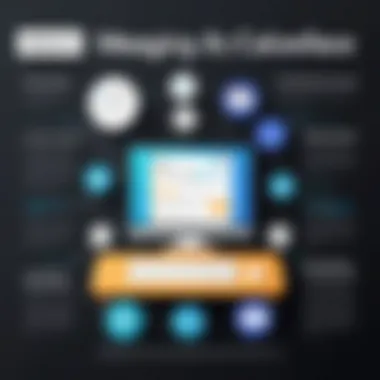

If a client tries to book during a period you aren’t available, they’ll receive unfortunate errors. Here's a tip:
- Implement buffer times between meetings to give yourself breathing room.
- Regularly update your availability on Calendly to avoid surprises.
Additionally, make sure that both the platforms are syncing regularly. Sometimes, integration hiccups require you to manually refresh the connection.
User Experience Challenges
User experience is at the heart of any successful appointment setting tool. If users stumble through a complicated interface or face unclear options, the likelihood of successful scheduling diminishes significantly. To improve this experience, focus on the following aspects:
- Intuitive Interface: Ensure your Squarespace site is easy to navigate. Complicated pathways can lead to confusion.
- Clear Call-to-Action: Use inviting buttons that lead clients to book appointments directly—avoid making them search high and low.
- Feedback Mechanism: Enable a way for clients to reach out if they experience trouble. Knowing there's a safety net can boost their confidence in using the system.
Staying ahead of user experience challenges means constantly gathering feedback and making iterated improvements. By addressing these common issues, you foster a smoother interaction with your scheduling tools, enhancing the overall efficiency of your client management.
Real-World Applications
Integrating Squarespace with Calendly offers a tangible, practical impact on various business domains. For businesses looking for efficiency and effectiveness, understanding how these integration points translate into real-world applications becomes crucial. This section highlights the various ways that organizations utilize this potent combination to streamline operations, enhance client interactions, and promote growth.
Case Studies of Successful Integration
Consider the example of a boutique consulting firm that leverages both platforms to manage client meetings. By embedding Calendly directly into their Squarespace site, prospective clients find it easy to book appointments without the back-and-forth of emails. For this firm, the increase in client satisfaction was noticeable. They reported a 30% reduction in missed appointments and an increase in client acquisition by 20% within months of integrating the two systems.
Another striking case comes from a freelance graphic designer who uses Squarespace to showcase her portfolio. She embeds her Calendly link directly onto her contact page. With an elegant design and seamless scheduling, she finds that clients appreciate the straightforward booking process, allowing her to concentrate on creative tasks rather than logistics.
"The easier I make it for people to reach me, the more success I see in my projects."
— A freelance graphic designer
Industry-Specific Use Cases
Various industries can benefit from integrating Squarespace with Calendly. In real estate, agents use this integration to allow home buyers to schedule viewings directly through their listing pages. This not only simplifies the process but can significantly increase the number of showings scheduled.
In education, institutions employing Squarespace for their websites can benefit from scheduling parent-teacher conferences through Calendly. This arrangement diminishes conflicts in scheduling while ensuring parents are well-informed about their children's performance—all in a few clicks.
For fitness trainers, the integration allows clients to book classes or one-on-one sessions via the trainer's website simply. This approach streamlines everything from client engagement to payment processing, often resulting in a more vibrant, active clientele.
Feedback from Users
User feedback about the integration is overwhelmingly positive, specifically highlighting the ease of use and improved efficiency. Users often state that both platforms are intuitive and make daily tasks simpler. For instance, one small business owner noted the power of a consolidated toolset:
"Before, I was juggling multiple platforms just to manage bookings. Now, with Squarespace and Calendly linked, life is so much simpler. Everything flows smoothly."
Moreover, users appreciate the customization options available. Many have reported that the ability to configure scheduling settings and client questions enhances their services. By gathering pertinent information beforehand, professionals can tailor their interactions—leading to more personalized experiences.
In summary, real-world applications of integrating Squarespace and Calendly showcase how businesses can thrive in their respective fields through efficient and streamlined scheduling solutions. Effective use of these platforms not only helps in operational matters but also significantly enhances customer experiences.
Culmination and Future Perspectives
Integrating Squarespace with Calendly is not just a fleeting trend; it’s become a crucial element for businesses that seek to thrive in today’s digital landscape. The seamless scheduling mechanism that this integration provides plays a pivotal role in enhancing customer experiences while optimizing workflow. As we find ourselves in a world where time is as precious as gold, the ability to manage appointments efficiently allows businesses to focus more on what truly matters – nurturing relationships and driving growth.
Summarizing the Integration Benefits
The advantages of merging Squarespace with Calendly transcend beyond mere convenience. Primarily, this integration fosters a significant enhancement in user experience. Clients benefit from the ease of booking appointments directly through a beautifully designed Squarespace site without jumping through hoops. This efficiency often translates to higher conversion rates for businesses since potential clients can engage with services quickly and effortlessly.
In addition, streamlining operations emerges as a tangible benefit. Automating appointment bookings means less back-and-forth communication and fewer missed opportunities. Campaigns can be better tailored towards client needs, refining service offerings while saving time, essentially allowing businesses to put their best foot forward.
When it comes to communication, integrating these platforms improves clarity immensely. Clients receive reminders and confirmations automatically, making it less likely for important details to slip through the cracks. Furthermore, the wealth of data generated by these interactions offers invaluable insights that businesses can harness to tailor their services accordingly.
"The ease of managing appointments via integrated tools like Squarespace and Calendly empowers businesses to triage their time and energy more proficiently."
Looking Ahead: Future Integration Possibilities
As technology progresses, we can anticipate further enhancements in how these tools work together. Potential for more advanced features includes deeper analytics, where companies could harness data not just for scheduling but for predictive analysis. Imagine being able to anticipate client needs based on past appointments and preferences.
Moreover, as remote work becomes more commonplace, the integration might expand into virtual meeting solutions currently dominating the market. Seamless transitions from scheduling to video calls, without losing context, opens a new frontier in client interactions. Businesses could enhance their service offerings by integrating feedback loops, allowing continual improvement in client relations.
Before long, we might see AI-powered chatbots contributing to these interactions, automating not just scheduling but also initial client interactions and follow-up engagements. This would mark a significant leap forward in personalized customer service, blending human touch with machine efficiency.
In a nutshell, integrating Squarespace and Calendly holds tremendous potential. Not only does it streamline scheduling for today, but it also lays the groundwork for smarter, more personalized experiences in tomorrow's business landscape.





