Download and Utilize the Startmeeting App Effectively


Intro
In today’s fast-paced business environment, effective communication tools have become essential for organizations to thrive. One such tool is the Startmeeting app, designed to facilitate seamless collaboration between team members, clients, and partners. With its array of features aimed specifically at small to medium-sized businesses, understanding how to download and utilize the Startmeeting app can significantly enhance operational efficiency. This guide will delve into its key features, user experience, and overall benefits, making it easier for readers to incorporate this application into their business framework.
Overview of Key Features
The Startmeeting app offers a rich set of functionalities that cater to the diverse needs of its users.
Essential software capabilities
Startmeeting enables reliable audio and video conferencing. Users can conduct meetings easily, share screens, and communicate in real-time, which boosts productivity and collaboration.
Additional capabilities include:
- Recording Options: Meetings can be recorded for later reference.
- Scheduling Tools: Integrates with calendars for effortless meeting planning.
- Call Management: Handles multiple participants without sacrificing call quality.
Unique features that differentiate options
What sets Startmeeting apart from other conferencing tools?
- Simplicity of Use: The interface is straightforward, making it accessible for users with varying levels of technical expertise.
- Cost-Effectiveness: Provides substantial value, especially for small businesses looking to manage expenses.
- Security Options: Prioritizes user safety by offering encrypted communication and secure access controls.
User Experience
Understanding the user experience is crucial when selecting a communication tool. Startmeeting prioritizes intuitive design and comprehensive support.
Interface and usability
The app boasts an ergonomic interface that enhances usability. Navigating through the menus is fluid, ensuring that users can familiarize themselves with the app quickly. Features are clearly labeled, and important functions are easy to access, allowing users to concentrate on their meetings without unnecessary distractions.
Support and community resources
Support is a critical aspect of any software deployment. Startmeeting provides various resources for users:
- User Guides: Comprehensive documentation is available online.
- FAQs: Common inquiries are addressed, offering immediate assistance.
- Community Forums: Users can engage with peers, share experiences, and seek advice.
This commitment to user support ensures that businesses can maximize the benefits of the app without prolonged downtimes.
Epilogue
Prologue to Startmeeting
In the contemporary business landscape, effective communication tools are crucial for operational efficiency. The Startmeeting application serves as a versatile solution, streamlining the process of virtual meetings. This section sets the stage for a deeper understanding of what Startmeeting offers, which ultimately assists organizations in optimizing their meeting strategies.
Overview of Startmeeting
Startmeeting is a cloud-based communication tool designed to facilitate online meetings, webinars, and conference calls. It aims to simplify the complexities often associated with virtual collaboration. The application's user-friendly interface allows users to host meetings with ease, irrespective of the participants' technical knowledge. It combines essential features like screen sharing, call recording, and voice conferencing, making it a comprehensive option for businesses of all sizes.
Moreover, Startmeeting's scalability is noteworthy. Small startups can utilize basic functions, while larger organizations may leverage advanced features to enhance their virtual communication efforts. By promoting inclusivity and accessibility, Startmeeting meets the diverse needs of its users.
Purpose and Target Audience
The primary purpose of Startmeeting is to provide a seamless platform for virtual communication. It caters to a variety of users, notably small to medium-sized businesses. These organizations often require reliable tools to connect with clients and team members across distances. Startmeeting responds to this demand by offering solutions that are not only cost-effective but also easy to implement.
The target audience extends to IT professionals who are responsible for integrating communication tools within organizations. They look for reliable and efficient applications that fit the technological needs of their companies. Additionally, entrepreneurs seek tools like Startmeeting to foster better connection and collaboration among their teams.
By understanding the specific challenges faced by these groups, Startmeeting positions itself as an essential resource in the business communication landscape. \n
"Effective communication is key to the success of any organization, and Startmeeting provides a robust platform to achieve this aim."
Its design and purpose are crafted to benefit those who prioritize clear and efficient communication while navigating the complexities of modern work environments.
Features of the Startmeeting App


The features of the Startmeeting app play a crucial role in its adoption and effectiveness for users, especially those in small to medium-sized businesses. An understanding of these features enables users to leverage the app fully, making it a more valuable addition to their operational tools. Each feature is designed to enhance productivity and facilitate seamless communication, reflecting the needs of users in a digital environment.
Core Functionalities
Startmeeting provides a range of core functionalities that simplify the meeting process. One of its key features is the ability to host video and audio conferences without the need for complex setups. Users can start meetings quickly, ensuring that minimal time is wasted on logistics.
Also, the app includes screen-sharing options. This feature allows participants to view important documents or presentations in real-time. With easy functions to schedule and record meetings, Startmeeting caters to the diverse demands of modern business meetings.
- Meeting Scheduling: Users can conveniently schedule meetings in advance. This feature integrates with calendars to avoid conflicts.
- Recording Function: The app allows recording of meetings. This is useful for attendees who may miss a session or wish to refer back to discussions.
- Dial-in Numbers: For participants without internet access, Startmeeting provides dial-in numbers, further enhancing accessibility.
Integration with Other Tools
Startmeeting's capability to integrate with other tools is another essential feature. This enhances its usefulness within various business environments. For example, it can connect with calendar applications like Google Calendar and Microsoft Outlook. This smooth integration streamlines meeting setups and reminders.
Moreover, it can synchronize with customer relationship management (CRM) systems. This allows users to save time on data entry and improves the overall workflow. Users can directly link meetings to client profiles or project management tools, which is particularly valuable for tracking and collaboration.
- APIs and Add-ons: Startmeeting provides APIs for custom integrations, enabling businesses to tailor functionalities as needed.
- Third-party Software Compatibility: The app efficiently works with other software tools like Slack and Trello, enhancing communication.
User Interface and Experience
The user interface of Startmeeting is designed for efficiency and simplicity. This is particularly important for business professionals who may not be tech-savvy. The layout is intuitive, making navigation straightforward.
Participants can join meetings with just a few clicks. The interface reduces confusion with clear buttons and organized sections. Furthermore, the app offers customization options allowing users to set preferences based on their needs.
- Layout and Design: A clean, uncluttered design helps users focus on meeting content without unnecessary distractions.
- Help Features: Guidance and support features, such as tooltips, ensure users can quickly understand various functions.
"The user experience is central to the Startmeeting app's design, allowing seamless transitions between tasks and easy access to features."
In summary, understanding the features of the Startmeeting app can significantly enhance how professionals conduct meetings. The core functionalities, integration capabilities, and user-friendly interface make it a strong candidate for businesses looking to optimize their communication tools.
Downloading the Startmeeting App
The process of downloading the Startmeeting app is a critical step in leveraging its features for effective communication and collaboration within a business environment. This section will delve into the essential aspects of downloading this app, focusing on the necessary system requirements, supported devices and platforms, and a detailed step-by-step download process. Understanding these elements enables users to make an smooth transition into using Startmeeting for their organizational needs.
System Requirements
Before initiating the download, it is paramount to consider the system requirements needed for the Startmeeting app. These requirements ensure that your device can effectively run the application without latency or performance issues. The following points outline the minimum and recommended specifications:
- Operating System: The app is compatible with the latest versions of Windows, macOS, iOS, and Android. It is advisable to have updated systems to avoid compatibility issues.
- Processor: A multicore processor is recommended for optimal performance, especially during high-participant meetings.
- RAM: At least 4GB of RAM is required, but 8GB or more is recommended to handle multitasking with other applications.
- Internet Connection: A stable internet connection with a minimum speed of 1 Mbps for both upload and download is essential for smooth video and audio communication.
Ensuring these requirements will mitigate technical hiccups, allowing users to fully utilize Startmeeting's capabilities.
Supported Devices and Platforms
Startmeeting is designed to be versatile in its usability across various devices. Here’s an overview of the devices and platforms supported by the app:
- Desktops and Laptops: Available for Windows and macOS. Users can access the app via web browsers, allowing flexibility in operating system choice.
- Mobile Devices: The app is available for both iOS and Android smartphones and tablets. This makes it accessible anywhere, thus facilitating meetings on the go.
- Web Browsers: There is also a web-based option available. This is particularly useful for users who may not want to download additional software but still wish to participate in meetings.
The wide array of supported devices ensures that all users, regardless of their preferred technology, can utilize Startmeeting effectively.
Step-by-Step Download Process
Downloading the Startmeeting app is a straightforward process. Follow these steps to get started:
- Visit the Official Website: Navigate to the Startmeeting official site or app store on your device (Google Play Store or Apple App Store).
- Locate the App: In the search bar, type "Startmeeting" to find the application listings.
- Select the App: Click on the Startmeeting app from the search results to access the app's information page.
- Check Compatibility: Review the system requirements on the app page to confirm that your device meets them.
- Download the App: For mobile devices, click on the "Install" button. On desktops, click on the download link appropriate for your operating system.
- Install the App: Follow the installation prompts. This process may vary slightly depending on your device.
- Launch the App: Once the installation is complete, open the app and sign in or create a new account if prompted.
"Starting your journey with Startmeeting begins with a simple download. With the right system specifications and devices, connecting through the app can be seamless."
Following these steps will ensure that users can quickly download and set up the Startmeeting app, enabling them to focus on their meetings rather than technical issues.
Setting Up the Startmeeting App
Setting up the Startmeeting app is a critical step towards optimizing its use for efficient communication and collaboration. This phase involves crucial elements like account creation and personalized configuration settings. Both aspects are essential for ensuring that the app meets the unique needs of its users.
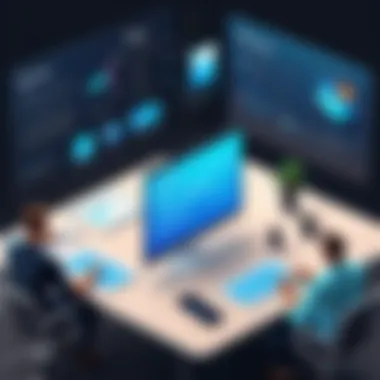

The setup processes can significantly influence the user's experience. Thus, understanding these elements will allow businesses to maximize the app's potential. As small to medium-sized enterprises increasingly depend on digital tools for communication, properly setting up the Startmeeting app provides a solid foundation for effective meetings and discussions.
Creating an Account
Creating an account on Startmeeting is straightforward and pivotal for access to its features. First, navigate to the Startmeeting website or app. Look for the option labeled "Sign Up" or "Create Account." It typically takes a few minutes to complete this process. Enter the required information such as your email address and a secure password.
To ensure security, use a combination of numbers, letters, and symbols in your password. This approach enhances the safety of your account.
After entering your details, verify your email through the link sent to your inbox. Following this, your account will be active, allowing you to unlock the functionalities of Startmeeting. This includes organizing meetings, inviting participants, and accessing recorded sessions.
Configuring Settings
Configuring settings post-account creation is essential for tailoring the app to suit your needs. Upon logging in, navigate to the Settings section, which usually features various options. Here, users can manage their profile information, notification preferences, and meeting settings.
Consider configuring the following:
- Meeting Defaults: Set your default meeting options like audio and video preferences. This will save you time when scheduling.
- Notifications: Customize when and how you want to be notified about meetings or updates, ensuring you never miss important communications.
- Integrations: If you use other tools like Google Calendar or Slack, linking them can streamline your workflow.
Through proper setup, Startmeeting can serve as a powerful tool that meets your operational requirements effectively. The time invested in configuring these settings will undoubtedly pay off in enhanced productivity.
User Experiences and Feedback
User experiences and feedback play a crucial role in understanding the overall usability and effectiveness of the Startmeeting app. As the digital landscape becomes increasingly competitive, actual user insights provide granular details regarding the app's performance in real-world scenarios. Gathering feedback from users helps in identifying functional strengths, hidden weaknesses, and potential areas for improvement. This continuous loop of feedback enables developers to tailor the app more effectively to meet user needs.
Case Studies of Adoption
Analyzing case studies of organizations that have adopted the Startmeeting app reveals how it can address various challenges in communication and collaboration. For instance, a small marketing firm might implement Startmeeting to enhance its remote team collaboration. In one case study, the firm reported a 40% improvement in meeting productivity due to the app's reliable conferencing features.
Another example comes from a medium-sized e-commerce company. The firm transitioned from a basic teleconferencing solution to Startmeeting. They found the app's integration with project management tools significantly streamlined their workflows. Employees reported a less stressful meeting environment, which resulted in higher morale and engagement. These case studies illustrate the solid impact Startmeeting can have on organizational efficiency and employee satisfaction.
Common Challenges and Solutions
While the Startmeeting app offers numerous benefits, users often encounter common challenges that might impede their experience. One of the frequent issues involves login difficulties. Users sometimes face problems when attempting to sign in, particularly if they forget their passwords. To address this, Startmeeting enables a straightforward password recovery process via email.
Another challenge relates to technical glitches during meetings, such as audio delays or disconnections. Many factors can contribute to these issues, including internet speed and device compatibility. Users can improve their experience by ensuring that their internet connection is stable and up to the recommended speed.
Additionally, Startmeeting provides technical support to tackle these issues. Users can reach out through various channels, including email and live chat. Maintaining a FAQ section on their website can also aid users in resolving common issues effectively.
The iterative cycle of experience sharing and practical solutions ensures that users of Startmeeting remain informed and empowered to utilize the app to its full potential.
Comparative Analysis
The comparative analysis of the Startmeeting app is essential for potential users, particularly those in small to medium-sized businesses looking for efficient communication tools. This section elucidates how Startmeeting stands relative to its competitors in the market. By understanding these differences, users can make informed choices aligning with their operational goals and requirements.
Startmeeting vs. Competitors
When considering communication and meeting software, several key features emerge. Startmeeting's principal strength lies in its simple user experience and affordability. Compared to other platforms such as Zoom or Microsoft Teams, Startmeeting offers competitive pricing with no hidden fees, making it appealing for budget-conscious businesses.
- Affordability: Users can access premium features without a hefty price tag.
- Ease of Use: The interface is straightforward, thereby reducing the learning curve.
- Conference Options: Offers robust options for audio and video conferencing, sometimes exceeding the capabilities of competitors in specific contexts.
However, it is also crucial to recognize its limitations. Compared to more established players, Startmeeting might lack some advanced features like integration with other popular apps and enhancements in security measures. For serious users considering multiple meeting tools, the habitual reliance on features such as breakout rooms or extensive chat capabilities could affect flexibility in choosing Startmeeting. In essence, it caters well to users who prioritize simplicity and cost over extensive, intricate features.
Benefits of Choosing Startmeeting
Opting for Startmeeting comes with distinct advantages that many businesses find beneficial. Primarily, it addresses critical needs for organizations aiming for efficiency and clear communication. Some noteworthy benefits include:
- Cost-Effectiveness: Startmeeting provides high-quality service without imposing excessive costs. This is particularly beneficial for startups or smaller operations that depend on budget management.
- User-Friendly Interface: The design ensures that users can navigate the application with minimal instruction, driving better user adoption rates.
- Direct Support: Users often comment on satisfactory customer service levels. Having responsive support can be a deciding factor for businesses that may not have extensive IT departments.
- Flexibility in Use: Startmeeting works seamlessly across devices. This adaptability allows for versatile access whether on a desktop or mobile device.
Despite its lack of certain sophistications, Startmeeting continues to meet the essential needs of communication within various business contexts. Understanding these elements helps potential users to ascertain whether it fits their specific business model well.
Troubleshooting Common Issues
When integrating any application into business operations, particularly a meeting solution like Startmeeting, addressing potential issues becomes essential. The process not only ensures smooth functioning but also enhances user satisfaction. Common difficulties can deter productivity and create frustration. Therefore, understanding and resolving these issues is critical for a seamless experience.


Login and Account Access Problems
Login issues frequently arise when users attempt to access their accounts. The reasons behind these complications vary but common occurrences include forgotten passwords, locked accounts, and incorrect email entries. Ensuring a straightforward login process is vital, especially for busy professionals with limited time.
To combat login challenges, users should:
- Double-check their email and password entries.
- Utilize the "Forgot Password" option when necessary.
- Ensure their accounts haven’t been locked due to repeated unsuccessful login attempts.
Providing clear instructions regarding password recovery can significantly alleviate frustration. Moreover, offering an easy-to-navigate help guide within the app can aid users during these moments of difficulty. It is crucial for Startmeeting to maintain robust security measures while ensuring accessibility.
Technical Glitches During Use
Technical glitches often disrupt the user experience. Such issues can manifest in various forms, including connectivity problems, audio or video failures, and freezing screens during meetings. These common challenges can negatively influence the efficacy of business communications, impacting overall productivity.
To address these technical issues, users should consider the following steps:
- Check Internet Connection: A stable internet connection is paramount. Weak or unstable networks can cause significant disruptions.
- Update the App: Outdated versions may lead to incompatibilities. Regular updates are essential for optimal performance.
- Clear Cache and Data: Some problems may stem from corrupted data or cached files. Regularly clearing app data can help maintain smooth operation.
In addition to these steps, Startmeeting should provide user-friendly resources:
- FAQs on their website covering prevalent technical issues.
- Customer support options available through chat or call can further assist users when challenges arise.
By proactively addressing these common issues, Startmeeting can enhance user experience and ensure seamless communications. Regular feedback from users should be solicited for continual improvement to address the evolving challenges in online meeting environments.
The ability to troubleshoot efficiently reflects the overall reliability of the app and its commitment to user satisfaction.
Ultimately, empowering users through practical solutions and support channels fosters a more productive environment. Startsmeeting's success hinges on its capacity to minimize disruptions while facilitating effective communication.
Future Developments
Future developments in the Startmeeting app are crucial for its evolution and continued relevance in a fluctuating market. The landscape of meeting software is rapidly changing, driven by technology advancements and user needs. By focusing on future updates, Startmeeting can enhance its features and ensure it meets the needs of users who are mainly from small to medium-sized businesses.
These developments are not only about introducing new functionalities. They also involve improving current features based on user feedback. As such, ongoing user engagement is vital. Listening to user experiences can lead to improvements that directly address common pain points, thus making the app more efficient and user-friendly. This consideration helps ensure that the software stays competitive and retains its user base even as alternative solutions emerge.
Upcoming Features and Improvements
The imminent features we can expect from Startmeeting include:
- Integration Capabilities: More direct integrations with tools like Slack and Google Workspace can streamline workflows. Users often seek seamless connections that enhance productivity.
- Enhanced Security Protocols: With increasing concerns about data privacy, improvements in encryption and cybersecurity are likely top priorities. Users need assurance that their information stays safe.
- Improved User Experience: A focus on intuitive design will be imperative. The simpler and more effective user experience becomes, the higher user satisfaction tends to be.
These improvements can significantly impact user retention and satisfaction. Encouraging users to actively engage through feedback mechanisms will further enhance the app's adaptability.
Trends in Meeting Software
Trends in meeting software indicate a shift towards more integrated, flexible solutions. Some key trends include:
- Remote Collaboration Tools: The rise of remote work necessitates tools that facilitate collaboration, regardless of location. Startmeeting can tap into this need with features that support hybrid work environments.
- Artificial Intelligence: AI integration in meeting software optimizes scheduling, note-taking, and real-time language translation. This trend can drastically improve accessibility and usability for a wider array of users.
- Mobile Optimization: An increase in mobile dependency drives the necessity for mobile-friendly applications. Enhancing the mobile app experience is vital in retaining users who depend on flexibility.
Being aware of these trends is important for Startmeeting. Companies that keep pace with advancements remain competitive. By focusing on these aspects, Startmeeting may ensure its provision of value in a crowded marketplace.
The future of meeting software is not just in the features but in how well these tools adapt to changing user needs.
Ending
The conclusion serves as a crucial component in synthesizing the information presented within this article on the Startmeeting app. This section encapsulates the key insights gained from evaluating the app's features, usability, and future potential. Essentially, it offers a reflection on how Startmeeting meets the diverse needs of its target audience, namely small to medium-sized businesses.
Startmeeting stands out due to its rich functionality and user-friendly interface. Through the step-by-step guide to download and set up the app, users can quickly harness its powerful features. This ability to foster effective communication and collaboration is perhaps one of the most significant benefits of Startmeeting.
Moreover, understanding the technical requirements in conjunction with troubleshooting common issues helps to ensure a seamless user experience. These aspects are particularly relevant for tech-savvy individuals and business professionals who look for reliable tools in today's digital landscape.
Overall, this article equips the reader with essential knowledge required to make informed decisions regarding the incorporation of the Startmeeting app into their operational frameworks. It emphasizes the importance of not only engaging with this technology but also comprehending its full potential in enhancing day-to-day business communications.
Final Thoughts on Startmeeting
In summarizing the insights on Startmeeting, it is clear it is a powerful tool for modern business needs. The app's design is aligned with the requirements of current professional environments. Its ability to integrate with various tools increases its value proposition greatly.
Furthermore, the consistent updates and anticipated future developments will likely enhance its functionalities. Users can expect an evolving platform that adapitates to their changing needs. The community feedback and case studies included reflect a positive reception overall, affirming that Startmeeting can indeed be a reliable partner in productivity.
As small to medium-sized businesses look towards more efficient communication methods, Startmeeting provides an avenue that balances functionality with ease of use. Users will benefit from the comprehensive features while avoiding the pitfalls of overly complex software solutions.





