Mastering Studio Photo Editing: Techniques and Tools
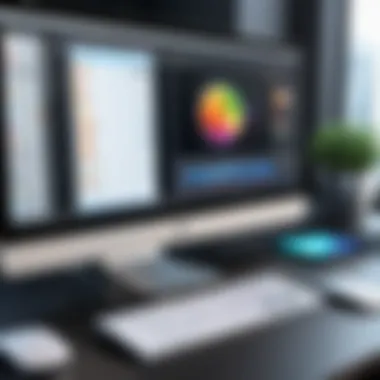

Intro
Studio photo editing has become an essential part of visual content creation, catering to photographers, businesses, and individual enthusiasts alike. In a world where high-quality visuals are paramount, understanding the tools and techniques available for photo editing is vital. This article delves into critical aspects of studio photo editing, addressing fundamental principles, software choices, and the evolving role of artificial intelligence in the editing landscape. Readers will gain insights on how to optimize workflows and enhance editing skills.
Overview of Key Features
Photo editing software varies widely in capabilities and design. Selecting the right program involves evaluating its features critically. Main functions typically include:
- Basic edits: cropping, rotating, and adjusting exposure.
- Advanced tools: layer masks, blending modes, and adjustment layers.
- Filters and effects: artistic filters, lens correction, and sharpening.
Unique features often help differentiate options. For instance, software like Adobe Photoshop is renowned for its layer management and extensive brush tools, while Luminar AI excels in AI-driven enhancements. Programs like Capture One emphasize color grading and detailed adjustments, catering to professional photographers seeking precision.
User Experience
User experience plays a crucial role in software effectiveness. A clean, intuitive interface can enhance learning curves, allowing users to focus on creativity rather than figuring out how to navigate the software. Here are some factors to consider:
- Interface and usability:
- Support and community resources:
- Look for a layout that promotes swift edits, ideally customizable to fit user preferences.
- Tutorials and help menus should be readily accessible.
- Strong user communities, such as those found on Reddit, can be invaluable for troubleshooting and advice.
- Software with dedicated customer support ensures users can resolve issues quickly, reducing workflow disruptions.
As editing software continues to evolve, understanding both the features and user experience aspects will allow for a better grasp of what best suits your editing style. Proper software evaluation leads to improved efficiencies, creativity, and ultimately better final products.
Preface to Studio Photo Editing
Studio photo editing is a vital concept in contemporary photography. It encompasses all processes and methods used to enhance images captured in a controlled environment, typically within a studio. In this section, we will explore the definition of studio photo editing and its significance in modern photography. Understanding these concepts is essential for photographers, both professionals and amateurs, seeking to improve their work.
Definition of Studio Photo Editing
Studio photo editing refers to the systematic approach of altering images after they have been captured. This process typically involves using specialized software to manipulate and enhance digital photos. Key operations may include adjusting colors, brightness, contrast, and cropping images to improve composition. Moreover, studio photo editing can also involve retouching, where imperfections, blemishes, or unwanted elements are removed to achieve a polished finish.
The main objective is to produce visually appealing images that accurately represent the photographer's vision. This begins with understanding the image's potential and identifying which adjustments can lead to better results. Hence, knowing both the artistic and technical aspects of studio photo editing is important for professionals striving for excellence in their field.
Importance in Modern Photography
In today's digital age, the importance of studio photo editing cannot be overstated. It plays a crucial role in several aspects:
- Quality Enhancement: Edited images generally have enhanced clarity and precision, ensuring they capture attention.
- Consistency: A consistent editing style across a portfolio fosters a coherent visual identity, making it easier for potential clients to recognize and trust a photographer's work.
- Client Satisfaction: Clients often expect high-quality images. Meeting these expectations depends significantly on the skills employed during the editing process.
Photography, particularly in commercial sectors, often involves presenting pictures in a manner that enhances their appeal. Studio photo editing provides the tools needed for such transformation. Therefore, photographers must grasp not only basic editing techniques but also more advanced methods to remain competitive in the field.
"Studio photo editing is not merely a tool; it's an essential framework that transforms raw captures into captivating narratives."
Essential Software for Studio Photo Editing
The selection of software is a crucial factor in achieving high-quality results in studio photo editing. Quality software can significantly impact workflow efficiency, enhance creative possibilities, and improve the final output. When choosing software, several considerations arise, such as usability, available features, and budget suitability.
Effective studio photo editing relies on specialized software designed to meet diverse editing needs. The importance of software extends beyond basic editing tasks; it empowers users to explore advanced functionalities, enabling them to produce professional-grade photos that stand out in a crowded market. Emphasizing the right tools facilitates a smoother editing process, provides flexibility needed for creativity, and ultimately enhances the overall quality of the work.
Overview of Popular Editing Software
Many software options exist, catering to various editing preferences and requirements. Prominent among these are Adobe Photoshop, Lightroom, and Capture One. Adobe Photoshop is regarded as the industry standard for photo editing, offering robust tools for retouching, composites, and graphic design. It has a steep learning curve but excels in versatility.
Lightroom is more focused on photo management and is particularly ideal for bulk editing. Its intuitive interface allows photographers to swiftly edit large batches of images while maintaining high-quality results. Capture One is another powerful option, favored for its tethering capabilities and color grading tools. Each software has unique advantages that appeal to different user needs, whether beginners or seasoned professionals.
Free vs Paid Software Options
When selecting photo editing software, users must weigh the benefits of free options against the capabilities of paid software. Free software, such as GIMP and Darktable, offers a range of functionalities suitable for novice users. These programs can handle many basic editing tasks but may lack the advanced features found in paid versions.


In contrast, paid software usually combines a robust set of tools with ongoing updates and support. Adobe’s subscription model, for instance, provides access to the latest features and a vast range of plugins. Although there is an upfront cost, the investment often translates to improved efficiency and higher quality work. Users can select options that suit their budget and skill level while ensuring they have the tools necessary for effective editing.
Key Features in Editing Software
The landscape of studio photo editing is deeply influenced by the features offered by various editing software. Choosing the right software can significantly impact the quality of the final image and the efficiency of the editing process. Key features serve not only to enhance the editing capability but also to simplify the workflow for users.
User Interface Design and Usability
A well-designed user interface (UI) is crucial in photo editing software. The UI dictates how users interact with the software, influencing both their learning curve and their overall experience. An intuitive interface helps to minimize confusion. Users can focus on creativity rather than struggling with complex functions.
Key components of usability include:
- Clear Layout: Menus and tools should be logically arranged for easy access.
- Customization Options: Users should be able to customize shortcuts and toolbars to fit their editing style.
- Accessibility of Tools: Frequently used tools should be readily available to streamline the workflow.
Existing software like Adobe Photoshop and Lightroom excel in creating a user-friendly environment. By employing aesthetic design principles, they facilitate smoother editing processes, which can significantly increase productivity.
Editing Tools and Capabilities
Editing tools are the backbone of any photo editing software. A robust toolkit allows users to perform a variety of tasks from basic corrections to advanced manipulations. Common tools include:
- Cropping and Resizing: Essential for adjusting composition and dimensions.
- Healing Tools: Useful for removing blemishes or unwanted items in an image.
- Adjustment Filters: These enable fine-tuning of colors, brightness, and contrast.
Software like Capture One provides advanced capabilities, such as tethering and batch processing, which are particularly beneficial for professional photographers. Users gain the flexibility to experiment and refine their images with precision.
Integration with Other Software
In today's interconnected world, the ability to integrate with other software is paramount. Seamless interaction between different applications enhances functionality and efficiency. Many users find value in linking photo editing software with:
- Digital Asset Management (DAM) Systems: For better organizing files and managing workflows.
- Graphic Design Software: Allowing for photo manipulation and creation of composite images.
- Cloud Storage Solutions: Facilitating easy access to files and sharing among devices.
Tools such as Adobe Creative Cloud exemplify this integration, allowing users to move effortlessly between Photoshop, Illustrator, and Lightroom. This interconnectedness multiplies the creative potential, making resources more accessible and collaborative.
"Software features in photo editing dictate how effectively users can express their creativity while maintaining control over their editing workflows."
In summary, understanding the key features in editing software is essential for anyone looking to delve into studio photo editing. These features not only enhance the quality of edits but also streamline workflows, aiding both novice and professional users in achieving their creative goals.
Techniques for Effective Photo Editing
In the field of studio photo editing, the methods selected have a profound impact on the final output. Effective photo editing techniques not only enhance the aesthetic appeal of an image but also maintain its integrity. Mastering these techniques is essential for achieving professional results. This section elaborates on fundamental methods and advanced techniques that every editor should consider to elevate their work.
Basic Editing Techniques
Basic editing techniques are the building blocks for any editor. They typically include cropping, straightening, brightness and contrast adjustment, and simple color correction. Each of these elements plays a crucial role in transforming a raw photograph into something visually compelling. For example, cropping can help eliminate distracting elements from the frame, honing in on the subject matter.
Common tools used for basic edits include:
- Cropping tools
- Exposure sliders
- Contrast adjustments
- Color balance options
These tools often come with intuitive interfaces in popular software like Adobe Lightroom and Photoshop. An effective approach is to first ensure that the image has proper exposure. Following this, applying mild adjustments to contrast can bring out the details, making an image livelier. Basic editing is not just about enhancing the image's look; it is also about preserving its original quality.
Advanced Editing Techniques
Once familiar with basic methods, an editor can explore advanced editing techniques. These methods include layers, masks, and image blending, enabling a more refined and targeted approach to editing. Layers allow for non-destructive editing, meaning changes can be made without permanently altering the original image. This is particularly important when adjusting specific areas, like skin tones or backgrounds.
Another significant aspect is the use of masks. Masks let an editor apply effects selectively, refining details without impacting the overall image. For instance, one can lighten a subject's face while keeping the background unchanged. Moreover, image blending techniques allow for combining multiple images into one cohesive piece, offering endless creative possibilities.
"Advanced editing opens the door to artistic expression, giving editors an opportunity to create unique visuals that tell a story."
Color Correction and Grading
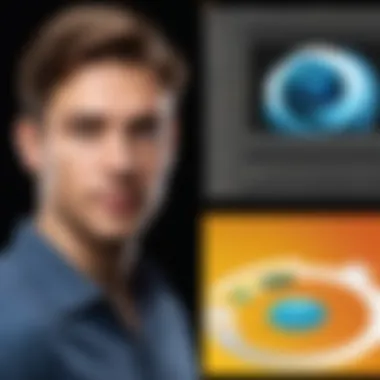

Color correction and grading are vital aspects of photo editing. These techniques ensure that colors are accurate and visually appealing. Color correction involves adjusting the colors to reflect the intended mood and tone of the photograph. It helps in correcting issues caused by different lighting conditions or camera settings.
In contrast, color grading is more artistic. It allows an editor to set the overall mood of an image. For example, a warmer tone can evoke feelings of nostalgia, while cooler tones may suggest calmness and serenity.
Key considerations for effective color correction and grading include:
- White balance adjustments
- Saturation control
- Hue adjustments
Using adjustable curves can be particularly effective in achieving precise control over color balance. This method allows for setting individual color channels, facilitating intricate grading styles. A well-executed color grade enhances the image's storytelling aspect, guiding viewers' emotional responses.
The Role of Artificial Intelligence in Photo Editing
Artificial Intelligence (AI) is rapidly transforming the landscape of studio photo editing. Its significance stems from the growing demand for efficiency and precision in editing tasks. In the past, editing was a labor-intensive process that required a keen eye for detail and extensive knowledge of photo manipulation techniques. However, AI has emerged as a powerful ally for editors, streamlining workflows and enhancing creativity.
AI in photo editing software is not just a convenience; it fundamentally alters how photographers interact with their images. The integration of AI technologies can automate repetitive tasks, allowing professionals to focus on the more creative aspects of their work. Consequently, understanding the role of AI in this realm is crucial for photographers and business owners looking to elevate their editing game while optimizing their resources.
AI Features in Photo Editing Software
AI features in modern photo editing software have become invaluable tools. These capabilities include:
- Automatic enhancement: Software like Adobe Photoshop and Luminar AI can analyze an image and suggest improvements based on learned data from millions of photographs.
- Content-aware fill: This feature intelligently fills in areas of an image that you may want to remove, generating a background that blends seamlessly.
- Facial recognition technology: Tools like Capture One leverage AI to identify faces in images, allowing for targeted adjustments to enhance portraits.
- Style transfer: AI-driven applications can apply a specific artistic style to a photograph, transforming it into a painting or sketch-like appearance instantly.
These features simplify complex actions and allow for a more intuitive editing experience.
AI augments the editor's skills, enabling them to produce remarkable results without spending excessive time on straightforward adjustments.
Benefits of AI in Editing Processes
Incorporating AI into photo editing workflows offers numerous benefits, such as:
- Time efficiency: AI tools can perform tasks in seconds that might take a skilled editor much longer, streamlining the editing process significantly.
- Increased consistency: By applying the same AI algorithms across multiple images, editors can achieve consistent results, enhancing a portfolio's overall coherence.
- Enhanced creativity: With AI handling mundane tasks, photographers have more brain space to explore creative directions and experiment with new ideas.
- Accessibility: AI-driven features can make advanced editing techniques more accessible to novice users, democratizing the world of photo editing.
"AI is not just about making editing easier; it’s about unlocking new creative possibilities that were previously unimaginable."
In summary, the role of artificial intelligence in photo editing is substantial, with its features and benefits reshaping the industry for the better. As software evolves, so do the opportunities for photographers—both new and seasoned—to achieve stunning results more efficiently.
Best Practices for Studio Photo Editing
In today's digital age, studio photo editing stands as a crucial element of professional photography. To achieve optimal results, understanding and implementing best practices is essential. Such practices not only enhance the quality of the images but also streamline the overall workflow. Developers and photographers alike benefit from applying these guidelines, as they promote efficiency, consistency, and artistic integrity in the editing process.
Maintaining High Resolution
One of the most vital aspects of studio photo editing is maintaining high resolution throughout the process. High-resolution images capture more detail, allowing for better manipulation during editing. When dealing with pivotal projects, starting with a high-resolution file prevents loss of quality during adjustments. For example, using RAW format instead of JPEG ensures superior detail retention and greater scope for post-processing alterations.
To safeguard image quality, consider these key points:
- Work on original files without unnecessary conversions.
- Use non-destructive editing techniques in software like Adobe Lightroom or Photoshop. This ensures that the original image remains intact while adjustments are made.
- Regularly check the image resolution settings in the editing software to prevent unintended downsampling.
"Maintaining high resolution is not just about preserving quality; it defines the potential of your creativity in the editing phase."
Implementing these strategies fosters an environment where artistic vision can thrive without compromising technical quality.
Organizing Files Efficiently
Another fundamental practice in studio photo editing is organizing files efficiently. The creative process can be hindered by a lack of organization, leading to wasted time and potential errors. A streamlined approach to file management can drastically enhance productivity. Consider establishing a structured workflow for files, including:
- Folder Hierarchies: Create specific folders for different projects, including subfolders for raw files, edited images, and exports. This clarity simplifies locating files when needed.
- Consistent Naming Conventions: Develop a robust naming system that includes relevant details, such as date, project name, and status (raw, edited, final). This consistency helps avoid confusion and facilitates easier revocation if revisions are necessary.
- Backups: Regularly implement a backup system for all files. Utilizing cloud services or external drives secures important edits and original images from potential loss.
By prioritizing proper file organization, photographers can elevate their studio editing experience. A well-ordered system allows for quick access, saving significant time and reducing frustration in later stages of the process. Therefore, embracing these best practices is essential for any serious editor aiming to excel in studio photo editing.
Common Mistakes to Avoid in Photo Editing


A thorough understanding of common mistakes in photo editing is crucial for anyone looking to enhance their skills in this area. Errors can lead to unsatisfactory results and diminished credibility, especially in a competitive field where quality is key. This section discusses two frequent pitfalls: over-editing and ignoring original image quality, offering insights into why they matter and how to avoid them effectively.
Over-Editing Issues
Over-editing is a prevalent problem among novice and even experienced editors. This occurs when one applies excessive filters, adjustments, or effects to an image. The goal of photo editing is to improve the image while retaining its essence. However, over-editing usually leads to unnatural results. It can make a photograph look artificial, distorting shadows, highlights, and colors to a point where the subject loses its original character.
Key Considerations:
- Maintain Balance: Finding the right balance in editing is vital. Techniques such as using adjustment layers and opacity settings in software like Adobe Photoshop can help manage edits without overwhelming the original image.
- Seek Realism: Depending on the intended look, aiming for a natural appearance is usually recommended. The photo should appear enhanced rather than fundamentally altered.
- Get Feedback: Another effective way to prevent over-editing is to obtain third-party feedback. Share your images with peers to gain an outside perspective.
Ignoring Original Image Quality
Ignoring the original quality of an image is another mistake that can compromise the editing process. High-quality images provide more leeway for adjustments. If the original file is grainy or poorly lit, editing may only exacerbate these flaws. It's essential to work from the best source material you have.
Key Considerations:
- Use High-Resolution Files: Always start with the highest resolution files available. Low-resolution images can lead to blurred outputs when sharpening or resizing.
- Check for Noise: Before editing, inspect the image for noise and imperfections. Noise reduction tools should be utilized as the first step to enhance image quality.
- Evaluate Exposure: Proper exposure at the time of capture will result in better editability later on. Adjust camera settings appropriately before taking the initial shot.
"The quality of your final work often reflects the quality of the materials you started with."
By being aware of these common mistakes, editors can enhance their skills and produce more professional, polished results.
The Future of Studio Photo Editing
The future of studio photo editing holds significant importance in today's fast-paced digital environment. As technology advances and photography becomes more integrated with consumer culture, understanding future trends and developments becomes critical for photographers and editors. This section examines emerging trends in photo editing technology and offers predictions for future software development.
Emerging Trends in Photo Editing Technology
Recent developments in photo editing technology are transforming the way images are captured, processed, and shared. Some notable trends include:
- Increased Use of AI: Artificial Intelligence is becoming a primary tool for image enhancement. Features like automatic retouching, facial recognition, and advanced noise reduction are now commonplace in software applications. These AI-driven tools streamline the editing process, allowing editors to focus more on creative aspects.
- Real-Time Collaboration: With the rise of cloud computing, real-time collaboration among photographers, editors, and stakeholders is increasingly popular. Platforms such as Adobe Creative Cloud have made it easier to work on projects simultaneously. This shift leads to faster feedback loops and enhances teamwork.
- Virtual Reality and Augmented Reality: These technologies are slowly carving a niche in the editing landscape. Using VR and AR allows photo editors to visualize images in immersive environments. This can help in making more informed decisions about adjustments and corrections.
"As editing technology evolves, the ability to collaborate seamlessly will become increasingly crucial for creative teams."
- Mobile Editing Solutions: As smartphones gain powerful editing tools, mobile applications have become essential tools for photographers. Apps like Snapseed and Lightroom Mobile are changing the expectation of what can be achieved on mobile devices, making editing more accessible and efficient.
Predictions for Software Development
The evolution of software in photo editing is marked by a few key predictions:
- Further AI Integration: Expect more sophisticated AI features that will assist not just with basic edits but also advanced manipulations. Future software will likely predict the photographer's desired style and suggest edits accordingly, ushering in a more personalized editing experience.
- Subscription-Based Services: The shift from one-time purchases to subscription models will continue. More companies might adopt subscription-based models, allowing users access to the latest features and updates without needing to pay large sums for new software versions.
- User-Centric Design: Software interfaces will become even more user-friendly, catering to both novices and professionals. Streamlined workflows and clearer navigation will make the editing process less daunting, promoting creativity and reducing barriers to entry.
- Cross-Platform Compatibility: Integration of various devices and platforms will become crucial. Photographers will expect their tools to work seamlessly across different systems—desktop, mobile, and even web-based solutions will need to coexist and share project files effortlessly.
The End
The conclusion serves as a critical component of the article. It encapsulates the fundamental aspects discussed throughout the text while asserting the ongoing relevance and significance of studio photo editing. Here, we reflect on the many elements presented, from fundamental software tools to advanced techniques and AI's transformative role within the editing landscape.
Understanding the nuances of studio photo editing is crucial for anyone aiming to excel in this field. This includes recognizing the capabilities of various software, mastering essential editing techniques, and avoiding common pitfalls that can diminish the quality of the work. The tools and trends outlined indicate a shifting paradigm where technology increasingly influences creative processes.
In practical terms, the insights provided in this article can empower individuals and professionals alike to enhance their workflows. The aforementioned best practices ensure high-quality outputs, while an awareness of emerging trends prepares readers for future developments.
Ultimately, being equipped with this knowledge leads to improved efficiency and creativity in photo editing, thus benefitting those who engage in this art, whether in professional or personal contexts.
Recap of Key Points
- Definition and Importance
Studio photo editing is essential for refining images, enhancing their visual appeal and impact. - Essential Software
There are various tools available, including Adobe Photoshop, Lightroom, and GIMP. Each offers unique features catering to different user needs. - Techniques and Best Practices
Effective editing involves both basic and advanced techniques, focusing on resolving common issues while maintaining the integrity of the original image. - AI's Role
Artificial intelligence is shaping the future of photo editing, enabling automation and more sophisticated features to improve efficiency.
These key points create a solid foundation for understanding studio photo editing's broader implications in photography and related fields.
Final Thoughts on Studio Photo Editing
In concluding the discussion, it is important to keep an open mind regarding the endless possibilities that studio photo editing provides. This space is ever-evolving, and professionals must remain adaptable. Embracing new technologies and methods of editing allows photographers to push boundaries and expand their artistic expression.
Innovation in software continually enhances editing capabilities, offering users increasingly powerful features. Engaging with industry trends helps businesses stay competitive. Investing time to hone editing skills is never a wasted effort when it leads to superior image quality and storytelling.
In summary, a comprehensive understanding of studio photo editing not only elevates individual projects but also contributes significantly to the professional landscape of photography.







