Exploring SurveyMonkey's Time Limit Options
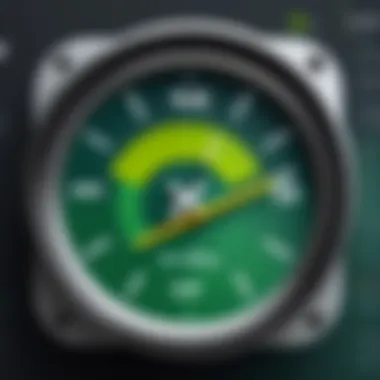

Intro
In a world where time is often of the essence, the ability to harness the power of time limits in surveys has gained immense significance. As organizations strive to extract meaningful feedback efficiently, understanding how to implement and manage these features effectively on platforms like SurveyMonkey becomes crucial. The significance of setting time constraints can’t be overstated; they not only encourage respondents to stay focused but also help in maintaining the integrity of the responses gathered.
In this article, we will dissect SurveyMonkey's time limit functionalities, drawing on their implications for user experience and response quality. We'll discuss why these features are crucial, how they vary across different pricing tiers, and the finer points of optimization that you can leverage for your surveys.
Overview of Key Features
Essential software capabilities
SurveyMonkey has carved a niche for itself as a leading survey tool due to its robust capabilities designed to fulfill various user needs. Among its many features, the time limit function stands out as a particularly valuable asset for survey creators looking to enhance response validity.
- Time Constraints: SurveyMonkey allows you to set a maximum amount of time a respondent has to complete your survey. This deterrent against distractions can lead to quicker, more thoughtful responses.
- Progress Tracking: Users can view how much time they have left, giving them a sense of urgency and helping prioritize their answers, which can ultimately affect the completeness of the data.
- Custom Notifications: Optionally, you can enable reminders that notify participants of how much time remains, increasing the chance of complete and honest feedback.
Unique features that differentiate options
While many survey tools provide basic functionalities, SurveyMonkey's premium versions offer enhanced features that are particularly appealing.
- Advanced Logic Controls: Premium plans allow you to combine time limits with skip logic, enabling a customized respondent experience that can also influence completion rates.
- Customer Support: Different tiers provide varied levels of support. Higher-tier plans often come with dedicated account managers, ensuring that users can maximize the potential of their surveys without unnecessary hiccups.
- Analytics Tools: The premium packages also feature advanced analytics, letting users evaluate the impact of time limits on response quality more deeply.
User Experience
Interface and usability
SurveyMonkey boasts an intuitive interface that makes survey creation straightforward. Users accustomed to modern digital tools won’t feel lost navigating its features. Customizing a survey to include time limits is a seamless process, ensuring that users can implement this aspect without a steep learning curve.
Support and community resources
SurveyMonkey offers a rich library of resources that assist users in understanding and using time limits effectively. This includes tutorials, best practice guides, and community forums.
"Any good survey tool must prioritize user experience—this is where SurveyMonkey shines."
Users can visit platforms like Reddit for community support, or access educational materials on the SurveyMonkey website itself, making it easy to find answers when questions arise.
Foreword to SurveyMonkey
In the realm of digital tools for data collection, SurveyMonkey stands out as a pivotal player. Understanding the ins and outs of this platform is essential for anyone looking to gather meaningful insights, whether in academic research, customer feedback, or internal evaluations. Not only does this ancient service offer user-friendly interfaces, but it also harbors features that can vastly improve the efficacy of surveys, notably the time limit functionalities.
When conducting surveys, time can be both an asset and a liability. The importance of effectively utilizing time constraints can’t be overstated. They play a critical role in shaping respondent behavior, thereby influencing the quality of data gathered. Without some form of time management, surveys can suffer from procrastination, leading to incomplete responses or careless answers. Thus, diving into SurveyMonkey’s time limit features is not merely a technical exercise; it’s a strategic move towards optimizing survey results and enhancing user experience.
By setting time limits, one can encourage prompt responses while maintaining data integrity. It acts as a gentle nudge for participants, alleviating the dread of lengthy questionnaires. All in all, a comprehension of SurveyMonkey’s functionalities fosters not only better design and delivery of surveys but also meaningful participation, setting the stage for insightful outcomes.
Overview of SurveyMonkey
SurveyMonkey has transformed how organizations collect feedback since its inception. With a mission to empower the curious, it provides an array of tools that cater to different data collection needs. Users can design intricate surveys that range from simple yes-or-no questions to elaborate matrix formats.
The platform shines in its versatility. Its functionality appeals not only to seasoned professionals but also to novices who might feel overwhelmed by intricate data analytics. Another noteworthy aspect is the analytics capability; SurveyMonkey enables users to visualize data trends, simplifying decision-making processes. Whether drafting a market research survey or gauging employee satisfaction, SurveyMonkey equips its users with essential tools. This ease of use is a fundamental characteristic that ensures individuals or organizations can readily tap into the valuable insights hidden in the responses.
Moreover, the platform continuously adapts to changing tech landscapes. By incorporating advanced features like machine learning insights and dynamic question flows, SurveyMonkey stays ahead of the competition, ensuring that users’ needs are met without sacrificing sophistication.
Importance of User Feedback
Feedback from users isn’t just a nice-to-have; it’s a necessity. Capture it effectively and organizations stand to improve their product offerings, customer service, and employee morale alike. The crux of any successful enterprise lies in understanding its audience, and feedback serves as a compass guiding decisions.
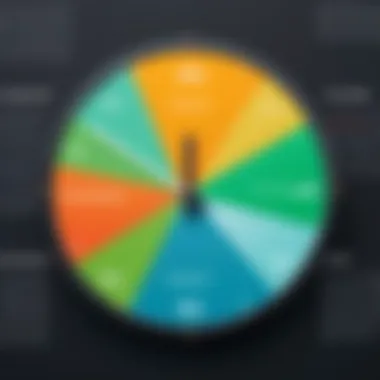

Having structured avenues for collecting feedback, such as through SurveyMonkey, opens pathways to growth potentials. Businesses and institutions benefit from a trove of opinions and suggestions that can outline areas for enhancement. Responses culled from surveys can help highlight trends, gauge satisfaction levels, or even pinpoint issues that might otherwise go unnoticed.
Given how quickly market dynamics can shift, timely feedback can be a game changer. Whether a company is about to launch a new product or needs to adjust its strategies based on client feedback, harnessing the power of user input is crucial.
"User feedback is the lifeblood of any organization, turning insights into actionable strategies."
Understanding Time Limits in Surveys
Understanding time limits in surveys is crucial for anyone looking to maximize the quality and efficiency of their data collection process. SurveyMonkey offers time limit features as a means to ensure responses are delivered within a specified time frame, which can significantly impact the nature of the data gathered. It is not merely about keeping participants on a tight leash but rather about enhancing the quality of insights you can glean from the feedback received.
Setting time limits can lead to several benefits, such as encouraging respondents to provide more thoughtful and focused answers. When people know they have a finite time to respond, they may prioritize their thoughts better, leading to clearer, more impactful responses. Additionally, implementing these constraints can help prevent data skewing by deterring hasty or careless answers that might slip through in a less structured environment. Ultimately, understanding how to leverage these features plays a pivotal role in extracting meaningful data which is crucial for business decisions or product improvements.
Definition and Purpose of Time Limits
Time limits refer to the duration assigned for respondents to complete a survey. In the context of SurveyMonkey, these limits serve multiple purposes. For one, they help to standardize the time taken by participants to provide feedback. This standardization is vital for maintaining consistency in the responses received across different demographics, leading to more reliable analysis.
Moreover, time limits can enhance engagement. When participants know they have a specific window to express their thoughts, it creates a sense of urgency that can promote quicker responses while still maintaining the integrity of the answer itself. On the flip side, improperly implemented time limits can lead to frustrations, especially if the allotted time is insufficient for complex topics. As such, striking the right balance is important, and this can be done through understanding your audience and the nature of your survey questions.
Effects on Respondent Behavior
When time limits are introduced into the survey environment, the impacts on respondent behavior can be quite profound. For instance, individuals may adopt different strategies when faced with a ticking clock. Some people might speed through questions, reducing the detail and deliberation in their responses. Others, however, might become more concentrated, carefully weighing their options to ensure they’re providing quality answers.
A few notable effects to consider include:
- Increased Focus: Participants often become more engaged and focused under pressure, potentially leading to answers that are more aligned with their true opinions.
- Response Quality Variability: While some tend to rise to the occasion, others may falter and provide less thoughtful answers, especially on complex issues without adequate time to contemplate.
- Time Stress: A notable downside is that respondents can experience stress if they feel pressured. This is particularly pertinent in surveys addressing sensitive topics or requiring deeper reflection.
"A clear understanding of how time limits influence behavior can guide survey designers in crafting questions that yield better data while still respecting the respondent’s experience."
Configuring Time Limits in SurveyMonkey
When it comes to conducting surveys, every detail matters. The ability to configure time limits in SurveyMonkey is pivotal, not just for enhancing the quality of responses but also for shaping the overall survey experience. By setting these time constraints, you can manage how participants engage with the survey, ensuring they are focused and responsive. This section delves into not just the "how" but also the "why" of configuring time limits, offering insights that can lead to more effective survey outcomes.
Step-by-Step Setup Process
Configuring time limits in SurveyMonkey is a manageable task if you're methodical about it. Here’s a straightforward breakdown:
- Log into your SurveyMonkey account: If you don’t have one yet, you’ll need to create it first.
- Create or select a survey: Choose an existing survey where you want to add time limits or start a new one to ensure you're working with a fresh canvas.
- Navigate to the survey options: This is typically found in the survey settings section, where many customization options live.
- Locate the time limit settings: Look for sections labeled "Time Limits" or something similar. Depending on your plan, these options might vary.
- Set a duration: Input the desired time span for your survey. It's essential to choose a time that balances thorough responses with efficient completion. Too short and respondents may feel rushed; too long could lead to fatigue.
- Save your changes: Always remember to save your settings, or the changes might be lost.
By following this straightforward process, you can effectively impose time limits on your surveys, leading to more targeted and timely responses.
Customizing Time Restrictions
The customization of time restrictions is where the magic happens. Every survey is unique, and the needs can vary greatly depending on the audience and goals. Here are some key considerations:
- Contextual Limits: Depending on the complexity of the questions, you may want to allocate different time limits to different segments of the survey. For instance, a quick multiple-choice section might warrant less time, while an open-ended question may require more thought, thus a longer limit.
- Respondent Notification: Make it known when you impose time limits—consider including a reminder at the start of the survey. This can help set expectations upfront and motivate participants to engage actively and quickly.
- Feedback Loop: After the survey closes, gather data on how participants felt about the time limits. Using feedback allows you to refine your approach in future surveys.
"Tailoring the time constraints not only improves response rates but can also lead to richer data collection; therefore, customizing these aspects strategically is invaluable."
Remember, crafting an efficient survey with personalized time limits invites participants to provide their insights while respecting their time. Tailoring these restrictions thoughtfully not only encourages quality responses but elevates the overall survey experience.
Pricing Tiers and Their Time Limit Features
Understanding the pricing tiers associated with SurveyMonkey is pivotal for anyone looking to make the most out of its time limit functionalities. Different pricing tiers offer various features, directly impacting how effectively you can use time limits to gather data. For businesses, especially those heavily invested in user feedback, selecting the right plan can yield significant advantages in both data quality and respondent experience.
Free vs. Paid Plans
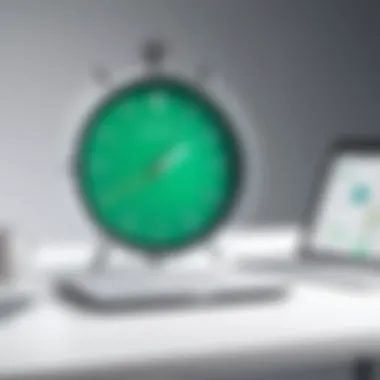

SurveyMonkey offers a free plan that is quite basic, allowing users to create surveys but with significant limitations. For instance, with the free version, users may not gain access to time limit features or can only use them sparingly. On the other hand, the paid plans, which cater to different needs, provide enhanced tools that allow one to set specific time constraints on surveys.
- Free Plan Limitation Features:
- Paid Plans Advantages:
- Lack of advanced analytics
- No customization on time limits
- Limited question types
- Greater flexibility in applying time constraints
- Access to analytical tools for tracking completion rates under time limits
- More customization options, such as adding time alerts for respondents
In essence, if you want to use time limits to enhance your survey's efficacy, investing in a paid plan is often a necessary move.
Comparative Analysis of Features
When analyzing the features across different pricing tiers, it’s essential to take a closer look at how each plan treats time limits. For example, while some basic features remain consistent, the depth and functionality of those features significantly escalates as you move up the pricing tiers.
- Basic Features (Free):
- Standard Plan:
- Advanced Plans (Premium):
- Limited time constraints.
- No monitoring of respondent adherence to time limits.
- Ability to set general time limits per survey.
- Basic analytics to see how time limits affect completion rates.
- Customized time limits per question.
- In-depth analytics to assess impact.
- Advanced options like automatic reminders if time limits approach.
By diving deep into these features, businesses can understand not just what they might be missing in a free plan but also what significant improvements may be in store with a paid subscription.
Selecting the Right Plan
Choosing the appropriate plan depends heavily on your surveying needs. Here are a few considerations to steer your decision:
- Survey Complexity: If your surveys are complex and require user engagement over an extended period, a premium plan may offer the tools you need to time-manage respondents more effectively.
- Volume of Surveys: Frequent survey deployment makes a paid plan appealing, as it offers a variety of features suited for larger sample sizes and diverse survey types.
- Expected Analytics: If you're after detailed insights into how time limits affect completions and why, consider an advanced tier that provides robust analytical capabilities.
In concluding this exploration, identifying the right tier could be the decisive factor in harnessing SurveyMonkey's time limit functionalities to its fullest potential, optimizing not just the data you gather but also the overall respondent experience.
Impact of Time Limits on Survey Data Quality
Time limits in surveys can resemble the double-edged sword — they bring both advantages and disadvantages to the table. By setting these constraints, survey creators hope to enhance the quality of responses. However, this approach is not without its complexities. Analyzing the impact of these time restrictions is crucial, considering how they can influence respondent behavior, data validity, and ultimately, the decision-making process that relies on these insights.
Benefits of Imposing Time Constraints
Setting a time limit on a survey can lead to various benefits that may enhance the quality of the collected data. Here are a few reasons why imposing time constraints can be a smart move:
- Increased Focus: When respondents are aware that time is ticking away, they tend to concentrate more on providing relevant answers. This heightened awareness can curtail distractions and foster a more thoughtful collaboration with the questions posed.
- Reduced Survey Fatigue: Long, drawn-out surveys often result in respondents losing interest or becoming fatigued. By implementing a time limit, creators can encourage quicker completion, which keeps momentum high and responses more engaged.
- Enhanced Data Usability: A survey finished in a limited period often indicates a more decisive mindset from respondents. Their answers may reflect clearer opinions, making it easier to analyze and draw insights from this data.
However, while these benefits are significant, it’s crucial to weigh them against the potential downsides.
Challenges and Drawbacks
Despite the advantages of timed constraints, challenges lurk in the background that could hinder the survey’s effectiveness. Some essential considerations include:
- Pressure and Anxiety: For some respondents, ticking clocks may prompt a sense of stress or anxiety, leading to rushed decisions. This compulsion might skew their answers, as they may opt for safe or instinctive choices rather than deliberate consideration.
- Incomplete Responses: In the heat of the moment, certain respondents might skip questions or fail to elaborate, diminishing the richness of data collected. Incomplete surveys can severely affect the integrity of results and ultimately misguide analyses.
- Potential Bias: Respondents who perform poorly under time constraints might inadvertently be excluded from the narrative that the survey aims to reflect. Consequently, a narrower perspective on the target demographic might result, leaving out potential insights from those who needed additional time to give meaningful feedback.
"Rushing through a survey is like running on a treadmill; it may feel productive, but is it really getting you anywhere?"
Best Practices for Using Time Limits
When it comes to designing surveys, utilizing time limits can be a double-edged sword. Striking the right balance is essential if you're aiming for quality responses and valuable insights. Knowing how to implement time constraints effectively transforms your approach to gathering feedback. This section breaks down best practices to ensure that your time limits not only serve their purpose but also enhance the overall survey experience.
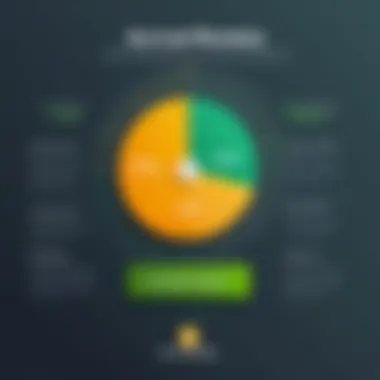

Determining the Optimal Time Span
Finding the optimal time span for your survey is akin to cooking the perfect steak—too little time, and it’s undercooked; too much, and it’s burnt. The right duration hinges on the complexity of your questions and the nature of your audience. Here are some important things to consider when determining how long to give respondents:
- Breakdown of Questions: Gauge the average time it would take to answer each question. If your survey has twenty questions, and each is estimated to take one minute, a time limit of twenty-five minutes would likely be sufficient. However, if questions are open-ended, you might need to add more time.
- Audience Behavior: Consider the demographics of your respondents. Younger audiences might be more adept at quick responses, while older respondents may appreciate a slower pace. Conducting a small pilot survey can provide insight into average completion times.
- Survey Length: The longer the survey, the more critical it is to ensure respondents do not feel rushed. Generally, keeping surveys under fifteen minutes tends to yield higher completion rates, regardless of imposed time limits.
"Effective time management in surveys allows for more engaged participation, resulting in higher quality data."
These considerations can direct you toward a time frame that respects your audience while still getting to the heart of the data needed.
Communicating Time Restrictions to Respondents
Once you’ve decided on the optimal time span, the next crucial step is communicating these time restrictions clearly to your respondents. Transparency is key in establishing trust and setting expectations. Here are some strategies to do this:
- Clear Instructions: Right at the start, include a statement regarding the expected length. Phrasing like, "This survey should take approximately 10 minutes to complete" helps respondents gauge their time.
- Countdown Timer: If appropriate, incorporate a countdown timer that visibly tracks how much time is left. This approach not only keeps respondents aware of their time but can also instill a sense of urgency without feeling overly constrained.
- Reminder Notifications: If the survey takes a longer time to complete, occasional reminders such as "You have 5 minutes remaining" can be crucial. That way, respondents can adjust their pace if needed.
By effectively communicating time constraints and the rationale behind them, you can minimize frustration and promote a smoother survey-taking experience. Doing this helps your respondents to feel prepared and respected, leading to the quality insights you ultimately seek.
Real-Life Applications of Time Limits
Time limits in surveys can turn into more than just a necessity; they can be a strategic tool that shapes the way organizations gather insights. Users today are faced with a whirlwind of information, and the last thing they want is to spend hours on a survey that could have been simpler. Time limits can streamline this process, ensuring faster feedback and, more importantly, actionable data.
Utilizing time limits signifies not just efficiency but also a keen understanding of human behavior. When a respondent knows there’s a ticking clock, it often ignites a sense of urgency, leading to rapid completion. However, while this can improve response rates, it’s vital to employ this tactic judiciously to ensure that the quality of feedback doesn't take a hit. Too tight a limitation might lead to rushed answers, compromising the integrity of the gathered data.
Case Studies: Successful Implementations
Several organizations have made their mark by effectively integrating time limits into their surveys, showcasing that a well-placed constraint can yield significant benefits. For instance, consider feedback from a well-known fast-food chain that utilized SurveyMonkey to gauge customer satisfaction. They imposed a five-minute limit on their customer satisfaction survey, ensuring respondents were given enough time to express their opinions but not enough to dwell excessively on each question.
Results show that response rates increased by over 30%, with respondents appreciating the swiftness of the process. They were able to capture timely insights about customer preferences and areas needing improvement, allowing them to pivot quickly and stay ahead of the competition.
Another notable example includes a tech startup that needed rapid user feedback on a new app feature. By incorporating a seven-minute limit on their survey, they not only attracted users eager to contribute but also managed to compile relevant usage data swiftly. Insights gleaned led to a more polished app feature just in time for an important company presentation. This not only solidified user trust but also helped in bolstering the startup’s credibility in a jam-packed tech space.
Lessons Learned from User Experiences
From the aforementioned case studies, a few key lessons emerge regarding the application of time limits in surveys. First and foremost, it’s imperative to balance urgency with quality. Striking the right chord is essential; respondents should feel pressured to respond quickly, but not so much that they skip critical insights.
Another consideration is the design of the survey itself. A clean layout and well-structured questions can drastically improve the experience. If respondents can navigate smoothly, they'll appreciate the time limit, adhering to it without feeling constrained. On top of that, it's wise to communicate the time limits upfront. Providing a heads-up can lessen potential stress for the respondents. Informing them as part of the survey introduction prepares them mentally for the upcoming deadline.
"The clock can be an ally if wielded correctly. By ensuring respondents understand the parameters, you invite them into a partnership rather than a test."
Finale
The concluding segment of this article serves as a pivotal area, seamlessly binding together the various insights shared regarding SurveyMonkey's time limit features. As we have explored, the time constraints are not merely a checkbox in survey settings; they are integral to shaping the quality, response rate, and overall user experience.
Understanding how to strategically implement time limits can result in a wealth of benefits. These include capturing more candid, immediate responses, which can enhance the data's authenticity. Additionally, time limits can help keep respondents focused, reducing the likelihood of wandering thoughts and distracted answers. It's crucial, however, to strike a balance—overly restrictive time frames can frustrate respondents, leading to incomplete surveys or disengagement.
Summary of Key Insights
Reflecting on the sections discussed, a few key insights stand out:
- Strategic Implementation: Establishing effective time limits can boost data quality significantly. The timing should align with the complexity of questions. For instance, simple questions may only need a few seconds, while more intricate ones can afford a few minutes.
- User Understanding: Clarity about time limits is essential. Respondents should feel informed rather than restrained, hence communication about these constraints at the survey's onset is vital.
- Feedback Loop: After analyzing past surveys, creating a feedback loop where adjustments can be made based on respondent input is invaluable to refining future surveys.
To summarize, the effective use of SurveyMonkey's time limits is a nuanced process that, when executed thoughtfully, can lead to more reliable survey data and a better overall experience for users.
Future Trends in Survey Design
Looking ahead, the realm of survey design is anticipated to evolve with technology and shifting user expectations. Some considerations for future trends include:
- Dynamic Time Adjustment: Surveys may integrate AI capabilities that adjust the time limits dynamically based on user behavior. For example, If a respondent spends an excessive time on a question, the system could offer them more time automatically.
- Incorporation of Gamification: Future surveys might adopt game-like mechanics, granting points or rewards for completing surveys quickly, while still respecting a thoughtful response process.
- Data Privacy Considerations: As regulations tighten around user data, the handling of survey responses under time constraints might require greater transparency. Users will likely seek assurance that their time-pressed responses are as valuable as their more considered answers.
Ultimately, the future of survey design with integrated time limits is not just about measuring speed. It entails rethinking how we engage participants and ensuring that their responses, captured within time constraints, remain meaningful and insightful. As the landscape evolves, remaining agile and adaptable in approach will be necessary for maximizing the potential of SurveyMonkey's features.







