Exploring Ticket Systems for Enhanced Team Workflows


Intro
In today's fast-paced business environment, ticket systems have emerged as essential tools for organizing team workflows. A ticket system acts as a centralized platform for tracking projects, user requests, and issues. By providing clarity and structure, these systems enable teams to prioritize their tasks effectively. Understanding how they work and which features are vital can significantly impact an organization's efficiency.
This exploration delves into the key features of ticket systems, examining how they can enhance collaboration and productivity within teams. It also tackles their user experience, which is crucial for ensuring that the system is intuitive and easy to navigate.
Throughout this article, we will provide insights into the selection and implementation of ticket systems, ensuring that decision-makers are well-equipped to optimize their operations.
Prelude to Ticket Systems
In the realm of modern team dynamics, the utilization of ticket systems has become a cornerstone for effective workflow management. These systems play a vital role in organizing and prioritizing tasks, ensuring that every issue is addressed in a timely manner. While many may overlook the underlying complexity of ticket systems, they enable seamless communication and transparency within teams. This section sheds light on the fundamental aspects of ticket systems, underlining their significance in today's collaborative work environment.
Definition of Ticket Systems
Ticket systems are software tools designed to track and manage requests, tasks, or issues within an organization. They allow teams to create, assign, and follow up on tickets that often represent a user query, a technical support issue, or a project task. At their core, these systems streamline the process of monitoring the progress of various tasks, thus enhancing accountability. Each ticket contains information such as descriptions, priorities, status, and assignees, making it easier for team members to understand what needs to be done and who is responsible for it.
The Evolution of Ticketing Software
The landscape of ticketing software has significantly evolved over the past few decades. Initially, ticket systems primarily served customer service functions. They were often basic and provided limited functionalities, like simple tracking through spreadsheets or email threads. However, with the advent of technology, ticket systems transformed into more sophisticated solutions. Now, they incorporate features that support automation, integration with other tools, and data analytics. A shift towards user-centric design has also occurred, prioritizing ease of use and efficiency. This evolution reflects a deeper understanding of the need for agile responses in team environments, catering to the ever-growing demand for effective communication and rapid issue resolution.
Categories of Ticket Systems
In the fast-evolving workplace, different teams face various challenges in managing tasks and resolving issues. Ticket systems provide a structured approach to streamline these processes. Understanding the categories of ticket systems is key to selecting the right tool that suits a team's unique needs. Each category specializes in handling specific types of requests and problems, ensuring that workflow efficiency and team effectiveness are maximized.
IT Support Ticket Systems
IT support ticket systems are designed to manage technical issues. When team members encounter hardware or software problems, they need a swift and effective way to report these issues. IT support ticketing systems help track, prioritize, and resolve technical requests. Solutions like Jira Service Management or Zendesk support this process, enabling IT teams to maintain productivity.
Key features include:
- Centralized Issue Tracking: All issues reported by employees are logged in one system.
- Prioritization Options: IT teams can prioritize issues based on severity and impact.
- Knowledge Base Integration: Users can access articles or FAQs to troubleshoot problems before submitting tickets.
Using IT support ticket systems leads to improved response times. Also, the automation helps in recognizing trends in technical issues, thereby enabling proactive measures.
Customer Support Ticket Systems
Customer support ticket systems focus on improving client relations. Customers expect prompt answers to their inquiries or issues. These systems allow support teams to handle customer communications efficiently. Examples include Freshdesk and Help Scout. They categorize tickets by urgency and provide insights to optimize customer interaction.
The benefits of customer support ticket systems include:
- Faster Response Rates: With proper categorization, agents address issues quicker.
- Customer History Tracking: Support agents can easily view past interactions, leading to better service.
- Cross-Channel Support: They allow operations across emails, chats, and social media, creating a unified experience.
With customer support systems, organizations can enhance user satisfaction effectively. Positive customer experiences are crucial for business retention.
Project Management Ticket Systems
Project management ticket systems combine task management with support tracking. They allow teams to manage tasks effectively while also addressing issues. Tools like Asana and Trello offer functionalities for assigning tasks and tracking project progress. These systems cater to teams collaborating on different initiatives and provide visibility over project timelines.
Key elements include:
- Task Assignment: Team members can be assigned specific responsibilities.
- Milestones and Deadlines: Helps in managing timelines to ensure project completion.
- Collaboration Features: Integrated chat or comment sections foster communication among team members.
Project management ticket systems not only help manage workflows but also provide clarity on team progress. This has potential consequences for overall productivity and accountability.
Understanding these categories gives teams the framework to select a ticket system that aligns with their operational needs. Each category offers unique benefits tailored for specific scenarios, dictating their choice depending on their requirements.
Core Features of Ticket Systems
Understanding the core features of ticket systems is essential for teams aiming to streamline their processes and enhance productivity. These features are not merely technical specifications; they are integral components that define the usability and effectiveness of the ticketing systems. By focusing on the fundamental elements, teams can optimize their operations and address specific needs effectively.
User-Friendly Interface
A user-friendly interface serves as the cornerstone of any successful ticket system. It facilitates ease of use for team members, minimizing the time spent on navigating the software. Such interfaces often include clear layouts, intuitive designs, and straightforward navigation paths. This simplicity is crucial, especially for teams with varying levels of technical proficiency. A well-designed interface reduces the learning curve, allowing users to quickly adapt and utilize the system’s capabilities to their fullest. Moreover, it can lead to increased satisfaction among users, as they can manage tickets with less frustration and more efficiency.
Automated Workflow Management
Automated workflow management is another vital feature of ticket systems. This functionality automates repetitive tasks, freeing up valuable time for team members to focus on more strategic initiatives. Such automation can include ticket assignments, issue escalations, and follow-up reminders, ensuring that no ticket is left unattended. The ability to automate these processes improves accountability and responsiveness within teams. As a result, teams are enabled to maintain better service levels, respond swiftly to user requests, and manage workloads efficiently.
Reporting and Analytics Tools
Reporting and analytics tools embedded in ticket systems provide insights into operational performance. These tools allow teams to generate custom reports on various metrics such as ticket volumes, resolution times, and user satisfaction scores. By analyzing this data, teams can identify trends and areas for improvement, facilitating informed decision-making. Regular reporting ensures that teams remain aware of their performance and can pivot strategies as needed. Having access to real-time analytics enables proactive management, leading to improved service delivery and resource allocation.
Integration Capabilities
Integration capabilities are essential for modern ticket systems. The ability to connect with other tools and platforms, such as communication apps, project management software, and customer relationship management (CRM) systems, enhances functionality and effectiveness. Integration reduces data silos, allowing information to flow seamlessly across applications. As teams adopt varied digital tools, ensuring that the ticket system integrates smoothly becomes crucial. This interconnectedness fosters collaboration and improves operational performance since team members can work from a unified platform without having to switch between different software solutions.
Benefits of Utilizing a Ticket System
Implementing a ticket system provides multiple advantages that significantly impact team functionality and overall productivity. As organizations continue to navigate complex workflows and increasing demands, the role of ticket systems becomes more critical. By focusing on efficient task management, these systems streamline communication and ensure that issues are addressed promptly. The following subsections delve into specific benefits that arise from the utilization of a ticket system, highlighting how they can address common challenges encountered in team environments.
Enhanced Team Collaboration
A ticket system promotes seamless collaboration among team members. It serves as a centralized platform where all communication related to tasks and issues can take place. When a team member raises a ticket, it provides a clear path for others to follow. This clarity reduces misunderstandings and ensures that everyone is on the same page regarding project status and responsibilities.
Furthermore, ticket systems often include features such as comments and status updates, which encourage discussions among team members. This interaction fosters a collaborative atmosphere, as individuals can contribute ideas and insights, helping to resolve issues faster. By breaking down silos, enhanced collaboration not only improves the quality of work but also nurtures a sense of unity within the team.
Improved Accountability
Accountability is essential in any team setting, and a ticket system helps to reinforce it effectively. When tasks are logged into the system, each ticket is associated with an individual responsible for handling it. This transparency clarifies ownership and makes it easier to track progress.
The system provides visibility into who is working on what, which ultimately encourages team members to complete their assigned tasks timely. Additionally, it allows managers to monitor performance and identify potential bottlenecks before they escalate. Being able to hold individuals accountable fosters a culture of responsibility and can lead to increased productivity.
"Transparency leads to accountability, and accountability fosters a culture of excellence."
Increased Efficiency
Efficiency is a core objective in any business. A ticket system inherently enhances efficiency by automating task assignment and tracking. When a ticket is created, it can automatically be routed to the appropriate individual or team based on predefined rules. This automation eliminates the need for manual intervention, reducing the chances of errors or delays.
Moreover, these systems often provide integrated reporting tools. This allows teams to analyze metrics such as response time and resolution rates, identifying areas for improvement. By streamlining processes, reducing wasted time, and optimizing workflows, teams can focus on more strategic initiatives rather than getting bogged down by administrative tasks. The end result is not only improved efficiency but also a more agile team capable of adapting to changing demands.
Challenges in Implementing Ticket Systems
Implementing a ticket system is not without its challenges. Organizations often face hurdles that can impact the effectiveness of these systems. Understanding these impediments is crucial for teams looking to successfully integrate ticket systems into their workflows. When decision-makers are aware of potential issues, they can prepare and devise strategies to mitigate them.
Resistance to Change
Resistance to change is a common barrier when organizations attempt to implement a new ticket system. Employees often feel comfortable with existing processes, even if they are inefficient. This comfort can create a reluctance to adopt new tools, as change may be perceived as additional work or complexity. To manage this resistance effectively, it's important for leadership to communicate the benefits and advantages of the new system clearly.
Engaging employees early in the process can foster a sense of ownership and reduce pushback. Presentation of case studies showcasing success from similar implementations can be persuasive. Here are key strategies for overcoming resistance:
- Education: Provide comprehensive information about the new system's benefits.
- Involvement: Encourage employee participation in the selection and implementation processes.
- Support: Establish a support system to address concerns and questions.
Training and Learning Curve
Training is another significant challenge during the implementation of a ticket system. Many users may find the system unfamiliar and complex, leading to a steep learning curve. Without proper training, employees may struggle to use the system effectively, which could undermine its benefits.
To tackle this issue, organizations must prioritize training initiatives. This training should encompass not only the technical aspects of the system but also its strategic advantages for the team. Here are some methods to facilitate training:
- Hands-On Workshops: Encourage practice through interactive sessions.
- Documentation: Provide clear manuals and guides that users can reference as needed.
- Ongoing Support: Offer continuous assistance even after the initial training is completed.
System Integration Issues
System integration is a critical phase that can present numerous challenges. Often, organizations use multiple software solutions that need to work together seamlessly. The failure to properly integrate a ticket system with existing tools can lead to data silos, gaps in communication, and frustration.
To minimize integration issues, teams should start with a rigorous assessment of existing systems. Identifying compatibility and dependencies upfront can help set realistic expectations. Furthermore, here are some best practices for effective integration:
- Collaboration with IT: Engage IT professionals in the planning stage to ensure all systems can communicate effectively.
- Testing Phases: Conduct thorough testing of the integrated systems before full implementation.
- Flexibility: Have contingency plans for potential integration hiccups, allowing for adjustments as needed.
The implementation of a ticket system is a step toward improved efficiency, but organizations must navigate significant challenges to reap these benefits.


Best Practices for Ticket System Implementation
Implementing a ticket system is a strategic decision that requires careful planning and execution. Best practices in this area can enhance efficiency and user experience, leading to improved productivity and satisfaction. Recognizing the importance of these practices assists teams in minimizing challenges during implementation. Moreover, they contribute to the long-term effectiveness of the system.
Conducting a Needs Assessment
Before adopting a ticket system, conducting a thorough needs assessment is essential. This step helps identify the specific requirements of your team and organization. A needs assessment involves evaluating current workflows, understanding pain points, and determining the desired functionalities of the ticket system.
- Identify Stakeholders: Engage with team members to gather insights into their experiences and expectations. Understanding different perspectives ensures that the chosen system aligns with the needs of all users.
- Analyze Current Processes: Document existing workflows. This analysis uncovers bottlenecks and inefficiencies that the new system can address.
- Establish Criteria for Success: Define what success looks like post-implementation. Clear objectives guide the selection of features that will support desired outcomes.
Selecting the Right Ticket System
After conducting a needs assessment, the next step is selecting an appropriate ticket system. Not all systems are created equal; therefore, it is essential to match software capabilities with identified needs.
Consider the following factors when choosing a ticket system:
- Scalability: Ensure the system can grow with your organization. A scalable solution adapts to increased demand and additional features over time.
- Integration: Look for a ticket system that integrates seamlessly with existing tools. Applications like Slack, Microsoft Teams, and various CRM platforms can enhance functionality.
- User Experience: A user-friendly interface promotes adoption. Evaluate demo versions or trial runs to gauge how intuitive the system is for team members.
- Cost: Assess the total cost of ownership, which includes not only the license fees but also training, support, and maintenance costs.
Providing Adequate Training
Training is a critical component of successful ticket system implementation. Without proper training, users may struggle to utilize the system effectively, leading to frustration and inefficiencies.
- Create Tailored Training Programs: Customized training addresses the specific needs and skill levels of team members. This approach fosters confidence in using the new system.
- Utilize Various Learning Formats: Offer different training modalities such as workshops, online courses, and user manuals. This variety accommodates different learning styles.
- Encourage Continuous Learning: The landscape of technology evolves. Provide ongoing training sessions to keep users informed about updates and new features. This ensures that teams remain proficient in using the system over time.
"Effective training transforms the way teams engage with ticket systems, leading to safer and more efficient processes."
Incorporating these best practices into your implementation strategy ensures a smoother transition and better overall performance of your ticketing system. Following these guidelines not only enhances operational efficiency but also improves team morale by creating a sense of ownership and competence in the tools they use.
Metrics for Measuring Ticket System Effectiveness
In the realm of ticket systems, measuring effectiveness is critical for understanding performance and optimizing team workflows. Data-driven approaches provide insights that help teams improve operations and deliver better service. By setting clear metrics, organizations can assess how well their ticket systems are functioning, ensuring they meet the demands of both users and clients.
Key metrics include response times, resolution rates, and user satisfaction scores. These indicators not only demonstrate areas of success but also highlight opportunities for growth.
"What gets measured gets managed." This adage holds true as teams align their strategies with quantifiable metrics to enhance overall efficiency.
Response Time Analysis
Response time is one of the most crucial metrics within a ticket system. It reflects the time taken from a user submitting a ticket to the first response from the support team. A shorter response time generally indicates a more efficient team that prioritizes user queries effectively. Notably, swift responses can significantly enhance user satisfaction.
To analyze response times, organizations often use tools that track timestamps associated with ticket submissions and responses. A few important considerations include:
- Benchmarking against industry standards can provide context on whether the response times are competitive.
- Trends over time should be monitored. This helps in assessing whether changes in processes or staffing have had the desired effect.
- Identifying bottlenecks in the workflow may reveal the reasons behind prolonged response times, such as inadequate staffing or lack of training.
Issue Resolution Rates
Issue resolution rate measures the percentage of tickets that have been successfully resolved over a specific period. This metric focuses on the effectiveness of the ticketing system in addressing and closing user inquiries. High resolution rates correlate with positive performance in a team, ensuring issues are being handled efficiently.
Factors affecting resolution rates include:
- Complexity of issues raised can impact the resolution rate. More complex problems take longer to solve.
- Skill level of support staff also plays a role. Teams with well-trained personnel tend to have higher resolution rates.
- Customer feedback on resolved issues can also provide insight into whether or not problems were truly addressed fully.
User Satisfaction Scores
User satisfaction scores provide qualitative feedback on how users perceive the ticketing system. Surveys and feedback forms are often employed to gauge user sentiment. High satisfaction scores indicate that users find the system not only functional but also valuable.
Important aspects to consider about user satisfaction include:
- Ongoing feedback mechanisms should be established to gather insights continually. This can include follow-up surveys after ticket resolutions.
- Analyzing feedback helps to implement improvements in both technology and processes.
- Engagement with users will ensure that the system evolves according to their needs, leading to higher satisfaction scores over time.
Collectively, these metrics provide a holistic assessment of a ticket system’s performance. Monitoring them closely can reveal essential insights into both operational efficiency and user experience, informing strategies to enhance the effectiveness of support teams.
Case Studies: Successful Ticket System Implementations


Examining case studies in ticket system implementations is crucial to understand their practical impact on businesses. These real-world examples offer insight into how ticket systems can streamline operations, enhance team performance, and ensure efficient problem resolution. By analyzing successes, organizations can identify best practices and common pitfalls to avoid. Furthermore, these case studies illustrate the measurable benefits that come from well-implemented ticket systems, providing a roadmap for other teams considering similar changes.
Case Study One: IT Support Success
In a large IT support company, the implementation of the Jira Service Management ticket system transformed their operations. Before adopting the system, ticket management was largely manual. Agents often struggled with tracking requests, leading to slow response times and customer frustration. After deploying Jira, their situation improved significantly.
The key elements contributing to their success included:
- Centralized Request Tracking: All tickets were logged in one platform, making it easier for team members to view statuses and prioritize tasks.
- Automated Notifications: The system kicked off automatic updates to customers about ticket statuses, keeping them informed throughout the resolution process.
- Customizable Workflows: The IT team tailored workflows to fit their unique processes, boosting efficiency.
- Reporting Tools: The built-in analytics allowed the management to track performance metrics, making it easier to identify bottlenecks.
As a result, the IT support team reported a 30% decrease in average response times and a 25% increase in customer satisfaction scores within six months post-implementation.
Case Study Two: Customer Service Optimization
A retail company faced challenges with their customer support services. The organization used emails and phone calls to manage customer inquiries, leading to missed messages and lack of data on customer interactions. To overcome this, they implemented Freshdesk as their ticketing solution.
This implementation focused on several crucial aspects:
- Multi-Channel Support: Freshdesk enabled the team to handle requests from various channels including email, chat, and social media all in one interface.
- Customer Self-Service: The new system included a knowledge base allowing customers to find answers independently, which reduced the overall ticket volume.
- Priority Management: Tickets were categorized based on urgency, ensuring critical issues were addressed promptly.
- Feedback Collection: Surveys sent after ticket resolution helped gather user satisfaction data, which the team used for continuous improvement.
The outcome was notable. The retail company saw a reduction in ticket backlog of 40% and an improvement in first contact resolution rates by 50% shortly after the system was introduced.
In summary, these case studies highlight the tangible improvements a ticket system can bring to team performance and customer satisfaction. By learning from both successes, organizations can adapt their strategies and improve overall operational efficiency.
Future Trends in Ticket Systems
As organizations navigate through an increasingly complex digital landscape, the significance of staying ahead of future trends in ticket systems cannot be overstated. Understanding these trends allows teams to adapt, optimize their operations, and ultimately enhance productivity. The incorporation of advanced technologies and an emphasis on user experience are two pivotal elements shaping the future of these systems.
Incorporation of AI and Automation
The integration of artificial intelligence (AI) and automation is reshaping ticket systems. AI can analyze past tickets, identify trends, and offer predictive solutions. This minimizes response times and empowers support teams to focus on complex issues rather than repetitive tasks. Automated systems provide timely notifications, categorize incoming tickets intelligently, and can even offer automated responses based on common queries.
The benefits of AI and automation include:
- Increased Efficiency: Repetitive tasks are handled automatically, allowing human resources to concentrate on more critical challenges.
- Enhanced Service Levels: Quick resolutions lead to increased user satisfaction.
- Data-Driven Insights: AI can analyze large amounts of data effectively, providing insights into system performance and user engagement.
However, considerations such as data privacy, potential bias in decision-making algorithms, and the need for continuous updates are crucial for a smooth implementation of AI.
User-Centric Design Improvements
The focus on user experience is becoming paramount as ticket systems evolve. Organizations are recognizing the need to create intuitive interfaces that are easy to navigate. Improved design allows users—both support staff and customers—to utilize the system efficiently. Clear navigation paths, streamlined processes, and the removal of unnecessary complexity are essential.
Key areas of improvement include:
- Responsive Design: Ensures access across various devices, whether desktop or mobile.
- Personalization: Users can customize their dashboard according to their preferences.
- Easy Access to Information: Relevant knowledge bases and FAQs are easily accessible for faster resolutions.
Implementing user-centric designs not only enhances satisfaction but also encourages consistent use of the ticketing system. This leads to a seamless flow of communication and information transfer within teams.
"A system that prioritizes user experience will naturally drive engagement and improve overall effectiveness."
In summary, the future of ticket systems lies heavily in AI integration and user-centered design. These trends promise improved efficiency and a better user experience, ensuring the systems continue to meet the evolving requirements of modern organizations.
The End
The conclusion serves as a crucial wrap-up of the discussions presented throughout the article. It synthesizes the fundamental insights regarding ticket systems for teams, reinforcing their significance in enhancing organizational productivity and efficiency. A comprehensive understanding of the key points allows teams to make informed decisions about adopting ticket systems that best fit their needs.
In essence, ticket systems are more than just tools; they are pivotal in streamlining workflows and improving communication among team members. They help mitigate the complexities of managing tasks and requests, resulting in a more organized approach to both IT support and customer service functionalities. The analysis covers the core features, benefits, challenges, and best practices, ensuring readers can apply the knowledge effectively.
Summary of Key Insights
Throughout this article, several important insights have emerged:
- Diverse Categories: Ticket systems fall into various categories such as IT support, customer service, and project management. Each type serves specific functions tailored to different organizational needs.
- Core Functionalities: User-friendly interfaces, automated workflows, and robust reporting tools are critical features that enhance user experience and operational efficiency.
- Benefits: Implementing these systems leads to improved collaboration, accountability, and efficiency within teams, translating to better productivity.
- Challenges: Organizations may face resistance to change, the need for training, and potential integration issues. Awareness of these challenges can aid better planning and readiness.
- Best Practices: Successful implementation requires assessing needs, selecting the right system, and ensuring users receive adequate training.
Recommendations for Teams
Considering all insights derived from the analysis, teams should take specific actions to optimize their approach to ticket systems:
- Assess Specific Needs: Before choosing a system, teams should evaluate their unique requirements. This involves understanding existing workflows and identifying areas for improvement.
- Choose the Right System: After identifying needs, teams should research the various ticket systems available, like Jira, Zendesk, or Freshdesk, comparing features and user feedback.
- Training is Key: It is essential to invest time and resources into training users. A system is only as good as its users’ ability to operate it effectively.
- Monitor and Adjust: After implementation, continuously monitor the system's performance. Analyze metrics to identify areas needing improvement and make adjustments accordingly.
In closing, effective ticket systems are integral to modern team operations. Their thoughtful implementation can lead to significant improvements in how teams manage and streamline their activities.





