Understanding Adobe Reader DC: Features and Benefits
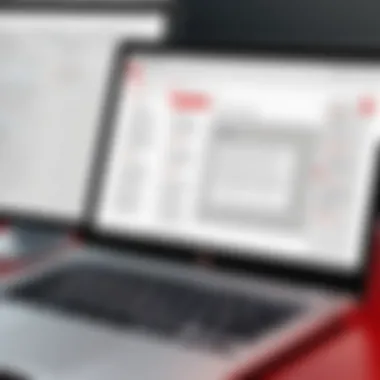

Intro
Adobe Reader DC is a powerful tool for viewing and managing PDF documents. In today’s digital world, where document sharing and collaboration are essential, understanding this software is crucial. This guide aims to dissect the functionality and relevance of Adobe Reader DC, particularly for small and medium-sized businesses, as well as tech decision-makers.
The focus will be on the software’s core features, user experience, and how it integrates into business workflows. By examining these aspects, the article will provide crucial insights that can aid users in making informed decisions about their PDF management strategy. It’s important not only to know what the tool can do but also to evaluate its effectiveness in various scenarios.
Foreword to Adobe Reader
Adobe Reader DC is a significant software tool in the realm of document management. Understanding its role and capabilities can enhance both individual productivity and corporate efficiency. This introduction sets the tone for exploring how Adobe Reader DC functions not just as a viewer, but as a comprehensive solution for handling PDFs.
What is Adobe Reader ?
Adobe Reader DC, often referred to simply as Acrobat Reader, is a free application developed by Adobe Inc. It allows users to view, print, and annotate PDF documents. Today, it serves a crucial function in a variety of contexts from personal use to complex business needs. The software's capabilities extend beyond mere reading of documents. Users have access to features such as commenting, form filling, and electronic signatures, which facilitate effective communication and collaboration.
Moreover, its integration with cloud services offers users greater flexibility. With Adobe Document Cloud, users can store and manage documents online, ensuring access from anywhere at any time. This connectivity also promotes improved workflow, allowing teams to collaborate seamlessly, regardless of their physical location.
Historical Context of Adobe Reader
The history of Adobe Reader dates back to 1993 when Adobe released the first version of Adobe Acrobat. At that time, the focus was primarily on creating and viewing PDF files. With time, the software evolved due to rapid technological advancements and user demands. The introduction of Adobe Reader 7 in 2005 marked a pivotal moment; it introduced features like annotation, a critical development for businesses and individuals alike.
In 2015, Adobe rebranded the software as Adobe Reader DC (Document Cloud), emphasizing its cloud capabilities. This transition represented a shift in how users interacted with PDFs. The move also highlighted the growing importance of mobile access and cross-platform functionality. The software has kept pace with these trends, consistently updating its features to accommodate user needs.
Overall, the historical context of Adobe Reader underscores its evolution from a simple document viewer to a multifaceted tool essential for modern document management. Understanding this background helps users appreciate its significance in today's digital workspace.
Key Features of Adobe Reader
Adobe Reader DC provides an array of features that enhance PDF functionality. This section will elaborate on why these features are essential for users seeking reliability, efficiency, and versatility in document management. Its tools cater well to individual users and business professionals alike, making it a go-to choice for many.
User Interface Overview
The user interface of Adobe Reader DC emphasizes simplicity and easy navigation. Upon launch, users are greeted with a clean layout that allows for quick access to documents. The toolbar at the top contains essential tools like file opening, saving, and printing options.
Users can customize their workspace to suit personal preferences. This flexibility is crucial for improving workflow efficiency. Keyboard shortcuts and an intuitive design ensure that even novices can navigate confidently.
Annotation and Commenting Tools
Annotating documents is significant for collaboration and feedback. Adobe Reader DC excels in providing a variety of annotation and commenting tools. Users can highlight text, add sticky notes, or draw freehand. This functionality is vital when reviewing documents, especially in team environments.
Moreover, the ability to track changes in comments enhances clarity. Each comment shows who made it and when, fostering accountability. Businesses that rely on teamwork benefit greatly from these tools as they streamline communication and decision-making processes.
Form Filling Capabilities
The form-filling features in Adobe Reader DC are advanced yet straightforward. Users can easily fill out forms electronically, whether these are government forms, applications, or any other PDF-based documents. Fields automatically detect input types, making it user-friendly.
Furthermore, the ability to save filled forms ensures that users can return to them later. For businesses, this functionality means quicker processing times as employees can submit forms without physical paperwork, facilitating more efficient workflows.
Document Signing Features
In today's digital world, the need for secure document signing cannot be overstated. Adobe Reader DC provides several options for signing documents electronically. Users can create and save digital signatures easily. This eliminates the need for printing, signing, and scanning documents, thus saving time and resources.
Moreover, for businesses prioritizing security, Adobe Reader DC utilizes encryption and authentication measures. These enhance trust in the signing process and protect against unauthorized changes to the document after signing. Efficient document signing supports faster approvals and decisions in business environments, making it a valuable feature.
Benefits of Using Adobe Reader
Understanding the benefits of Adobe Reader DC is crucial when evaluating PDF software for both personal and professional use. This section outlines key advantages that make Adobe Reader DC a preferred choice for many users. By focusing on aspects like cross-platform compatibility, integration with other software, and enhanced security features, we can gain insights into how this tool stands out in a competitive market.
Cross-Platform Compatibility
Adobe Reader DC is designed to be accessible on multiple devices and operating systems. This cross-platform functionality ensures that users can view, manipulate and share PDF documents seamlessly, irrespective of their device. Whether you are on Windows, macOS, iOS, or Android, the user experience remains consistent.
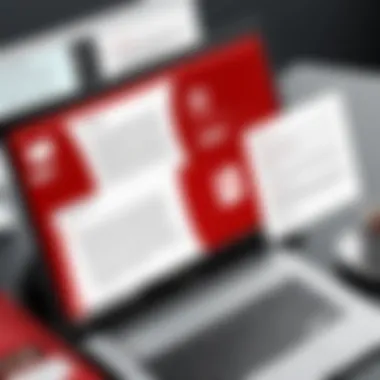

Some specific benefits of cross-platform compatibility include:
- Ease of Access: Users can open and edit documents from virtually any device.
- Convenience in Collaboration: Teams can work on shared documents without the worry of software discrepancies.
- Enhanced Flexibility: Users are not confined to a single operating system, making it suitable for mixed environments.
This compatibility helps facilitate smoother workflows across diverse teams.
Integration with Other Software
Another significant benefit of Adobe Reader DC is its ability to integrate smoothly with a range of other software solutions. This capability enhances productivity and streamlines document management processes. Here are some notable integrations:
- Microsoft Office: Easily convert Word, Excel, or PowerPoint files into PDFs. This saves time and reduces formatting issues.
- Cloud Services: Users can access their documents directly from platforms like Google Drive and Dropbox, making file management more efficient.
- Third-Party Applications: Various project management tools and collaboration software work well with Adobe Reader DC, enabling seamless workflows.
With these integrations, Adobe Reader DC becomes a central player in a document-centered workspace, making it a valuable asset for both individuals and businesses.
Enhanced Security Features
Security is a pressing concern for many users, especially in business environments. Adobe Reader DC addresses these concerns through multiple security measures.
Here are some key security features:
- Password Protection: Users can set passwords for sensitive documents to prevent unauthorized access.
- Document Encryption: Strong encryption standards safeguard data integrity and confidentiality.
- Digital Signatures: Users can sign documents securely, ensuring authenticity and reducing the chances of tampering.
"With Adobe Reader DC, you can manage security settings easily, providing peace of mind when handling sensitive information."
These enhanced security features not only protect documents but also foster trust among collaborators.
Use Cases of Adobe Reader in Business
Adobe Reader DC serves as an essential tool in today's business environment. Its versatility supports various functions that enhance daily operations. Understanding its use cases can greatly improve workflows and efficiency. Here are three key areas where Adobe Reader DC makes significant contributions:
Document Management Solutions
Document management is a crucial aspect of any organization. Adobe Reader DC simplifies the way businesses handle documents. Users can quickly view, annotate, and store PDF files, which are often the standard format for essential documentation. The software enables employees to:
- Organize files systematically, ensuring easy retrieval when necessary.
- Share documents across departments without complications.
- Maintain document integrity; comments and changes remain trackable.
Moreover, the capability to create searchable PDFs enhances accessibility. For teams that deal with large volumes of documents, the integration of Adobe Reader DC aids in streamlining this process. As a result, companies often find an increase in productivity.
Collaboration Among Teams
Effective collaboration is vital for business success. Adobe Reader DC fosters teamwork by providing intuitive tools for sharing and reviewing documents. Teams can:
- Comment directly on the PDF, allowing all members to provide input simultaneously.
- Utilize the highlight feature to identify critical areas that require attention or discussion.
- Track changes, ensuring everyone is on the same page regarding document revisions.
These features eliminate confusion that can arise from multiple email threads or disparate file versions. The convenience of having all edits in one place promotes efficient and clear communication.
Remote Work Facilitation
The trend towards remote work has become a prominent aspect of modern business operations. Adobe Reader DC enhances this experience by allowing users to access and manage their documents from anywhere. Key benefits include:
- Accessibility: Users can open files on various devices, whether on a laptop or a tablet.
- Storage options: Integration with cloud services, such as Adobe Document Cloud, means that employees can access the latest versions of documents at any time.
- Asynchronous collaboration: Teams can work at their own pace, suggesting edits or comments without the need for real-time interaction.
"Maximizing the use of Adobe Reader DC can transform business practices and field expertise across teams."
By employing its tools effectively, companies can enhance workflow, communication, and overall productivity.
Comparing Adobe Reader with Other PDF Software
In the realm of PDF software, Adobe Reader DC holds a prominent position. However, it is essential to compare it with other alternatives available in the market. This comparison sheds light on strengths and weaknesses, helping users make informed decisions based on their specific needs and preferences. Understanding how Adobe Reader DC stacks up against competitors like Foxit Reader, Nitro PDF, and PDF-XChange Editor is vital for both individual and business users seeking the most efficient PDF solution.


Adobe Reader vs. Foxit Reader
Foxit Reader emerges as a popular choice against Adobe Reader DC for several reasons. While both software offer features like annotation and form filling, Foxit Reader is known for its faster performance. Users often highlight its lightweight installation, which translates to quicker load times, especially for larger files.
On the other hand, Adobe Reader DC provides robust security features that some users prefer. This includes protected mode and various options for document signing and verification. Pricing also plays a role; Foxit offers a free version with decent functionality, which may appeal to budget-conscious users.
When it comes to customer support, Adobe offers a wider range of resources, but Foxit's community forums often yield practical advice from other users.
Adobe Reader vs. Nitro PDF
Nitro PDF sets itself apart with its powerful editing tools, which are often favored by professionals needing extensive document modifications. While Adobe Reader DC allows for basic PDF viewing and annotations, Nitro excels in allowing users to convert PDFs into various formats effortlessly. This versatile functionality can be pivotal for businesses engaged in document-heavy tasks.
However, Adobe Reader DC features superior integration capabilities with other Adobe products, which many professionals already use. This can be a key factor for users inclined towards a cohesive ecosystem. Furthermore, Adobe's intuitive interface might be more familiar for users who have worked with it before, easing the learning curve.
Adobe Reader vs. PDF-XChange Editor
PDF-XChange Editor provides an interesting comparison point. It is often recognized for its comprehensive set of features at a more competitive price. One notable aspect is its OCR (Optical Character Recognition) capabilities, which allow for the conversion of scanned documents into editable text. Users in industries requiring substantial document archiving and editing may find this functionality highly beneficial.
However, Adobe Reader DC retains a robust reputation for its stability and reliability. While PDF-XChange Editor may offer more features at a lower cost, the user-satisfaction rating often tilts in favor of Adobe due to its dependable performance and extensive support network. Users also value the clarity and professionalism that comes with Adobe's branding; it often translates to a certain expectation of quality in business settings.
"Choosing the right PDF software ultimately depends on specific user needs, such as budget, required features, and integration preference."
Cost Considerations for Adobe Reader
Understanding the cost implications of Adobe Reader DC is crucial for effective financial planning, whether for personal use or in a business context. The software presents different pricing structures that cater to varied user needs, from free versions to more comprehensive paid subscriptions. Evaluating these options helps in determining their cost-effectiveness, enabling users to make informed decisions.
Free Version vs. Paid Subscription
Adobe Reader DC offers a free version that allows users to perform basic tasks like viewing, printing, and commenting on PDF documents. This version serves well for individuals or small businesses with minimal PDF needs. However, the free version lacks advanced features such as document signing, sophisticated editing tools, and cloud integration.
On the other hand, the paid subscription, namely Adobe Acrobat DC, provides a range of additional functionalities. These include:
- Enhanced Editing Tools: Modify text and images directly within PDF files.
- Document Signing Capabilities: Sign documents digitally, which is essential for businesses.
- Integration with Cloud Services: Access and manage files seamlessly across devices.
- Advanced Security Features: Protect sensitive documents with encryption and password protection.
This contrast makes it necessary for potential users to assess their specific requirements against the costs. For users who require frequent access to advanced features, investing in a paid subscription could be more beneficial in the long run.
Evaluating Cost-Effectiveness for Businesses
Businesses need to carefully evaluate the cost-effectiveness of Adobe Reader DC against their operational needs. When looking at the subscription cost, it is important to consider the potential return on investment. Factors to analyze include:
- Increased Productivity: Tools within the paid version can streamline workflows, reducing time spent on document handling.
- Collaboration Features: Enhanced ability for teams to work together on documents can lead to improved project outcomes.
- Document Management: For companies dealing with a high volume of PDF documents, the organization and retrieval features in Adobe Reader DC can significantly enhance efficiency.
- Cost of Alternatives: Sometimes, the cost of alternative software plus training can exceed the investment in Adobe Reader DC. Conducting a comparison can reveal its ultimate value.
"When making a decision, it is not just about the upfront costs but the overall value it brings to the workflow."
Installing and Setting Up Adobe Reader
Installing and setting up Adobe Reader DC is crucial for users aiming to enhance their document management capabilities. This section details the important aspects you need to understand for a successful installation. Proper installation can minimize software conflicts and ensure the application runs efficiently. It is also important for new users to familiarize themselves with any specific systems requirements. This is a foundational step to leverage Adobe Reader DC’s features fully. Without a correct setup, the practical use of the software may be hindered, affecting productivity and workflow.
System Requirements
Before beginning the installation, it is essential to check the system requirements for Adobe Reader DC. These requirements vary depending on the operating system. Adhering to these is paramount for a smooth installation experience. Here are the key requirements:
- Windows:
- Mac OS:
- Windows 10, 8.1, or 7 (32-bit or 64-bit)
- 1.5 GHz processor
- 1 GB RAM (or more)
- 2.75 GB available disk space
- Internet Explorer 11 or higher
- macOS 10.12 or later
- 1 GHz processor
- 1 GB RAM or more
- 1.5 GB available disk space
- Safari 10 or higher
Ensuring your system meets or exceeds these specifications can prevent common issues such as crashes or slow performance.
Step-by-Step Installation Process


Installing Adobe Reader DC is straightforward. Below is a detailed process to guide you through installation:
- Download the Installer:
Visit the Adobe official website to obtain the latest version of Adobe Reader DC. Ensure you select the correct version for your operating system. - Run the Installer:
Locate the downloaded file, usually found in your downloads folder. Double-click the installer (usually named on Windows or on Mac). - Follow the Installation Wizard:
The installation wizard will guide you through the set-up process. You may be prompted to agree to the End User License Agreement. Make sure to read it carefully before agreeing. - Customize Installation Options:
During installation, you can choose custom settings if desired. This includes installing optional components or selecting installation directories. Usually, the recommended settings are suitable for most users. - Complete Installation:
Once the installation is complete, you can launch Adobe Reader DC. It is advisable to check for any updates as soon as you start the application for the first time. This step ensures that you are using the latest features and security patches.
Troubleshooting Common Issues in Adobe Reader
Adobe Reader DC is widely used for viewing, printing, and commenting on PDF documents. However, like any software, users may experience certain issues that can hinder their productivity. Understanding how to troubleshoot these common problems is essential for ensuring smooth operation and maximizing the utility of this application. Addressing issues effectively can save time and enhance user experience, making it an important topic for both individual users and IT professionals in a business setting.
Addressing Software Crashes
Software crashes can stem from various reasons, including outdated software, conflicting applications, or system resource limitations. Recognizing how to troubleshoot these instances is crucial.
- Update the Software: Always ensure that Adobe Reader DC is up to date. Check for updates through the application or visit the official Adobe website for the latest version.
- Close Other Applications: Conflicts may arise with other running programs. Try closing unnecessary applications to free up system resources.
- Reboot the System: A simple restart can often resolve temporary glitches that lead to crashing.
- Check System Requirements: Verify if your system meets the minimum requirements for the version of Adobe Reader DC you are using. This information is available on Adobe's website.
- Reinstall the Application: If issues persist, reinstalling Adobe Reader DC may resolve deeper underlying problems that other troubleshooting steps cannot.
These actions usually address most software crash concerns. In a business context, ensuring that team members follow these steps can significantly enhance workflow efficiency.
Resolving PDF Rendering Problems
PDF rendering problems can manifest in various forms: documents may not display correctly, images may be pixelated, or text may appear garbled. Such issues can disrupt work, especially when dealing with critical documents.
- Check File Integrity: Sometimes, the PDF file itself may be corrupted. Verify the integrity of the document by opening it on another device or using another PDF reader.
- Adjust Preferences: Navigate to the preferences section in Adobe Reader DC and try adjusting the rendering settings. Disabling hardware acceleration might assist in better rendering.
- Clear Cache: Over time, cached data can lead to performance issues. Clearing Adobe Reader's cache may improve rendering performance considerably.
- Update Graphics Drivers: Outdated graphics drivers can interfere with how PDF files are displayed. Always make sure that you have the latest driver updates installed for your hardware.
- Test Different Viewing Modes: Adobe Reader DC offers different viewing modes. Switching between them can help determine if the rendering issue is related to a specific mode.
These troubleshooting tips can assist users in resolving rendering problems efficiently. Ensuring that such common issues are addressed can lead to improved productivity and a better overall experience with Adobe Reader DC.
User Support and Community Resources
User support is a critical component for any software application, particularly for a platform as widely used as Adobe Reader DC. Effective support systems enhance user experience by providing troubleshooting options, resources for learning, and channels for feedback. In this context, Adobe Reader DC offers users various support options tailored to meet their needs—ranging from official resources provided by Adobe to community-driven platforms. Understanding these resources can significantly improve user proficiency and satisfaction.
Accessing Adobe's Official Support
Adobe provides extensive official support for users of Adobe Reader DC. This includes access to detailed documentation, FAQs, and troubleshooting guides. The official support page serves as a centralized hub where users can find solutions for common problems. Notably, the Adobe Support Community is another layer of support offered. Here, users can engage with Adobe experts and other users to discuss issues or get advice on complex questions.
- Contacting Adobe Support: Users can reach out directly through chat or email if they encounter issues not resolved through the available documentation. This direct line provides assurance that professional help is available when needed.
- Knowledge Base: The knowledge base helps users find targeted articles related to specific issues, making it a go-to option for many.
This blend of self-help resources and direct support maximizes accessibility and ensures that users have various means to resolve problems or learn more about their software’s features.
Community Forums and User Groups
Beyond official support, Adobe Reader DC benefits from a vibrant community of users who are eager to share their experiences and knowledge. Community forums and user groups are invaluable resources that foster collaborative problem-solving and idea exchange among users.
- Online Forums: Platforms like Reddit host discussions on Adobe Reader DC, where users can ask questions and share insights. These forums facilitate real-time communication and peer support, often leading to quicker resolutions than traditional support channels.
- User Groups: Local or online user groups can offer networking opportunities and workshops where users can share best practices or learn new tips. These groups enhance the skills of members while promoting a sense of community.
In summary, both Adobe’s official support and the community resources collectively create a robust ecosystem that caters to the diverse needs of Adobe Reader DC users. Ultimately, leveraging these resources can greatly enhance the overall experience and effectiveness of the software in both personal and professional environments.
"A supportive community is as crucial as the tool itself for effective utilization."
Closure: The Future of Adobe Reader
As the digital landscape continues to evolve, it is essential to recognize the shifting dynamics within PDF technology. With Adobe Reader DC as a pivotal player, understanding the trends and future potentials is crucial for users and organizations alike. The utility of Adobe Reader DC goes beyond basic document viewing; it serves as a comprehensive toolkit for document management, collaboration, and security. This section explores the key trends anticipated in PDF technology, and highlights the specific role Adobe Reader DC is expected to play in the coming years.
Trends in PDF Technology
The trajectory of PDF technology is informed by various trends that shape how users interact with their documents. Here are some influential trends:
- Increased Interactivity: Users demand documents that are more than static files. Enhancements are being made to incorporate multimedia elements that engage users effectively.
- Integration with Cloud Services: Cloud storage integration is pivotal. Many businesses prefer tools that sync easily with services like Google Drive and Dropbox, making remote access seamless.
- Mobile Optimization: As mobile usage increases, the necessity for applications optimized for phones and tablets is critical. Users expect easy navigation and functionality on smaller screens.
- Security Measures: With rising concerns around data breaches, enhanced security features, such as strong encryption, are vital. Users require assurance that sensitive data is protected.
These evolving trends indicate a movement towards more robust and user-focused capabilities within PDF tools. Adobe Reader DC must continue to adapt to these changes to remain relevant and beneficial to its user base.
The Role of Adobe Reader in and Beyond
As we look toward 2025 and beyond, Adobe Reader DC's role will likely evolve to meet the growing demands of its users. Several factors will shape its development:
- Advanced Features for Collaboration: As remote work becomes standard, Adobe Reader DC will likely incorporate more collaborative features, allowing multiple users to edit and comment on documents simultaneously.
- Enhanced AI Integration: Artificial Intelligence can streamline workflows, offering suggestions and automating repetitive tasks within Adobe Reader DC, making it more efficient and user-friendly.
- Continued Adaptation to Compliance: As regulatory landscapes shift, Adobe Reader DC must adapt to meet new legal requirements, ensuring user compliance with various standards, such as GDPR or HIPAA.
"Adapting to the future demands of PDF technology is not just an option—it is a necessity for continued success."
For more insights on PDF technology, visit Wikipedia or join the discussion on platforms like Reddit and Facebook.







