Understanding AutoCAD Architecture: Enhancing Design Precision
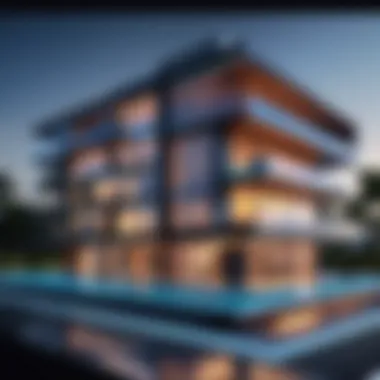

Intro
AutoCAD Architecture is a versatile software tool developed specifically for architects and architectural draftsmen. It stands out by offering functionalities tailored to meet the unique challenges faced in the architectural field. Understanding this software becomes essential for professionals seeking to enhance their design processes, improve project efficiency, and maintain accuracy across their work.
This article will discuss the core capabilities of AutoCAD Architecture, how it differentiates itself from other design tools, and the tangible benefits it offers in real-world applications. Additionally, we will explore the user experience aspect, including the interface usability and available support resources that can aid in navigating this sophisticated software.
Overview of Key Features
Essential software capabilities
AutoCAD Architecture provides a robust set of features aimed at streamlining architectural design tasks. Some of the essential capabilities include:
- Automated drawing tools that assist architects in creating detailed plans quickly and accurately.
- Smart objects, such as walls, doors, and windows, that allow for easier manipulation and modification of designs.
- Productivity-enhancing tools, such as the ability to generate automatic schedules and documentation from the design.
- Integration with other Autodesk products, enabling a more fluid workflow across different platforms.
These features fundamentally enhance an architect's ability to produce professional-grade designs efficiently.
Unique features that differentiate options
AutoCAD Architecture sets itself apart through its specialized tools that cater to architects. The unique features include:
- Architectural Elements: Unlike basic AutoCAD, this version includes a library of predefined architectural objects, which saves time in the design process.
- Style management: Users can create and manage styles for various architectural elements, ensuring consistency throughout projects.
- Collaboration tools: Enhanced options for team collaboration aid in sharing files and designs, making it easier for multiple users to work together on projects.
These unique aspects establish AutoCAD Architecture as a preferred choice among professionals in the architectural industry.
User Experience
Interface and usability
The user interface of AutoCAD Architecture is designed with the architect's needs in mind. It offers a well-organized layout, making it easier for users to access various tools. Key elements include context-sensitive help and tooltips that improve learning curves for beginners while still providing advanced features for experienced users. Moreover, customizable workspaces allow users to tailor their environment according to their preferences, enhancing their overall efficiency.
Support and community resources
AutoCAD Architecture users have access to numerous support channels and resources. Autodesk provides comprehensive documentation, including tutorials and user guides that facilitate the learning experience. Additionally, online forums such as Reddit and Autodesk’s own community serve as valuable platforms for users to share tips and discuss challenges. Users can connect with others facing similar hurdles, fostering a sense of community within this specialized field.
"The right tools can transform an architect's workflow from cumbersome to efficient."
Preface to AutoCAD Architecture
AutoCAD Architecture is essential for those in fields such as architecture, engineering, and construction. Understanding its facets enables professionals to create more efficient workflows and achieve high-quality designs. This software is tailored explicitly for architects, combining powerful tools and capabilities unique to building design.
Definition and Purpose
AutoCAD Architecture serves as a management tool for architects, providing functionalities specific to architectural design. It shadows traditional AutoCAD but enhances it with features conducive to architectural needs, such as walls, doors, and windows that adjust automatically to changes. This specific design purpose aids architects in visualizing projects clearly while managing intricate details with accuracy. As such, it streamlines the drafting process, allowing teams to focus on creativity instead of mere technicalities.
Evolution of AutoCAD Architecture
The journey of AutoCAD Architecture traces its roots back to the general AutoCAD software developed by Autodesk. Initially launched in the early 1980s, AutoCAD offered fundamental design capabilities. As the needs of architects evolved, Autodesk recognized the gap in architectural tools and responded with AutoCAD Architecture in the early 2000s. This version addressed the demands for more efficient drawing creation and project documentation. Over successive updates, the software integrated advanced 3D modeling and collaboration tools, enhancing its adaptability and effectiveness within the architecture sector. Today, it stands not just as a drawing tool but as a comprehensive solution that evolves continuously to embrace cutting-edge technology.
Core Features of AutoCAD Architecture
The core features of AutoCAD Architecture form the backbone of its functionality, enhancing productivity and streamlining workflows for architects and designers. Understanding these features is essential, as they directly address specific challenges faced in architectural design. Each element discussed not only showcases the software's versatility but also promotes efficiency, accuracy, and collaboration.
Architectural Drawing Tools
Architectural drawing tools in AutoCAD Architecture are designed specifically for the needs of architectural professionals. They provide a suite of features that are tailored for creating detailed floor plans, sections, and elevations. These tools simplify the drafting process, allowing users to draw walls, doors, windows, and other architectural elements with precision and speed.
Benefits of Architectural Drawing Tools:
- Efficiency: Professionals can create drawings faster than traditional methods, which saves time.
- Standardization: The software comes with predefined templates and blocks that ensure consistency across projects.
- Custom Profiles: Users can create their own blocks and symbols, tailoring the software to their unique requirements.
In addition, these tools also support annotations and dimensions that comply with industry standards, ensuring that the drawings are both functional and professional in appearance.
Customization Capabilities
Customization is a significant advantage of using AutoCAD Architecture. The software allows users to modify various features to fit their unique workflows. From adjusting the user interface to creating custom tool palettes, the possibilities are vast.


Key Customization Options:
- User Interface Adjustment: Users can arrange toolbars and panels according to their preferences, providing a personalized experience.
- Custom Design Styles: Users can define specific styles for elements like walls, windows, and doors that match their design philosophy.
- Template Creation: It allows for the creation of libraries containing frequently used designs, which can greatly enhance productivity.
These customization features ensure that architects can work in a way that best suits their style and the demands of their projects.
3D Modeling Functions
The 3D modeling capabilities of AutoCAD Architecture are advanced and essential for modern architectural design. While traditional 2D drawings are fundamental, 3D modeling offers a realistic view of how the design will look in the physical world.
Advantages of 3D Modeling Functions:
- Visual Realism: Architects can create detailed 3D models, allowing clients to visualize the project more effectively.
- Design Validation: Users can identify potential design flaws and make adjustments before construction begins, reducing costly errors.
- Enhanced Presentations: 3D models serve as powerful tools in presentations, enhancing communication with clients and stakeholders.
Overall, the 3D modeling functions serve to bridge the gap between concept and reality, making designs more accessible and understandable.
Collaboration Tools
Collaboration is crucial in architecture, as multiple stakeholders are often involved in a project. AutoCAD Architecture provides tools that enable seamless sharing of work and ideas among team members.
Features of Collaboration Tools:
- Shared Workspaces: The software allows for simultaneous work on projects, making it easier for teams to collaborate effectively.
- Commenting and Mark-Up: Users can provide feedback directly on drawings, streamlining communication and ensuring everyone is on the same page.
- Version Control: AutoCAD Architecture tracks changes made to the project, allowing for easy access to previous iterations.
By facilitating collaboration, these tools enhance team productivity and ensure that projects progress smoothly from inception to completion.
"Mastering the core features of AutoCAD Architecture not only transforms how architects create designs, but also how they communicate with clients and stakeholders."
Collectively, the core features of AutoCAD Architecture empower architects to work more efficiently and accurately. Understanding these functionalities is vital for anyone looking to leverage AutoCAD Architecture to its fullest potential.
Understanding Technical Specifications
Understanding the technical specifications of AutoCAD Architecture is crucial for maximizing its potential in architectural design. Technical specifications encompass the required system configurations, compatibilities, and any other technical nuances that relate to software performance. Knowing the system requirements will prevent frustrations during installation and use. Meanwhile, being aware of file compatibility aids in ensuring smooth collaboration when sharing designs with others.
Architects and designers must ensure their systems can handle AutoCAD Architecture's demands. Additionally, being able to open and work with various file formats contributes to streamlined workflow and enhanced productivity.
System Requirements
AutoCAD Architecture is resource-intensive software. Therefore, a thorough understanding of its system requirements ensures that users can run the software efficiently. Here are the typical requirements:
- Operating System: Windows 10 (64-bit) or later versions are largely recommended to utilize the software effectively.
- Processor: A minimum of 2.5 GHz processor is necessary, preferably a multi-core processor for improved performance.
- RAM: At least 8 GB of RAM is advisable, but 16 GB or more is preferable for larger projects.
- Graphics Card: A DirectX 11 compatible card with a minimum of 1 GB graphics memory is essential. This enhances the software's 3D capabilities.
- Disk Space: A minimum of 10 GB free disk space is required for installation, but more may be needed for larger projects and associated files.
- Display: A display with a minimum resolution of 1920 x 1080 is recommended for a better user experience.
These specifications ensure that AutoCAD Architecture runs smoothly, allowing architects to focus on design without technical interruptions.
File Compatibility
File compatibility is another vital aspect of AutoCAD Architecture. The ability to open, edit, and save multiple file formats streamlines collaboration across different platforms. Users can work effectively without worrying about losing data or formatting issues. The software supports various file formats such as:
- DWG (Drawing File): The primary file format for AutoCAD products, used for 2D and 3D drawings.
- DXF (Drawing Exchange Format): Allows data interoperability between AutoCAD and other drawing programs.
- DWF (Design Web Format): Useful for sharing designs and project files securely over the web.
- PDF (Portable Document Format): Enabling architects to share designs in a widely recognized format without altering the original design.
Notably, these features allow AutoCAD Architecture to communicate effectively with other software programs. Collaborating with colleagues who may use different applications becomes simple, preventing delays in project timelines.
Comparative Analysis with Other Design Software
In the realm of design software, performing a comparative analysis holds significant importance. Understanding the unique features and capabilities of each tool can greatly influence an architect's or drafter's productivity. Professionals need to choose the software that best fits their specific projects and workflow requirements. An informed comparison enables users to optimize their design processes and meet client needs effectively, thereby enhancing overall project outcomes.
AutoCAD vs. Revit
AutoCAD and Revit serve distinct purposes in the architectural design process. AutoCAD is a 2D drafting software known for its precision and versatility. It provides tools for creating detailed drawings, often embraced by traditional architects and draftsmen.
Revit, on the other hand, is built specifically for Building Information Modeling (BIM). It supports 3D modeling and allows for the management of project data throughout the lifecycle. This means changes are updated across all views, which enhances accuracy and saves time during revisions.
- Collaboration: Revit excels in collaborative environments. It permits multiple users to work on the same model simultaneously, which is a game-changer for large teams. AutoCAD is less focused in this area and can struggle with teamwork on extensive projects.
- Training Requirements: New users may find AutoCAD easier to learn due to its straightforward interface. Revit may require more in-depth training, given its advanced features and BIM focus.
AutoCAD vs. SketchUp
When comparing AutoCAD with SketchUp, the core difference lies in their intended use. AutoCAD is more precise and technically intensive, making it suitable for detailed architectural drawings. SketchUp is tailored for 3D modeling, featuring an intuitive interface that allows quick visualizations.


- Modeling Speed: Users of SketchUp can create conceptual designs rapidly. This is beneficial in early design phases where speed and flexibility are necessary. Conversely, AutoCAD is better for refining details and producing extensive documentation.
- Output Specifications: AutoCAD provides robust control over output quality, which is crucial for formal construction documents. SketchUp's strength lies in its visual presentations, often used for client pitches and conceptual discussions.
Key Differences and Use Cases
Understanding the key differences between AutoCAD and other design software is vital for making informed decisions. Each software has its unique strengths and applications:
- Precision and Detailing: AutoCAD is often the first choice for projects requiring high levels of detail and precision, such as structural drafting. Revit is favored in projects where BIM is essential.
- Speed of Design: In situations needing rapid prototyping or initial concept drafts, many designers may turn to SketchUp. It offers speed but may lack the detail needed later in the design cycle.
- Industry Preferences: Different industries may lean toward particular software. For instance, AutoCAD remains strong in engineering fields, while Revit's adoption is growing in large architectural firms focusing on sustainable design and efficiency.
Benefits of Using AutoCAD Architecture
The adoption of AutoCAD Architecture offers significant advantages tailored specifically for architects and design professionals. This software brings efficiency, accuracy, and improved communication to architectural design. Understanding these benefits is crucial because they resonate with the real-world challenges faced by architectural firms. The streamlined workflow powered by AutoCAD Architecture not only saves time but also enhances productivity, making it a valuable asset in any design office.
Increased Efficiency
Efficiency is a primary concern in architectural projects. AutoCAD Architecture enhances the design process through automation features and intuitive tools. Tasks such as drawing walls, doors, and windows can be completed rapidly, allowing architects to focus on creativity and design rather than repetitive tasks.
The library of pre-designed architectural objects further supports this. These objects can be quickly integrated into projects, reducing the time spent on custom design. Additionally, the software’s ability to manage multiple views of a project simultaneously speeds up the review process and enables quick modifications. Overall, the augmented efficiency reduces project timelines significantly, leading to higher client satisfaction.
Enhanced Accuracy
In architecture, precision is paramount. AutoCAD Architecture stands out for its ability to produce highly accurate designs. It minimizes errors in dimensions and placements, significantly reducing costly mistakes. The software's tools for layering and measurement ensure that all components are correctly aligned.
Furthermore, the parametric constraints allow users to set relationships between objects, automatically adjusting them when changes occur. This feature is key in maintaining architectural integrity throughout the design process. As a result, this enhanced accuracy contributes to delivering reliable structures that comply with client specifications and local building codes.
Streamlined Communication
Effective communication is essential in any architectural project. AutoCAD Architecture facilitates better collaboration among teams and stakeholders. The software supports clear documentation, allowing for easy sharing of project files among team members.
Moreover, the integration of cloud services allows real-time updates, meaning that changes made by one member are visible to all, no matter their location. This real-time collaboration minimizes misunderstandings and miscommunications, enabling teams to work cohesively.
In addition, visualization tools within the software allow architects to present their designs clearly to clients. Clients can better understand architectural projects through realistic renderings, enhancing the approval process and ensuring everyone is aligned on project goals.
"The integration of AutoCAD Architecture into our design process has transformed our efficiency and accuracy, allowing us to tackle complex projects with more confidence."
Real-World Applications
Understanding the real-world applications of AutoCAD Architecture is essential for both architects and architectural draftsmen. This software does not merely serve as a tool for creating designs, but it plays a crucial role in enhancing the efficiency and precision of architectural workflows. The relevance of this section lies in showcasing how AutoCAD Architecture is employed in various domains of architectural practice, and the tangible benefits it provides.
Residential Design
In residential design, AutoCAD Architecture empowers architects to create detailed and accurate house plans. Users can efficiently draft floor layouts, elevations, and sections. This capability is enhanced by the use of predefined architectural elements, which saves time and minimizes repetitive tasks.
- Benefits:
- Customization: Architects can tailor designs to meet client preferences.
- Visualization: The software allows for a clear presentation of concepts, reducing misunderstandings.
- Precision: The ability to generate precise dimensions reduces errors, which can be costly during construction.
Additionally, architects can utilize the 3D modeling functions to visualize the residential projects in real-time. This aids them in making necessary adjustments during the design process, ultimately leading to better outcomes for clients.
Commercial Projects
When applied to commercial projects, AutoCAD Architecture handles more complex structures, such as office buildings and shopping centers. It allows for the coordination of multiple disciplines, which is vital in larger projects.
- Integration: The software integrates seamlessly with Building Information Modeling (BIM) systems, promoting collaborative efforts among architects, engineers, and contractors.
- Efficiency: Features like automated reports and schedules enable professionals to keep track of project timelines and budgets without excessive manual input.
- Compliance: AutoCAD Architecture helps ensure designs meet local building codes and regulations, which is critical for commercial developments.
Architects working on these projects benefit from enhanced productivity and communication. For instance, multiple stakeholders can access and modify design elements, leading to a more collaborative environment.
Urban Planning
In the field of urban planning, AutoCAD Architecture is invaluable. It supports planners in creating detailed layouts of neighborhoods, zoning plans, and infrastructure designs. The scale and complexity of urban projects demand a software that can handle vast amounts of data and provide accurate representations.
- Analysis: The software allows planners to analyze land use effectively. They can simulate traffic patterns, and population density, which aids in making informed decisions.
- Sustainability: Architects can design with sustainability in mind, incorporating green spaces and integrating renewable technologies into their plans.
- Public Communication: The clarity and detail of designs enable better communication with the public, facilitating discussions about urban developments.
With these capabilities, AutoCAD Architecture significantly contributes to urban environments, promoting responsible and thoughtful design.
Considerations for Implementation


When implementing AutoCAD Architecture, several crucial factors need attention. Addressing these considerations is essential for maximizing the system’s benefits and ensuring a smooth integration into existing workflows. Spending time on these elements can significantly impact a firm’s productivity and overall success in architectural projects.
Training and Skill Development
Training is an indispensable aspect of any software implementation. For AutoCAD Architecture, proper training ensures that users can leverage the software’s capabilities effectively. Organizations should create comprehensive training programs tailored to both novice and advanced users.
Key components of a successful training program include:
- Hands-on Workshops: These allow users to work directly with the software in realistic scenarios.
- Online Courses: Flexible learning options can benefit busy professionals seeking to improve their skills.
- Ongoing Support: Regular updates and refreshers help maintain proficiency among users, especially as new features are rolled out.
Investing in user training not only increases competence but also fosters confidence in employees’ abilities to tackle complex architectural tasks.
Investment and Licensing
The financial considerations related to AutoCAD Architecture go beyond mere software purchase. Companies need to evaluate the overall investment in terms of licensing, maintenance and potential upgrades. Choosing the right licensing model can influence overall costs. Options include perpetual licenses, subscription models, or cloud-based services. Each comes with its own advantages and disadvantages.
Key points to consider include:
- Budget Constraints: A careful assessment of projected costs can guide strategic decisions.
- Scalability: Companies anticipate future needs and may choose software that can grow alongside business.
- Value versus Cost: Evaluating the efficiency gains against the financial outlay is necessary for justifying expenses.
Understanding these financial aspects helps organizations develop a sustainable plan for adopting AutoCAD Architecture.
Integration with Existing Tools
In modern architecture practices, collaboration and integration among various tools are pivotal. AutoCAD Architecture must work seamlessly with other design software and tools commonly in use. Successful integration ensures that firms can maximize their existing workflows without disruptions.
Considerations include:
- Compatibility with Other Software: Check if AutoCAD Architecture can smoothly exchange information with software like Revit, SketchUp, or other BIM tools.
- API Availability: Utilizing the application programming interface (API) can facilitate custom solutions and enhancements.
- Training on Integrated Workflows: Ensure that staff is trained not only on AutoCAD Architecture but also on how it interacts with other tools.
Ensuring compatibility and ease of integration will enable firms to preserve investment in existing technologies while embracing new efficiencies offered by AutoCAD Architecture.
Summation: Taking the time to understand these considerations helps in the successful implementation of AutoCAD Architecture, ultimately leading to improved performance in architectural projects.
Future Trends in Architectural Software
As the architectural industry evolves, the software that supports it also changes. Future trends in architectural software reflect not only technological advancements but also shifts in user expectations and project demands. Understanding these trends is essential for architects and organizations aiming to enhance their workflows and maintain competitiveness. By staying abreast of emerging technologies and key developments, architects can leverage tools that improve design accuracy and project efficiency.
Emerging Technologies
New technologies are shaping the architectural landscape. Here are some notable ones:
- BIM (Building Information Modeling): This technology enables architects to create detailed digital representations of physical and functional characteristics of places. BIM enhances collaboration across disciplines and can lead to significant time and cost savings throughout the project lifecycle.
- VR (Virtual Reality): Virtual reality offers immersive environments for clients and architects. With VR, stakeholders can experience designs before they are built, allowing for adjustments and improvements based on real-time feedback.
- AR (Augmented Reality): Augmented reality overlays digital information onto the real world. This technology can help architects visualize concepts in their true environment. For instance, using AR during site visits can aid in understanding how a design will integrate with existing structures.
Emerging technologies push the boundaries of traditional architectural practices, enabling innovative approaches to design and project management.
Impact of AI and Automation
Artificial Intelligence and automation are game changers in architectural software. Their main effects include:
- Design Automation: AI can automate routine tasks, freeing architects to focus on more complex aspects of design. This can drastically reduce the time spent on drawing details and allow for more creative exploration.
- Predictive Analytics: Leveraging data, AI tools can provide insights into project performance and outcomes. Architects can predict potential issues before they arise, allowing for preemptive actions to be taken.
- Enhanced Collaboration: AI enhances communication and collaboration among stakeholders. Tools that utilize AI can facilitate real-time updates and share information seamlessly across teams.
The End
In concluding our exploration of AutoCAD Architecture, it’s vital to underscore its significance within the domains of architecture and design. This software has evolved to offer not just tools, but a robust platform that enhances the architectural workflow considerably. The precision and efficiency achieved through its usage are compelling reasons for architects and designers to consider it as their primary tool.
Frank Assessment of AutoCAD Architecture
A frank assessment reveals that AutoCAD Architecture excels in various aspects indispensable to architectural professionals. The software is widely recognized for its strong suite of drawing tools, which allows users to construct detailed architectural plans efficiently. Its capability for customization distinguishes it from other drafting software. Users can create tailored templates that perfectly fit specific project requirements, thereby increasing productivity.
Moreover, the integration of 3D modeling capabilities offers a significant advantage. Architects can visualize projects in three dimensions, which can support better decision making in the design process. Collaboration tools further enhance communication among team members, allowing stakeholders to work together in real-time.
However, despite its benefits, users need to consider the learning curve associated with its robust features. Adequate training is necessary to unlock its full potential, and this requirement might be a barrier for some organizations. Additionally, the investment and licensing costs can be significant, influencing the decision to implement AutoCAD Architecture in a firm’s design toolkit.
Final Thoughts on Software Selection
When selecting software for architectural projects, multiple factors must be evaluated. AutoCAD Architecture stands out due to its comprehensive features and capabilities, yet it is essential to weigh these benefits against the associated costs and training demands. Each firm may have unique needs, and the best choice will depend on specific workflows and project types.
In the end, software selection is not just about features but also about how well the tool integrates into existing practices. Organizations should endeavor to balance functionality with user-friendliness and budget constraints. A thorough understanding of what AutoCAD Architecture offers and how it adapts to the firm’s requirements will ultimately drive a successful technology investment for architectural practices.
"Investing in the right architectural software can enhance both productivity and creativity in design projects."
In summary, AutoCAD Architecture provides a wealth of benefits for architectural professionals. Recognizing both its strengths and limitations is key to making an informed choice that aligns with an organization’s vision.







