Understanding Contentful Roles and Permissions
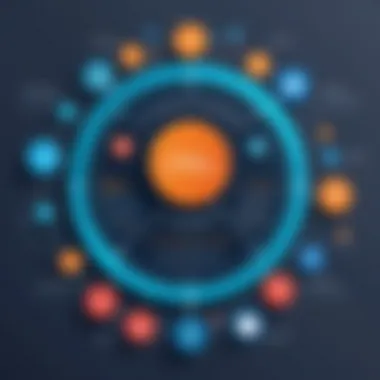

Intro
In the realm of content management systems, navigating the complexities of user roles and permissions is no small feat. Understanding this aspect of platforms like Contentful is crucial for effective project management and collaboration. As businesses evolve, the need for robust user management tools grows exponentially. This is where Contentful shines, offering a flexible and scalable solution tailored for various team sizes.
Grasping how roles interact with permissions within Contentful not only streamlines operations but also ensures data integrity and security. For small to medium-sized businesses, comprehending this framework can lead to more informed decisions regarding software selection, allowing for a deeper dive into tailored content management strategies.
In this article, we will break down the key features of Contentful, delve into user experience, and highlight best practices in managing roles and permissions.
Understanding Contentful
In the rapidly moving digital sphere, content is king, but managing that content can feel like a juggling act. That’s where Contentful comes in. This headless content management system stands out in its ability to create, manage, and distribute content across various channels. Understanding Contentful is crucial, particularly for tech-savvy individuals, business professionals and IT experts, as it lays the groundwork for harnessing the full potential of this platform.
Contentful provides a flexible framework that allows users to decouple the content creation process from the presentation layer. This means businesses can deliver a consistent brand experience, whether it’s on a website, mobile app, or any other digital touchpoint. It is like having multiple strings to your bow, ensuring that your content reaches your audience in a coherent manner.
Moreover, Contentful comes equipped with a range of features designed to enhance collaboration and streamline workflows. By getting a handle on how it works, organizations can optimize their content strategies, reduce bottlenecks, and ultimately improve efficiency. Understanding the ins and outs of Contentful leads to smarter decision-making and better alignment with business goals.
Overview of Contentful
Contentful is not just another CMS; it is a modern solution for businesses that need agility and scalability in their content management. At its core, the platform acts as a content repository where assets and content types can be stored and retrieved dynamically. This results in seamless integration with various front-end frameworks like React, Angular, or Vue.js.
Being headless means it doesn't dictate how to present the content. Instead, it provides an API-first approach, allowing developers to design user interfaces that can pull content as needed. This flexibility allows for a multitude of use cases, spanning e-commerce to blogs to corporate websites. In a nutshell, Contentful makes it easier to push content to multiple channels without the drudgery of traditional CMS constraints.
Why Use Contentful?
There are several compelling reasons for organizations to adopt Contentful as their content management solution. Here are just a few:
- Scalability: As businesses grow, their content needs change. Contentful allows teams to scale operations without a complete overhaul of their systems.
- Flexibility: Users can easily adapt the content model to fit specific business needs. This includes custom content types and fields that cater to unique scenarios.
- Collaboration: Features that allow multiple team members to work on content simultaneously enhance productivity and foster creativity. It makes things easier; everyone stays on the same page.
- Multi-channel Delivery: Firms can send content any which way they please, whether it be web, mobile or even IoT devices.
"With the right tools, managing content becomes more like a walk in the park rather than climbing a mountain."
To dig deeper, let’s consider how these features translate into real-world benefits for businesses and technological decision-makers. Adopting Contentful isn’t merely a technical choice; it’s a strategic business decision that positions organizations to thrive in today's content-driven landscape.
Roles in Contentful
Understanding the various roles within Contentful is crucial. This section sheds light on how well-defining roles can lead to smoother operations and better content management practices. Roles dictate what users can do within the platform, impacting collaboration and productivity. Having a clear picture of roles helps organizations ensure that the right people have the appropriate access to tools and information. Thus, the implementation of roles serves not just as a security measure but also supports efficient workflows.
Defining Roles
In Contentful, a role can be viewed as a set of permissions assigned to a user or a group of users. This delineation ensures that everyone knows their boundaries while maximizing their potential to contribute. For instance, if an employee is granted an Editor role, they can publish content but might not be able to delete it entirely. This separation of duties helps prevent accidental or malicious breaches, keeping the content safe and sound.
Types of Roles Available
When exploring roles in Contentful, four primary types typically stand out—each built with specific functions in mind:
Administrator
The Administrator role is akin to the captain at the helm of a ship. They hold the keys to the kingdom, managing everything from user access to settings configurations. The key characteristic of an Administrator is their comprehensive access to all functionalities. This makes their role essential in overseeing that organizational standards are maintained. However, granting such unfettered access can lead to potential misuse if not monitored carefully. The unique feature here is their ability to create and manage other users and roles, a double-edged sword that certainly has its advantages and disadvantages due to the possibility of errors or oversight.
Editor
The Editor serves a pivotal function, managing content creation and updates. They weigh in on what's published, ensuring it aligns with company standards. A notable characteristic of Editors is their ability to draft, edit, and schedule content without having administrative power over all aspects of the platform. This separation helps maintain integrity while allowing creativity to flourish. On the flip side, if misconfigured, Editors could potentially mishandle sensitive materials or publish unapproved content, which is something to be cautious about.
Viewer
Viewers enjoy an observational role where they can access content but can't alter it in any way. Their primary function is to stay informed and provide feedback when necessary. Since their permissions are limited, it significantly lowers security risks, allowing organizations to expose content without the worry of accidental changes. However, this can also lead to complications when rapid feedback is necessary, as they can't actively contribute to revisions.
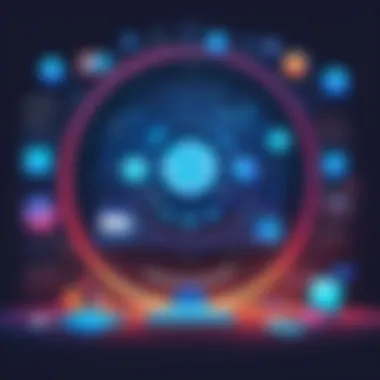
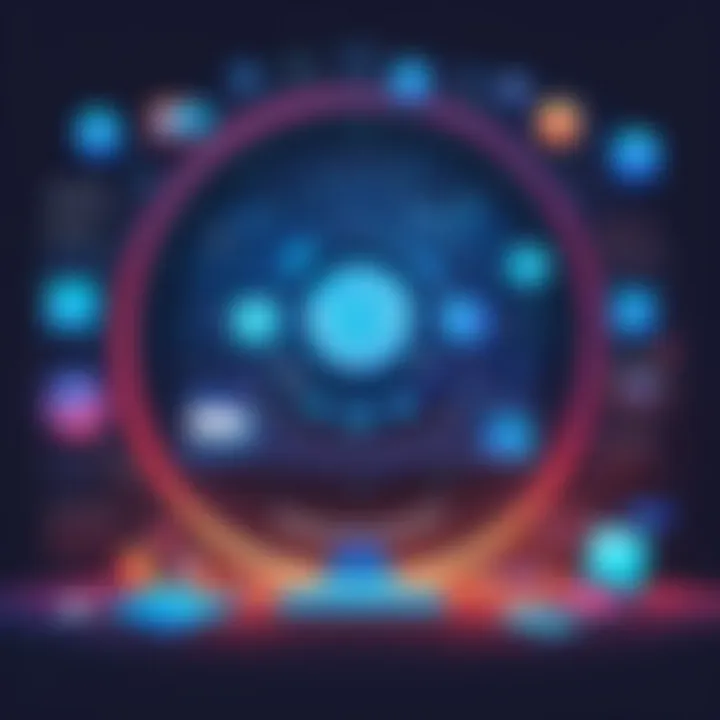
Developer
This role is stacked with functionality, aimed primarily at those who need to integrate apps and services with Contentful. Developers are characterized by their ability to create and manage content types and APIs. They play a crucial role in leveraging the platform to its fullest potential. Yet, with great power comes great responsibility. If developers are not diligent, this role could accidentally introduce vulnerabilities into the ecosystem.
Role Customization
Customizing roles can elevate the Contentful experience significantly. Organizations have the liberty to tailor roles to fit specific team needs or project demands. This allows for a more granular approach to user management, ensuring that each team member gets the precise access they require without unnecessary freedoms. For instance, a marketing team may need Editors with the capacity to publish but not delete, while a product team may require Developers with more intense access to tweak processes or integrate new functionalities.
Permissions Explained
In the realm of Contentful, permissions play a vital role in defining how users interact with content and manage resources. They ensure that the right individuals have access to necessary tools and data while maintaining a robust security posture. Without well-defined permissions, the risk of information overload or, conversely, restrictions that hinder productivity can greatly increase. By implementing effective permission structures, companies can enhance collaboration while safeguarding sensitive information. Let's delve into the core aspects of permission management within Contentful.
Understanding Permissions
Permissions are essentially rules governing what actions a user can perform in the Contentful environment. Think of permissions as a key that unlocks specific capabilities; each role can be assigned various permissions that dictate their level of access. For instance, an Administrator might have full control over the system settings, while a Viewer is limited to just viewing content without any capability to modify it.
By clearly defining these boundaries, teams can ensure that contributors only engage with the content relevant to their tasks, reducing the likelihood of errors and miscommunication. Proper understanding of permissions not only safeguards the integrity of the data but also enhances user experience and smooth teamwork.
Granular Permissions
Granular permissions refer to the ability to define specific access levels for various functionalities within Contentful. Unlike blanket permissions that apply to entire sections or features, granular permissions allow for more precision in what each user can do.
Content Management
Content management permissions revolve around creating, editing, and deleting content types and entries. This specific aspect is critical, as it directly affects a team's ability to publish timely and accurate information.
The key characteristic of content management permissions is their flexibility; managers can tailor them to suit different user roles. For example, a content editor might be granted permissions to edit certain types of entries while needing approval for others. This structured approach not only enhances content accuracy but also establishes a clear workflow that can streamline production processes.
However, with this flexibility comes a unique feature: potential complexity in management. With many custom permissions, keeping track of who can do what may become convoluted over time, leading to confusion or misalignment amongst team members.
Asset Management
When it comes to asset management, permissions dictate how users handle images, videos, and other associated files within the Contentful space. This aspect is particularly important for maintaining a brand’s visual identity. Users can organize and manipulate media assets, simplifying the content creation process.
The key characteristic of asset management permissions is the ease they provide for users to obtain relevant media. By controlling who can upload, edit, or delete assets, companies can ensure that only approved materials are used in their projects, preserving brand integrity.
A unique feature of asset management is its potential to integrate with external systems. This can lead to beneficial efficiencies, but it necessitates careful consideration regarding which users get access to external integrations, as it may also expose vulnerabilities.
Environment Management
Environment management focuses on controlling user access to different environments such as development or production stages. This control is crucial in maintaining proper workflows across various stages of content development.
The key characteristic of environment management is its dual role in collaboration and security. Teams can work in isolated environments without fearing unintentional disruptions to production data. By assigning environment-specific permissions, companies can effectively manage new content releases or updates while monitoring user activities.
However, the unique feature here is the necessity for a systematic approach to environment setups. Complex configurations can lead to management difficulties, especially in larger teams or organizations, making it imperative to regularly review and adjust permissions.
Setting Up Permissions
Setting up permissions in Contentful needs careful planning and execution. Organizations should begin by assessing their workflow needs, understanding the roles that exist within the team, and then customizing permissions accordingly. Use cases around content creation, editing, and publishing should guide this process.
Moreover, setting up permissions is not a one-time task; regular reviews are essential to accommodate evolving team structures and changing project demands. This adaptive approach helps in maintaining a secure and efficient permission system.
In summary, permissions in Contentful are more than just rules; they are essential to creating an organized and functional environment that fosters collaboration and fortifies data security. With clear understanding and meticulous setup, organizations can truly maximize the potential of this powerful content management platform.
Best Practices for Role Assignment

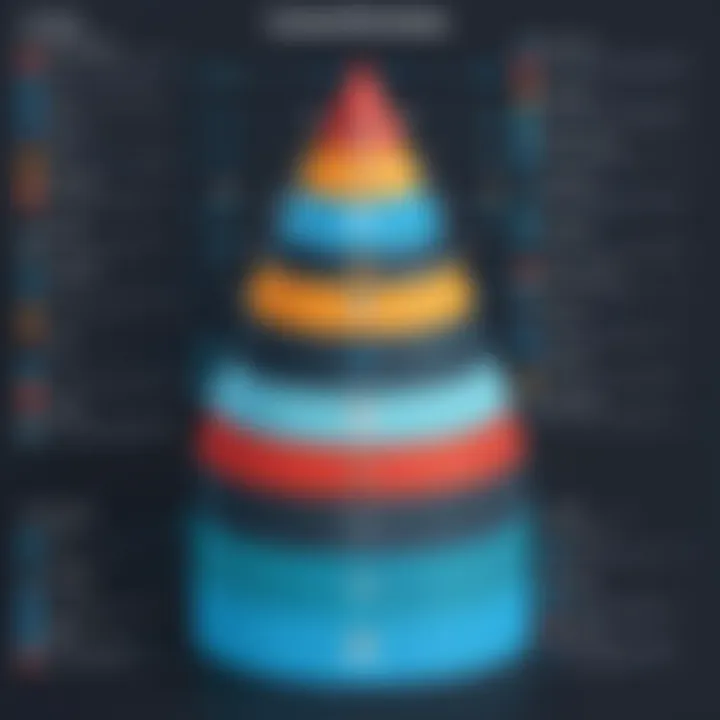
In the vast landscape of digital content management, how roles are assigned can make or break the efficiency of a team. In Contentful, the way in which roles and permissions are configured can drastically affect collaboration, productivity, and security. Hence, implementing well-thought-out best practices for role assignment is essential. These practices not only clarify who does what but also better align team efforts with organizational goals. Having a strategic approach to defining roles ensures that everyone is on the same page, which ultimately leads to smoother workflows and less confusion.
Assessing Team Needs
First off, understanding the unique dynamics of your team is crucial. Assessing the specific needs involves taking stock of capabilities, project requirements, and individual responsibilities. A small marketing team might need different roles compared to a large-scale development team.
- Identify Skills and Tasks: Each team member comes with their own set of skills. Identifying these can help you place them in suitable roles. Knowing if someone excels in content creation or data analysis is key.
- Collaborate with Team Members: Engaging with team members during the assessment encourages an open communication channel and fosters a sense of ownership. This way, contributions feel valued.
- Define Project Goals: If tasks are driven by project goals, aligning roles to meet those targets often yields better results. Assess this periodically to keep things relevant.
When you take the time to evaluate your team’s needs, you promote not just efficiency but a culture where everyone feels empowered.
Balancing Access and Security
In today’s world, where data breaches are rampant, maintaining a fine balance between giving enough access to do the job and ensuring security is paramount. Excessive permissions can backfire, leading to vulnerabilities, while too little access can hinder productivity.
- Role Limitations: Consider limiting roles based on the principle of least privilege. Give team members only the permissions necessary for them to perform their job functions. This minimizes risks that come with unauthorized access.
- Tailor Permissions to Specific Tasks: Regularly scrutinize permissions associated with each role and tailor them according to current project requirements. This avoids over-permissioning, a common pitfall that can expose sensitive information.
- Educate the Team: Make sure your team understands the importance of security protocols. Highlight how their actions can help or harm the overall safety of the system.
Finding that sweet spot can be tricky, but maintaining a focus on security without diluting productivity is critical.
Regular Review and Adjustment
Finally, it's imperative to have a long-term strategy in place for reviewing and adjusting roles and permissions. The digital landscape is ever-evolving, and so are the needs of your organization and team members.
- Quarterly Evaluations: Schedule regular reviews—say, every quarter. Assess not just if the roles are still applicable, but also if they align with ongoing projects and responsibilities.
- Adapt to Organizational Changes: Team structures change, projects evolve, and often new members will come aboard. Tweak roles and permissions as these changes happen to avoid confusion or gaps in accountability.
- Feedback Loop: Encourage feedback from team members about their roles. A simple survey can provide insights into how well they feel their assigned roles serve their day-to-day tasks.
By instituting a cycle of regular review and adjustment, you'll ensure that your role assignments remain relevant, effective, and secure, thereby enhancing overall productivity in your Contentful environment.
"When it comes to managing roles and permissions, staying adaptable is not just a strategy; it’s a necessity."
In summary, best practices for role assignment in Contentful hinge on understanding your team’s needs, striking a balance between access and security, and maintaining ongoing reviews. These steps will not only streamline processes but also foster a culture of accountability and collaboration.
Managing User Access
Managing user access in Contentful is a cornerstone of efficient content management and project teamwork. This process is not merely about assigning roles; it is about empowering users while safeguarding the integrity of the content. Proper management ensures that the right people have the right level of access at the right time. When done well, it promotes collaboration without compromising security.
The benefits of effective user access management are manifold. First, it streamlines workflow. Everyone knows their role and responsibilities, minimizing confusion over who can edit what. This clarity helps teams operate like a well-oiled machine. Secondly, it reduces the risk of errors. By precisely defining permissions, organizations can prevent unauthorized changes that could lead to content degradation or loss. Last but not least, managing user access promotes accountability because each action is traceable to a specific role or user.
In considering user access management, organizations should weigh the following elements:
- Role Definition: Clearly define what each role can and cannot do within the system.
- Regular Updates: Permissions should be reviewed and adjusted as projects evolve or staff changes occur.
- Training: Ensure all users understand their permissions to utilize them effectively.
Overall, careful management of user access creates a balanced environment that fosters both creativity and responsibility.
User Onboarding
User onboarding is a critical phase in managing user access. It lays the groundwork for how new team members will interact with the Contentful platform. A well-structured onboarding process sets expectations and provides essential training on how to use the system effectively.
During onboarding, it's essential to involve these aspects:
- Role Assignments: Assign appropriate roles based on the new user's position and function within the team.
- Guided Training: Provide hands-on training sessions to demonstrate how to navigate the platform, focusing on the permissions specific to their role.
- Documentation: Develop and share a user guide that outlines processes and best practices.
Getting the onboarding right is vital. It not only saves time but also boosts morale as new users feel equipped and confident.
Revoking Access
Revoking access is as important as assigning it. Circumstances change; employees may leave the organization or shift to different roles, necessitating immediate action to ensure that access permissions align with their current responsibilities.


Here are key considerations when revoking access:
- Prompt Action: Implementing a structured process to revoke access swiftly prevents potential data breaches or mismanagement.
- Documentation: Keep a log of changes made to user roles and access permissions for accountability and astute audits.
- Communication: Inform the team about revoked access in a subtle manner that maintains professionalism and transparency.
Regular audits should always accompany revocation processes to ensure no lingering access permissions facilitate unwanted exposure.
Auditing User Roles and Permissions
Auditing user roles and permissions serves as a periodic health check for access management strategies. It's about ensuring that every user’s access remains appropriate and justifiable according to their current functions.
Consider incorporating these practices into your auditing schedule:
- Regular Intervals: Set specific times for audits, such as quarterly, to review user roles and update permissions accordingly.
- Feedback Loops: Encourage team leads to provide feedback on whether roles and permissions align with project needs and team dynamics.
- Reporting: Create comprehensive reports that outline current roles, number of users in each role, and any adjustments made.
A periodic audit ensures that permissions are not just set and forgotten but are dynamically managed in response to the changing landscape of your organization.
In summary, managing user access in Contentful involves a multifaceted approach combining structured onboarding, agile revocation, and diligent auditing. This system of checks and balances ultimately supports effective teamwork and protects organizational assets, making it vital for any organization making the most of Contentful.
Common Challenges and Solutions
Managing roles and permissions within Contentful is not all sunshine and rainbows. Organizations frequently run into a few common hurdles that, if left unaddressed, could lead to chaos in content management. Recognizing these challenges is vital for any team aiming to streamline workflows and ensure data integrity. Here’s a closer look at prevalent issues and some potential solutions.
Role Misalignment
One common hurdle many teams face is role misalignment. This happens when the roles assigned to team members do not accurately reflect their actual responsibilities. When misalignment occurs, it can lead to folks feeling either overwhelmed with tasks they are not suited for or underutilized in roles that don’t make full use of their skills.
For example, imagine a seasoned developer assigned a Viewer role, having to constantly seek approval from someone with lower technical expertise who’s simply an Editor. It creates frustration on both sides and slows down the entire process.
To tackle this issue, organizations should regularly audit their team’s roles. Engaging in open conversations about individual responsibilities can clarify misconceptions. Establishing clear descriptions for each role creates an environment where everyone knows what’s expected of them, thus reducing misalignment.
Over-Permissioning Risks
On the flip side, we have over-permissioning risks. This occurs when users are granted permissions that exceed their actual needs. While it might seem harmless at first, it opens the door wide for potential data breaches and unintentional modifications. Imagine a junior content creator with Editing rights who, out of curiosity or mistake, deletes critical assets or content. The repercussions could be significant, affecting workflow and project timelines.
To mitigate this risk, a principle of least privilege should be at the forefront of any permissions strategy. This principle dictates that users should only have access to permissions essential for their specific role. By starting with a restrictive approach and gradually lifting permissions as needed, organizations can maintain better control without sacrificing flexibility.
Under-Permissioning Challenges
In contrast, under-permissioning challenges can be equally disruptive. When users lack the permissions necessary to perform their tasks, it leads to frustration and bottlenecks in the workflow. Picture an experienced editor who can't publish changes due to lacking necessary rights—a significant disruption to content delivery.
To avoid this pitfall, it's crucial to establish a clear understanding of the tasks associated with each role. Conducting regular check-ins with team members about their capabilities and the hurdles they face can reveal whether permission levels are hindering productivity. Responsive adjustments to permissions, based on these insights, can help ensure that users are empowered to fulfill their roles effectively without facing unnecessary roadblocks.
"Foresight is better than hindsight in managing user roles and permissions. Regular audits save you from falling into traps."
Future of Roles and Permissions in Contentful
The landscape of software management is constantly shifting, and roles and permissions within Contentful are no exception. As organizations grow and their needs evolve, understanding the future of these roles becomes paramount. It can significantly influence how teams collaborate and manage content effectively. The dynamics of user management, alongside the integration of Contentful with other platforms, present unique opportunities and challenges that can redefine project workflows.
Evolution of User Management
User management within Contentful is set on a trajectory of continual growth and adaptation. It is imperative for businesses to stay ahead of the curve. One can’t help but notice that the need for flexibility in user roles is increasing. Rather than sticking strictly to predefined categories, there's a noticeable shift towards more customizable, role-based approaches. Users are not just static entities but dynamic players in a collaborative environment.
- Greater Customization: Organizations will increasingly demand the ability to tailor roles according to specific project needs. As this customization becomes more mainstream, it’s likely that Contentful will offer more granular options for defining roles based on ongoing feedback and user requirements.
- User Empowerment: With the rise of self-service functionalities, teams will likely have the ability to create and manage their roles and permissions with less dependency on admin-level oversight. This can free up valuable time for IT professionals and enhance productivity among team members.
- Data-Driven Insights: Future developments in user management are likely to incorporate advanced analytics. Organizations should anticipate tools that help identify the most effective configurations for roles, helping businesses make informed decisions about user access.
"A well-structured user management system enhances not just security, but also boosts productivity and collaboration within teams."
Integration with Other Platforms
In today’s interconnected digital world, the conversation about roles and permissions cannot be confined to a single platform like Contentful. Its ongoing integration with various other tools and platforms is vital for creating a seamless workflow and ensuring that user roles are managed efficiently.
- API Integrations: The ability to connect Contentful with CRM systems, project management tools, and other software means that user roles can be aligned across different platforms. A project manager might want a developer role in Contentful to extend into other tools like Jira or GitHub, thus maintaining consistency.
- Ecosystem Compatibility: Businesses increasingly seek software solutions that play nice together. Future enhancements within Contentful should focus on ensuring that roles and permissions are compatible with a variety of third-party services, allowing for a fluid transition of user roles.
- Centralized Management: Imagine a scenario where roles are managed from a centralized dashboard that includes multiple integrated platforms. This vision is not too far-fetched. By allowing organizations to manage user access in one place, Contentful can bolster its appeal as a primary content management solution.
The future of roles and permissions in Contentful will be characterized by evolution and integration. As businesses demand more flexibility and interconnectedness, Contentful will have to respond with innovative solutions that reflect these changing needs. In essence, adopting a proactive stance on user management now will pay dividends down the road.







