Comprehensive Overview of DaaS in Cloud Computing
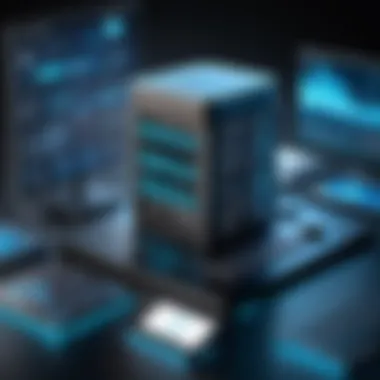

Intro
As businesses increasingly adopt cloud solutions, Desktop as a Service (DaaS) emerges as a key player. DaaS represents a paradigm shift in how desktop environments are delivered and accessed. This article explores not only the essence of DaaS but also its various components, deployment strategies, and real-world applications.
Overview of Key Features
Understanding DaaS requires familiarity with its fundamental features. Here are some essential software capabilities:
- Virtual Desktop Infrastructure: DaaS relies heavily on virtual desktop technology, which allows users to access their environments from any device connected to the internet.
- Scalability: Organizations can adjust their usage based on needs, ensuring optimal resource allocation.
- Security: DaaS solutions offer enhanced security features that protect sensitive data and secure user access.
Unique features that differentiate options include:
- Customizability: Many DaaS solutions allow for varying degrees of customizability according to organizational needs.
- Integrated Management Tools: Some platforms provide tools for monitoring, managing, and securing virtual desktops effectively.
User Experience
User experience is critical in any computing environment. In the case of DaaS, it encompasses several aspects:
- Interface and Usability: Most DaaS providers focus on delivering an intuitive interface, which helps streamline user interaction with the system.
- Support and Community Resources: Comprehensive support systems and active user communities enhance the user experience. Having access to resources can greatly ease the transition and ongoing use of DaaS.
*"DaaS transforms the traditional desktop model, enabling more flexible work environments and improving efficiency for organizations."
End
In summary, DaaS stands as a compelling solution in the cloud computing landscape. With its blend of key features and usability considerations, it presents significant advantages for organizations looking to modernize their desktop environments. By understanding these elements, business stakeholders can make informed decisions about adopting DaaS, ensuring alignment with their operational and technological needs.
Understanding Cloud Computing
Cloud computing has become an essential part of modern technology. Its relevance increases in various sectors, including business, education, and healthcare. Understanding cloud computing lays a foundation for comprehending the different services and models that can be utilized. It allows stakeholders, especially IT professionals and business owners, to navigate complex technology landscapes effectively.
In essence, cloud computing refers to the delivery of computing services over the internet. This includes servers, storage, databases, networking, software, and analytics. The key benefits revolve around reduced operational costs, increased efficiency, and enhanced scalability. However, organizations must consider their specific needs when choosing cloud solutions, as not every model will suit every requirement.
Definition and Scope
The concept of cloud computing encompasses a broad range of resources and services provided via the internet. It allows users to access data and applications on-demand without the need for local infrastructure. This flexibility is vital as it supports various business processes and user needs.
Types of Cloud Services
Understanding cloud computing also involves recognizing its main service types:
Infrastructure as a Service (IaaS)
Infrastructure as a Service (IaaS) provides virtualized computing resources over the internet. This service model allows organizations to manage their infrastructure without having to invest in physical hardware. The key characteristic of IaaS is that it grants users control over their computing resources while freeing them from the burden of maintenance. A notable advantage of IaaS is its pay-as-you-go pricing model—notably beneficial for startups and smaller companies.
However, IaaS can have challenges too, like needing skilled personnel to manage the infrastructure effectively.
Platform as a Service (PaaS)
Platform as a Service (PaaS) offers a platform allowing customers to develop, run, and manage applications without dealing with the underlying infrastructure. Its key characteristic is enabling developers to focus on coding while the service handles the backend processes. This service is popular as it accelerates application development and provides integrated tools to streamline workflow. However, dependency on the provider’s tools can be a disadvantage if the service doesn’t meet evolving needs.
Software as a Service (SaaS)
Software as a Service (SaaS) delivers software applications over the internet, which users can access through a web browser. This service model is characterized by its immediacy, eliminating installations and updates on individual machines. SaaS is beneficial for organizations seeking low-upfront costs and overall flexibility. However, a challenge can arise when it comes to data storage security and compliance, as data resides on third-party servers.
Cloud Deployment Models
Different deployment models cater to various organizational needs, influencing how cloud computing can be integrated into business operations.
Public Cloud
The Public Cloud model involves services being offered over the internet and shared among multiple organizations. This model is characterized by high scalability and cost-effectiveness. The infrastructure is owned and managed by third-party providers, which enables quick access for users. However, reliance on public cloud services can pose challenges related to data security and compliance, as sensitive information is stored on shared resources.
Private Cloud
Private Cloud refers to cloud services utilized exclusively by one organization. This model offers greater control and security, as the infrastructure can be maintained on-premises or hosted by a third-party provider. It is beneficial for organizations with stringent security needs or regulatory compliance requirements. However, the downside is higher costs and limited scalability compared to public clouds.
Hybrid Cloud
The Hybrid Cloud model combines public and private clouds, allowing data and applications to be shared between them. This flexibility is a key characteristic of hybrid cloud solutions. It provides the advantages of both environments, allowing businesses to scale efficiently while maintaining control over sensitive data. Nevertheless, managing a hybrid infrastructure can be complex and may require specialized IT skills to operate effectively.
What is Desktop as a Service (DaaS)?
The concept of Desktop as a Service (DaaS) has become increasingly significant in today's digital landscape. Businesses are looking for flexible and efficient ways to manage their desktop environments, driven by the rise of remote work and cloud computing. DaaS represents a paradigm shift where desktops are hosted in the cloud, allowing users to access their computing environment from virtually anywhere.
DaaS is an effective solution for organizations that require mobility and scalability. It simplifies the management of desktop experiences while offering a cost-effective alternative to traditional desktop setups. This model provides several benefits that are essential for modern enterprises, such as remote access, streamlined software updates, and reduced hardware costs. Thus, understanding DaaS is crucial for any business aiming for technological advancement.
DaaS Overview


DaaS enables businesses to leverage cloud technology to deliver desktops to users over the internet. Users can access their personalized desktops on various devices, including laptops, tablets, and smartphones. This flexibility is a key selling point for organizations as it enhances productivity and supports BYOD (Bring Your Own Device) policies.
Core Components of DaaS
DaaS is grounded in several core components that work together to create a seamless user experience. These components include virtualization technology, cloud infrastructure, and end-user devices.
Virtualization Technology
Virtualization technology is the backbone of DaaS. It allows multiple virtual desktops to operate on a single physical server. This technology enables efficient resource allocation and provides users with the illusion of having their own dedicated desktop environment. One key characteristic of virtualization is its ability to provide isolation between different user sessions, enhancing security.
However, while virtualization technology offers many advantages, such as easy scaling and deployment, it also has its downsides. Performance can become an issue if the underlying infrastructure is not robust enough to handle the demands of multiple users simultaneously.
Cloud Infrastructure
Cloud infrastructure is another essential element of DaaS. It comprises the networking, storage, and computing resources required to host virtual desktops in the cloud. A critical feature of cloud infrastructure is its scalability, enabling organizations to increase or decrease resources as needed without significant capital expenditures.
This flexibility is why many businesses choose cloud infrastructure for DaaS. Nonetheless, it is crucial to understand the potential downsides, such as data security risks and possible downtime during service outages.
End-user Devices
End-user devices are the tools that allow users to access their virtual desktops. This can range from traditional personal computers to tablets and smartphones. A key characteristic of these devices is their ability to connect to cloud services, which is essential for a smooth DaaS experience.
The advantage of utilizing end-user devices in a DaaS environment is the level of convenience it provides. Users can access their desktops from various locations. However, the reliance on internet connectivity means that if the connection is poor, the user experience may suffer.
Key Features
DaaS provides several key features that make it an attractive option for organizations looking to modernize their desktop solutions.
Accessibility
Accessibility is one of the primary advantages of DaaS. Users can access their desktops from anywhere with an internet connection. This characteristic is increasingly important as more organizations embrace remote work arrangements.
Additionally, the inclusivity of DaaS allows for varying levels of access, catering to the diverse needs of users. However, there may be challenges related to network stability, which could affect accessibility during peak usage times.
Scalability
Scalability is a defining feature of DaaS. Organizations can scale their desktop environments up or down based on demand. This flexibility allows businesses to grow or adapt without undergoing extensive infrastructure changes.
One unique feature of scalability within DaaS is the pay-as-you-go pricing model. This can be a financial advantage, as organizations only pay for the resources they actually use. Nonetheless, careful planning is needed to ensure that scaling does not lead to unexpected costs.
Cost Efficiency
Cost efficiency is a key benefit of adopting DaaS. By shifting to a DaaS model, organizations can reduce the costs associated with hardware acquisition and maintenance. DaaS can eliminate the need for significant upfront investments in desktop hardware.
Moreover, the operational costs can be lowered. Nevertheless, organizations must evaluate subscription costs against their IT budgets to assess overall impact. While DaaS can be cost-effective, proper financial planning is essential to avoid overspending.
Deployment Models of DaaS
The deployment models of Desktop as a Service (DaaS) play a critical role in shaping how organizations utilize this technology. Understanding each model helps businesses select the one that best fits their operational requirements, ensures security, and maintains cost-effectiveness. Consequently, an emphasis on these models reveals not only the variety available but also their implications for scalability, management, and overall user experience.
Public DaaS
Public DaaS refers to services offered by third-party cloud providers. These providers host the infrastructure necessary for DaaS on their own servers, making it accessible to a wide range of users. Public DaaS is generally characterized by its lower upfront costs and simplified scalability, allowing businesses to quickly adapt to changing demands.
This model is particularly advantageous for startups and SMEs who may not have the resources to maintain their own virtual desktop infrastructure. By using public DaaS, organizations can focus on their core activities while outsourcing IT management, thus enhancing productivity. However, companies should consider data privacy and compliance issues, as sensitive information might be stored on shared servers.
Private DaaS
Private DaaS involves a dedicated environment hosted either on-premises or through a private cloud. This model grants organizations greater control over their system and data. It suits businesses that prioritize security, compliance, and performance, as they have the ability to customize their DaaS solution to fit specific operational needs.
Implementing Private DaaS may require more significant upfront investment, but it allows ongoing costs to be managed more predictably over time. Moreover, companies in regulated industries, such as finance or healthcare, often lean towards this model due to stricter security and compliance requirements. The challenge, however, lies in the ongoing maintenance and resource allocation needed to manage the infrastructure effectively.
Hybrid DaaS
Hybrid DaaS combines elements of both public and private models, offering an optimal blend of flexibility and security. This arrangement allows organizations to maintain certain workloads on a private environment while leveraging public services for less sensitive operations.
With Hybrid DaaS, businesses can efficiently handle variable workloads as the need arises, while still securing confidential data. This adaptability can often lead to better cost management, as resources can be allocated according to demand. However, managing a hybrid environment can be complex, requiring skilled IT personnel to navigate between different platforms and ensure seamless integration.
"Choosing the right deployment model in DaaS can significantly affect an organization’s efficiency and security."
Each DaaS deployment model carries its own set of advantages and considerations. Organizations must evaluate their specific needs, compliance requirements, and budgets before making a decision. Understanding these fundamental models lays the groundwork for a more informed approach to implementing DaaS.
Advantages of DaaS
The adoption of Desktop as a Service (DaaS) offers remarkble benefits for both organizations and end-users. Understanding these advantages is crucial for decision-makers in technology and business. DaaS streamlines operations, enhancing overall productivity. It allows users to access their desktop environment from any location and device. This flexibility is particularly relevant in today’s fast-paced business landscape, where remote work is becoming increasingly common.
Cost Reduction


One of the most compelling reasons to consider DaaS is the significant cost reduction it can offer. By shifting to a DaaS model, organizations can minimize the expenses related to hardware procurement. Instead of investing heavily in physical desktop machines, companies pay a subscription fee for the service. This predictable expense simplifies budget management.
Additionally, DaaS can reduce IT maintenance costs. Traditional desktop environments often require ongoing management, updates, and hardware repairs. In contrast, DaaS solutions are typically managed by the service provider, relieving internal IT teams from many support responsibilities. These savings can then be redirected to more strategic projects that drive innovation.
Enhanced Security
Security is a top priority for businesses, and DaaS can contribute to a more secure computing environment. Desktop virtualization allows for centralized data storage, reducing the risk of data loss due to device theft or failure. Data remains within the data center, accessed remotely rather than stored on individual devices.
Furthermore, DaaS providers often implement robust security measures. This includes end-to-end encryption, secure connections, and regular security updates. Compliance with regulations, such as GDPR or HIPAA, can also be more easily managed in a DaaS setup. Companies can implement strict access controls and monitoring, ensuring sensitive information is well protected.
Improved Management
DaaS simplifies the management of desktop environments significantly. Administrators can deploy updates, patches, and software applications across all virtual desktops from a single interface. This centralized management reduces the time and effort spent on routine maintenance tasks.
With a DaaS solution, organizations can scale up or down quickly based on demand. For instance, if a company experiences a surge in workforce size, additional virtual desktops can be provisioned in real-time. This agility allows businesses to respond to changing needs without facing long lead times.
Moreover, the analytics capabilities offered by many DaaS platforms aid in monitoring usage and performance. This data can inform IT strategies and help optimize resource allocation. DaaS not only enhances productivity but also ensures that IT resources are utilized effectively, leading to higher overall operational efficiency.
"DaaS not only optimizes costs but also enhances security and management efficiency, making it a viable option for modern businesses."
In summary, the advantages of DaaS—cost reduction, enhanced security, and improved management—make it an appealing choice for businesses looking to innovate and streamline their operations. As more organizations recognize these benefits, DaaS will certainly play a pivotal role in the future of cloud computing.
Challenges of DaaS Implementations
In the rapidly evolving landscape of cloud computing, Desktop as a Service (DaaS) has become a noteworthy solution. However, there are several challenges associated with its implementation that stakeholders need to understand. Addressing these challenges is crucial for ensuring successful integration into an organization’s IT framework. By doing so, businesses can better leverage the potential benefits of DaaS, while minimizing pitfalls that may arise during the process.
Network Dependency
DaaS heavily relies on a stable and high-speed internet connection. This dependency presents a significant challenge, as any network issues can disrupt service availability and user productivity. Organizations must invest in robust networking infrastructure to support the bandwidth requirements of users accessing remote desktop environments. Furthermore, improving network resilience through redundancy can mitigate the impact of potential outages. In regions with limited internet access, the effectiveness of DaaS may be severely compromised, impacting the suitability of the service for numerous businesses.
Data Security Risks
Another critical challenge is the security of sensitive data. With DaaS, data is often stored in the cloud, making it susceptible to various security threats. Organizations must ensure that adequate measures are in place to protect data integrity and confidentiality. This includes using encryption protocols, implementing access controls, and regularly conducting security assessments. Additionally, employees must be trained to recognize security threats, such as phishing attempts, that may compromise data security. Addressing these concerns is vital, as data breaches can result in severe financial losses and reputational damage.
Vendor Lock-in Potential
Vendor lock-in is a challenge that arises when businesses become overly dependent on a specific DaaS provider. This situation can limit flexibility and control over IT infrastructures. Organizations may face difficulties in migrating to another service provider due to the proprietary nature of applications or data formats. To avoid vendor lock-in, companies should conduct thorough research into potential providers and consider multi-cloud strategies. This approach enables organizations to distribute their DaaS requirements across multiple vendors, thus reducing dependency on a single source. Keeping options open allows for better negotiation and potentially improved service terms down the line.
Understanding these challenges can guide organizations in making informed decisions about DaaS implementations. By preparing adequately, companies can ensure they are equipped to navigate the complexities arising in the cloud computing environment.
Overall, while DaaS offers numerous advantages, addressing the challenges outlined above is crucial for successful deployment. Businesses that proactively engage with these issues will find themselves better positioned to optimize their DaaS investments and drive operational efficiency.
DaaS vs. Traditional Desktop Environments
In the current landscape of IT solutions, understanding the distinctions between Desktop as a Service (DaaS) and traditional desktop environments is critical. This comparison impacts how businesses operate and adapt to technological changes. DaaS provides a cloud-based alternative to on-premises desktops, offering unique advantages and considerations that need to be assessed carefully. It is important to dissect the elements that contribute to the effectiveness, cost, and user experience in these environments.
Cost Analysis
DaaS presents a compelling case for cost efficiency when compared to traditional desktop setups. Traditional environments require substantial initial capital expenditure for hardware, software licenses, and infrastructure maintenance. Organizations must invest in high-performance machines, regular upgrades, and ongoing maintenance. In contrast, DaaS shifts these costs to a subscription basis.
- Lower Capital Costs: Companies can avoid hefty upfront investments in hardware and software by using DaaS.
- Predictable Budgeting: Subscription pricing allows for better financial planning as it converts capital expenditures to operational expenditures.
- Reduced IT Overhead: Maintenance and management are largely handed over to service providers, enabling companies to allocate IT resources more strategically.
However, total cost allocation must consider the scale and duration of the DaaS usage to ensure it remains cost-effective.
Management and Maintenance
Management of traditional desktops requires significant effort from IT departments. Administering updates, patches, and user configurations can become burdensome. For businesses, this translates to lost productivity and potential vulnerabilities when devices are not up to date. DaaS alleviates many of these difficulties.
- Centralized Management: DaaS provides centralized control. IT teams can manage all virtual desktops from a single dashboard, reducing time and resources needed for updates.
- Automatic Updates: Service providers handle maintenance tasks such as software updates, allowing organizations to focus on their core activities rather than troubleshooting.
- Scalability: Adapting to fluctuating needs is simpler with DaaS. Companies can easily add or remove users without extensive hardware changes, resulting in efficient resource management.
The flexibility of DaaS can lead to better overall IT governance and less friction in operations.
User Experience
User experience often serves as the cornerstone of desktop environment analysis. With traditional desktops, the experience can vary based on hardware and geographic constraints. In contrast, DaaS aims to standardize user experiences across different devices and locations.
- Consistency Across Devices: DaaS ensures that users have access to the same setup regardless of the device they are using. This uniformity can enhance productivity, as users do not need to adjust to different environments.
- Remote Accessibility: DaaS allows for access merely through an internet connection. This is crucial for the modern workforce, which values mobility and flexibility.
- Performance Considerations: The performance of DaaS can depend on the network quality and cloud infrastructure. While it may offer superior performance in ideal conditions, user experience can suffer if network issues arise.
"The transition to DaaS does not merely involve technology; it requires a deep understanding of user needs and business goals."
Industry Applications of DaaS
The industry applications of Desktop as a Service (DaaS) exemplify its transformative potential across various sectors. As organizations increasingly adopt cloud solutions, DaaS emerges as a preferred model for providing and managing desktop environments. It offers numerous benefits including increased flexibility, enhanced security, and streamlined operational efficiency. Understanding how DaaS fits into different industries is crucial for stakeholders and decision-makers looking to leverage its advantages.
Healthcare
In the healthcare sector, DaaS addresses specific needs for secure, accessible, and efficient desktop environments. The ability to access patient data remotely facilitates telemedicine and allows healthcare professionals to work seamlessly from different locations. DaaS supports compliance with regulations such as HIPAA by ensuring that sensitive data is stored securely in the cloud rather than on local devices.


Moreover, DaaS enables quick scaling of resources. Hospitals and clinics can easily adjust desktop provisioning based on fluctuating patient loads. This flexibility translates into cost efficiency, freeing up valuable resources to focus on patient care rather than IT infrastructure.
"DaaS allows healthcare providers to deliver better patient care through increased accessibility and efficiency in accessing critical information."
Education
DaaS finds significant application in the education system, where institutions can provide students and faculty with remote access to educational resources and applications. Virtual classrooms supported by DaaS ensure that learners can engage with materials regardless of their physical location. This is especially relevant in today's environment where remote learning has become vital.
Security is another key consideration in education. With DaaS, schools can enforce stringent access controls, safeguarding sensitive student data while ensuring compliance with regulations. This model also minimizes the cost associated with maintaining physical infrastructure. By reducing hardware costs, institutions can allocate funds to enhance educational offerings and support services.
Finance
In the finance industry, where data security and compliance are paramount, DaaS can offer substantial benefits. Financial institutions can utilize DaaS to provide secure access to sensitive financial applications for employees working remotely or in different branches. The centralized management of desktops simplifies software updates and security patches, reducing vulnerabilities associated with local installations.
Furthermore, DaaS supports regulatory compliance by maintaining stringent security protocols and data governance practices. This is increasingly important in an era where data breaches can result in severe penalties and loss of customer trust. Employing DaaS can also lead to operational improvements through better resource allocation and higher productivity, as employees can access their digital workspaces anytime, anywhere.
The implementation of DaaS across industries like healthcare, education, and finance highlights its versatility. It offers significant advantages that align with the evolving needs of modern businesses. As technology continues to advance, DaaS can be a strategic asset for organizations aiming to remain competitive and responsive.
Best Practices for DaaS Implementation
The implementation of Desktop as a Service (DaaS) is a complex task that demands careful planning and execution. Best practices serve as guiding principles to minimize risks and maximize the potential benefits. Effective DaaS implementation ensures that organizations can leverage its efficiencies without encountering significant pitfalls.
Assessing Organizational Needs
Before deploying DaaS, it is essential to conduct thorough assessments of organizational needs. This involves understanding the specific requirements of users, applications, and workflows. Companies should evaluate the types of applications that employees use regularly and the resources needed to run them effectively. Additionally, identifying the number of remote workers and their required access to desktop environments is crucial.
Another aspect to consider is the existing infrastructure. Assess whether the current network capacity can support the service demands. Organizations should also analyze the budget, as costs can vary widely between different providers. A clear grasp of these factors will guide organizations in selecting an appropriate DaaS solution that aligns with their unique needs.
Choosing the Right Provider
Selecting the right DaaS provider is a critical step in ensuring success. It is not merely about the cost; organizations need to evaluate various factors when making this decision. Assess provider reliability, customer service, uptime guarantees, and data center locations. Look for providers that offer customizable solutions that can scale as the business grows. Additionally, inquire about the provider's technology stack. A provider that uses advanced virtualization techniques and robust security measures can greatly enhance the DaaS experience.
Engage with current customers of potential providers to get firsthand insights into their experiences. This can be invaluable in gauging the provider’s effectiveness and reliability over time.
Ensuring Compliance and Security
Compliance and security ought to be top priorities during DaaS implementation. Companies must understand regulatory requirements relevant to their industry. This could include data protection regulations like the General Data Protection Regulation (GDPR) or Health Insurance Portability and Accountability Act (HIPAA). Ensuring that the DaaS provider adheres to these regulations is crucial in avoiding legal ramifications.
Security protocols need to be robust. Evaluate the provider's security measures, including data encryption, access controls, and network security. Regular audits are advisable to ascertain that security protocols remain effective and are updated with new threats in mind.
"Effective planning, coupled with rigorous assessment of needs, can pave the way for a successful DaaS adoption journey."
Future Trends in DaaS
As desktop virtualization evolves, understanding future trends in Desktop as a Service (DaaS) becomes essential. The landscape is shifting significantly, driven by technological advancements and changing user needs. Being aware of these trends can empower businesses to remain competitive and adaptive.
Integration with AI and Machine Learning
The amalgamation of Artificial Intelligence (AI) and Machine Learning (ML) into DaaS is poised to revolutionize how organizations manage their virtual desktops. AI can enhance user experience by personalizing interactions, improving efficiency through predictive analytics, and automating routine tasks. Imagine a scenario where AI anticipates user needs, adjusting resources promptly, or identifying potential system issues before they escalate into larger problems.
Additionally, machine learning algorithms can optimize resource allocation, analyzing user patterns to ensure performance is consistently high. This trend showcases a future where DaaS not only serves as a virtual desktop solution but also becomes a proactive, intelligent partner in operational efficiency.
Increased Demand for Remote Work Solutions
The increase in remote work has fundamentally altered how businesses operate. This trend has led to a heightened demand for reliable and secure DaaS solutions. Organizations are now looking for ways to provide employees with seamless access to important files and applications from any location. DaaS offers a viable solution by enabling remote workers to access their desktops collectively, ensuring continuity in productivity. Moreover, the demand also highlights the importance of robust security measures in such solutions. Businesses are concerned with protecting sensitive information while providing flexible work environments. DaaS providers are responding by enhancing their security protocols, thereby making their offerings more attractive to potential clients.
Potential for Enhanced Customization
The future of DaaS will likely see a shift towards greater customization options for end users. Businesses increasingly desire tailor-made desktop environments that meet their unique needs. Enhanced customization can manifest in various forms, such as specific applications, user-interface preferences, or the integration of enterprise tools. This trend allows companies to optimize user experiences while maintaining control over their IT infrastructure. Furthermore, specialized DaaS solutions can cater to distinct industries with unique requirements, from healthcare to finance. The potential for enhanced customization represents not only an evolution in user expectations but also an opportunity for DaaS providers to differentiate themselves in a competitive market.
In summary, the future trends in DaaS are strongly influenced by advancements in AI, the growing necessity of remote work solutions, and the demand for heightened customization. Companies that embrace these trends will likely gain a significant competitive edge in the fast-evolving landscape of cloud computing.
The End and Recommendations
The conclusion and recommendations section serves a pivotal role in this article, synthesizing the extensive discussion surrounding Desktop as a Service (DaaS) in cloud computing. Understanding DaaS is not just about recognizing its features and advantages. It is also about evaluating its relevance for specific organizational contexts, making informed decisions based on identified needs, and planning for effective implementation.
Evaluating DaaS for Your Business
Determining whether DaaS fits within your business framework requires a thorough evaluation of several key factors. First, assess your current IT infrastructure. If you face challenges such as high operational costs or scalability concerns, DaaS may provide a solution. DaaS can alleviate the burden of maintaining physical desktops, which often translates to substantial savings in hardware purchase and upgrade costs.
Consider your organization's workforce demographics. If remote work is prevalent, DaaS enhances accessibility, allowing employees to access their desktops from different devices, thus fostering flexibility. Moreover, evaluating security and compliance needs is crucial. DaaS providers often have sophisticated security measures in place, yet it is essential to ensure these align with your specific requirements.
In terms of cost, performing a cost-benefit analysis can clarify whether shifting to DaaS is more economical than maintaining traditional desktops. This analysis can include direct savings alongside potential productivity gains. Additionally, consider feedback from key stakeholders to ensure alignment on expectations. Involve IT staff, management, and users during this evaluation to glean diverse insights.
Strategic Planning for Implementation
Once DaaS is deemed suitable for your organization, the next step is strategic planning for implementation. Start by defining clear goals for what you wish to achieve with DaaS. This will guide the entire process and provide benchmarks for success.
Selecting the right provider is fundamental. Research different vendors and assess their offerings, service level agreements, and performance metrics. Factors like uptime guarantees and customer support should be primary considerations.
Develop a phased implementation plan. This approach helps minimize disruptions and aids in addressing potential issues gradually. Pilot programs can be particularly advantageous; they allow a small group of users to test the system before broader deployment. Collect feedback from pilot users to refine the strategy and troubleshoot concerns.
It is essential to ensure compliance with relevant regulations. Data protection laws vary across regions and industries. Engage legal and compliance teams early to avoid pitfalls during the implementation. An ongoing training program for users and IT staff will enhance acceptance and proficiency with the new system.
By evaluating DaaS with a strategic mindset, organizations can unlock its full potential, ultimately enhancing efficiency and agility in an ever-evolving digital landscape.





