Understanding DocStar Software: Features and Benefits
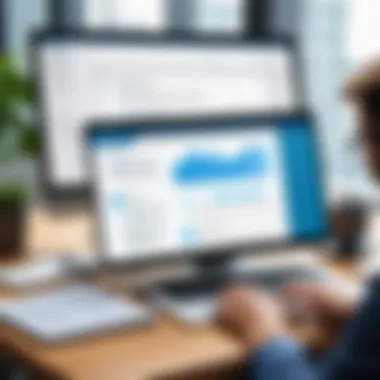

Intro
In the constantly evolving realm of document management solutions, DocStar software stands out for its comprehensive functionalities and adaptability. This article will explore the essential elements of DocStar, aiming to help businesses of all varieties understand its offerings. The goal is to provide decision-makers with an analytical foundation to gauge how DocStar might fulfill their document management requirements.
Staying informed about the features, benefits, and impact of software like DocStar is crucial for businesses looking to enhance their operational efficiency and productivity. Therefore, throughout this analysis, we will dissect both the technical aspects and user experiences associated with DocStar, ultimately guiding organizations toward informed decision-making about its adoption.
Overview of Key Features
Essential Software Capabilities
DocStar software comes equipped with numerous capabilities designed to streamline document management processes. Among its essential features are:
- Document Capture: This tool allows organizations to scan, upload, and organize documents easily. Users can convert physical documents into digital formats efficiently.
- Workflow Automation: By automating repetitive tasks and document routing, DocStar helps eradicate bottlenecks, thus improving productivity.
- Search Functionality: Powerful search tools enable users to quickly find documents using keywords, tags, and other criteria, ensuring a reduction in time spent looking for information.
- Secure Access: Enhanced security features protect sensitive data, allowing users to control who can view or edit documents.
Unique Features That Differentiate Options
What sets DocStar apart are its unique integrations and customization options. Businesses can integrate DocStar seamlessly with existing systems like QuickBooks and Salesforce. This capability is vital for companies looking to maintain their current software ecosystems while enhancing document workflows.
Moreover, the option for custom workflows means that organizations can configure DocStar to meet specific operational needs, providing a bespoke solution rather than a one-size-fits-all approach.
User Experience
Interface and Usability
The interface of DocStar is designed with user-friendliness in mind. A clean layout, intuitive navigation, and easy-to-follow workflows contribute to a smooth user experience. Whether new or experienced, users can quickly adapt to the system and leverage its features efficiently.
Support and Community Resources
DocStar offers extensive support resources, including detailed documentation and regular training sessions. The company also fosters a vibrant community of users who share insights and best practices. Discussions on platforms such as Reddit provide additional support and user-generated content, enriching the overall user experience.
"A comprehensive understanding of software capabilities is essential for informed decision-making."
In summary, comprehending the core functions, unique differentiators, and user experience of DocStar can greatly aid in evaluating its fit for an organization's document management needs. By the end of this article, readers will be equipped with the necessary knowledge to assess whether this solution aligns with their operational objectives.
Overview of DocStar Software
In the rapidly changing landscape of digital transformation, document management plays a crucial role for businesses of all sizes. The DocStar software offers an organized approach to handle documents efficiently. Understanding this software is essential, as it enables businesses to enhance their operational workflows, improve collaboration, and ensure regulatory compliance.
Prelims to Document Management
Document management involves systematic storage, organization, and tracking of electronic documents. In today's digital age, managing documents is not merely an option; it is a necessity. Businesses produce vast amounts of data every day, and efficient document management can lead to reduced costs, improved access, and heightened security. Moreover, effective document management systems streamline processes by automating tasks that were traditionally manual.
A well-implemented document management system, such as DocStar, can contribute to:
- Improved information retrieval
- Enhanced productivity through streamlined workflows
- Cost savings related to paper and storage
History and Development of DocStar
DocStar has evolved significantly since its inception. Initially conceived to resolve issues related to paper documents, the software has adapted to modern demands and technological advancements. The journey of DocStar reflects the growth in the document management sector, introducing features that cater to the needs of various industries.
Its development includes key milestones:
- Initial Launch: Established the foundation for document management with essential features.
- Integration Enhancements: Over the years, DocStar incorporated compatibility with additional software, allowing seamless integration in diverse business environments.
- Mobile Capabilities: Responding to the need for remote access, DocStar has evolved to include mobile functionalities, facilitating document access anytime, anywhere.
Understanding the historical context of DocStar provides insight into its current capabilities and future potential. The software's commitment to improving workflow efficiency and document handling reflects a broader trend in the digital workplace.
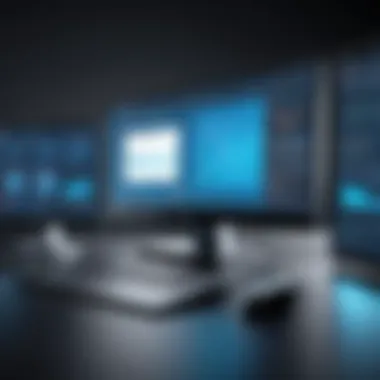

Key Features of DocStar
The key features of DocStar software play a significant role in how it supports organizations in managing their documents efficiently. These features are crucial for enhancing workflow, ensuring compliance, and improving collaboration among team members. Each feature brings its own set of advantages, and understanding them provides valuable insight into the software's capabilities.
Document Capture and Imaging
Document capture is a foundational aspect of DocStar. The software utilizes various technologies to scan and digitize physical documents. This process enables organizations to convert paper files into electronic formats, significantly enhancing access to important information. With features like batch scanning and intelligent character recognition, DocStar streamlines the entry and storage of data. The imaging quality ensures that documents retain their readability and integrity, which is essential for record-keeping purposes. Moreover, businesses can save physical space and reduce costs associated with printing and storage.
Workflow Automation
Workflow automation in DocStar helps organizations refine their processes. By automating routine tasks, such as approvals and document routing, businesses can minimize human error and focus on strategic initiatives. The software allows users to set specific triggers for automated tasks, which enhances accountability and ensures timely actions. Automation supports operational excellence, as it reduces the time spent on repetitive tasks, thereby increasing overall productivity. This functionality is critical for companies aiming to scale and sustain high levels of performance.
Advanced Search Capabilities
Finding information quickly is an essential requirement for any organization. DocStar’s advanced search capabilities facilitate this need by enabling users to locate documents using keywords, tags, or metadata. The software indexes documents upon upload, which enhances search responsiveness. This feature also supports filtering options and result previews, making it easier for users to find the exact information they require, which can be instrumental in decision-making processes.
Integration with Other Software
DocStar offers significant integration capabilities with other software solutions. This is vital for businesses that rely on multiple tools for their operations. Whether it's integration with customer relationship management (CRM) software like Salesforce or enterprise resource planning (ERP) systems, DocStar can provide seamless connectivity. By aligning with existing applications, organizations can achieve a cohesive workflow. This integration capability allows for enhanced data sharing, which optimizes business processes and supports informed decision-making.
Mobile Accessibility
In today's dynamic work environment, mobile accessibility is increasingly important. DocStar ensures that users can access documents on various devices, including smartphones and tablets. This feature facilitates remote work, allowing employees to engage with vital documents while on the move. The mobile interface is user-friendly and simplifies document management processes, such as approvals and document sharing. By offering this flexibility, DocStar promotes a culture of responsiveness and productivity, which is priceless in competitive markets.
DocStar’s key features not only improve efficiency but also align with the strategic goals of businesses striving for digital transformation.
Benefits of Utilizing DocStar
The benefits of utilizing DocStar software are pivotal to understanding its value for organizations seeking to enhance their document management. Efficient document management can lead to significant boosting in various aspects such as productivity, cost savings, and collaboration among teams. Below are some of the key advantages of integrating DocStar into a business's operational framework.
Increased Efficiency
One of the foremost advantages that DocStar presents is increased efficiency. Businesses can streamline their document handling processes by automating repetitive tasks. This frees up valuable time for employees to focus on more strategic initiatives rather than getting bogged down in paperwork. The intuitive interface of DocStar allows for easier navigation through documents, enabling quicker access and retrieval.
Companies have reported significant reductions in document processing time, often noticing that tasks which previously took hours now may only take minutes. Thus, the productivity of employees increases, leading to a more effective workforce overall.
Cost Reduction Strategies
Cost management is another critical area where DocStar shines. By automating document processes, businesses reduce the reliance on physical paper, which translates into lower printing, storage, and mailing costs. The integration of DocStar with existing financial systems can further enhance budget monitoring and expenditure tracking.
Moreover, decreased inefficiencies can result in lower operational costs. Companies can identify areas where they can cut down expenses, ultimately leading to a healthier bottom line. Employing DocStar may thus be seen as a strategic investment in a company’s future—an investment that leads to sustainable cost reduction strategies.
"The right document management solution can save businesses thousands of dollars every year."
Enhanced Collaboration
DocStar enhances collaboration among team members. The software allows multiple users to access and work on documents simultaneously, facilitating teamwork even when individuals are in different locations. Features like version control and real-time updates ensure that everyone stays on the same page, thus reducing the risks of miscommunication.
Furthermore, the commenting and sharing capabilities of DocStar allow for an easy exchange of ideas and feedback, making it simpler for teams to align on projects and objectives. This collaboration can foster innovation and lead to better decision-making within organizations.
Regulatory Compliance Support
Regulatory compliance is a significant concern for many businesses across various industries. DocStar offers robust solutions that assist organizations in adhering to compliance standards. For instance, features such as document retention policies and audit trails make it easy to track documents throughout their lifecycle.
This support ensures that companies are prepared for audits and can demonstrate compliance in a straightforward manner. Having a compliant document management system in place significantly reduces the risk of costly fines and legal challenges, providing peace of mind for decision-makers.


In summary, the benefits of using DocStar software are substantial. Improved efficiency, cost reduction, enhanced collaboration, and regulatory compliance support collectively contribute to a more effective and sustainable business operation. Organizations looking to modernize their document management should consider these elements seriously.
Implementation Considerations
When organizations decide to integrate DocStar into their operations, several key factors must be evaluated. These considerations are crucial in ensuring a smooth transition from current systems to DocStar. The right decisions can lead to improved efficiency and maximization of the software's capabilities.
Required Infrastructure
To effectively implement DocStar, adequate technological infrastructure must be in place. This often includes hardware, software, and network capabilities that can support the selection and deployment of DocStar. Organizations should assess their existing systems to determine if upgrades are necessary.
Minimum requirements include:
- Server Specifications: Ensure that servers can handle the software loads.
- Network Bandwidth: A stable and robust network ensures access speeds and reliability.
- Storage Solutions: Adequate storage space must be available, especially for document-heavy organizations.
Evaluating infrastructure before implementation can avoid disruptions during the execution phase, thereby promoting better user acceptance and functionality.
Data Migration Strategies
Data migration is a crucial aspect of implementation. Organizations often face challenges when transferring data from legacy systems into DocStar. A thoughtful strategy can help minimize risks and ensure data integrity.
Consider the following methods for successful migration:
- Assessment of Current Data: Before migration, conduct a thorough evaluation of existing documents to identify what should be transferred.
- Mapping Data Structures: Align data formats between old and new systems to ensure compatibility.
- Testing Migration Processes: Before full-scale migration, testing on a smaller scale can help identify potential issues.
- Establishing a Backup Plan: Always have a backup plan in case data loss occurs during migration.
By leveraging these strategies, organizations can streamline the migration process while safeguarding vital information.
User Training and Support
After the technical aspects are set, user training and support become paramount. The success of DocStar highly relies on how efficiently end-users can navigate and utilize the software. Training sessions should focus both on the system's functionality and best practices for document management.
Consider these elements for effective training and support:
- User-Centric Training Modules: Tailor sessions to the specific user roles within the organization.
- Online Resources and Tutorials: Provide easy access to tutorials and documentation for self-paced learning.
- Continuous Support Mechanism: Establish clear channels for users to seek help.
- Feedback Loops: Collect feedback from users to refine training programs over time.
A well-structured training program not only enhances user confidence but also effectively decreases downtime associated with the learning curve.
Ultimately, implementation considerations form the backbone of successfully adopting DocStar and enhancing business operations.
User Experience and Feedback
User experience (UX) is crucial when considering any software, and DocStar is no exception. The way users interact with the software directly affects its effectiveness for businesses. Understanding user feedback provides insight into how well the features meet real-world needs. It is not only about functionality but also about usability and support offered post-implementation. This section will dive deeper into the specifics of user experiences and the feedback gathered from various sources.
Case Studies
Case studies offer tangible proof of how DocStar operates in different settings and industries. They showcase real-world applications and how various organizations have utilized the software to improve their document management processes.
For instance, one case study highlights how a healthcare provider used DocStar to manage patient records. The implementation of the software led to improved compliance with regulatory requirements while enhancing accessibility for staff members. The result was a reduction in retrieval times for patient files, significantly impacting workflow efficiency in the clinic.
Another example comes from a manufacturing company that faced challenges with paperwork flow. By integrating DocStar, they automated their processes, reducing manual entry errors. This strategic move not only streamlined operations but also contributed to faster decision-making processes.
These studies demonstrate the variety of ways DocStar can be adapted to meet business needs across sectors. Such insights are invaluable for decision-makers evaluating the implementation of DocStar within their own organizations.
User Reviews and Ratings
User reviews and ratings serve as an important feedback mechanism. They allow potential users to gauge the strengths and weaknesses of DocStar from a user's perspective. Numerous platforms, such as Reddit and software review sites, provide spaces for users to share their opinions.


Many users praise the intuitive interface and ease of use. They highlight that new users often experience a shorter learning curve, which is essential for maintaining productivity when integrating new software into existing operations.
However, certain reviews mention challenges regarding customer support. Some users express difficulties in receiving timely assistance. Addressing these concerns can enhance user satisfaction and promote a more positive experience overall.
The overall rating of DocStar often reflects its effectiveness in improving document management while illustrating areas that might need refinement. By weighing these reviews, businesses are better equipped to make informed decisions about adopting DocStar.
"User feedback is like a roadmap; it guides improvements and highlights where we are succeeding or failing in our mission to provide excellent software."
In summary, user experience and feedback are essential aspects of understanding DocStar software. By examining case studies and reviewing user opinions, potential users can get a clear view of how DocStar could fit into their operations, enhancing decision-making and implementation strategies.
Comparative Analysis
The section on Comparative Analysis delves into the landscape of document management software, specifically focusing on DocStar. It is essential to understand how DocStar positions itself against its competitors in the market. Such an analysis helps potential users to gauge the software's capabilities relative to others, ensuring that they make informed choices aligned with their business needs. In addition to its unique features, evaluating elements like efficiency, support, and pricing models in comparison to other solutions provides a clearer picture of DocStar's standing in the industry.
DocStar vs. Competitors
When considering DocStar, examining its performance against competitors is crucial. Several software options are available, each with distinct advantages and shortcomings. Key competitors include M-Files, SharePoint, and Laserfiche.
- M-Files focuses on metadata, allowing dynamic file organization. However, its user interface can be complex and might require more extensive training for optimal use.
- SharePoint offers robust collaboration features, ideal for teams. Yet, it can be overwhelming for small businesses due to its extensive capabilities that may go unused.
- Laserfiche is well-regarded for its automation capabilities but often faces challenges with ease of use.
DocStar manages to balance a user-friendly interface with strong functional offerings. Its unique blend of document capture, workflow management, and integration capabilities makes it a noteworthy contender. Furthermore, users commonly report satisfaction with the software's customer support.
Pricing Models Comparison
Pricing for document management software is a critical consideration for businesses, with varying models available in the market. When comparing DocStar's pricing to its competitors, it's essential to analyze three primary models: subscription-based, one-time licenses, and tiered pricing structures.
- Subscription-based models provide flexibility, adapting to changing business needs. DocStar aligns well with this model, allowing businesses to scale their usage.
- One-time licenses can require larger upfront costs but may offer long-term savings for organizations that prefer to avoid ongoing fees. Competitors like SharePoint often utilize this method, potentially making entry daunting for smaller enterprises.
- Tiered pricing means businesses pay different amounts based on the features utilized. This model is prevalent in tools like M-Files and Laserfiche.
In summary, while DocStar provides competitive pricing and flexible subscription options, many businesses must assess their needs before making a commitment. By evaluating the total cost of ownership, including implementation and maintenance, companies can choose a solution that will yield the best return on investment and enhance overall productivity.
Future Developments
The potential advancements in document management technology are significant, especially for platforms like DocStar. Understanding future developments is crucial for businesses looking to optimize their document handling processes. Companies must stay alert to new features that improve efficiency and integrate seamlessly with existing workflows.
Upcoming Features
DocStar is continuously evolving. Expected features align with trends in digital transformation. Some of the anticipated enhancements may include:
- AI-Driven Automation: The use of artificial intelligence for processing documents can streamline repetitive tasks. This can significantly reduce manual intervention, thus increasing productivity.
- Enhanced User Interface: A more intuitive UI can facilitate faster navigation and better user experience. As users become familiar with the interface, their ability to extract and utilize information improves.
- Data Analytics Tools: Businesses will benefit from robust analytics that track document usage patterns. These insights can guide decision-making and help refine workflows.
- Broader API Integrations: More options for integration with third-party applications are expected, allowing users to customize their document management experience.
These features aim to address specific challenges that companies face today while enabling them to harness the full potential of their document management system effectively.
Market Trends in Document Management
Monitoring market trends in document management provides essential insights into where the industry is headed. Businesses that adapt to these trends are more likely to remain competitive. Some key trends include:
- Cloud Adoption: A shift towards cloud-based solutions is predominant. This allows for greater flexibility and scalability in document management.
- Regulatory Compliance Needs: As industries evolve, keeping up with regulatory requirements becomes more complex. Document management solutions increasingly offer features that simplify this process.
- Focus on Security: Organizations prioritize data security due to increasing cyber threats. Advanced security measures in document management software enhance data protection significantly.
- Remote Work Solutions: With the rise of remote work, document management systems must support collaboration regardless of location. Features that facilitate sharing and editing documents in real-time will be vital.
Overall, these trends reflect the changing landscape and demonstrate the requirement for organizations to adapt their strategies accordingly. Keeping an eye on these developments can lead to improved strategies and better management of documents.
"Understanding future trends in document management can help businesses prepare for the changes that come with evolving technology."
The End
The conclusion section is a vital part of any analytical article, providing a final reflection on the insights presented throughout. In the context of this article, it serves to synthesize the findings related to DocStar software and its implications for businesses seeking document management solutions. Understanding the significance of the features and benefits discussed is crucial for decision-makers tasked with evaluating software options.
Summary of Insights
In summary, DocStar software stands out in the realm of document management. Its capabilities in document capture, workflow automation, and search functions position it as a robust tool for enhancing organizational efficiency. The analysis has highlighted the integral role DocStar can play in streamlining processes, ultimately leading to significant cost savings and increased productivity. Feedback from users suggests that the software is not only functional but also adaptable to various business needs. The data migration strategies and user training considerations discussed also emphasize the importance of careful planning during implementation to maximize the software's potential.
Final Recommendations
For businesses contemplating the adoption of DocStar software, several recommendations emerge from the analysis. First, organizations should conduct a thorough assessment of their unique document management needs. This involves evaluating current bottlenecks and inefficiencies that DocStar could address. Second, invest in user training. Effective training ensures that employees can navigate the software confidently, leading to faster adoption and utilization. Lastly, consider integrating DocStar with existing systems. Seamless integration can enhance workflow and data accessibility. Overall, adopting DocStar could be a strategic move, aligning document management practices with modern technological capabilities.







