Understanding Foxit Software Cost Factors


Intro
In the landscape of software solutions, understanding cost structures is crucial for informed decision-making. Foxit Software is noteworthy for its robust offerings, designed for both personal and professional use. This article delves into the intricate details of the cost factors associated with Foxit products, providing readers essential insights into their pricing models. By examining the various influences on cost and the features available at different price points, this analysis will equip readers to make well-informed choices relevant to their needs.
Overview of Key Features
Essential Software Capabilities
Foxit Software provides a range of features tailored to enhance productivity and collaboration. Core capabilities include:
- PDF Creation and Editing: Foxit offers tools that enable users to create, edit, and convert PDF documents seamlessly.
- Collaboration Tools: Features such as commenting, sharing, and document comparison foster teamwork, allowing multiple users to work on projects efficiently.
- Security Features: With options like password protection and digital signatures, Foxit prioritizes document security for its users.
Unique Features That Differentiate Options
Foxit stands out with several unique features:
- Foxit PhantomPDF: This product is designed with advanced editing capabilities, process automation, and optimized workflows, making it ideal for enterprises.
- Foxit Reader: A lightweight and fast PDF viewer that is particularly appealing to individual users seeking basic functionalities without overwhelming complexity.
- Integration Capabilities: It integrates well with cloud services and other software, ensuring compatibility with existing workflows.
User Experience
Interface and Usability
The user interface of Foxit products is notably intuitive. Navigation is simple, reducing the learning curve for new users. Toolbars are customizable, ensuring that every user can arrange their workspace according to individual preferences. This focus on usability makes it easier for businesses to onboard employees quickly.
Support and Community Resources
Foxit Software provides various support options, including:
- Comprehensive Documentation: Users can access extensive guides and tutorials on the official Foxit website.
- Community Forums: Active user forums allow for sharing knowledge and troubleshooting common issues. Participation in these forums can help users gain insights from experienced peers.
- Customer Service: Direct support options are available for users needing personalized assistance.
"Understanding the cost factors of software like Foxit is essential for making strategic decisions in technology investments."
In summary, Foxit Software offers noteworthy features and an overall positive user experience, underpinning its value against the backdrop of cost. By analyzing these aspects, users can better understand their purchasing options and the benefits tied to various pricing models.
Foreword to Foxit Software
Understanding Foxit Software is crucial for organizations and individuals interested in efficient document management. As digital documentation grows, so does the need for robust software that can handle the complexities of creating, editing, and sharing files. Foxit is recognized for its versatility and user-friendly design, making it a relevant solution in today's digital landscape.
Overview of Foxit Software Solutions
Foxit Software offers a range of products tailored for various document needs. From Foxit PDF Editor to Foxit PhantomPDF, these solutions enable users to create edit, and manage PDF documents effectively. Businesses often require software that can cater to mass document generation and secure sharing, where Foxit's features stand out.
Key offerings include:
- Foxit PDF Editor: A comprehensive tool designed for simple editing and advanced features such as text formatting and multimedia integration.
- Foxit PhantomPDF: A robust alternative to Adobe’s offerings, aimed primarily at businesses that require advanced editing, collaboration tools, and security features.
Foxit also provides various integration options with third-party applications, enhancing its functionality for users who must streamline their workflows. Pricing structures vary, allowing customers to choose between subscription plans and perpetual licenses based on their specific needs and budget.
The Role of Foxit in Document Management
Foxit plays a significant role in modern document management practices. With an increase in remote work, efficient collaboration tools are more important than ever. Foxit's capabilities facilitate this by allowing multiple users to work on documents simultaneously with ease.
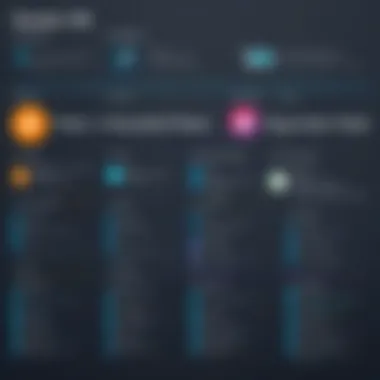

Key benefits of using Foxit include:
- Enhanced Collaboration: Tools like commenting and markup allow for real-time feedback from team members, fostering better communication.
- Security Features: With growing concerns about data privacy, Foxit incorporates various security measures such as password protection and encryption to safeguard sensitive information.
- Efficiency: The streamlined processes within Foxit tools help reduce the time spent on document tasks, allowing teams to focus on their core activities.
"Efficient document management software is less about just editing and more about integrating those edits seamlessly into a team’s workflow."
In summary, establishing a full comprehension of Foxit Software at the beginning of this article sets the stage for understanding its pricing models, factors affecting costs, and overall value in the context of document management.
Understanding the Pricing Models of Foxit
Understanding the pricing models of Foxit is crucial for making an informed decision about document management solutions. This section delves into the different pricing structures offered by Foxit and highlights their relevance to potential users.
Investment in software solutions like those provided by Foxit can significantly impact productivity and operational costs. Therefore, comprehending how these pricing models operate helps users align their specific needs with the options available. Recognizing the different models can reveal not only the financial commitments required but also the value that each model brings to the table.
Subscription-Based Pricing Explained
Foxit employs a subscription-based pricing model that offers essential flexibility for users. This model allows individuals and businesses to pay a fee typically on a monthly or annual basis. It enables continuous access to the most recent features and enhancements without the need for significant upfront investment.
Users benefit from knowing their expenses upfront, which can be advantageous for budgeting and financial planning. This model can be particularly attractive for businesses that favor predictable cash flow and want to avoid large, one-time expenditures. Additionally, subscription services often come with support and routine updates, ensuring that users maintain the performance of their software over time.
Perpetual Licensing Options
In contrast to subscription models, Foxit also offers perpetual licensing options. With this model, users make a one-time payment for software. This license allows indefinite use of the particular software version at hand. This means that, while users bear a higher initial cost, they avoid recurring subscription fees.
However, users should note that support and updates may not always be included indefinitely. Maintenance fees may apply for updates and technical assistance. Therefore, it is important for potential buyers to factor in these ongoing costs when evaluating the total cost of ownership.
Comparative Analysis with Competitors
When evaluating Foxit's pricing structures, it is also essential to compare these with those of competitors in the marketplace such as Adobe Acrobat.
- Pricing Transparency: Foxit generally maintains a clearer pricing strategy than some of its competitors. This transparency can assist potential buyers in assessing their budgeting needs.
- Feature Accessibility: While some competitors may offer similar functionalities, Foxit tends to provide valuable features at lower price points compared to well-established brands.
- Customer Support: The level of customer support provided can vary between companies. Foxit's support options are often considered robust, enhancing its appeal to users.
Factors Influencing Foxit Software Costs
Understanding the various elements that impact the cost of Foxit software is crucial for potential users. These factors help consumers make informed choices when selecting the software most appropriate for their needs. By exploring user type, feature sets, and geographical pricing variations, one can uncover how these aspects connect with pricing models. This section outlines these influences, shedding light on what clients should consider when evaluating Foxit's offerings.
User Type: Individual vs. Business
The distinction between individual and business users significantly affects software costs. Individuals often seek basic functionalities at a lower cost. In contrast, businesses typically require advanced features and therefore may be willing to invest more. Features like collaboration tools, security enhancements, and team management functionalities often come at a premium.
Individual users might opt for a simpler Foxit PDF Editor subscription with fewer features, while business users may choose a comprehensive enterprise solution that provides additional capabilities. Understanding this difference is fundamental in assessing pricing.
"Business needs can dramatically elevate the software cost, given the enhancements required to operate effectively within team environments."
Feature Set and Customization
Another key factor influencing the cost is the specific feature set a software solution provides. Foxit offers various software products tailored to different needs, which can lead to price variations. The features included in each package can determine how much users pay for the software.
Customization also plays a vital role. Businesses may want tailored solutions to fit their unique workflows. Customized software packages can increase costs due to the additional development and configuration effort required. Therefore, a deeper understanding of what features are essential and how they align with user needs can help in making economical choices.
Geographical Pricing Variations
Geographical pricing differences can play a substantial role in the costs associated with Foxit software. Prices may vary by region due to local market conditions, taxes, and currency fluctuations. For instance, a subscription may cost less in one country compared to another due to different economic factors and demand levels.


Moreover, Foxit could offer localized pricing strategies to remain competitive in specific markets. This approach ensures that users in higher-cost regions are not deterred from purchasing the software, thus influencing overall revenue dynamics.
Available Software Products from Foxit
Understanding the available software products from Foxit is crucial for anyone looking to invest in document management solutions. The diverse range of offerings allows users to pick options that align with their specific needs and budget. Each product comes with unique features and pricing structures, which can significantly influence an organization’s efficiency and cost management.
Foxit provides various software choices, among them:
- Foxit PDF Editor: Renowned for its comprehensive editing capabilities, this tool provides users the ability to create, edit, and convert PDFs seamlessly.
- Foxit Signature Solution: This product simplifies the signing process, making it easy for users to manage documents that require signatures electronically.
- Enterprise Solutions: Positioned for larger organizations, this suite includes multiple tools for document management and collaboration.
These products are designed with different user groups in mind, from individuals to large enterprises. By understanding these offerings, potential buyers can determine which product offers the best value.
Foxit PDF Editor Pricing
Foxit PDF Editor stands out in the crowded market for PDF management tools. This software is available under different pricing models, including subscription and perpetual licensing. The costs can vary based on whether the user opts for a single license or a multi-user setup.
- Subscription Model: Users pay a recurring fee, typically on an annual basis. This model ensures access to the latest features and updates without additional costs.
- Perpetual Licensing: This option requires a one-time upfront payment for long-term software use. While it might appear cheaper initially, users may miss out on future updates unless they pay for them separately.
Companies that frequently require PDF editing may find the subscription model more beneficial, as it provides constant updates.
Foxit Signature Solution Cost Analysis
The Foxit Signature Solution targets organizations that need a streamlined approach to document signing. The costs associated with this service are reflective of its functionality and the security it provides. Organizations often need to weigh the cost against the risk of managing paper documents.
- Pricing Structure: This product typically follows a subscription model, allowing organizations to scale as needed.
- Key Benefits: It offers increased convenience and legal compliance, reducing the time taken for document processing. This ultimately leads to cost savings in other areas of the operation.
For companies focused on efficiency and security, opting for this solution can deliver significant returns on investment.
Enterprise Solutions Pricing Insights
Foxit’s Enterprise Solutions cater to large organizations with complex needs. The pricing for these solutions varies considerably based on the features chosen and the number of licenses required. A custom quote is often necessary due to the unique setup of different businesses.
- Custom Pricing: Enterprise clients typically receive bespoke solutions that fit their specific workflows. The costs reflect the added value of comprehensive support and advanced features.
- Scalability: These solutions not only aim to meet current demands but also accommodate growth. As companies expand, costs adapt in a flexible manner that reflects actual usage.
Organizations should conduct a thorough analysis of their needs and the related costs. Understanding the pricing structure of Foxit’s Enterprise Solutions is essential to ensure alignment with the budget and operational requirements.
Cost-effective Alternatives to Foxit
In exploring Foxit software, it is crucial to consider cost-effective alternatives. Cost is a pivotal element in software procurement for both individuals and businesses. Understanding the available options helps in making well-informed choices. Users often seek functionality at a reasonable price. Thus, being informed about alternatives can improve the overall value received from software investment.
Overview of Competitor Software Solutions
The market contains numerous software solutions that compete with Foxit. Products like Nitro PDF, PDFelement, and PDF-XChange Editor offer similar capabilities. Each alternative presents unique selling points and pricing structures, catering to diverse user needs.
- Nitro PDF focuses on user-friendly interfaces with robust collaboration tools.
- PDFelement emphasizes customization and integration features, allowing users to tailor functionalities.
- PDF-XChange Editor is known for its rapid performance and extensive features at a competitive price.
It's important to analyze these aspects when choosing to ensure the selected software aligns with specific requirements.
Cost Comparison with Adobe Acrobat
Adobe Acrobat is a leading name in document management and editing. However, it often comes with a higher price tag than its competitors, including Foxit. For instance,
- Adobe Acrobat Pro DC typically requires a monthly subscription or a substantial initial payment for a perpetual license.
- On the other hand, Foxit offers more flexible pricing options, which might be better fit for smaller businesses or individual users.


When comparing feature sets, Adobe excels in features like Adobe Sign and advanced editing tools. However, for many users, Foxit features may be sufficient at a lower cost, leading to savings over time.
Evaluating Free and Open Source Options
Another avenue worth exploring is free or open-source software options. Programs like LibreOffice Draw and PDFsam offer basic functionalities without monetary investment.
These alternatives can be suitable for those who need essential functionalities without advanced features. However, there can be trade-offs:
- Support: Free software commonly lacks robust customer service compared to paid solutions.
- Updates: Open-source software may not receive updates as regularly as commercial software.
Ultimately, users should weigh the benefits of cost effectiveness against the potential limitations that come with using free software. It is essential to assess organizational needs to find the best alternative.
Making an Informed Decision
Making an informed decision is crucial when it comes to selecting software solutions, especially for a niche like Foxit. The software landscape is complex, with many variables that influence cost and functionality. By carefully analyzing these factors, users can align their choices with their unique needs and budget constraints. This section will explore how to assess your software requirements, weigh costs against available budgets, and understand the potential return on investment.
Assessing Your Software Needs
When selecting Foxit software or any related tools, it is essential to understand your specific requirements. Take into account the types of documents you handle. Are they primarily text-based, or do they include multimedia elements? Knowing the complexity of your documents will help you choose the right features offered by Foxit.
Furthermore, determine the specific features that are essential to your workflow. Features like advanced editing capabilities, OCR, and collaborative tools vary among products. Engaging with your team can yield insight into which functionalities enhance productivity.
The scale of your organization matters as well. Individual users may have different need than large businesses. While solo users could perform well with basic editions, enterprises often require advanced functionalities to manage huge volumes of documents effectively. Thus, an assessment of your software needs has a significant impact on making the right choice.
Evaluating Cost vs. Budget Constraints
The cost of Foxit software products varies, influenced by the pricing model and feature set. A clear understanding of your budget is vital. Start by establishing a realistic budget for software expenditures. Break down your costs by potential features you deem necessary. This allows you to see where your budget stands versus what Foxit offers.
Comparing different pricing options is beneficial. For instance, consider subscription models versus perpetual licenses. A subscription might appear cost-effective initially, but long-term costs could eclipse a one-time license, particularly if your software needs remain consistent.
Additionally, keep an eye on potential hidden costs. Integration fees or training requirements can stretch a budget thin. Thoroughly analyze if the pricing structure of Foxit, including its add-ons and services, suits your financial planning and ensures you get the most value.
Understanding Return on Investment
Return on Investment (ROI) is a critical metric for evaluating the effectiveness of software purchases. To understand whether a Foxit product is a sound investment, calculate the potential benefits it brings relative to its cost. Begin by identifying how the software will streamline processes or enhance productivity in your organization. For example, if using Foxit reduces the time spent on document management, quantify that time savings to understand its financial impact.
Moreover, consider the longevity of the software. The evolving nature of digital environments could see Foxit adapting new features over time, offering continual improvements. Assess how likely these enhancements align with your future needs.
According to many IT professionals, a product’s value isn’t just in its price tag—it’s about what it can save or help earn over time. Making a well-informed decision on Foxit software entails a holistic assessment of all these factors, ensuring that your software selection aligns with both current and future demands.
Closure
In this article, we explored the intricate cost factors associated with Foxit Software. Understanding the price dynamics is crucial for users considering various software solutions. Effective decision-making hinges on recognizing how different elements influence costs. Factors such as pricing models, software features, and user types play significant roles in the overall expenses. Users often weigh the need for specific functions against their budget limitations and organizational requirements. Therefore, a thorough analysis fosters informed decision-making, especially for businesses that must justify expenditures against returns.
Summarizing Key Points on Foxit Costs
Foxit Software offers a diverse range of pricing structures that cater to varying user needs. Here are the essential points regarding Foxit costs:
- Pricing Models: Foxit provides subscription-based pricing and perpetual licenses. This flexibility allows users to choose according to their preferences and budget.
- User Demographics: The costs vary markedly between individuals and businesses, with business users often needing more extensive features, leading to higher prices.
- Feature Set: Each product from Foxit, such as Foxit PDF Editor and Foxit PhantomPDF, comes with its own set of distinct features which may affect the overall cost.
- Geographical Variations: Prices may differ depending on the region, reflecting local market conditions and user expectations.
By synthesizing these points, potential users can understand which aspects will have the most significant impact on their particular needs and usage scenarios.
Recommendations for Potential Users
When considering Foxit Software, potential users should approach their evaluation with a clear strategy that includes the following:
- Assess Requirements: First, identify your specific software needs. Determine which features are critical for your workflow.
- Budget Assessment: Establish budget constraints upfront. This clarity will assist in narrowing down options and avoiding overspending.
- Compare Alternatives: Explore alternatives in the market. While Foxit offers a range of features, other competitive products, such as Adobe Acrobat or open-source solutions, may align more closely with your budget and needs.
- Trial Options: Take advantage of trial periods offered by Foxit to evaluate performance before making a financial commitment. This hands-on approach can provide insight into how well the software meets your expectations.
- Long-Term Value: Consider the potential return on investment. The best choice is not always the most affordable short-term but rather the one that offers the best value over time.
By integrating these recommendations into the purchasing process, users can enhance their overall experience with Foxit Software and ensure that their investment aligns with their operational goals.







