Unlocking Free Google Identity Options for Users
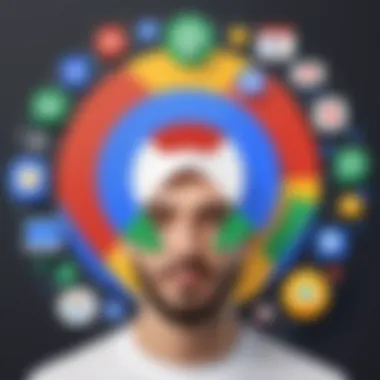

Intro
In today’s digital landscape, managing your identity online is vital. Google provides various solutions to help individuals and organizations achieve this. These identity services include tools that can streamline user access, enhance productivity, and improve security. Understanding Google’s free options for identity management is essential for both personal and professional contexts, especially for small to medium-sized businesses that may not have extensive resources.
This article will explore several key aspects of Google identity, highlighting options that are accessible without cost. The significance of Google Account, Google Workspace, and other tools will be discussed in detail, aiming to provide insights on effectively utilizing these resources.
Overview of Key Features
Google’s identity services offer several unique features that differentiate them from traditional identity management solutions. Here are the essential capabilities:
- Google Account: This is the basic entry point to access all Google services. A single account provides access to Gmail, Google Drive, YouTube, and more. Users can manage their information, privacy settings, and security options all in one place.
- Google Workspace: Formerly known as G Suite, this service is tailored for business use. It includes professional email, cloud storage, and collaboration tools. Teams can work together in real-time on documents, spreadsheets, and presentations through applications like Google Docs, Sheets, and Slides, all integrated into one platform.
- Digital Identity Management: Google also offers tools for managing digital identities securely. Users can set up 2-Step Verification, allowing for added security. Furthermore, Google offers an option to manage multiple account permissions, which is vital for organizations that need to control employee access to sensitive information.
Unique Features That Differentiate Options
Google’s identity services stand out due to various unique features. One significant aspect is the integration across different platforms. With a Google Account, users can seamlessly switch between services without the need for multiple logins.
Moreover, AI-powered security measures enhance protection against unauthorized access. Google employs machine learning to detect unusual activities, which adds a layer of security for users.
Another distinguishing feature lies in the collaboration capabilities available in Google Workspace. The ability to share documents and edit simultaneously fosters an interactive work environment.
"Google's approach to identity management not only simplifies access but also emphasizes security and collaboration, catering to both individual users and businesses."
User Experience
Usability is a crucial aspect when evaluating any digital service. Google’s identity management tools are designed with user experience in mind. The interface is clean and intuitive. Navigating between the different modules such as account settings, services, and security options is straightforward, minimizing the learning curve for new users.
Interface and Usability
From signing up for a Google Account to utilizing Google Workspace, the process remains streamlined. Users can easily customize their settings and manage account recovery options, ensuring that their digital identity remains safeguarded.
Support and Community Resources
Google provides extensive support resources to assist users. The help center offers detailed articles and FAQs. Additionally, user forums, such as those found on Reddit, create a platform for community support and sharing insights. This blend of official resources and community-driven support enhances the overall user experience.
Prologue to Google Identity
In today’s world, a digital identity is foundational. It shapes how we connect, communicate, and collaborate online. Google Identity represents a critical framework through which users interact with various Google services while ensuring their personal and professional information is secure and manageable. This section will outline the importance of understanding this identity system.
Google Identity simplifies access to numerous Google applications. With a single Google Account, users get access to Gmail, Google Drive, Google Docs, and many more. The integration of these tools fosters productive workflows. Users do not need multiple logins for different services. Instead, they can manage everything under one identity. This convenience is particularly beneficial for small and medium-sized businesses, which often operate with limited resources.
In addition to productivity, security remains a core consideration. Google has invested significantly in securing user data. Features like two-factor authentication and activity monitoring enhance user trust. Understanding the mechanics of Google Identity can help users adopt best practices for protecting their accounts.
Furthermore, Google Identity is not static. It evolves continuously, adapting to new challenges and technologies. Being aware of these changes allows users to stay ahead, understanding potential risks and available updates.
In summary, a grasp of Google Identity and its implications is essential for maximizing usability while ensuring security. The following sections will delve deeper into various aspects of Google Identity, exploring its key features, benefits, and how it fits into the larger landscape of digital identity management.
Overview of Digital Identity
Digital identity encompasses the various attributes, characteristics, and identifiers that create a person's or entity's presence in online environments. This concept has gained significant importance in today's digital-first world, where individuals and businesses increasingly rely on online services for operations, communication, and transactions.
Definition of Digital Identity
Digital identity refers to the online representation of a person or organization. It includes usernames, email addresses, social media profiles, and other pieces of information that identify users. Moreover, digital identities often incorporate biometric data, digital footprints, and behavior patterns across platforms. This multifaceted nature makes digital identity vital for both personal and professional connectivity in the digital space. As a result, understanding digital identity is essential for managing online interactions effectively and securely.
Importance of Managing Digital Identity
Managing digital identity is crucial for several reasons:
- Security: A well-managed digital identity minimizes the risk of identity theft and unauthorized access to sensitive information. By having control over what data is shared, users can enhance their online security.
- Reputation: Digital identity plays a significant role in shaping a person's or business's reputation. A positive online presence can lead to better opportunities, networking possibilities, and credibility.
- Control: Effective management allows individuals and organizations to maintain greater control over their data. This is increasingly important as privacy concerns continue to mount.
- Accessibility: Businesses need to create a cohesive experience for users. A well-structured digital identity improves user experience by enabling seamless access to services without redundant verifications.
- Adapting to Change: As technology evolves, so do the requirements for digital identity. Being proactive in managing identity allows users to adapt to new security features and standards effortlessly.
"Understanding and managing digital identity is no longer just a trend; it’s a necessity for personal safety and business viability in the digital realm."
Thus, the effective management of digital identity enhances both personal and organizational reliability. With the growing integration of digital services in daily life, understanding this concept is essential for navigating current and future technological landscapes.


Google Account: A Gateway to Google Identity
The Google Account serves as a crucial entry point into the vast array of services provided by Google. It embodies not just a user’s permissions, but also a comprehensive digital identity that encompasses personal data, preferences, and access to various Google platforms. Understanding the importance of a Google Account is essential for both individuals and organizations that navigate the digital landscape.
A Google Account is more than a username and password. It provides one of the most seamless user experiences across diverse Google services such as Gmail, Google Drive, YouTube, and Google Calendar. This consistent experience across platforms is vital for efficient use of the tools, enhancing productivity both personally and professionally.
Moreover, the accessibility of a Google Account is notable. Users can create an account without any financial commitments, making it an appealing choice for users aiming to manage their online identity. This feature is particularly beneficial for small and medium-sized businesses that require both cost-effective solutions and reliable identity management as they grow.
In essence, the Google Account stands as a foundational stone for individuals looking to establish a cohesive digital presence and for businesses seeking integrated solutions that foster efficient collaboration and communication.
What is a Google Account?
A Google Account is a personal account that provides access to various services by Google. It is generated by registering with Google, requiring an email address and a password. Users can connect their account to a variety of Google products, allowing for a unified experience.
With a Google Account, users can access services such as Gmail, Google Drive, and Google Photos without logging in repeatedly. This account embodies a user’s profile information, including contacts, preferences, and security settings. It can be tailored to the user's needs, making it a versatile tool. In a world where digital identities are vital, having a Google Account simplifies the management of different services under a single umbrella.
Key Features of Google Accounts
Google Accounts come with several key features that enhance user experience and security. These include:
- Single Sign-On: Users can access multiple services with a single log-in, reducing frustration and improving workflow.
- Data Management: Google Accounts centralize personal data, making it easier to manage files, contacts, and calendars. This is critical for keeping information organized.
- Security Options: Users benefit from security features like two-factor authentication, which adds a layer of protection to the account, ensuring personal data is secure.
- Customization: Google Account settings can be adjusted according to individual preferences, allowing changes to privacy settings, notification preferences, and theme personalization.
"A Google Account is not just a login; it's a hub for digital life, adapting to various user needs while ensuring security and accessibility."
The Cost of Google Identity Services
The topic of The Cost of Google Identity Services is a vital component of this article. Understanding the available options, alongside their respective cost implications, can greatly influence decision-making for individuals and businesses. Google offers a range of services that can either be free or come at a cost. By grasping the different features and limitations of each, users can optimize their Google identity management to fit their needs. This understanding is especially important for small to medium-sized businesses, where resource allocation is a critical aspect of operation.
Free Services Provided by Google
Google provides several free services that cater to a wide audience. These services include:
- Google Account: A universal identity system allowing access to various apps.
- Gmail: An email service featuring substantial storage and advanced security measures.
- Google Drive: A file storage solution offering 15 GB of free space for document and media storage.
- Google Docs/Sheets/Slides: Collaborative tools for document creation, spreadsheets, and presentations.
These offerings allow individuals and businesses to leverage Google’s technology without immediate financial commitments. For many startups and individual users, this can lower barriers to entry in the digital realm. The integration of these free tools can enhance productivity and communication.
However, while these free services are functional, they do come with some limitations. For example, Google may impose a cap on file storage, data access speed, or security features compared to their paid counterparts. Thus, it is crucial for users to review their specific needs before entirely relying on these free services to avoid potential pitfalls down the line.
Comparison with Paid Services
When it comes to Google's paid services, such as Google Workspace, there are notable differences compared to the free offerings. Paid services typically provide:
- Increased Storage: While free accounts have a 15 GB limit, paid plans can start from 30 GB and go up to unlimited.
- Advanced Security Features: Paid users access more robust security measures, including enhanced two-step verification and monitoring tools.
- Custom Domain Emails: Businesses can create professional email addresses using their own domain.
The choice between free and paid services often hinges on specific needs. For instance, startups that scale quickly may find that investing in a paid plan allows for better management as the business grows. Conversely, freelancers or small projects might operate effectively within the free tier, especially if budget constraints exist.
In summary, the decisions surrounding the cost of Google Identity services should align with one’s individual or business objectives. Evaluating the balance between the features offered in free versus paid service can guide users in selecting the most appropriate option that meets their unique demands.
"Understanding the cost implications of Google Identity services can empower users to make informed decisions that align with their operational or personal needs."
Exploring Google Workspace for Businesses
Google Workspace has evolved into a pivotal tool for businesses seeking to optimize their operational efficiency. Understanding its intricacies and functionalities is essential in leveraging the potential benefits it offers. By integrating various Google services into one seamless platform, Google Workspace enables organizations to handle communication, collaboration, and productivity efficiently. This section aims to elucidate the framework of Google Workspace, its significance in business environments, and the tangible benefits of its extensive features.
Understanding Google Workspace
Google Workspace, formerly known as G Suite, comprises applications such as Gmail, Google Drive, Google Docs, Google Sheets, and Google Meet. These tools work together to create a unified environment tailored for teams. The primary objective of Google Workspace is to streamline workflows while enhancing communication among team members. Businesses can take advantage of cloud storage, real-time collaboration, and extensive integrations, making their operations more agile and responsive.
Key components of Google Workspace include:
- Gmail: An email service that provides domain-specific email addresses, ensuring professional communication.
- Google Drive: Cloud storage that allows users to store, share, and access files from anywhere, fostering collaboration.
- Google Docs and Sheets: Collaborative document and spreadsheet tools that enable simultaneous editing, making teamwork effortless.
- Google Meet: A video conferencing tool that supports remote communication and meetings.
This well-rounded suite not only caters to basic needs but also evolves with the technology landscape, adapting to the changing demands of businesses.
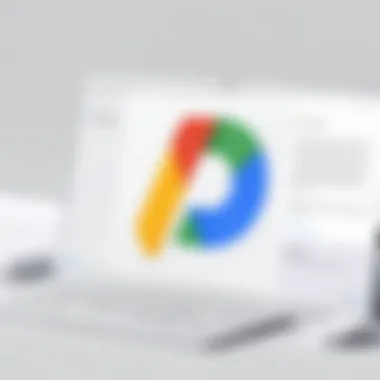

Benefits of Using Google Workspace
Utilizing Google Workspace provides businesses with several advantages that enhance productivity and security. Understanding these benefits is crucial for organizations wanting to stay competitive in today’s digital environment.
- Cost Efficiency: Google Workspace offers a free tier, with additional functionalities available at competitive pricing compared to other productivity suites.
- Scalability: As businesses grow, Google Workspace can scale accordingly. New users can be added easily, and storage can be adjusted as needed.
- Enhanced Collaboration: Google Workspace's tools are designed for real-time collaboration. Multiple users can work on documents simultaneously, which simplifies projects and reduces delays.
- Accessibility: The cloud-based nature of Google Workspace means that team members can access documents and resources from any device with an internet connection. This promotes flexibility and supports remote work arrangements.
- Security Features: Google prioritizes security, offering robust solutions such as two-factor authentication, advanced phishing protections, and comprehensive data management tools.
"The efficiency of cloud-based collaboration tools fundamentally changes how teams interact and achieve their goals."
Leveraging Google Identity in Small and Medium-Sized Businesses
In today's digital landscape, small and medium-sized businesses (SMBs) can greatly benefit from utilizing Google Identity. This powerful tool allows businesses to harness the capabilities of a well-structured identity management system that can streamline operations, enhance collaboration, and improve data security. Google Identity serves as a cornerstone for leveraging various Google services that can be tailored to meet the specific needs of SMBs.
The first significant advantage of Google Identity is its ability to integrate seamlessly with a range of Google products. This integration ensures that businesses can operate efficiently without needing to juggle multiple identity systems. Furthermore, it provides a centralized method for user authentication across many applications, reducing authentication fatigue for employees. This ease of access not only improves user experience but also increases productivity, as employees can focus more on their tasks rather than navigating different login procedures.
Additionally, many SMBs may lack the resources to manage extensive identity and access management solutions internally. By utilizing Google Identity, companies can take advantage of Google's infrastructure, which includes security updates and best practices honed over years of experience. It provides businesses without a dedicated IT team with a robust identity solution without incurring prohibitive costs.
"Utilizing Google Identity allows SMBs to scale their operations easily, making IT management simpler and more effective."
Rather than spending resources on complex hardware or software, SMBs can focus on their core business activities. This agility is critical in today's fast-paced market, where adaptability can differentiate a successful business from its competitors.
Integration of Google Identity in Business Solutions
Integrating Google Identity within business solutions ensures that employees are empowered with the tools they need to perform efficiently while maintaining a high level of security. Google Identity offers businesses the advantage of Single Sign-On (SSO), allowing users to access multiple applications with a single set of credentials. This reduces the number of passwords employees need to remember, thus decreasing the likelihood of password-related security breaches. Key benefits of integration include:
- Simplified Access: Employees can sign in to various Google services like Google Drive, Google Workspace, and third-party applications without needing separate accounts.
- Enhanced Control: Admins can manage user permissions easily, ensuring that employees have access to the tools they need while protecting sensitive information.
- Automatic Updates: With Google handling the backend infrastructure, businesses benefit from automatic updates and security patches, which can safeguard against potential threats.
Implementing Google Identity into existing business solutions can be straightforward. Many platforms offer direct integration options, which streamline the onboarding process. By aligning with popular tools like HubSpot or Salesforce, businesses can maximize their operational efficiency.
Enhancing Team Collaboration
Collaboration is critical for small and medium-sized businesses looking to innovate and grow. Google Identity enhances teamwork by ensuring that everyone has seamless access to shared resources. Tools like Google Meet and Google Chat help teams communicate effectively, irrespective of geographical location.
The collaborative features of Google Workspace, powered by Google Identity, foster a culture of teamwork by allowing real-time document editing and sharing capabilities. Team members can work together on projects simultaneously, enabling faster decision-making. This includes:
- Shared Drives: Employees can access a central repository of documents, ensuring that everyone is working with the most current information.
- Task Management: Integration with Google Tasks helps teams to track and manage priorities effectively.
- Communication Tools: Google Meet and Chat facilitate instant communication, which is vital for timely project completion.
Security Aspects of Google Identity
Understanding the security aspects of Google Identity is crucial for both personal users and businesses. In an increasingly digital world, where identities can be compromised, understanding security helps users protect their information. This section highlights several key areas, including how Google safeguards user identity and practices that enhance security. These elements are essential not just for safeguarding sensitive data but also for maintaining trust in digital interactions.
Understanding Identity Security in Google
Google employs multiple layers of security to protect user identities. At the core is the Google Account, which combines features like two-factor authentication, encryption, and regular security updates.
Two-factor authentication adds another layer of security. When this feature is enabled, users must provide a second form of verification in addition to their password. This can include a code sent to a mobile device or a prompt on a linked device. Such steps reduce the likelihood of unauthorized access, even if a password is compromised.
Encryption is also a significant component. Data transmitted between users and Google’s servers is encrypted, making it challenging for unauthorized parties to access or decode sensitive information. Google also regularly monitors account activity for signs of unusual behavior, allowing them to swiftly address potential breaches.
Best Practices for Secure Usage
To maximize the security of Google Identity, users should adopt certain best practices. Following these practices can significantly limit vulnerability.
- Use Strong Passwords: Create complex passwords that include letters, numbers, and special characters. Avoid common words or combinations.
- Enable Two-Factor Authentication: Always activate this feature to add an extra layer of protection.
- Regularly Update Your Password: Change passwords periodically to reduce the risk of breaches.
- Stay Informed: Keep up with Google’s security updates and guidelines.
- Monitor Account Activity: Regularly check account activity for any unauthorized access or changes.
- Be Wary of Phishing Attacks: Always double-check email sources and avoid clicking on suspicious links.
"With proper security practices, users can significantly reduce their risk of identity theft and enhance their overall digital safety."
By embracing these practices, users can engage with Google Identity services confidently. Protecting digital identity is not merely about protecting oneself; it is about creating a secure environment for all digital interactions.
Managing and Recovering Google Accounts
Managing and recovering Google accounts is vital for users who rely on Google’s services both personally and professionally. The need for a well-maintained account can not be overstated. A Google account serves as a hub for various functionalities like Gmail, Google Drive, and Google Photos. If such an account becomes compromised or lost, it can lead to significant disruptions in communications and data access.
There are several benefits to understanding account management. Proactive management helps in ensuring that personal information is up to date, security settings are robust, and recovery options are clearly defined. This can greatly minimize the risks associated with account hacking or loss. Moreover, efficient account management contributes to a seamless experience when accessing Google services.


Steps for Account Management
Effective account management encompasses several key steps:
- Update Passwords Regularly: Periodic changes in passwords significantly enhance security. Use complex combinations of letters, numbers, and symbols. Google also offers password suggestions that can strengthen your security.
- Review Account Access: Regularly check which devices and applications have access to your Google account. Revoke access for those that you no longer use.
- Enable Two-Step Verification: Activating two-step verification is a critical feature. This adds an extra layer of security by requiring a code sent to your mobile device in addition to your password.
- Update Recovery Information: Ensure that your recovery email and phone number are current. This information is essential for account recovery in cases of loss or hacking.
- Review Security Checkup: Google provides a security checkup tool. This tool evaluates your account security and suggests personalized actions.
Recovering a Lost Google Account
Recovering a lost Google account can be a daunting task, but knowing the steps simplifies the process. It is essential to act quickly if you believe your account is compromised or if you forget your password.
- Visit Google Account Recovery Page: Navigate to the Google account recovery page. Here, input your email address or phone number linked to the account.
- Follow Prompts for Verification: Google will guide you through the recovery process. It may request information such as the last password you remember or verification codes sent to your recovery email or phone.
- Use Recovery Options: If you can't access your recovery email, click on 'Try another way.' Google provides multiple verification methods that may help you regain access.
- Set a New Password: Upon successful verification, you will have the option to create a new password. Choose a strong, unique password to avoid future issues.
- Check for Suspicious Activity: After regaining access, review your account activity for any unauthorized changes or activity.
Tip: Regularly practicing account management and understanding recovery methods can save you a significant amount of time and stress in the long run.
Understanding these processes not only helps maintain your account but also enables a smoother experience while leveraging Google’s identity services.
Future of Google Identity Management
The future of Google identity management is critical for understanding the evolving landscape of how digital identities are structured and maintained. As technology advances, the importance of having a robust identity management solution becomes more pronounced. This section addresses the implications of these advancements, offering insights into how businesses and individuals can benefit from enhanced identity management.
In this rapidly changing environment, several elements are noteworthy. Firstly, the integration of artificial intelligence into identity management systems has the potential to enhance security measures. Machine learning algorithms can analyze user behavior, recognizing anomalies that indicate fraudulent activities. Traditional security protocols often rely on static measures like passwords, which can be susceptible to breaches. By adopting AI-infused solutions, Google can provide users with adaptive security. Breaches often result in negative impacts. To counteract this, Google aims to make user data more secure in future developments.
Moreover, the rising demand for seamless user experiences drives innovations in identity management. A frictionless sign-in process, coupled with secure authentication methods, enhances user experience while ensuring data remains protected. Single Sign-On (SSO) methodologies will likely become more prevalent, allowing users to access various Google services with one set of credentials. This not only simplifies the user experience but also reduces the risk of credential-related attacks.
Another significant consideration is the regulatory landscape. Data protection laws like the General Data Protection Regulation (GDPR) impose strict guidelines on how personal information must be handled. Compliance with these regulations will push Google to refine its identity management systems, ensuring that users have more control over their data. This will boost trust in Google’s offerings, which is vital in a competitive market.
"The future of identity management will redefine how individuals interact with digital services, emphasizing greater security and user autonomy."
Trends in Digital Identity Management
Several trends are surfacing within digital identity management that are shaping the way organizations think about user identities.
- Decentralization of Identity: Users seek more control over their digital identities. Technologies such as blockchain are gaining attention, facilitating decentralized identity solutions that eliminate reliance on a central authority.
- Privacy-First Approach: There is a growing emphasis on privacy. Users demand transparent data handling practices, and companies must adhere to policies that prioritize user privacy without compromising security.
- Biometric Authentication: The shift toward biometric solutions like facial recognition and fingerprint scanning is happening for good reason. These methods offer higher levels of security and are becoming more accepted by users who recognize the need for enhanced authentication.
Potential Developments from Google
As Google looks towards the future, numerous developments can be anticipated.
- Enhanced AI Capabilities: Google is likely to further incorporate AI tools for analyzing vast amounts of identity-related data. This may offer predictive insights, thereby uncovering potential security threats before they materialize.
- Integration with Third-Party Services: Collaborating with various online platforms will be crucial. Enhanced integration may lead to mutually beneficial systems that streamline user experiences while maintaining security.
- Focus on User Education: Awareness programs explaining the importance of identity management may become part of Google’s strategy. Educating users about best practices will empower them to take proactive steps in protecting their digital identities.
In summary, the future of Google identity management will deeply influence how digital identities are created, managed, and secured. Understanding these trends and potential developments is essential not just for users but also for organizations aiming to harness the benefits of effective identity management.
The End
In concluding this exploration of Google identity and its free options, it is essential to reflect on the pivotal role that Google services play in both personal and business contexts. The convenience and accessibility provided by a Google Account serve as a fundamental entry point into the vast ecosystem that Google has developed. This ecosystem encompasses various tools that cater to diverse needs—from communication to collaboration.
Key Benefits of Google Identity Services:
The free options, particularly Google Account and Google Workspace, offer substantial benefits. With a Google Account, users can consolidate their digital identities, manage their data, and effortlessly access multiple services. This centralization streamlines workflow and enhances productivity. For businesses, Google Workspace provides essential resources that foster collaboration. It encompasses tools like Google Docs, Sheets, and Drive, which facilitate teamwork and efficient information exchange.
However, it is crucial to recognize the security implications tied to managing a digital identity. Adhering to best practices can notably reduce risks. Users must be vigilant in safeguarding their accounts and sensitive data. The provision of recovery options also indicates Google’s commitment to assisting users in maintaining access to their accounts, even after potential breaches or forgetfulness.
Furthermore, as we look toward the future, the trends in digital identity management suggest an evolving landscape driven by advancements in technology. Google’s ongoing development in this area indicates a push toward better user experiences and higher security.
Ultimately, understanding the scope and functionality of Google identity services can empower individuals and businesses alike. It allows them to harness the power of these tools to maximize efficiency and connectivity in an increasingly digital world.
Investing time in understanding these options not only aids in personal efficiency but also addresses broader strategic goals for organizations navigating digital transformation.
Importance of References
References support the discussion on various aspects of Google identity. By citing authoritative sources, this article can substantiate claims and provide deeper insights into digital identity and Google's offerings. An informed reader will appreciate the foundation of facts rather than speculative information. For those interested in transitioning from personal to professional use of Google identity, adequate references serve as a crucial tool for understanding the practicality of these services.
Specific Elements to Consider
- Citing Authoritative Sources: Using sources like Wikipedia, Britannica, and academic papers helps maintain the credibility of the content.
- Harboring Learning Opportunities: Well-placed references encourage readers to delve deeper into certain subjects, be it security practices or business solutions related to Google identity.
- Supporting Research: By referencing studies or articles from recognized platforms, readers gain access to broader perspectives and data that can influence their understanding.
Benefits of References
- Builds Trust: Citing reputable sources assures readers that the claims made in the article are backed by research and expertise.
- Encourages Exploration: Readers are more likely to engage deeply with the topic if they have pathways to additional information.
- Enhances SEO: When appropriate, referenced keywords in citations can improve search rankings, making the content easier to find for those seeking information on Google identity options.
In summary, references will enrich the narrative of the article. They will ensure that the presented information is not only accurate but also enriches the reader's experience by providing them resources to expand their knowledge.







