Understanding Mac Repair Apps for Optimal Performance


Intro
In an era where technology drives much of our daily operations, maintaining systems is crucial, especially for Mac users. Mac repair applications have become essential tools to ensure optimal performance and address potential issues. These applications not only help in troubleshooting but also play a key role in maintaining system integrity. For business owners and tech professionals, understanding these repair tools can streamline decision-making processes regarding system upkeep. This section introduces key features of Mac repair apps, helping readers grasp their potential impacts on system efficiency.
Overview of Key Features
Understanding the functionalities of Mac repair applications is paramount for users aiming to keep their systems in peak condition. Below are several essential software capabilities these applications typically offer:
- System Cleanup: Most Mac repair apps provide tools designed to clean up unnecessary files, optimize disk space, and ultimately enhance system speed.
- Performance Monitoring: They often feature utilities for real-time performance monitoring, enabling users to identify bottlenecks and manage resources effectively.
- Malware Detection: Another critical functionality includes scanning for malware and potential security threats. This ensures that the integrity of the system is not compromised.
- System Diagnostics: These apps usually offer diagnostics tools to help identify hardware and software issues effectively. This allows users to pinpoint problems quickly, enhancing repair efforts.
Unique Features that Differentiate Options
Different Mac repair applications often provide unique features that set them apart from others in the market. Notable distinctions may include:
- User Interface: Some applications offer more intuitive interfaces which can be more appealing to a less technical audience.
- Customization Options: Certain tools allow users to tailor functionalities to their specific needs, enhancing the overall experience.
- Integration Capabilities: Some repair apps work seamlessly with other software tools, which can facilitate a more comprehensive approach to Mac management.
- Pricing Structures: Varied pricing models, including subscription-based versus one-time purchase, can influence user choice based on their budget and usage frequency.
User Experience
The user experience plays a vital role in determining how effectively individuals can utilize repair applications. Understanding the usability of these tools can significantly affect user satisfaction and productivity.
Interface and Usability
An application's interface can greatly influence its usability. A clean, organized layout reduces confusion, allowing users to access features without unnecessary distraction. Frequent updates also benefit users by ensuring the latest functionality and security enhancements are readily available. Furthermore, tutorials and user guides can enhance overall usability, allowing for a smoother onboarding experience.
Support and Community Resources
Robust customer support is an essential factor when selecting a Mac repair app. Prompt assistance can mitigate frustrations when problems arise. Many leading applications offer extensive documentation, including FAQs, video guides, and forums. Some even have active online communities where users can share tips and seek help. This communal support is invaluable for users who may encounter challenges while using the app.
Remember, choosing a Mac repair application is not just about its features but also about the overall support and community engagement it can provide.
In summary, understanding Mac repair applications encompasses recognizing their key features and the overall user experience. A well-informed decision will lead to a more efficient and secure Mac environment, tailored to meet individual or business needs.
Intro to Mac Repair Apps
In today’s technology-driven world, the reliance on Mac computers is prevalent among both individuals and businesses. However, like any sophisticated machine, these devices require maintenance and occasional repairs to function optimally. This is where Mac repair applications play a crucial role. Understanding these applications is essential, particularly for tech-savvy individuals, business professionals, and IT specialists. Mac repair apps help maintain system integrity, troubleshoot a variety of issues, and optimize performance effectively.
Investing time in understanding Mac repair apps means ensuring your system runs efficiently while prolonging its lifespan. Selecting the appropriate tool can save users numerous hours of downtime and minimize the risk of data loss.
Defining Mac Repair Apps
Mac repair apps are software designed specifically for diagnosing, repairing, and optimizing Apple Macintosh computers. They encompass a variety of functionalities that include system diagnostics, file recovery, and user interface enhancements. One can categorize them into three primary types: diagnostic tools, data recovery software, and performance optimization applications. Each type serves a distinct purpose, aiming to resolve specific issues faced by users.
These applications range from user-friendly solutions catering to individual users to more comprehensive tools aimed at IT professionals or system administrators managing multiple devices.
The Role of Mac Repair Software
The role of Mac repair software transcends simple fixes. These applications provide users with vital diagnostic information and repair capabilities. For instance, diagnostic tools help identify hardware problems, software conflicts, or issues within the operating system. They can often flag potential risks that users may not be aware of, enabling preemptive measures.
Moreover, effective repair software allows users to execute routine maintenance tasks. This includes clearing caches, deleting duplicates, and managing startup programs to ensure that the Mac operates smoothly. Thus, regular use of Mac repair applications can contribute significantly to enhancing the overall performance of the device.
Essential Features of Mac Repair Apps
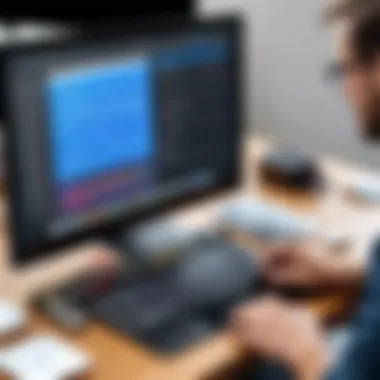

Mac repair apps serve as vital tools for maintaining the health of Macintosh systems. The features offered by these applications can significantly impact user experience, efficiency, and the overall functionality of a Mac. Understanding these essential features allows users to choose the right app for their needs and ensures that their devices remain operable with optimal performance and integrity. Below are the fundamental components that characterize effective Mac repair software.
Diagnostic Tools
Diagnostic tools are at the core of any reliable Mac repair app. They help users identify issues that may not be immediately evident through everyday use. These tools can perform comprehensive scans of the system, checking for hardware malfunctions, software conflicts, and system errors.
A good diagnostic tool should offer real-time monitoring features, which allow users to track the condition of their system continuously. Moreover, it is crucial for these tools to generate detailed reports with actionable insights. This functionality enables users to not only see potential problems but also understand their implications and take corrective measures.
Some diagnostic tools include options for stress testing hardware components, which can help determine their functionality under various conditions. This aspect can be especially important for professionals dealing with high-demand applications.
Data Recovery Capabilities
The ability to recover lost or deleted data is a significant feature of Mac repair apps. Users often face data loss due to system crashes, accidental deletions, or hardware failures. Therefore, a robust data recovery capability is essential.
Effective data recovery tools should support various file types and storage devices, including internal drives, external hard drives, and USB flash drives. The software should feature both quick and extensive scanning options. Quick scans can retrieve recently deleted files, while deep scans search for data that might be corrupted or lost over time.
Furthermore, successful data recovery tools should allow users to preview recoverable files before restoration. This capability ensures that the recovery process is efficient, minimizing unnecessary data restoration attempts and speeding up the overall recovery process.
Performance Optimization Functions
Performance optimization functions are critical for maintaining the speed and efficiency of Mac systems. These features are designed to address common performance issues such as sluggishness or application freezes.
Optimization tools might include functionalities such as cache cleaning, disk usage analysis, and memory management. These operations help free up system resources that can then be redistributed for better performance. For instance, cleaning cache files can restore significant space and improve application loading times.
Moreover, optimization features should be user-friendly and customizable, allowing users to choose which areas of their system they wish to optimize based on their individual needs. This flexibility is important as it enables tailored performance enhancements that fit the unique use case of each user.
User Interface and Experience
The user interface and overall experience design play a crucial role in the effectiveness of Mac repair apps. A well-designed interface promotes ease of use and helps users navigate through complex functionalities without spending excessive time on learning curves.
For a Mac repair app, the UI should ideally be intuitive, presenting information clearly and allowing for easy access to diagnostic tools, optimization settings, and recovery functions. Tools with guided workflows can be particularly helpful, especially for less tech-savvy users.
Visual representations of system health and performance metrics can further enhance user experience. This kind of feedback gives users a clear understanding of their system's status and the effectiveness of the actions taken through the app.
"A good user interface is necessary to lower the learning curve and maximize the potential of the Mac repair software."
Popular Mac Repair Applications
Understanding popular Mac repair applications is crucial for anyone looking to maintain their Mac efficiently. These tools offer various functions, which not only help in diagnosing and rectifying issues but also enhance overall system performance. For small to medium-sized business owners, technology decision-makers, and individual users, selecting the right application can significantly impact their operational efficiency. Thus, grasping the available options is an important aspect of managing Mac systems effectively.
Overview of Leading Repair Apps
When discussing leading Mac repair applications, several names come to mind that have established a reputation in the market. Applications like CleanMyMac X, Disk Drill, and Cocoanuts provide various features addressing different user needs. Each of these applications has unique offerings:
- CleanMyMac X: This utility tool is widely appreciated for its comprehensive cleaning and optimization functions. It includes features such as system cleanup, malware detection, and performance enhancement, streamlining Mac maintenance significantly.
- Disk Drill: Known for its powerful data recovery capabilities, Disk Drill enables users to recover lost or deleted files with ease. Its intuitive interface is user-friendly, making it suitable for both beginners and professionals.
- Cocoanuts: This application focuses on disk utility functions. It is often used for repairing disk permissions, ensuring that system performance remains optimal.
These leading apps not only serve to address immediate repair needs but also play a vital role in regular system maintenance, thus prolonging the lifespan of Mac devices.
Comparative Analysis of Top Options
A comparative analysis of popular Mac repair applications reveals significant differences in functionality, pricing, and user satisfaction. By evaluating each application's strengths and weaknesses, users can make informed decisions based on their specific needs.
- Functionality: CleanMyMac X excels in cleaning and optimizing performance, while Disk Drill is unmatched in data recovery tasks. Cocoanuts provides essential utilities for disk management, making it useful for users focused on system maintenance.
- Pricing: Cost is a vital consideration. CleanMyMac X offers yearly subscriptions, whereas Disk Drill provides one-time payment options. Cocoanuts typically presents a lower cost, urging users to understand what they prioritize in terms of features and long-term use.
- User Satisfaction: Reviews on platforms like reddit.com and facebook.com highlight user experiences with these tools. Generally, CleanMyMac X receives high praise for its ease of use and comprehensive features, while Disk Drill garners attention for its data recovery capabilities. Users often report varied experiences with Cocoanuts, indicating a need for thorough user feedback analysis.


By analyzing these factors, users can select the most appropriate repair application tailored to their individual or organizational needs. A careful examination of these elements is essential for anyone aiming to maintain their Mac system efficiently.
Evaluating Mac Repair Apps
In the realm of digital maintenance, assessing Mac repair apps becomes vital for users seeking optimal performance from their systems. The tools available in today's market vary widely in functionality and effectiveness. Therefore, understanding how to evaluate these applications is key to ensuring you choose the right fit for your specific needs. Factors such as functionality, cost, and user feedback all play a crucial role in the evaluation process. By carefully considering these elements, you can make an informed decision about which Mac repair app is ideal for your requirements.
Criteria for Selection
When selecting a Mac repair app, consider several criteria. First, the functionality should align with your specific needs. Look for applications that offer diagnostic tools, optimization features, and data recovery capabilities. It is important that these tools are robust and tailored to handle the kinds of issues your Mac might face.
Second, ease of use matters. An intuitive user interface can significantly influence your experience. A complicated interface may lead to a frustrating experience, especially during emergency repairs. Look for apps that provide clear instructions and are user-friendly.
Third, ensure compatibility with your Mac’s operating system. Some repair apps are designed to work specifically with certain OS versions. Choosing a compatible app will ensure a smoother repair process without unnecessary complications.
"Make informed decisions by thoroughly evaluating the features and usability of Mac repair apps. Your system's performance depends on it."
Cost Considerations
The financial aspect of Mac repair apps cannot be overlooked. Evaluate the potential costs involved, which include initial purchase price, subscription fees, and any additional costs for premium features. Some applications may offer a one-time payment model, while others may charge monthly or yearly fees. Assess your budget and weigh it against the features offered to determine if the cost is justified.
Additionally, consider the long-term savings. A reliable Mac repair app can prevent issues that necessitate costly repairs or replacements in the future. Therefore, consider the upfront costs as an investment in your Mac's longevity rather than merely another expense.
User Reviews and Feedback
User reviews can provide valuable insights into an application's reliability and effectiveness. Look for genuine feedback, particularly from tech-savvy users or professionals. Sharing experiences regarding performance can shed light on the application’s capabilities and limitations. Websites like Reddit can be a good source for discussions on Mac repair apps, where users often share candid opinions.
When reviewing customer feedback, pay attention not just to the rating but also to individual comments. Positive reviews may highlight specific features that are especially beneficial, while negative comments can alert you to potential issues or limitations.
In summary, evaluating Mac repair apps involves assessing criteria for selection, understanding cost implications, and analyzing user feedback. Each of these factors provides a comprehensive view of what to expect and which application might best serve your needs.
Benefits of Using Mac Repair Apps
Mac repair apps have emerged as essential tools for users who seek to maintain optimal system performance and address various technical issues. This section evaluates the benefits of these applications, highlighting their practical importance in everyday usage. Users, including tech-savvy individuals and business professionals, benefit from features that enhance efficiency and system robustness. Notably, the advantages include cost efficiency, convenience and speed, as well as enhancing system longevity.
Cost Efficiency
Cost efficiency is a primary advantage of utilizing Mac repair apps. Users can often perform repairs and optimizations without incurring the high expenses associated with professional services. Many applications offer a range of functionalities at a fraction of the price. For small to medium-sized businesses, this can translate into significant savings, especially if multiple machines require maintenance. Moreover, many repair apps provide free trials or basic versions. These allow users to assess capabilities before making a financial commitment.
"Investing in a Mac repair app allows users to reduce recurring costs linked with technical support while maintaining system integrity."
Convenience and Speed
The convenience and speed offered by Mac repair applications cannot be overlooked. Users can run diagnostics and perform repairs at their convenience, without needing to book appointments or wait for service providers. Additionally, many repair apps include automated features, enabling users to schedule maintenance tasks during off-peak hours. This capability enhances user experience by effectively freeing up time for more critical business operations or personal activities. Repair tasks that might take hours can often be completed in a matter of minutes with the right software.
Enhanced System Longevity
Utilizing Mac repair apps can contribute significantly to the longevity of the system. Regular use of these applications can help identify and fix emerging issues before they escalate into serious problems. By optimizing system performance, users not only enjoy faster speeds but also prolong the lifespan of their hardware. Preventive maintenance is key. Ensuring that a Mac operates at its best will help avoid costly hardware replacements, making repair apps a sensible component of an overall technology strategy.
In summary, the benefits of using Mac repair apps extend beyond mere convenience. They offer valuable economic advantages, operational efficiency, and support for the long-term health of Mac systems. Users who leverage these tools can maintain productivity and stability in a tech-centric professional environment.
Limitations and Risks of Mac Repair Apps
Understanding the limitations and risks of Mac repair apps is crucial for making informed decisions. While these tools offer various benefits, users must also be aware of potential drawbacks. Ignoring them can lead to unintended consequences, including system disruptions and data corruption. Thus, as we explore this section, we will discuss multiple facets such as compatibility issues, data loss risks, and the reliability of the software available in the market. By doing this, we aim to provide a balanced view that can aid tech-savvy individuals and business professionals in navigating the landscape of Mac repair software.


Potential Compatibility Issues
Compatibility is one of the first concerns when utilizing Mac repair apps. Not all software works seamlessly with every version of macOS. In some cases, an app designed for a previous macOS version may not function correctly on the latest release. This can lead to features not working or, worse, malfunctioning your machine.
Moreover, some third-party apps might not be optimized for specific Mac hardware configurations. For example, an application may perform well on one model while causing issues on another. This inconsistency can create a frustrating user experience, especially when dealing with critical system repairs.
When integrating any repair app, it is wise to check its compatibility with both your macOS version and hardware configuration. Failure to do this may result in wasted time and resources. Thus, maintaining awareness of these issues is essential for any user seeking reliable performance from their Mac repair applications.
Risks of Data Loss
Another significant risk involved with Mac repair apps is the potential for data loss. While many applications claim to recover or fix problematic files, improper use or software faults can result in complete data irretrievability. Users might not fully understand how to use the software, leading to unintended deletions during the repair process.
Additionally, some applications may overwrite existing files which can make recovery efforts complex or impossible. It is essential to take precautions before utilizing any Mac repair software. Setting up regular backups using Time Machine or external drives can safeguard against inevitable mishaps. The saying 'better safe than sorry' holds true, especially when sensitive data is at stake.
Reliability of Software Solutions
The reliability of the software solutions available on the market is another aspect to consider. Not all Mac repair apps uphold stringent standards for performance and effectiveness. Some may be riddled with bugs that can cause unexpected behaviors or crashes that make your initial issue worse.
It is advisable to look for well-reviewed applications and solutions backed by reputable companies. Reading user feedback can offer insights into any common reliability issues. While well-known brands may charge more, their solutions often come with better support and more consistent performance.
To conclude, being aware of the limitations and risks associated with Mac repair apps ensures users can utilize these tools effectively. Compatibility issues, data loss risks, and software reliability should guide users in their decision-making processes.
Future Trends in Mac Repair Applications
The landscape of Mac repair applications is continually evolving, influenced by technological advancements and user needs. Understanding future trends is essential for those looking to invest in these tools, as they can significantly impact the efficiency of repairs and optimizations. In this section, we will explore two major trends: artificial intelligence integration and increasing customization options. These elements not only enhance existing functionalities but also provide users with a more tailored experience.
Artificial Intelligence Integration
Artificial intelligence is becoming a core component of Mac repair applications. The integration of AI allows these tools to analyze system issues more comprehensively. This analysis often leads to faster identification of problems and more accurate solutions. By employing machine learning algorithms, repair apps can learn from previous issues and user interactions, ultimately improving their predictive capabilities.
One significant benefit of AI in Mac repair apps is the automated troubleshooting process. Users often prefer solutions that require minimal intervention. AI-driven apps can suggest repair steps automatically, guiding users with clear instructions based on established patterns. This reduction in manual effort saves time and minimizes frustration, allowing users to focus on their core tasks.
Moreover, AI can enhance the data recovery process. Advanced algorithms can sift through damaged files and identify recoverable data with greater precision than traditional methods. This leads to a higher success rate in retrieving lost information, which is critical for both personal and business users.
Increasing Customization Options
As users become more discerning about their tools, the demand for customization in Mac repair applications has surged. This trend centers around providing individuals and organizations with the freedom to tailor tools that meet their specific requirements. Offering options for customization enables users to adapt functionalities based on their unique system setups and repair preferences.
Customizable user interfaces are one aspect of this trend. Users can modify toolbars, menus, and pathways based on their workflow, making the repair process more intuitive. Additionally, some applications are now providing templates for optimal settings, allowing users to create a setup that best suits their usage scenario.
In the realm of features, customization extends to the selection of specific diagnostic tools, performance boosters, and data recovery modules. Users can choose to prioritize areas that reflect their needs. For instance, a business owner may focus on performance optimization tools, while a home user could prioritize data recovery capabilities. This selective approach allows for a more efficient use of resources while aligning the software’s capabilities with the user’s objectives.
Finale
In the realm of maintaining and optimizing Mac systems, the role of repair applications cannot be understated. This article has explored various facets of Mac repair apps, demonstrating how they can significantly enhance user experience. The importance of these tools lies not only in their ability to troubleshoot issues but also in their capacity to prolong the life of hardware and software components. Understanding the strengths and limitations of these applications allows users to make informed decisions that can save time and resources in the long run.
Summarizing Key Points
To encapsulate the insights discussed, here are the crucial takeaways:
- Definition and Purpose: Mac repair applications serve to evaluate system health, recover lost data, and improve performance. They provide essential diagnostics that assist users in avoiding potential pitfalls.
- Essential Features: Key features such as diagnostic tools, data recovery capabilities, and performance optimization functions equip users to handle a variety of issues effectively.
- Popular Applications: Familiarity with leading Mac repair apps helps in choosing the right solution tailored to specific needs. Comparative analysis reveals the unique capabilities of each option.
- Evaluation Criteria: Cost considerations, user reviews, and reliability factors are crucial in assessing the suitability of a repair app before acquisition.
- Benefits and Limitations: While the advantages include cost efficiency and convenience, awareness of risks such as data loss and compatibility issues is equally important.
- Future Trends: The integration of artificial intelligence and customization options signifies the evolving landscape of Mac repair applications.
Final Recommendations
For individuals and businesses alike, selecting a Mac repair app involves careful consideration of specific requirements. Here are some recommendations to help streamline the decision-making process:
- Assess Your Needs: Identify the most critical features necessary for your context. If data recovery is a priority, choose applications renowned for their efficacy in that area.
- Read User Reviews: Insights from others can guide you towards a reliable application. Platforms like Reddit can provide first-hand experiences from actual users.
- Explore Trial Versions: Before committing financially, test the applications if trials are available. This hands-on experience is vital for understanding usability and functionality.
- Consider Long-Term Value: Evaluate the potential return on investment by comparing the cost of the app against the costs of potential system failures or data loss.
Utilizing Mac repair applications judiciously not only enhances productivity but also safeguards against the myriad issues that can arise in today's digital environment. Users who become adept at navigating these tools will benefit significantly, both in the short and long term.







