Understanding the New Google Chat Features and Benefits

Intro
In today’s fast-paced digital environment, efficient communication is paramount for both personal and professional success. Google's new chat platform is part of the Google Workspace ecosystem, aiming to enhance collaborative workflows and streamline conversations among team members. This comprehensive exploration delves into the significant features of Google Chat, its user experience, and how businesses can leverage it for improved productivity.
Overview of Key Features
Essential Software Capabilities
Google Chat offers a variety of functionalities designed to support both individual users and organizations. One of the key capabilities is the ability to create dedicated chat rooms for different teams or projects. This feature allows users to organize discussions around specific topics, making it easier to retrieve historical messages.
Additionally, Google Chat integrates seamlessly with other Google Workspace tools. Whether it is Google Drive for document sharing or Google Calendar for scheduling, the interconnectivity facilitates a smooth workflow. Users can initiate video calls through Google Meet directly from their chat interface, making the transition from text to face-to-face easy and intuitive.
Unique Features that Differentiate Options
What sets Google Chat apart from its competitors is its focus on team collaboration. Unlike basic messaging apps, Google Chat enables threaded conversations; this means responses can be organized under specific messages, thereby reducing clutter. Furthermore, users benefit from @mentions that alert particular individuals to messages, ensuring important information reaches its intended audience quickly.
Other distinctive features include chatbots that can automate tasks or pull information from external apps, enhancing efficiency and responsiveness. This capability has profound implications for businesses seeking to streamline operations.
User Experience
Interface and Usability
User experience is critical for any software application. Google Chat’s interface is designed to be clean and user-friendly. The layout minimizes distractions, allowing users to focus on their conversations. Navigation is straightforward, with clear options for accessing chat rooms, direct messages, and integrations with other services.
Accessibility features enhance usability, where keyboard shortcuts and voice commands can improve efficiency for those who may prefer alternative interaction modes.
Support and Community Resources
For those who look for assistance, Google provides a robust support system. Users can access documentation via Google's Help Center, which offers step-by-step guides and troubleshooting advice. Community forums, such as Reddit, allow users to share experiences and solutions.
"A well-informed user base can significantly contribute to the improvement of software functionalities over time."
Overview of Google Chat
In the age of rapid digital transformation, organizations must adapt their communication strategies to remain competitive. The introduction of Google Chat has revolutionized how teams collaborate, making it an essential tool for modern businesses. This overview elucidates the significance of Google Chat, particularly within the context of Google Workspace and its role in enhancing productivity.
Importance of Google Chat
Google Chat plays a critical role in facilitating effective communication in diverse work environments. The streamlined interface allows for real-time interaction, thus reducing response times and fostering collaboration. Users can communicate through direct messages or group channels, thereby fostering a more inclusive environment. Another notable benefit is integration with other Google Workspace tools. This connectivity enhances workflow efficiency, promoting seamless transitions between different tasks and applications.
Additionally, organizations can leverage Google Chat to maintain transparency and engagement among team members. The platform’s accessibility across devices ensures communication continuity, which is vital in today’s hybrid work settings. Being able to exchange ideas and feedback in real time enables teams to be more agile and responsive to challenges.
Furthermore, adapting Google Chat in professional settings aids in data organization and tracking conversations, which may be pertinent for reviews or project management.
Key Considerations
While embracing Google Chat, it is crucial for businesses to consider the potential challenges that may arise. Proper training for employees is necessary to ensure they maximize the benefits of the platform. Additionally, organizations should establish guidelines for communication etiquette to maintain professionalism in conversations.
Overall, understanding the foundational aspects of Google Chat sets the stage for deeper exploration of its features and implications within business environments.
Key Features of the New Google Chat
The new Google Chat introduces several key features that enhance user experience and improve productivity. Understanding these features is essential for businesses and individual users who rely on effective communication tools. Each feature is tailored to address real-world needs, integrating seamlessly into daily workflows.
User Interface Enhancements
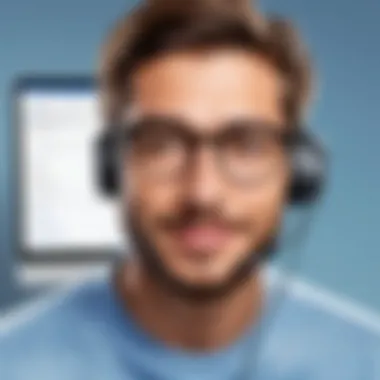

The user interface of Google Chat has seen significant improvements aimed at providing a more intuitive experience. The design focuses on simplicity and accessibility, enabling users to navigate easily. Key enhancements include a cleaner layout, improved button placements, and customizable themes. This allows users to personalize their experience while also facilitating quicker access to essential functions.
Moreover, the dark mode option is also available, which reduces eye strain for users who work long hours. Quick responses can be made directly from notifications without needing to open the app. These enhancements not only make Google Chat visually appealing but also significantly improve efficiency.
Integration with Google Workspace
Integration with Google Workspace is a standout feature of the new Google Chat. It functions as part of a larger ecosystem that includes tools like Google Docs, Sheets, and Drive. This connective tissue allows users to share files directly within Chat, enabling smoother collaboration in real time.
For example, team members can simultaneously edit a document while discussing the changes in the chat. This reduces the friction that often comes with switching between different applications. The integration is especially useful for project management, where all discussions and documents can be consolidated in one place.
Search and Navigation Improvements
Search functionality in Google Chat has been refined, allowing users to quickly find past conversations and relevant files. The advanced search options enable individuals to filter results based on keywords, date, or participants. This capability saves time, especially for users managing numerous conversations.
Navigation has also been streamlined with a sidebar that collapses when not in use. Users can move between different chats and groups fluidly. This makes it easier to keep track of multiple discussions without losing context.
"Effective communication tools not only prompt collaboration but also enhance overall productivity across teams."
In summary, the updated Google Chat features present a robust communication platform tailored for modern workflow needs. By focusing on user experience, integration with essential tools, and improved search functionalities, Google Chat positions itself as a core component of the digital workspace.
Communication Tools within Google Chat
In today's fast-paced work environments, effective communication is crucial. Google Chat offers various communication tools that cater to diverse needs. This section outlines these tools and their significance in enhancing productivity and collaboration. By leveraging these features, businesses can create a more engaged workforce and streamline operations, making Google Chat a valuable asset for any organization.
Direct Messaging Features
Google Chat provides direct messaging as a primary method for communication. This feature allows users to send personal messages to one another quickly. Direct messaging enables a person to have private conversations without the distractions of group discussions. When a user sends a direct message, they receive immediate notifications, ensuring prompt responses. This responsiveness is vital for professionals who need to resolve issues swiftly or have quick discussions.
Furthermore, direct messaging supports various interactions, such as text, links, and even emojis. This flexibility allows users to personalize their interactions and convey tone, which may be lost in plain text. The simplicity of initiating a chat does not compromise security. Google Chat employs strong encryption for messages, protecting sensitive information from unauthorized access. Overall, these features foster clearer communication and enhance efficiency within teams.
Group Chats and Channels
Group chats and dedicated channels expand the scope of communication in Google Chat, allowing teams to collaborate more effectively. A group chat enables members to interact in larger forums, which can be beneficial for discussions involving multiple stakeholders. This feature encourages knowledge sharing and brainstorming, allowing various perspectives to surface. Moreover, users can easily share files and links within these chats, which facilitates information flow and keeps conversations organized.
Channels, on the other hand, focus on specific topics or projects. Users can create channels dedicated to certain themes, making it easier to locate relevant communications. This organization encourages participants to engage meaningfully in discussions that matter. In addition, channels can be configured as public or private, allowing for tailored access control based on project needs. Utilizing group chats and channels leads to improved teamwork and a higher likelihood of achieving project objectives due to clearer insights and consolidated information.
Video and Voice Calls
Integrating video and voice calls directly into Google Chat enhances communication versatility. This feature allows users to initiate calls from within the chat interface seamlessly. The ability to transition from text to a video conversation is essential for discussions that require more nuanced communication, such as explaining complex ideas or receiving immediate feedback.
Additionally, video calls help build stronger relationships among team members. Face-to-face interactions, even in a virtual format, are crucial for establishing rapport and understanding. Furthermore, Google Chat supports a significant number of participants in video calls, which is advantageous for larger teams or departmental meetings. The quality of the video and audio remains high, promoting smooth communication without interruptions. Essentially, these features combine to enrich the user experience within Google Chat, making it a comprehensive tool for modern workplace communication.
"Effective communication is the backbone of successful teamwork. Google Chat’s features facilitate this in a structured and user-friendly manner."
By harnessing the communication tools within Google Chat, teams can enhance their collaboration and productivity significantly. Each tool, from direct messaging to team channels and integrated calls, contributes to a more coherent and efficient workflow.
Collaboration and Project Management
Effective collaboration is pivotal in ensuring that projects move swiftly and efficiently. Within Google Chat, the ability to manage projects seamlessly through specialized features not only enhances communication but also optimizes workflows. This section covers how Google Chat incorporates tools beneficial for collaboration, focusing on key aspects such as task management integration, file sharing, and the usage of video calls through Google Meet. Each of these features contributes to a more streamlined project management experience, allowing teams to focus on achieving their goals rather than getting bogged down by administrative tasks.
Task Management Integration
A significant advantage of using Google Chat is its integrated task management functionality. Users can create tasks directly within the chat interface, linking to specific messages or conversations. This integration ensures that task assignments are clear and actionable.
- Direct Assignment: Team leaders can assign tasks while discussing projects, ensuring immediate understanding and accountability.
- Deadline Tracking: Users can set due dates, which appear alongside the tasks, making it easier to manage priorities and timelines.
- Progress Updates: Team members can update their progress, visible to the whole group, which fosters transparency.


This inclusion of task management tools within Google Chat enhances team productivity, as all essential functions are centralized and easily accessible.
File Sharing and Document Collaboration
Another essential feature of Google Chat is its capability for file sharing and document collaboration. Teams can easily share documents directly in chat, which promotes immediate accessibility. This eradicates the need for tedious email exchanges.
- Integrated access to Google Drive: Users can share files from Google Drive, allowing real-time collaboration on documents, spreadsheets, and presentations. This ensures everyone is working on the latest version, reducing confusion over document revisions.
- Commenting and Suggestions: Users can leave comments on shared documents within the chat itself, further enhancing communication surrounding the work being done.
- Version Control: Google automatically saves versions of documents, providing a safety net against data loss or mistakes.
These features significantly bolster collaborative efforts, allowing team members to work together cohesively regardless of their physical location.
Using Google Meet within Chat
The integration of Google Meet within Google Chat reflects a broader trend towards virtual communication in the workplace. Teams can jump quickly from text conversations to video calls, facilitating more in-depth discussions when needed.
- Seamless Transitions: Users can initiate video calls without leaving the chat interface. This eliminates the interruptions usually associated with switching applications.
- Scheduling Features: Meeting times can be discussed and finalized in chat, with direct links to scheduled Google Meet sessions.
- Enhanced Communication: Video calls allow for body language and visual cues to play a role in discussions, enriching the communication experience.
Incorporating Google Meet within the chat platform results in a comprehensive collaboration ecosystem. This benefit is critical for remote teams aiming to maintain strong connections and effective communication.
"Effective project management relies heavily on seamless collaboration. Google Chat provides an environment that encourages open communication, clarity, and efficiency in teamwork."
In summary, Google Chat's collaboration and project management features serve as a foundation for enhancing productivity in professional environments. By integrating task management, file sharing, and video call functionalities, it supports efficient workflows, ultimately enabling teams to achieve their goals more effectively.
Security and Privacy Features
In today's digital landscape, security and privacy are paramount, especially when it comes to communication tools used in business and personal contexts. Google Chat is no exception. This section highlights the significant security and privacy features that ensure users can communicate with confidence. Emphasizing data protection and user privacy is crucial for businesses looking to safeguard sensitive information while maintaining effective collaboration. Understanding these features can aid in better decision-making regarding tool adoption and usage.
Data Encryption Methods
Google Chat implements robust encryption methods to protect user data in transit and at rest. All messages, whether one-on-one chats or group discussions, are encrypted using protocols that prevent unauthorized access. This encryption is essential for preventing data breaches that could compromise sensitive information, particularly in a corporate environment.
Various encryption standards are deployed in Google Chat:
- Transport Layer Security (TLS): This protocol encrypts data transmitted over networks. It safeguards the data during transfer between users and Google’s servers.
- End-to-End Encryption: While not uniformly available, Google is actively working to incorporate end-to-end encryption in specific scenarios. This means that only intended recipients can access the content of the messages.
These encryption methods ensure that data transmitted through Google Chat remains secure from external threats, reinforcing its viability as a communication tool in professional settings.
User Privacy Controls
User privacy is a critical component of any communication platform. Google Chat provides users with multiple privacy settings, enabling personalized control over who can see their information and how they interact with others. Such features are indispensable for protecting user data and maintaining confidentiality in conversations.
Key privacy controls available in Google Chat include:
- Visibility Settings: Users can determine who can view their profile, status, or availability, thereby controlling their online presence.
- Message Controls: Options to manage notifications and message history empower users to organize their communication while minimizing distractions.
- Data Management Options: Users can review and adjust settings related to data sharing, making informed choices about what information is shared with Google.
Ultimately, these privacy controls reinforce user trust in Google Chat, demonstrating the platform's commitment to protecting individual data while facilitating efficient communication.
"In a workplace scenario, maintaining control over communication privacy can significantly influence employee morale and trust levels."
By integrating robust encryption methods and user-friendly privacy controls, Google Chat emphasizes its role as a secure tool for modern communication. Businesses and individual users can feel assured knowing their information is protected as they leverage the platform for collaboration.
Applications in Business Environments
The integration of Google Chat within business environments showcases its potential to transform communication and collaboration. In today’s competitive landscape, effective communication tools are essential. The advent of Google Chat brings forth a suite of features that cater precisely to the needs of businesses, enhancing both communication and productivity.
One significant aspect of Google Chat is its ability to streamline team interactions. In many organizations, team members are dispersed across various locations. Google Chat mitigates geographical barriers by providing a platform for seamless communication, whether through direct messages or group chats. It allows employees to collaborate in real time, fostering a culture of teamwork and efficiency.


Benefits for Small to Medium-Sized Businesses
Small to medium-sized businesses (SMBs) can take particular advantage of Google Chat's robust features. For these businesses, cost-effectiveness is a top priority. Google Chat is part of the Google Workspace suite, which offers a variety of tools at a competitive price. This affordability allows SMBs to access technology that can enhance their operations without overspending.
Moreover, the user-friendly interface of Google Chat minimizes the training needed for employees. This aspect is crucial for SMBs that often have limited resources for training and onboarding. Quick adaptation to technology can drastically improve workflow and productivity.
The integration of Google Chat with other Google Workspace applications, such as Google Drive and Google Docs, further enhances its utility. Businesses can easily share documents, assign tasks, and track progress all in one space, eliminating the need to switch between multiple platforms.
"A single space for communication can lead to more focused discussions and faster decision-making."
Case Studies of Successful Implementations
The effectiveness of Google Chat is best illustrated through real-world examples. Many organizations have successfully integrated Google Chat into their daily operations, resulting in noticeable improvements.
For instance, a medium-sized marketing firm reported a 30% increase in project completion rates after implementing Google Chat. The ability to create dedicated channels for specific projects allowed teams to focus their discussions and share relevant resources without distraction. By centralizing communication, they reduced email clutter and enhanced engagement among team members.
Another example includes a small retail company that utilized Google Chat for customer service queries. By enabling quick communication among the team and access to resources, they improved response times. Customers appreciated the swift feedback, which translated into higher satisfaction rates and increased loyalty.
In both cases, Google Chat's features were leveraged to boost productivity and improve collaboration. Being adaptable and user-focused, Google Chat emerges as a reliable choice in modern business communication.
User Feedback and Reception
Understanding the user feedback and reception of Google Chat is crucial for assessing its effectiveness and relevance in today's fast-paced business environment. Users are at the core of any digital tool's success; their experiences, preferences, and challenges shape the product's evolution. Feedback from users provides insights into how Google Chat is functioning in real-world applications, and this can inform future updates and feature enhancements. Companies need to pay close attention to user comments to tailor the product accordingly, ensuring it meets the diverse needs of its user base.
User Experience Reports
User experience reports are a valuable source of information regarding the overall satisfaction with Google Chat. Many individuals and organizations have shared their experiences using this communication platform. Common themes often emerge in these reports.
- Ease of Use: Many users appreciate the intuitive design of the interface, allowing for quick navigation. This is especially important for teams working under pressure who need solutions that don't require extensive training.
- Integration Capabilities: Several reports highlight the seamless integration with other Google Workspace tools. Users find that this interconnectedness enhances their workflow significantly. It avoids the problem of switching between various applications and promotes efficiency.
- Customization Options: Feedback indicates that users enjoy the customizable notifications and channels, allowing them to tailor the experience to their working habits.
However, some users express concerns regarding certain limitations, such as the lack of advanced video conferencing options compared to standalone platforms. Addressing these points in updates can better align the tool with user expectations.
Comparative Analysis with Other Tools
In the crowded market of communication tools, Google Chat faces stiff competition from other platforms like Slack, Microsoft Teams, and Zoom. A comparative analysis sheds light on where Google Chat stands.
- Collaboration Features: Compared to Slack, Google Chat offers a stronger integration with Google Docs and Sheets. This integration allows users to edit documents collaboratively in real-time without leaving the chat interface.
- Communication Ease: When matched against Microsoft Teams, some users find Google Chat's interface to be cleaner and more user-friendly. However, others argue that Teams provides superior options for video calls and file sharing.
- Investment and Costs: Google Chat is often considered cost-effective for organizations already using Google Workspace. It allows businesses to centralize their communication tools while reducing the expenditures associated with multiple subscriptions.
"While Google Chat excels in integration with other Google services, it still has room to grow in video communication features."
Future Developments and Updates
Future developments in Google Chat hold significant importance for both individual users and businesses that rely on robust communication solutions. As technology evolves, maintaining an adaptive communication platform is essential. This section focuses on expected new features and emerging trends that are likely to shape workplace communication.
Expected Features in Upcoming Releases
Several anticipated features for Google Chat promise to enhance user experience and overall functionality. These developments include:
- Enhanced Integration with AI Tools: Implementing artificial intelligence will facilitate smarter chat suggestions, scheduling assistants, and streamlined communication protocols.
- Increased Customization Options: Future updates may provide users with more options to customize appearance and notifications based on personal preferences or organizational branding.
- Improved Mobile Application Functionality: With more professionals working remotely, enhancements for mobile users are critical. Upcoming releases may offer better offline capabilities and synchronization.
- Augmented Reality Features for Remote Collaboration: This innovative approach may involve integrating AR tools for virtual meetings, enhancing engagement and collaboration.
These elements indicate a robust investment in improving user satisfaction and productivity. The adaptations also reflect a response to the changing needs of remote and hybrid work environments.
Trends in Workplace Communication
Organizations are experiencing a shift in communication styles and methods. As professionals adopt new technologies, several trends emerge:
- Hybrid Work Environments: With the rise of remote work, communication tools need to cater to both in-office and remote employees. Google Chat’s developments will likely focus on bridging the gap between these two working styles.
- Increased Focus on Privacy: As data security becomes paramount, users demand tools that offer enhanced privacy features. Future updates in Google Chat may address these concerns, ensuring that businesses can maintain compliance with data protection regulations.
- Integration of Task and Project Management Tools: Communication platforms that go beyond chat functions by integrating task management directly will help streamline workflows and improve project tracking.
- Shift to Multimedia Communication: The evolution of communication methods favors richer media formats. This trend indicates a move toward more video, voice, and collaborative document editing options within Google Chat.
The improvements in communication tools are aimed at enhancing productivity and collaboration, adapting to the new realities of how teams operate.
Recognizing these trends is essential for organizations aiming to stay relevant and competitive. Emphasizing these developments contributes to the understanding of how Google Chat aligns with the needs of modern workplaces.







