Understanding PDF Signature Capture for Modern Business


Intro
In an era where digital documentation dominates the landscape of business and personal transactions, the need for secure and reliable signing processes has become imperative. Electronic signatures have transitioned from a mere convenience to a necessity, fostering trust and efficiency in every corner of commerce and communication. Within this context lies the concept of PDF signature capture—a technology that not only simplifies the signing process but also ensures that documents remain legally binding and securely stored.
As digital signatures integrate deeper into workflows, various software solutions have emerged, each claiming to be the best fit for diverse user needs. This exploration sheds light on the components of PDF signature capture, revealing how it reshapes the way we handle agreements. We will envelop ourselves in the underlying tech, scrutinize legal frameworks, evaluate security protocols, dissect user experiences, and ultimately distill the essence of different software options available.
Understanding these elements ensures that businesses and individuals can make educated choices that bolster their document management strategies. Let’s dive first into the essential features that these PDF signature capture solutions offer.
Foreword to PDF Signature Capture
In today's fast-paced digital world, the necessity for quick and secure document handling is paramount. People all over are migrating from traditional paper-based systems to digital documentation, leading to a rising interest in technologies that facilitate this transition. Among these, PDF signature capture stands out as an essential component.
The ability to sign documents electronically offers numerous benefits: efficiency, cost-saving, and enhanced accuracy. This article explores how PDF signature capture plays a crucial role in streamlining business workflows and enhancing customer interactions. As more organizations embrace remote work and online transactions, understanding the mechanism and implications of electronic signatures is ever more vital.
Defining PDF Signature Capture
At its core, PDF signature capture refers to the process of incorporating a signature into a PDF document using various software tools. This signature can be drawn, typed, or uploaded as an image, thereby allowing individuals and organizations to authenticate their consent or agreement without physically signing a document. This technique is not only convenient but also offers a layer of security by attaching the signatory’s identity to the document through encryption and digital certificates.
Thus, when one speaks about PDF signature capture, they're talking about more than just adding a name to a file. It embodies a complete ecosystem of legal validity, identity verification, and acceptance throughout industries.
Historical Context
The evolution of PDF signature capture can be traced back to broader trends in electronic documents and the internet. Early electronic signatures were rudimentary, often involving simple scanned signatures inserted into digital files. As technology advanced, especially after the E-SIGN Act in the United States in 2000, the need for more secure and legally binding methods became clear.
With the advent of encryption technologies and digital certificates, the landscape began transforming. Companies started developing specialized software solutions that enhanced security and usability. A pivotal moment in this transition was the introduction of Adobe Acrobat, which set standards for PDF documents, including their management and security.
From humble beginnings, PDF signature capture has now become integral to industries ranging from finance to real estate, reflecting its growing significance in the digital age. As online transactions proliferated, the necessity for reliable, secure, and efficient signing solutions has grown exponentially. Nowadays, understanding PDF signature capture isn’t merely advantageous; it is a requirement for businesses seeking to thrive in a digital-first environment.
Understanding Electronic Signatures
In the landscape of modern documentation, electronic signatures have become a pivotal element. As businesses and individuals transition into paperless transactions, the need for secure, verifiable, and efficient methods of signing documents has never been more prominent. Understanding electronic signatures is not just a matter of convenience; it encompasses legal recognition, security measures, and the implications for various industries. The nuances of electronic signatures contribute greatly to ensuring that digital documentation remains trustworthy and reliable.
Types of Electronic Signatures
When it comes to electronic signatures, they are not a one-size-fits-all solution. Instead, they fall into a few specific categories, each serving different purposes:
- Simple Electronic Signatures: These are the most basic type of electronic signatures. They can include scanned signatures or simply typing one's name at the end of an email. While easy to use, their validity could be questioned under certain circumstances.
- Advanced Electronic Signatures (AES): These signatures meet more stringent requirements. They are uniquely linked to the signatory, capable of identifying the signatory, and are created using a secure signature creation device. This makes them more reliable than simple signatures.
- Qualified Electronic Signatures (QES): The gold standard of electronic signatures, QES require a qualified trust service provider to generate. They hold the same legal weight as handwritten signatures in many jurisdictions, thanks to rigorous authentication processes that ensure the identity of the signer is verified.
Each type has its own place and suitability depending on the context. Businesses often need to weigh options according to the level of security required.
Legal Validity
The legal framework surrounding electronic signatures varies significantly by region. In many countries, legislation has been established to ensure the legal validity of electronic signatures. For instance, in the United States, the Electronic Signatures in Global and National Commerce (ESIGN) Act and the Uniform Electronic Transactions Act (UETA) support the enforceability of electronic signatures.
Globally, the European Union stands firm on the legality of electronic signatures through the eIDAS Regulation, which recognizes qualified electronic signatures as equivalent to traditional signatures. However, the acceptance of various types of electronic signatures can differ depending on the jurisdiction, the nature of the document being signed, and the technology used. Thus, it’s paramount for businesses to survey legal frameworks relevant to their operations to avoid mishaps.
Security Aspects
As important as electronic signatures are, security cannot be overlooked. Vulnerabilities can lead to unauthorized access and potential fraud. Therefore, understanding how security is woven into the fabric of signature technology is critical.
Key security aspects include:
- Encryption: Electronic signatures often employ encryption techniques to protect the integrity of the document. This ensures that any alterations made after signing can be detected.
- Audit Trails: Comprehensive tracking logs record every action related to the document. This forms a robust audit trail, making it easier to verify authenticity in case of disputes.
- Authentication Measures: Multi-factor authentication and biometric verification can bolster security, ensuring that the person signing is indeed who they claim to be.
"Electronic signatures are not merely substitutes for handwritten ones; they represent a shift in how we perceive trust in digital interactions."
This foundational knowledge sets the stage for further exploring the technology that enables these signatures, as well as their applications across diverse sectors.
The Technology Behind PDF Signature Capture


The realm of PDF signature capture is founded on a robust technological framework that is integral to ensuring the security, authenticity, and efficiency of digital documentation. Understanding this technology is vital for businesses and individuals navigating the increasingly digitized landscape of today. When we talk about PDF signature capture, we are essentially delving into mechanisms that combine cryptographic techniques and document management systems to facilitate reliable signing processes.
Digital Certificates and Encryption
Digital certificates serve as the bedrock of trust in electronic transactions. A digital certificate is like an electronic passport that verifies the identity of the person or organization that owns the signing key. It assures that the sent documents haven't been altered along the way.
In PDF signature capture, encryption plays a pivotal role. It converts the signature and document content into a format that is unreadable to anyone without the proper decryption key. This two-fold process helps maintain the integrity of the signed document and protects sensitive details from prying eyes. Here's how this works in practice:
- Public Key Infrastructure (PKI): This is the framework that allows digital certificates and cryptography to function effectively. PKI combines hardware, software, policies, and standards to provide a comprehensive solution for secure communications.
- Signature Creation: When an individual signs a document using a digital signature, their signing key is used alongside the document hash, creating a unique digital signature that can’t be replicated.
- Verification Process: Upon receiving a signed document, the recipient can employ the public key from the sender's digital certificate to verify the signature. If any alterations have occurred to the document after signing, the verification process will fail, serving as a safeguard against fraud.
"Ensuring data integrity through encryption isn't just an option; it's an essential element of modern digital communication."
This combination of digital certificates and encryption not only elevates security but also enhances user trust in electronic documents. Companies employing PDF signature solutions that utilize these technologies often see better compliance with regulations and improved user adoption rates.
Protocols for Signature Capture
Protocols for signature capture are the communication standards that govern how digital signatures are created, transmitted, and verified across various platforms. These protocols ensure that every interaction during the signing process maintains consistency and security.
Key protocols include:
- Advanced Electronic Signatures (AdES): Defined by the European Union, this standard dictates how electronic signatures are managed. AdES offers various forms of signatures, emphasizing the need for signer identification and signature validation.
- Secure Hypertext Transfer Protocol (HTTPS): This protocol offers a secure communication channel over a computer network, essential for protecting sensitive data being transmitted during the signing process.
- Electronic Signature (e-signature) Legislation Compliance: Different regions have established laws governing the use of e-signatures. Understanding these legal frameworks helps companies choose the right protocols that conform to local regulations.
The proper implementation of these protocols not only provides legal assurance but also serves as a measure to protect both the signer and the entity receiving the signed document. By adhering to standards recognized by governing bodies, companies can better shield themselves from potential disputes concerning the validity of electronic signatures.
Ultimately, the technology behind PDF signature capture isn't just a collection of tools and processes; it’s a comprehensive ecosystem designed to enhance trust and operational efficiency in the realm of digital documentation.
Applications of PDF Signature Capture
The applications of PDF signature capture serve as a cornerstone in modern business practices and transactions. As societies lean more into digital solutions, the need for secure and efficient methods of obtaining signatures has skyrocketed. By utilizing PDF signature capture technology, organizations can optimize their document workflows while ensuring authenticity and compliance in their dealings.
Corporate Use Cases
In the corporate realm, PDF signature capture isn’t just a luxury; it’s often a necessity. Businesses across various sectors harness this technology to streamline processes and enhance productivity. Consider the following scenarios:
- Contracts and Agreements: Companies can expedite the signing process of contracts, reducing the turnaround time considerably. Instead of waiting for physical documents to be printed, signed, and sent back, executives can sign contracts electronically in their convenience. This not only saves time but also enables the company to close deals faster.
- Human Resources: The onboarding process has greatly benefited from PDF signature capture. Prospective employees can sign their employment contracts and other necessary documents from the comfort of their homes. For HR departments, this means less hassle in managing paper documentation.
- Procurement and Vendor Agreements: In the supply chain, vendors often require signatures on procurement forms and service agreements. Using PDF signature technology allows for a quick turnaround, facilitating smoother communication and faster delivery.
This efficient and secure method of signing documents reflects not only on the company’s operational efficiency but also on its modernity and adaptability in an evolving work environment.
Legal Implications
The legal landscape surrounding PDF signature capture is robust. As digital transactions become commonplace, understanding the legal implications becomes paramount for businesses. Here are a few key points:
- Enforceability: Electronic signatures are legally binding in numerous jurisdictions, thanks to legislation like the e-SIGN Act in the United States and the EU's eIDAS regulation. Hence, businesses can confidently use PDF signatures in their agreements, knowing they hold up in court. However, it's vital to ensure that the electronic signature process complies with specific regulations.
- Record Keeping: Maintaining digital records of signed documents can be critical in legal disputes. PDF signature capture not only provides an auditable trail but also ensures that documents are securely stored, making retrieval straightforward in case of any legal inquiry.
- Fraud Prevention: With increased digitization comes the risk of fraud. Many PDF signature solutions incorporate advanced security measures like digital certificates and encryption to fortify the signing process, reducing potential vulnerabilities.
"Incorporating PDF signature technologies can mitigate risks and fortify compliance in today’s increasingly digital business landscape."
Healthcare and PDF Signatures
The healthcare sector has witnessed a transformative shift due to the application of PDF signature capture. The sensitive nature of health-related documents requires a signature process that is secure, reliable, and efficient. Here are several ways the technology is leveraged:
- Patient Consent Forms: Healthcare providers can now obtain consent from patients for treatments and procedures digitally. This eliminates the need for physical paperwork, which can often get lost or delayed, ensuring timely medical decisions.
- Insurance Reimbursements: Speeding up the claims process via electronic signatures allows healthcare facilities to receive reimbursements sooner, thus improving cash flow. Patients can also quickly sign off on necessary insurance documents online, which facilitates smoother processing.
- Telehealth Services: As telemedicine gains traction, having a secure method for obtaining signatures on telehealth documentation is crucial. With PDF signature capture, healthcare professionals can ensure that all necessary agreements are signed before consultations even begin, maintaining uninterrupted healthcare delivery.
The integration of PDF signature capture in healthcare not only emphasizes compliance but also aligns with the shift towards a more patient-centric approach, ensuring confidentiality and security in sensitive transactions.
Evaluating Software Solutions for PDF Signature Capture
Choosing the right software for PDF signature capture is more crucial than many might initially think. In an age where digital transactions and documentation are the bedrock of business operations, making the right choice can significantly impact both productivity and legal compliance. The effectiveness of PDF signature capture software hinges on several factors—especially in how well it integrates into existing systems, meets security requirements, and simplifies user interactions. By understanding these components, businesses can select solutions that not only fulfill their immediate needs but also adapt as those needs evolve.
Key Features to Consider
When diving into the nitty-gritty of PDF signature capture software, it’s important to consider key features that can enhance workflow efficiency and security. Here are vital aspects that shouldn't be overlooked:
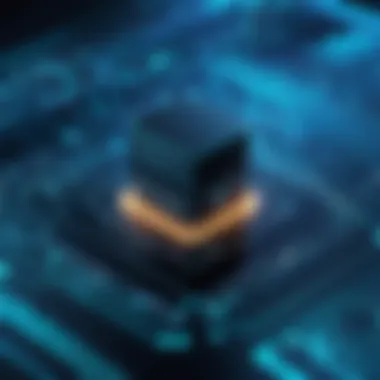

- Security Protocols: This includes encryption standards, authentication methods, and compliance with regulations like GDPR or HIPAA. You want software that keeps your data as safe as houses, right?
- User Management: Look for solutions that allow for role-based access control. This helps ensure that only authorized personnel can perform signature actions.
- Customization Options: Some organizations may have specific needs that require tailored solutions. Features like customizable workflows, templates, and branding options can make a significant difference.
- Mobile Compatibility: With an increasing number of workforces operating remotely, having a solution that's optimized for mobile devices is not just a perk, it’s often a necessity.
User Experience and Interface
User experience is the bread and butter of efficient software interaction. If the software isn’t user-friendly, mistakes can ensue, leading to missed deadlines or compliance issues. Here are factors to keep in mind:
- Intuitive Design: The interface should be straightforward. A clean layout with minimal clutter allows users to navigate effortlessly without getting lost.
- Onboarding Support: Educational materials like tutorials and FAQs play a crucial role in reducing the learning curve for new users. A software solution should be ready with support to help with onboarding.
- Feedback Mechanisms: Enabling users to provide feedback can be invaluable. Look for tools that allow users to report glitches or suggest improvements, showing that the developers listen.
Integrations with Other Software
No software stands in isolation anymore; everything needs to play nicely with others. Understand how well PDF signature capture solutions integrate with your existing tools. Vital integration points include:
- Document Management Systems: Make sure that the software can seamlessly connect to the platforms you already use, like SharePoint or Dropbox. This connectivity can save time and prevent double handling of documents.
- CRM Solutions: Integration with customer relationship management platforms can automate the process of sending documents for signature, making it easier to keep everything organized.
- Accounting Software: For those final paper trails, connecting with accounting programs can help in tracking invoices and approvals. It ensures that everything aligns as one cohesive system.
As you evaluate these elements, remember that choosing the right PDF signature capture software isn't merely about checking boxes. It’s about understanding how these features can provide tangible benefits to your workflows and how they fit into broader business strategies. The best pick may vary by company size, industry type, and specific operational needs.
Comparative Analysis of Popular PDF Signature Solutions
In today's fast-paced digital world, choosing the right PDF signature solution can feel like finding a needle in a haystack. A comparative analysis of popular PDF signature solutions is vital for users and organizations alike. By understanding the available options, you can align your choice with specific needs and preferences. The growing ecosystem of electronic document signing makes it essential to parse through different solutions, examining their strengths and weaknesses.
This analysis provides a crucial lens through which one can gauge how specific software stacks up against others in the market. Not all solutions are created equal, and factors like user experience, integration capability, and legal compliance can make or break a choice.
Review of Industry Leaders
When it comes to PDF signature capture, the industry has a few standouts that dominate the market. Platforms like Adobe Sign and DocuSign have established themselves not just as leaders, but as household names in the realm of electronic signatures:
- Adobe Sign: This solution is often regarded as the gold standard. It integrates seamlessly with various Adobe products and offers strong compliance with global e-signature laws. Users appreciate the intuitive interface and robust features that allow rapid execution of documents while ensuring a high level of security.
- DocuSign: Often synonymous with electronic signatures, DocuSign leads in terms of market share and user adoption. Its comprehensive API allows businesses to incorporate signature capture into existing workflows, making it remarkably flexible. Moreover, they provide a vast array of third-party integrations, enhancing user satisfaction.
- HelloSign: Known for its simplicity, HelloSign appeals to users who favor a straightforward, uncomplicated interface. While it may not have all the bells and whistles of its counterparts, its ease of use and cost-effectiveness make it a strong contender, especially for small businesses.
"The right tool can save users not just time but also money, reducing the friction in business processes."
Each of these leaders has its unique features, but the decision often comes down to specific business needs. While cost may play a part, factors like ease of use, speed of execution, and customer support should influence the final choice.
Emerging Solutions
Beyond the giants in the industry, several emerging solutions are bringing fresh perspectives and innovation to PDF signature capture:
- PandaDoc: This tool combines document creation, management, and signature capture into a single platform. It's particularly beneficial for organizations that want an all-in-one solution. The analytics feature gives businesses insights into how recipients engage with documents, which is an added plus.
- SignRequest: A newcomer, SignRequest offers an appealing pricing model that scales well for small to mid-sized businesses. While it may not offer the advanced features of larger counterparts, its straightforward interface and functional essentials cover most needs effectively.
Emerging solutions like these often prioritize user experience and affordability, attracting small to medium-sized enterprises looking to streamline their documentation processes.
Challenges in PDF Signature Capture
The journey through PDF signature capture isn’t all smooth sailing. While it brings convenience and security to digital documentation, several hurdles still need addressing. Understanding these challenges can equip businesses and individuals with insights to better manage their electronic transactions.
Technical Limitations
Technical limitations are a significant aspect to navigate when dealing with PDF signature capture. Modern technology, despite its sophistication, isn’t immune to issues. Software compatibility often springs to mind; those working with varied systems can find that some signature capture tools do not play nicely with others. For instance, an organization using Adobe Acrobat may run into performance snags when integrating it with a different e-signature platform, like DocuSign, leading to potential headaches for users.
Another thing to consider is file format support. Not all software solutions are designed to handle every version of PDF files. Some signatures may not render correctly on older or modified PDF formats, which can complicate workflows and create unnecessary back-and-forth. Moreover, the performance of digital signatures depends heavily on the underlying technology, such as encryption and authentication protocols. If these protocols are outdated or improperly implemented, the entire security framework can become fragile, leaving documents vulnerable to tampering.
Finally, the device used for capturing the signature plays a key role. Not all mobile devices or tablets have the same capabilities. A signature captured on a low-end tablet may not have the same fidelity or quality as one from a high-end device, impacting the visual representation and, in some cases, the legal standing of the document.
"When it comes to technology, one size rarely fits all. Understanding specific needs and limitations is key to navigating the digital landscape."
User Education and Awareness
User education and awareness significantly shape the landscape of PDF signature capture. Even the most robust technology may falter if users lack the understanding needed to utilize it effectively. Many individuals and businesses approach electronic signatures with a set of preconceived notions that often don't align with reality, which can lead to improper usage.
For example, consider the importance of educating users about how signature verification works. Some may assume that once they sign a PDF, their job is done. However, understanding the verification processes—such as checking the authenticity of digital certificates and knowing how to recognize tampering—is fundamental. A lack of proper awareness can easily lead to potential issues down the line, such as disputes regarding document integrity.


Moreover, organizations often overlook the need for training sessions or workshops on the software being used. Without these, employees might default to trial and error, which could result in inefficiencies or, worse, security breaches. It’s crucial that businesses foster a culture of learning regarding not just the tools they use but also the legal implications surrounding electronic signatures—what holds up in a court of law can vary greatly from region to region.
In summary, addressing decision-making skills, the legal framework, and understanding the technologies behind signature capture serves as a foundation for successful implementation. Tackling these educational challenges enhances overall confidence in the use and legality of PDF signatures, supporting smoother digital transactions.
Future Trends in PDF Signature Capture
As the world progressively transitions towards digital documentation, understanding the future trends in PDF signature capture becomes paramount. The integration of advanced technologies not only streamlines processes but also addresses ongoing concerns regarding legality, security, and user experience. Keeping an eye on these trends will empower businesses and professionals to adapt and thrive in an increasingly digital landscape.
Innovations in Signature Capture Technology
The pace of innovation in signature capture technology is nothing short of remarkable. With the advent of biometric signature capture, users now can sign documents using their unique physical characteristics, such as fingerprints or retinal scans. This creates a more secure and precise signature validation process. Furthermore, the use of blockchain technology is gaining traction. It offers a decentralized ledger for signature storage, ensuring that the authenticity of the document is verifiable without relying on a central authority. This trend not only enhances security but also instills trust among parties involved in electronic transactions.
Another innovative approach is utilizing mobile apps for remote signing. As more professionals work remotely, having a user-friendly mobile application simplifies the signing process on the go. This fosters efficiency and turns tedious paperwork into a task that can be completed in seconds. Companies are also looking at cloud integration for PDF signature solutions. This enables real-time collaboration on documents, making signature capturing a part of a broader sharing ecosystem.
"The integration of biometric and blockchain technologies in signature capture stands to redefine the landscape of electronic documentation."
The Role of Artificial Intelligence
Artificial intelligence is shaking things up in nearly every field, and PDF signature capture is no exception. AI algorithms are now capable of assessing the context of documents. They can quickly suggest when a signature might be needed based on the content, ensuring no step is overlooked in the documentation process. AI systems can also learn from user behavior, optimizing the signing workflow for future interactions. This tailoring can enhance user interface efficiency, making it more intuitive.
Moreover, machine learning can bolster security measures. By recognizing patterns in signature styles, algorithms can identify potential forgeries more accurately. Consequently, the implementation of AI technology can significantly reduce fraudulent activities associated with document signing.
Looking ahead, AI is poised to facilitate predictive analytics in signing trends. For instance, this could help organizations anticipate peak signing times, allowing them to optimize resource allocation. Seamless integration of AI in PDF signature capture promises to maximize productivity while minimizing risk.
End
In the digital age, understanding PDF signature capture stands as a critical facet of efficient document management and security. This technology not only streamlines various workflows, but also addresses the increasing need for secure and verifiable transactions in numerous sectors, from corporate to healthcare and beyond. It promotes a paperless environment, reducing waste while also enhancing accessibility and convenience for users.
Summarizing Key Points
In this exploration of PDF signature capture, several key elements were highlighted:
- Historical Context: The journey from traditional signatures to electronic ones underscores a significant shift in how we approach authorization and consent in legal and business transactions.
- Electronic Signatures and Their Various Forms: Understanding different types of electronic signatures is crucial, as each has its unique applications and implications for legality and security.
- Technology's Role: The underlying technologies—like encryption and digital certificates—serve as the backbone for ensuring the integrity and authenticity of electronic signatures.
- Applications Across Industries: The utilization of PDF signature capture in various sectors like law and healthcare showcases its versatility and importance in facilitating secure transactions.
- Challenges and Future Trends: Recognizing potential challenges faced in implementation, along with innovations on the horizon, prepares organizations to adapt and thrive in this evolving space.
As a business professional or tech-savvy individual, familiarizing oneself with these dimensions not only enhances your operational frameworks but also positions you to make informed decisions when selecting PDF signature solutions.
Recommendations for Implementation
To fully leverage the benefits of PDF signature capture, consider the following recommendations:
- Evaluate Business Needs: Understand the specific requirements of your organization. Is it essential for compliance, security, or efficiency? Tailoring your choice to these needs can enhance effectiveness.
- Select Robust Software Solutions: Look for software that provides comprehensive features, such as user-friendly interfaces, integration capabilities with your existing systems, and robust security measures.
- Educate Staff: Invest in training and resources to educate employees about the technology and best practices for using PDF signatures. Awareness and understanding help mitigate risks associated with incorrect usage.
- Monitor and Adapt: Regularly assess the effectiveness of the PDF signature solutions in use. Collect feedback and stay updated on innovations to ensure that your systems remain relevant and efficient.
- Stay Informed of Legal Changes: Keeping up to date with changes in legal frameworks concerning electronic signatures will help organizations maintain compliance and safeguard against potential disputes.
- For instance, solutions like Adobe Sign and DocuSign are renowned for their advanced features and reliability.
By considering these recommendations, organizations can effectively implement PDF signature capture technology, paving the way for seamless, secure, and efficient digital documentation processes.
Glossary of Terms Related to PDF Signature Capture
Understanding the various terms related to PDF signature capture is crucial for anyone engaging with this technology. The vocabulary used in this domain not only clarifies the concepts involved, but it also enhances communication between professionals who navigate the complexities of electronic signatures, digital documents, and legal implications. With technology evolving at breakneck speed, knowing the lingo can make the difference between confusion and clarity.
A well-defined glossary serves several key purposes:
- Facilitates Understanding: The jargon in digital signatures can be daunting. Familiarity with terms provides a solid foundation and helps professionals feel more competent in discussions.
- Legal Compliance: In legal contexts, precise terminology is paramount. Misunderstanding a term could change the meaning of a contract or agreement, leading to potential disputes.
- Technology Adaptation: As industries adopt PDF signature captures, terminology will evolve. A thorough grasp of existing terms will ease the transition as organizations adapt to new tools and practices.
In the following sections, we dive into specific key definitions related to PDF signature capture, breaking down what each term means and why they matter in practice. This will not only support your comprehension but will help you become an informed participant in discussions about digital documentation and electronic transactions.
Key Definitions
Understanding the following key terms can significantly enlighten one’s journey into PDF signature capture:
- Digital Signature: A digital signature is a mathematical scheme for verifying the authenticity and integrity of digital messages or documents. Unlike handwritten signatures, it relies on cryptography to ensure secure and verifiable transactions.
- Electronic Signature (e-signature): This term covers a broad spectrum of agreements executed via electronic means. It can range from a scanned image of a handwritten signature to more complex digital certificates. The forms can vary, but they all serve the same purpose - indicating consent or approval.
- Encryption: This refers to the process of encoding messages or information in such a way that only authorized parties can access it. In PDF signature capture, it secures the signatures, ensuring that they are tamper-proof and that the documents maintain their integrity.
- Digital Certificate: A digital certificate binds the identity of an individual or organization to a pair of electronic keys that can be used to encrypt and sign information. It serves as a digital passport that provides a unique identity in the digital realm.
- Public Key Infrastructure (PKI): This framework manages digital keys and certificates, facilitating secure communications over networks. PKI is integral in the context of PDF signature capture, ensuring that both the signature and the signer's identity are authentic.
"Having a solid comprehension of terms enables smooth conversations and transactions in the realm of digital documentation."
- Signature Capture Software: This is an application specifically designed to capture, store, and manage electronic signatures. It often includes features for compliance and security, making it essential for businesses that rely on signed documents.
- Audit Trail: This tracks the history of a document regarding when it was signed, by whom, and any changes made thereafter. It acts as a safeguard against disputes and verifies the legitimacy of the signature and document.
Each of these terms plays a vital role in the broader context of PDF signature capture. Gaining a firm grasp of these definitions will undoubtedly support your professional repertoire, instilling confidence in both discussions and implementations.







