Understanding QuickBooks Payroll Service Costs


Intro
QuickBooks Payroll Service stands as a popular solution for many small to medium-sized businesses seeking to streamline their payroll processing. Understanding the costs associated with this service is crucial for making informed financial decisions. Various factors affect pricing, including the size of the business, the features that are utilized, and how these compare to competitors within the market. This article aims to unravel these complexities, providing a comprehensive analysis of QuickBooks Payroll Service costs, features, and overall value.
Overview of Key Features
Essential Software Capabilities
QuickBooks Payroll Service offers a range of capabilities designed to simplify payroll management. Its essential software capabilities include:
- Automated payroll calculations: Ensuring employees are paid accurately and on time, reducing the risk of human error.
- Tax calculations and filings: Automatically computes federal, state, and local taxes, and provides forms for easier compliance.
- Direct deposit options: Facilitating prompt payments to employees, increasing satisfaction and retention.
- Integration with QuickBooks accounting software: Seamlessly connects payroll data with financial records, enhancing overall financial management.
These capabilities serve as the foundation for effective payroll management, catering to the core needs of businesses looking to manage labor costs efficiently.
Unique Features that Differentiate Options
In addition to standard functionalities, QuickBooks Payroll also offers several unique features:
- Employee self-service portal: This allows employees to access their payroll details, check stubs, and tax forms online, fostering autonomy.
- Mobile app access: Provides business owners and employees accessibility to payroll data on the go, ensuring flexibility in managing payroll tasks.
- Customizable reports: Tailors reporting features, allowing businesses to analyze payroll costs and labor expenses in a manner that suits their specific needs.
These features create a robust platform, making QuickBooks Payroll Service stand out among alternatives in the industry.
User Experience
Interface and Usability
The user interface of QuickBooks Payroll is designed to be intuitive. Navigating the software is straightforward, even for individuals without extensive accounting knowledge. The dashboard presents key information clearly, allowing users to manage payroll tasks with ease.
Support and Community Resources
QuickBooks offers various support options. Users can access a knowledge base filled with articles and FAQs to resolve common issues. There are also forums on platforms such as Reddit where users can share experiences and solutions. Additionally, customer support is readily available through different channels, providing further assistance when needed.
"Investing time in understanding your payroll service can lead to substantial cost savings and efficiency gains."
In summary, understanding the costs associated with QuickBooks Payroll Service is vital. The features and user experiences offered can greatly influence financial decisions for businesses. Making educated choices based on thorough analysis will benefit organizations in the long run.
Intro to QuickBooks Payroll Service
Understanding QuickBooks Payroll Service is essential for business owners and financial managers who want to streamline payroll processing. This section lays the groundwork for analyzing costs associated with this service and highlights its significance. By recognizing the various aspects of payroll management, businesses can make informed decisions that impact both operational efficiency and financial planning.
Overview of Payroll Services
Payroll services involve a range of activities that include calculating employee pay, withholding taxes, and issuing payments. QuickBooks Payroll Service automates these tasks, reducing the likelihood of errors that can occur with manual processing. It also ensures compliance with tax regulations, an essential element for maintaining a company's legal standing.
One key feature of QuickBooks Payroll is its ability to handle various pay types, including hourly, salaried, and commission-based compensation. Furthermore, it offers comprehensive reports that can assist in tracking payroll expenses over time. This data can be invaluable for budgeting and forecasting purposes.
Businesses can choose from different service tiers, each providing varying levels of support and functionality, catering to diverse operational needs.
Significance of Payroll Management
Effective payroll management is more than just a regulatory requirement. It plays a crucial role in employee satisfaction. Timely and accurate payments contribute to a positive work environment, which can enhance productivity and retention rates.
Moreover, integrating a robust payroll system can free up time for business owners. This allows them to focus on strategic initiatives rather than getting bogged down by administrative tasks.
In summary, understanding the introduction and foundation of QuickBooks Payroll Service equips businesses with the knowledge necessary to optimize their payroll processes.
Cost Structure of QuickBooks Payroll Service
Understanding the cost structure of QuickBooks Payroll Service is essential for businesses considering this solution for payroll management. The costs associated with payroll services can significantly affect a company's budget. By comprehensively examining the different components of pricing, businesses can make informed financial decisions. This section elucidates the crucial elements, benefits, and considerations related to the cost structure, which can ultimately influence a business's choice of payroll management.
Fixed Monthly Fees
Fixed monthly fees are a primary part of QuickBooks Payroll Service's cost structure. These fees represent a steady expense that businesses can anticipate each month, making budgeting easier. Usually, this fee covers software access, customer support, and some core services.
For many small to medium-sized businesses, knowing the fixed cost can simplify planning. It is vital to consider how these fees might vary depending on the selected plan. Different plans may be priced differently based on features included.
Key Points to Understand:
- Provides predictable monthly expenses
- Covers essential services and support
- Different plans will have different fee levels
This regularity allows companies to manage their cash flow more effectively, ensuring that payroll is always handled without unexpected costs surfacing.
Per-Payroll Fees
In addition to fixed monthly fees, QuickBooks Payroll Service often includes per-payroll fees. These are charged each time payroll is run, adding another layer to the overall payroll costs. This system can be beneficial for businesses with varying payroll frequency or seasonal staffing needs. Some companies may not run payroll every month. Therefore, they can save on costs during non-peak times.
Considerations about Per-Payroll Fees:
- Costs may increase with adjusted payroll processing rates
- Ideal for businesses with fluctuating payroll needs
- Transparent pricing system
Businesses should evaluate their payroll frequency and overall employee count to determine how much these per-payroll fees may impact their total cost. This evaluation can lead to better financial management and forecasting.
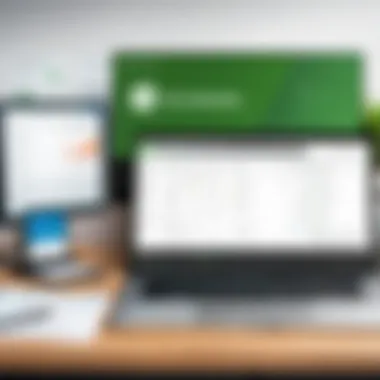

Add-On Services
QuickBooks offers various add-on services for an additional cost. These services can include features such as advanced reporting, employee time tracking, and compliance assistance. While these add-ons can enhance the functionality of the payroll service, they come with extra charges.
When evaluating the value of these services, businesses must weigh how useful they are in improving efficiency versus their cost. Some companies might find certain add-ons invaluable for their operations, while others may only require basic functionalities without additional expenses.
Important Considerations for Add-On Services:
- Evaluate the necessity of each add-on for specific business needs
- Balance between function and cost
- Research which add-ons could enhance overall payroll efficiency
"Choosing a payroll service is not merely based on price, but rather the total value it can provide to streamline your operations."
Evaluating these factors will ensure that businesses align their payroll management solution with their financial expectations.
Factors Influencing QuickBooks Payroll Costs
The costs associated with QuickBooks Payroll Services are not a one-size-fits-all figure. Various factors play a critical role in determining the final pricing. Understanding these factors gives businesses a deeper insight into their finance and potential outlays. This section examines how the unique characteristics of a business influence payroll expenses. It will cover key elements like the size of the business, number of employees, and the choice between paid and free services.
Business Size
The size of a business significantly impacts payroll costs, particularly in terms of the overall structure of the service needed. Larger organizations typically require more complex payroll features, such as additional reporting capabilities, tax management assistance, and various compliance tools. A small business, on the other hand, may only need basic payroll functionalities, resulting in lower costs. Notably, small businesses can often utilize simplified interfaces, thus further reducing expenses.
Moreover, larger companies may find that the costs associated with additional services scale up quickly, resulting in potentially high fixed monthly fees. This is relevant for business owners to consider when they assess their organization's growth trajectory. As operations expand, reviewing their payroll requirements will become increasingly important.
Employee Count
The number of employees directly correlates with the payroll service costs in QuickBooks. Companies with a higher employee count will incur additional per-payroll fees, which can accumulate quickly depending on the pay frequency—monthly, bi-weekly, or weekly.
For example, a business with ten employees will see a lower cost compared to a company with fifty employees due to the multiplier effect on fees. Therefore, understanding precise employee numbers and how they affect payroll processing is essential.
This also affects how detailed payroll features must be. Larger teams may need more robust functionalities, including advanced benefits tracking and multiple wage categories, which can elevate the overall cost structure.
Paid Services vs. Free Options
In evaluating QuickBooks Payroll Costs, distinguishing between paid services and free options becomes vital. Free payroll solutions might appear attractive due to zero initial costs, but these options often lack advanced features that can facilitate efficient payroll management.
Paid services, however, typically offer comprehensive functionalities, including automatic updates, compliance checks, and dedicated customer support. Businesses must weigh the potential savings from a free service against the labor costs incurred due to inefficiencies and errors that free solutions may provoke. Choosing the right service can save time and reduce the burden of compliance, thus impacting the overall financial health of the organization.
"Investing in a paid payroll solution can lead to significant time savings and reduced errors, ultimately impacting business productivity positively."
In summary, the decision on the cost of QuickBooks Payroll Services is not solely about listed prices but involves understanding the interplay of several influential factors. Businesses should consider not just their current circumstances, but also their anticipated growth and future needs.
Available Plans and Pricing
In any business context, understanding the available plans and pricing for payroll services is essential for making informed decisions. With QuickBooks Payroll, it is imperative to evaluate the different options provided, as each plan offers distinct features and advantages that cater to various business needs. The selection process should consider factors like company size, payroll frequency, and specific functionality that may be required.
Basic Payroll Plan
The Basic Payroll Plan serves as an entry-level option for small business owners. This plan focuses on core functionalities, allowing for simple payroll calculations and direct deposit capabilities. Business owners who opt for this plan may find it affordable and sufficient for their needs. The plan is perfect for those who prefer a no-frills approach, emphasizing essential payroll processing without additional complexities.
Enhanced Payroll Plan
The Enhanced Payroll Plan provides additional functionalities that address the needs of growing businesses. This plan typically includes features like tax calculations, year-end forms, and improved reporting options. Businesses that require more than just basic features will benefit from this plan. The Enhanced Payroll Plan is particularly advantageous for those who seek greater automation and accuracy in their payroll processes while still maintaining manageable costs.
Full-Service Payroll Plan
For businesses that demand comprehensive payroll management, the Full-Service Payroll Plan is the most suitable choice. This plan typically offers complete services that include tax filings, compliance management, and employee benefits administration. It allows companies to offload some of the more complex payroll tasks, reducing the administrative burden on the internal team. The Full-Service Payroll Plan is an excellent investment for those looking to streamline operations and ensure peace of mind with tax compliance and reporting responsibilities.
Choosing the right payroll plan is crucial. Each plan from QuickBooks Payroll offers unique benefits that align differently with specific business needs.
By evaluating the features of each plan, business owners can better determine which QuickBooks Payroll service aligns with their operational requirements and budgetary constraints. Establishing a clear understanding of these plans and their pricing ensures that smart choices can be made for effective payroll management.
Comparative Analysis with Competitors
In today's competitive environment, understanding the offerings of your service providers is crucial. QuickBooks Payroll Service competes with various alternatives in the market, making it essential to engage in a comparative analysis. This analysis aids businesses in making informed choices based on specific needs, budget, and service quality. Evaluating competitors help pinpoint what QuickBooks excels at and where it may fall short, providing valuable insights to aid decision-making.
Competitor Pricing Overview
QuickBooks has established a reputation for its payroll services, but several competitors offer similar or alternative features. For example, Gusto, ADP, and Paychex each come with their pricing structures.
- Gusto: Often starts with a monthly fee plus per-employee cost, offering flat-rate packages that can appeal to small businesses.
- ADP: Provides an array of services with more extensive plans, leading to potentially higher price tags, but claims to facilitate more complex payroll tasks.
- Paychex: Similar to ADP, this option targets medium to larger businesses, offering bundled services that cover not just payroll but HR.
Understanding these pricing structures allows businesses to compare what they get for their money with QuickBooks against what competitors provide.
Feature Comparisons
When comparing payroll services, features are just as crucial as pricing. QuickBooks Payroll provides various functionalities, but other platforms might stand out in specific areas.
- Tax Filing: QuickBooks automatically calculates tax withholdings and files forms on behalf of the user, which is a common feature, yet Gusto offers more personalized customer service for tax inquiries.
- Integration: QuickBooks integrates seamlessly with its own accounting software, streamlining processes for users already in the ecosystem, while ADP has extensive integration capabilities with third-party applications.
- User Interface: A user-friendly layout can enhance productivity. QuickBooks is known for its straightforward interface, but platforms like Gusto also focus on ease of use for non-accountants.
Evaluating these features will help a company determine if QuickBooks Payroll meets their operational requirements or if another service might be better suited.


User Feedback and Satisfaction
Customer reviews and ratings significantly impact a company’s ability to attract new business. Potential clients often turn to forums and review sites to gauge user satisfaction and gather unfiltered opinions on services.
- Common Praise: QuickBooks often receives praise for its automation capabilities and customer support response times. Many users appreciate the ability to handle payroll tasks quickly and efficiently without extensive accounting knowledge.
- Common Criticism: However, some users report frustrations with limited customization options and integration issues with non-QuickBooks software, revealing a gap that competitors might fill, particularly Gusto and ADP, who seem to cater well to niche requirements.
- Review Platforms: Sites such as Reddit and independent review platforms can provide fresher insights into user experiences. Reading recent testimonials can be vital before making a significant business decision.
"It's not just a price evaluation; it’s about understanding the full ecosystem around payroll functionalities and customer experiences."
Ultimately, analyzing competitor pricing, features, and user satisfaction creates a clearer picture of where QuickBooks stands in the marketplace. For informed decisions, organizations must look beyond mere numbers and consider overall value in services.
Return on Investment (ROI) Considerations
Considerations of Return on Investment (ROI) are pivotal for small to medium-sized businesses when evaluating QuickBooks Payroll Services. The focus on ROI encompasses not only the direct costs associated with the payroll service but also the broader impact on business efficiency and compliance. Understanding the potential benefits, both tangible and intangible, can help organizations assess if the investment is justified.
Cost-Benefit Analysis
Conducting a thorough cost-benefit analysis is essential. This involves quantifying both the costs incurred from QuickBooks Payroll Services and the benefits derived from its implementation. Businesses should factor in not only the monthly fees and per-payroll charges but also potential savings achieved through greater accuracy and reduced administrative burdens.
- Quantified Costs: Monthly fees, per-payroll costs, add-on services, and training costs should be calculated.
- Potential Benefits: Consider reduced fines due to tax compliance errors, time saved in payroll processing, and lowered labor costs stemming from improved efficiency.
When businesses conduct this analysis, they can determine if the projected benefits outweigh the costs, thus justifying the investment.
Time Savings and Efficiency
Time savings is a critical aspect of ROI considerations. QuickBooks Payroll Services aims to automate labor-intensive processes, thereby freeing up valuable time for business owners and payroll professionals alike.
By streamlining payroll tasks, QuickBooks allows employees to focus more on strategic activities rather than mundane administrative work.
- Automation Impact: Automating payroll calculations and tax filings minimizes the risk of human error, which in turn saves time and resources used to correct mistakes.
- Scalability: For businesses experiencing growth, a payroll service that adapts and scales with their needs can save future costs associated with upgrading systems or hiring additional staff.
In summary, assessing ROI via cost-benefit analysis and evaluating time savings are fundamental components when considering QuickBooks Payroll Services. Through careful analysis, businesses can develop a clearer understanding of their financial commitments against the potential operational enhancements this service can provide.
"Investing in technology like QuickBooks Payroll Services is not just about managing payroll; it's also about increasing productivity and ensuring compliance, making it a strategic move for growth."
Integration with Other QuickBooks Products
Integrating QuickBooks Payroll Service with other QuickBooks products holds significant importance for users aiming for streamlined operations. Businesses that use multiple software solutions for managing various functions can greatly benefit from this integration. It provides a cohesive experience, reducing redundancies and minimizing errors.
Compatibility with Accounting Software
One of the primary advantages of QuickBooks Payroll is its compatibility with various accounting software offered by Intuit. This compatibility ensures that financial data flows seamlessly between payroll and accounting functions. Users can expect smooth communication between QuickBooks Online, QuickBooks Desktop, and Payroll Service.
The integration means that updates made in payroll will automatically synchronize with accounting records. This removes the need for manual data entry, which is often error-prone and time-consuming. Moreover, compatibility supports a unified dashboard, allowing users to monitor their financial status in real time. It is crucial for small and medium-sized businesses to keep their financial information accurate and accessible, making this feature vital.
Seamless Data Transfers
Seamless data transfer between QuickBooks Payroll Service and other QuickBooks products is critical for maintaining efficiency. Organizations face challenges when data does not transfer accurately or in a timely manner. QuickBooks has enhanced its systems to ensure that data integration occurs without significant lag.
For instance, payroll information, such as employee hours worked and deductions, is transferred to the accounting system without user intervention. This not only saves time but also enhances the reliability of the data. Inaccuracies often lead to financial discrepancies, which can have serious implications. To ensure that users are avoiding such issues, QuickBooks employs secure data transfer protocols.
Key Benefits of Seamless Data Transfers:
- Reduces manual entry efforts
- Minimizes risk of errors
- Saves significant time in payroll processing
- Enhances financial accuracy
- Provides a holistic view of business finances
"Integration in finance software is not just a luxury; it is a necessity for precision and efficiency."
Understanding how these integrations work can help businesses leverage the full capabilities of QuickBooks products, positioning them for better financial management.
Implementation and Setup Costs
Understanding the implementation and setup costs of QuickBooks Payroll Service is essential for businesses considering this payroll solution. These costs are not always included in initial pricing and can greatly influence the overall budget for adopting the service. Businesses must take into account these expenses to ensure that they align with their financial goals and resources. Consequently, a thorough analysis of these costs can lead to more informed decisions regarding the adoption of QuickBooks Payroll Service.
Initial Setup Fees
The initial setup fees encompass various charges that businesses face when adopting QuickBooks Payroll Service. These fees are often a one-time expense and may include costs associated with configuring the payroll software to meet the specific needs of a business. Factors that can affect these fees include:
- Business Complexity: More complex payroll requirements, such as unique pay structures or multiple tax jurisdictions, may result in higher setup fees.
- Data Migration: If a business is transitioning from another payroll system, they may incur additional costs for data migration.
- Account Configuration: Setting up accounts for each employee, as well as other necessary configurations, may also contribute to the initial fee.
While the specifics can vary depending on the provider, it is crucial for businesses to request a detailed breakdown of these costs during their initial consultations.
Training and Support Costs
Training and support costs are another significant consideration in the implementation of QuickBooks Payroll Service. These costs ensure that staff are adequately trained to use the payroll system effectively and can assist in troubleshooting any future issues. Key factors to consider include:
- Training Sessions: Many providers offer training programs, which could be in-person or online. The cost of these sessions can vary based on the duration and content, but they are vital for a smooth transition.
- Technical Support: Businesses may also need to budget for ongoing technical support. QuickBooks often offers different support plans, each with varying levels of service. These plans can influence costs significantly.
- User License Fees: Depending on how many team members need access to the software, businesses might face additional charges related to user licenses.
In summary, a closer look at these implementation and setup costs is crucial. Ignoring them could lead to unexpected budget overruns. To avoid surprises, businesses should ensure they have a comprehensive understanding of all associated costs before committing to the QuickBooks Payroll Service.
Tax Compliance and Legal Fees
Tax compliance and legal fees represent a crucial area for businesses using QuickBooks Payroll Service. As payroll processing involves critical compliance with local, state, and federal regulations, understanding these requirements is vital for avoiding potential fines and legal troubles. Businesses must navigate various laws such as timely tax filings and accurate employee classifications.
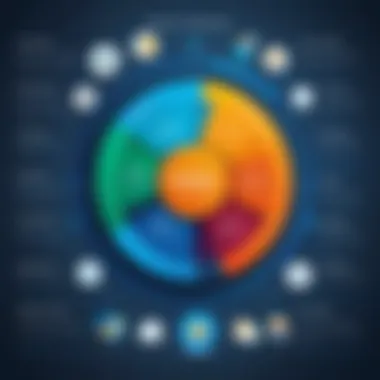

Incorporating a payroll service like QuickBooks can simplify these processes. The platform provides automated updates to ensure that the business meets current compliance standards. However, users should also recognize that while QuickBooks offers essential services, they have the ultimate responsibility for ensuring payroll practices are legal and compliant. This understanding can save considerable costs and protect businesses from potential legal actions.
Understanding Compliance Requirements
Every business must comply with multiple tax regulations. For payroll services, this includes federal payroll taxes such as Social Security and Medicare, along with state and local taxes. Each jurisdiction has its own compliance requirements which can vary significantly.
Some key considerations include:
- Employee Withholding: Employers are responsible for withholding the correct amount of federal and state taxes from their employees’ paychecks.
- Filing Deadlines: Failure to file payroll taxes on time can result in hefty penalties. QuickBooks Payroll helps in tracking these dates.
- Record Keeping: It is essential for businesses to maintain accurate records of payroll transactions for at least several years for compliance audits.
Using a service like QuickBooks can help businesses keep abreast of these requirements, reducing the risk of error.
Potential Legal Implications
Neglecting tax compliance can lead to severe legal implications. Employers may face audits by tax authorities, resulting in fines, penalties, or even criminal charges for egregious offenses. Such consequences might include:
- Financial Penalties: Incorrectly handled payroll taxes can lead to significant financial burdens on the business.
- Legal Costs: Legal fees associated with defending against tax audits or lawsuits can escalate quickly.
- Operational Disruption: Legal issues can distract management and affect day-to-day operations.
"Staying compliant not only minimizes risks but also helps build trust with employees, stakeholders, and regulators."
Customer Support Services
Customer support is a critical aspect when considering payroll services like QuickBooks Payroll. This element can significantly impact user experience, operational efficiency, and overall satisfaction with the service. Without adequate support, even the most advanced payroll systems can fall flat, creating obstacles during setup, daily operations, and even compliance issues.
In the fast-paced environment of business management, responsiveness and reliability in customer service become paramount. QuickBooks has developed various support structures to assist users at different stages of their payroll management. The availability of prompt support ensures that accounting and HR tasks proceed with minimal disruptions. This section explores the importance of customer support services in the context of QuickBooks Payroll, focusing on their availability and the cost associated with technical support plans.
Availability of Support
The availability of support is essential for businesses utilizing QuickBooks Payroll. Users may encounter numerous challenges while operating payroll systems. These could range from simple queries about functionality to complex troubleshooting issues that can arise during payroll calculations.
QuickBooks offers multiple support channels:
- Phone Support: Direct assistance via telephone is often the quickest way to resolve critical issues.
- Live Chat Support: This allows users to interact with representatives in real time, making it suitable for immediate inquiries.
- Online Resources: The QuickBooks website features a comprehensive knowledge base, including articles and video tutorials.
- Community Forums: Users can engage with peers and support experts, sharing insights and solutions for common problems.
Such channels enhance user confidence, as they know help is readily accessible if issues arise. This availability not only aids in immediate resolution but also fosters a sense of partnership between QuickBooks and its users.
Cost of Technical Support Plans
When evaluating QuickBooks payroll service, understanding the costs associated with technical support is essential. While some support options are included in the subscription fee, additional or specialized support often incurs extra charges. Here are some points to consider:
- Basic Support: Often included with the subscription, this typically covers standard inquiries and general troubleshooting.
- Advanced Support Plans: For businesses with complex needs or high transaction volumes, QuickBooks may offer tiers of advanced support. These plans often provide dedicated representatives and faster response times but may increase costs significantly.
- Training Costs: Many users value the option for personalized training sessions, which can be an additional expense but significantly enhance user proficiency and confidence.
Properly budgeting for support can prevent unforeseen expenses. Many businesses overlook these costs, which can result in difficulties during financial planning.
By understanding the support structure and associated costs, businesses can make informed decisions, ensuring they receive the assistance needed to manage their payroll effectively.
User Experience and Feedback
In the context of QuickBooks Payroll Service, user experience and feedback serve as essential components for evaluating its effectiveness and value for businesses. These elements provide insights into how well the service meets the needs of its diverse user base, including small to medium-sized enterprises. User feedback helps potential customers understand real-world applications, limitations, and benefits of using the service.
Client Testimonials
Client testimonials are an invaluable resource when assessing QuickBooks Payroll Service. They present a direct reflection of user satisfaction and highlight personal experiences. Many users often share anecdotes of how the service has simplified their payroll processes. For example, a small business owner might express gratitude for how easy it is to navigate the software or how responsive the customer support team is.
Furthermore, testimonials can showcase various scenarios where the service excelled, such as maintaining compliance with tax filings or managing employee benefits efficiently. The testimonials may also touch on the learning curve new users experience and the support resources available to ease that process. Positive testimonials not only build trust among potential users but also provide specific use cases that highlight the service's capabilities.
Survey Results on Satisfaction
Survey results on user satisfaction provide quantitative data supporting qualitative testimonials. Regular surveys help gauge how users perceive the QuickBooks Payroll Service regarding several key factors.
First, surveys typically assess overall satisfaction, rate ease of use, and evaluate the quality of customer support. Data from these surveys can be insightful. For instance, a significant percentage of users may report high levels of satisfaction, citing efficient processing times and a user-friendly interface.
Second, survey trends may reveal areas needing improvement. If many respondents indicate dissatisfaction with a particular feature, such as the complexity of year-end tax reporting, QuickBooks can use this information to enhance its services.
Overall, combining testimonials with survey results enriches the evaluation of user experience. The synthesis of these insights allows business leaders to make better-informed decisions regarding adopting QuickBooks Payroll Service for their payroll management needs.
"User experience will always be paramount when sourcing payroll services; understanding client opinions can directly influence business success and efficiency."
Final Thoughts on QuickBooks Payroll Costs
In evaluating QuickBooks Payroll Service costs, a critical understanding arises regarding the various dimensions of pricing, value, and service quality. This section synthesizes the insights offered throughout the article, reinforcing the importance of recognizing both the monetary and operational implications associated with payroll services.
Assessing Overall Value
When it comes to QuickBooks Payroll Service, determining overall value extends beyond mere financial outlay. Value encompasses a multitude of factors that include software reliability, customer support efficiency, and functionality of payroll features.
Let's consider a few significant elements that contribute to this value:
- Feature Set: QuickBooks Payroll Service provides a range of functionalities such as automated tax calculations, direct deposit options, and compliance updates. Assessing these features against costs provides a clearer picture of usability and practicality.
- Integration Capabilities: The software integrates seamlessly with other QuickBooks products, enhancing overall business productivity. This interoperability can lead to indirect savings and improved efficiency.
- User Experience: Feedback from current users often highlights ease of use as a critical factor. Positive user experiences can translate into more efficient payroll processing and reduced errors.
These factors framed against the backdrop of costs allow business owners to evaluate whether the QuickBooks Payroll Service offers a reasonable return on investment.
Making an Informed Decision
Ultimately, making an informed decision about QuickBooks Payroll Service requires several considerations:
- Understanding Costs: Familiarizing oneself with the diverse pricing models — fixed monthly fees, per-payroll fees, and optional add-ons — is essential to gauge the full financial impact.
- Evaluating Needs: Each business has distinct payroll requirements based on its size, complexity, and the number of employees. It's important to align the service features with the actual needs of the organization to avoid unnecessary expenditures.
- Comparative Analysis: Assessing QuickBooks against competitor offerings can provide clarity on whether it is the right fit in terms of cost versus capabilities. Not all businesses will find equal benefit from every software solution.
- Long-term Implications: Consider how the chosen service will align with future business growth. Selecting a payroll solution should not only address current needs but also anticipate potential scaling requirements.
In sum, evaluating the cost of QuickBooks Payroll Service involves a layered approach, weighing both direct and indirect costs against the operational benefits and unique requirements of a business. The goal is to arrive at a balanced decision that enhances payroll management while safeguarding organizational resources.







