Understanding RazorSync Pricing for Businesses


Intro
In the competitive landscape of field service management, RazorSync emerges as a software solution aimed at enhancing operational efficiency for small to medium-sized businesses. Understanding its pricing structure is critical for decision-makers seeking effective tools to manage their field service operations. This analysis will dissect RazorSync's pricing tiers, uncover included features, and highlight potential hidden costs that may affect the overall budget.
Overview of Key Features
RazorSync comes equipped with several essential software capabilities that cater to the diverse needs of businesses. Its functionality includes:
- Scheduling and Dispatching: Enables efficient management of field service appointments, ensuring optimization of resources.
- Invoicing and Payments: Streamlines billing processes, offering integration with popular payment gateways.
- Customer Relationship Management (CRM): Facilitates tracking customer interactions to enhance service quality.
- Mobile App: Provides field technicians with real-time access to jobs, client information, and reporting tools.
Among these capabilities, RazorSync offers unique features that differentiate it from competitors like Jobber and ServiceTitan. One such feature is its eSignature capability, allowing clients to sign off on work completed directly through the mobile app. This not only accelerates the invoicing process but also enhances customer satisfaction by providing a seamless service experience.
Pricing Tiers
RazorSync’s pricing model comprises various tiers designed to cater to different business sizes and requirements. These tiers typically include:
- Basic Plan: Suitable for startups, offering essential features without unnecessary complexities.
- Professional Plan: Recommended for growing businesses that need more advanced functionalities and integration options.
- Enterprise Plan: Tailored for larger organizations requiring custom solutions and full access to all features.
While each tier provides access to crucial tools, the exact costs can vary significantly based on the selected plan and the number of users. It is important for businesses to evaluate their needs and select a tier that aligns with their budget constraints without sacrificing essential features.
User Experience
User experience plays a vital role in determining the overall satisfaction with RazorSync. The interface is designed to be intuitive and user-friendly, which is essential for users who may not be tech-savvy. Feedback from users suggests that even those with minimal training can navigate the platform effectively.
Support and Community Resources
RazorSync provides various support options, including:
- Online Knowledge Base: Comprehensive articles and guides.
- Email Support: Direct assistance for specific inquiries.
- Community Forums: A place for users to share experiences and solutions.
Such resources can significantly enhance a user's ability to maximize the software's potential. Effective support mechanisms are critical, as they reduce downtime and enable businesses to adapt quickly to any changes or issues encountered.
Understanding the features and pricing of RazorSync is essential to ensure it fits the operational needs and financial plans of your business, making the journey of choosing the right software smoother.
Preface to RazorSync
RazorSync is a field service management software that has gained traction among small to medium-sized businesses. Understanding its features, pricing structure, and overall value is crucial for companies exploring operational enhancements. The software streamlines processes such as scheduling, dispatching, invoicing, and employee time tracking. This integration helps organizations manage their resources more efficiently.
The broad scope of RazorSync's capabilities makes it a significant player in the market. By automating tedious tasks, businesses can save both time and money. Moreover, it influences productivity by providing users with real-time data and insights. This can lead to informed decision-making, ultimately affecting customer satisfaction and retention.
When considering purchasing field service management software, businesses must evaluate how it fits into their existing frameworks. This analysis includes not only the clear benefits of RazorSync but also its cost implications. Comprehensive knowledge of all relevant aspects is necessary to make an informed choice.
In this section, we will delve deeper into what RazorSync offers and what it represents for potential users. This step establishes a foundation that emphasizes its importance in the field service management landscape. Understanding its functionality and pricing can empower businesses, helping them make strategic moves towards operational improvements.
"Investing in the right software is not just about the initial cost; it’s about long-term impact on your operations."
Thus, exploring RazorSync's strengths, functionalities, and nuances in pricing is imperative for any organization that aims for efficiency and growth.
Significance of Pricing in Software Selection
Pricing plays a pivotal role in the selection of software, especially for small to medium-sized businesses looking for effective solutions like RazorSync. Understanding the cost structure is essential as it impacts not only the budget but also the operational capabilities of an enterprise. In this context, pricing is more than just a number; it represents the value proposition a company is willing to accept in exchange for the desired features and services.
One of the primary benefits of analyzing pricing is that it helps to establish budget alignment. Business decision-makers need to ensure that the software chosen does not only fit within their financial constraints but also delivers a reasonable return on investment. Knowing the pricing tiers of RazorSync can aid in making a more informed judgement about whether the features provided justify the expenditure.
Considerations when evaluating pricing include:
- Functionality vs. Cost: Understanding what each pricing tier offers ensures that businesses select the plan aligning best with their needs.
- Scalability: As a business grows, its software needs may also change. Knowing the pricing structure can provide insight into how costs may evolve over time.
- Market Position: Comparing RazorSync's pricing against competitors helps in assessing whether it is offering a competitive solution.
In brief, the significance of pricing in software selection involves critical analysis. It influences not just the immediate acquisition but the long-term viability of the software solution as well.
Role of Pricing in Decision-Making
Pricing is often a decisive factor in the software selection process. It serves as a benchmark against which features and functionalities are evaluated. The relationship between price and value is instrumental for businesses trying to mitigate risks while maximizing their operational capabilities.
When exploring RazorSync, potential customers must closely scrutinize how much they are willing to pay for specific features. This cost-benefit analysis allows decision-makers to weigh whether the investment aligns with the strategic goals of the business, such as improving efficiency or enhancing customer service.


Moreover, pricing can influence perceptions about the quality of the software. A more expensive solution may be perceived as superior, although this is not always the case. Therefore, it is essential to balance price with performance when making a decision.
Understanding Total Cost of Ownership
Total Cost of Ownership (TCO) is a crucial concept that goes beyond just the initial price tag. It refers to all the costs associated with acquiring and maintaining the software throughout its lifecycle. For RazorSync, understanding TCO is vital for businesses evaluating its suitablity as a long-term field service management solution.
Costs contributing to TCO include:
- Initial Costs: This encompasses the purchase price of the software, setup, and any initial implementation fees.
- Training Costs: Adequate training is necessary for users to maximize the software's potential. These costs can vary based on the required user skill level and the complexity of the software.
- Maintenance and Support: Ongoing support and potential upgrades should be factored into the overall cost. Regular updates may be necessary to keep the system functioning optimally.
- Operational Costs: These include user licensing fees and any additional tools or integrations necessary for functionality.
By comprehensively understanding TCO, businesses can make more informed decisions. This knowledge ensures that they are not only considering the software's price but have a broader view of the financial implications involved.
Overview of RazorSync Pricing Plans
The examination of RazorSync's pricing plans is crucial for organizations evaluating this field service management solution. Understanding these plans allows business leaders to determine which tier best serves their specific needs and budget. Each plan offers distinct features and benefits that cater to different business sizes and operational requirements. By dissecting each pricing option, decision-makers can align their operational goals with the resources available, enabling more informed strategies.
Basic Plan Features
The Basic Plan of RazorSync is designed with entry-level users in mind. It offers a suite of essential tools crucial for small to medium-sized businesses. This plan typically includes basic functionalities such as job scheduling, tracking, and customer management. It sets a foundation for businesses looking to streamline their operations without overwhelming complexity.
- Job Scheduling - Simplifies assigning staff to jobs, improving efficiency.
- Customer Management - Aids in maintaining important customer information.
- Mobile Access - Field workers can access essential data on the go for better productivity.
Although this plan may have limited advanced features, it is cost-effective for organizations just beginning to implement field management solutions.
Standard Plan Features
The Standard Plan builds upon the Basic Plan and introduces several enhanced features that increase functionality. This tier is suitable for growing businesses that require more robust capabilities without incurring considerable extra costs. Features typically include:
- Enhanced Reporting - Provides in-depth analytics on job performance and resource utilization.
- Invoicing and Payment Processing - Streamlines payment collection, making it easier for businesses to manage cash flow.
- Customer Portal - Improves customer interaction by allowing them to view job status and history directly.
This plan effectively addresses the need for more comprehensive management tools that facilitate growth while still being manageable for small to medium-sized operations.
Premium Plan Features
The Premium Plan is focused on businesses with more complex operational needs, offering advanced features to maximize efficiency and performance. This plan includes everything in the Standard Plan, plus additional powerful tools and customizations that can tailor the software to specific industry requirements:
- Advanced Customization - Adapts the software layout and features to fit unique business processes.
- API Access - Allows for integration with other software systems and data management tools.
- Dedicated Support - Ensures quick resolution of issues and personalized user assistance.
By selecting the Premium Plan, businesses invest in comprehensive management, aiming for long-term growth and streamlined operations. The advanced tools paired with dedicated support make this option attractive to companies looking to refine their workflow extensively.
Detailed Examination of Each Pricing Tier
In assessing RazorSync, the detailed examination of each pricing tier is crucial for businesses aiming to select a field service management solution that aligns with operational needs and budgets. Each plan comes with unique features and associated costs that can significantly impact an organization’s efficiency and return on investment. Understanding the nuances of these tiers allows business leaders to make informed decisions, navigate potential pitfalls, and grasp the anticipated value each plan provides.
Cost Analysis of Basic Plan
The Basic Plan offered by RazorSync serves as the entry-level option for organizations needing essential features without the financial burden of higher tiers. Generally, budgeting for the Basic Plan involves evaluating the cost against the core functionalities it provides. Key features typically included in this plan are customer management, scheduling, and invoicing capabilities. While it allows small and medium-sized businesses to manage operations efficiently, it is important to consider whether the features suffice for specific industry needs.
A deeper look involves analyzing the direct costs and potential savings this plan can yield. Businesses adopting this plan often find initial expenditures lower, but it is essential to think about the long-term implications. If growth is anticipated, it can become necessary to upgrade to a higher tier, which may introduce further costs later on. Balance is key; understand both short-term savings and long-term operational needs before making a commitment.
Cost Analysis of Standard Plan
The Standard Plan represents a step up, targeting businesses with a higher demand for features and support. Organizations examining this tier should consider both its pricing and the comprehensive features that justify the investment. This plan often includes advanced functions such as reporting tools, automated reminders for clients, and extensive customer support.
When analyzing costs, buy-in from key stakeholders becomes essential. Leaders should understand how the additional features can enhance productivity or improve service quality. Evaluating these enhancements against the cost of the plan reveals whether the benefits outweigh the expense. Furthermore, recognize how the added services position the business for scalability. If operational growth is part of the strategy, the Standard Plan presents a viable option for those anticipating increased demands without frequently changing the software.
Cost Analysis of Premium Plan
The Premium Plan encompasses the full spectrum of features RazorSync offers, appealing primarily to large organizations or those with complex field service needs. The pricing of this tier reflects the extensive capabilities it provides, including custom integrations and advanced analytics tools. For businesses looking to leverage data and improve decision-making processes, this plan is an attractive option.
When conducting a cost analysis of the Premium Plan, consideration of the prospective return on investment is critical. In many cases, the upfront costs may seem high; however, evaluating the plan’s potential to enhance service delivery, operational efficiency, and overall customer satisfaction can justify the expense.
"Investing in advanced features while targeting growth can lead to significant pay-offs in competitive advantage."
An in-depth review of expected performance improvements and long-term savings through streamlined operations shapes this analysis. Businesses in dynamic markets might find this tier essential, as it provides tools designed specifically for rigorous operational demands.
Hidden Costs and Additional Fees
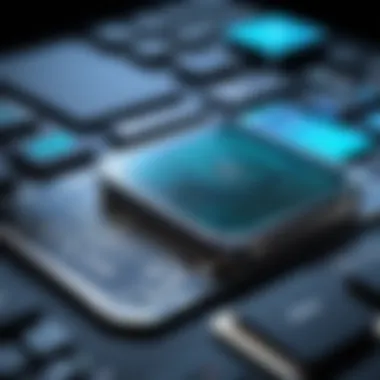

When assessing RazorSync pricing, hidden costs and additional fees present a significant consideration that can impact a business's overall budget. Understanding these aspects is crucial for making an informed decision, as they can contribute to an underestimation of the total cost of ownership. These costs include various elements that may not be immediately apparent at the outset of selecting pricing tiers.
It's important to evaluate the full spectrum of expenses, rather than focusing solely on the upfront pricing. Hidden costs can arise in multiple ways. They can affect a business's operational budget and ultimately sway the decision regarding whether RazorSync aligns with business objectives, both financially and in terms of functionality.
Implementation Costs
Implementation costs entail the expenses involved in getting the system up and running. This may include hardware, if needed, and software configurations. Additionally, businesses must account for the time and labor involved in integrating RazorSync into existing workflows and processes. If a business lacks in-house IT expertise, these costs may escalate due to the need for external support.
Furthermore, understanding how long the implementation process will take can also influence overall costs. A lengthy integration may tie up resources that could otherwise be utilized in core business functions. Businesses should engage with RazorSync's sales or support teams to gain clarity on typical implementation costs and process timelines.
Training Costs
Training costs can be another hidden fee that businesses often overlook. Educating staff on the new system is essential to ensure improved productivity. The cost associated with training can vary significantly depending on the method employed. Some may opt for formal training sessions led by external trainers, which can be costly. On the other hand, businesses might consider self-paced online resources that could be less expensive.
It's also essential to consider the indirect costs of training, such as lost productivity during the learning phase. This downtime can impact overall efficiency in the short term. Tracking training expenses helps in clarifying their impact on the budget and in assessing the return on investment of adopting RazorSync.
Ongoing Support Costs
Ongoing support costs should not be ignored when evaluating the pricing structure of RazorSync. These costs pertain to technical support, software updates, and maintenance needs, which can accumulate over time. Having consistent access to support is vital, especially for small to medium-sized businesses that may not have an extensive IT department.
Support plans may significantly vary, with some businesses opting for comprehensive packages while others may choose to pay for ad-hoc support as issues arise. It's imperative to weigh these options carefully, as ongoing support is critical to maintaining optimal performance of RazorSync over its lifecycle.
By comprehensively analyzing hidden costs and additional fees, businesses can make better decisions regarding their investment in RazorSync. Transparency in these additional costs is key, as it allows for a clearer understanding of the total outlay involved in adopting a new software solution.
Understanding hidden costs is essential to avoid budget overruns and get the most out of your software investment.
Factors Influencing RazorSync Pricing
Understanding the factors that influence RazorSync pricing is crucial for businesses looking to adopt this field service management solution. Different elements contribute to the overall cost. By knowing these factors, businesses can make informed decisions that align with their operational needs and financial constraints.
Size of the Business
The size of the business is a fundamental factor determining the pricing structure of RazorSync. Larger organizations often require more resources, which can lead to higher costs. These businesses typically benefit from features that support diverse operations and a greater number of users. Conversely, smaller businesses may not need as many functionalities and can opt for basic plans that are more cost-effective. It is essential to evaluate the current size and potential growth of the business.
Businesses should consider whether their operations demand extensive functionalities. For example, if a larger enterprise requires advanced reporting and analytics, opting for a premium plan might be justified. However, a small business with simpler requirements could effectively use the basic plan.
Number of Users
The number of users actively using RazorSync impacts the overall pricing significantly. RazorSync charges based on user count. This creates a scalable option for businesses. A start-up with just a few employees can begin with a minimal user plan.
As the organization expands, more user licenses can be added. Adjustments are straightforward. This flexibility allows businesses to control costs as their needs grow. It's advisable to estimate future user needs. Mapping out potential growth can help avoid unexpected costs.
Required Features
Each pricing tier comes with distinct features tailored to different business needs. Understanding which features are necessary for the specific tasks is critical. RazorSync offers various functionalities ranging from scheduling to invoicing. More advanced features like GPS tracking and real-time updates may only be necessary for certain industries.
Prioritizing essential features ensures that a business does not overpay for unnecessary functionalities. Reviewing the software’s features against the operational workflow helps in selecting the right plan. Thus, understanding specific needs in advance is key to optimizing the investment.
Choosing the right plan not only affects the immediate budget but also influences long-term satisfaction with the software.
By analyzing these factors in detail, businesses can tailor their approach to RazorSync pricing, leading to better cost management and optimal tool utilization.
Comparison with Competitors
The comparison of RazorSync with its competitors serves as a pivotal point in this analysis. It enables potential users to gauge where RazorSync fits in the broader landscape of field service management solutions. Understanding these differences is crucial for making informed decisions. Each software tool comes with unique features, pricing strategies, and support structures that cater to different business needs.
When comparing RazorSync with competitors, key elements come into play. These include pricing models, usability, feature sets, and customer service quality. Evaluating how RazorSync stacks up against others can reveal both its strengths and weaknesses. Businesses must consider their specific operational needs and budget constraints when determining which solution offers the best value.
RazorSync vs. Competitor A
Competitor A, for instance, might offer a similar suite of features but can differ significantly in pricing. Where RazorSync provides transparent and tiered pricing, Competitor A may implement a more complex structure with variable costs. This can lead to confusion over total expenses. Additionally, if Competitor A emphasizes user interface and ease-of-use, it may attract smaller businesses that prioritize a swift learning curve. However, in the realm of advanced reporting tools, RazorSync may offer more robust functionalities.
RazorSync vs. Competitor B
In another comparison, Competitor B may focus heavily on customization options. They may market themselves as a solution that can adapt to any specific need. While this can be appealing, it often comes with a higher price tag. RazorSync offers features designed to cater to a wide array of typical business needs at a more accessible cost. Potential users must assess how significant customization will be for their operations. For some, the added cost of personalizing a platform may not justify the return on investment.
RazorSync vs. Competitor


Finally, when looking at Competitor C, it is necessary to consider customer support and additional training requirements. If Competitor C provides free support and extensive training resources, it can be very attractive to potential buyers. However, if these services are accompanied by a more substantial recurring fee, businesses must weigh this option against RazorSync, which may charge less upfront but offer limited training resources. The balance between initial costs and long-term support fees is critical when making a decision.
In summary, comparing RazorSync with its competitors reveals valuable insights. By analyzing features, costs, and customer support, businesses can find a solution that aligns with their operational requirements. This nuanced evaluation will guide them to make informed choices that will benefit them in the long run.
User Feedback and Satisfaction
User feedback and satisfaction are critical components in understanding the broader context of RazorSync pricing and its implications for small to medium-sized businesses. Feedback from existing users offers a wealth of knowledge that can guide potential customers in making informed decisions. By examining user experiences, prospective clients can better gauge how the software performs in real-world scenarios, which is often different from the theoretical capabilities outlined in promotional materials.
Understanding user satisfaction involves more than just examining star ratings on review sites; it requires an analysis of the specific features that users appreciate most as well as the shortcomings that may lead to dissatisfaction. The importance lies in being able to mitigate risks associated with software purchasing decisions. Higher user satisfaction correlates with better user retention rates, which is especially important for small businesses that often operate with tighter budgets and need reliable software solutions.
Analyzing User Reviews
Analyzing user reviews gives insights into various aspects of RazorSync. Reviews can be found across several platforms, including specialized software review sites as well as forums like Reddit. Users often highlight specific features that meet or exceed their expectations, such as mobile accessibility, ease of use, and customer support.
One of the key factors to consider when evaluating these reviews is the volume and consistency of feedback. For example, if multiple users mention that the scheduling features are helpful, it strengthens the case for RazorSync's effectiveness in that area. On the other hand, isolated complaints may point to individual experiences rather than systemic issues.
Furthermore, looking at both positive and negative reviews can provide a balanced perspective. This helps potential customers not only understand what to look out for but also what to expect from the software.
Common Complaints and Praise
Common complaints and praise often revolve around user experience and support services. Users frequently appreciate the intuitive interface of RazorSync, noting how this simplicity allows team members to quickly adapt without extensive training. Furthermore, features such as real-time job tracking and invoicing are often praised for improving operational efficiency.
On the flip side, a significant number of users have expressed concerns regarding the pricing structure. Some feel that while RazorSync provides powerful tools, the cost can escalate with additional features or user accounts. Moreover, others have reported occasional responsiveness issues from customer support. Such inconsistencies can affect overall satisfaction, particularly for businesses that require immediate assistance.
Ultimately, understanding these sentiments is paramount for potential purchasers. It highlights the importance of not only evaluating the software’s pricing plans but also considering communal feedback that can shape the decision-making process. As potential users weigh their options, incorporating user feedback into their analysis enables a more comprehensive decision.
"Feedback from users is not just noise. It is information that can guide potential decisions and improve overall satisfaction with the software."
Making an Informed Decision
Making an informed decision regarding software selection is crucial for businesses, especially when it comes to selecting a field service management solution like RazorSync. Understanding the nuances of the pricing structure, available plans, and associated costs is essential. This section will focus on how an informed decision impacts overall operational efficiency and cost-effectiveness for small to medium-sized businesses.
The primary objective here is to ensure that decision-makers recognize the importance of aligning software capabilities with business needs. Selecting the right plan can either enhance productivity or lead to unnecessary expenses. Price alone should not be the sole determinant; instead, decision-makers must consider long-term benefits and overall value as well.
Evaluating Business Needs
When evaluating business needs, the first step is to determine what specific functions are required from the software. Each business operates differently, and their field service operations may have unique demands.
For instance:
- A company focused on scheduling may prioritize features related to calendar management.
- Alternatively, a firm that manages large inventories may need robust tracking capabilities.
Taking the time to assess particular workflows within the organization will help identify essential features. This, in turn, will inform which RazorSync plan is best suited. Factors such as the volume of service requests, number of field workers, and integration with existing systems must all be considered.
Measuring needs against the features available in the RazorSync pricing tiers will provide clarity. Documenting strengths and weaknesses will assist in making more straightforward comparisons.
Analyzing ROI
Return on investment (ROI) should be a pivotal element of any financial decision. When selecting a software solution, analyzing ROI requires a thorough understanding of both direct and indirect benefits.
In the context of RazorSync, direct benefits might include:
- Time savings through enhanced scheduling and communication.
- Improved customer service leading to increased retention rates.
Indirect benefits could include:
- Reduced employee turnover as a result of better management tools.
- Enhanced data insights which drive strategic decisions instantly.
Calculating ROI involves estimating both the costs associated with software acquisition and the benefits that will be yielded, both financially and operationally. An accurate picture of potential gains will aid decision-makers in assessing whether the expense of RazorSync aligns with anticipated returns.
"Understanding both business needs and potential ROI is essential in making an educated decision about RazorSync pricing."
Ending
The conclusion of this article holds significant importance as it pulls together various threads discussed in the analysis of RazorSync pricing. It serves not just as a summary but also as a reflection on key considerations for businesses contemplating this software.
Firstly, understanding the different pricing tiers—Basic, Standard, and Premium—enables decision-makers to align RazorSync's offerings with their specific operational needs. Each tier presents varied features, impacting how businesses can optimize their field services. Recognizing the consequences of selecting one plan over another helps in avoiding unexpected pitfalls and ensures that organizations choose the most suitable option for their unique requirements.
Secondly, hidden costs can substantially alter the perceived value of a software solution. Expenses related to implementation, training, or ongoing support must be accounted for. Businesses that overlook these can find themselves facing budgetary constraints that could have been anticipated with proper planning.
Moreover, user feedback plays a crucial role in determining ease of use and overall satisfaction. Recognizing common complaints and areas of praise can provide deeper insights into how RazorSync functions in real-world scenarios. This information is essential for forecasting potential challenges when deploying the software and assessing its readiness for the organization.
Finally, this conclusion invites readers to synthesize the information presented. Making an informed decision involves evaluating business needs against the features offered, analyzing not just cost, but also the return on investment. Taking the time to reflect on these considerations can lead to a more strategic choice that harmonizes both operational efficiency and budgetary constraints.







