Understanding Whatfix Editor: Key Features & Benefits


Intro
Technology is reshaping the way businesses operate and engage with their customers. In this context, tools that facilitate interactive content creation stand out as crucial components for enhancing user experiences. Whatfix Editor emerges as a significant player in this sector. This article aims to dissect its functionalities, advantages, and best practices for implementation in various organizational settings.
Organizations today face the challenge of delivering engaging digital experiences. Whatfix Editor not only allows for the creation of interactive guides but also ensures these tools are user-friendly and effective. Notably, this tool is well-suited for small to medium-sized enterprises that seek to optimize their digital journeys without requiring extensive technical expertise.
Overview of Key Features
Understanding the core functionalities of Whatfix Editor is essential before diving into its practical applications. This section highlights the vital capabilities that the software offers.
Essential Software Capabilities
Whatfix Editor provides several essential features that help organizations create interactive and engaging user content:
- User Onboarding: The tool simplifies the onboarding process by enabling the creation of guided tours, facilitating new users in navigating software.
- Interactive Content Creation: Users can develop content that is not static but interactive, allowing users to engage and absorb information actively.
- Analytics and Reporting: The tool offers robust analytics that help businesses measure the effectiveness of their content and user engagement levels.
- Multilingual Support: Understanding that businesses cater to diverse audiences, Whatfix Editor provides support for multiple languages.
Unique Features That Differentiate Options
Whatfix distinguishes itself from other similar tools through unique functionalities:
- In-App Guidance: This feature allows users to receive contextually relevant tips without leaving the application, enhancing the overall experience.
- No-Code Development: Its user-friendly interface allows non-technical users to create and deploy content without needing coding skills.
- Integration Capabilities: The software integrates smoothly with various platforms such as Salesforce, Zendesk, and others, ensuring a seamless user experience across different tools.
"Whatfix Editor empowers businesses to create tailored user journeys, enhancing engagement and retention through innovative content creation."
User Experience
User experience is a major factor in determining the effectiveness of any software. A tool can have incredible functionalities, but if it's difficult to navigate, it may not deliver the expected results.
Interface and Usability
Whatfix Editor stands out for its intuitive interface. Users can easily navigate through its features, creating content with minimal effort. The drag-and-drop feature simplifies the creation process, providing a straightforward path for users to follow.
Furthermore, the layout is logical, allowing for easy access to all functionalities from a central dashboard. This ease of use significantly reduces the learning curve associated with adopting new software.
Support and Community Resources
The support system surrounding Whatfix Editor adds another layer to its user experience. Businesses can access diverse resources, including:
- Documentation: Comprehensive user guides that lay out functionalities and processes in detail.
- Community Forums: An active community where users can seek assistance, share experiences, and propose enhancements.
- Training Sessions: Availability of training materials helps businesses onboard their teams effectively and efficiently.
Prologue to Whatfix Editor
In today's fast-paced digital landscape, the tools we use for creating content can significantly impact user engagement and the overall effectiveness of communication. Whatfix Editor stands out as a robust solution tailored for organizations aiming to enhance their digital interactions. This section serves as a vital introduction to Whatfix Editor, focusing on its significance in the realm of interactive content creation.
Defining Whatfix Editor
Whatfix Editor is a sophisticated software designed for building engaging, interactive content that can be seamlessly integrated into various platforms. It allows users to create step-by-step guides, tutorials, and dynamic assistance mainly for software applications. The editor's flexibility enables businesses to tailor training programs and user onboarding processes, enhancing overall user experience.
The core functionality revolves around the concept of user engagement. By providing instructions in real-time, Whatfix Editor helps users learn while they perform tasks. This interactive format is particularly beneficial in environments where software adoption is crucial to operational success.
Historical Context and Development
Whatfix Editor has evolved significantly since its inception. Launched in a period marked by rapid digital transformation, it emerged as a response to the growing need for intuitive user assistance tools. The founders recognized that traditional training methods often fell short in addressing the needs of modern learners, who prefer hands-on experiences over passive consumption of information.
Over the years, the platform has incorporated user feedback to refine its features and improve usability. The development efforts have been focused on ensuring that divergent industries, from finance to healthcare, could leverage the editor's capabilities to foster better learning and adaptability. This historical context emphasizes the importance of Whatfix Editor as not just a tool, but a solution developed through understanding the challenges faced by organizations in facilitating effective training and onboarding.
Core Features of Whatfix Editor
The analysis of Whatfix Editor's core features reveals a nuanced understanding of its functionality. These features are designed to cater to the needs of organizations aiming to create interactive learning experiences. Such functionality is essential in a digital age where traditional learning methods can sometimes fail to engage users effectively. The core features enhance both the creation process and the end-user experience.


User Interface and Usability
Whatfix Editor offers a user-friendly interface that is intuitive. This is vital for teams that may not have extensive technical skills. The layout is designed to minimize complexity while maximizing the ease of access to tools. Users can navigate the software without feeling overwhelmed, which significantly increases productivity. The integration of drag-and-drop functionalities promotes a seamless content creation experience. In essence, usability is at the heart of Whatfix Editor’s design philosophy, enabling users to focus on the creative aspects without battling technical barriers.
Content Creation Tools
Text Editing
Text editing in Whatfix Editor serves a pivotal role in content creation. This feature allows users to craft narratives that engage viewers, which is critical for educational materials. One of the key characteristics of text editing is its real-time collaboration capability. This feature is particularly advantageous for teams who work remotely. The unique aspect of this text editing tool is its simple formatting options, which allow for a polished look without needing extensive design knowledge. However, some users might find the limited formatting options a disadvantage compared to more advanced text processors.
Media Integration
Media integration enhances the richness of content created with Whatfix Editor. Integrating videos, images, and podcasts can create a more immersive experience for the user. This aspect is essential in maintaining user interest and improving knowledge retention. A standout feature of media integration is its versatility – users can embed various types of media from multiple sources. This broad capability is beneficial for diverse audiences with different learning preferences. Nonetheless, users must consider the compatibility of media formats supported by the software, which could limit some integrations.
Interactivity Options
Interactivity options in Whatfix Editor significantly enhance user engagement. These tools allow for the creation of quizzes, polls, and clickable elements that facilitate active participation. A crucial characteristic is the ability to customize these interactive elements according to specific learning objectives. This customization is beneficial in making the content more relevant to the audience. Additionally, interactivity promotes deeper cognitive involvement, leading to better retention. On the flip side, excessive reliance on interactive components can distract some users from the main content, necessitating a balanced approach.
Analytics and User Tracking
Analytics and user tracking provide invaluable insights into how content is received. Whatfix Editor includes robust analytics tools that gather data on user interaction and engagement metrics. This information helps organizations understand the effectiveness of their educational materials. Users can track completion rates, time spent on content, and interaction frequency. Such metrics are critical for assessing the impact of training programs and making informed adjustments to content strategies.
Effective analytics leads to improved content strategies which directly enhance user satisfaction.
Advantages of Utilizing Whatfix Editor
Whatfix Editor offers many advantages that can significantly impact the way organizations approach interactive content creation. Understanding these benefits is essential for businesses aiming to improve user engagement and learning outcomes. The advantages of using Whatfix Editor stretch across various domains including educational content, employee training, and customer onboarding. This section delves into three specific benefits that stand out when utilizing the Whatfix Editor: enhanced user engagement, increased learning retention, and customization capabilities.
Enhanced User Engagement
The importance of user engagement cannot be overstated in today’s digital landscape. Whatfix Editor provides tools that create immersive experiences, allowing users to interact with content rather than passively consume it. This shift from traditional methods creates a more active learning environment.
- Interactive Content: Users can engage through simulations, quizzes, and walkthroughs. This interactivity keeps users invested in the learning process.
- User Personalization: The Editor allows creators to tailor content based on user preferences and behaviors, enhancing relevance and connection.
"Content that interacts with the user fosters a sense of involvement and ownership in the learning journey."
Increased engagement not only enhances the user experience but also drives improved learning outcomes. This is critical for organizations that heavily rely on effective knowledge transfer.
Increased Learning Retention
Learning retention is a critical measurement of any educational endeavor. Whatfix Editor is designed to enhance retention through its innovative features.
- Cognitive Load Reduction: By providing content in bite-sized formats and visual aids, Whatfix helps minimize cognitive overload. This makes it easier for learners to absorb and retain information.
- Practice Opportunities: Interactive components foster an engaging learning environment, where practical application reinforces theoretical knowledge.
Research suggests that learners retain significantly more information when actively involved in the learning process. The features within Whatfix Editor support these findings by promoting activities that encourage recall and practice.
Customization Capabilities
Customization is a cornerstone of effective content creation with Whatfix Editor. This flexibility allows organizations to design tailored experiences that meet specific audience needs.
- Branding: Organizations can incorporate their branding elements seamlessly into the content, ensuring consistency across platforms.
- Content Adaptability: Different teams can create customized scripts and pathways suited to various learning styles and objectives, making the content universally applicable.
In sum, the customization capabilities of Whatfix Editor empower businesses to meet diverse needs and preferences, which ultimately leads to more effective training and informational resources.
Understanding these advantages is crucial when considering the implementation of the Whatfix Editor. Enhanced engagement, improved retention, and customizability are compelling reasons that can help organizations leverage interactive content to their benefit.
Comparison with Competing Tools
In any market, understanding the competitive landscape is crucial for making informed decisions. This section explores how Whatfix Editor stands up against other tools in the realm of interactive content creation. The importance of this comparison lies in its ability to highlight Whatfix's strengths, weaknesses, and the nuanced differences that may impact an organization’s choice based on its unique needs and objectives.
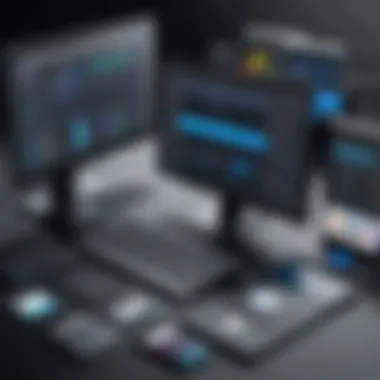

Whatfix vs. Traditional Learning Management Systems
Whatfix Editor offers functionalities that set it apart from many traditional Learning Management Systems (LMS). Traditional LMS platforms often focus on structured learning paths, assessments, and grading systems. While effective for many educational settings, these platforms can be rigid and may not provide the flexibility needed for real-time user engagement.
Whatfix, on the other hand, emphasizes interactive content creation, allowing organizations to foster a more dynamic learning environment. It equips users with tools to create guided walkthroughs, tutorials, and simulations directly embedded within the applications. This direct integration into the workflow enhances learning by providing context-sensitive aids, which traditional LMS platforms typically lack.
Considerations such as ease of use, scalability, and user engagement are vital when comparing the two. Whatfix tends to provide a more intuitive experience for users looking for immediate guidance, ensuring they do not lose context while training. The faster implementation of new content can also be crucial for businesses that need to adapt quickly to changing requirements or ongoing projects.
Whatfix vs. Other Interactive Content Creators
When laid side by side with other interactive content creators, Whatfix maintains its competitive edge through its comprehensive feature set and tailored user experience. Many content creation tools focus primarily on video or static content. In contrast, Whatfix combines text, media, and interactivity all in one platform, enabling businesses to create more engaging and stimulating learning experiences.
Other tools may require external platforms to host interactive elements, which can complicate implementation and lead to suboptimal user experiences. Whatfix simplifies this through integrated features such as media integration and interactivity options, making the creation and deployment of learning modules more efficient. Additionally, it provides in-built analytics, allowing creators to track user engagement and adjust content accordingly.
Key differences to note:
- Integration: Whatfix offers superior integration capabilities within existing workflows compared to many standalone interactive tools.
- User Engagement: The reader's active participation is significantly higher with Whatfix due to its interactive prompts and user-centric design.
- Analytics Tools: Robust tracking functions enable real-time feedback and iterative improvements, which can be lacking in other tools.
"The right tool can significantly enhance user experience and learning retention, ensuring better outcomes and satisfaction for both businesses and learners."
Integration with Existing Workflows
Integration of Whatfix Editor into existing workflows is crucial for maximizing the utility of interactive content creation within an organization. The ability to seamlessly incorporate new technologies into established processes is what often dictates the success of training initiatives and content usage. Organizations today face fast-paced changes and must adapt quickly to maintain efficiency. Understanding how to integrate Whatfix Editor can lead to better alignment between training materials and business objectives, fostering a cohesive workspace.
Integration with Learning Management Systems
Whatfix Editor's compatibility with Learning Management Systems (LMS) represents a significant advantage for businesses focused on employee training and development. Many organizations rely on LMS solutions such as Moodle or Blackboard to deliver educational content to staff. When Whatfix Editor integrates with these systems, it enhances the learning experience significantly.
By embedding interactive content directly into existing LMS platforms, users can engage with materials in a more dynamic way. For example, interactive tutorials created in Whatfix can be accessed by learners without the need for navigating multiple applications. This approach not only simplifies the end-user experience but also boosts engagement levels. Research indicates that interactive content improves retention rates compared to traditional learning methods.
Some key benefits of integrating Whatfix with LMS include:
- Streamlined Content Delivery: Courses can be set up to contain Whatfix-generated interactive elements, minimizing disruption in the learning process.
- Centralized Access Point: This integration allows learners to access all necessary materials from a single platform, simplifying their process of finding information.
- Progress Tracking: By utilizing the analytics capability of Whatfix alongside an LMS, organizations can monitor user progress more effectively.
Compatibility with Business Software
In today's work environment, flexibility is paramount. Whatfix Editor's ability to integrate with various business software solutions adds another layer of value. Many businesses use tools like Salesforce, HubSpot, or Microsoft Teams, among others. The ability to bring interactive content directly into these platforms can significantly enhance workflows.
Organizations can utilize Whatfix to create onboarding materials that are relevant to specific software applications. For instance, team members can access instructional tips in Microsoft Teams while they are performing tasks, thus improving productivity and minimizing time spent searching for help or guidance.
Key considerations for ensuring compatibility with business software include:
- API Integration: Checking if what you want to integrate offers APIs that can be linked to Whatfix.
- User Experience: Adapting the interactive content to fit naturally within the context of the business application so that it does not interrupt the user flow.
- Feedback Mechanism: Establishing a way to collect user feedback on how the integration performs can lead to continuous improvement.
"Effective integration of new tools can redefine how teams interact with technology, promoting efficiency and user satisfaction."
Implementation Strategies for Businesses
Implementing Whatfix Editor effectively within an organization requires a well-defined strategy. This can maximize its benefits and enhance user experiences significantly. Any business considering this tool must focus on specific elements, advantages, and potential challenges. Understanding these strategies can lead to a smoother transition and higher adoption rates among teams.
Training and Onboarding for Teams
Training is a crucial aspect of implementing Whatfix Editor. A thorough onboarding program ensures that teams can use the tool effectively and creatively.
First, identify the learning needs of your team. Not all users will have the same skill levels or prior experience with interactive content creation. Tailor the training sessions accordingly. Consider the following points:
- Hands-On Workshops: Practical training sessions can enforce learning outcomes. Users can practice creating content using Whatfix Editor in a controlled environment.
- Documentation and Resources: Providing easy access to step-by-step guides and video tutorials can enhance understanding. These resources should cover various functionalities of the editor.
- Feedback Mechanism: Implement a method for users to provide feedback on their training experience. This information can help refine future training sessions.
Effective training not only empowers users but also fosters a culture of continual learning. This approach is vital in keeping up with updates to Whatfix Editor's features.


Measuring Success and ROI
Measuring the success of Whatfix Editor adoption is essential for understanding its impact on your business. This process helps in making informed decisions regarding further investments in the tool.
To assess the return on investment (ROI), consider the following metrics:
- User Engagement Rates: Track how frequently users interact with the content created through Whatfix Editor. Higher engagement often translates to better learning outcomes.
- Learning Retention: Conduct assessments to determine if users are retaining information effectively. This can be evaluated through quizzes or practical applications of learned skills.
- Feedback from Users: Gathering qualitative feedback on user satisfaction can provide insights into the user experience. This feedback can highlight areas for improvement and strengths of the content.
Quantitative data combined with user feedback can provide a holistic view of the effectiveness of Whatfix Editor. Adjust strategies based on findings to enhance success further.
User Feedback and Case Studies
User feedback and case studies are essential elements in evaluating the effectiveness of Whatfix Editor. They not only provide insights into the practical applications of the software but also highlight the real-world benefits experienced by users. Understanding how organizations leverage Whatfix Editor can inform prospective users about its capabilities and relevance in various contexts. Feedback from actual users aids in identifying strengths and weaknesses of the editor, guiding both potential and existing users towards making informed decisions. By examining case studies, businesses can draw parallels between their needs and the success stories shared by others, fostering a sense of reassurance in their software choices.
Case Studies of Successful Implementations
Case studies serve as powerful narratives that demonstrate the practical impact of Whatfix Editor in real-world scenarios. For instance, a midsize e-learning company may have streamlined content creation through Whatfix Editor, resulting in increased user engagement. Their challenges prior to implementation may have included inefficient content delivery and minimal interactivity. Upon integrating the editor, they experienced a notable boost in learner satisfaction and retention. This transition showcases the capability of Whatfix Editor to transform digital learning environments.
Another noteworthy example comes from a healthcare provider that utilized Whatfix Editor to create interactive onboarding modules for new employees. This distinct approach shortened the training period and ensured compliance with internal protocols. Here, the editor's interactivity features allowed for hands-on learning, creating an immersive experience that traditional methods would struggle to match. Such outcomes illustrate how tailored use of Whatfix Editor can lead to tangible success, enabling organizations to reach their objectives efficiently.
User Testimonials and Experiences
User testimonials offer first-hand accounts of the experiences individuals and organizations have had while using Whatfix Editor. They often emphasize specific features that have enhanced their workflows. For instance, educators might talk about how the seamless content creation tools allow them to develop materials quickly without sacrificing quality. Users frequently highlight the user-friendly interface, which reduces the learning curve, allowing teams to adapt faster.
Moreover, testimonials often underline the importance of support and community engagement. Users appreciate the responsive customer service and active forums where they can exchange tips and strategies. Such insights reinforce the notion that Whatfix Editor is not just a tool, but part of a broader ecosystem that promotes collaboration and innovation.
"Whatfix Editor has completely changed how we approach content delivery. The interactive features help us engage our learners like never before."
– HR Manager, Technology Company
Future of Interactive Content Creation
As we transition into a digital-first environment, the future of interactive content creation is increasingly taking center stage. This transformation is vital because it not only enhances user interaction but also fosters deep engagement, which is crucial for effective learning and retention. In this section, we explore emerging trends and future predictions, focusing on the implications for tools like Whatfix Editor.
Emerging Trends in Software Development
Interactive content continues to evolve, driven by advancements in technology. One noticeable trend is the integration of artificial intelligence to tailor content based on user behavior. This personalization offers users experiences that feel more relevant and engaging. Machine learning algorithms analyze data to predict what users might need, allowing tools like Whatfix Editor to deliver customized learning paths.
Another trend involves the rise of multi-device compatibility. Users now access content on various platforms, from smartphones to large screen displays. Tools must be robust enough to deliver seamless experiences across devices. Adopting responsive design principles will become crucial in ensuring that interactive content remains user-friendly, regardless of the device.
Additionally, there is a significant interest in gamification. By incorporating game-like elements into educational modules, creators can increase motivation among users. Badges, leaderboards, and challenges have seen increased adoption. These not only make learning fun but also stimulate continued engagement with the material.
Predictions for the Evolution of Whatfix Editor
Looking ahead, the evolution of Whatfix Editor seems promising. One of the major predictions is enhanced data analytics capabilities. As organizations recognize the importance of data-driven decisions, Whatfix Editor is likely to expand its analytical tools. Users will be able to gain deeper insights into how interactive content is utilized and the effectiveness of their learning strategies.
Another prediction is the expansion of interactivity features. We can expect Whatfix Editor to offer more advanced interactivity options, such as virtual reality and augmented reality integrations. This will provide users with immersive experiences that traditional content cannot match. Furthermore, enhancing interactivity can facilitate better knowledge retention.
Finally, collaboration tools are likely to be integrated more deeply into Whatfix Editor. Teams will benefit from improved capabilities to create, edit, and review content in real-time, regardless of location. This will promote teamwork and the development of high-quality interactive resources more rapidly than ever before.
"The future of interactive content is not just about the tools we use, but about understanding the needs of users and adapting swiftly to meet those needs."
As these trends and predictions unfold, it becomes clear that tools like Whatfix Editor will play a critical role in shaping how organizations approach interactive content. Adapting to these changes will be essential for maintaining relevance and effectiveness in digital learning environments.
The End
The conclusion of this article serves as a critical reflection on the comprehensive insights provided about Whatfix Editor. It encapsulates the essential themes discussed throughout the article, emphasizing the relevance of Whatfix Editor in enhancing user experiences and enabling effective content creation. This position makes it a valuable tool for organizations aiming to optimize their digital interactions.
Summary of Key Insights
In reviewing the core elements, Whatfix Editor stands out for its user-friendly interface, its powerful content creation tools, and the rich analytics that accompany its deployment. Users can create interactive content that not only engages but also retains information. The integration capabilities with existing workflows and platforms add much-needed flexibility, making it particularly appealing to small and medium enterprises. The feedback gathered from real-world case studies reinforces these benefits, showcasing practical applications and successful implementations.
Final Thoughts on Whatfix Editor's Impact
Ultimately, Whatfix Editor represents a significant step forward in the realm of interactive content creation. Its ability to transform static information into dynamic learning experiences cannot be understated. As businesses increasingly rely on digital platforms for training and customer engagement, tools like Whatfix Editor are invaluable. They not only resolve existing gaps in user engagement but also pivot organizations towards a more collaborative and efficient future.
"Tools like Whatfix Editor are invaluable in resolving gaps in user engagement and driving efficiency."
The professionals in the tech and business fields must recognize this tool's potential, take note of the emerging trends in software development, and embrace innovative solutions like Whatfix to stay competitive in an ever-evolving digital landscape.







