Unlocking Office Efficiency with UiPath Automation
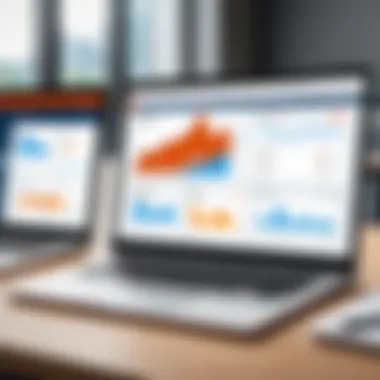

Intro
In the realm of office automation, the demand for effective solutions is greater than ever. UiPath stands as a leader in the field of robotic process automation (RPA). Its functionalities extend beyond simple task automation. Organizations seek to improve efficiency, reduce operational costs, and increase productivity. Understanding UiPath's capabilities, integration features, and workflow optimization potential is essential for anyone in a decision-making position.
UiPath's focus on ease of use plays a critical role in its widespread adoption. Business professionals and IT specialists alike can leverage its sophisticated tools without extensive programming knowledge. Thus, familiarity with this platform is not just an advantage; it is becoming a necessity in a tech-oriented business landscape.
Overview of Key Features
Essential Software Capabilities
UiPath offers a suite of tools designed to streamline repetitive tasks. These include:
- Robotic Process Automation: Automating routine office tasks such as data entry, invoice processing, and email management.
- Process Mining: Analyzing how business processes are performed to identify automation opportunities.
- AI Integration: Incorporating artificial intelligence for advanced data processing and decision-making.
The combination of these capabilities allows organizations to reallocate human resources to more strategic activities, thus enhancing overall productivity.
Unique Features that Differentiate Options
Several characteristics set UiPath apart from competitors in the RPA market:
- User-Friendly Interface: The drag-and-drop functionality simplifies the creation of automation workflows.
- Community Support: With a strong online community, users can easily access tutorials, forums, and shared resources.
- Scalability: UiPath's solutions are designed to grow with organizational needs, making them suitable for both small businesses and large enterprises.
"The ability to easily scale automation efforts means that businesses can adapt as their needs change without major disruptions to operations."
User Experience
Interface and Usability
Navigating through UiPath is straightforward. Its interface prioritizes usability, allowing users to quickly learn how to implement automation. The visual nature also ensures a lower barrier to entry for people unfamiliar with coding.
This intuitive design fosters an environment where teams can collaborate effectively, as they spend less time figuring out how to use the software and more time engaged in meaningful work.
Support and Community Resources
The strength of UiPath also lies in its community. Users have access to:
- Extensive documentation detailing each feature.
- A vibrant online community where members share insights and solutions.
- Regular webinars and training sessions conducted by experts.
In summary, understanding UiPath's features and user experience presents opportunities for organizations to refine their workflows and ultimately bolster productivity. By exploring its capabilities, decision-makers can make informed choices in software selection tailored to their specific needs.
Prolusion to UiPath
The evolution of office automation reflects a growing need for efficiency and precision in the modern workspace. UiPath stands out as a leader in this field, enabling organizations to leverage Robotic Process Automation (RPA) effectively. Understanding UiPath is crucial as it encapsulates the tools and capabilities that enhance operational workflows. By familiarizing oneself with UiPath, businesses can make informed decisions that lead to better resource allocation and time management.
Understanding Robotic Process Automation
Robotic Process Automation refers to the technology that automates routine and repetitive tasks traditionally performed by humans. RPA utilizes software robots or "bots" to handle these tasks, thereby freeing up human employees to focus on more complex activities that require creativity and critical thinking. This automation is not merely about replacing human labor; it’s about enhancing efficiency.
RPA is particularly relevant in high-volume tasks such as data entry, invoice processing, and report generation, where minimal variation occurs. The benefits are clear:
- Increased Productivity: Tasks that take hours can be completed in minutes by bots.
- Cost Efficiency: Reducing the need for human intervention lowers operational costs.
- Error Reduction: Automated processes significantly diminish human error, leading to improved accuracy.
Overview of UiPath
UiPath is a prominent RPA software platform that enables organizations to automate business processes. Its user-friendly interface combined with powerful automation capabilities makes it suitable for a wide range of industries. Key features of UiPath include:


- Drag-and-Drop Functionality: Non-technical users can create and manage automation without requiring extensive programming knowledge.
- Scalability: UiPath can scale with business needs, from small teams to large enterprises.
- Community Support: A thriving community of users and developers contributes to a robust knowledge base, providing assistance and resources.
UiPath also facilitates seamless integration with numerous applications, enhancing its utility in varied organizational contexts. Ultimately, its versatility positions UiPath as an ideal candidate for organizations seeking to enhance operational efficiency through automation.
Core Features of UiPath
Understanding the core features of UiPath is essential for realizing its potential in office automation. These features not only define how effectively the tool operates but also help users gauge the benefits and considerations relevant to their business needs. The abilities of UiPath extend beyond mere task performance; they unlock opportunities for innovation, efficiency, and strategic positioning in a competitive market.
User Interface and Experience
The user interface of UiPath is designed to accommodate both novice and experienced users. Its drag-and-drop functionality permits users to create automation flows with minimal coding knowledge. This lowers the barrier for entry and allows a wider range of professionals to engage with robotic process automation. The clear layout of activities makes navigation intuitive, maintaining focus on productivity rather than interface confusion.
Key aspects of the user experience include:
- Customizable Dashboards: Users can tailor their dashboards to prioritize tasks and processes relevant to their roles. This personalization improves usability and overall efficiency.
- Real-Time Monitoring: The ability to observe automation in real-time enhances transparency. Stakeholders can get updated insights on the performance metrics of their automated processes.
- Error Handling: Building resilience into workflows, UiPath provides built-in error handling features. This capability enables users to manage exceptions effectively, reducing downtime and ensuring process continuity.
Automation Capabilities
At the heart of UiPath lies its automation capabilities, empowering organizations to streamline numerous tasks. It facilitates the automation of repetitive and time-consuming processes across various applications.
Some notable automation features include:
- Task Automation: Routine tasks like data entry and report generation can be automated, freeing human resources for more strategic functions.
- Data Scraping: This feature allows UiPath to extract and consolidate data from various sources, making it easier for users to analyze information without manual input.
- Attended and Unattended Robots: UiPath supports both attended automation, which requires human intervention, and unattended automation that operates independently. This flexibility caters to different organizational needs.
Overall, the strong automation capabilities of UiPath can lead to significant operational improvements for businesses.
Integration with Existing Systems
A crucial feature of UiPath is its ability to integrate seamlessly with existing systems and software. Integration reduces disruptions during the transition to automated processes, making it easier to incorporate RPA into daily operations.
Key integration benefits include:
- Cross-Platform Compatibility: UiPath can interface with popular software such as Microsoft Excel, SAP, and various CRM systems. This wide compatibility broadens its applicability in diverse office environments.
- API Connectivity: The built-in capabilities to work with APIs enable smooth data flow between platforms. Businesses can leverage data across applications without requiring extensive modifications to their existing infrastructure.
- Legacy System Integration: UiPath provides solutions to link outdated systems with modern applications. This ensures that organizations can keep critical business processes intact while enhancing operational efficiency.
The integration aspects of UiPath lead to a more cohesive workflow, resulting in a smoother shift towards automation.
In summary, the core features of UiPath—user-friendly interface, robust automation capabilities, and seamless integration—highlight its effectiveness in powering office automation. These elements form the foundation upon which organizations can build their automation strategies, driving significant enhancements in productivity and operational efficiency.
Configuring UiPath for Office Functions
Configuring UiPath for office functions is a critical step in utilizing the full potential of this RPA tool. This process not only allows businesses to automate repetitive tasks but also optimizes workflows, enhances productivity, and ultimately leads to cost savings. Organizations need to invest time in understanding their specific needs when configuring UiPath. The flexibility of the platform can be tailored to meet those needs effectively.
Having a well-configured UiPath environment can significantly impact the effectiveness of automations. Decision-makers should consider various factors, such as the types of tasks to automate, the desired outcomes, and the integration capabilities with existing software solutions. Good configuration ensures that the workflows are efficient and adheres to the standards necessary for a smooth operation.
Setting Up Automations
Setting up automations in UiPath begins with identifying the tasks that are ideal for robotic process automation. Common areas that benefit from automation include data entry, report generation, and email management. Once the tasks are identified, the next step is to map out the processes clearly. This helps in defining the sequence of operations and identifying potential bottlenecks.
When setting up automations, it is helpful to use the UiPath Studio, where users can create workflows using a visual programming interface. The drag-and-drop functionality simplifies the process significantly. Here are some key considerations during setup:
- Assess Task Volume: Understand how often a task is performed to evaluate whether it is worth automating.
- Define Clear Objectives: Establish specific goals for each automation, such as time savings or error reduction.
- Utilize Templates: UiPath offers templates for common tasks which can expedite the setup process.
- Implement Testing Procedures: Before rolling out the automation, thorough testing is crucial to ensure no unforeseen issues arise.
"Continuous improvement in automation setups can significantly increase workplace efficiency and accuracy."
Workflow Design Principles
Designing workflows effectively in UiPath is fundamental for creating reliable automations. An optimal workflow should be both simple and scalable. Here are some essential principles to follow when designing workflows:


- Simplicity: The design should avoid unnecessary complexity. Start with essential steps and build upon them, if necessary.
- Modularity: Break down workflows into smaller components. This enhances maintainability and allows for easier updates.
- Error Handling: Incorporate error handling pathways to manage exceptions during automation. This ensures that processes can recover smoothly from unexpected issues.
- Documentation: Keep clear documentation of workflows. This aids future modifications and helps others understand the process.
By adhering to these principles, organizations can leverage UiPath's full functionality, providing a robust structure for their automated processes. Consequently, tailored configurations and thoughtful design result in a more productive office environment, aligning well with organizational goals.
Benefits of Using UiPath in the Office
Understanding the benefits of utilizing UiPath in office environments is pivotal for any organization contemplating automation. The integration of Robotic Process Automation (RPA) into daily operations holds the potential to transform workflows and foster a culture of efficiency. With UiPath, businesses can streamline processes, increase employee productivity, and significantly enhance operational effectiveness. Below, we examine three primary benefits of using UiPath: improved efficiency, cost reduction, and enhanced accuracy.
Improved Efficiency
One of the most significant advantages of UiPath is its capacity to improve operational efficiency. By automating repetitive tasks, employees can redirect their focus towards higher-value activities that require human intellect. This shift allows for a better allocation of resources within the organization.
- Reduction of Manual Work: Routine tasks such as data entry or report generation can be seamlessly automated, reducing time spent on manual input.
- Increased Speed: UiPath can execute transactions faster than human workers, significantly shortening processing times.
- Scalability: As workloads increase, UiPath can scale operations without requiring an equivalent increase in manpower. This adaptability becomes essential during peak business cycles.
With these enhancements, businesses experience smoother workflows, leading to overall improved productivity.
Cost Reduction
Implementing UiPath further contributes to cost reduction. Although there is an initial investment involved, the long-term savings often outweigh these costs. Organizations can leverage automation to minimize ongoing operational expenses.
- Labor Cost Savings: By automating processes, there is less need for extensive human labor for mundane tasks, thereby reducing labor costs.
- Efficiency Gains: Less time spent on low-value tasks means employees can take on more significant projects, thus optimizing resource utilization.
- Minimized Errors: Automation reduces the likelihood of human error, which can lead to costly mistakes and rectifications. Costly corrections can drain resources and also lead to a loss of time.
In essence, cost reduction through automation aligns with both short-term savings and long-term financial goals.
Enhanced Accuracy
Accuracy in office tasks is paramount, as errors can lead to detrimental business outcomes. By utilizing UiPath, organizations can enhance the accuracy of their operations.
- Precision in Data Handling: UiPath robots execute tasks consistently and precisely, ensuring data integrity across systems.
- Compliance and Reporting: Automated processes can be designed to align with compliance regulations, which is especially vital in regulated industries. Accurate reporting leads to better decision-making.
- Continuous Operation: Unlike humans, robotics can work around the clock, ensuring that high accuracy is maintained regardless of time constraints.
Overall, enhanced accuracy fosters a safer and more reliable operational framework.
Challenges and Limitations of UiPath
While UiPath offers numerous advantages for office automation, it is important to understand the associated challenges and limitations. Recognizing these issues is crucial for organizations that wish to deploy UiPath effectively. This section explores specific factors that can hinder a smooth integration of UiPath into existing workflows.
Integration Complexity
Integrating UiPath into existing systems can be a daunting task. Organizations often have legacy systems or various software solutions in place. Bringing UiPath into this mix demands a careful assessment of what processes can be automated without disrupting current operations. The complexity arises from the need to connect multiple software applications, databases, and protocols. This can require significant technical expertise.
Moreover, the compatibility of different software may pose challenges. Not all systems may support straightforward integration with UiPath. Organizations might need to invest in additional tools or develop custom APIs. This can lead to unforeseen costs and delays in the implementation process. Thus, the initial integration process of UiPath is often more complicated than anticipated.
Cost Considerations
Cost considerations are another significant limitation when adopting UiPath. Although RPA can lead to long-term savings through enhanced efficiency, the upfront investment can be substantial. UiPath’s licensing fees, infrastructure costs, and the expenses related to training employees all contribute to the overall financial burden.
Organizations should also consider the potential hidden costs of maintaining automated processes. Updates, monitoring, and troubleshooting require continuous investment. If not addressed, these costs can erode the anticipated savings. Companies must carefully evaluate the total cost of ownership to ensure that adopting UiPath will be financially beneficial in the long run.
Case Studies of UiPath Implementation
Understanding how UiPath impacts various business scenarios is crucial for grasping its value in office automation. Case studies shed light on practical applications and reveal insights that theoretical discussions often overlook. They provide real-world examples of how a wide range of organizations utilize UiPath to enhance efficiency, achieve cost savings, and increase operational accuracy. In this regard, examining both small business adoption and enterprise-level deployment offers valuable lessons on different usage contexts and challenges.
Small Business Adoption
Small businesses face unique constraints that often differ from those of larger organizations. Implementing robotic process automation, or RPA, through UiPath can offer a significant competitive edge. One notable case study involves a local accounting firm that struggled with managing a high volume of invoices. By adopting UiPath, the firm was able to automate the invoice processing, leading to a dramatic reduction in manual work.


Benefits observed in this scenario included:
- Time savings: Employees could allocate more time to client interactions rather than spent on repetitive tasks.
- Cost-efficiency: Reduced labor costs were observed by minimizing the need for overtime or additional hires.
- Scalability: As the business grew, the automation processes could be scaled without major investments or resource allocation.
This case exemplifies how small businesses can effectively utilize UiPath to streamline workflows and reduce overhead. The simplicity of the deployment process allowed the firm to start automating processes swiftly, leading to improved service delivery and client satisfaction. Ultimately, small businesses that leverage UiPath can stay competitive in a rapidly changing market.
Enterprise-Level Deployment
Enterprise-level organizations encounter more complex challenges due to their size and intricate operational processes. A prominent example involved a multinational retail corporation that integrated UiPath to overhaul its supply chain management. The company faced delays due to manual data entry and inter-departmental communication issues.
By employing UiPath, numerous enhancements were made:
- Cross-departmental coordination: Automated workflows improved communication and data sharing among different teams.
- Error reduction: The automation minimized errors associated with manual entry, enhancing overall data integrity.
- Robust reporting: Automated reports generated insights on performance metrics, allowing for data-driven decision-making.
This case study highlights the potential of UiPath in addressing the complexities of large organizations. The deployment involved strong strategic planning and integration with existing systems, which are essential considerations for successful implementation in enterprise contexts. As enterprise-level demands continue to evolve, UiPath offers viable solutions to maintain operational efficiency and adaptability.
By learning from these real-world applications, organizations can better assess how UiPath might fit into their office automation strategies.
Overall, analyzing case studies on UiPath implementation can provide crucial insights for businesses, influencing informed decisions about deploying automation technologies.
Future Trends in Office Automation
As the workplace continually adapts to technological innovations, the future of office automation is poised for significant advancement. The interplay between advancements in Artificial Intelligence (AI) and Robotic Process Automation (RPA) is reshaping how organizations approach efficiency. Understanding these trends remains essential for businesses aiming to enhance their operational capabilities and workforce productivity.
The increased integration of RPA solutions like UiPath reflects a broader shift towards intelligent automation. More complex tasks are not just being automated, but are increasingly augmented with AI capabilities. This transformation enables machines to perform functions that require more than just simple execution of predefined steps, allowing for smarter decision-making processes.
Advancements in AI and RPA
The synergy between AI and RPA is creating a new paradigm in office automation. Organizations that leverage AI-driven technologies can experience numerous advantages:
- Enhanced Decision-making: AI enhances RPA by incorporating data analytics, enabling smarter choices based on real-time information.
- Predictive Analytics: Businesses can anticipate needs and optimize processes before issues arise, streamlining operations.
- Natural Language Processing: Machines can interact with users in a way that mimics human conversation, improving user experience and customer service.
With companies investing in these integrated solutions, it is clear that AI advancements will drive RPA capabilities, offering businesses more than mere task completion.
"AI and RPA together are not just automating processes but also revolutionizing organizational frameworks to handle data and decision-making efficiently."
Evolving Workplace Expectations
The expectations of how work is done are shifting, driven by modernization and changes in workforce demographics. Employees now demand flexibility and efficiency in their work environments. As a result, businesses must rethink their operational strategies to meet these new challenges:
- Flexibility: Remote work and flexible schedules are becoming standard. Automation tools help manage distributed workforces, keeping processes seamless.
- Work-life Balance: Employees seek to minimize mundane tasks. By automating repetitive functions, they can focus their skills on more strategic aspects of their roles.
- Upskilling: The workforce desires opportunities for meaningful development. Familiarity with automation tools like UiPath becomes crucial as roles evolve to integrate technology in innovative ways.
Businesses that remain attuned to these evolving expectations can create a more motivated and effective workforce, positioning themselves for success in an increasingly competitive market.
End
Understanding how to leverage UiPath is essential for modern businesses aiming to enhance their office automation. The conclusion synthesizes the information provided throughout this article, highlighting the implications of using UiPath strategically. It is crucial to recognize both the opportunities and the challenges that come with integrating robotic process automation into daily operations.
Evaluating UiPath for Office Needs
When evaluating UiPath for specific office needs, organizations must consider various factors. Firstly, identifying the tasks that would benefit most from automation is key. This might include repetitive data entry, document processing, or report generation. These tasks often consume significant time and resources.
Next, it is important to assess the current technology stack. UiPath is designed to integrate with various software tools already in use, such as Microsoft Office applications. This compatibility can make the transition smoother and less disruptive. Additionally, potential users should examine the quality of the customer support and resources available from UiPath. A strong support system can be invaluable during both the implementation and ongoing usage phases.
Furthermore, organizations should evaluate the scalability of UiPath solutions. As businesses grow or change, they may need to adjust their automated processes accordingly. Ensuring that UiPath can grow with the organization is an important aspect of the evaluation process.
Making Informed Decisions
Making informed decisions regarding UiPath requires a strategic approach. Decision-makers should prioritize conducting a thorough cost-benefit analysis. This involves weighing the initial investment needed against the potential efficiency gains and cost savings.
Engaging with case studies of other organizations that have implemented UiPath is also advisable. These real-life examples can provide insights into best practices and potential pitfalls. Furthermore, forming a pilot program can help test UiPath on a smaller scale before committing to a full implementation.
In summary, careful consideration and planning are vital for successfully integrating UiPath into office processes. The right approach can lead to substantial improvements in productivity and accuracy, providing a meaningful return on investment.







