WCFM Plugins: Enhance Your E-commerce Experience


Intro
The emergence of e-commerce has transformed the way businesses operate. With increasing competition, it is vital to utilize tools and plugins that can enhance the performance of online stores. One such powerful set of tools is the WCFM plugins. They are designed to extend the capabilities of WooCommerce, allowing for more customized and efficient e-commerce solutions.
The plugins provide a variety of functionalities that cater to the specific needs of small and medium-sized enterprises (SMEs). This guide will delve into the essential features of these plugins, providing clear insights that can assist business professionals in making informed decisions regarding their implementation.
Overview of Key Features
WCFM plugins are synonymous with flexibility and robustness. They possess essential software capabilities that empower store owners to manage their businesses more effectively.
Essential Software Capabilities
- Vendor Management: Businesses can handle multiple vendors easily. This allows each vendor to manage their products through a user-friendly interface.
- Commission Management: Set detailed commission structures for various vendors based on performance and sales.
- Product Management: Streamlined processes help manage inventory, even across numerous vendors.
- Order Management: Efficient order processing features ensure swift handling of customer orders to enhance satisfaction.
- Reporting and Analytics: Built-in tools provide data-driven insights, helping businesses track performance and make informed decisions.
Unique Features That Differentiate Options
Several WCFM plugins come with specialized features that make them stand out:
- WCFM Marketplace: Focuses on creating a marketplace where multiple sellers can list products, similar to platforms like Etsy or Amazon.
- WCFM Membership: Introduces membership plans for vendors that allow tiered access to features depending on payment.
- WCFM Frontend Manager: Enables vendors to manage their stores directly from the frontend, enhancing user experience and reducing admin work.
These unique features facilitate a tailored approach to e-commerce, making WCFM plugins adaptable to diverse business needs.
User Experience
User experience is significant in determining the success of any e-commerce operation. The WCFM plugins prioritize interface usability and community support.
Interface and Usability
- Intuitive Design: The user interface is designed to be intuitive. This reduces the learning curve for new users, allowing them to focus on their business instead of navigating complex software.
- Mobile Responsiveness: Users can access functionalities from various devices, ensuring that management does not halt even on the go.
- Customization Options: Store owners can modify their storefront and plugin settings to align with branding strategies.
Support and Community Resources
A robust support system enhances the experience further:
- Documentation: Comprehensive guides assist users in troubleshooting and optimizing the use of the plugins.
- Community Forums: Users can engage with others in the community to share tips, resolve issues, and get feedback on their practices.
- Regular Updates: Frequent updates ensure that the plugins are up to date, with new features and security measures implemented regularly.
Effective utilization of WCFM plugins can significantly improve the operational efficiency of e-commerce stores.
By understanding the key features and user experience, decision-makers can better assess whether WCFM plugins align with their business strategies.
Prelude to WCFM Plugins
E-commerce has transformed how businesses operate and connect with customers. In this changing landscape, WCFM plugins play a crucial role in enhancing the functionality of the WooCommerce platform. Understanding what WCFM plugins are and why they are important is essential for business owners looking to optimize their online stores.
These plugins help businesses manage various aspects of e-commerce operations effectively. They support product management, order management, and user role management. This all leads to a better experience for both merchants and customers.
Defining WCFM Plugins
WCFM stands for WooCommerce Frontend Manager. These plugins provide an interface for users to manage their WooCommerce stores from the front end. The main goal is to simplify the management process.
With WCFM plugins, vendors can handle their own listings and sales without needing deep technical knowledge. This is particularly useful for multi-vendor setups where several sellers operate under one WooCommerce store.
Thus, WCFM plugins act as a bridge. They connect buyers and sellers by facilitating a user-friendly environment for store management. The increase in usability can directly improve revenue generation for store owners.
The Importance of E-commerce Functionality
E-commerce functionality is integral to a successful online venture. Features such as accurate product listings, efficient order processing, and seamless customer interactions can greatly impact business performance.
Several factors make WCFM plugins vital. They provide essential tools to enhance store operations. Here are some important considerations about WCFM’s role in e-commerce:
- User engagement: Enhanced functionality leads to a better user experience, encouraging repeated interactions.
- Operational efficiency: Automated tools can help streamline tasks, reducing the workload for managers.
- Revenue growth: Improved customer satisfaction often results in higher sales, which is a primary goal for any e-commerce business.
"Functionality is not just a feature. It is the backbone of effective e-commerce strategies."
Core Features of WCFM
The core features of WCFM plugins are significant to understanding their role in enhancing e-commerce functionality. These plugins provide essential tools to manage online stores effectively. By emphasizing key areas such as product management, order management, and user role management, WCFM ensures that businesses can adapt to market demands quickly and efficiently. This adaptability is crucial as the e-commerce landscape continues to evolve rapidly.
Product Management
Product management is a central component of any e-commerce platform, and WCFM excels in this area. The plugin allows businesses to manage their product listings easily. Sellers can add new products, edit existing listings, and categorize items without hassle.
It also provides advanced features such as bulk editing and inventory management. Sellers can keep track of stock levels, which is essential for preventing overselling or stockouts. Additionally, WCFM supports variable products, enabling store owners to offer multiple variations of a product, such as size or color.
Bullet points of product management features include:
- Ease of Additions: Quickly add new products with a user-friendly interface.
- Bulk Editing Options: Save time by editing multiple products simultaneously.
- Inventory Management: Keep track of stock levels to avoid selling issues.
- Variable Products: Offer product variants without complications.

This robust product management system is essential for maintaining an organized inventory and facilitating seamless transactions.
Order Management
Order management is another critical feature provided by WCFM. It allows sellers to monitor and fulfill orders from their dashboard. Once an order is placed, vendors receive notifications, making prompt action possible.
Sellers can also update order statuses, handle refunds, and communicate with customers directly through the platform. This functionality enhances the overall customer experience, as customers appreciate transparency throughout the order process.
Key highlights of order management include:
- Real-Time Notifications: Get alerted for new orders immediately.
- Status Updates: Quickly change order stages from processing to completed.
- Customer Communication: Engage with customers directly regarding their orders.
A well-functioning order management system directly influences customer satisfaction and contributes to repeat business.
User Role Management
Managing user roles is crucial for any e-commerce platform, especially in a multi-vendor environment. WCFM provides comprehensive user role management features that allow administrators to define permissions for different users.
This means that store owners can specify what each user can access or modify in the backend. For example, administrators can allow vendors to manage their products while restricting access to sensitive data. It ensures security and prevents unauthorized actions.
Important aspects of user role management include:
- Custom Permissions: Assign specific roles based on user needs.
- Security Control: Protect sensitive business data through role definitions.
- Multi-Vendor Support: Facilitate a seamless experience for multiple users on the platform.
Effective user role management is fundamental in creating a secure and organized environment for e-commerce operations.
Popular WCFM Plugins Overview
The selection of popular WCFM plugins is crucial for businesses seeking to maximize their WooCommerce capabilities. These plugins play a significant role in adding functionalities that enhance both user experience and operational efficiency. The specific elements of these plugins, including features and integrations, can greatly influence the effectiveness of a WooCommerce store.
WCFM Marketplace
The WCFM Marketplace plugin enables users to create a multi-vendor marketplace effortlessly. This is particularly important for businesses that want to expand their product offerings without maintaining large inventories. By allowing multiple sellers, this plugin increases the variety of products available to customers. Additionally, it facilitates revenue sharing, making it appealing for both business owners and vendors.
One notable feature is the user-friendly interface that allows vendors to manage their own products, orders, and sales reports. This self-sufficient approach reduces the administrative burden on the primary store owner.
- Key Benefits:
- Expands product range without upfront inventory costs
- Simplifies vendor management through a streamlined interface
- Enhances customer choice by offering diverse products
WCFM Membership
WCFM Membership is a plugin that introduces tiered membership capabilities to an e-commerce site. This encourages customer loyalty and repeat business through exclusive offers and discounts. Businesses can create different membership levels, each with its own set of benefits.
This plugin allows for flexible price control, meaning businesses can adjust pricing based on a customer’s membership tier. This can drive more conversions and can significantly increase overall sales. It also provides insights into member purchasing patterns, allowing for more targeted marketing strategies.
- Key Considerations:
- Customizable membership levels to cater to diverse customer segments
- Integration with other plugins for enhanced value offerings
- Potential for automated membership renewals to reduce manual work
WCFM Advanced Reports
WCFM Advanced Reports provides businesses with detailed insights into their operations. This plugin goes beyond basic reporting, allowing firms to analyze sales data, customer behavior, and inventory trends. With clear visual analytics, business owners can make informed decisions about future strategies.
Having access to such analytical tools can significantly enhance a company's ability to adjust to market demands swiftly. It serves as an essential resource for identifying high-demand products and understanding seasonal trends, ensuring that stock levels align with customer interests.
- Benefits of Advanced Reporting:
- Timely access to critical business data
- Visual representation of performance metrics
- Facilitates data-driven decision-making strategies
Key Insight: Leveraging these plugins can lead to substantial operational and financial enhancements in your e-commerce business.
Understanding the popular WCFM plugins and their functionalities allows for better selection based on specific business needs. Each plugin offers its own set of advantages that can be critical for sustaining growth and enhancing customer satisfaction.
Benefits of Using WCFM Plugins
WCFM plugins have become an essential tool for various e-commerce businesses seeking to enhance their WooCommerce stores. Understanding the benefits of these plugins can provide valuable insights into how they can positively impact business operations. Such insights are particularly crucial for decision-makers in technology, helping them make informed decisions that affect overall sales and customer satisfaction.
Enhanced User Experience
User experience plays a pivotal role in e-commerce success. WCFM plugins enhance user experience by providing a smooth and intuitive interface for customers and vendors alike. When customers encounter a well-designed frontend, they are more likely to stay on the site and make purchases.


The WCFM Marketplace, for example, allows users to navigate through a vast selection of products effortlessly. With features such as live chat support, customers can receive immediate assistance, which has been shown to increase customer satisfaction. Furthermore, these plugins provide options for advanced product filters, allowing customers to find exactly what they need quickly. Improved search functionality and a user-friendly dashboard contribute to a more engaging shopping experience.
Increased Revenue Opportunities
For any e-commerce platform, driving revenue is a primary goal. WCFM plugins assist in this area by offering several tools designed to maximize profit potential. For instance, WCFM Membership allows store owners to create a tiered membership system. This not only encourages customer loyalty but also opens up various subscription-based revenue streams.
Additionally, with the implementation of promotional strategies directly through the WCFM Advanced Reports, businesses can analyze sales data and customer behavior. This analysis can inform targeted marketing efforts and personalized promotions, leading to higher conversion rates.
"Adopting WCFM plugins can transform your WooCommerce setup into a more profitable venture."
Streamlined Operations
Efficiency within business operations is essential for scalability. WCFM plugins facilitate streamlined operations by automating and simplifying complex tasks. Order management tools help track inventory effectively. This lessens the likelihood of overselling or stock shortages, which can frustrate customers.
Moreover, the User Role Management feature allows store owners to assign specific access rights to various users. This means that employees can focus on their specific tasks without confusion. Processes such as invoice generation and customer communication can be automated, freeing up precious time for strategic planning and growth.
In summary, the benefits of using WCFM plugins are substantial. They not only enhance user experience, increase revenue opportunities, but also streamline operations, making them an invaluable asset for any e-commerce business. Choosing the right plugins tailored to your specific needs can yield significant advantages, setting the stage for long-term success in a competitive marketplace.
Considerations for WCFM Plugin Selection
Selecting the right WCFM plugins is crucial for enhancing the efficiency and effectiveness of your e-commerce operations. This process is not just about adding features; it involves understanding how each plugin integrates with your existing setup and how it aligns with your business goals. Ignoring these aspects can lead to compatibility issues, wasted resources, and missed opportunities. Therefore, evaluating specific elements carefully is essential in the plugin selection process.
Compatibility with Existing Setup
When choosing WCFM plugins, the first consideration must be compatibility with your current WooCommerce setup. Not all plugins can seamlessly integrate. Some might require particular WooCommerce versions or themes. A mismatch can cause functionality problems or even site crashes. Before installation, check the plugin’s documentation.
- Ensure that the plugin supports your version of WooCommerce.
- Examine any themes or other plugins you are already using. Conflicts can lead to unexpected behavior.
- Review customer feedback and developer notes to assess common issues.
In short, compatibility is the bedrock upon which you build your e-commerce functionality.
User Customization Options
Another important consideration is the degree of user customization offered by the plugins. Every e-commerce business has unique needs, and having manipulative options can make a difference.
- Look for plugins that allow adjustments in user roles, permissions, and settings.
- Check if there are options to customize the user interface, such as language settings and display options.
- Flexibility in features like product display settings, pricing rules, and payment options can enhance your site's adaptability.
The ability to tailor functionality according to specific needs can improve user experience and operational efficiency.
Support and Updates from Developers
Lastly, assess the support and updates offered by developers. Continuous updates from plugin developers can ensure security and introduce new features over time. Evaluate the following:
- Update Frequency: Check how often the plugin is updated. Frequent updates are generally a good sign.
- Documentation and Resources: A plugin should come with comprehensive documentation to assist in setup and troubleshooting.
- Customer Support Options: Consider the availability of support channels like forums, chat, or email. Responsive support can greatly aid in resolving issues.
Investing in plugins is not just about the initial costs; it is also about long-term support and reliability.
Deciding on the right WCFM plugins is a strategic choice. By carefully considering compatibility, customization options, and the quality of developer support, you can enhance your e-commerce platform effectively.
Implementation Steps for WCFM Plugins
Implementing WCFM plugins can significantly alter the way a WooCommerce store operates by enhancing its functionalities. It is crucial to follow proper steps during installation for a seamless experience. Each step is designed to ensure that the plugins work as intended, eliminating unnecessary hurdles that could impede operations. Given the competitive landscape of e-commerce, understanding these steps becomes a strategic advantage.
Installation Process
The installation of WCFM plugins is a foundational step that demands attention. One needs to access the WordPress dashboard, navigate to the plugins section, and search for the desired plugin. The process involves downloading the plugin and uploading it to the dashboard.
It can be straightforward if you follow these steps:
- Log in to your WordPress admin panel.
- Click on Plugins and select Add New.
- Use the search bar to find the specific WCFM plugin you want, such as WCFM Marketplace or WCFM Membership.
- Click Install Now and then Activate.
Ensuring the plugin is activated as a first step guarantees that all subsequent configurations can take place without any disruptions. This process might seem simple, but issues can arise if the plugin conflicts with existing ones. Therefore, it is wise to check compatibility beforehand, which can save time and effort later.
Configuration Settings
After installation, configuration settings are next on the agenda. Each plugin comes with a set of default configurations that may not suit every business model. Customizing these settings ensures that the functionality aligns with specific needs.
- Go to the WCFM settings page in your dashboard.
- Adjust general settings, including layout preferences and user permissions.
- Fine-tune the payment gateway settings, ensuring all transaction processes are secure.
Being meticulous during this phase is crucial since misconfigurations can lead to a poor user experience. Clear and well-structured settings can increase operability significantly. Aspects such as email notifications, user role definitions, and product visibility should receive prioritization to ensure a smooth operation.
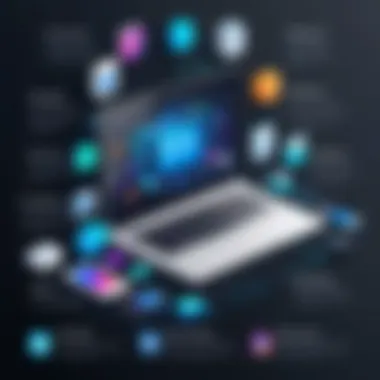

Testing Functionality
Testing is the final and perhaps the most crucial step before going live. Confirming that the plugins function as expected can prevent significant problems down the line. Run through various scenarios to observe if everything operates correctly.
- Test user registration and role assignments to ensure they are processed correctly.
- Check product uploads to verify that listings show as intended.
- Simulate transaction processes to assess payment methods.
A thorough testing phase minimizes risks and enhances reliability. It is advisable to involve a few real users in this testing phase to gather diverse feedback, which can help for final adjustments.
"Effective implementation requires not just installation, but careful thought about functionality and usability."
Following these implementation steps meticulously can pave the way for leveraging WCFM plugins fully. It is about building a solid foundation that can lead to optimum performance in your e-commerce operations.
Challenges in WCFM Plugin Utilization
Understanding the challenges associated with WCFM plugin utilization is crucial for any organization considering these plugins for their WooCommerce store. While WCFM plugins offer a range of benefits, they also present specific difficulties that users may encounter. These challenges can affect the effectiveness of the plugins, influence overall user satisfaction, and potentially disrupt business operations. Analyzing these elements allows businesses to make well-informed decisions regarding their e-commerce strategies.
Learning Curve for New Users
One of the primary barriers for new users is the steep learning curve often associated with WCFM plugins. Unlike straightforward applications, WCFM plugins have various features that require understanding to maximize their utility. New users may find themselves overwhelmed by the interface and the multitude of options available. It is critical for businesses to provide adequate training and resources for their teams to ease the transition. This may include tutorials, documentation, and hands-on workshops.
Moreover, investing in good training can enhance user confidence. As users become familiar with the functionalities, they can better utilize the plugins to support their specific business needs. Failure to address this learning phase could lead to underutilization of the features available.
Potential Conflicts with Other Plugins
Another challenge is the potential for conflicts among plugins. The complexity of WordPress environments means that users often rely on multiple plugins for various functions. When integrating WCFM plugins with other plugins, conflicts may arise, causing features to malfunction or behave unexpectedly. These conflicts can disrupt normal operations within the WooCommerce environment, leading to potential frustration for users and customers alike.
To mitigate these issues, it is essential to evaluate the compatibility of WCFM plugins with existing plugins prior to installation. Businesses should check user reviews and experiences shared by others in the community regarding similar setups. Guidance from tech support or plugin forums can also play a role in resolving these conflicts.
Maintenance and Updates
Regular maintenance and updates are vital when utilizing WCFM plugins. Failing to keep plugins up to date could expose a business to security vulnerabilities. Moreover, without proper attention, features may not perform as expected leading to bugs or glitches, which frustrate users and customers. It is important to stay informed about updates provided by the plugin developers. This includes both security patches and functional enhancements aimed at improving user experience.
In addition to monitoring updates, businesses should also allocate time for regular maintenance checks on their WCFM plugins. This ensures that any issues can be addressed promptly before they impact overall business operations. Management of WCFM plugins should be a continuous process, requiring dedicated attention and resources to achieve optimal performance.
Future Trends in WCFM Plugins
Understanding future trends in WCFM plugins is essential for businesses that seek to remain competitive in the e-commerce landscape. As technology evolves, so does the need for more sophisticated tools that enhance the functionality of WooCommerce. These trends indicate a shift toward greater automation, customization, and improved user experiences. By staying aware of these trends, businesses can adapt to changing consumer behaviors and preferences, ultimately leading to increased efficiency and profitability.
Integration with Artificial Intelligence
The integration of artificial intelligence (AI) within WCFM plugins marks a significant advancement in e-commerce. AI can analyze large datasets swiftly, allowing businesses to glean actionable insights from customer interactions and buying patterns. This can lead to more effective product recommendations and personalized marketing strategies.
Businesses can use AI-driven analytics for inventory management as well. With AI's predictive capabilities, store managers can optimize stock levels based on projected demand, reducing excess inventory and associated costs.
Some prominent benefits of AI integration include:
- Enhanced data analysis for informed decision-making.
- Automation of routine tasks, reducing manual work.
- Improved customer service through chatbots that respond to inquiries 24/7.
Personalization and User Experience
Personalization is another crucial trend in WCFM plugins. As customers become more sophisticated, they expect experiences that cater to their specific needs and preferences. WCFM plugins enable businesses to create personalized shopping experiences by utilizing user data to tailor product offerings, promotions, and content.
For instance, plugins can analyze previous purchases and browsing behavior to suggest products that align with individual customer preferences. A more personalized approach improves customer satisfaction and can lead to increased loyalty and repeat purchases.
Key considerations for enhancing user experience through personalization include:
- The importance of collecting relevant user data while respecting privacy.
- Utilizing dynamic content that adapts based on user interactions.
- Testing and optimizing personalization strategies over time to ensure effectiveness.
In summary, keeping an eye on future trends in WCFM plugins, such as AI integration and personalization, positions businesses well for the future. By adopting these advancements, businesses can provide superior experiences for their customers and streamline their operations effectively.
The End
In the realm of e-commerce, selecting the right tools is paramount. The WCFM plugins significantly elevate the capabilities of WooCommerce, allowing businesses to manage their online stores more effectively. This article emphasizes the importance of understanding the potential and advantages of these plugins. By integrating WCFM, businesses can enhance their operations and ultimately improve their bottom line.
Recap of WCFM Plugin Advantages
To summarize the substantial benefits of WCFM plugins:
- User-Friendly Interface: WCFM offers intuitive navigation, making it accessible for users with varying levels of technical skills.
- Versatile Product Management: These plugins provide detailed options for managing products, including bulk upload and editing features, which streamline workflows.
- Improved Order Management: Effective order tracking and fulfillment can significantly enhance customer satisfaction.
- Role and User Management: Businesses can easily assign permissions and roles, ensuring that each user has access to relevant features based on their needs.
- Advanced Reporting Tools: With WCFM Advanced Reports, users can analyze critical data to make informed decisions.
This recap highlights that the WCFM plugins not only enhance functionality but also foster a better overall experience for both administrators and customers.
Final Recommendations for Users
For users considering the implementation of WCFM plugins, several recommendations can help guide their choice:
- Evaluate Compatibility: Ensure the plugins work seamlessly with existing WooCommerce setups.
- Consider Future Needs: As businesses grow, their software needs may change. It's wise to choose plugins that can scale with the business.
- Seek Supporting Resources: Developers should provide adequate support and regular updates to keep plugins running smoothly.
- Explore Customization Options: Look for plugins that offer flexible configuration to tailor features as needed.





