Understanding Webex Meet Pricing: A Comprehensive Overview
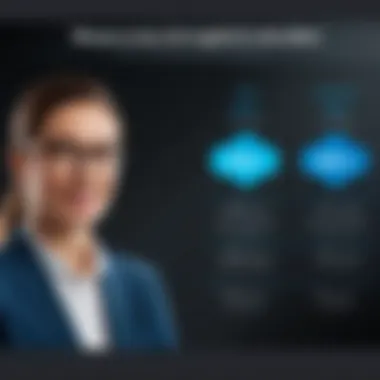

Intro
In the modern business landscape, effective communication tools have become vital for organizations. One such tool is Webex Meet, a platform designed for seamless online meetings and collaborations. With the increase in remote work, understanding the pricing structure of Webex Meet is important for small to medium-sized businesses. This section delves into the key features, user experience, and other essential elements that influence the decision to adopt this tool.
Overview of Key Features
Webex Meet is not just another video conferencing tool; it offers a robust suite of features intended to elevate user experience and productivity.
Essential software capabilities
- High-definition video and audio: Offers clear communication, essential for effective meetings.
- Screen sharing: Enables users to present documents and applications in real-time.
- Recording capabilities: Users can record sessions for future reference, a crucial feature for training or review purposes.
- Virtual backgrounds: Users can customize their meeting space, enhancing privacy and professionalism.
Unique features that differentiate options
Webex Meet distinguishes itself through specific functionalities:
- Integration with productivity tools: Syncs with software like Microsoft Teams and Google Workspace.
- Webinars and large events: Allows for hosting webinars for up to 100,000 participants, benefiting organizations that conduct large-scale meetings.
- AI-powered functionalities: Features like real-time transcription and smart meeting assistance optimize user engagement and efficiency.
User Experience
The user experience on Webex Meet significantly impacts user satisfaction and productivity.
Interface and usability
Webex Meet provides an intuitive interface. Users can navigate through meetings quickly, minimizing the learning curve. Key features are easily accessible, allowing hosts to manage sessions effectively. Consistent updates also enhance the interface, addressing user feedback and keeping it modern.
Support and community resources
A strong support system is crucial for users. Webex Meet provides several resources, including:
- Knowledge Base: A comprehensive library that includes articles and guides for troubleshooting.
- User forums: Engaging platforms for users to share experiences or ask questions.
- Customer support: Access to dedicated support teams, ensuring that issues are resolved promptly.
"Understanding the pricing and features of platforms like Webex Meet can transform communication strategies in businesses."
In summary, Webex Meet offers a compelling value proposition for businesses seeking effective communication tools. Its comprehensive features, combined with an emphasis on user experience, cater well to the needs of small and medium-sized enterprises.
Foreword to Webex Meet
Understanding Webex Meet is crucial for businesses seeking effective communication tools. In a world where remote meetings and virtual collaboration are becoming standard, organizations need reliable solutions. Webex Meet stands out as a prominent choice, offering various features catered to diverse needs.
Webex Meet is not just about video conferencing. Its impact extends to ensuring productivity during meetings. The ability to host large gatherings, share screens, and integrate with other applications allows teams to work closely, regardless of geographical barriers.
With the rise in remote work, evaluating such platforms is necessary. Pricing strategies will ultimately determine how accessible the tool is to organizations of different sizes. Therefore, this overview will set the stage for deeper insights into how pricing correlates with features and organization needs.
Overview of Webex Meet
Webex Meet is a cloud-based video conferencing tool developed by Cisco Systems. It enables users to conduct meetings, webinars, and training sessions efficiently. The platform supplies features like HD video quality, screen sharing, and breakout rooms for smaller discussions.
Key Features:
- HD video conferencing
- Screen sharing capabilities
- Recording options of meetings
- Breakout rooms for session splitting
Webex Meet is designed to enhance user experience and communication. This focus on usability makes it a preferred choice for various industries. The intuitive interface allows easy navigation, even for inexperienced users. Security is another strong point, with end-to-end encryption to keep meetings secure.
Importance in Modern Communication
The role of effective communication in business cannot be overstated. In today’s fast-paced environment, the need for seamless interactions is critical. Webex Meet addresses this need by providing robust tools. The importance of tools like Webex Meet goes beyond just video calls; they integrate into daily workflows.
- Business Continuity: In times of disruption, like a pandemic, maintaining business operations is essential. Webex Meet allows teams to connect and collaborate from any location.
- Engagement and Interaction: The platform supports interactive meetings through its features like polls and Q&A sessions. This functionality keeps participants engaged and promotes active involvement.
- Scalability: Businesses can start with basic features and scale to more advanced options as their needs grow. This adaptability makes Webex Meet suitable for any organizational size.
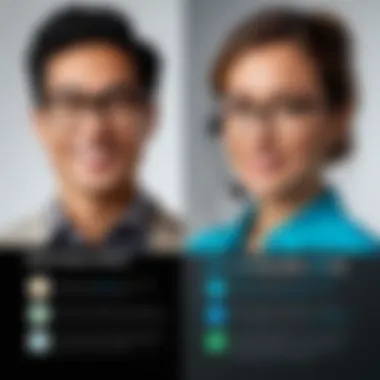

Understanding how Webex Meet functions is the first step to evaluating its suitability for your organization's communication strategies.
Pricing Structure Overview
The pricing structure for Webex Meet plays a crucial role in its widespread adoption among businesses and organizations. Given the importance of seamless communication in today’s professional environments, understanding the various pricing tiers can help users select the option that best suits their needs. Each plan offers distinct features, which can significantly impact productivity and collaboration.
By analyzing this structure, potential users can glean insights into the cost-benefit aspect of each tier. Considerations such as the size of the organization, budget constraints, and specific communication needs will inform decisions as they relate to pricing. In essence, a clear understanding of the pricing structure ensures that organizations invest adeptly in tools that foster effective working relationships.
Free Plan Details
Webex Meet offers a Free Plan that provides essential functionalities for users who may have budgetary constraints or wish to trial the platform before committing financially. This plan allows individual users or small teams to leverage basic meeting capabilities. Key features include:
- Limited Duration Meetings: Users can host meetings for up to 50 minutes with a maximum of 100 participants.
- Screen Sharing: While users can share their screens, more advanced features are reserved for paid plans.
- Basic Chat Functions: Participants can engage via text chat but without robust archiving or advanced tools.
Although the Free Plan serves as a solid entry point into the platform, users should be aware of its limitations. For instance, it might not be suitable for larger teams or those needing extensive meeting durations. Therefore, assessing the potential growth and communication requirements of the organization is crucial before settling on this plan.
Paid Subscription Plans
Transitioning from the Free Plan, Webex Meet offers several Paid Subscription Plans tailored to meet different organizational needs. Each plan varies significantly in features, making it essential for potential users to evaluate what best aligns with their professional collaborations.
Some notable features across the paid plans include:
- Extended Meeting Durations: Users can conduct longer meetings without interruptions, ideal for sessions requiring deep dives into projects.
- Increased Participant Limits: The number of participants allowed increases, accommodating larger teams and external stakeholders.
- Advanced Security Features: Paid plans generally offer enhanced security options, including encryption and personal meeting rooms, vital for safeguarding sensitive discussions.
Choosing a paid plan may incur additional costs, but it can be a strategic investment for organizations committed to facilitating effective and secure communications. Analyzing how often meetings occur, the number of participants involved, and the need for advanced functionalities will aid in selecting the right plan.
Comparing Subscription Tiers
Understanding the different subscription tiers for Webex Meet is essential for effectively evaluating its offerings. Each tier is designed to cater to varied organizational needs, allowing businesses to select a plan that aligns with their specific requirements. This comparative analysis not only highlights the essential features of each plan but also assists decision-makers in determining the cost-benefit ratio applicable to their circumstances.
Basic Plan Features
The Basic plan is suitable for small teams and individuals who require fundamental functionalities. This plan typically provides essential features such as:
- Video conferencing limit: Supports basic video call capabilities.
- Participant capacity: Can accommodate a limited number of participants, making it ideal for smaller meetings.
- Screen sharing: Users can present their screens for better collaboration.
Although it is a cost-effective solution, it lacks many advanced functionalities that larger operations may need.
Business Plan Features
The Business plan is designed for mid-sized organizations that require a more robust set of features. Key aspects include:
- Enhanced participant capacity: Accommodates a larger number of attendees, suitable for more extensive team meetings or client presentations.
- Advanced meeting controls: Facilitates host controls and administrative features for smooth meeting management.
- Integration options: Compatible with other business tools for improved productivity and workflow.
- Cloud storage capabilities: Offers options for storing meeting recordings and related documents.
This plan strikes a balance between cost and capabilities, providing features that address moderate-scale business needs.
Enterprise Plan Features
The Enterprise plan is tailored for large organizations demanding extensive functionalities. Its offerings typically encompass:
- High participant limits: Designed to support significant numbers of attendees, accommodating large scale webinars and events.
- Full suite of collaboration tools: Includes tools such as breakout rooms and real-time polls for interactive sessions.
- Custom branding options: Allows for personalized meeting environments, enhancing corporate identity.
- Dedicated customer support: Provides business-critical assistance ensuring smooth operations even during peak times.
This tier is ideal for corporations that require comprehensive solutions for large team interactions and advanced administrative functionalities.
Selecting the appropriate subscription tier requires an analysis of organizational needs alongside budget constraints. Clearly understanding the differences among the Basic, Business, and Enterprise plans ensures an informed decision that supports long-term objectives.
Understanding Pricing Models
Understanding the pricing models for Webex Meet is crucial for organizations that rely on effective communication tools. The decisions made regarding subscription plans can significantly impact operational efficiency and budget allocation. This section delves into the various pricing structures available, focusing on their benefits and considerations that should be taken into account by any business, whether small or large.


Monthly vs. Annual Billing
When evaluating Webex Meet, a fundamental aspect to consider is the choice between monthly and annual billing. Monthly billing provides flexibility. Businesses can adjust their subscriptions every month, which is beneficial for organizations with fluctuating needs. This option allows them to scale their services up or down without long-term commitment.
However, there are downsides. Monthly plans may be more expensive over time. Businesses that anticipate longer use might find it more cost-effective to select an annual plan. With annual billing, there is a typical discount offered, which reduces the overall expense. This can be a significant advantage for organizations that plan to use the service for an entire year. Through careful evaluation, businesses can determine which billing cycle aligns with their budgetary goals.
User Count Implications
Another important consideration is how the number of users affects pricing. Webex Meet pricing is often tiered based on the total number of users. As user count increases, the cost per user typically decreases. This aspect is particularly relevant for organizations that plan to expand their teams or require services for multiple departments.
- Small Teams: For small teams, the basic plans may suffice. These options can provide essential features at a lower cost, making them economically viable.
- Medium to Large Enterprises: Larger organizations may require more advanced plans that accommodate a higher number of users. While the initial costs can be higher, the investment often leads to enhanced features, better support, and larger meeting capacities, which are crucial for extensive collaboration.
It is also vital to factor in potential future growth. Investing in a plan that supports scalability can prevent businesses from needing to frequently switch plans. This can help maintain continuity in communication and reduce potential disruptions as teams grow.
Important Note: Evaluating user requirements comprehensively will aid in selecting the most suitable pricing model and plan.
In summary, understanding the pricing models for Webex Meet involves assessing both billing options and how user counts influence costs. This analysis ensures that organizations make informed decisions that align with their financial capabilities and operational needs.
Features Impacting Pricing
Understanding the features that influence pricing is essential for grasping the overall value of Webex Meet. While the subscription cost might catch attention first, it is the features that determine how effectively the platform meets user needs. Companies must assess their requirements against the capabilities offered within different pricing tiers.
Video Quality and Capacity
Video quality is crucial in any online meeting tool. Webex Meet supports various resolutions, ensuring clarity of communication. The base tier offers suitable video quality, but premium plans enhance this further, allowing for higher-definition streams. Additionally, the capacity to host a specific number of participants directly correlates to pricing. Those needing to hold large webinars will find they must opt for higher tiers to accommodate more attendees. The clear trade-off here is between budget and the scale of interaction required. In today’s environment, good video quality can significantly impact engagement levels.
Integration Capabilities
Another essential aspect of Webex Meet's pricing structure is its integration capabilities. Companies often use various tools for project management, customer relationship management, and internal communication. The ability to seamlessly integrate these tools with Webex can play a vital role in business operations. Higher-tier plans commonly offer more extensive integration options, allowing businesses to connect Webex Meet with software like Microsoft Teams, Google Workspace, and Salesforce. Choosing a plan that provides appropriate integration features can reduce friction in workflows, making it a smart decision from both a user and financial perspective.
Collaboration Tools
Collaboration is at the heart of effective teamwork. Webex Meet shines in this area, offering features such as file sharing, screen sharing, and virtual whiteboarding. These tools facilitate real-time collaboration, making meetings more productive. However, not all plans provide the same level of collaborative features. The basic plan might restrict some advanced functionalities that enhance user experience. Thus, organizations must analyze their collaborative needs carefully and weigh them against the additional costs of higher-tier plans. Investing in the right collaboration features can yield significant returns in productivity and satisfaction among team members.
"Choosing the right features in Webex Meet can greatly enhance the return on investment for businesses. It is not only about the cost but what you get in functionality."
Assessing Cost-Effectiveness
Evaluating the cost-effectiveness of Webex Meet is crucial for businesses aiming to optimize their communication tools. The decision to invest in a platform like Webex Meet involves careful consideration of multiple factors that extend beyond the mere pricing structure. Understanding these elements allows organizations to align their technology choices with their operational needs effectively.
Return on Investment Analysis
Return on Investment (ROI) serves as a fundamental metric in assessing the cost-effectiveness of any business tool, including Webex Meet. Organizations should analyze not only the initial expenditure required for purchasing subscriptions but also the expected benefits that a feature-rich communication platform provides.
- Cost Savings: Lower travel expenses and decreased time wasted in meetings can directly translate into savings. Utilizing Webex Meet can facilitate remote work and collaboration.
- Productivity Gains: By improving communication efficiency through higher-quality video and seamless integrations, teams may experience enhanced productivity. This increase is pivotal for businesses looking to maximize output while minimizing operational costs.
- User Adoption Rate: A tool that is user-friendly encourages higher adoption among employees, leading to better utilization. Assessing the adoption rate can help organizations calculate the potential ROI effectively.
To calculate ROI, businesses may employ the formula:
ROI = (Net Profit / Cost of Investment) x 100
Understanding how Webex Meet contributes to net profit could provide valuable insights into its financial worthiness.
Long-term Financial Planning
Long-term financial planning is another significant factor in evaluating the cost-effectiveness of Webex Meet. Organizations need to consider how their communication needs may evolve over time as they grow. Long-term commitments to a particular platform can have available discounts or more favorable terms based on combined usage.
- Scalability: Webex Meet offers various plans that can accommodate different business sizes. It is essential to analyze how seamlessly an organization can upgrade its plan as needs grow or change.
- Feature Relevance: Regular review of the features offered by Webex Meet helps to ensure they remain aligned with business objectives. A feature that is beneficial today may not hold the same value in the future, leading to unnecessary costs.
- Budget Allocations: Companies should plan their budgets with a forecast of communication expenses to ensure cost-effectiveness doesn't fluctuate disruptively.
Organizations often find themselves in the position to reassess and readjust their financial commitments. Thus, understanding long-term implications is vital for sustainable growth.
Assessing cost-effectiveness is not just about calculating up-front costs but involves a holistic view of how tools, like Webex Meet, contribute to overall business success.
User Testimonials and Case Studies


User testimonials and case studies provide valuable insights into the real-world applicability of Webex Meet. They are important in this article as they highlight practical experiences from users who have integrated Webex Meet into their workflows. Testimonials offer qualitative data that reflects the platform's usability, functionality, and overall effectiveness. This information is critical for businesses considering adoption; it can help decision-makers visualize how Webex Meet could fit within their operational needs.
There are specific benefits to considering user testimonials and case studies:
- Real Experiences: Insights drawn from users show how Webex Meet performs in various scenarios, particularly in small businesses and corporate environments. These narratives can reveal the strengths and weaknesses of the platform, which is not always evident in marketing materials.
- Problem-Solving: Testimonials often detail specific challenges faced by businesses and how Webex Meet helped resolve them. This kind of context can be invaluable for potential users looking for solutions to similar issues.
- Understanding Value: Case studies can illustrate the return on investment that organizations experience with Webex Meet. By examining cost-savings and productivity gains cited by users, prospective clients can better understand the financial implications of their choices.
As organizations evaluate their communication tools, they must balance features, pricing, and user experiences. By looking closely at testimonials and case studies, they can form a clearer picture of whether Webex Meet will align with their goals.
Small Business Experiences
Various small businesses have shared their experiences with Webex Meet, emphasizing how it has become central to their operations. Many of these businesses found the platform essential during a challenging environment when communication was critical. For example, a small retail company reported that using Webex Meet for virtual meetings allowed them to maintain a connection with their team while working remotely. Prior to using the tool, they struggled to communicate effectively, leading to misunderstandings and delays in projects.
The small business highlighted the ease of use as a significant factor in its adoption. Employees quickly familiarized themselves with the interface, enabling them to transition from in-person meetings seamlessly. The video quality and reliability of connections were also mentioned, addressing concerns that many businesses have regarding virtual communication tools. Companies often worry about the technology working as advertised, and positive user feedback can help alleviate these concerns.
Another small business example illustrates cost-effectiveness. One owner mentioned that the free plan adequately addressed their needs, enabling essential functionalities without immediate financial investment, allowing them to allocate resources elsewhere. As the business grew, they transitioned into a paid tier and received additional capabilities that further enhanced their productivity.
Corporate Adoption Stories
In the corporate arena, the adoption of Webex Meet often reflects its reputation as a robust solution for large-scale needs. Global organizations have turned to this platform to facilitate communications between teams spread across different locations. One multinational corporation cited its decision to use Webex Meet for its integrated features, including advanced security measures and powerful collaboration tools.
Corporate decision-makers have noted that Webex Meet facilitates a hybrid workplace model, which is becoming increasingly important. As companies blend remote and on-site work, having a reliable tool is crucial. Employees from different time zones can collaborate effectively on projects without feeling disconnected. One corporate case study discussed how the implementation of Webex Meet reduced travel costs significantly, leading to a noticeable impact on the company’s budget.
Moreover, the scalability of Webex Meet is an appealing factor for large organizations. An enterprise that expanded its workforce globally highlighted the adaptability of the platform as a key advantage. They reported fewer barriers to entry when onboarding new users and teams.
Overall, these testimonials and case studies underscore the adaptability and effectiveness of Webex Meet. They provide potential customers with a deeper understanding of how the tool can serve diverse organizational needs.
Alternatives to Webex Meet
In an ever-evolving digital landscape, exploring alternatives to Webex Meet becomes crucial for businesses and professionals seeking optimal communication solutions. While Webex Meet offers robust features and extensive capabilities, it is essential to consider other platforms that may align similarly or even better with specific needs. This assessment can lead to better budgeting and improved technological adoption in organizations.
Comparative Analysis of Competitors
Several prominent competitors offer feature sets that rival Webex Meet. Some of these solutions include Microsoft Teams, Zoom, and Google Meet. Here is a detailed analysis of these competitors:
- Microsoft Teams: Combines video conferencing with collaboration features closely integrated with Office 365. The pricing structure is competitive, with a strong emphasis on team communication and project management features.
- Zoom: Known for its ease of use and high-quality video conferencing. Zoom provides a range of pricing options, including a free plan that allows unlimited one-on-one meetings, making it appealing for smaller organizations.
- Google Meet: Integrated within the Google Workspace suite, it offers seamless access to users already utilizing Google services. The pricing is competitive, especially for those already invested in the Google ecosystem.
While each platform has its unique advantages, the choice largely depends on the specific requirements, budget constraints, and existing technology utilization within an organization.
Market Position and Trends
As businesses adapt to new technological demands, the landscape for video conferencing tools continues to shift. Currently, several trends shape the market dynamics:
- Increased Demand for Hybrid Work Solutions: As remote work becomes standard, tools that facilitate effective collaboration are essential. Companies prioritize features like screen sharing, chat functionalities, and breakout rooms.
- Integration of AI Capabilities: Platforms are now incorporating AI features, such as real-time translation or automatic meeting summaries. This trend enhances user experience and enables more efficient communication.
- Focus on Security: With a rise in virtual meetings, ensuring data privacy and security is paramount. Many providers are enhancing their security protocols to gain a competitive edge.
An understanding of these trends can help decision-makers make informed choices about the tools best suited for their teams.
The End
In the examination of Webex Meet pricing, it becomes clear that understanding the various tiers and associated features is crucial for businesses aiming to optimize their communication strategies. The decision between free plans and subscription options influences not only immediate costs but also long-term value and utility. By comprehensively assessing the functionality and compatibility of Webex Meet with organizational needs, professionals can make well-informed choices.
Summarizing Key Points
The pricing structure of Webex Meet encompasses several vital elements:
- Free Plan: Provides limited features suitable for casual users or small teams, enabling initial exploration of the platform.
- Paid Subscription Plans: Offer advanced features like enhanced video quality and larger participant capacities, crucial for expanding business operations.
- Comparison of Tiers: Businesses can select plans based on specific needs, balancing cost against required features.
- Impact on ROI: Understanding how Webex Meet contributes to overall productivity can justify the expenses incurred.
These key points encapsulate the broader considerations that must be addressed when evaluating Webex Meet.
Making an Informed Decision
When it comes to making an informed decision about Webex Meet, several considerations should be at the forefront:
- Assess Business Requirements: Clearly define what features are essential for your organization. This may include aspects like the number of users, integration needs, and video conferencing capabilities.
- Trial Periods: Take advantage of any trial options available. Experience the software first-hand to assess whether it meets the organization’s standards.
- Future Scalability: Consider not only current needs but also future growth. A scalable solution can save costs down the line and ensure ongoing compatibility.
The above steps can guide businesses in their journey to selecting Webex Meet, aligning its offerings with strategic goals.







