In-Depth Look at Weebly Appointment Scheduler

Intro
The Weebly Appointment Scheduler stands out as a vital tool for anyone seeking streamlined appointment management. In today's fast-paced world, the need for efficient scheduling has become essential for businesses and individuals alike. Weebly, known for its user-friendly website building capabilities, extends its offering with this appointment module designed to facilitate seamless interactions.
This article provides a thorough analysis of Weebly's appointment scheduling functionalities, benefits, and implementation strategies. It will also evaluate user experiences and conduct a comparative review with other scheduling solutions in the market. By the end, readers will have a well-rounded understanding of this tool, equipping them with the necessary insights to make informed decisions about its suitability for their specific needs.
Overview of Key Features
Essential Software Capabilities
One of the main strengths of the Weebly Appointment Scheduler is its robust set of features aimed at simplifying appointment booking. Key capabilities include:
- Customizable appointment types: Users can create various appointment types tailored to the services offered, enhancing flexibility in scheduling.
- Integrated payment options: This feature allows businesses to manage financial transactions directly within the scheduling system, improving cash flow management.
- Automated notifications: By sending reminders via email or text, the system reduces no-show rates and enhances client communication.
- Calendar synchronization: Syncing with external calendars like Google Calendar or Outlook streamlines the scheduling process, reducing scheduling conflicts.
Unique Features That Differentiate Options
Weebly offers features that set it apart from other scheduling applications. These include:
- Website integration: Since Weebly is a website builder, users can seamlessly integrate appointment booking directly on their sites, improving overall user experience.
- Mobile responsiveness: Clients can book appointments from any device, which improves accessibility and convenience.
- Custom branding options: Users can customize the look and feel of their booking page to align with their brand identity, thus enhancing client trust and recognition.
User Experience
Interface and Usability
The Weebly Appointment Scheduler boasts an intuitive interface that is straightforward to navigate. This simplicity is particularly valuable for users who may not have extensive technical expertise. The layout allows users to manage their bookings easily, ensuring that both clients and providers find the experience seamless and efficient.
Support and Community Resources
Weebly provides various resources to assist users in maximizing the tool's potential. The support section includes:
- Step-by-step guides: Detailed instructions that help in setting up and customizing the scheduler.
- Community forums: Users can share experiences, seek advice, and learn from peers.
- Feedback loops: Users can provide feedback on feature requests, and receive updates on new functionalities as they are rolled out.
The integration of Weebly's Appointment Scheduler into an existing business model can significantly enhance workflow efficiency and customer satisfaction.
Prelims to Weebly Appointment Scheduler
The Weebly Appointment Scheduler stands as a vital tool for businesses and individuals aiming to manage and streamline their appointment processes effectively. In a fast-paced world, having a reliable system to facilitate bookings can significantly enhance productivity and customer satisfaction. This makes the Weebly Appointment Scheduler not just a utility but a necessary component in the toolkit of any professional service.
This section explores the fundamental aspects of the Weebly Appointment Scheduler, examining its relevance in today’s digital landscape. By leveraging this tool, users can automate scheduling tasks, provide clients with better access to appointment slots, and minimize no-shows. Ignoring the efficiencies brought by such systems may lead to lost opportunities and ineffective time management.
This introduction underlines the need for comprehensive and reliable solutions in appointment management. It sets the stage for later discussions about specific features, benefits, and strategies for implementation, enriching our understanding of how the Weebly Appointment Scheduler fits into broader organizational goals.
Functionality Overview
Understanding the functionality of the Weebly Appointment Scheduler is essential for users who seek to maximize its benefits. At its core, this tool is designed to simplify the scheduling process for clients and service providers alike. It allows users to set up appointments based on their availability, integrate with their calendars, and send automatic reminders, which is a critical feature for reducing missed appointments.
Key functionalities include:
- Online Booking: Clients can book appointments directly through websites, reducing back-and-forth communication.
- Calendar Integration: The system can sync with popular calendar applications, ensuring that schedules are up to date and clash-free.
- Automated Notifications: Automated messages serve to remind both clients and businesses of upcoming appointments, enhancing communication.
- Customization Options: Users can define their schedules, set buffer times between appointments, and offer various appointment types.
These elements collectively contribute to an organized workflow, allowing users to focus more on their core activities instead of the hassle of managing appointments manually. The integration of such functionalities into a coherent system enables better resource allocation and enhances overall operational efficiency.
Key Features of Weebly Appointment Scheduler
Understanding the key features of the Weebly Appointment Scheduler is crucial for users seeking efficient appointment management solutions. The design of this tool ensures ease of use while providing various functionalities that cater to diverse user needs. By highlighting these features, potential users can determine if this scheduler aligns with their specific requirements.
User Interface Design
The user interface of the Weebly Appointment Scheduler plays a significant role in its overall effectiveness. A clean, intuitive design allows users, regardless of their technical skill level, to navigate the platform effortlessly. This is important because an easily navigable interface minimizes time spent on learning how to use the tool, allowing users to focus on managing their appointments.


With a well-organized layout, users can quickly access critical functions such as scheduling, viewing, and editing appointments. The scheduler also supports mobile usage, ensuring that users can manage their appointments on-the-go. This flexibility enhances productivity.
Customizable Appointment Types
Another essential feature of Weebly Appointment Scheduler is the ability to customize appointment types. Users can create various appointment categories tailored to their specific needs. This might include services like consultations, meetings, or workshops, each with unique time slots and durations.
Customizable options allow for better client communication and satisfaction, as clients can select the type of appointment that best suits their needs. Furthermore, giving users the ability to assign different settings or requirements for each appointment type enables businesses to more effectively meet their operational standards.
Integration Capabilities
Integration capabilities are also a pivotal part of the Weebly Appointment Scheduler's strengths. The tool smoothly integrates with various platforms and applications, such as Google Calendar, ensuring that users can synchronize their schedules in real-time. This sync feature helps prevent double-booking and manage appointments efficiently.
Moreover, this scheduler can connect with email marketing services and client management tools. This integration allows for seamless communication and follow-up with clients, ultimately enhancing customer relationships. Accessing multiple functionalities from one platform simplifies workflows, benefiting both individual users and businesses.
"Integration is the key to successful appointment management, enabling seamless experiences across various platforms."
Benefits of Using Weebly Appointment Scheduler
Utilizing the Weebly Appointment Scheduler offers several significant advantages for users and businesses. These benefits can enhance processes and improve overall effectiveness. Understanding these advantages aids in recognizing the value the tool provides in appointment management. Given the competitive nature of various scheduling solutions, it is essential to investigate the unique aspects that set Weebly apart. A few critical elements include efficiency in scheduling, enhanced user experience, and cost-effectiveness.
Efficiency in Scheduling
One of the primary benefits of the Weebly Appointment Scheduler is its capacity to streamline the scheduling process. Users can create and manage their appointments with ease. The interface allows for quick navigation, helping users avoid time-consuming tasks.
Here are some specific ways in which it enhances scheduling efficiency:
- Automated reminders help to minimize no-shows. Clients receive notifications, which increases the likelihood of attendance.
- Syncronization with calendars allows users to see all of their commitments in one place. This prevents double-booking and allows for better time management.
- 24/7 availability ensures clients can schedule appointments at their convenience, which often leads to higher rates of customer satisfaction.
"Scheduling efficiency is vital for businesses. It directly influences customer retention and satisfaction."
Enhanced User Experience
Weebly places high importance on user experience, both for the business owner and the client. The design of the Appointment Scheduler focuses on simplicity and ease of use. This attention to the user experience can greatly improve how customers perceive a business.
Significant elements that contribute to an exceptional user experience include:
- Intuitive interface: Clients can easily navigate through available slots, making the booking process quick and straightforward.
- Customization options: Businesses can tailor the scheduler to reflect their brand, including logos and colors. This branding reinforces professional image and familiarity for clients.
- Mobile compatibility: The scheduler is accessible across devices, enabling clients to book appointments on the go. This feature enhances user convenience, thus making the service more appealing.
Cost-Effectiveness
Investing in the Weebly Appointment Scheduler offers businesses a cost-effective solution compared to other scheduling tools. The pricing model is straightforward, allowing users to assess whether it suits their financial capabilities and needs.
Some noteworthy aspects of cost-effectiveness include:
- No hidden fees often associated with other platforms. Users know what they are paying upfront, which makes budget management simpler.
- Increased revenue potential: By improving scheduling efficiency and enhancing user experience, businesses may see an uptick in client bookings.
- Reduced manpower costs: Automating scheduling tasks minimizes the need for additional administrative support, ultimately saving businesses money in the long run.
Target Audience for Weebly Appointment Scheduler
Understanding the target audience for the Weebly Appointment Scheduler is crucial. This tool is designed for diverse user profiles, each needing specialized features that cater to their specific needs. By identifying and addressing the requirements of each audience segment, Weebly can enhance user satisfaction and streamline appointment management processes.
Individual Users
For individual users, the Weebly Appointment Scheduler offers a simple yet effective solution for personal scheduling. Whether it is for booking personal appointments, managing family schedules, or organizing events, this tool provides a user-friendly interface that is easy to navigate. Individual users often seek flexibility and simplicity in scheduling.
The capacity to categorize appointments and set reminders ensures that users can keep track of important meetings or events without overlooking details. This feature becomes particularly valuable for individuals who juggle multiple commitments.
Small Business Owners
Small business owners represent a significant section of the user base for the Weebly Appointment Scheduler. They require a reliable tool to manage customer appointments efficiently. Delivering a seamless scheduling experience can enhance customer relations and increase retention rates.


A prominent benefit for small business owners is the ability to customize appointment types. This feature allows businesses to align their offerings with specific services or events they provide. Additionally, integration capabilities with other business tools like payment processors can streamline operations further, saving time and resources.
Professional Services
The appointment scheduler is also tailored for professional services such as consultants, therapists, or tutors. These professionals often face unique challenges in managing their time and interacting with clients. Weebly’s tools enable them to present their services clearly, manage bookings, and process client payments without hassle.
For these services, user-friendly client interaction is vital. The ability to set distinct appointment types and durations, and send automated reminders contributes to increased efficiency and professionalism. The Weebly Appointment Scheduler thus becomes an indispensable asset for professionals looking to optimize their appointment management.
Businesses and professionals leveraging the Weebly Appointment Scheduler often experience enhanced efficiency and customer satisfaction.
By understanding these diverse user needs, Weebly can continue to refine its appointment scheduling capabilities, ensuring a fit for a wide range of audiences from individual users to professional services.
Implementation Strategies
Effective implementation strategies are crucial for maximizing the potential of the Weebly Appointment Scheduler. This section outlines key elements such as setting up the scheduler, best practices for scheduling appointments, and the essential aspect of training staff and users. These strategies collectively ensure that the tool not only meets operational needs but also enhances user experience and productivity.
Setting Up the Scheduler
The initial step in utilizing the Weebly Appointment Scheduler involves a systematic setup process. This requires users to navigate to the Weebly platform and access the appointment scheduling feature through the dashboard. Users should start by defining their business hours, which is fundamental in setting clear expectations for both clients and staff. After establishing operating hours, appointments types should be created. This can include different services, durations, and specific providers associated with each service.
Moreover, integrating payment options can enhance the scheduler's functionality, allowing clients to secure appointments with ease. Connecting with payment processors like PayPal or Stripe can streamline transactions, making the entire appointment process more efficient. Users must also explore customizable notification settings to remind clients of upcoming appointments. These notifications can be sent via email or text, adding value to customer engagement. Utilizing these features can significantly increase the overall efficiency of service delivery.
Best Practices for Scheduling
To ensure smooth and effective scheduling, following best practices is essential. Proper management of appointment slots will help avoid overbooking or conflicting schedules. Maintaining a buffer time between appointments can help manage unexpected delays or overruns, which is particularly important in services that require back-to-back appointments.
Tips for effective scheduling include:
- Clear Communication: Clearly communicate available slots to clients to minimize confusion.
- Regular Updates: Keep the calendar regularly updated to reflect any changes in availability.
- Feedback Mechanism: Implement a feedback mechanism to gather insights from clients regarding their scheduling experiences, which can lead to necessary adjustments.
Establishing these best practices promotes a better workflow and assists in establishing a positive reputation among clients for reliability and service excellence.
Training Staff and Users
Training staff and users on how to utilize the Weebly Appointment Scheduler effectively cannot be overlooked. Initial training sessions should be tailored based on the users' experiences with similar tools, allowing for a more personalized learning approach. Engaging staff with hands-on practice creates a deeper understanding of the platform’s features.
Furthermore, creating accessible resources such as user manuals and video tutorials can reinforce learning. Ongoing support is vital in ensuring employees stay informed on updates or changes to the software. A comprehensive training plan not only enhances proficiency but also instills confidence among team members when managing appointments effectively.
Once trained, staff can better assist clients with any inquiries regarding scheduling. Through proper training, the organization can utilize the Weebly Appointment Scheduler fully, leading to improved client interactions and increased overall efficiency in appointment management.
User Experience and Feedback
Examining user experience and feedback is critical for understanding how the Weebly Appointment Scheduler functions in real-world scenarios. This section explores what users have to say about the product, the benefits they've gained from it, and the challenges they've encountered. Understanding these perspectives allows businesses to make informed decisions when considering its implementation.
Positive Experiences
Users generally express satisfaction with the Weebly Appointment Scheduler for several reasons. The easy-to-use interface is often highlighted as a significant advantage. Many users report that setting up appointments is straightforward. The drag-and-drop functionality simplifies the process of organizing schedules, making it accessible even for individuals not well-versed in technology.
In addition, the customization options are another positive highlight. Users appreciate the freedom to tailor appointment types to fit their specific needs, whether for consultations, classes, or services. This flexibility enhances user satisfaction, allowing businesses to create a personalized experience for clients.
Moreover, the integration with popular platforms, such as Google Calendar, provides users with seamless scheduling. This aspect reduces the likelihood of double bookings and keeps everyone informed about upcoming appointments. Feedback often notes the time savings realized from more efficient booking processes, which directly contributes to enhanced productivity.
"The Weebly Appointment Scheduler has transformed how I manage my appointments. The user interface is intuitive, and I can customize my services to suit my business needs." - A satisfied user
Common Challenges
While many users have had positive experiences, some challenges do exist. One common issue reported is the limitations in the number of appointment types that can be created. Users managing multiple services might find this restricting, as it does not fully cater to businesses with diverse offerings.
Technical glitches also come up. Occasionally, users mention issues with notifications not being sent or reminders not appearing as scheduled. This can lead to missed appointments and dissatisfied customers. These technical difficulties can impair the reliability of the service, especially for those relying on it for their livelihood.


Furthermore, the lack of advanced reporting features creates challenges for users looking to analyze appointment trends. Understanding booking patterns is crucial for optimizing services and marketing efforts. Some users have expressed a desire for more analytics capacities that can provide deeper insights into their appointment schedules.
Comparative Analysis with Other Scheduling Tools
In the realm of appointment management, choosing the right scheduling tool is critical for businesses and individual users alike. Weebly Appointment Scheduler stands out, but analyzing it alongside its competitors provides valuable insights. The purpose of this comparative analysis is not only to evaluate Weebly’s unique offerings but also to understand how it competes in a crowded market. This evaluation enhances decision-making for potential users by highlighting specific features, benefits, and considerations.
The importance of examining Weebly’s functionality against other scheduling solutions cannot be understated. Users often look for tools that align with their specific needs, whether that’s ease of use, feature richness, or cost. Understanding the strengths and weaknesses of Weebly compared to other tools like Calendly and Acuity Scheduling can spotlight where Weebly shines and where it may falter. This information is especially useful for tech-savvy individuals and business professionals who need to optimize their workflow and customer interactions.
Features Comparison
When analyzing scheduling tools, feature sets serve as a foundational comparison point. Weebly Appointment Scheduler provides a range of functionalities which include:
- Customizable Booking Pages: Users can tailor these pages to represent their brand and service offerings without technical expertise.
- Automatic Notifications: Both users and clients receive reminders, minimizing no-shows and enhancing engagement.
- Calendar Integration: Compatibility with popular calendar systems, such as Google Calendar, enables seamless scheduling.
In contrast, tools like Calendly offer robust integrations and a straightforward user interface which some users may prefer for quick scheduling without customization. Acuity Scheduling, on the other hand, is noted for its extensive feature set but may be overwhelming for users who need simplicity. It's essential to consider which features align best with one's needs.
Pricing Structures
Pricing is another crucial aspect when evaluating scheduling tools. Weebly Appointment Scheduler offers a competitive pricing model that appeals to small business owners. The transparency in pricing can be a huge advantage for new users as they gauge their budget against potential returns.
- Weebly Pricing: While the basic version is often free, advanced features and integrations typically require a subscription. Weebly’s pricing can be perceived as reasonable compared to high-end alternatives.
- Competitor Pricing:
- Calendly starts with a free tier but charges a premium for better capabilities, making it less ideal for budget-conscious users.
- Acuity Scheduling offers a wide range of features but at a higher price point, which might not serve the interests of smaller enterprises.
Ultimately, the value derived from the pricing of Weebly Appointment Scheduler is dependent on individual usage and requirements. Analyzing pricing alongside what each solution offers can provide a clearer picture for potential adopters.
Help Sections About Weebly Appointment Scheduler
In the realm of digital appointment management, frequently asked questions serve as a cornerstone for understanding user needs and addressing common concerns. This section focuses on the most pertinent queries regarding the Weebly Appointment Scheduler. By answering these questions, potential users can gain insights into the functionalities, benefits, and considerations associated with this scheduling tool. Clear information helps users make informed decisions about whether the Weebly Appointment Scheduler fits their requirements.
General Queries
Users often have questions that pertain to the overall operation of the Weebly Appointment Scheduler. These inquiries might include:
- What types of appointments can I manage?
The Weebly Appointment Scheduler supports various appointment types, including one-on-one meetings, group sessions, and staff bookings. This flexibility allows users to tailor scheduling to different business needs. - How does the integration process work?
Integration with existing Weebly sites is seamless. Users can easily implement the scheduler by adding it as a feature, ensuring it fits smoothly with their website's design. - Is it mobile-friendly?
Yes, the Weebly Appointment Scheduler is designed to be responsive, providing an optimal experience across devices, whether desktop or mobile. - What payment options do I have?
Users can set up payment through various methods, including credit cards and PayPal, enhancing the experience for clients who prefer to pay at the time of scheduling.
Technical Support Issues
Technical support is crucial for maintaining the efficiency of any digital tool. Users of Weebly Appointment Scheduler often seek answers to issues that may arise during usage. Common concerns include:
- How do I reset my password?
If a user forgets their password, they can simply follow the password recovery process outlined on the Weebly site, where they will receive an email with instructions. - What should I do if the scheduling link is not functioning?
Users must first check their internet connection. If the problem persists, it is advisable to clear browser cache. For continued issues, contacting Weebly support is recommended. - Are there troubleshooting resources available?
Yes, Weebly provides a robust knowledge base that includes troubleshooting tips, video tutorials, and FAQs that can help users resolve common issues independently.
For any unresolved queries, users are encouraged to reach out to Weebly’s support team for personalized assistance.
Understanding these common queries and technical issues will empower users of the Weebly Appointment Scheduler. By recognizing the complexities that may arise, both current and future users are better prepared to harness the tool's full potential.
The End
The conclusion section articulates the value of the Weebly Appointment Scheduler and its relevance in today’s increasingly digital environment. The importance of efficient appointment management cannot be overstated. In a world where time is a precious commodity, having a reliable tool like Weebly makes a significant difference. Businesses and individual users can optimize their scheduling processes, which leads to better time management and increased productivity.
When considering the implementation of a scheduling tool, it is essential to reflect on several critical elements. These include the usability of the interface, the range of features, and integration capabilities with existing systems. The Weebly Appointment Scheduler excels in these areas, providing a user-friendly experience that easily adapts to various needs.
Among the benefits, efficiency stands out prominently. Users can book, modify, or cancel appointments with great ease, reducing the back-and-forth that often characterizes traditional scheduling methods. This efficiency contributes to an enhanced user experience—clients appreciate straightforward tools that save time.
Furthermore, cost-effectiveness is a major consideration. For small businesses and independent professionals, every dollar counts. The Weebly Appointment Scheduler offers significant value, with a pricing structure designed to suit various budgets and requirements.
Ultimately, choosing the right appointment scheduling tool can have a profound impact on how effectively a business operates and interacts with its clients.
Final Thoughts on Weebly Appointment Scheduler
In summary, the Weebly Appointment Scheduler is a strong contender in the market of scheduling tools. Its functionality aligns with the demands of tech-savvy individuals and business professionals alike. The customizable features cater to diverse appointment types, making it suitable for a range of industries from personal services to professional consultations.
The ability to integrate with existing platforms further enhances its usability. This integration means that users don’t have to disrupt their current workflows but rather can enhance them. User feedback confirms both satisfaction and a willingness to recommend the tool after experiencing its capabilities first-hand.
The conclusion drawn from this exploration is clear: effective appointment scheduling is an essential aspect of running a successful operation. Weebly provides a solution that is not only practical but exceptionally beneficial in maximizing efficiency and improving user engagement.







