In-Depth Guide to Workfront Workflow Management


Intro
In a rapidly evolving business landscape, effective project management is critical. Many organizations are seeking methods that improve their operational workflows. One such tool that has gained considerable traction is Workfront. This platform provides a robust solution designed to facilitate workflow management. Its purpose extends beyond mere task assignment or time tracking. It aims to enhance collaboration and decision-making. Understanding how to navigate Workfront’s key features is essential for any organization wanting to utilize its full potential.
This analysis focuses on the intricacies of Workfront’s functionalities and examines the practical applications of the platform. Additionally, it addresses common challenges faced during implementation and offers best practices for harnessing these tools. The insights provided will be particularly beneficial for small to medium-sized enterprises striving for optimization.
Overview of Key Features
Understanding the key features of Workfront is paramount. The software offers essential capabilities that set it apart from other project management tools. These include advanced project tracking, resource management, and collaboration features.
Essential software capabilities
Workfront’s primary function is to streamline project workflows. This is achieved through features such as:
- Key project tracking tools: Helps in monitoring project status, timelines, and deliverables.
- Resource allocation modules: Allows managers to allocate resources effectively, ensuring that projects are adequately staffed.
- Real-time collaboration: Offers channels for team communication to resolve issues quickly.
These capabilities not only enhance efficiency but also improve overall project transparency.
Unique features that differentiate options
What sets Workfront apart are its unique tools that support complex project environments. Features like custom dashboards and reporting tools enable users to generate insights tailored to their specific needs. Furthermore, the integration with existing systems, such as AWS and Google Drive, adds to its versatility. This ensures that teams can work within their preferred ecosystems while still benefiting from Workfront’s powerful functionalities.
"Using a tool like Workfront is critical for businesses aiming to increase their operational efficiency and maintain competitive advantage."
User Experience
User experience is crucial for any software platform. Workfront aims to ensure an intuitive interface that enhances usability.
Interface and usability
The interface is clean and designed to facilitate ease of use. Navigation is straightforward, allowing users to access essential features without unnecessary complications. The ability to customize dashboards also means that users can prioritize functions that matter most to them.
Support and community resources
Workfront provides substantial support through various channels. This includes extensive documentation, tutorials, and community forums. Users can find answers to common questions, share insights, or seek help from experienced members. This community aspect fosters knowledge sharing, which can be immensely beneficial for both new and seasoned users.
Collectively, these elements build a cohesive experience that allows organizations to adopt Workfront confidently, maximizing the benefits of its robust capabilities.
Prolusion to Workfront Workflow Management
Workfront workflow management appears to be crucial in today’s competitive business environment. As organizations seek to enhance operational efficiency, streamline processes, and improve teamwork, having a solid understanding of workflow management is essential. This section will delve into why implementing systems like Workfront can profoundly impact business performance.
Understanding Workflow Management
Workflow management refers to the orchestration of tasks and processes within an organization. It encompasses the design, execution, monitoring, and optimization of workflows that involve multiple people and actions. A strong workflow management system helps ensure that projects move from inception to completion with clarity and purpose.
Adopting effective workflow management is related to significant benefits. First, it promotes accountability by assigning specific roles for each task. Secondly, it reduces the risks of errors or omissions, as all steps in a workflow are monitored in real time. Moreover, teams can collaborate more effectively since tasks are visible to all stakeholders. Consequently, understanding these fundamentals is key for any organization looking to implement a platform like Workfront.
The Role of Workfront in Business Operations
Workfront serves as a pivotal tool in the realm of business operations. By integrating workflow management into its framework, it allows organizations to plan, execute, and track projects systematically. Its capabilities extend beyond mere task management; it encompasses communication tools, reporting systems, and integrations that connect different software solutions used within the organization.
With Workfront, companies can climb several rungs on the ladder of efficiency. The platform supports real-time visibility into project statuses, enabling leaders to make informed decisions faster. Furthermore, it allows teams to adapt swiftly to changing project requirements, enhancing overall agility.
Key Features of Workfront
Understanding the key features of Workfront is crucial for any organization considering this platform for workflow management. This analysis delves into specific elements that constitute Workfront’s overall efficacy, highlighting how they benefit businesses. With efficient workflow management, companies can enhance productivity, improve collaboration, and streamline project execution, ultimately leading to better operational outcomes.
Task Management Capabilities
Task management is at the core of any successful project. Workfront offers robust task management capabilities that allow teams to create, assign, and monitor tasks effectively. With customizable statuses and priorities, teams can adapt to their specific project needs. Moreover, users can visualize task progress through various views, including Gantt charts and Kanban boards.


The ability to set dependencies between tasks ensures that team members understand the order of operations, which is vital in avoiding bottlenecks. Notifications and reminders keep everyone aligned, allowing for proactive adjustments rather than reactive troubleshooting. This systematic approach empowers teams to execute more efficiently.
Collaborative Tools and Communication
Effective collaboration is essential in today’s fast-paced business environment. Workfront incorporates tools that facilitate real-time communication among team members. Features like discussion threads, file sharing, and centralized project dashboards bring all stakeholders into a single platform. This makes it easier to stay engaged and fosters a sense of accountability within teams.
Furthermore, stakeholders can comment on tasks and documents directly. This capability minimizes the chances of miscommunication and ensures that critical information is easily accessible. Integrating collaborative tools streamlines workflows and nurtures a culture of teamwork that can lead to innovation and improved results.
Reporting and Analytics Functionality
Data-driven decision-making is fundamental for business growth. Workfront’s reporting and analytics functionality provides users with insights into project performance and team productivity. The platform allows for customized reporting, enabling managers to extract relevant information and monitor key performance indicators (KPIs). This capability helps in identifying trends and areas needing improvement.
Moreover, real-time data visualization aids in understanding project health at a glance. By leveraging these analytics, managers can make informed decisions, allocate resources more efficiently, and enhance overall project outcomes. Organizations can also share these reports with stakeholders, promoting transparency.
Integration with Other Software Solutions
The ability to integrate with other software solutions is a significant advantage of Workfront. Businesses often require various tools to manage different aspects of their operations, so compatibility is vital. Workfront allows integration with popular platforms like Adobe Creative Cloud, Microsoft Teams, and Slack. This reduces the friction associated with switching between different tools to manage workflows.
Through seamless integrations, data can flow across platforms without manual entry, minimizing errors and saving time. This aspect is particularly beneficial in maintaining a centralized hub for project information while utilizing specialized tools that teams are already familiar with. „
"Integration capabilities of Workfront ensure that businesses can consolidate their tools without disrupting current workflows."
Implementation Process of Workfront
The implementation process of Workfront is a critical topic in workflow management. It involves a series of steps that ensure that an organization can effectively leverage the capabilities of Workfront. Implementing a new system like Workfront does not just mean switching software; it involves substantial changes in practices and behaviors within a team. This process helps organizations align their resources, goals, and workflows with the tool’s capabilities. Proper implementation can lead to improved efficiency and a smoother transition.
Assessing Organizational Needs
Before diving into the setup of Workfront, it is essential to assess organizational needs comprehensively. This step involves understanding the specific requirements of the business, which may differ based on industry and operational structure.
- Identify Current Workflow Challenges: Acknowledge pain points in the existing workflow. Are there bottlenecks in project approvals? Is communication lacking between departments? Understanding these issues can help tailor the implementation of Workfront to address them.
- Define Objectives: Clear objectives outline what a business aims to achieve with Workfront. Examples can include increased collaboration or better project tracking. Establishing these goals will provide a framework to measure success after the implementation.
- Gather Input from Stakeholders: It’s crucial to involve different team members in this assessment phase. Involving both management and employees will provide a rounded view of the organization’s needs.
This assessment ensures that the implementation is not only efficient but also relevant to the users who will engage with Workfront daily.
Setting Up Workfront: A Step-by-Step Guide
Setting up Workfront involves several key steps. This process should be systematic to prevent confusion and ensure that the tool is tailored to meet the needs identified earlier.
- Configuration of Workflow Settings: Begin by configuring the basic settings of Workfront. This includes naming conventions, project templates, and user roles.
- Integration with Existing Systems: Ensure that Workfront integrates smoothly with other tools currently used in the organization. This may involve linking to software like Slack, Google Drive, or Microsoft Teams.
- Customizing Dashboards: Workfront allows for personalized dashboards. Customization should reflect the specific metrics and information most relevant to users and leadership.
- Testing the system: Prior to full deployment, it’s crucial to conduct tests. Identify any glitches or areas that require adjustments before going live.
Following these steps ensures that Workfront is well-prepared for its intended users, creating a solid foundation for effective workflow management.
Training and Onboarding Employees
Once Workfront is set up, training and onboarding become vital. Proper training helps mitigate resistance and ensures that employees can utilize the system effectively.
- Develop Training Materials: Create user manuals and instructional videos that focus on how to navigate Workfront’s features. Tailor materials to address both technical skills and practical applications relevant to various roles.
- Conduct Interactive Training Sessions: Hosting workshops can facilitate hands-on learning. Provide scenarios where employees can practice using Workfront in a controlled environment.
- Establish Ongoing Support: After initial training, ensure support is available. This can be through help desks or regular Q&A sessions to address ongoing concerns.
- Encourage Feedback: Regularly collecting feedback on the tool’s usability allows for adjustments and improvements, making employees feel valued and more engaged with the system.
Effective training and onboarding are crucial in ensuring a successful adoption of Workfront. This not only increases employee confidence in using the system but also promotes a culture of continuous improvement and adaptive learning.
Challenges in Workflow Management
Workflow management is an essential aspect of any organization aiming to enhance efficiency and productivity. Despite its importance, several challenges hinder effective workflow implementation. Understanding these challenges is crucial as it allows organizations to prepare for potential issues while maximizing the benefits of tools like Workfront.
Common Issues and Obstacles
In the implementation of workflow management systems, there are multiple issues that organizations commonly encounter:
- Lack of Clear Objectives: One of the fundamental problems is having no well-defined goals for the workflow. Without clarity, teams might struggle to engage effectively with the system.
- Insufficient Training: Employees may not receive adequate training, which can lead to misuse or underutilization of the software. This not only affects productivity but can also foster frustration.
- Integration With Existing Systems: Integration challenges often arise when organizations attempt to incorporate new tools with their existing software. If system compatibility is not ensured, it can cause data silos and affect overall productivity.
- Scalability Issues: As organizations grow, their workflows should evolve accordingly. If a workflow management system cannot scale, it can lead to inefficiencies and hinder future growth.
Addressing these obstacles early on is essential for a successful workflow management experience. It is vital for organizations to identify potential issues and develop solutions preemptively to mitigate their impact.
Employee Resistance to New Systems
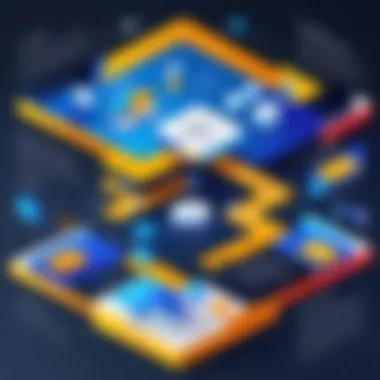

Resistance from employees is another significant challenge when implementing workflow management systems. Change can often be met with skepticism or apprehension. Understanding the root causes of this resistance can aid in smooth transitions:
- Comfort with Old Processes: Employees have spent time acclimatizing to current systems. A sudden change can disrupt their routine, leading to pushback against new methodologies.
- Fear of the Unknown: Transitioning to a new system can invoke a sense of uncertainty. Employees may worry about job security, particularly if they feel the new software might replace their roles.
- Perceived Complexity: If a new workflow management tool appears overly complicated, employees may find it daunting. This can discourage them from fully engaging with the software.
To mitigate resistance, organizations can emphasize the benefits of adopting these systems. Open communication and engagement during implementation can ease employee concerns. Involving staff in the decision-making process can create buy-in and reduce resistance. Ensuring comprehensive training also cultivates comfort with new technology.
"Change is never easy, but understanding the challenges can pave the way for smoother transitions."
Best Practices for Using Workfront
Effective use of Workfront is crucial for organizations aiming to streamline their workflows and enhance productivity. Adhering to best practices can significantly boost the advantages of the platform, ensuring that its functionalities are leveraged to their fullest potential overall. By understanding what practices yield the best results, businesses can optimize their operations.
Creating Efficient Workflows
Establishing efficient workflows in Workfront is key to maximizing performance. Efficient workflows ensure that tasks are completed on time while maintaining quality. To achieve this, organizations must:
- Define Clear Objectives: Every task should align with overall project goals, ensuring that team members understand their roles and responsibilities. This alignment avoids confusion and streamlines efforts.
- Utilize Templates: Workfront offers customizable templates that facilitate project setup. These templates can save time and ensure consistency across similar projects.
- Streamline Processes: Identify bottlenecks in current workflows. By eliminating unnecessary steps, teams can focus on what matters most and improve overall productivity.
- Leverage Collaboration Tools: Encourage communication among team members through Workfront's collaborative functionalities. This provides a sense of transparency and unity, making workflow management more effective.
- Regularly Review Workflow Performance: After implementing workflows, it is important to continuously evaluate their efficiency. Make adjustments based on feedback and performance metrics to optimize them.
Utilizing Analytics for Continuous Improvement
Analytics play a vital role in driving continuous improvement within workflows. Analyzing performance data allows teams to make informed decisions about their processes. Here are essential strategies for utilizing analytics in Workfront:
- Monitor Key Performance Indicators (KPIs): Set and track KPIs that are relevant to your projects. Regularly reviewing these metrics helps identify areas for improvement and success.
- Use Reporting Tools: Workfront provides robust reporting features. Generate reports to visualize data trends, allowing for easier analysis of workflow performance.
- Implement Feedback Loops: Create a system for collecting feedback from team members regarding workflows. This qualitative data can bring insights that quantitative data might not capture.
- Adapt Based on Insights: Once you have analyzed both quantitative and qualitative feedback, be ready to adapt processes if needed. Flexibility can lead to discovering better practices that enhance workflow efficiency.
"Continuous improvement is better than delayed perfection." - Mark Twain
These best practices for using Workfront not only enhance the platform's effectiveness but also contribute to a culture of continuous improvement within organizations. By focusing on creating efficient workflows and utilizing analytics wisely, businesses can thrive in their operational environments.
Comparative Analysis of Workflow Management Tools
Workflow management tools are vital for organizations seeking to enhance their operational efficiencies. This section explores how comparing different workflow management applications, including Workfront, can lead to better decision-making. A thorough analysis showcases how features, user experiences, integration capabilities, and pricing models affect software selection. Understanding these elements can help businesses align their needs with the right tool. Moreover, competitive analysis encourages companies to assess their unique requirements before making investments in these systems.
Workfront vs. Competitors
In the realm of workflow management, Workfront stands as a robust platform. It provides comprehensive solutions that cater to diverse business needs. However, understanding its position relative to competitors is essential.
Some notable competitors include Asana, Trello, and Monday.com. When analyzing Workfront, several factors come into play:
- User Interface: Workfront offers a clean and intuitive interface that many find user-friendly. This is critical, as ease of navigation can impact user adoption rates significantly.
- Feature Set: Workfront excels in advanced project management features, including task dependencies, resource management, and comprehensive reporting. This contrasts with other tools that may focus more on simplicity and flexibility.
- Integrations: The ability to integrate with existing software systems, such as CRM platforms or financial software, can enhance operational workflow. Workfront provides robust integration capabilities, while some competitors may have limitations in this respect.
- Pricing: Cost considerations also weigh heavily in the decision process. Workfront typically functions within the higher pricing tiers compared to simpler, less feature-rich tools. Organizations must weigh the potential return on investment against premium costs.
In a comprehensive comparison, factors like user satisfaction, support resources, and how well a tool adapts to an organization’s specific needs should not be overlooked.
Factors Influencing Software Selection
The decision to select a workflow management tool involves numerous considerations. Each influencing factor plays a pivotal role in determining whether the software will meet an organization's needs effectively.
- Business Size: Larger organizations may require more complex solutions with extensive feature sets, unlike small companies that may benefit from simpler, more focused tools.
- Industry Specifics: Different industries suggest different requirements. For example, marketing teams may prioritize creative collaboration features, whereas IT teams may emphasize ticketing and issue tracking systems.
- Budget Constraints: Businesses must consider how much they are willing to invest. Comparing total costs, not just monthly subscriptions, is essential. Many tools have hidden costs related to training, upgrades, or add-ons.
- Scalability: A tool must be future-proof, able to grow with the organization. Features that enhance scalability will be favored during the selection process.
- User Needs: Ultimately, the ease of use and the satisfaction of the users are determining factors. Solutions that empower employees and promote efficiency will stand out in any comparison.
Taking the time to conduct a thorough comparative analysis empowers organizations to choose the workflow management software that most closely aligns with their goals. This ensures that investments yield maximum returns.
Case Studies: Successful Workflow Management Implementation
Understanding case studies centered on Workfront offers vital insight into successful workflow management. These real-life examples showcase how organizations have harnessed the power of Workfront to streamline operations and improve performance. The experiences from various industries indicate how adaptable and effective this tool can be when implemented correctly.
Implementing workflow management systems like Workfront is not an insignificant undertaking. Businesses face diverse challenges and must consider several key factors before embarking on such initiatives. These case studies illuminate successful approaches, highlighting the essential elements that contribute to effective workflow management.
Each case study serves as a testament to the myriad benefits that effective workflow solutions yield. These include enhanced collaboration, increased productivity, and better alignment among teams. By examining specific implementations of Workfront, it becomes clear how to achieve similar success within different organizational contexts.
Industry-Specific Applications of Workfront
Different sectors can leverage Workfront’s capabilities to optimize their workflow management. For instance, marketing teams benefit from centralized project planning, allowing for better coordination of campaigns across multiple channels.
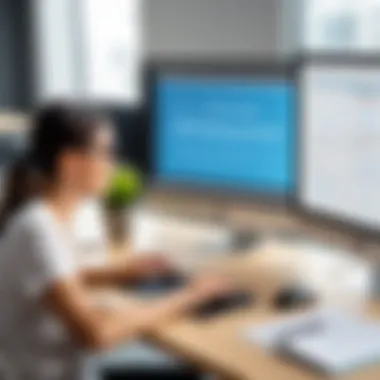

In healthcare, real-time data sharing improves communication among care teams. This leads to enhanced patient outcomes and streamlined processes. In IT, Workfront supports agile project management, allowing teams to adapt quickly to changing demands.
- Marketing:
- Healthcare:
- Information Technology:
- Centralized campaign management.
- Tracking performance metrics efficiently.
- Seamless communication for patient care.
- Efficient management of healthcare initiatives.
- Agile project execution.
- Adapting to rapid technological changes.
Through these applications, organizations can identify gaps, streamline processes, and ultimately see marked improvements in productivity.
Lessons Learned from Real-World Use
Real-world use cases illustrate more than positive outcomes; they provide key lessons for organizations considering Workfront. One notable lesson is the importance of stakeholder engagement during the implementation phase. Ensuring that all team members are on board leads to smoother adoption.
Another significant takeaway is the necessity of continuous learning. Organizations must commit to ongoing training to maximize the use of Workfront’s features. This learning culture fosters agile responses to evolving business needs.
"Adaptability and communication are crucial for successful workflow management implementations."
Points to consider:
- Stakeholder Involvement: Engage all levels of staff from the start.
- Training Programs: Implement regular upskilling to keep users informed on updates and features.
- Feedback Loops: Establish channels for user feedback to improve system utilization.
Through these lessons, companies can better navigate their transitions to effective workflow management. This preparation not only enhances productivity but also strengthens team dynamics in the long run.
Future Trends in Workflow Management
Understanding the future trends in workflow management is essential for businesses that want to stay competitive in a rapidly changing environment. These trends shape how organizations structure their operations and optimize their resources. As workflows evolve, the integration of advanced technologies becomes pivotal. The emergence of artificial intelligence and the need for digital adaptation are among the key trends that businesses must address.
The Role of Artificial Intelligence in Workflow Solutions
Artificial intelligence (AI) is transforming workflow management. It offers tools that automate routine tasks, enhances decision-making, and improves overall productivity. With AI integration, organizations can analyze large volumes of data to uncover patterns and insights that humans may overlook. This ability enables firms to streamline processes efficiently.
One significant advantage of AI in workflow solutions is predictive analytics. By utilizing historical data, AI tools can forecast project outcomes, allocate resources wisely, and anticipate potential bottlenecks. For instance, systems such as Workfront can integrate AI algorithms that suggest optimal task assignments or highlight deadlines that may be at risk.
Moreover, AI enhances collaboration through intelligent assistants that facilitate communication among team members. This leads to higher engagement and quicker problem-solving. As a result, employees can focus on high-value activities rather than time-consuming administrative work.
Evolving Needs of Businesses in a Digital Era
In the digital age, businesses face unprecedented challenges and opportunities. Evolving consumer preferences and market dynamics require organizations to adapt quickly. This shift necessitates a more agile and responsive approach to workflow management.
Organizations must prioritize flexibility in their workflows. Customizable solutions allow businesses to modify processes rapidly in response to new demands. Additionally, embracing remote work culture is vital. With the rise of hybrid work environments, tools like Workfront can support distributed teams by providing clear visibility on project progress.
Collaboration tools are becoming integral to workflow systems, enabling seamless communication across geographies. Teams can collaborate in real-time, sharing updates and feedback instantly. This immediacy drives innovation and enhances productivity.
"In a fast-paced digital landscape, the ability to adapt and evolve workflows is not just an advantage; it is a necessity for survival."
The End
Effective workflow management is more than just optimizing processes; it is a fundamental component of successful business operations. In this article, we outlined the importance of tools like Workfront in facilitating clear communication, improving project efficiency, and enabling informed decision-making. As modern businesses grapple with rapidly changing environments, the ability to manage workflows efficiently is a competitive advantage.
Summarizing the Benefits of Effective Workflow Management
Efficient workflow management presents numerous advantages for organizations. Key benefits include:
- Enhanced Collaboration: With tools like Workfront, teams can work together more effectively. This tool fosters a shared understanding of project objectives, deadlines, and roles.
- Increased Productivity: Streamlined workflows reduce redundancies and improve task allocation. Employees can focus on their core responsibilities without getting bogged down in unnecessary procedures.
- Better Decision-Making: Access to real-time data allows managers to make informed decisions quickly. Analytics provide insights into performance metrics, helping to pinpoint areas for improvement.
- Adaptability: Organizations using a strong workflow management system can respond swiftly to changes in project scope or market demands. This adaptability is crucial in today's fast-paced business landscape.
- Cost Efficiency: By minimizing wasted resources and optimizing team efforts, companies can significantly reduce operational costs. Money saved can instead be redirected towards growth initiatives.
Final Thoughts on Workfront as a Solution
The potential for continual improvement embedded within the software aligns with business goals for operational efficiency. As companies continue to navigate the complexities of the digital landscape, the successful implementation of workflow management systems like Workfront will be critical.
"Success in workflow management not only saves time and resources but also fosters a culture of collaboration and continuous improvement."
This article aimed to provide a concise overview of the importance of workflow management and how Workfront serves as a viable solution in this arena. For businesses committed to improving their operational workflows, adopting a tool like Workfront is both a strategic decision and a pathway towards enhanced productivity.
Further understanding of these systems can lead to significant transformations within an organization, contributing to its overall success in challenging market conditions.
For more insights into workflow management, you can explore additional resources on platforms such as Wikipedia and Britannica.







