Comprehensive Guide to Workplace Scheduling Apps


Intro
In today's fast-paced business environment, effective management of time and resources is paramount. Workplace scheduling apps have emerged as critical tools for businesses striving to enhance productivity and streamline operations. This article explores the essential features and user experiences associated with these applications. Understanding the various capabilities and user dynamics can greatly influence the selection of the most appropriate scheduling software for different organizational needs.
Overview of Key Features
Essential Software Capabilities
Workplace scheduling apps often come with a range of features designed to assist businesses in optimizing their schedules. Key capabilities typically include:
- Calendar Integration: Many scheduling apps offer seamless integration with existing calendar systems like Google Calendar or Microsoft Outlook. This feature simplifies the synchronization of appointments and events across different platforms.
- Automated Scheduling: Features such as drag-and-drop functionality allow users to create, modify, and update schedules quickly. This not only saves time but also reduces the potential for human error.
- Resource Management: Some apps support tracking of resources like meeting rooms or equipment, ensuring that businesses can make the most of their assets.
- Reporting and Analytics: With robust reporting features, users can generate metrics that provide insights into team performance, attendance trends, and scheduling conflicts.
Unique Features that Differentiate Options
Not all scheduling apps are created equal. Certain applications stand out due to unique functionalities, such as:
- Mobile Access: Apps like When I Work and Deputy offer robust mobile platforms, enabling employees to access schedules and make requests from anywhere.
- Compliance Tracking: Advanced scheduling tools include features to track labor regulations and compliance requirements, critical for industries with specific labor laws.
- Custom Notifications: Users can set personalized alerts for upcoming shifts or changes in schedules, improving communication efficiency.
User Experience
Interface and Usability
The user experience of workplace scheduling apps is essential to their effectiveness. A clean, intuitive interface can significantly reduce the learning curve for employees. For instance, apps like Trello and Asana offer visually appealing dashboards, making it easier for users to manage tasks and schedules effortlessly. Navigational simplicity often correlates strongly with user satisfaction and can impact overall adoption rates across the organization.
Support and Community Resources
When evaluating scheduling apps, it's prudent to consider the availability of support and community resources.
- Online Documentation: Comprehensive knowledge bases can assist users in troubleshooting and obtaining guidance on features.
- Forums and Community Support: Platforms like Reddit and Facebook often host user communities where people share experiences, solutions, and tips on using specific scheduling tools effectively. Engaging with these communities can enhance the overall user experience by fostering collaboration and problem-solving amongst users.
"Selecting the right scheduling app is a critical decision that can affect the entire enterprise workflow. The integration of features and user experience must be a top priority in this selection process."
In summary, workplace scheduling apps are essential components of modern business operations. By understanding their core features and user experiences, organizations can choose the most suitable tool to enhance efficiency and productivity.
Prolusion to Workplace Scheduling Apps
In today's fast-paced business environment, efficient time management is crucial. Workplace scheduling apps have emerged as essential tools that facilitate the organization of employee schedules. As companies increasingly adopt remote work and flexible hours, understanding the significance of scheduling apps becomes vital. These applications not only streamline scheduling processes but also improve productivity and communication within teams.
Definition and Purpose
Workplace scheduling apps serve a fundamental role in managing work hours and shifts. Their primary purpose is to simplify the allocation of work assignments, ensuring that resources are utilized efficiently. These apps allow managers to create and modify schedules, taking into account availability, preferences, and business needs. In doing so, they reduce the likelihood of conflicts and miscommunication.
Users interact with these apps to request time off, swap shifts, or provide availability. This fosters a sense of ownership among employees, as they have the ability to influence their schedules. Consequently, these applications enhance morale and job satisfaction. Besides managing shifts, scheduling apps often offer additional functions, such as tracking attendance and forecasting labor needs.
Historical Context
The development of workplace scheduling apps can be traced back to traditional paper-based systems. Initially, managers relied on manual schedules, which were often cumbersome and prone to errors. As workplaces grew in size and complexity, the limitations of these analog methods became evident.
With the rise of digital technology in the late 20th century, digital scheduling solutions began to emerge. Basic software tools paved the way for more advanced applications that included automated features. Over time, these scheduling tools evolved to encompass mobile accessibility and integrations with various business tools, ensuring that they met the needs of dynamic modern workplaces.
In recent years, the focus has shifted towards incorporating cloud-based services, making these scheduling tools more accessible than ever. This shift has allowed employees to view and modify their schedules from anywhere, significantly improving the flexibility of workforce management.
"As technology continues to advance, the capabilities of workplace scheduling apps will expand, providing even more benefits to organizations and their employees."
Understanding the historical context of scheduling apps helps illustrate their journey and importance within business operations today. Embracing these tools is no longer optional; it is imperative for companies aiming to thrive in a competitive landscape.
Key Features of Workplace Scheduling Apps


Workplace scheduling apps have transformed the way organizations manage their workforce. Understanding key features of these applications is essential for businesses aiming to enhance operational efficiency. Each feature serves a distinct purpose, contributing to improved communication, time management, and overall productivity.
User Interface and Experience
A user-friendly interface is crucial for workplace scheduling apps. Users, often with varying levels of technical expertise, should navigate the app seamlessly. An intuitive design enhances user experience and increases the chances of adoption. Well-organized dashboards and easy access to functionalities allow users to focus on their tasks rather than spend time learning the software. Consideration of color schemes, font sizes, and button placements can simplify processes, making apps more appealing and user-friendly. Companies like When I Work and Shiftboard prioritize user interface by focusing on simplicity and efficiency.
Integration with Other Tools
Scheduling apps need to integrate with other software used within the organization. This can include project management tools like Trello, communication platforms like Slack, or customer relationship management systems (CRMs) such as Salesforce. Effective integration reduces duplicated efforts and creates a cohesive workflow. Seamless updates from one platform to another also minimize data discrepancies. Businesses should evaluate how well potential scheduling solutions will fit into their existing tech ecosystem.
Mobile Accessibility
In today’s mobile-driven world, accessibility is vital. Many employees are frequently on the move or working remotely. Hence, workplace scheduling apps must offer mobile compatibility to allow users to manage schedules from anywhere. Solutions like Deputy and Homebase provide robust mobile applications, enabling employees to view shifts, request time off, and communicate with colleagues efficiently. Mobile accessibility ensures that information remains accessible, increasing flexibility for both employers and employees.
Automated Notifications
Automated notifications play a crucial role in ensuring that all team members are aware of their schedules. These features reduce the chance of missed shifts or miscommunication. Notifications can include shift reminders, schedule changes, or alerts about upcoming deadlines. Several platforms allow customization of notification triggers, giving businesses control over how and when alerts are sent. Effective notification systems keep everyone informed and engaged, reducing confusion and increasing accountability.
Reporting and Analytics
Data-driven decisions foster improvement in scheduling and operational efficiency. Scheduling apps equipped with reporting and analytics capabilities provide insights about employee hours, overtime, and attendance. Tools like Sling and 7shifts offer robust analytic features that enable businesses to assess performance and make informed decisions. Reports can highlight trends over time, helping managers to identify peak periods and allocate resources accordingly. Analytics not only aids in operational decisions but also in strategic planning for workforce management.
Benefits of Using Scheduling Apps
The integration of scheduling apps in the workplace comes with numerous advantages that can significantly alter the way organizations function. These tools optimize the management of time and resources, creating an environment conducive to productivity and communication. In a fast-paced business landscape, employing a scheduling app is not just beneficial but often necessary to remain competitive. Understanding these benefits can help firms navigate their paths toward improved operations.
Improved Efficiency
A primary advantage of using scheduling apps is improved efficiency. Organizations can streamline the booking process for meetings and allocate resources effectively. By automating scheduling tasks, teams can reduce the time spent on back-and-forth communications.
For instance, systems like When2meet allow users to input their availabilities, instantly presenting optimal meeting times. This eliminates confusion and enhances collaboration.
"Using a scheduling app can reduce meeting time by up to 50%, thus reclaiming valuable hours for employees."
By providing a clear overview of everyone's availability, employees can prioritize their work and make informed decisions about their schedules.
Enhanced Communication
Effective communication is vital in any organization. Scheduling apps facilitate better communication between team members and departments. With features such as shared calendars and automated reminders, everyone stays informed about upcoming meetings and deadlines.
Applications like Google Calendar foster an environment where updates occur in real time. Users receive notifications about changes, preventing misunderstandings and ensuring everyone is on the same page.
Clearly defined communication leads to increased transparency in roles and responsibilities, thereby reducing workplace stress and misunderstandings. Having a centralized platform improves the ease with which team members can coordinate their activities, which is essential for maintaining workflow.
Time Management
Workplace scheduling apps are invaluable for optimizing time management. By utilizing these tools, employees can set priorities and allocate their time more effectively. Scheduling apps offer a visualization of tasks, deadlines, and meetings, enabling individuals to make informed time management decisions.
For example, a tool like Asana allows team members to break down projects into manageable tasks and set deadlines. Such applications encourage accountability and provide visual feedback on progress, helping teams stay focused on achieving their goals.
Furthermore, with time tracking features, teams can analyze how time is spent across projects, facilitating further adjustments for better productivity.
Cost Effectiveness
Investing in scheduling apps can lead to significant cost savings overall. Reducing wasted time translates directly into financial savings for organizations. The less time spent on inefficient scheduling means more time dedicated to core business objectives.
Moreover, many apps operate on subscription models that can be less expensive than maintaining legacy scheduling systems or hiring additional personnel. For example, platforms like Hubstaff provide a range of features at competitive prices, making them accessible to businesses of all sizes.
Challenges in Implementing Scheduling Apps


Implementing workplace scheduling apps presents various challenges that organizations must navigate to harness their full potential. Understanding these challenges helps businesses prepare and strategize for smoother integrations. Addressing user adoption, technical issues, and data security is vital. Each of these elements plays an important role in successful application deployment.
User Adoption and Training
User acceptance is crucial for any technological solution. Even the best scheduling app may fail without proper user buy-in. Companies often face resistance when employees are accustomed to established practices. Addressing this requires well-planned training programs tailored to different user levels.
Training sessions can demonstrate how to leverage features effectively. Companies might consider starting with informal presentations before moving to detailed workshops. Highlighting real-life scenarios can illustrate time savings and demonstrate improved coordination.
Furthermore, continuous support should be available. A dedicated team can assist users post-implementation, addressing questions and troubleshooting common issues. This ongoing commitment can enhance user confidence and ease the transition process.
Technical Issues
Technical glitches can derail the implementation process of scheduling apps. These issues may include software bugs, integration problems with existing tools, and connectivity disruptions. Ensuring a seamless experience is essential.
Businesses must conduct thorough testing before full-scale deployment. Pre-launch trials will help identify potential flaws under realistic conditions. Here, feedback from users during these tests can inform necessary adjustments.
Regular software updates and maintenance contribute to long-term success. Users need clarity on how to report issues and seek assistance during breakdowns. Having a responsive support team is vital to ensure efficient resolutions, leading to reduced downtime and frustration.
Data Security Concerns
Data security is a paramount concern when implementing workplace scheduling apps. Sensitive information often circulates among employees, potentially exposing businesses to cyber threats. To mitigate risks, companies must assess the security features of the chosen scheduling software.
Key factors to evaluate include:
- Encryption protocols: Ensure that data is encrypted during transmission and storage.
- User access controls: Limit information visibility to authorized personnel only.
- Regular security audits: Conduct periodic reviews to uncover vulnerabilities.
Educating employees about security best practices is also essential. Users should understand how to safeguard sensitive data, including using strong passwords and recognizing phishing attempts. By fostering a culture of security awareness, organizations can help protect their information and maintain compliance with regulations.
"Organizations must prioritize both usability and robust security measures during the implementation of scheduling apps."
Criteria for Selecting a Scheduling App
Selecting a scheduling app is not a trivial task. It requires a thorough understanding of your business's unique needs and an evaluation of various software options available in the market. The right app can streamline operations, enhance communication, and improve overall productivity. Conversely, making an uninformed choice can lead to wasted resources and decreased efficiency. Therefore, assessing the criteria for selecting a scheduling app becomes essential for any organization keen on leveraging technology for operational improvement.
Understanding Business Needs
The first step in choosing a scheduling app is to identify the specific needs of your business. Each organization has different workflows, team structures, and scheduling complexities. For example, a healthcare facility may need a scheduling app that handles shift rotations and compliance with labor laws, while a retail business may prioritize employee availability and easy customer access.
Consider the following aspects:
- Type of Workforce: Determine if your workforce is full-time, part-time, or contract-based. This will influence scheduling algorithms and flexibility required.
- Operational Size: Larger organizations may require more robust features. Look for apps that support multiple departments or locations if you operate on a larger scale.
- Industry-Specific Needs: Different industries have unique requirements. Conducting a thorough analysis of these needs will guide you toward the right software solutions.
Budget Considerations
Budgeting for scheduling software involves more than just the initial investment. Organizations should consider ongoing costs as well. Software as a Service (SaaS) models might involve monthly or annual subscriptions. Assess the total cost of ownership, including:
- Licensing Fees: Understand the pricing model. Some apps charge per user, while others have flat rates.
- Implementation Costs: Factor in any costs associated with launching the software, such as training and data migration.
- Maintenance and Updates: Ensure you know what is included in your subscription. Some vendors offer continuous support and updates, helping you stay compliant with ever-changing regulations.
Vendor Reputation and Support
Choosing a reliable vendor is key to a successful experience with a scheduling app. A company’s reputation can shed light on its reliability and customer satisfaction. Look for:
- Reviews and Feedback: Research user reviews on platforms such as Reddit and independent review sites. Real user experiences often provide invaluable insights about functionality and issues.
- Customer Support: Ensure the vendor offers ample support options, such as live chat, phone assistance, or comprehensive documentation. A responsive support team can significantly aid in quick problem resolution.
- Trial Periods: Consider vendors that offer a trial period. This allows you to assess the app’s features before making a long-term commitment.
"Understanding your business requirements, financial capabilities, and the vendor's capacity to provide support are critical steps in selecting a scheduling app."
In summary, the criteria for selecting a scheduling app comprise understanding unique business needs, accounting for budgetary constraints, and evaluating vendor reputation. Attention to these aspects can ultimately lead to a more informed decision, helping maximize the benefits of scheduling technology.
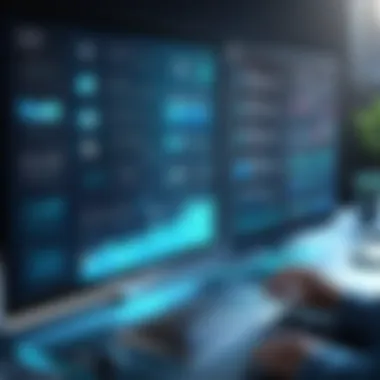

Evaluation of Popular Workplace Scheduling Apps
Evaluating popular workplace scheduling apps is cricial in understanding their functionality and applicability. This section focuses on how such evaluations inform user decisions, ensuring companies select tools that maximize productivity. Knowing which apps stand out can provide insights into user preferences, feature efficacy, and real-world performance. Evaluating an app helps to not only compare functionalities but also to assess whether it aligns with specific business needs. The right app can stimulate both team cohesion and operational efficiency.
Overview of Leading Options
An array of workplace scheduling apps exist, each providing unique strengths. Here are several prominent options:
- When I Work: Known for its simplicity, this app allows managers to create and publish schedules easily. Employees can communicate directly through the app, enhancing team interaction.
- Sling: This app combines scheduling with task management, allowing teams to see their responsibilities alongside their shifts. This feature aids in avoiding confusion over duties.
- Deputy: This app offers robust features like time tracking, task management, and compliance controls. It integrates well with payroll systems.
- Shiftboard: It targets organizations with complex scheduling needs, such as those in healthcare and security. Shiftboard allows detailed customization and reporting facilities.
These options merely scratch the surface, but they exemplify the diversity among workplace scheduling tools. Each app’s feature set can significantly impact its effectiveness in a particular work environment.
User Feedback and Performance
User feedback is invaluable for assessing the performance of scheduling apps. It offers real-world insights into usability and functionality. Understanding what actual users say can illuminate both strengths and weaknesses.
- Efficiency: Many users praise apps like When I Work for their straightforward interface. Positive remarks focus on how quickly managers can deploy schedules.
- Customization: Deputy users often highlight the ability to tailor features to meet specific business needs. This is a major advantage for companies with unique workflows.
- Integrations: Feedback regarding Sling frequently mentions successful integrations with other productivity tools. This feature keeps all team members synchronized across tasks and schedules.
However, user remarks can also disclose potential flaws. For instance, Shiftboard users sometimes express concerns over its steep learning curve. Others mention performance issues during peak times. Such details are essential in evaluating whether an app may meet the demands of a fast-paced business.
The crisscross of user experiences and app capabilities forms the foundation for informed decision-making in the selection of workplace scheduling applications.
Future Trends in Workplace Scheduling Technology
The landscape of workplace scheduling is evolving rapidly. Businesses increasingly recognize the need for flexible solutions in the face of changing work environments and employee expectations. Understanding future trends in scheduling technology is crucial for organizations that aim to stay competitive. This section discusses the importance of these trends by focusing on the integration of AI and machine learning and increased customization options.
AI and Machine Learning Integration
The integration of AI and machine learning into workplace scheduling apps is becoming a game changer. These technologies provide the ability to analyze vast amounts of data, leading to smart scheduling solutions that are more efficient. Here's how these advancements benefit organizations:
- Predictive Analytics: AI can predict future scheduling needs based on historical data. This enables managers to make informed decisions about staffing levels at different times.
- Fair and Balanced Assignments: Machine learning algorithms can ensure fair distribution of shifts among employees, taking into account individual preferences and past assignments.
- Quick Adaptation: Changes in staff availability or project deadlines can be swiftly accommodated. AI can automate the schedule adjustments without constant human intervention.
Businesses adopting these trends find it easier to enhance operational efficiency and employee satisfaction simultaneously. The lessons learned from using AI can help identify patterns that may not be immediately apparent.
Increased Customization Options
As organizations become more diverse, the need for tailored scheduling solutions is growing. Increased customization in workplace scheduling apps allows companies to cater to specific workforce requirements. This is essential for:
- Adaptability: Customizable features enable businesses to modify their scheduling practices to align with company culture and operational needs.
- User Experience: Offering personalized settings improves user engagement. Employees can tailor notification preferences, view shifts in formats they prefer, and access relevant resources easily.
- Role-Specific Needs: Different departments within a company may have distinct scheduling demands. Customization allows apps to handle these unique needs effectively.
Overall, the ability to customize scheduling tools not only enhances functionality but also promotes employee ownership and accountability in their schedules.
"The future of workplace scheduling apps depends not only on technology itself but also on how well businesses can adapt and innovate their operational processes."
As we move forward, technology will continuously reshape how we think about scheduling in the workplace.
Ending
The conclusion of this article serves a crucial role in synthesizing the information discussed about workplace scheduling apps. It highlights the significance of these tools in the modern business environment, illustrating how they contribute to optimized operations and better resource management. As organizations navigate the complexities of workforce management, the adoption of scheduling apps emerges as a critical component in achieving efficiency and productivity.
Summation of Key Points
In this article, we have explored several vital aspects of workplace scheduling apps:
- Definition and Purpose: These tools are designed to streamline scheduling, improve time management, and enhance communication between team members.
- Key Features: User-friendly interfaces, integration capabilities, mobile access, automated notifications, and analytical reporting stand out as essential features that enhance the usability of these apps.
- Benefits of Implementation: The advantages include improved efficiency, better communication, effective time management, and potential cost savings, making these apps valuable investments for any organization.
- Challenges to Consider: While the benefits are clear, hurdles such as user adoption, technical issues, and data security concerns must be addressed for successful implementation.
- Selection Criteria: Identifying the right app requires assessing business needs, considering budget constraints, and evaluating vendor reputation, which ensures a suitable fit for specific organizational requirements.
- Evaluating Popular Options: A thorough examination of leading apps, their user feedback, and performance metrics provides essential insights for informed decision-making.
- Future Trends: The incorporation of AI, machine learning, and customization options positions scheduling apps for continued relevance and effectiveness in evolving workplace dynamics.
This comprehensive look into workplace scheduling apps reveals that they are not just tools, but crucial elements that can transform business operations.
Final Thoughts on Implementation
The implementation of workplace scheduling apps necessitates thoughtful consideration and planning. Businesses must recognize that while these technologies offer substantial advantages, the process of integration is multifaceted.
Key considerations include:
- Training and Support: Organizations should invest in training staff to ensure a smooth transition. This includes providing resources and continuous support to address user concerns.
- Custom Integration: Tailoring the app to fit the existing workflow is essential. Custom solutions can enhance user experience and maximize the benefits of the tool.
- Ongoing Evaluation: Once implemented, consistent evaluation of app performance and user satisfaction should take place. This allows businesses to adapt to feedback and optimize usage over time.







