Exploring 3D Modelling on Android Devices
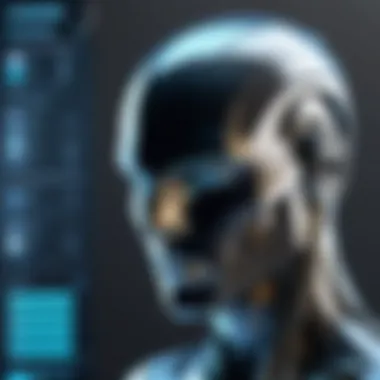

Intro
The mobile technology landscape has evolved significantly over the years, giving professionals and amateurs access to advanced tools right from their handheld devices. Among these advancements, the capability for 3D modeling on Android devices has emerged as a critical aspect for industries like gaming, architecture, and education. This article delves into the depths of 3D modeling on Android, shedding light on its applications, the software available, and user experiences.
As 3D modeling becomes an integral part of design processes across sectors, understanding the technology and tools available on mobile platforms becomes increasingly vital. This analysis not only aims to outline key features, but also to evaluate unique software options considering their technical requirements and user interfaces. In doing so, the article provides a roadmap for individuals and organizations aiming to harness the potential of 3D modeling in their workflows.
Overview of Key Features
3D modeling software on Android offers diverse features tailored to different professional needs. Here, we discuss the essential capabilities that users should look for when selecting a tool.
Essential software capabilities
- 3D Rendering: High-quality rendering is essential for visual representation, as it affects the overall perception of the model. Effective tools should support various rendering techniques to produce realistic outcomes.
- Animation Tools: Many models require some level of animation. Tools that offer robust animation functionalities can significantly enhance the appeal of a project, particularly in gaming.
- Import and Export Options: A versatile software should allow users to import a variety of file formats and export their projects in formats suitable for other applications or platforms.
Unique features that differentiate options
Different software applications bring unique tools to the table. For instance, some applications specialize in intuitive user interfaces, while others may include advanced features such as VR rendering capabilities or integration with CAD software. Here are a few noteworthy options:
- Blender: Although primarily known as a powerful desktop application, Blender offers mobile capabilities through specific plugins or projects. Its vast features include sculpting, shading, and texturing that cater to high-end design requirements.
- SketchUp: Known for its ease of use, SketchUp excels in Architectural modeling, providing tools that simplify complex tasks.
- Tinkercad: This tool is particularly favored in educational contexts due to its user-friendly interface, ideal for beginners and young students.
"The choice of software can profoundly impact the effectiveness of the modeling process, influencing both efficiency and creativity."
User Experience
For 3D modeling applications, the user experience can make or break the workflow. As technology becomes integral to the working process, users need to consider how the software operates and supports their projects.
Interface and usability
A clean, intuitive interface is paramount for maintaining productivity. Users should be able to navigate tools and features without overwhelming complexity. Feedback from seasoned users often emphasizes the importance of a well-structured layout in enhancing usability.
Support and community resources
Robust support resources and active communities can ease the learning curve associated with new software. Engaging with forums and online resources on platforms like Reddit and specialized Facebook groups can provide invaluable insights and troubleshooting tips. In addition, many software providers offer tutorials, troubleshooting guides, and customer service to assist users.
Intro to 3D Modelling on Android
3D modelling has transformed how we create and interact with visual content. The significance of this technology is particularly pronounced in the realm of mobile computing. Android stands out as a versatile platform. It provides the necessary tools that allow users to engage in real-time design and modeling tasks. This article aims to unpack the nuances of 3D modelling on Android, emphasizing its relevance across multiple industries.
Definition of 3D Modelling
3D modelling refers to the process of generating a three-dimensional representation of a physical object using specialized software. This involves creating a mesh that defines the object’s shape, size, and texture. The resulting digital models can be used for various purposes, including visualization, simulation, and fabrication. Users have access to a plethora of functions, from creating basic shapes to complex animations.
One critical aspect of 3D modelling is its dependency on the software used. The chosen application impacts the workflow significantly. For instance, simpler applications enable those new to the field to grasp basic concepts quickly, while professional-grade programs offer advanced features for expert users. Therefore, understanding the different software available is essential for anyone looking to dive into 3D modelling on Android.
The Evolution of Android as a Platform
Android began as a mobile operating system focusing on basic smartphone functionality. Over time, it evolved to support more computationally intensive applications. This shift has enabled Android to cater to a broad spectrum of applications, including gaming and 3D modelling. Today, the Android ecosystem supports a variety of hardware configurations, allowing for a range of performance capabilities.
The growth of Android is fueled by the increasing power of mobile devices. Smartphones with advanced graphics processing units (GPUs) and larger memory capacities have made it feasible to run 3D modelling applications effectively. Developers have recognized this trend, resulting in a surge of 3D software tailored for Android devices.
Importance of 3D Modelling in Various Industries
3D modelling has become an essential tool across multiple industries. Its ability to create digital representations of objects allows for greater visualization, efficient workflows, and enhanced collaboration. In the context of Android devices, this technology has opened up avenues for creativity that are both accessible and powerful.
Role in Gaming
The gaming industry is arguably the most visible beneficiary of 3D modelling on Android. Here, developers use sophisticated modelling software to create expansive game worlds and detailed characters. Games like "PUBG Mobile" and "Call of Duty: Mobile" showcase high-quality graphics and responsive gameplay that engage users deeply. This integration not only elevates the gaming experience but also drives the hardware capabilities of mobile devices, pushing them to deliver high-quality visuals without excessive battery drain.
Game developers leverage environments built with 3D models to allow players to interact fluidly with game elements. The ability to model dynamic objects and integrate them into gameplay results in an immersive experience that traditional 2D games cannot match. Moreover, as mobile devices continue to evolve, the quality of gaming experiences powered by 3D modelling will only improve.
Applications in Architecture
In architecture, 3D modelling has revolutionized the design process. Architects use applications on Android to create elaborate designs and visualizations of buildings and spaces. Software like SketchUp enables architects to visualize projects before construction begins, allowing for modifications and revisions that are crucial for client satisfaction. This type of modelling facilitates better communication among stakeholders, from clients to contractors.
For example, using 3D models allows architects to present different perspectives and understand how light interacts with structures. This not only enhances aesthetics but also informs practical engineering decisions. Furthermore, the introduction of augmented reality into Android applications makes it possible to overlay digital models onto physical locations, offering a groundbreaking approach to plan and substantiate architectural proposals.
Educational Uses of 3D Modelling
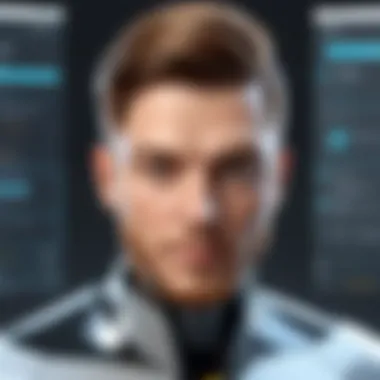

3D modelling has also carved a niche within education. Students and educators utilize applications to create visual representations of concepts that might be complex when only described in text. Applications like Tinkercad provide an interactive platform where learners can engage with concepts in a practical manner, making lessons more impactful.
In science education, models of molecules or systems can be constructed to help students grasp intricate ideas. Art students benefit from practical skills in 3D design, which can be vital in various creative programs and industries post-education.
Moreover, the rise of online learning has made 3D modelling tools accessible to a wide range of learners, breaking geographical barriers. As education moves increasingly towards digital methods, the importance and relevance of 3D modelling within learning environments continue to expand.
3D modelling has the power to transform ideas into tangible representations, assisting industries far beyond gaming and architecture.
In summary, the importance of 3D modelling spans numerous industries. From elevating gaming experiences to informing architectural design, and enhancing educational methodologies, this technology continues to grow in relevance. Each application not only benefits from 3D modelling but also contributes to the evolving landscape of technological advancement in mobile platforms.
Key Features of 3D Modelling Software for Android
3D modelling software on Android has distinct attributes that enhace user experience and functionality. Understanding these features is crucial for artists, engineers, and developers who utilize these tools for professional or personal projects. Several essential elements aid in efficiency and creativity when crafting three-dimensional designs. Notably, ease of use, integration capabilities, and optimization play vital roles in the effectiveness of these applications.
User Interface and Accessibility
A user-friendly interface is key to the success of any software, especially for 3D modelling on mobile devices. The UI design should allow users to navigate easily through various tools and options. Many software solutions use intuitive gestures, like pinch-to-zoom and swipe, to manipulate models effectively on smaller screens. The accessibility of features should not be sacrificed; important tools must be at the user's fingertips without convoluted navigation.
Support for diverse input methods is also important. Touch screens are the norm, but stylus support can significantly enhance precision when modelling complex designs. This adaptability encourages creativity and reduces barriers for beginners who may not have extensive technical knowledge. Aesthetic simplicity does not mean sacrificing power; the best applications offer complex functionalities in an uncomplicated layout.
Integration with Other Tools
Another significant feature is the ability for applications to integrate seamlessly with other software or platforms. Integrated tools allow users to import and export files easily, enabling collaboration across different teams and software. This cross-compatibility is essential in today’s fast-paced development environments. For example, linking with software like Blender or AutoCAD provides users with enhanced rendering capabilities or advanced modelling tools which may not be present in the mobile application itself.
Moreover, some tools offer plugins or API access, allowing users to extend the functionality according to their needs. Such flexibility ensures that professionals retain control over their workflow, making the 3D modelling process more manageable and tailored.
Performance Optimization Considerations
Performance optimization is a cornerstone of effective 3D modelling on Android devices. Given the constraints of mobile hardware, software must be designed with efficiency in mind. This necessitates an understanding of the hardware limitations many users face, especially those with mid-range devices. Optimized algorithms can reduce processing load, allowing for smoother interactions and quicker rendering times.
Users should consider features such as real-time rendering and polygon reduction capabilities in 3D modelling applications. These features help streamline the workload and make the overall experience more enjoyable. Adequate performance is crucial, particularly for gaming and high-fidelity visualization, where frame rates can notably impact user experience.
By focusing on these key features—user interface design, integration potential, and performance optimization—developers can significantly enhance how individuals interact with 3D modelling applications on Android. Understanding and applying these elements can make a substantial difference in project outcomes, inspiring creativity and driving innovation.
Popular 3D Modelling Applications for Android
3D modelling applications for Android play a crucial role in empowering users to create, design, and visualize their projects on-the-go. These applications cater to a diverse range of industries and interests, making them accessible for both professionals and enthusiasts. Understanding the key features and capabilities of these apps helps to identify which ones are best suited for specific needs.
Blender
Blender is well-regarded in the realm of 3D modelling, and its availability on Android adds tremendous value to its user base. This software is open-source and features a comprehensive set of tools for modelling, animation, rendering, and more.
Key points about Blender on Android include:
- Flexibility and Control: The application allows users to manage complex models and animations directly on their mobile devices without necessitating a high-end desktop setup.
- Community Support: Given its popularity, a vast community exists for Blender, providing extensive tutorials and resources.
- Cross-Platform Functionality: Users can create projects on Android and seamlessly transfer them to desktop versions, enhancing workflow and collaboration.
SketchUp
SketchUp is known for its intuitive design interface. It is particularly useful for architectural design and other 3D applications that require precision and clarity.
Benefits of using SketchUp on Android include:
- User-Friendly Interface: The application is designed for quick learning, which is beneficial for users with little to no background in 3D modelling.
- Pre-Existing Library: SketchUp comes with a library of pre-existing models, enabling users to easily find and incorporate elements into their projects.
- Mobile Capability: The app is tailored for touchscreens, making it suitable for sketching ideas anytime and anywhere.
AutoCAD
AutoCAD has long been a staple in professional environments, offering advanced features for precise design work. With the mobile application, AutoCAD extends its functionality beyond the desktop.
Key features of AutoCAD for Android include:
- Drafting on the Go: Users can review, create, and modify CAD drawings directly from their tablet or smartphone.
- Sync with Desktop: The application allows for real-time updates and synchronization with the desktop version, ensuring cohesion between devices.
- Customization Options: Users can tailor the workspace and tools to match their workflow, improving efficiency.
Tinkercad
Tinkercad is an exceptional tool aimed at newcomers to 3D modelling. It provides a web-based platform that has seen a growing presence on mobile devices, making it ideal for quick designs.
Highlights of Tinkercad for Android include:
- Simplicity: The intuitive drag-and-drop interface allows users to create models without extensive training.
- Educational Use: Tinkercad is particularly popular among educators and students, making 3D design accessible to younger audiences.
- Integration with 3D Printing: The application supports easy exporting of models for 3D printing, bridging the gap between virtual designs and physical prototypes.


The right application can significantly influence the ease and success of the 3D modelling process on Android, making research and testing essential for optimal results.
Development Frameworks for 3D Modelling on Android
Development frameworks play a crucial role in enhancing the 3D modeling experience on Android devices. They provide developers with the necessary tools and libraries to create detailed, interactive models with efficiency. As mobile devices are more capable now, using the right framework can significantly improve performance and user experience in 3D applications. Factors like real-time rendering, cross-platform compatibility, and ease of integration with other technologies make these frameworks valuable.
Unity
Unity is among the most widely used frameworks in 3D modeling for Android. It is known for its versatility and user-friendly interface. Unity allows developers to create complex 3D environments and animations with relative ease. It supports a range of templates and pre-made assets, accelerating development time.
Key advantages of Unity include:
- Cross-Platform Development: This feature allows developers to build once and deploy on multiple platforms, saving time and resources.
- Rich Asset Store: Unity provides an extensive library of assets, tools, and plugins that help in enhancing the overall project quality.
- Robust Community Support: As a widely used platform, Unity has a large community. Developers can easily find resources, tutorials, and support.
Unity also includes tools like the ProBuilder for level design and Shader Graph for visual effects. This variety of tools aids in achieving high-quality 3D results efficiently.
Unreal Engine
Unreal Engine is another sophisticated framework for Android development. Initially known for its high-quality graphics in gaming, it also supports 3D modeling and real-time rendering very well. Unreal Engine stands out with its visual scripting language, which allows designers to create without heavy coding.
Some compelling features of Unreal Engine include:
- Realistic Graphics: It offers advanced visual effects and lighting, creating visually stunning models.
- Blueprint System: This feature lets users design gameplay elements without writing complex code, thus lowering the entry barrier for new developers.
- Virtual Reality Support: Unreal Engine provides tools to create immersive 3D experiences in VR.
The combination of graphics quality and usability makes Unreal Engine appealing for more advanced users in 3D modeling on Android.
Android Studio and OpenGL
Android Studio, paired with OpenGL, is more of a traditional approach but remains significant for 3D modeling on Android. OpenGL provides a set of tools and APIs to create 3D graphics. It allows developers to have deep control over graphics rendering processes.
Utilizing Android Studio with OpenGL, developers can:
- Customization of Graphical Output: This lets developers tweak rendering techniques to suit their precise needs.
- Low-Level Access: Gives developers the ability to manage graphics resources directly, optimizing performance for specific applications.
- Wide Range of Support: Since both Android Studio and OpenGL are part of the Android development ecosystem, integrating them is generally streamlined.
In summary, while Android Studio and OpenGL may require more technical skill, they provide powerful capabilities for creating customized 3D models and experiences.
User Challenges in 3D Modelling on Android
3D modeling on Android presents unique challenges that can impede the creative process and productivity for users. Understanding these obstacles is crucial for anyone looking to effectively utilize mobile devices for this purpose. Addressing these challenges not only enhances user experience but also drives innovation in 3D modeling applications, ensuring they can compete with their desktop counterparts.
Hardware Limitations
Hardware limitations are a primary hurdle in 3D modeling on Android devices. Many mobile devices lack the processing power found in traditional desktop computers. Complex models and detailed textures may lead to sluggish performance or crashes.
For example, rendering high-polygon models on devices with lower specs can be frustrating. Users might find themselves constrained to simpler designs, which diminishes the overall quality of their projects. To mitigate this issue, developers must optimize applications by making use of hardware acceleration techniques extensively supported on newer devices.
In addition to processing power, storage capabilities also play a significant role. Users often face dilemmas involving limited storage space for applications and models. Therefore, understanding the hardware specifications of their device can guide optimal choices regarding software and project complexity.
Learning Curve for New Users
The learning curve associated with 3D modeling is another significant challenge. New users often encounter difficulties in navigating complex software interfaces. While some applications aim to simplify the process, many still require a solid foundation in 3D modeling principles.
Newcomers may find acquiring skills daunting, especially when transitioning from other design fields. Here, tutorials and instructional content become invaluable resources for quickening the learning process. Understanding the basic tools and features is essential for anyone hoping to produce quality work swiftly.
Ultimately, the challenge of learning 3D modeling on Android requires not only time but also dedication. Users may benefit from joining online communities where they can share tips and ask questions. Resources such as Reddit can be useful for connecting with fellow users and exchanging knowledge.
Compatibility Issues
Compatibility issues often complicate the 3D modeling landscape on Android. Various applications may not support the same file formats, leading to complications in workflow. Users planning to collaborate need to ensure that their tools can communicate effectively with one another. This aspect is particularly critical when sharing projects across different platforms or exporting to desktop software.
Additionally, working with third-party models or textures can introduce file versioning problems. It can be frustrating for users to invest time in a model only to discover it does not open correctly due to compatibility issues. Thus, being aware of the limitations of the software used can save users from potential setbacks.
"Maximizing the efficiency of 3D modeling on Android requires users to be mindful of hardware, learning resources, and compatibility nuances."
Future Trends in 3D Modelling on Android
The realm of 3D modelling on Android is rapidly evolving, driven by technological advancements and user demands. Understanding future trends shapes how users approach their modelling projects and ensures relevant tools and practices are utilized. By focusing on elements such as augmented reality integration, cloud-based solutions, and mobile processing advancements, we explore the future landscape of 3D modelling on Android. This understanding is crucial for both tech savers and professionals in the industry.
Augmented Reality Integration
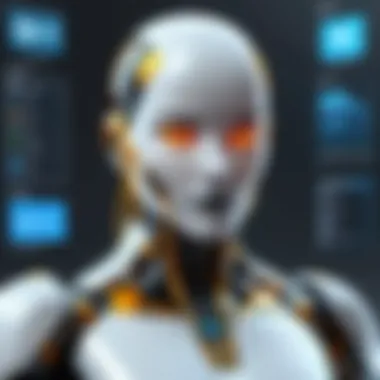

Augmented reality (AR) continues to significantly influence 3D modelling. Integrating AR into Android applications enhances user experience by allowing users to visualize models in their environment. Companies like Google have introduced ARCore, a platform for creating AR experiences. This integration permits users to overlay 3D models onto the real world, enhancing comprehension of spatial dimensions.
- Benefits:
- Improves user interaction with models.
- Facilitates real-time feedback and modifications.
- Enhances design processes, particularly in architecture and interior design.
As AR technology matures, we expect more applications to become readily available, making 3D modelling more accessible and intuitive. An increase in AR-enabled devices will further solidify its place in the 3D modelling workflow.
Cloud-Based Modelling Solutions
Cloud-based solutions are revolutionizing 3D modelling on Android. By utilizing cloud storage and processing, users can access their models from anywhere. This flexibility facilitates collaboration across teams, regardless of location. Applications adopt cloud capabilities to manage more complex models without the limitations of local processing power.
"Cloud computation not only enhances accessibility but also streamlines the workflow among teams, offering innovative ways to collaborate effectively."
Some advantages of cloud-based modelling include:
- Storage: Large models can be stored without consuming local resources.
- Collaboration: Multiple users can work on the same project simultaneously.
- Scalability: Users can leverage powerful servers for rendering and processing, significantly speeding up workflow.
Advancements in Mobile Processing Power
The rapid development of mobile processors is a game changer. New Android devices are incorporating advanced CPUs and GPUs, which offer increased performance. This evolution allows more complex modelling tasks to be conducted on mobile devices that were once only possible on desktops.
- Improved Graphics Performance: Modern GPUs enable better rendering of detailed 3D models.
- Efficiency: Enhanced processing power means applications can handle more complex calculations, resulting in smoother user experiences.
- Battery Optimization: Newer chips are designed not only for performance but also for power efficiency, making prolonged use more feasible.
As Android devices continue to evolve, it becomes increasingly feasible to create, edit, and manipulate 3D models directly from handheld devices, leading to greater convenience and flexibility for users.
Best Practices for Effective 3D Modelling on Android
The realm of 3D modelling on Android demands a strategic approach. Understanding best practices is essential for success. These practices enhance the productivity of users, ensuring high-quality and efficient outcomes. Proper methods can also significantly reduce frustrations associated with common hurdles in 3D modelling.
Choosing the Right Software
Selecting suitable software is a cornerstone of effective 3D modelling. Each application offers unique features that cater to different user needs. For instance, Blender is known for its robustness and feature set, while Tinkercad is favored for its user-friendliness and ease of access.
Before making a choice, consider the following factors:
- User experience: How intuitive is the interface?
- Technical requirements: Does your device meet the specifications needed to run the software effectively?
- Community support: Does the platform have a strong user community for troubleshooting and sharing resources?
These considerations help to avoid obstacles during modelling tasks, making the workflow smoother and more productive.
Optimizing File Sizes and Formats
File sizes can become cumbersome in 3D modelling, particularly on mobile devices. Large files can slow down the software or even cause crashes. Therefore, optimizing both the file size and format is crucial.
To achieve this, consider the following techniques:
- Use appropriate file formats: Formats like STL or OBJ are commonly used in 3D modelling. They allow for smooth compatibility across various applications.
- Reduce polygons: When modelling, simplify the mesh where possible. Less complex geometries are easier to manage and render on mobile devices.
- Compress textures: High-resolution textures can inflate file sizes. Applying compression can help without sacrificing too much quality.
Keeping file sizes reasonable not only improves performance but also aids in storage management on mobile devices.
Incorporating User Feedback into Designs
Feedback plays a vital role in refining 3D models. It provides insight that leads to improvements. However, actively seeking out this feedback can be equally important.
Creating a channel for user feedback can enrich the design process tremendously. Here are some effective strategies:
- User testing sessions: Invite peers or potential users to interact with your models. Their observations can lead to actionable improvements.
- Online forums and communities: Utilize platforms like Reddit to share your work. Engaging with tech-savvy audiences can yield new perspectives.
- Iterative design: Adopt a cycle of feedback and refinement. This allows for continuous enhancement based on real user experiences.
Incorporating feedback fosters a more user-centered design approach, leading to better user satisfaction upon the final product delivery.
"Feedback is not just a response; it is a key to unlocking better designs."
By following these best practices, those involved in 3D modelling on Android can achieve higher efficiency and better end results.
Ending
In synthesizing the importance of 3D modeling on Android, we can see how this technology fits into multiple sectors. The ability to create, manipulate, and visualize dimensions in a mobile format offers significant advantages for professionals across industries. Few can deny the role of 3D modeling in enhancing productivity and creativity. This is especially true in fields such as gaming, architecture, and education, where visual representation is critical.
The conclusions drawn from this article reveal how various software packages and frameworks have empowered individuals to harness these 3D modeling capabilities directly from their Android devices. They afford users flexibility and utility that to an extent offset the hardware limitations seen on mobile platforms. Notably, the continuous advancement in mobile processing power also promises improved performance in the near future.
Factors that one must take into consideration include not just the choice of software, but also the user's specific application needs and the overall user experience involved. Adoption of good practices can ensure the most efficient use of resources, while understanding both the benefits and challenges can help navigate future trends effectively.
"3D modeling has transcended traditional desktop setups, allowing creativity to flow from your pocket."
Overall, the path ahead for 3D modeling on Android appears promising, marked by both technological evolution and user engagement.







