Understanding AnyDesk Subscription Model: A Guide


Intro
The significance of remote access software like AnyDesk has grown considerably in today's digital work environment. Businesses of all sizes depend on such tools for effective operation. Understanding AnyDesk's subscription model is essential for those looking to implement this software in their organization. This comprehensive guide aims to unravel the complexities of the subscription options, emphasizing what makes AnyDesk relevant in the crowded landscape of remote access solutions.
Choosing the right remote access software can significantly affect daily business operations. Small to medium-sized business owners and IT decision-makers must assess the functionality and price point of different solutions. AnyDesk stands out due to its competitive pricing, unique features, and user-friendly interface. This examination provides a clear understanding of what to expect from AnyDesk, aiding users in making informed choices.
Overview of Key Features
Essential software capabilities
AnyDesk has become a popular choice thanks to its core features. The software allows users to connect to machines remotely with low latency and high-speed performance. Its lightweight design ensures quick installation and minimal impact on system resources.
Additionally, AnyDesk offers cross-platform support. Users can access their machines from Windows, macOS, Linux, and mobile devices. This flexibility is crucial for businesses operating in diverse environments. Security features such as end-to-end encryption further enhance the reliability of the software. Organizations can confidently perform sensitive tasks without worrying about unauthorized access.
Unique features that differentiate options
What sets AnyDesk apart from its competitors are some integral features. Remote printing functionality supports printing documents directly from a remote device. File transfer capabilities allow users to move files seamlessly between devices without complicated setup processes.
Moreover, AnyDesk provides unlimited user connections, catering to teams that require multiple simultaneous users in various locations. Its customizable security settings allow organizations to set precise permissions based on their policies. All these features contribute to a more efficient remote working experience, which is imperative in today's business climate.
User Experience
Interface and usability
The user interface of AnyDesk is designed with simplicity in mind. Users can navigate through the software effortlessly, regardless of their technical proficiency. The intuitive layout minimizes the learning curve and allows for quick access to essential functions. This ease of use is particularly beneficial for businesses that do not have extensive IT resources.
Support and community resources
AnyDesk offers various support options, including a dedicated knowledge base and customer service. Users can access tutorials and troubleshooting guides online, ensuring they find quick solutions to issues as they arise. Additionally, AnyDesk has an active community on platforms like Reddit where users share their insights and experiences. This community aspect can prove invaluable for new users navigating challenges or looking to optimize their use of the software.
Preface to AnyDesk
AnyDesk is a remote access software that allows users to connect to a computer or device from anywhere. In our digital age, the relevance of tools like AnyDesk continues to rise, especially among businesses and IT professionals. Understanding this software provides vital insights into its functionality, making it easier to evaluate if it aligns with specific business needs.
The importance of grasping AnyDesk's full capabilities lies in its wide array of applications for personal, business, and troubleshooting scenarios. Organizations often require solutions that facilitate seamless collaboration among remote teams, connecting individuals separated by geographic boundaries. Hence, AnyDesk can play a critical role in improving productivity, reducing downtime, and allowing for flexible work arrangements.
What is AnyDesk?
AnyDesk is a software application designed for remote desktop access. It enables users to control a computer or device from another location via the internet or local network. Founded in 2014 in Germany, AnyDesk emphasizes speed and reliability in its remote access services. The software provides a simple interface that enables users to quickly initiate and manage remote sessions.
It operates efficiently on various platforms such as Windows, macOS, Linux, and mobile operating systems. With its lightweight architecture and low latency, AnyDesk offers a user experience similar to being directly in front of the accessed device.
Some key features include:
- High-quality resolution
- Real-time screen sharing
- File transfer capabilities
- Session recording
In summary, AnyDesk serves as a versatile tool for numerous functions ranging from technical support to collaborative projects.
Overview of Use Cases
AnyDesk's versatility leads to a range of use cases that appeal to diverse users. It can be utilized effectively in several sectors and scenarios:
- IT Support and Troubleshooting: IT professionals can assist clients or colleagues remotely, diagnosing problems without the need for on-site intervention.
- Remote Work: Employees can access their office computers from home or while traveling, ensuring a smooth workflow.
- Collaborative Projects: Teams can share screens to brainstorm and work on projects in real time, enhancing productivity.
- Training and Demonstration: Tutorials and training sessions can be conducted remotely, with the ability to show live actions on the shared screen.
In essence, AnyDesk meets various needs, making it an invaluable asset for businesses aiming for efficiency and enhanced collaboration.
"The ability to connect remotely can transform workflows and facilitate smoother operations."
With these use cases in mind, a deeper exploration of the subscription structure is warranted to fully understand how AnyDesk can be optimized for both personal and professional uses.
The Structure of AnyDesk Subscription
Understanding the structure of the AnyDesk subscription is crucial for potential users and decision-makers considering remote access solutions. This structure not only defines the overall framework which supports various plans but also highlights the specific features and capabilities that each subscription offers. Recognizing these elements can help users align their choices with their organizational needs, ensuring optimal use of financial resources while maximizing functionality.
Types of Subscription Plans


AnyDesk provides multiple subscription plans that cater to diverse user needs. The plans range from basic to advanced subscriptions, allowing users to select according to their requirements. The core types include:
- Individual Plan: Designed for solo users or freelancers, this plan is ideal for those who need basic remote access functionalities. It often includes essential features without the complexity or cost of larger packages.
- Business Plan: Aimed at small to medium-sized enterprises, this plan delivers more robust features that enhance productivity. Multi-user access, session recording, and customized support options are common in this plan.
- Enterprise Plan: Tailored for large organizations, the Enterprise plan offers extensive administrative controls, advanced security features, and scalability to meet growing needs. This plan is suitable for users who demand high-level management capabilities and integration with other software solutions.
- Mobile Plan: For users who primarily connect through mobile devices, this plan provides optimized features for mobile access, allowing users to manage tasks on-the-go.
Each plan is designed keeping in mind the target audience’s demands, resulting in a flexible offering that can suit varied circumstances. This segmentation allows businesses to invest wisely according to their scale and intended use case.
Cost Analysis of Plans
The cost associated with AnyDesk's subscription plans varies significantly depending on the features included and other factors. Generally, the pricing strategy is structured to provide value at each tier while reflecting the level of service offered:
- Individual Plan Pricing: Typically, this plan is priced lower, making it accessible for freelancers or individuals without major resource commitments.
- Business Plan Pricing: This plan tends to offer a competitive rate, reflecting the enhanced functionality and support available. It represents a balance of cost and features for many small to medium businesses.
- Enterprise Plan Pricing: This is generally the highest priced due to the extensive features and enterprise-level support provided. It is an investment that companies make for additional security and advanced capabilities.
Summary of Costs
The following outlines a rough cost structure:
- Individual Plan: Usually between $10 to $20 per month.
- Business Plan: Ranges from $30 to $50 per month, depending on features.
- Enterprise Plan: Pricing can start at $100 per month and can increase based on add-ons and support options.
Effective cost management is an integral aspect of choosing the right subscription plan. It is advisable to evaluate each plan’s features against the company’s remote access goals to ensure a strategic investment.
Features Included in AnyDesk Subscriptions
Understanding the features provided in AnyDesk subscriptions is vital for making informed decisions in remote access solutions. These features not only specify the capabilities of the software but also enhance user experience and operational efficiency. Businesses must assess these functionalities against their specific needs to derive optimal value from their investment in AnyDesk.
Core Functionalities
AnyDesk provides a range of core functionalities that support essential remote access requirements. Key among these is the remote desktop access feature, which allows users to connect to their computers from any location. Business professionals appreciate the low latency and high-quality connections, which ensure smooth workflows, especially during critical tasks.
The file transfer capability is another important aspect. Users can easily copy files back and forth between remote devices, which enhances productivity and collaboration. The session recording feature adds an additional layer of utility by enabling users to review meetings and sessions for better learning and compliance purposes.
Furthermore, AnyDesk solutions have a focus on cross-platform compatibility. This means users can connect from different operating systems without complications. Whether it is Windows, macOS, Linux, or mobile platforms, this broad support caters to diverse workflows across teams.
Additionally, an unattended access option allows users to connect to computers without needing the other party to accept the session, streamlining processes in numerous scenarios. Organizations can set this up for employees working from home or offices, increasing flexibility and efficiency.
Advanced Features by Plan Type
The advanced features of AnyDesk vary depending on the subscription plan chosen. For individual users and freelancers, the Lite Plan offers essential capabilities including remote desktop access and file transfer, presenting a cost-effective option for basic needs.
Moving up, the Professional Plan introduces more advanced functionalities such as custom branding options. This is important for businesses wanting to maintain brand consistency during client interactions. Additionally, it provides session records and extended user management features, which are useful for teams requiring efficient oversight.
For larger organizations, the Enterprise Plan includes all previous functionalities plus enhanced security features like two-factor authentication and session permissions. These are essential for safeguarding sensitive data in a corporate environment. Enterprises benefit from the ability to control and audit access more rigorously than smaller entities.
"Every subscription plan is tailored to addressed various segments of users, from individual freelancers to large corporations, allowing for just the right balance of functionality and security."
The scalability of AnyDesk subscriptions makes it appealing to a wide range of users. Companies can start with a basic plan and upgrade as their needs evolve, ensuring that they are never paying for features that are not utilized.
Comparing AnyDesk with Competitors
In today's fast-paced digital environment, the choice of remote access software can greatly impact a company's productivity and flexibility. Comparing AnyDesk with competitors is essential, as it helps users identify strengths and weaknesses inherent to each platform. Moreover, understanding these differences aids in making an informed decision tailored to specific business needs and objectives. Through this analysis, one can gain clarity on pricing structures, features, usability, and overall value. Let's delve into two major competitors: TeamViewer and RemotePC.
Comparison with TeamViewer
TeamViewer has established itself as a prominent player in the remote access sphere. It offers a variety of features, including desktop access, file transfer, and innovative remote support capabilities. However, users may discover a notable difference in pricing. TeamViewer typically operates on a subscription model that may be higher than AnyDesk's, which can be a critical factor for small to medium-sized businesses.
Key Considerations:
- Pricing: TeamViewer's price points are generally higher, especially when scaling across multiple devices.
- User Interface: While TeamViewer is polished and robust, some users find it less intuitive than AnyDesk.
- Performance: TeamViewer has a well-established reputation, but in some cases, users experience latency issues, particularly on slower connections. AnyDesk often promises lower latency due to its proprietary DeskRT codec technology.
Comparison with RemotePC
RemotePC positions itself as a user-friendly and cost-effective solution for remote access. It provides a straightforward setup and an easy-to-navigate interface. This tool is targeted towards users who seek basic functionalities without needing advanced features.
Key Differences:
- Pricing Model: RemotePC is often marketed as more affordable. Users will find attractive pricing options, especially for long-term subscriptions.
- Features: While it covers basic needs adequately, RemotePC lacks some advanced functionalities that AnyDesk provides, such as session recording and an unattended access option with more configurability.
- Support and Reliability: RemotePC has reputable customer support; however, its responsiveness can vary significantly compared to AnyDesk’s case. Many AnyDesk users reported receiving prompt assistance.
In summary, RemotePC is a solid choice for those who need basic remote access without breaking the bank. However, if business needs are more specialized or if advanced features are essential, AnyDesk remains a stronger contender.
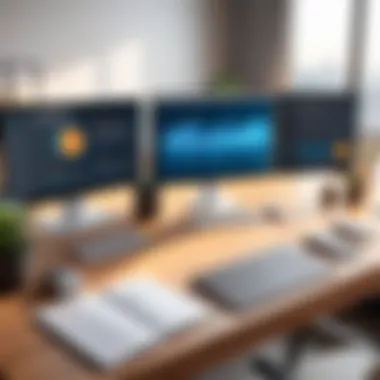

Choosing the right remote access software involves understanding your business requirements first. Only then can you make an informed decision that will yield optimal results in the long run.
User Experience Insights
Understanding user experience insights is crucial in evaluating AnyDesk and determining its suitability for various operating environments. User experience encompasses several factors, including ease of use, functionality, reliability, and user satisfaction. An insightful look into these elements can inform decision-makers in SMEs and IT sectors, guiding their choices when selecting remote access software. A well-rounded user experience can significantly enhance productivity and foster efficient processes.
Customer Feedback and Reviews
User feedback is one of the most essential aspects of assessing AnyDesk's performance. Reviews from current and past customers provide valuable insight into the real-world application of the software, highlighting strengths and weaknesses that may not be apparent during the initial research phase.
- Satisfaction Levels: Many customers report a high satisfaction rate with AnyDesk, particularly praising its user-friendly interface. The ease with which new users can navigate the platform often stands out in reviews.
- Performance: Feedback regularly emphasizes the software’s reliability and speed, especially compared to competitors. Users note that connections are quick and stable, which reduces frustration during critical tasks.
- Functionality: Various reviewers comment on the range of features available in different subscription tiers. Some highlight how the advanced functionalities cater well to advanced users and businesses with specific needs.
- Support and Documentation: Customer feedback frequently addresses the quality of customer support. While many users find the support team responsive and helpful, some express concerns about the availability of comprehensive documentation.
A selection of reviews showcases how AnyDesk enhances remote work and collaboration:
"AnyDesk has been a game-changer for our teams. It’s easy to use, and the performance is top-notch. We can assist clients without hurdles."
Performance Measurements
Performance measurements evaluate how AnyDesk operates under different scenarios. These metrics are crucial not only for assessing user experience but also for ensuring that the software meets the operational demands of users.
- Connection Speed: Speed tests indicate that AnyDesk often provides lower latency than some competing services. This is critical, especially when multiple users need simultaneous access.
- Uptime and Reliability: Uptime statistics show that AnyDesk maintains high reliability with minimal downtime. Such reliability translates to trust from users who rely on remote access for daily operations.
- Adaptability to Network Conditions: Many users report that AnyDesk maintains performance well on varied network conditions. This adaptability is vital for users in different locations, such as remote teams needing to connect from various Internet environments.
In summary, user experience insights play a key role in the decision-making process when it comes to the AnyDesk subscription model. Customer feedback highlights satisfaction levels and performance, while critical performance measurements provide guiding metrics for operational efficacy.
Implementation and Integration Strategies
Setting Up AnyDesk
Setting up AnyDesk requires careful attention to detail. First, you must download the software from the official AnyDesk website. The installation is straightforward, as it follows typical software setup protocols. You will need to accept the user agreement and follow the prompts. Once installed, AnyDesk generates a unique ID for your device. This ID is essential for establishing connections with other machines.
After installation, configure the settings according to your needs. Users can adjust various options like display quality, permissions, and audio settings. Organizing your address book can also be useful, especially for frequent connections. It's recommended to familiarize yourself with the user interface, which is designed for intuitive navigation.
The process does not require extensive technical skills, but understanding networking basics can enhance your setup experience.
Integrating AnyDesk with Other Software
Integration is vital for maximizing AnyDesk's functionality. Many businesses rely on additional software for tasks like project management or customer relationship management. AnyDesk offers APIs and extensions that allow for seamless connections with various software platforms.
For instance, integrating with tools like Jira or Trello can streamline workflow management. With APIs, you can automate tasks and improve efficiency by reducing manual input across systems.
Consider the following benefits:
- Improved Collaboration: Teams can share screens and conduct meetings with integrated tools.
- Centralized Management: Integrations allow for monitoring usage and performance across different applications from a single dashboard.
- Enhanced Security: Integrating AnyDesk with security applications can provide an added layer of data protection.
To effectively integrate AnyDesk, it is crucial to identify the tools most utilized in your organization and determine how to connect them to AnyDesk. Reviewing documentation and available support on the AnyDesk website can provide clarity on integration options.
Integrating AnyDesk with existing workflows can significantly enhance productivity and streamline operational processes.
Whether it is for tech-savvy individuals or management teams, these strategies ensure AnyDesk fits smoothly into your organization's ecosystem.
Security Considerations
When engaging with any remote access software, including AnyDesk, security becomes a paramount concern. Understanding the security measures integrated into the subscription model not only protects sensitive data but also ensures compliance with industry regulations. Thus, evaluating how AnyDesk addresses these challenges is crucial for businesses.
Encryption and Data Protection
One of the core aspects of AnyDesk's security model is its use of encryption for all remote sessions. AnyDesk employs an advanced encryption protocol based on the TLS 1.2 standard. This ensures that all data transmitted between devices is secure and resistant to interception.
Moreover, AnyDesk utilizes a unique ID system for device recognition, which further enhances security by verifying connections. Additionally, the desktop application can be configured to request user confirmation before establishing a connection. This provides an additional layer of protection against unauthorized access.
Key protective features include:
- Session Recording: Allows users to record sessions for compliance and audit purposes.
- File Transfer Security: Transfers are encrypted and can be limited to authorized users only.
- Access Control: Administrators can set permissions, controlling who can connect and what actions can be performed.
Overall, these measures contribute to a robust framework that significantly mitigates security risks associated with remote desktop usage.
Compliance Standards Met by AnyDesk


Compliance with industry standards is another critical aspect of AnyDesk's security strategy. The platform adheres to multiple compliance frameworks, making it suitable for businesses that deal with sensitive information.
AnyDesk meets various regulatory requirements, including GDPR for data protection and privacy in Europe. This ensures that user data is handled following strict legal guidelines, increasing trust in the software. Additionally, AnyDesk complies with HIPAA requirements, making it suitable for healthcare-related services where patient data confidentiality is a priority.
Stakeholders often look for compliance as a measure of reliability. By ensuring adherence to established standards, AnyDesk builds credibility among its users and instills confidence that their data is safe and managed responsibly.
Compliance with industry standards enhances AnyDesk's position as a trusted solution among businesses, especially those concerned about data security.
In summary, AnyDesk offers a well-rounded security blueprint that not only covers encryption and data protection but also emphasizes compliance with essential industry standards. This focus on security creates a favorable environment for users aiming for effective and secure remote access solutions.
Benefits of Choosing AnyDesk
Choosing AnyDesk offers several distinct advantages, particularly for small to medium-sized businesses that necessitate reliable remote access solutions. The significance of the features and functionality AnyDesk provides cannot be understated. Users gain not only a tool for accessing devices remotely but also insights and enhancements that contribute to overall business productivity and efficiency.
The Value Addition for Businesses
AnyDesk delivers various benefits that make it an appealing choice for businesses. First, it is critical to mention the performance of AnyDesk, which is consistently noted for its speed and reliability. This software employs a unique DeskRT codec that optimizes bandwidth usage while maintaining exceptional video quality and responsiveness. Consequently, users can seamlessly manage remote tasks without significant lags or interruptions, enhancing overall workflow.
Businesses also appreciate the straightforward pricing structure. The subscription model allows firms to select a plan that fits their operational needs without incurring hidden fees. This transparency fosters trust in the product and enables informed budgeting decisions. Moreover, integration capabilities with existing IT infrastructure enhance its value. AnyDesk can easily connect with tools commonly used in business operations, supporting a smoother adoption process.
Another aspect worth mentioning is the versatility of AnyDesk's platform. It is not limited to desktop computers; users can also manage remote access via mobile devices. This broadens access points and increases operational flexibility, a crucial factor in today’s mobile working environments.
Enhanced Collaboration Features
Collaboration is essential in today's interconnected workspaces, and AnyDesk equips teams with tools to work effectively across distances. The software supports features like file transfer, session recording, and instant messaging. Such capabilities enhance real-time communication and information sharing among team members, no matter where they are located.
Additionally, AnyDesk enables remote support functionalities, empowering IT departments to assist various employees without the need for on-site visits. This ability can drastically reduce downtime and resolve technical issues swiftly. Moreover, the option for multiple sessions allows for concurrent support, thus improving response times.
"Effective collaboration tools are no longer optional; they are a prerequisite for success in modern business.”
Potential Drawbacks to Consider
When evaluating AnyDesk as a viable remote access solution, it is crucial to consider potential drawbacks. This examination aids in delivering a balanced view of what users might encounter when adopting this software. Understanding these limitations can help businesses and IT decision-makers make informed choices based on their specific needs.
Limitations of AnyDesk Subscriptions
One significant aspect to consider is the inherent limitations present in the AnyDesk subscription plans. Despite its various offerings, some users have pointed out certain features that may not meet the needs of advanced users or larger organizations. For instance, the free version of AnyDesk is limited in features and may not support the necessary collaboration tools for corporate environments. Additionally, the pricing model may deter companies that are looking for extensive functionality at a lower cost.
It is also important to highlight the restrictions on simultaneous sessions. AnyDesk’s subscription tiers limit the number of users who can connect at the same time. Depending on the scale of your operations, this may pose a challenge, especially in high-demand situations when multiple support sessions are needed.
- Limited Features in Lower Tiers: Users may find that basic plans do not include all desired features.
- Concurrency Limits: Difficulty in managing multiple remote sessions at once with certain plans.
In short, potential users should carefully assess their requirements against the limitations of AnyDesk’s subscription options.
Customer Support Challenges
Another aspect that could be classified as a drawback is customer support. While AnyDesk does offer support services, some users have reported delays in response times and a lack of comprehensive resources for troubleshooting issues. This can create frustration for businesses that rely heavily on remote access for productivity. As technical issues arise, long wait times for resolutions can offset the advantages gained from using AnyDesk.
"Efficient support is crucial for any software. Delays can mean downtime and lost revenue for businesses."
Moreover, documentation and community support may not be as robust compared to competitors. Effective documentation allows users to resolve common issues independently. If a service lacks these resources, it can lead to a reliance on direct interaction with customer service, which may not always be timely.
Considerations when evaluating customer support include:
- Response Time: Timeliness in addressing user concerns or inquiries.
- Quality of Support: Expertise and ability of support personnel to handle complex issues.
Culmination
In the context of evaluating the AnyDesk subscription model, the conclusion serves as a pivotal point for discerning business leaders and IT professionals. This section summarizes the critical elements covered throughout the article while also reinforcing the importance of making an informed choice in selecting remote access solutions.
An essential takeaway is understanding the unique features that AnyDesk offers across its subscription tiers. By highlighting its capabilities such as fast performance, extensive accessibility, and secure connections, a clearer picture emerges of how well it can serve specific operational needs. The choice to invest in AnyDesk should weigh factors such as cost, necessary features, and potential customer support.
Additionally, it's important to consider competitor comparisons made earlier. AnyDesk may stand out for its pricing model relative to the value provided, yet potential limitations and user experiences can guide decision-making. Through evaluating these elements, businesses can better decide if it aligns with their strategic goals or specific operational requirements.
Ultimately, understanding the nuances of AnyDesk’s offerings empowers businesses to embark on a path that maximizes efficiency and effectiveness in their operations.
Is AnyDesk the Right Choice for You?
To ascertain whether AnyDesk is a suitable remote access solution for your needs, it is prudent to assess several key aspects.
- Budget Considerations
Determine if the various subscription tiers align with your financial resources.
The costs vary depending on features, and lower tiers might suffice for small teams. - Feature Necessity
Reflect on what features you most require.
Whether it’s more advanced functionalities like file transfer or collaborative tools, AnyDesk might cater to those needs. - Performance Requirements
Evaluate the level of performance and reliability needed.
AnyDesk is known for high-speed connections which is crucial for real-time collaboration. - User Experience
Look at customer reviews and feedback from existing users.
Good indicators often include satisfaction with customer support and overall usability. - Compliance Standards
Ensure that AnyDesk meets necessary regulatory compliance for your industry if it involves handling sensitive information.
Ultimately, a thorough analysis based on these factors will lead you to a reasoned conclusion about whether AnyDesk meets your needs. This thoughtfulness in decision-making not only aids in choosing the right tool but can significantly impact the efficiency and success of your business operations.







