Evaluating the Effectiveness of Free Malwarebytes
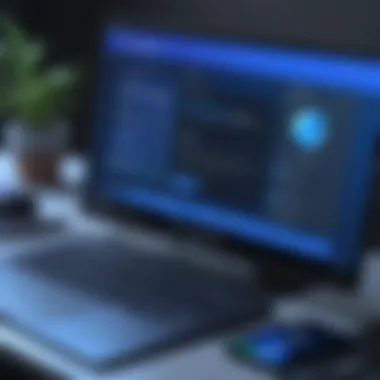

Intro
In an age where cyber threats lurk around every corner, the need for reliable malware protection has never been more critical. As technology evolves, so do the tactics employed by malicious actors. For users who seek effective but economical solutions, products like Malwarebytes offer a free version touted for its ability to combat a wide range of malware threats. However, the question remains: is the free version of Malwarebytes sufficient for individuals and small businesses aiming to safeguard their digital environment? This analysis critically assesses its core functionalities, performance, and the limitations it presents when contrasted with the premium edition, providing clarity on its value proposition in the broader landscape of cybersecurity.
Overview of Key Features
Malwarebytes, particularly its free version, has entrenched itself as a prominent player in the malware protection sphere. Understanding its key features is paramount to gauging its effectiveness.
Essential Software Capabilities
At its core, the free version of Malwarebytes offers essential functions that are necessary for mitigating malware risks. It primarily provides:
- On-Demand Scanning: Users can initiate scans to pinpoint and neutralize threats as they arise. This feature is beneficial for those who maintain a proactive stance on security, allowing for periodic checks rather than continuous monitoring.
- Malware Removal: Once a threat is detected, Malwarebytes can effectively quarantine and remove harmful software, ensuring that users can regain control of their devices.
- Ransomware Protection: The software includes basic defenses against ransomware, an ever-growing concern for both private users and businesses alike.
Unique Features That Differentiate Options
While the free version covers fundamental aspects of malware defense, its capabilities are limited compared to the premium version. Notably, here are features that premium users enjoy but free users do not:
- Real-Time Protection: Subscribing to the premium service enables users to benefit from real-time scanning, which actively monitors activities and threats as they happen. This feature can drastically reduce the risk of infections before they gain a foothold in the system.
- Web Protection: Premium users also gain access to web protection that blocks malicious websites, safeguarding against phishing attempts and other online threats.
"Opting for the free version of Malwarebytes is like keeping a hammer in your toolbox when all you really need is a full set of tools for tackling varied jobs."
User Experience
Understanding the user experience associated with Malwarebytes can further inform the assessment of its effectiveness. A product can have all the necessary features, but if it’s hard to use, it won’t serve its purpose.
Interface and Usability
The interface of Malwarebytes is generally user-friendly, catering well to both tech-savvy individuals and those less familiar with such software. The layout is straightforward, allowing users to launch scans or review threat history with ease. New users can quickly navigate without feeling overwhelmed, a crucial factor in any security software.
Support and Community Resources
While the free version does not come with dedicated customer support, users can access a wealth of resources online. The Malwarebytes forums are quite active, where users share experiences and solutions to common issues. Additionally, detailed guides and FAQs are available on the official website.
Preamble to Malware Protection
In a world where technology continues to evolve at a staggering pace, the threats posed by malware have grown increasingly complex and pervasive. Understanding the nuances of malware protection is crucial for both individuals and businesses. Malware can take numerous forms, from viruses and worms to more sophisticated attacks like ransomware. Particularly for small enterprises, a malware incident could be disastrous, compromising sensitive data and even leading to significant financial losses. Hence, investing time in grasping the fundamentals of malware protection is not only wise but essential.
To navigate this treacherous landscape, one of the most effective strategies is to deploy reliable anti-malware software. Tools like Malwarebytes epitomize this defense layer, playing a key role in safeguarding systems against infections. However, it's important to understand that not all anti-malware applications offer the same level of protection. By evaluating the features and limitations of these tools, particularly free versions, users can make more informed decisions about their cybersecurity needs.
Understanding Malware Threats
Malware threats can be likened to a storm brewing on the horizon—unpredictable and often more devastating than anticipated. The variety of malware can be overwhelming, each type engineered with its specific purpose. For instance, viruses propagate by attaching themselves to clean files, while spyware stealthily harvests sensitive information without users' knowledge. Furthermore, ransomware has gained notoriety in recent years for its ability to encrypt user data, rendering it inaccessible until a ransom is paid.
Awareness is the first line of defense. Users must comprehend the potential dangers lurking within attachments, downloads, and even advertisements. This understanding can greatly influence behaviors, leading to safer online practices and, ultimately, better protection against malware.
The Role of Anti-Malware Software
Anti-malware software serves as a digital fortress against the myriad of threats that can invade systems and networks. These tools do much more than scan for existing malware; they proactively defend against potential threats, effectively acting as gatekeepers. When thinking of an anti-malware program, it’s helpful to liken it to a diligent security guard, always on the lookout for trouble.
- Detections and Scanning: These programs continuously monitor files and applications, maintaining a vigilant watch for unusual behavior that might indicate malware. The scanning process entails examining files against a database of known threats, ensuring that anything lurking inside isn’t a trojan horse waiting to cause chaos.
- Quarantine and Removal: Upon detection, anti-malware solutions typically quarantine suspicious files. This is akin to isolating an infected individual to prevent further spread of disease. Users are then given the option to either delete the files permanently or restore them if they are found to be safe.
- Real-Time Protection: Most premium software offers real-time protection, providing a constant check on system activity. Even though the free version may not include this vital feature, it’s essential to recognize its importance for comprehensive security.
- Updates and Patches: Cyber threats evolve at warp speed, making regular updates critical. Top-notch anti-malware software routinely updates its database to recognize and combat the latest threats. This continual evolution is a hallmark of effective malware protection.
Overview of Malwarebytes
The importance of understanding Malwarebytes cannot be overstated, especially in today’s rapidly changing cybersecurity landscape. As users constantly navigate the treacherous waters of the internet, knowing how a tool like Malwarebytes fits into one’s security arsenal becomes paramount. This part will lay the groundwork for comprehending the full spectrum of Malwarebytes’ contributions, both historically and in its current offerings.
Pivotal elements include how this software evolved over time, which gives significant insight into its reliability and adaptability in responding to malware threats. The benefits of using Malwarebytes, especially its effectiveness in detecting and neutralizing threats, showcase how this program holds a unique spot in the crowded field of cybersecurity solutions.
Moreover, it’s important to consider the pros and cons of relying on free software compared to comprehensive paid plans. Readers will gain a clearer picture of what they can realistically expect from the free version of Malwarebytes, equipping them with the knowledge needed for informed decision-making.
History and Development

Malwarebytes emerged on the scene in 2006, founded by Marcin Kleczynski, who encountered malware issues in his own computer experience and realized the need for better protection. What started as a small project soon flipped into one of the most recognized names in malware removal and prevention.
Its initial release focused solely on malware detection and remediation, standing out due to its easy-to-use interface and rapid scanning capabilities. Now, it has progressed significantly, evolving into a more robust toolset, incorporating several layers of defense against contemporary threats like ransomware or spyware. Its continuous updates demonstrate a commitment to staying ahead in an ever-evolving threat landscape, making it a relevant choice for modern users.
Current Offerings
As of today, Malwarebytes provides two main versions: the free version and the premium suite. The free software packs a punch for basic malware identification and removal, making it ideal for users who want to conduct on-demand scans.
However, the premium offering expands far beyond basic capabilities, integrating features like real-time protection and advanced ransomware defenses.
- Core aspects of the free version include:
- Premium features that need consideration:
- Manual scans for various types of malware and potentially unwanted programs
- Basic functionality suited for occasional users
- Active protection against emerging threats
- Scheduled scans and automated database updates
- Web protection that blocks harmful websites
In summary, understanding these offerings is crucial, particularly for tech-savvy individuals or businesses deliberating on the necessary level of protection.
The adaptation of Malwarebytes over the years stands as a testament to its relevance and effectiveness in the combat against cyber threats.
In this analytical narrative, we aim to dissect how effectively the free version of Malwarebytes stands against modern scams and viruses compared to its paid counterpart.
Features of Free Malwarebytes Version
Malware protection plays a crucial role in digital security today, especially when considering the variety of threats lurking online. For many users, the free version of Malwarebytes presents an entry point into malware defense, yet its effectiveness can't be overlooked. This section will delve into key components of the free version, highlighting how they serve users both individual and small business needs in today's complex threat environment.
Core Functionality
The core functionality of Malwarebytes starts with its scanning capabilities. Users can perform both quick scans and full scans of their systems. Quick scans target the most likely locations for malware to reside, such as system memory and startup files. Full scans, on the other hand, are thorough, examining all files on the device. This flexibility is vital for users who might want to swiftly address the most pressing threats without waiting for a complete analysis.
In addition, Malwarebytes effectively identifies various types of malware, including ransomware, adware, and Trojan horses. Its heuristic analysis tools help to flag potentially harmful behavior even if the specific threat signature is unknown, giving it an edge in dynamic threat landscapes. However, it’s important to note that while these features are robust, they do not equate to comprehensive protection—especially since the free version lacks real-time scanning, which is essential in today’s fast-paced cyber world.
User Interface and Usability
In terms of user interface, Malwarebytes is designed with simplicity and clarity in mind. The layout is intuitive, allowing even those not particularly tech-savvy to navigate it without a hitch. Users can find options to start scans, schedule them, or check for updates easily. The color scheme is pleasant to the eyes, and icons are straightforward, leading to minimal confusion.
Yet, a potential downside arises from its usability—new users may initially feel overwhelmed by the vast array of settings and options, especially when exploring advanced features. On balance, the accessibility of the basic functions compensates well, as users can access help resources and guided prompts. Whether it’s a layman wanting peace of mind or a seasoned IT professional seeking to optimize performance, the interface accommodates both.
Performance Metrics
When evaluating performance metrics, the effectiveness of Malwarebytes as a free anti-malware tool comes into sharp focus. Users have generally reported that it operates speedily without significantly slowing down their systems during scans. This is crucial, given that many malware infections can result in system performance degradation.
Furthermore, the detection rates of Malwarebytes are commendable. Various independent testing organizations have evaluated its efficiency in identifying malware samples, and the results show it keeps pace with some premium rivals when it comes to finding threats. Although not flawless, its statistical performance suggests that the software consistently detects a noteworthy percentage of known malware variants.
Nevertheless, users must remember that performance can heavily depend on the environment and system configurations. A highly congested system with other security programs running may yield less optimal results. Ultimately, users must weigh these performance metrics against their specific usage — balancing protection, resource use, and comfort.
"Choosing the right tool is like picking a lock. You need the right key for the right door."
By understanding core functionalities, usability, and performance metrics, users can make more informed decisions regarding the free Malwarebytes version's capacity to safeguard their digital realms. As threats evolve, so too must our strategies for defense, making awareness of such features vital.
Limitations of Free Malwarebytes
When discussing the merits of any software, understanding its limitations is just as crucial as highlighting its strengths. In this case, the free version of Malwarebytes may serve as a decent entry point for basic malware protection, but it comes with certain drawbacks that could hinder one’s cybersecurity efforts. This section will delve into these limitations, offering clarity on the specific elements that define them and why they matter to potential users.
Lack of Real-Time Protection
One of the most significant shortcomings of the free version is its inability to provide real-time protection. For many, this term is synonymous with a dependable safety net, akin to having a security guard posted at the door, actively preventing intrusions before they occur. With the free edition, users miss out on this crucial layer of defense. Instead, the software primarily operates on a manual basis, meaning that it requires the user to initiate scans. This can lead to critical risks because malware often infiltrates systems silently, striking when least expected.
For individuals and small businesses, the implications are dire. System vulnerabilities can remain unaddressed for extended periods. While some install malware successfully on a combative system, those relying solely on the free version might find themselves scrambling to mitigate damages after a breach has already happened.
Reduced Feature Set Compared to Premium


Comparing the free Malwarebytes service to its premium counterpart reveals stark contrasts in features. Users have access to basic malware scanning and removal capabilities with the free version, but that’s about where the positives stop. The premium subscription offers advanced functionalities, such as ransomware protection, malicious website blocking, and priority customer support.
This disparity isn’t just about having extra bells and whistles. For the savvy user, these features stand as fundamental necessities in today’s digital battlefield where malware attacks are increasingly sophisticated. Without features like scheduled scans and heuristic analysis, which are present in the premium version, free users are inherently at a disadvantage. They might not even be aware that their systems are open to threats until it’s too late.
Frequency of Scans and Updates
Lastly, the frequency of scans and updates is another vital limitation of the free Malwarebytes version. While other competitors might provide automatic background updates and scans, Malwarebytes free requires users to manage these tasks manually. This sporadic approach can lead to gaps in protection, as users might forget to run the essential updates or scans in the midst of daily distractions. Imagine walking outside without checking the weather – you could be caught off guard by a storm.
Moreover, being reliant on users for timely updates brings about the very real risk of outdated malware definitions. With cyber threats constantly evolving, software needs to be up to date to respond effectively. The inability to easily maintain a consistent update schedule can diminish the overall efficacy of the free product.
The limitations of free Malwarebytes may not be readily apparent, but they paint a different picture when placed side-by-side against expectations for comprehensive malware protection.
This awareness of the constraints can help users make informed decisions about whether they should adopt the free version as their primary defense or contemplate the premium upgrade as a more fitting solution.
Comparing Free vs. Premium Malwarebytes
When considering malware protection, particularly in today's digital age, the conversation inevitably shifts toward comparing free and premium versions of software solutions. In the case of Malwarebytes, this comparison is not just academic—it has real-world implications for individuals and small businesses alike. Understanding the distinctions between the free version and its paid counterpart is crucial as it enables users to make informed decisions that directly affect their cyber security posture.
Key Differences in Features
One of the most apparent differentiators between free and premium Malwarebytes lies in the scope of features offered.
Free Version:
- On-Demand Scanning: Users can initiate scans at their convenience. However, it’s important to note that in order to effectively combat threats, regular scans are a must.
- Malware Removal: The free version excels at identifying and removing existing threats, but it lacks tools to prevent future occurrences.
- User-Friendly Interface: The layout is intuitive, making it easy for users to navigate.
Premium Version:
- Real-Time Protection: This feature continuously monitors all system activity, ensuring malicious software doesn’t have an opportunity to infiltrate.
- Exploit Protection: The premium variant defends against specific vulnerabilities, adapting to known and even emerging threats.
- Web Protection: Premium users enjoy real-time web protection during browsing, safeguarding against harmful sites and downloads.
In summary, while the free version of Malwarebytes performs admirably in malware detection, its inability to provide real-time protection significantly hinders its effectiveness against ongoing threats.
Cost-Benefit Analysis
Understanding the economic implications of malware protection is vital. For many, the question isn’t just whether to invest in premium software but whether the benefits outweigh the costs.
- Free Version Costs: Zero monetary investment, but comes at the cost of limited protections and potential long-term risks. For casual users, it may suffice.
- Premium Version Costs: Pricing varies, but generally it's around 39.95 to 59.95 annually, depending on promotions or bundled services. Given its robust features, this may be a worthwhile outlay for businesses handling sensitive data.
To weigh the cost effectively, consider:
- Frequency of Threats: Higher risk environments may require premium protection to mitigate potential losses.
- Nature of Data: If the data being handled is sensitive, investing in bigger protections makes more sense.
- Support Needs: Premium users often have access to dedicated support, which can prove invaluable in troubleshooting.
User Scenarios for Selection
When navigating the free versus premium conversation, different users may fall into varied categories based on their needs and resources.
- Individual Users: A tech-savvy individual who browses cautiously might be fine with the free version, making manual scans part of their routine.
- Small Business Owners: Business owners, especially those dealing with client information, typically need the peace of mind that comes with continuous scanning and protection; hence, premium becomes a sensible choice.
- IT Professionals: In a professional setting, relying on anything less than the top-tier version can impede operational efficiency and security measures.
"Investing in malware protection is not just about preventing infections; it’s about safeguarding one’s entire digital life."
Selecting between free and premium Malwarebytes essentially boils down to the context of use and acceptable risk levels. Each user has to weigh their own requirements against the features offered, making an evaluation of their specific cyber security needs paramount.
User Opinions and Feedback
User opinions and feedback play a vital role in assessing the effectiveness of any software, including free malware protection tools like Malwarebytes. When it comes to cybersecurity, the end-users often have the most relevant insights based on their hands-on experiences, revealing strengths and weaknesses that might not be immediately obvious through technical analysis alone.
Users' feedback helps potential users gauge whether the software can indeed meet their needs. Moreover, it serves as a barometer for understanding the real-world performance of Malwarebytes, beyond the marketing spiel. Personal experiences often highlight the real-time concerns or benefits of using the tool in various environments—from individual users to small businesses navigating through daily cyber threats.
Overall, this section offers a multidimensional view by diving into general user reviews, contrasting individual user experiences, and evaluating feedback from small businesses. The anecdotes can illuminate what specific features users find particularly beneficial or lacking, ultimately guiding decisions for prospective users about the utility of free Malwarebytes.
General User Reviews


In the digital age, reviews have become the bread and butter of decision-making for potential users. General user reviews for free Malwarebytes tend to showcase a spectrum of experiences. Some users praise its ability to detect and neutralize threats effectively, while others point out its limitations, especially compared to premium options.
Many reviews often mention:
- User-friendly Interface: Users find the design straightforward, making navigation a breeze even for less tech-savvy individuals.
- Detection Rates: A notable percentage of users report high satisfaction with malware detection rates, especially for common threats.
- Disappointment in Limitations: Several complain about the lack of real-time protection, leading them to question the overall viability of using the free version as a standalone protection measure.
The positives and negatives provide a balanced perspective and enable new users to adjust their expectations realistically.
Case Studies: Individual Users
Individual users present a unique perspective that often reflects varied usage scenarios. For instance, Karen, a freelance writer, shared her experience after using free Malwarebytes. Having fallen victim to malware attacks, she found that the software quickly scanned her system and cleared existing threats, giving her peace of mind to focus on her work.
On the flip side, Raj, a college student, encountered challenges. He discovered that while the daily scans were effective, the absence of real-time protection left his laptop vulnerable when downloading files for school projects. His experience underscores the point that while Malwarebytes is adequate for specific personal uses, it may not be suitable for users with higher security demands.
Case Studies: Small Businesses
Small businesses often have unique considerations when it comes to cybersecurity. A cafe owner named Maria reported that using free Malwarebytes helped her protect customer data and maintained the integrity of transactions. However, she also mentioned a significant frustration with the lack of automated updates, which sometimes led to vulnerabilities between manual scans.
Contrast Maria's scenario with that of a software startup owner, Tariq, who was less satisfied. He noted that relying on free Malwarebytes led to higher risks due to the lack of continuous protection. As cyber threats evolve daily, Tariq felt that a more proactive approach would be ideal, pushing him towards considering premium options instead.
These case studies highlight how the same tool can offer varied results based on user type and necessity, driving home the conclusion that while Malwarebytes can benefit individual users and small businesses, the understanding of its limitations is crucial in the decision-making process.
User feedback is not just words; it's a reflection of real-life application. Listening closely can lead to better choices in cybersecurity.
Evolving Threat Landscape
In today's digital age, understanding the dynamics of the evolving threat landscape is crucial for individuals and small businesses alike. Malware threats are not static; they adapt and morph, making it imperative for malware protection solutions to keep pace. As we parse through this section, we’ll delve into the specific elements that characterize modern malware threats, the benefits of remaining informed, and the considerations one needs to have when choosing a security tool like Malwarebytes.
Emerging Malware Types
The first thing that comes to mind is that not all malware is created equal. Today’s cybercriminals employ various types of malware, each designed for distinct purposes. For instance, there are ransomware attacks which hold your data hostage, demanding a ransom, while stealthier forms of spyware often lurk unnoticed, stealing personal information quietly.
Some examples of modern malware types include:
- Ransomware: Often spread through phishing emails or malicious downloads, it encrypts files and demands payment.
- Adware: Although seemingly less harmful, it bombards users with unwanted ads, often leading to more damaging malware insecurities.
- Trojan Horses: These seem harmless on the surface, masquerading as legitimate software before unleashing harmful payloads.
- Zero-Day Exploits: These exploit vulnerabilities in software that are unknown to the developers, making them particularly dangerous and challenging to mitigate.
Each of these threats represents new hurdles for users and necessitates a proactive approach to cybersecurity. This underscores the significance of a robust defense framework that is constantly updated to combat emerging threats effectively.
Adaptability of Malware Protection Tools
Now, how do malware protection tools like Malwarebytes hold up in this rapidly shifting landscape? It's vital they don’t just react to threats but also preemptively adapt. The increase in sophisticated cyber-attacks requires tools that are flexible and capable of evolving over time.
For effective protection, consider the following factors:
- Real-time Updates: Anti-malware solutions must receive continual updates, ensuring that newly discovered threats are swiftly addressed.
- Behavior-Based Detection: Instead of merely relying on signature-based detection (which can be outdated), modern tools analyze behavior to identify potentially malicious activity.
- User-Controlled Options: Giving users the ability to customize their scanning options enhances efficiency, allowing them to strike the right balance between usability and security.
"Technology is always evolving; systems must adapt to stay ahead of malicious program design."
The importance of adaptability in malware protection cannot be overstated. As the landscape shifts, those using static tools are at risk of falling prey to designs that savvy cybercriminals deploy. In line with this, Malwarebytes has made strides to adapt in ways that help users stay one step ahead.
The End: Is Free Malwarebytes Sufficient?
In this exploration of Malwarebytes, we arrive at a pivotal question: is the free version enough for safeguarding against today's array of cyber threats? This query is not just a simple yes or no. It contains layers of considerations around the efficacy of the software, its features, and the user's specific needs. Understanding this conclusion is key for individuals and small business owners who seek robust and reliable protection for their devices.
Final Assessment
When we lay the free version of Malwarebytes against the backdrop of modern malware threats, a mixed picture emerges. While it does provide essential features such as scanning and removal of malware, it notably lacks real-time protection, a critical asset in today’s fast-evolving digital landscape. The absence of features like phishing protection and ransomware defenses—available only in the premium version—further complicates its capability as a stand-alone defense tool.
On one hand, many users find that the free version serves adequately in ad-hoc scans and removal tasks. Some even argue that for basic usage—like light browsing or resource-deficient management—the free option holds its own. On the other hand, users engaging in high-risk activities such as online banking, remote work, or running essential business applications might find this solution insufficient. Ultimately, the adequacy of Malwarebytes hinges on the nature of online interactions a user engages in. If vulnerabilities are prevalent, the free version may simply not cut it.
"Security never sleeps. Choosing the right tool is more oimportant than discovering it too late."
Recommendations for Users
For anyone contemplating whether to stick with the free version or to upgrade to premium, consider taking the following aspects into account:
- Assess Your Activity: If you do a lot of online shopping or access sensitive information frequently, the premium version might be a better fit.
- Balance Performance with Protection: Those who aim for speed or efficiency might appreciate free Malwarebytes, but need to balance that with how much risk they’re comfortable accepting.
- Conduct Regular Scans: Even if using the free version, scheduling consistent scans can help mitigate some risks, even if real-time protection is absent.
- Stay Informed: Keeping abreast of the evolving threats in the malware landscape can help you understand when to reconsider your options. Vulnerabilities can change, and software needs to adapt.
- Explore Alternatives: Don’t just settle with Malwarebytes. Look into other antivirus solutions that might offer better real-time protection without breaking the bank. Options like Avast or Bitdefender could also be explored.







