Comprehensive Guide to Audio Editing Programs for Everyone
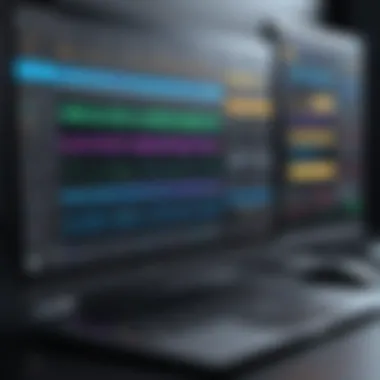

Intro
Audio editing is a crucial aspect of modern content creation, impacting everything from podcasts to music production. The right audio editing program can enhance audio quality, streamline workflows, and ultimately deliver a polished product. This guide will explore various audio editing programs available today, each designed to meet different user needs. Whether you are an amateur looking to improve your skills or a professional professional seeking robust tools, this guide will help you choose the right software for your audio editing tasks.
Overview of Key Features
When selecting an audio editing program, understanding its features is vital. Users should consider several essential software capabilities that enhance their editing experience, such as:
- Multi-track editing: Allows users to work on several audio tracks simultaneously, making it easier to create complex projects.
- Audio effects: Fundamental for modifying sound characteristics. Many programs include effects like reverb and equalization to enhance audio quality.
- Export options: The ability to export audio in multiple formats ensures compatibility across various platforms and devices.
- Real-time processing: This functionality allows users to apply effects and see the results instantly, enhancing the workflow.
Additionally, unique features can differentiate various programs. For instance, GarageBand offers a user-friendly interface good for beginners, while Pro Tools is highly regarded among professionals for its comprehensive capabilities.
User Experience
The user experience of an audio editing program significantly influences its overall effectiveness. Several aspects contribute to this experience:
Interface and Usability
A clean, intuitive interface minimizes the learning curve. Programs like Adobe Audition and Audacity are praised for their straightforward designs, making them accessible for both novices and experienced users. On the other hand, complex software like Logic Pro may require more time to master due to its extensive range of features, which can be overwhelming.
Support and Community Resources
Effective support mechanisms and community resources also play a critical role in enhancing user experience. Many programs offer tutorials, forums, and customer service options. For instance, the Audacity community forum on Reddit provides a platform for users to share tips and troubleshoot problems. Engaging with online communities can significantly facilitate the learning process.
"Investing time in learning the features and benefits of your chosen software will yield dividends in efficiency and output quality."
The End
As the audio landscape evolves, so too does the variety of editing programs available. Understanding the key features and user experience will empower discerning users to select software that meets their unique audio editing needs. This guide aims to simplify the decision-making process by highlighting critical elements, allowing users to optimize their audio workflow and achieve high-quality outputs.
Intro to Audio Editing
Audio editing is a crucial skill in today’s digital landscape. As the demand for high-quality sound increases, understanding the processes involved in audio editing becomes essential. This section will explore the fundamentals of audio editing, its significance, and its impact on various user groups.
Understanding Audio Editing
Audio editing refers to the process of manipulating and arranging sound recordings to improve quality, alter characteristics, or create new audio compositions. This encompasses various tasks such as cutting, trimming, adding effects, mixing tracks, and cleaning audio to eliminate unwanted noises. The tools and techniques available today allow for both basic edits and complex sound design. The understanding of audio editing involves familiarity with software, hardware, and the principles of audio production.
Many audio editors use Digital Audio Workstations (DAWs) like Adobe Audition, Avid Pro Tools, or FL Studio. Each of these programs offers unique features and advantages for different editing needs. Whether one is adjusting the frequency of a vocal track or adding background scores to a podcast, audio editing serves as a technical bridge connecting raw sound with the final product.
Importance for Different Users
The relevance of audio editing varies significantly among different user demographics. Here are some fundamental categories:
- Musicians: They require precise editing tools to craft tracks efficiently. From adjusting pitch to layering instruments, audio editing plays a pivotal role in bringing musical vision to life.
- Podcasters: For podcasters, clear and polished audio is paramount. Editing removes filler words and enhances the overall listening experience, which can directly impact audience retention.
- Filmmakers: They utilize audio editing to ensure that sound effects, dialogue, and background scores blend seamlessly. This creates immersive experiences for viewers.
- Content Creators: Social media influencers and video producers depend on audio editing to elevate their content. Engaging audio can significantly enhance viewer engagement and promote brand authenticity.
In summary, audio editing stands as a powerful toolkit that empowers users across various sectors. Understanding its essence helps in maximizing the potential of audio projects.
Types of Audio Editing Programs
The variety in audio editing programs highlights the specific needs of users ranging from novices to seasoned professionals. Each type fills particular requirements, allowing individuals and businesses to choose software that aligns with their objectives. By understanding the distinctions among programs, users can make informed decisions relative to their skill levels and goals.
Digital Audio Workstations (DAWs)
Digital Audio Workstations, commonly referred to as DAWs, serve as the backbone for most audio production tasks. These comprehensive platforms enable users to record, edit, and produce audio. Popular choices like Pro Tools, Ableton Live, and Logic Pro offer a suite of features well-rounded for both music creation and sound design.
A DAW's interface generally includes a timeline for arranging audio clips, mixer controls for adjusting levels, and an array of built-in virtual instruments. This multifaceted approach allows musicians and sound engineers to manipulate audio tracks with precision.
The importance of DAWs cannot be understated, as they provide a one-stop solution for audio production, making it easier to integrate both digital and analog workflows. Given the broad capabilities, users must consider aspects like compatibility with hardware and extent of community support before making a selection.
Audio Editing Software for Beginners

For those just starting out in the realm of audio editing, software designed specifically for beginners is invaluable. Programs like Audacity and GarageBand simplify audio manipulation without overwhelming users with complexity. These programs offer basic functionalities such as cutting, trimming, and applying simple effects.
The benefit of using beginner-friendly software is twofold: it enhances learning by allowing users to grasp fundamental concepts easily and it provides an economical alternative for those testing their interest in audio editing. Not all beginners will have the same needs, so finding software that also offers upgrade paths to more advanced features is wise.
Professional Audio Editing Tools
When requirements escalate, professional audio editing tools come into play. Applications such as Adobe Audition and Steinberg Nuendo are built for users requiring high fidelity and extensive editing capabilities. These tools often include advanced features like noise reduction, spectral analysis, and multi-track mixing.
Investing in professional-grade software results in improved audio output, catering to industries such as film, music, and podcasting. These tools can handle complex tasks that simpler programs cannot manage effectively. However, potential users should consider system requirements and learning curves associated with the complexity of advanced features.
"Selecting the right audio editing program can significantly impact your audio production process and end results."
Key Features to Consider
When selecting an audio editing program, understanding the key features is crucial. The right features can directly affect the quality and efficiency of your editing process. Users must consider various specific elements that contribute to the overall functionality and usability of the software.
User Interface and Experience
A user-friendly interface dramatically enhances the workflow and efficiency of audio editing. For professionals and beginners alike, intuitive navigation reduces the learning curve associated with new software. A good UI presents tools and functions in a clear and logical manner. This allows editors to focus more on creativity instead of grappling with confusing menus. Look for customizable workspace options and organized toolbars that enable quick access to necessary functions.
Moreover, responsive design on various devices can increase mobility and flexibility during the editing process. As many professionals work on-the-go, compatibility across multiple platforms is a key factor.
Supported File Formats
Audio editing programs should support a wide range of file formats. This includes common formats like WAV, MP3, and AAC, as well as professional options like FLAC or AIFF. The capability to work with different file types is essential, especially in collaborative environments where various formats are used. If your project involves importing or exporting audio from other software or hardware, ensure that the program supports those specific formats.
The flexibility in supported formats also enhances adaptability in projects. As users may work on podcasts, music production, or film scoring, format compatibility can streamline the editing process and prevent technical issues that arise from unsupported files.
Editing Tools and Functionalities
The core of any audio editing program lies in its editing tools and functionalities. Essential tools include basic functions such as cut, copy, paste, and trim. Advanced features should encompass multi-track editing, automation, and various effects processing options.
Users benefit from having access to an array of audio effects—such as equalization, compression, and reverb. These effects allow for fine-tuning and enhancing audio quality. Additionally, features like noise reduction can be imperative for cleaning up recordings.
Automation tools can significantly improve the production process by allowing dynamic adjustments over time, giving a professional touch to your audio.
"The functionality of a sound editing program defines the limits of creativity for the user."
Evaluating Your Needs
Evaluating your needs is a crucial step when it comes to choosing an audio editing program. The vast array of available options can be overwhelming, especially for those who are not familiar with audio software. Understanding what you specifically require from an audio editing program can lead to more informed decisions and a more effective workflow. This section breaks down three vital aspects that must be considered: identifying use cases, assessing skill levels, and managing budget constraints.
Identifying Use Cases
When selecting an audio editing program, start with identifying your specific use cases. Knowing what you plan to do with the software helps narrow down your options. Are you editing podcast episodes, creating music, or perhaps mixing sound for videos? Different tasks require different functionalities. For instance, if your focus is on podcasting, you might prioritize software that offers easy noise removal and voice enhancement tools. On the contrary, musicians may need more complex features like MIDI support and virtual instruments.
Understanding your primary tasks also allows you to assess which features are essential and which can be considered optional. Clarity about your objectives streamlines the selection process, leading to more productive and satisfying outcomes.
Assessing Skill Levels
The skill level of the user is another essential factor in evaluating needs. Are you a beginner, or do you have advanced experience in audio editing? Different programs cater to different skills. Beginners often benefit from simpler interfaces and guided tutorials, whereas advanced users might seek out more robust features and automation capabilities.
Assessing your skill level can also prevent frustration. Advanced software may be overwhelming for novice users, while overly simplistic tools may not offer the depth needed for more experienced individuals. Taking into account your own expertise can guide you towards the right choice that aligns with your capabilities, ultimately enhancing your editing experience.
Budget Constraints
Finally, budget constraints significantly impact your choice of audio editing software. Understanding how much you are willing to spend helps to focus your search. Audio editing programs can range from free solutions like Audacity to premium offerings like Adobe Audition and Avid Pro Tools.
Examine the pricing models of various programs. Some offer one-time purchases, while others work on a subscription basis. Evaluate the total cost of ownership over time, including upgrades and additional features. Remember to balance your budget with the value obtained from the program. A higher upfront cost might yield longer-term benefits, especially if the software enhances your efficiency or output quality.
"An informed selection process can maximize productivity and creativity in audio editing."
By evaluating your needs through these three lenses—use cases, skill levels, and budget constraints—you are more likely to select an audio editing program that fits seamlessly into your workflow.


Cost of Audio Editing Programs
Understanding the cost of audio editing programs is crucial for both individuals and businesses looking to optimize their audio files. Different programs come with varying price points, which can significantly influence the choices users make. Analyzing these costs helps users determine what they can afford while ensuring they receive the necessary features to meet their editing needs.
Free vs. Paid Options
When considering audio editing programs, users often face the decision between free and paid options.
Free Programs: These can serve as excellent starting points for beginners and those with limited budgets. Software like Audacity offers basic editing features without any cost. However, the trade-off often comes in the form of limited functionalities and support. These tools can help users learn basic skills but may not suffice for more complex projects.
Paid Programs: In contrast, paid audio editing programs generally provide advanced features, better support, and greater functionality. Programs such as Adobe Audition and Pro Tools come with extensive editing tools, third-party plugin compatibility, and ongoing updates. The investment often pays off in terms of efficiency and quality of output.
| Feature | Free Programs | Paid Programs | | Basic Editing Features | Yes | Yes | | Advanced Tools | No | Yes | | Customer Support | Limited | Comprehensive | | Regular Updates | Rarely | Frequently |
Pricing Models to Consider
Pricing models are essential to understand as they affect both the initial and ongoing costs. Users should be aware of several common models:
- One-Time Purchase: Users pay a single fee to own the software indefinitely. Tools like FL Studio offer this model, which can be attractive for those who prefer not to deal with subscriptions.
- Subscription-Based: Many current programs, like Adobe Creative Cloud, operate on a subscription model. This means users pay monthly or annually for access. This can be beneficial for those who need the most up-to-date versions but may become expensive over time.
- Freemium Model: Some software offers a basic version for free, and users can upgrade to a paid version for additional features. This is common in many apps and programs, allowing users to gradually explore capabilities.
Value for Money Analysis
Determining the value for money of audio editing programs goes beyond just the price tag. It involves evaluating the features against the cost and how they align with user needs. Here are some factors to consider:
- Feature Set: A comprehensive toolset often means better outcomes, but assess if the features are relevant to your specific use cases.
- User Experience: Intuitive interfaces can save time and effort, providing better overall value despite a higher price.
- Support and Updates: Ongoing customer support and regular updates may justify a higher upfront cost, ensuring users always have the latest features and assistance.
When selecting an audio editing program, consider not just the initial purchase but also long-term usage costs and how they relate to your workflow.
Top Audio Editing Programs
In the field of audio editing, selecting the appropriate software is crucial. Top audio editing programs can significantly impact the productivity and quality of the output. This section explores the best tools available, aiming to provide informative insights for professionals and enthusiasts alike. By understanding the specific elements and benefits of various audio editing programs, users can make informed choices tailored to their needs.
Comparison of Popular Software
When evaluating audio editing programs, it is essential to compare features, usability, and target audience. Here are a few popular software options:
- Adobe Audition: Known for its comprehensive editing tools and audio restoration features, Adobe Audition is ideal for professionals. Its intuitive interface allows for seamless workflow integration, making it suitable for both solo and collaborative projects.
- Audacity: This free, open-source software is favored by beginners. Audacity offers basic editing tools and supports various file formats. Its accessibility makes it an excellent choice for those just starting or for users on a tight budget.
- Logic Pro X: Aimed at Mac users, Logic Pro X provides advanced functionalities. With an extensive library of sounds and plugins, it caters specifically to music production. Users benefit from sophisticated editing options and stunning visuals.
- FL Studio: This is a choice for electronic music producers. Its pattern-based workflow is user-friendly and allows for innovative music creation. Features such as VST support and automation make it highly regarded among its peers.
Each program has unique advantages and drawbacks, making understanding their functionalities paramount for choosing the right solution.
Unique Features of Leading Programs
Distinct functionalities can set one audio editing software apart from another. Here are several highlights from notable software:
- Adobe Audition: Features such as Audition's "Auto-Ducking" automatically adjust the audio levels, allowing for smooth transitions between voiceovers and background music.
- Audacity: Its ability to work on multi-track projects and clean audio with "Noise Reduction" tools is a key feature.
- Logic Pro X: Offers a built-in "Smart Tempo" feature allowing users to manage tempo changes easily.
- FL Studio: Its MIDI support and multi-channel functionality enhance music production capabilities.
These unique features can significantly enhance the user experience, tailoring functionalities to specific editing needs.
User Reviews and Experiences
User feedback offers valuable insights into the effectiveness and convenience of audio editing software. Reviews often highlight strengths and weaknesses:
- Adobe Audition: Users commend its robust features for professional audio production and editing efficiency. However, some mention the learning curve involved in mastering it.
- Audacity: Many users praise its simplicity and accessibility, although some find its interface somewhat outdated compared to newer software.
- Logic Pro X: Users enjoy its vast sound library and intuitive design. The downside reported is its cost compared to alternatives, especially for beginners.
- FL Studio: Feedback is overwhelmingly positive for its creative approach to music production, though some state that its complexity may put off users who prefer straightforward solutions.
Understanding user reviews can provide deep insights into the practical aspects of each program, shedding light on what can be expected in real-world applications.
Choosing the right audio editing program is not just a matter of features. It also involves understanding user experiences. As we continue to navigate through the technologies in audio editing, it is clear that the right software plays a significant role in achieving high-quality results.
Practical Tips for Audio Editing
Audio editing is a multifaceted process that requires not just artistic skill but technical know-how. Practical tips can significantly streamline this process, enabling users to achieve their audio goals more efficiently. These tips can serve as a roadmap for both beginners and experienced editors.


Getting Started with Editing
When you first venture into audio editing, the first step is to familiarize yourself with the editing software you choose. Programs like Adobe Audition, Audacity, or Ableton Live offer various features that may seem overwhelming at first. Start by exploring the basic functions: importing audio, cutting clips, and adjusting volume levels. Practicing these fundamental tasks builds a solid foundation. You can also take advantage of tutorial videos available on platforms like YouTube, enabling you to grasp essential techniques quickly.
A good practice is to create a test project where you can experiment without the fear of ruining an important file. This way, your learning is hands-on, and you can develop your unique editing style. Having a clear workflow is crucial. Organize your files systematically. Use labeled folders for different projects and separate audio tracks, which can enhance your efficiency when editing.
Common Issues and Solutions
Audio editing can come with its own sets of challenges. One of the most common issues is background noise, which can ruin a clean audio track. To combat this, consider using noise reduction tools available in your editing software. Programs like iZotope RX specialize in audio repair and can effectively minimize unwanted sound.
Another common problem is synchronization issues in multi-track recordings. If the audio doesn’t align properly, check the sample rates of your tracks. They should match for seamless editing. When it comes to exporting your project, always ensure your output format meets the requirements of your target platform.
"Always save your project in the native format of the software. This allows for easy adjustments in the future without losing quality."
Enhancing Audio Quality
Improving audio quality goes beyond basic editing. One effective technique is applying equalization (EQ) to balance frequencies. Cutting unwanted frequencies can enhance clarity and detail, especially important for voice recordings. Compressors can also help manage dynamic range, ensuring that your audio sounds polished.
Using plugins for reverb and delay can add depth to your tracks, making them sound more professional. Experimenting with these tools will yield unique results that cater to your style. Regularly referencing professional tracks during editing can serve as a benchmark for quality. Lastly, it's wise to use high-quality audio files as your source material. Low-quality inputs will result in less than ideal outputs, regardless of your editing prowess.
Future Trends in Audio Editing Software
The landscape of audio editing software is evolving at a rapid pace. Understanding the future trends in this domain is crucial for anyone looking to stay ahead in the industry. As audio editing becomes more integral to various fields, the software used will continue to change to meet the needs of professionals and amateurs alike. Every trend introduces new options that can significantly improve workflows, enhance productivity, and ultimately provide better audio outcomes.
Advancements in Technology
Technology advancements shape our tools and processes. In audio editing, we see progress in several areas.
- Higher Audio Quality: With better recording equipment and improved software algorithms, audio quality continues to rise. This enables users to produce clearer and more professional-sounding outputs.
- Better User Interfaces: Simplicity in design is becoming more prevalent. Software like Adobe Audition and iZotope RX is optimizing layouts for ease of use, allowing users to access tools without unnecessary clutter.
- Enhanced Processing Power: As computers become more powerful, audio software can handle larger files and more effects simultaneously. This allows for more complex projects without lag or crash.
These advancements enable users to produce high-quality audio more efficiently, making it easier to compete in an increasingly crowded marketplace.
Integration with Other Software
Integration is essential for a seamless workflow in audio editing. Many programs are beginning to focus on interoperability with other tools, enhancing usability.
- Cloud Connectivity: Many audio programs allow users to save projects in the cloud. This fosters collaboration, especially in remote and distributed teams, as files can be accessed anywhere.
- Compatibility with Video Editing Software: Since audio is often paired with visual content, having audio editing tools that easily integrate with video software like Adobe Premiere Pro or Final Cut Pro saves time and effort.
- Support for Third-Party Plugins: Programs that accept various plugins provide flexibility and customization. This allows users to tailor their editing environment to fit their specific needs, thereby enhancing their overall efficiency.
Thus, integration provides added functionalities, making the editing process less fragmented and more intuitive.
Impact of Artificial Intelligence
The role of artificial intelligence in audio editing is becoming more significant. AI brings unique opportunities to streamline and enhance the editing process.
- Automation of Repetitive Tasks: Software can now auto-correct pitch issues, eliminate background noise, and even suggest cuts based on analysis of the audio content. This saves considerable editing time.
- Smart Recommendations: AI can analyze the audio and suggest effects or changes that might enhance the quality, helping less experienced users achieve better results.
- Real-time Collaboration: Some newer tools utilize AI to assist users in creating and making live edits during sessions, which opens doors for innovative workflows and quick feedback loops.
The advancements driven by AI can lead to a more efficient editing process, freeing up time for creative pursuits rather than technical issues.
These trends in audio editing software, including advancements in technology, integration with other software, and the impact of artificial intelligence, paint a promising picture for the future of audio editing. Understanding and adapting to these changes is crucial for users aiming to excel in their audio projects.
Finale and Recommendations
The importance of this section cannot be understated. Conclusion and Recommendations provide a framework for the insights derived from the entire article, ensuring that users can make well-informed decisions about audio editing programs. This section synthesizes the key takeaways, guiding users, whether they be hobbyists, professionals, or businesses, toward the most suitable options available.
Summarizing Key Points
In summary, the landscape of audio editing programs is vast and varied. It encompasses a wide range of tools catering to different expertise levels and user requirements. Key points to remember include:
- Understanding needs is critical in selecting an appropriate audio editing program. Whether one is a beginner or an advanced user impacts the choice significantly.
- Cost considerations play a pivotal role in decision-making. There are both free and paid options that offer various features and functionalities.
- User interface and compatibility are essential for ensuring a smooth editing experience. Programs that are difficult to navigate can hinder efficiency.
- Technological advancements such as AI integration are becoming increasingly common in modern audio editing software, enhancing creativity and production capabilities.
"The right audio editing software can be a game changer in achieving audio excellence, whether for personal projects or professional work."
Each of these points reiterates the importance of thoroughly evaluating options before commitment.
Final Thoughts for Users
For users diving into audio editing, navigating through available programs can be overwhelming. However, with the knowledge presented in this guide, users should feel empowered. When selecting audio editing software, consider:
- Trial versions: Many programs offer free trials. Take advantage of these to assess functionality and ease of use.
- Community feedback: Engage with forums and user reviews. Platforms like Reddit can provide real-world insights into specific software performance.
- Future-proofing: Consider software that is continuously updated and aligned with the latest industry standards to safeguard your investment.







