Mastering Azure File Transfer: A Complete Guide


Intro
Azure's cloud storage capabilities have become a beacon for businesses looking to enhance their file transfer processes. As the digital landscape evolves, more organizations are turning to Azure not just for storage but for efficient management of their data. That’s not just common sense; it’s a savvy move that speaks volumes in modern operations. This article will unfold the journey of navigating Azure File Transfer, illustrating its vital roles in file management and data security while emphasizing best practices that can benefit small to medium-sized enterprises as well as tech decision-makers.
Now, you must wonder why Azure? Well, it’s like having a Swiss Army knife in your pocket, offering a host of functionalities designed for versatility and ease of use. But there's more to it than that. From robust integration capabilities to top-notch security measures, Azure is positioning itself as a frontrunner in the cloud space. Let’s peel back the layers and dive deeper into the key features of Azure File Transfer.
Understanding Azure File Transfer
Azure File Transfer stands as a pivotal component in the landscape of modern digital operations, particularly for organizations attempting to streamline their data management processes. It's more than just a file transfer protocol; it embodies a tailored experience that aligns with the operational needs of businesses. The significance of comprehending Azure File Transfer is deeply tied to its potential to enhance collaboration, efficiency, and security in file handling.
Overview of Azure Services
To grasp the impact of Azure File Transfer, one must first appreciate the broader Azure ecosystem. Microsoft Azure comprises a vast array of cloud services designed to address diverse business requirements. From computing power and analytics to storage solutions, Azure provides a comprehensive platform that supports both small startups and large enterprises.
Azure offers different types of storage services, each serving distinct needs. For instance, Azure Blob Storage is ideal for unstructured data, while Azure Files offers a fully managed file share that can be integrated into on-premises applications. The flexibility of choosing the right service allows businesses to tailor their infrastructure according to specific objectives, making Azure a go-to for many technology-driven enterprises.
In this complex landscape, understanding Azure File Transfer emerges as not only beneficial but essential. It facilitates seamless movement of files, maintaining integrity and reducing latency. Being aware of how file transfers intersect with other Azure services can lead to better strategizing and implementation of IT solutions across the board.
What is Azure File Transfer?
At its core, Azure File Transfer is a mechanism for moving files to and from Azure cloud storage. Unlike traditional systems, where transfer protocols can often become bottlenecks, Azure File Transfer capitalizes on cloud efficiencies, playing a vital role in optimizing data workflows.
But what exactly does Azure File Transfer entail? Essentially, it employs various transfer methods designed to handle files efficiently. This includes features like:
- Snapshot capabilities: allowing for the creation of point-in-time versions of files.
- Geo-redundancy: ensuring that files remain accessible even in the event of regional failures.
- Access scalability: providing opportunities to manage permissions and controls over who can access which files.
These features contribute to a reliable experience that minimizes downtime and enhances productivity. Moreover, as businesses evolve, the scalability offered by Azure File Transfer accommodates growth without extensive reconfiguration or overhead costs.
Key Features of Azure File Transfer
Understanding the key features of Azure File Transfer is essential, especially for businesses aiming to streamline their file management. Azure's comprehensive platform offers unparalleled scalability, accessibility, and integration capabilities. These elements are crucial because they ensure that organizations can adapt to changing demands, provide seamless operations across various systems, and enhance productivity. This section dives into these features, shedding light on their significance and practical applications.
Scalability and Flexibility
Scalability is a pivotal feature of Azure File Transfer, allowing businesses to tailor their provisions as needs evolve. Whether a startup or an established enterprise, the ability to increase or decrease resources on demand is invaluable. Say you're a small business initially using one terabyte of storage; as your operations grow, Azure enables you to scale up to petabytes without a hitch.
With Azure, companies can choose between different tiers of storage, such as hot, cool, and archive storage. This flexibility means that you can store frequently accessed files or, if not, move them to a lower-cost tier, saving resources in the long run. Not only does this model foster financial efficacy, but it also ensures that businesses can remain agile in shifting market conditions.
"Flexibility in storage solutions stands out as a game-changer for modern businesses, allowing them to respond quickly to market demands."
Accessibility Across Platforms
Another cornerstone of Azure's functionality is its ability to provide seamless access across multiple platforms. Users can tap into their Azure file shares from various operating systems, such as Windows, macOS, and Linux, fostering collaboration and connectivity in diverse working environments.
Moreover, Azure File Transfer enables remote access via the Azure portal, ensuring that employees can retrieve important files irrespective of their physical location. This is particularly valuable in today's world, where remote teamwork and global collaboration are becoming the norm. To illustrate, let’s look at how businesses can effectively manage collaborations:
- Remote Work: Employees can access files stored in Azure from their homes, making it easier to share and collaborate in real time.
- Cross-Device Functionality: Accessing files from desktops, tablets, or smartphones without any hiccups provides continuous workflow.
- Synchronised Updates: Changes made by one user are updated across all devices, ensuring everyone is on the same page.
Integration Capabilities
The integration capabilities of Azure File Transfer further enhance its appeal. Organizations often rely on a combination of software solutions to get the job done. Azure recognizes this reality and has built-in integrations with key services, such as Microsoft Azure Active Directory, Microsoft 365, and other third-party applications.
This means you can automate workflows through tools like Azure Logic Apps and integrate files seamlessly into existing systems. Some notable features include:
- Unified Management Tools: Administrators can monitor and manage file transfers efficiently within the Azure environment.
- Compatibility with APIs: Azure File Transfer interfaces easily with various APIs, facilitating smooth integration.
- Third-party Support: Whether it's a CRM or a data analysis tool, users can easily connect Azure File Transfer with other applications, maximizing utility.
To sum up, the key features of Azure File Transfer make it a robust option for organizations aiming to optimize their file management processes. Scalability caters to growth, accessibility ensures seamless collaboration, and integration simplifies operational complexity. Understanding these facets allows businesses to leverage Azure effectively, propelling them toward their goals.
Security Considerations
In the ever-evolving digital landscape, security is not just an afterthought—it's a necessity. When discussing Azure File Transfer, addressing security considerations becomes paramount. It's not merely about transferring files; it's about doing so in a way that safeguards sensitive information from potential breaches and unauthorized access. With the rise of cyber threats, organizations need to arm themselves with robust security measures that bolster their file transfer protocols.
Data Encryption Techniques
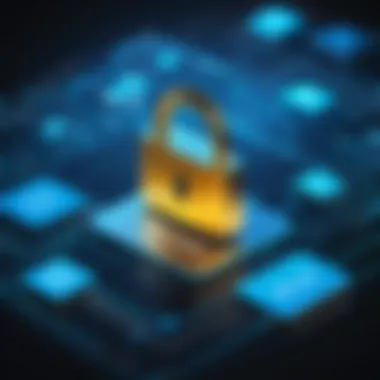

One of the most effective ways to defend data integrity during transit is through encryption. In Azure, data encryption techniques are vital for ensuring that your information remains confidential and secure. Azure employs a mix of encryption methodologies, which can include both symmetric and asymmetric encryption. Specifically, Azure uses secure protocols like HTTPS to encrypt data when it’s being transferred, making it nearly impossible for malicious entities to intercept readable information.
For organizations handling sensitive information, this means:
- Transport Layer Security (TLS) provides protection during file transfer by encrypting data packets.
- Azure Storage Service Encryption (SSE) automatically encrypts data at rest. This means even if someone gains access to your storage account, the data would still be encrypted, rendering it unintelligible.
These encryption measures bolster trust among clients and uphold compliance with various data protection regulations.
Access Control Mechanisms
Equally important in the security framework are access control mechanisms. They help ensure that only authorized individuals have the keys to sensitive data. Azure leverages Role-Based Access Control (RBAC), allowing administrators to tailor access based on user roles and responsibilities. This not only simplifies permissions management but also reduces the risk of unauthorized access significantly.
Consider these strategies:
- Assigning Fine-Grained Roles: Different roles enable customized access, ensuring that users see only what they need to see, minimizing exposure of sensitive data.
- Implementing Multi-Factor Authentication (MFA): A supplementary security layer prevents unauthorized access, even if login credentials are compromised.
- Auditing and Monitoring: Continuous tracking of access logs raises red flags during suspicious activities, enabling proactive responses to potential threats.
By utilizing access control, organizations retain strong oversight of their files, ensuring compliance and reducing the risk associated with data breaches.
Compliance Standards
Finally, knowing the compliance standards associated with Azure file transfers rounds out the security picture. Various regulations—such as GDPR, HIPAA, and CCPA—impose stringent requirements on data handling. Azure aligns with these standards, ensuring that your file transfer processes not only meet but often exceed regulatory guidelines.
Adhering to compliance means understanding:
- Data Residency Requirements: Azure allows you to control where your data is stored, which is critical for meeting legal requirements.
- Regular Compliance Assessments: Azure routinely undergoes audits by third-party organizations, ensuring that they maintain compliance with established standards.
- Documentation and Reporting: Robust reporting mechanisms within Azure help organizations track and demonstrate compliance to stakeholders and regulators alike.
By incorporating compliance standards into your Azure file transfer strategy, you mitigate risks and project a strong image of data responsibility.
Prioritizing security measures not only protects your data but also enhances your organization's credibility in the marketplace.
Implementing Azure File Transfer
Implementing Azure File Transfer is crucial for organizations wanting to efficiently manage their data across various platforms. As businesses increasingly rely on digital solutions, the way files are transferred and accessed becomes paramount. Azure provides a robust platform that simplifies file management while ensuring high security and reliability.
The benefits of Azure's file transfer services include scalability, compliance with industry standards, and the flexibility to adapt to changing business needs. Moreover, utilizing Azure allows businesses to streamline their workflows, reduce operational costs, and improve accessibility for users.
Setting Up Azure Storage Accounts
Creating a storage account is the first step in using Azure for file transfers. Here you will store your data, and it’s important to choose the right type. In Azure, you have different storage account options like Storage v2, Blob storage, and File storage, each designed for specific use cases. Knowing which one aligns with your needs is essential.
- Choose the Right Kind: If you’re looking for blob storage, then select the appropriate account type that fits your requirements.
- Location Matters: Select a region near you to reduce latency.
Once your account is set up, you can start creating containers and file shares to organize your data efficiently.
Utilizing Azure Storage Explorer
Azure Storage Explorer is a handy tool that allows you to interact with your Azure storage environments. It's designed for a straightforward user experience, making it easier to manage and visualize your data.
- User-Friendly Interface: This application allows users to explore their storage accounts without needing to run complex commands.
- Cost-Effective: It's free to use, enabling small and medium businesses to benefit without additional costs.
Through the Storage Explorer, users can upload, download, delete, and manage their files seamlessly. For those who might be more comfortable with a graphical interface rather than CLI commands, this tool bridges that gap efficiently.
Managing File Shares
Azure uses the SMB protocol, making it simple for teams to share files across platforms. By managing file shares in Azure, teams can collaborate seamlessly while protecting sensitive information.
- Set Permissions: It is vital to control who can access your files. Azure provides several options to manage user permissions and access levels.
- Monitor Usage: Keeping an eye on how frequently files are accessed can provide insights into how your organization uses data. This helps to refine your storage strategies moving forward.
Efficient management of file shares can lead to better collaboration and productivity, making this aspect of Azure crucial for teams.
Automating File Transfers
Automating file transfers can save precious time and reduce errors. Azure supports various automation tools like Azure Logic Apps and Azure Functions, paving the way for efficient, scheduled transfers.
- Set Triggers: You can create workflows that initiate file transfers based on specific events, such as when a new file appears in your storage account.
- Scheduled Transfers: Automate the transfer to occur at set intervals, ensuring that your data is always current without needing human intervention.
By automating file transfers, businesses can maintain workflows without constant manual input, which ultimately maximizes efficiency.
In summary, implementing Azure File Transfer equips organizations with the necessary tools to manage their data effectively—leading to enhanced workflows and informed decision-making. Taking the time to understand and utilize Azure's features is an investment that pays off in security, efficiency, and scalability.
Best Practices for Effective File Transfer
When it comes to managing file transfers effectively, adopting best practices is crucial. In the realm of Azure file transfer, these practices not only safeguard data but also streamline processes to enhance overall productivity. This section delves into optimizing transfer processes, leveraging monitoring and management tools, and developing solid data backup strategies. These elements are paramount for small to medium businesses as they navigate their digital landscapes.
Optimizing Transfer Processes


Optimizing transfer processes is akin to oiling the gears of a well-tuned machine. It ensures that file transfers happen smoothly and efficiently. Here are several key methods to consider:
- Choose the Right Protocols: Depending on your specific needs, consider using protocols like SMB (Server Message Block) for convenience, or HTTPS for added security.
- Compress Files: Reducing file size can lead to faster transfers. Utilizing ZIP or similar formats may save bandwidth and time—a win-win situation.
- Schedule Transfers During Off-Peak Hours: By scheduling to run transfers late at night or during less busy times, you can minimize the impact on network performance and improve transfer speeds.
- Parallel Transfers: Sending multiple files at once might seem counterintuitive, but it can speed up overall transfer times. Of course, this depends on your bandwidth availability.
By implementing these strategies, businesses can ensure that their file transfers are not just fast but also reliable.
Monitoring and Management Tools
The adage, "You can't manage what you can't measure," rings particularly true in this context. Having the right monitoring and management tools can help identify problems before they escalate into major issues. Consider the following tools:
- Azure Monitor: This tool can provide insights about performance and health, giving you a clear view of your Azure environments.
- Network Performance Monitoring: By keeping an eye on your network's performance, you can quickly address any bottlenecks that might affect transfers.
- Third-Party Tools: Applications such as CloudSync or NetApp Cloud Volumes provide innovative ways to manage and monitor file transfers, complementing Azure's native capabilities.
With these tools, users gain visibility into their file transfer processes, which is key for effective management.
Data Backup Strategies
Every file transfer comes with its risks—ranging from accidental deletion to system failures. Hence, it's essential to have robust data backup strategies in place. Here are a few techniques:
- Regular Backups: Schedule regular backups to Azure Blob storage or another reliable cloud service to ensure data recovery when needed.
- Version Control: Implement versioning so that changes can be tracked, and you can roll back if necessary. This is particularly useful in collaborative environments where multiple edits are common.
- Test Backup Restores: Simply having backups is not enough; you should routinely test to ensure that your data can be successfully restored.
- Use Incremental Backups: This approach allows you to backup only the changes made since the last backup, which saves time and storage space.
Implementing these strategies not only enhances security but also instills a level of confidence in your data management processes.
It’s not just about managing files; it's about enhancing the resilience and integrity of your data.
Troubleshooting Common Issues
When dealing with Azure File Transfer, various problems can arise that hinder smooth operation. This section brings vital attention to troubleshooting common issues, a significant aspect of managing file transfers. Without a solid understanding of how to diagnose and resolve these nagging problems, users can face lengthy downtime and frustration. Recognizing the typical bumps in the road helps not only in maintaining workflow but also optimizes the overall user experience. Here we'll delve into some frequent issues that can occur during file transfers.
Connection Problems
Connection problems are often the first hurdle in file transfers. They can stem from several sources such as network misconfigurations, firewall restrictions, or even simple connectivity glitches.
- First, ensure that your internet connection is stable. A flaky Wi-Fi or limited bandwidth can lead to interruptions.
- Secondly, double-check network settings. For instance, if you're working behind a corporate firewall, sometimes specific ports need to be open to allow Azure traffic.
When troubleshooting, it’s wise to check if Azure services are operational. You can visit the Azure Status page for real-time updates.
"Properly addressing connection issues saves time and resources, ensuring smoother operations in the long run."
Also, confirming that the correct endpoint URLs are being used can resolve many connection woes.
File Access Errors
File access errors can be particularly vexing, especially when they block access to essential data. Users might run into permissions issues or incorrect file path errors, both of which require different approaches to fix.
- Permission Issues: Make sure that the user or service principal attempting to access the files has the necessary permissions. Azure RBAC (Role-Based Access Control) should be configured properly.
- File Path Issues: Often, file paths can be misconfigured, leading to access errors. Always ensure the paths are correct and formatted properly for Azure’s requirements.
As a rule of thumb, taking time to verify both permissions and pathways should be a routine part of file management with Azure.
Performance Bottlenecks
No one enjoys watching a file transfer crawl at a snail's pace, especially when it should be zipping through. Bottlenecks often arise from inadequate bandwidth, server performance, or many simultaneous operations.
- Bandwidth Limitations: Check if other applications are hogging bandwidth. Sometimes, simple actions like pausing large downloads can clear the way for critical file transfers.
- Server Performance: Monitor the performance of Azure Storage. If it’s under heavy load, consider distributing your operations over multiple storage accounts or regions to ease the pressure.
Optimizing the transfer itself can also mitigate bottlenecks. Applying chunked uploads might help in improving throughput.
Case Studies and Use Cases
Understanding real-world applications of Azure File Transfer is crucial for discerning how its functionalities translate into everyday operations. By examining case studies and various use cases, businesses can glean insights on best practices, potential pitfalls, and innovative applications that harness Azure's capabilities effectively. These narratives not only illustrate the practical advantages of adopting Azure services but also underscore the varied needs across industries, thereby offering a holistic view of its impact.
Small Business Implementation
For small businesses, having a reliable file transfer solution can be a game-changer. Take for example a local graphic design agency that has recently transitioned to using Azure File Transfer. Before this transition, their file sharing processes relied on cumbersome email attachments or external hard drives, which made collaboration tedious and time-consuming.


By implementing Azure File Transfer, the design team gained a centralized, accessible repository for all their shared documents. This move not only simplified the process of sending large design files but also significantly improved collaboration among team members. Files could be easily located in Azure’s storage, allowing designers to focus more on their creative work rather than wrestling with file management issues.
Moreover, the adoption brought about enhanced security with built-in encryption and backup features, ensuring that sensitive client information remained protected. This small agency's experience exemplifies how Azure can streamline processes and bolster efficiency, paving the way for growth.
Enterprise Solutions
On the other end of the spectrum, large enterprises have widely adopted Azure File Transfer to address complex challenges associated with massive data volumes and stringent compliance requirements. Consider a multinational corporation in the finance sector, which must regularly transfer large sets of transactional data between regional offices.
This enterprise utilized Azure’s advanced file transfer protocols and automation tools to establish a systematic data transfer pipeline. The shift not only ensured faster transfer speeds but also integrated robust compliance checks to adhere to industry standards.
In setting up hierarchical access controls, they also managed to limit data access to only those who genuinely need it—significantly reducing the risk of data breaches. Moreover, by utilizing Azure’s monitoring tools, the IT department could stay on top of file transfers, anticipating issues before they arose. This proactive approach, alongside Azure’s support for interoperability with existing systems, transformed their data management landscape.
Innovative Applications
Innovative applications of Azure File Transfer continue to emerge, particularly in industries looking to leverage cloud solutions to enhance agility and responsiveness. For instance, a healthcare provider implemented Azure as a part of their telemedicine initiative, facilitating the secure transfer of patient records between their facilities and external specialists.
With a stringent stance on compliance with regulations like HIPAA, this organization found that Azure not only met their security needs but also allowed for rapid file transfers between authorized personnel. This feature was particularly useful during a health crisis, where timely access to medical records was critical. The ability to share files efficiently enhanced collaborative diagnosis and treatment planning, consequently improving patient outcomes.
In summary, case studies such as these provide valuable lessons on the practical implementation of Azure File Transfer across varying business sizes and sectors. By having a clear understanding of applications tailored to their specific needs, organizations can make informed decisions that maximize their operational efficiencies.
Future Trends in Azure File Transfer
In today’s fast-paced digital environment, staying ahead of the curve is crucial for companies looking to leverage cloud technology. As businesses gear up for the next phase of digital evolution, understanding the future trends in Azure File Transfer becomes a pivotal component of strategy. This section sheds light on what’s to come, addresssing essential elements, benefits, and considerations crucial for both tech-savvy individuals and decision-makers.
Emerging Technologies
The landscape of Azure File Transfer is being reshaped by a multitude of emerging technologies. Innovations like Artificial Intelligence (AI) and Machine Learning (ML) are set to streamline file transfer processes, enhancing efficiency and accuracy. These technologies can analyze transfer habits and even predict potential failures, allowing for preemptive troubleshooting.
- AI and Automation: By using AI, organizations can automate repetitive file tasks. Automation tools can trigger processes based on set criteria, reducing human error and improving speed.
- Blockchain: Integrating blockchain into Azure File Transfer could bolster data integrity. This technology offers transparent, tamper-proof records of file transactions, adding an extra layer of security and trust.
With such advancements, the future spells productivity gains. Companies may find themselves wondering, "How did we ever manage without this?"
Anticipated Changes in Security Protocols
With the increase of cyber threats, the Azure team continually enhances security protocols to protect files on its platform. The anticipated changes will mainly focus on a multi-layered security approach, integrating both existing measures and novel technologies.
- Zero Trust Architecture: As data breaches become more sophisticated, adopting a zero trust model is on the rise. This approach verifies every attempt to access resources, ensuring that security checks are consistently met.
- Advanced Encryption: Expect more robust encryption methodologies, including end-to-end encryption for file transfers. With greater focus on data privacy, organizations will have access to more secure ways of transporting sensitive information.
Overall, organizations should be on their toes, adapting to the enhancing security landscape, and prioritizing trustworthiness in data handling.
Growth of Cloud-Native Solutions
The trend of cloud-native solutions is here to stay, and it’s one of the cornerstones of Azure’s future development. As businesses aim to maximize operational efficiency, moving away from traditional methods to cloud-native solutions becomes necessary.
- Microservices Architecture: Adopting a microservices approach allows businesses to decompose applications into manageable services. This enhances both scalability and resilience during file transfers, adapting swiftly to user needs.
- Serverless Computing: This emerging trend minimizes infrastructure management and allows developers to focus more on code and less on server upkeep. By utilizing serverless architectures, businesses can execute functions in response to file events, reducing workload and enhancing performance.
While the transition to cloud-native solutions might seem daunting, the long-term benefits often outweigh the initial challenges. The scalability and efficiency it brings to file transfers could future-proof many organizations.
"The future doesn’t just happen; it’s crafted" — A new mantra for the tech world.
By mapping these future trends, one can grasp the direction in which Azure File Transfer is heading. Organizations that adapt early could see significant advantages in performance, security, and overall efficiency.
Finale
Wrapping things up with Azure File Transfer, one can’t undersell the value this technology provides in today's data-driven world. Azure's service is nothing short of a lifeline for businesses that handle large quantities of files daily. Understanding its capabilities helps organizations like small startups or bigger enterprises streamline their operations effectively.
The takeaway here is simple: employing Azure for file transfer and management reduces operational headaches, enhances security, and boosts collaboration across teams. Businesses can quickly scale their data storage needs without breaking the bank. This flexibility means they can adapt swiftly to market changes or internal demands.
It's also critical to consider the overarching security aspects. Protecting sensitive information should occupy a central role in any organization's data strategy. Azure boasts encryption, access control, and compliance measures that elevate its reliability. Leveraging these features can build trust with clients and stakeholders alike.
"In an age where data breaches are commonplace, choosing a robust file transfer solution like Azure is not just about convenience; it’s about safeguarding your future."
Recap of Key Points
- Azure File Transfer enhances operational efficiency by simplifying the way businesses handle data.
- Its scalability allows for tailored file storage options as needs arise, making it suitable for a broad range of companies.
- Security features like data encryption and access control are essential for protecting sensitive data.
- Best practices in monitoring and automation can significantly improve the effectiveness of file transfers.
Final Thoughts on Azure File Transfer
As we look ahead, Azure File Transfer seems set to continue evolving in response to technological advancements and user demands. It offers a sturdy foundation for organizations striving for efficiency and security in their data management. By making informed choices about their file transfer processes, businesses not only secure their data but also optimize workflows.
In sum, Azure's robust infrastructure and tools empower organizations to confidently handle their data transfer needs, ensuring they remain competitive in an ever-changing marketplace.







