Top Flow Chart Software: Comprehensive Review for Users


Intro
In today’s visually-driven world, the ability to communicate complex ideas simply is invaluable. Flow charts serve as a potent tool for this purpose. They break down processes into understandable segments, allowing users to visualize relationships and hierarchies effectively. This article provides an evaluation of the leading programs for creating flow charts. By highlighting essential factors like functionality, user experience, and cost, it aims to guide readers in selecting the best software for their needs.
Overview of Key Features
When evaluating flow chart software, it is imperative to understand the key features that can significantly impact user experience and productivity.
Essential software capabilities
- Diagramming Options: The best flow chart programs offer varied diagramming templates. These templates should accommodate different styles, from basic flow charts to more complex organizational charts or process maps.
- Collaboration Tools: In an era where teamwork is essential, software that allows multiple users to collaborate in real-time is advantageous. This feature enables seamless communication among team members.
- Exporting and Sharing: Programs should provide options to export charts in different formats, like PDF, PNG, or SVG. This feature is crucial for sharing with stakeholders who may not have access to the software itself.
- Integrations: Compatibility with other tools, such as Google Drive, Microsoft Office, or project management software, enhances workflow efficiency. It's essential to select software that melds well with existing tools.
Unique features that differentiate options
Certain software programs stand out due to unique offerings. For example, Lucidchart provides a robust set of automation tools, enabling users to build interactive diagrams that can update automatically based on data changes. On the other hand, Microsoft Visio provides extensive customization options, allowing users to create tailored diagrams to suit specific organizational needs.
User Experience
User experience can make or break the effectiveness of flow chart software. It encompasses interface design, usability, and the support available to users.
Interface and usability
A clean and intuitive interface is vital. Users should be able to navigate the software without extensive training. Programs like Creately and SmartDraw excel in this regard, offering drag-and-drop functionalities that simplify the diagram creation process. A straightforward user interface directly correlates with improved productivity as users can focus more on their content rather than the tool itself.
Support and community resources
Support structures and community forums can enhance the user experience significantly. Reliable customer service, whether through chat, email, or phone, can address issues promptly. Additionally, active community forums on platforms like Reddit or dedicated Facebook groups can serve as valuable resources for tips and troubleshooting. A supportive community often indicates a robust user-base, which helps in overcoming common challenges while using the software.
"An effective flow chart software isn’t merely about creating diagrams; it’s about enabling clarity and collaboration in complex workflows."
As you consider various programs, reflect on how these factors align with your specific requirements. Taking the time to evaluate these elements will empower you to make a sound decision that meets your flow charting needs.
Preamble to Flow Chart Software
Flow chart software has become indispensable in today's dynamic business environment. The ability to visually represent processes enhances understanding and communication within and between teams. As professionals strive for efficiency, flow charts serve as essential tools for mapping workflows, illustrating decision points, and identifying bottlenecks. Organizations leverage these visual aids to streamline operations, clarify complex information, and foster collaboration.
Importance of Flow Charts in Business Processes
Flow charts play a pivotal role in business processes by providing clarity. They transform abstract ideas into concrete visuals, making it easier for stakeholders to grasp the overall workflow. This visualization aids in problem identification and process optimization.
Moreover, flow charts help in training new employees. By offering a visual representation of processes, newcomers can quickly understand their roles and responsibilities. This not only reduces the learning curve but also minimizes errors.
In sectors like project management and technical documentation, flow charts are irreplaceable. They assist in tracking progress and communicating changes efficiently. For example, a project manager can use flow charts to illustrate project timelines and dependencies, ensuring everyone involved is on the same page. Their simplicity fosters an environment where everyone can contribute to discussions effectively, reinforcing teamwork.
"Visual tools enhance communication and collaboration across all levels of an organization."
Criteria for Selecting Flow Chart Software
Selecting the right flow chart software requires careful consideration of several criteria. Usability stands out as the primary concern. The software should have an intuitive interface that enables users to create charts with minimal effort. An uncomplicated design promotes adoption among team members, regardless of their technical skills.
Another important factor is collaboration features. In a remote working world, the ability to share and collaborate on flow charts in real time can enhance productivity. Software that allows multiple users to edit simultaneously and leave comments fosters teamwork.
Integration capabilities are also key. The software must seamlessly connect with existing tools and systems, whether it be project management software like Trello or communication tools such as Slack. This ensures that the flow charts created can be easily shared and utilized across platforms.
Lastly, customization options allow users to tailor flow charts to fit their unique needs. Different projects may require specific formats or styles; thus, the ability to adapt the software’s features is essential.
Understanding these criteria will assist users in identifying the best flow chart software that aligns with their unique requirements and enhances their overall workflow.
Overview of Top Software Options
In the landscape of flow chart software, choosing the right program can significantly boost productivity and information clarity. This section presents an overview of the leading software options available today. By highlighting these tools, we can assess their individual strengths and weaknesses based on a variety of factors including usability, collaboration capabilities, and pricing. Understanding the market's key players allows users to make informed decisions that align with their unique needs and preferences.
Key Players in the Market
The flow chart software sphere is populated with several key players that dominate the sector. Some notable ones include:
- Lucidchart: This platform offers comprehensive drawing capabilities and real-time collaboration, making it ideal for teams.
- Microsoft Visio: A longstanding leader in the industry, Visio integrates seamlessly with other Microsoft applications, which is beneficial for businesses already using the Microsoft 365 suite.
- Miro: Known for its collaborative whiteboarding capabilities, Miro excels in allowing teams to brainstorm and create flowcharts together in a visual and flexible environment.
- SmartDraw: This tool provides extensive templates and automation features, streamlining the creation of complex flowcharts.
- Creately: With progression towards cloud-based operations, Creately offers collaborative features that cater to diverse teams and projects.
Each of these players brings unique strengths to the table, addressing different needs and preferences in flow chart creation.
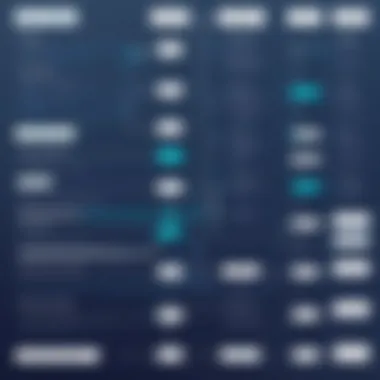

Unique Selling Points of Each Software
When evaluating flow chart software, it is essential to consider what unique features each offers that could differentiate them from competitors. Here are the unique selling points of each key player:
Lucidchart
- Real-time collaboration allows multiple users to work simultaneously, which is excellent for teams spanning different locations.
- Intuitive drag-and-drop functionality enhances ease of use, making it accessible even for novice users.
Microsoft Visio
- Deep integration with Microsoft Office provides familiarity and ease for users already accustomed to Microsoft products.
- Extensive library of templates and shapes which can accommodate complex schematics and technical diagrams.
Miro
- Versatile usage beyond flow charts, serving as a brainstorming tool and project management dashboard, making it suitable for diverse applications.
- User-friendly interface supports quick adoption and minimizes the learning curve for new users.
SmartDraw
- Automation features simplify the drawing process, allowing users to focus on the content rather than formatting.
- A wide array of industry-specific templates caters to niche needs.
Creately
- Offers both cloud-based solutions and desktop applications, providing flexibility based on user preference.
- Collaborative features include comment threads and feedback loops, fostering communication and refinement.
This examination of key players and their unique offerings puts businesses and individual users in a better position to choose the flow chart software that meets their requirements. The decision on which software to adopt should align closely with specific goals, user scenarios, and team dynamics.
Feature Comparison
Comparing features of flow chart software is crucial for users who want to optimize their experience and productivity. Each software option has unique functionalities that cater to varying needs. A well-defined comparison highlights the strengths and weaknesses of different programs, enabling users to select the one that aligns best with their requirements. Essential factors include usability, collaborative capabilities, integration with other applications, and customization options. Each of these aspects plays a significant role in determining how effectively a user can create and manage flow charts.
Usability and Interface Design
Usability significantly impacts how quickly users can adopt flow chart software. A clean and intuitive interface minimizes the learning curve, enabling users to focus on designing charts rather than navigating complex menus. Programs like Lucidchart and Microsoft Visio offer streamlined layouts with drag-and-drop features. Such simplicity ensures users can efficiently construct flow charts without extensive training.
When evaluating usability, consider:
- Clarity of icons and labels
- Availability of templates
- Responsiveness of the interface across devices
An effective interface fosters creativity by allowing users to concentrate on visualizing processes, making the overall experience enjoyable.
Collaboration Features
In today's interconnected work environment, collaboration is key. Flow chart software that supports real-time collaboration can enhance teamwork. Users should look for features that facilitate sharing, commenting, and version control. For example, Google Drawings excels in collaborative features by enabling multiple users to work on the same chart simultaneously.
Important collaboration features might include:
- Real-time editing
- Task assignments within charts
- Commenting capabilities
These features not only streamline communication but also ensure that all stakeholders stay aligned in the creation process.
Integration Capabilities
Integration is vital for flow chart software, as it allows users to connect their charts to other tools. Many programs offer API support or seamless integration with popular applications like Microsoft Office, Google Workspace, and project management tools like Trello. Without integration, users may find themselves duplicating efforts or facing limitations in functionality.
Key integration considerations include:
- Compatibility with project management tools
- Linkages to data analysis software
- Import/export capabilities with different file formats
Having strong integration features can save time and reduce frustrations, as users can easily sync their work across platforms.
Customization Options
Customization is another essential factor. Users should seek programs that allow for a personalized flow chart experience, enabling changes in shapes, colors, and fonts according to their or their organization’s branding. Some tools offer advanced options such as adding custom shapes or integrating company logos. This flexibility can make a chart not only functional but also visually appealing.
Look for customization features like:
- Variety of shapes and icons
- Ability to modify colors and styles
- Options for saving custom templates
Pricing Structures
Understanding the pricing structures of flow chart software is essential for making a wise investment in a tool suited to your needs. The costs associated with flow chart software can vary significantly, based on the features, functionalities, and the intended audience. Therefore, taking the time to analyze pricing plans can help identify which software provides value relative to its cost.


Considerations about Pricing Structures
For small to medium-sized businesses and individual users, budget constraints are often a major factor in software selection. Companies must carefully consider their budget allocation versus feature requirements. In some cases, lower-cost software may lack necessary features, while high-priced options might offer more than what is required.
Further, many software providers implement tiered pricing structures. This means users can choose between several plans that vary in features and support offerings. It’s also common to find monthly versus annual subscriptions, with the latter often offering a more economical choice if long-term use is planned.
Additionally, free trials and money-back guarantees can provide a safety net. They allow users to try out the software before committing financially. This alleviates uncertainty and fosters a better understanding of what the product can deliver.
Comparative Analysis of Costs
When comparing costs between various flow chart applications, a few factors are usually considered:
- Base Price: Initial starting cost for each software.
- Subscription Options: Availability of monthly, annual, or one-time license options.
- Feature Sets: How the pricing correlates with functionality, such as collaboration features and advanced customization.
- Support Services: Customer support availability, which may be included or available for an additional fee.
- User Capacity: The number of users that can simultaneously use the software without incurring additional charges.
For instance, Lucidchart offers flexible pricing with plans that start at $7.95 per user per month. On the other hand, Microsoft Visio has different plans starting from $5 per user per month but may require a higher payout for full feature access. Evaluating these costs in relation to the business size can identify a suitable option.
Free vs. Paid Versions
The decision between free and paid versions of flow chart software is another critical point to consider. Free versions often provide basic functionalities, which can be sufficient for limited use, such as creating simple diagrams.
Advantages of Free Versions:
- No Financial Commitment: Users can explore basic features without any cost.
- Quick Start: Immediate access to a tool to begin creating flow charts.
However, it is important to recognize the limitations that typically accompany free software. Common restrictions include:
- Limited diagram types and templates
- Watermarked diagrams or export limitations
- Reduced customer service and support options
In contrast, paid versions unlock premium features that are valuable for serious users:
- Access to advanced tools that streamline workflow.
- Enhanced collaboration features for teams.
- Prioritized customer support.
Ultimately, the effective choice between free and paid versions should align with user needs and business objectives. A thorough assessment may lead to the conclusion that investing in paid software pays off in effectiveness and efficiency.
User Experience
User experience plays a critical role in the adoption and effectiveness of flow chart software. It encompasses several key elements that dictate how users interact with a program. A well-designed user interface (UI) is essential. A clean and intuitive UI reduces the learning curve and improves productivity. Users appreciate software that is visually appealing while maintaining usability. When choosing a flow chart application, software companies must prioritize these design principles to enhance the overall user journey.
Another important element is ease of navigation. Users should find it simple to locate core features without extensive searching. This includes easily accessible tools for creating, editing, and sharing flow charts. Smoother navigation translates to less time wasted and a more streamlined workflow, encouraging frequent use.
Additionally, customer support and help features significantly contribute to user experience. Comprehensive documentation, tutorial videos, and responsive customer service can make a difference in how effectively users can utilize software. When users encounter obstacles, efficient support mechanisms can turn a potential frustration into a solution, reinforcing their satisfaction with the product.
Most importantly, the software must align with the workflow of its users. Understanding their specific needs ensures that the features provided are not just adequate but optimal. If a software solution offers tailored functionalities like custom templates or integration with other tools, it enhances its relevance and utility in various applications, making it attractive across different user bases.
"User experience is not just about the software; it's about how people feel while using it."
In summary, focusing on these aspects can facilitate a positive user experience, leading to higher customer retention rates and stronger loyalty to the software brand. Thus, assessing user experience should be a top priority when considering flow chart solutions.
Customer Satisfaction Ratings
Customer satisfaction ratings are a vital metric for evaluating flow chart software. These ratings provide insight into how users perceive the quality of a program. A high satisfaction rating often indicates that a software product meets or exceeds user expectations, while lower ratings can signal potential issues or areas for improvement.
Most software platforms collect customer satisfaction data through surveys, which help quantify user experience. Higher ratings are generally associated with intuitive designs and effective customer support. For instance, a software with a score of 4.5 out of 5 suggests that users find it functional and easy to use.
Additionally, the source of these ratings matters. Feedback directly from users in tech forums like Reddit or specialized software review sites carries more weight than generic reviews. Therefore, analyzing customer satisfaction ratings across multiple platforms provides a more accurate perspective on software quality.
Real User Testimonials
Real user testimonials offer personal insights that can illuminate the practical workings of flow chart software. Unlike abstract ratings, testimonials provide a narrative around the experiences of users. These accounts often discuss specific features, usability, and situations in which the software excelled or faltered.
For example, a testimonial may highlight how a company improved its project management through a specific flow chart tool. Users often discuss challenges faced prior to using the software and how the implemented solution resolved those issues. Such stories resonate with potential users who may face similar challenges.
Furthermore, these testimonials also can shed light on the strengths of customer service and support. Users often appreciate when a company efficiently addresses their needs, and their testimonials can reflect the proactive nature of the support team.
Specific Use Cases
Understanding the specific use cases of flow charts is vital for businesses and professionals aiming to enhance their workflow and decision-making processes. This section delves into three primary applications of flow charts: technical documentation, project management, and education. Each use case presents unique benefits and challenges associated with implementing flow charts, ultimately offering a clearer picture of how to best utilize these tools in various contexts.
Flow Charts in Technical Documentation
Flow charts serve as an essential element in technical documentation. They help in visualizing complex processes and making information easier to digest. This is particularly important in fields such as software development, engineering, and manufacturing, where intricate procedures are common. A well-designed flow chart can simplify the understanding of system architectures, workflows, and guidelines.

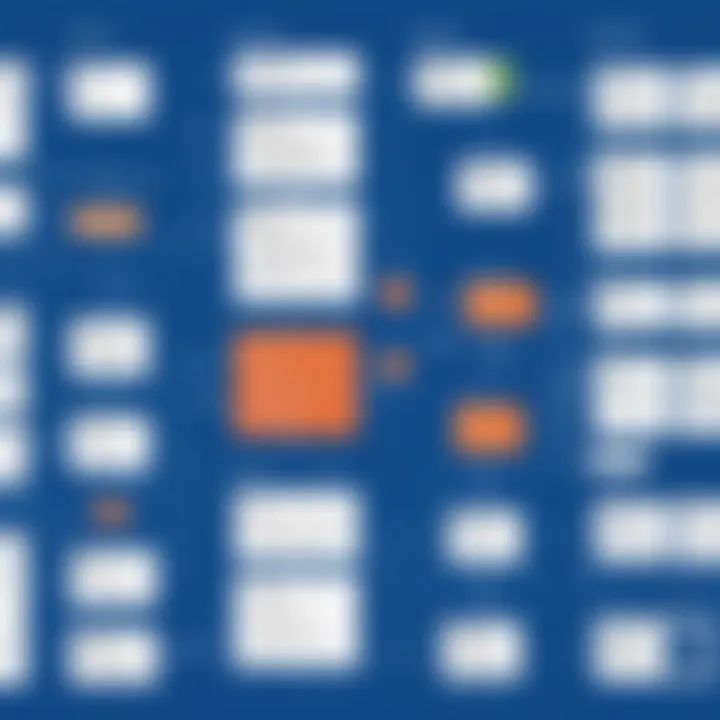
In technical writing, flow charts aid in eliminating ambiguity. They ensure that users understand every step of a procedure, thereby minimizing errors. Choosing flow chart software with robust features allows developers and writers to create precise diagrams that align with documentation needs. Moreover, using tools like Lucidchart or Microsoft Visio can enhance the documentation process, providing templates and symbols that save time and streamline flow chart creation.
Applications in Project Management
In project management, flow charts are invaluable for mapping out project timelines and processes. They facilitate effective communication among team members by providing a visual representation of the project workflow. This is crucial for aligning goals and responsibilities, as well as identifying possible bottlenecks before they become more significant issues.
Utilizing flow charts in project management can lead to improved efficiency. They can break down large projects into manageable tasks, making it easier to assign resources and track progress. Additionally, using software like Asana or Trello allows for the integration of flow charts directly into project management tools, offering real-time updates and visual aids to support team collaboration.
Educational Uses of Flow Charts
Flow charts also find their place in education by acting as a powerful tool for learning and instruction. They can simplify complex subjects, allowing students to visualize relationships and processes. For instance, in fields such as biology or computer science, flow charts can illustrate concepts like life cycles or algorithm structures clearly.
Teachers can leverage flow charts to enhance lesson plans, provide outlines for assignments, or assist students in understanding new material. Furthermore, software like SmartDraw can provide educators with the means to create engaging and informative flow charts that appeal to various learning styles. By promoting active learning through visualization, flow charts can significantly improve student retention and understanding of challenging concepts.
In summary, flow charts are not just a graphical gimmick; they are a fundamental communication tool across various domains, enhancing clarity and improving understanding in technical documentation, project management, and education.
Case Studies
In the context of analyzing flow chart software, case studies serve as vital pieces of evidence that illuminate real-world applications and outcomes. They shed light on how businesses and individuals have successfully utilized specific software for their flow-charting needs. By recounting their experiences, these narratives provide insightful details that can inform potential users about practical applications, challenges faced, and overall effectiveness.
Successful Implementation Examples
Successful implementation examples demonstrate how various programs have addressed specific needs. For instance, a mid-sized tech company might adopt Lucidchart to streamline its project management processes. They utilized the software to create visual representations of workflows, which helped clarify team responsibilities. The ease of collaboration in Lucidchart allowed remote team members to update flow charts in real time, enhancing communication and project efficiency.
Another noteworthy case involves the non-profit organization, Trello, which adopted Microsoft Visio for diagramming its organizational workflows. The ability to create complex flow charts visually improved staff understanding of processes, contributing to better training outcomes. Employees reported feeling more empowered when engaging with tasks due to the clarity provided by the flow charts.
Lessons Learned from Usage
Reflecting on the lessons learned from various implementations reveals crucial insights for new users. One common theme is the importance of user training. Organizations that invested time in educating their teams about the features and functionalities of their chosen software reported a smoother integration process.
Moreover, adaptability surfaced as another important factor. For example, some users found success with Smartsheet because its flexibility allowed for a variety of chart formats, making it suitable for different departments. Conversely, other users faced challenges due to rigid formatting options in less versatile software, which stifled creativity in designing flows.
Overall, these case studies highlight how understanding specific requirements and investing in necessary training can significantly enhance the effectiveness of flow chart software within any organization.
"Real-life examples reveal the transformative potential of flow chart software when aligned with user needs and accompanied by adequate training."
The narratives provided in case studies serve not just to demonstrate successes, but also to equip future users with knowledge that can guide their decision-making process effectively.
Future Trends in Flow Chart Software
In today’s fast-evolving digital landscape, understanding future trends in flow chart software is essential for businesses and individuals alike. The dynamics of work and communication are continuously changing due to advances in technology. As a result, flow chart software must adapt to meet these new demands. Recognizing what the future holds can enable users to leverage tools that enhance their workflow and productivity. Here we explore two critical areas shaping the future of flow charts: emerging technologies and predicted changes in user needs.
Emerging Technologies
The realm of emerging technologies is broad, impacting flow chart software significantly. Key developments include Artificial Intelligence and Machine Learning, which enhance the capabilities of flow chart creation. With AI, software can automate routine tasks, suggest optimizations, or even help generate flow charts based on user inputs automatically. This not only saves time but also improves accuracy.
Another area of growth is integrations with cloud technologies. As remote work becomes the norm, the ability to store, share, and collaborate on flow charts in real-time through cloud platforms becomes invaluable. Integration with tools like Google Drive or Microsoft OneDrive allows seamless access and sharing, making it easier for teams to work together.
Moreover, advancements in user interface design, driven by augmented reality (AR) and virtual reality (VR), open new possibilities for visualizing complex information. Users can interact with flow charts in immersive environments, providing deeper insights compared to traditional interfaces. This shift towards engaging and intuitive designs is likely to redefine user experiences in the near future.
"Innovations in flow chart software are not merely enhancements; they signify a shift in how we think about visual problem-solving."
Predicted Changes in User Needs
As the landscape of business processes continues to evolve, user needs will change in tandem. The modern workforce increasingly demands tools that are not only powerful but also adaptable to various use cases. For instance, flexibility in design and formatting options is crucial. Users will want to create everything from simple diagrams to complex workflows without the software feeling cumbersome.
Moreover, with the growing emphasis on collaboration in team environments, there will be a need for enhanced sharing capabilities. Users will prefer software that allows multiple individuals to work simultaneously without conflicts. Features like real-time editing and comment threads will rise to prominence as necessity.
The demand for mobile-friendly applications is also on the rise. As employees engage in more remote work, being able to create or edit flow charts on mobile devices becomes a priority. Ensuring functionality across platforms is vital to meet these changing user habits.
In summary, the future trends in flow chart software will be marked by emerging technologies that enhance user interaction and adaptability to changing needs. Understanding these trends will help users choose tools that remain relevant and useful for years to come.
Closure
The conclusion of this article underscores the critical aspects of selecting the right flow chart software. Choosing an optimal program not only enhances the efficiency of business processes but also improves communication among team members. The collective insights presented help in understanding not only the capabilities of various tools but also how they align with specific user needs.
Summary of Findings
Throughout this analysis, several key points emerged. First, the importance of usability and intuitive design cannot be overstated. Users gravitate toward tools that allow for easy navigation and minimal learning curves. Second, collaboration features are essential, especially in environments where team input and feedback are vital. Integration capabilities with existing systems play a critical role as well, as they can streamline workflows and enhance productivity.
Pricing also surfaced as a significant factor. Many programs offer free tiers, which can be beneficial to new users or small businesses. However, the advantages of paid versions often justify the cost, particularly for users needing advanced features. User experience ratings and testimonials reveal the impact of specific programs on day-to-day operations.
Final Recommendations
Based on the evaluations and analysis provided in this article, users are encouraged to carefully assess their unique needs before making a purchase. Lucidchart, for example, caters well to those seeking user-friendly interfaces with strong collaboration tools. Alternatively, users who prioritize extensive customization might find Microsoft Visio to be a better fit.
Take time to explore various tools through trials or free versions wherever possible. This hands-on experience will guide the decision-making process effectively. Users should prioritize software that enhances their workflow without causing unnecessary complications.







