Top Free Online Wireframe Tools for Your Projects


Intro
In today's fast-paced digital landscape, the demand for effective wireframing tools has surged. These tools are vital for visualizing ideas, structuring layouts, and streamlining the design process. A wireframe serves as a blueprint, guiding teams through the complexities of interface design. This article delves into the best free online wireframe tools available, helping small to medium-sized business owners, technology decision-makers, and individual users make informed choices.
Overview of Key Features
Essential Software Capabilities
When evaluating wireframe tools, several core features become apparent. Most notable is the ability to create both low-fidelity and high-fidelity wireframes. Low-fidelity wireframes focus on basic layout and structure, while high-fidelity versions incorporate more detailed design elements.
Collaboration features are also crucial. Many tools now offer real-time editing, user comments, and sharing options that enhance teamwork.
Integration with other platforms and tools can greatly improve a wireframe tool's functionality. For instance, seamless compatibility with project management software like Trello or design tools like Adobe XD can streamline workflows.
Unique Features That Differentiate Options
Each wireframe tool has unique selling points that cater to different user preferences. Some may focus on simplicity and ease of use, making them ideal for beginners or those desiring quick results. Others may offer robust design features, enabling advanced users to create intricate wireframes without compromising on quality.
For example, tools like Figma emphasize collaborative design, perfect for teams that thrive on feedback and iterations. In contrast, tools like Wireframe.cc focus on minimalism, allowing users to create wireframes quickly without the distraction of elaborate features.
User Experience
Interface and Usability
The user interface plays a crucial role in how efficiently a tool can be utilized. Intuitive designs reduce the learning curve, allowing users to focus on their projects rather than grappling with complex menus. Some tools prioritize drag-and-drop functionality, facilitating faster wireframe creation.
User feedback often highlights the importance of customizable templates. Many free tools offer robust template libraries to help users kickstart their projects.
Support and Community Resources
An active support system and community resources can significantly impact a user's experience. Reliable documentation, video tutorials, and forums can elevate a user’s proficiency with a tool. Platforms that offer community-driven support, such as Reddit forums, can provide valuable insights and solutions to common challenges.
"Having a solid support network can make all the difference when learning new software. Challenge often becomes easier with the help of community insights."
Resources like Facebook groups dedicated to design can also foster collaboration and networking opportunities among users.
Foreword to Wireframing
Wireframing serves as a cornerstone in the web design process. It establishes the visual and functional blueprint for a website or application. This article aims to illuminate the subject of wireframing, emphasizing its critical role in guiding designers, product managers, and stakeholders in the development of digital products. The benefits of wireframing are extensive, often leading to more organized projects and clearer communication among teams. With that said, a solid understanding of wireframing can streamline the design process.
What is Wireframing?
Wireframing is the creation of a low-fidelity visual representation of a website or application. It outlines the layout, elements, and interface components before engaging in high-fidelity design. Wireframes are generally devoid of intricate details such as logos, fonts, and color schemes. They focus on functionality, structure, and user flow. By presenting an early view of the product, wireframes allow teams to visualize the project’s scope and interactivity without getting distracted by design elements.
Importance of Wireframing in Design
The significance of wireframing in design cannot be understated. Key reasons include:
- Improved Communication: Wireframes foster discussions among team members by providing a visual reference point. They clarify the intentions behind design choices.
- Early Detection of Issues: Creating a wireframe allows designers and stakeholders to spot potential problems early in the design phase, reducing the cost and effort associated with late-stage changes.
- User-Centric Approach: Wireframes enforce a focus on user interactions and experience from the outset, steering the project in a user-oriented direction.
- Streamlined Workflow: Finalizing laying out designs in wireframes paves the way for more efficient development and design processes.
"Wireframing is not just a design step; it is a vital strategy for developing intuitive and efficient applications."
In summary, grasping the concept of wireframing is essential for anyone involved in digital product development. Understanding its significance will aid in selecting the right wireframing tool, thereby enhancing productivity and the overall quality of the project.
Criteria for Selecting Wireframe Tools
Choosing the right wireframe tool is a crucial step in the design process. The variety of options available often makes this decision overwhelming. However, understanding specific criteria can simplify the selection process. Key factors include user experience, collaboration capabilities, export options, and integration with other tools. Each of these elements impacts workflow efficiency, communication among team members, and ultimately the success of a project.


User Experience and Interface
A wireframe tool with an intuitive user interface enhances productivity. It allows designers to focus on their creative tasks rather than learning how to navigate the software. A clean layout, well-organized menus, and drag-and-drop features are indicators of good user experience. Tools like Figma and Adobe XD emphasize simplicity, providing users with a frictionless design environment. When assessing tools, consider how easily you can access different functions. A friendly interface saves time and reduces frustration.
- User Testing: Conducting quick usability tests can help gauge the user experience of the tool before diving deep into the design process.
- Accessibility: Accessibility features ensure that all users can interact comfortably with the tool, which is especially important for teams with diverse skill levels.
Collaboration Features
In modern design environments, collaboration is essential. Many wireframe tools offer real-time collaboration features, allowing multiple users to work simultaneously. This capability fosters communication and enhances creativity among team members. Tools such as Moqups and Figma allow instant feedback on designs, which is vital for iterative processes.
When evaluating collaboration features, consider the following:
- Commenting Systems: Tools that allow comments directly on the design can expedite feedback loops.
- Version Control: This feature lets teams track changes over time, avoiding confusion about the most current design iteration.
Export Options
Export functionality is a critical aspect of wireframing tools. Users must be able to save their work in various formats for further use or presentation. Common export formats include PNG, PDF, and SVG, each serving different purposes. For example, exporting as a PDF may be suitable for stakeholder presentations, while PNG is often used for website uploads.
Furthermore, look for tools that support exporting to popular design software. This can facilitate smoother transitions between different stages of the design workflow.
Integration with Other Tools
Lastly, the ability to integrate with other software should not be overlooked. The design process often involves multiple tools, from project management apps like Trello to development platforms such as GitHub. A wireframe tool that offers seamless integrations can streamline processes significantly.
- API Access: Some tools provide API access, which allows you to connect them with your existing workflow tools, increasing overall efficiency.
- Third-Party Integrations: Check if the tool supports integrations with popular software, enhancing the functionality and flexibility of your design process.
By focusing on these criteria, you can choose a wireframe tool that not only suits your preferences but also improves the overall quality and efficiency of your design projects.
Overview of Popular Free Online Wireframe Tools
In today’s fast-paced digital world, the need for effective wireframing tools cannot be overstated. These tools allow designers, developers, and project managers to visualize and plan out the structure of their projects. By offering intuitive interfaces and essential features, free online wireframe tools simplify the design process. They help users express their ideas without the constraints of coding or software installation. In this section, we will explore some of the most popular options available, discussing their key characteristics, benefits, and considerations.
Tool One: Figma
Key Features
Figma stands out due to its collaborative nature. The ability for multiple users to work simultaneously on a project makes it a favored tool in team environments. Its vector graphics capabilities add precision to design, while components enable reusable design elements, saving time.
Pros and Cons
The primary advantage of Figma is its web-based platform. Users can access their projects from different devices without losing data. However, the reliance on internet connectivity can be a drawback, particularly in areas with limited access.
Use Cases
Figma is commonly used in startup environments where agile development is crucial. Teams benefit from its real-time collaboration features during brainstorming sessions and design reviews.
Tool Two: Adobe
Key Features
Adobe XD boasts robust prototyping tools that allow users to create interactive wireframes. Its integration with the Adobe Ecosystem facilitates seamless transitions between design and development, adding efficiency.
Pros and Cons
A standout feature is the ease of sharing prototypes. Users can gather feedback quickly. However, Adobe XD’s free version has limitations on shared documents, which can deter larger projects.
Use Cases


Adobe XD is especially suitable for designers already using other Adobe products. This makes it ideal for integrated projects where familiarity can lead to better results.
Tool Three: Wireframe.cc
Key Features
Wireframe.cc is known for its simplicity. It provides a minimalistic approach to wireframing, allowing users to create sketches quickly without the hassle of complex options. This tool is perfect for those who prefer speed over advanced features.
Pros and Cons
The simplicity is a double-edged sword. While it allows rapid design iterations, it lacks advanced functionalities that more seasoned designers may find necessary, such as detailed editing tools.
Use Cases
Wireframe.cc is particularly useful for quick brainstorming sessions, enabling users to outline ideas with ease, making it ideal for solo projects.
Tool Four: Moqups
Key Features
Moqups combines wireframing with diagramming, offering users a unique blend of functionalities. It supports various types of visuals, from wireframes to flowcharts, allowing a broader scope for project planning.
Pros and Cons
The all-in-one nature is appealing, yet some users may find the interface overwhelming at first. Familiarity is required to utilize its full potential effectively.
Use Cases
Moqups is suited for projects that demand comprehensive planning, allowing users to create detailed blueprints for both design and functionality.
Tool Five: Balsamiq Wireframes
Key Features
Balsamiq Wireframes offers a distinctive hand-drawn style that conveys ideas in a casual manner. This can make the wireframes more approachable and easier to discuss within teams.
Pros and Cons
Its unique style is its hallmark advantage. Yet, this can be a limitation for those seeking polished, professional layouts. The initial learning curve may also frustrate new users.
Use Cases
Balsamiq is often employed in initial stages of projects, where rough sketches are necessary to gather feedback and align team vision before further development.
In summary, exploring the landscape of free online wireframe tools demonstrates a variety of options designed to meet different user needs. Each tool comes with its own unique strengths and weaknesses, making the choice dependent on specific requirements and project goals.
Comparative Analysis of Selected Tools
The comparative analysis of selected wireframe tools is essential for understanding how each tool meets user requirements. Wireframing is a critical aspect of the design process. Thus, a thorough comparison can help identify the strengths and weaknesses of each tool. Through this analysis, users can make informed decisions that reflect their specific needs.
Understanding how different tools stack up against one another allows project teams to select the tool that best aligns with their workflow and objectives. It shines a light on factors such as usability, flexibility, and the variety of features offered.
Feature Comparison
When comparing features, it is crucial to look at the core functionalities provided by each tool. The following aspects are typically evaluated:
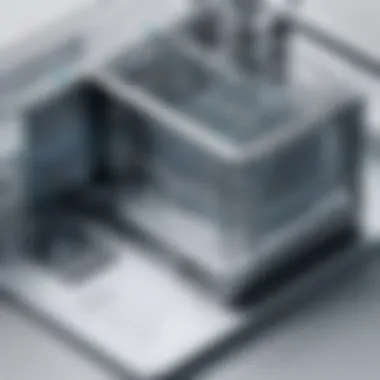

- Ease of Use: How user-friendly is the interface? Can users quickly get started without extensive training?
- Design Elements: What customization options are available? This includes templates and elements such as buttons, forms, and navigation bars.
- Collaboration Tools: How do team members interact? Do the tools allow real-time collaboration and commenting?
- Export Options: How can the wireframes be shared or exported? Options may include PDF, PNG, or direct integration with design tools.
Figma, for instance, stands out for its collaborative capabilities. Adobe XD is known for its robust design features but may have a steeper learning curve. Wireframe.cc offers simplicity, which may appeal to users needing quick prototypes. Moqups provides a balance between features and usability, while Balsamiq Wireframes focuses on sketch-like designs that promote brainstorming sessions.
User Feedback and Ratings
User feedback is invaluable when assessing the performance of tools. Reviews and ratings provide insight into the practicality of each software in real-world scenarios. Each user's experience can highlight certain aspects that may not be immediately apparent. Considerations such as:
- User Satisfaction: What do users typically value about the tool? Is it the ease of navigation, or perhaps the variety of features?
- Limitations: What are the common complaints? Some tools may lack advanced features that users expect.
- Support and Documentation: Users often comment on the quality of support provided, such as tutorials and responsive customer service.
Higher ratings generally indicate a favorable user experience. However, one must scrutinize both positive and negative feedback to attain a fair assessment. Reddit and other forums can be good sources for authentic user insights.
"When choosing a wireframe tool, remember to factor in user feedback. Often the collective experience of users will guide you better than feature lists alone."
Best Practices for Wireframing
Wireframing serves as a foundational step in the design process, creating a blueprint for visual and functional organization. Adhering to best practices in wireframing is crucial, particularly for those aiming to achieve clarity, efficiency, and effectiveness in their designs. Clear objectives help designers align their efforts with stakeholder expectations. Additionally, regular testing and feedback are essential to refine ideas and ensure they resonate with the end users. The choice of the right tool will directly impact the workflow and output of your project.
Establishing Clear Objectives
Setting clear objectives at the outset is fundamental. Objectives guide the design process, keeping the team focused. They provide a frame of reference for decisions during development. Different projects have different goals, whether it's creating a simple landing page or a comprehensive web application.
- Identify user needs: Conduct research to understand what your users require. The insights will reveal the must-have features versus the nice-to-haves.
- Specify core functionalities: Define what the primary functions of your site or application should be. This clarity aids in maintaining priorities.
- Set measurable milestones: Establish benchmarks to assess progress. Having reachable targets improves motivation and accountability.
By setting defined objectives from the beginning, designers can streamline their wireframing process and ensure the final product is aligned with the initial vision.
Iterative Testing and Feedback
The process of wireframing is not a linear path but rather a cyclical one. Iterative testing and feedback are essential components of refining designs. Each iteration allows for learning and improvement based on user interactions and aesthetic evaluations.
- Conduct user testing frequently: Engage potential users at various stages. Feedback can highlight usability issues that may be overlooked otherwise.
- Revise and adapt: Use the gathered feedback to make adjustments. Flexibility in design allows you to pivot based on user experience data.
- Encourage open discussions: Team brainstorming can lead to innovative solutions and ideas. An inclusive environment fosters creative problem-solving and enhances the wireframe quality.
The iterative approach not only enhances the end product but helps create a user-centric design that meets the audience’s needs more effectively.
Choosing the Right Tool for Your Project
Selecting an appropriate wireframe tool is a strategic decision that impacts the overall workflow. Each tool comes with its own set of features, interfaces, and compatibility options. Making the right choice involves several considerations:
- Assess user-friendliness: Ensure that the tool has an interface that feels intuitive for your team. Complexity can slow down the design process.
- Check collaboration features: For teams working remotely, tools with strong collaboration functionalities are a necessity. Features that allow for real-time updates and annotations can streamline communication.
- Evaluate compatibility: Ensure the wireframing tool integrates smoothly with your existing systems and software. This compatibility can save time and prevent redundancies.
- Explore cost-effectiveness: While focusing on free tools is ideal, keep in mind the long-term value. Sometimes investing in a premium tool can pay off through enhanced capabilities and team efficiency.
Finale
In this article, we have delved into the realm of free online wireframe tools, shedding light on their distinct features and practical applications. Understanding the importance of wireframing in the design process cannot be overstated. It acts as a bridge between initial concepts and a fully realized product. Having tools that facilitate this process enhances productivity and collaboration, particularly for small to medium-sized businesses.
Through our investigation of popular tools like Figma and Adobe XD, we have illustrated the varied capabilities of each software, allowing users to select one that aligns best with their specific needs. Wireframing is not just about sketching ideas. It is about creating a framework that supports effective communication and development. When engaging in this crucial stage of design, leveraging the right tool can significantly influence your project’s success.
"Choosing the right wireframing tool is crucial; it can determine how clearly your ideas are translated into the final product."
Recap of Key Findings
In reviewing the features of various wireframe tools, several key points emerge:
- User Interface and Experience: The ease of use is paramount. A tool with a simple interface can significantly reduce the learning curve.
- Collaboration: Many of the tools allow real-time collaboration, which is invaluable for teams working remotely.
- Integration: The ability to integrate with other design and development tools streamlines workflows.
- Export Options: Having diverse export options is crucial for presenting wireframes to clients or stakeholders effectively.
Overall, effectiveness in wireframing hinges on the choice of tools. Each tool presents unique strengths and weaknesses.
Final Recommendations
Based on the findings presented, here are the recommendations for selecting a wireframe tool:
- Identify Your Needs: Assess your specific project needs. Does the tool need extensive collaboration features or perhaps robust export options?
- Trial Versions: Utilize trial versions of prominent tools. Getting firsthand experience can clarify which tool suits you best.
- Seek User Feedback: Look at user reviews and ratings to gauge the reliability and usability of a tool.
- Consider Integration: Check how well the tool integrates with your current systems or tools already in use.
By following these recommendations, you can make a more informed choice when selecting a wireframe tool that aligns with your design workflow, thus ensuring a smoother transition from concept to realization.







