Best Payroll and Scheduling Software Insights


Intro
In the challenging landscape of modern business, effective workforce management stands out as a crucial necessity. Small to medium-sized businesses often face particular hurdles in payroll processing and schedule management. The quest for suitable software solutions that cater to these needs can be overwhelming. Understanding the landscape of payroll and scheduling software becomes essential for decision-makers.
This article aims to offer comprehensive insights into the various software options available. We will explore essential features, analyze user experiences, and outline pricing structures. Our goal is to streamline the software selection process, providing actionable information that guides business professionals in making well-informed choices.
The relevance of choosing the right payroll and scheduling software cannot be overstated. With effective tools in place, businesses can optimize their operations. Consequently, this places them in a better position to focus on their core objectives.
Preface to Payroll and Scheduling Software
In today’s increasingly competitive business landscape, effective management of human resources is crucial for any organization's success. Payroll and scheduling software has emerged as a vital component in this realm, providing businesses with the tools necessary to streamline their operations. This introduction sets the stage for understanding the essential role these software solutions play in workforce management.
Definition and Importance
Payroll software is a system that automates the process of managing employee wages, tax withholdings, bonuses, and deductions. It simplifies the pay cycle, ensuring that employees are compensated accurately and on time. Scheduling software, on the other hand, focuses on organizing and managing employee shifts and availability. Both software types are critical for small and medium-sized businesses that require efficient management of their workforce.
The importance of payroll and scheduling software lies in their ability to reduce manual workload, minimize errors, and ensure compliance with labor laws. Their integration allows for better resource allocation and improved employee satisfaction, resulting in increased productivity. Businesses that utilize these tools not only optimize their financial resources but also enhance their overall operational efficiency.
Market Evolution
The market for payroll and scheduling software has evolved significantly over the past few years. Initially, many businesses relied on manual processes, spreadsheets, or basic software that lacked sophistication. However, technological advancements have led to the development of comprehensive and integrated solutions. Today’s payroll systems are equipped with features like automated tax calculations, employee self-service portals, and mobile access.
The rise of cloud computing has further transformed the landscape, enabling businesses to access solutions without the need for extensive hardware. This shift has made payroll and scheduling software not only more accessible but also more customizable to meet specific business needs. Organizations are now able to scale their software solutions alongside their growth, ensuring that payroll and scheduling processes remain efficient and relevant.
"The key to successful workforce management lies in understanding the balance between operational efficiency and employee satisfaction, which payroll and scheduling software facilitate effectively."
Key Features of Payroll Software
Payroll software is designed to automate and optimize the payroll process within an organization. Understanding its key features enhances business efficiency, compliance, and employee satisfaction. By integrating payroll software, companies can streamline operations, minimizing errors and saving time, which is critical in a fast-paced business environment. The right payroll solution meets various organizational needs and can adapt as the business scales.
Automated Payroll Processing
One of the most significant features of payroll software is automated payroll processing. This function allows businesses to automatically calculate wages based on employee hours worked, overtime, and any deductions. This automation reduces manual input, leading to fewer mistakes and faster processing times. Often, payroll software integrates seamlessly with time tracking systems, eliminating the need for manual data entry. The reliability of automated payroll systems also ensures that employees are paid accurately and on time, thereby increasing trust and morale within the workforce.
Tax Calculations and Compliance
Another essential aspect of payroll software is its ability to handle tax calculations and compliance. Businesses must comply with various tax laws, which can be complex and frequently change. Payroll software often includes built-in tax tables that automatically adjust according to the latest legislation. It can calculate local, state, and federal taxes, ensuring deductions are accurate based on the employee’s earnings. Moreover, the solution simplifies year-end processes, such as generating W-2 forms, making tax reporting more manageable for HR teams and accountants.
Employee Self-Service Portals
Employee self-service portals present another vital feature of modern payroll systems. These portals allow employees to access their payroll information, view pay stubs, and update personal information independently. By providing employees with self-service capabilities, businesses can reduce the administrative burden on HR departments. Employees appreciate the transparency and the ability to manage their information without waiting for HR personnel. This feature can lead to increased employee satisfaction and engagement, contributing to a positive workplace culture.
Payroll software solutions help organizations save up to 40% of the time spent on payroll tasks, according to recent studies.
Ensuring that payroll software incorporates these key features not only improves operational efficiency but also enhances compliance with legal obligations and strengthens employee relations. When evaluating payroll solutions, businesses should prioritize these features to ensure they choose the best tool for their needs.
Key Features of Scheduling Software
In the realm of workforce management, scheduling software stands out as one of the most critical tools. For businesses aiming to optimize their operation, understanding the key features of scheduling software is essential. These features directly affect not only the efficiency of scheduling tasks but also the productivity of the workforce as a whole. Here, we will delve into three fundamental aspects of scheduling software: shift planning and management, real-time availability tracking, and integration with payroll systems.
Shift Planning and Management
Shift planning is the backbone of effective scheduling. It involves not only determining who works when but also ensuring that the right employee is assigned to the right shift. This is crucial for maintaining consistent service levels and meeting customer demand. A good scheduling software should enable managers to create and modify shifts with ease.
Here are some benefits of proper shift planning:
- Enhanced Coverage: By effectively managing shifts, businesses can ensure they have the necessary personnel available during peak hours.
- Reduced Overlap: Good scheduling prevents overlapping shifts, which can lead to increased labor costs and employee burnout.
- Customizable Shift Patterns: Many software options allow for the creation of unique shift patterns that are tailored to business needs, accommodating factors like part-time worker hours.
Overall, shift planning reduces confusion and aligns staffing with workload, which not only satisfies operational demands but also enhances employee satisfaction.
Real-Time Availability Tracking
The need for real-time availability tracking has become increasingly important in today’s fast-paced work environment. Employees may have varying availability due to personal commitments. The capability to monitor employee availability in real time equips managers with the knowledge needed to make informed scheduling decisions.
Some important aspects of real-time availability tracking include:
- Instant Updates: If an employee schedules time off or their availability changes, the software should reflect these updates immediately, allowing for quick adjustments.
- Improved Communication: It fosters better communication between management and staff, ensuring everyone is on the same page regarding who is available to work.
- Efficient Coverage Solutions: In cases of unexpected absences, having access to real-time availability allows managers to fill those gaps quickly with qualified personnel.
Effective real-time tracking can notably reduce scheduling conflicts and enhance overall team performance.
Integration with Payroll Systems


Understanding the importance of integrating scheduling software with payroll systems cannot be overstated. Such integration streamlines processes and improves data accuracy, minimizing discrepancies between hours worked and hours paid. This synergy is vital for any business where time tracking is closely tied to payroll calculations.
Key benefits of integration include:
- Automatic Data Transfer: Shifts and hours worked can automatically sync with payroll, reducing the time spent on manual entry.
- Enhanced Compliance: Integration helps ensure compliance with labor laws and company policies regarding wages.
- Accurate Reporting: It allows for better reporting capabilities, giving insights into labor costs in real time.
"In a world driven by efficiency, the combination of scheduling and payroll integration can lead to substantial operational advantages for modern businesses."
This overview highlights not just the features themselves but the critical role that scheduling software plays in managing workforce dynamics effectively.
Benefits of Integrated Payroll and Scheduling Solutions
In today's competitive business landscape, integrating payroll and scheduling software offers significant advantages for organizations. Proper management of both payroll and employee scheduling can directly impact operational performance. The seamless flow of data between these systems minimizes errors and saves time. This section explores the major benefits of integrating payroll with scheduling solutions, emphasizing its importance for businesses aiming to optimize their workforce management.
Enhanced Efficiency
An integrated system brings a higher level of efficiency to HR processes. Manual entries are often prone to mistakes. When payroll and scheduling are disjointed, it requires additional time to cross-verify data, leading to increased workload for HR staff. Integrating these systems automates many tasks associated with payroll calculation, time tracking, and data entry. This not only saves time but also frees up human resources for more strategic functions.
Employees can be scheduled more effectively when payroll and scheduling information are in sync. For example, if an employee clocks in late, the system immediately reflects this in payroll calculations. This real-time accountability helps managers address attendance issues swiftly, ensuring smooth operations. Moreover, scheduling efficiency leads to optimized staff allocation, which can enhance service delivery and customer satisfaction.
Improved Data Accuracy
Accuracy is critical in payroll processing. Mistakes in payroll can lead to severe consequences, such as underpayment or overpayment, which can create dissatisfaction among employees. By integrating scheduling systems with payroll, businesses gain a single source of truth. This ensures that all employee data — from working hours to overtime — is consistent and precise.
When scheduling and payroll data are merged, there are fewer opportunities for mismatched information. For instance, if hourly employees’ schedules directly feed into payroll calculations, it minimizes discrepancies. This integration helps in maintaining compliance with labor laws as well. Accurate records are crucial during audits and inspections, thus reducing the risk of penalties.
Cost-effectiveness
From a financial perspective, integrated systems can save money. The reduced need for manual entries decreases labor costs associated with payroll processing. Additionally, by preventing errors and ensuring compliance, companies can avoid potential fines and legal issues. Moreover, integration minimizes the likelihood of employee turnover caused by payroll-related dissatisfaction.
By leveraging integrated payroll and scheduling solutions, businesses can also conduct better financial forecasting. Knowing staff costs in relation to scheduling allows businesses to make informed decisions about hiring, reducing unnecessary expenses. Overall, the integration provides a cost-effective solution that does not compromise on quality or service.
Integrated solutions are not just about efficiency; they are about creating a holistic approach to business management that reflects in workforce satisfaction and bottom-line growth.
In summary, adopting integrated payroll and scheduling software not only streamlines operations but also enhances accuracy and reduces costs. For businesses striving for operational excellence, these benefits are crucial. Understanding these factors can aid in making informed decisions when selecting suitable software solutions.
Top Payroll Software Solutions
Selecting the right payroll software is crucial for any business aiming for operational efficiency. In light of the increasing complexity of payroll processes due to regulations and varying employee needs, businesses must consider each solution's unique features and functionalities. The right payroll software not only streamlines payroll processing but also ensures compliance with tax laws, minimizes errors, and provides essential insights into labor costs.
Overview of Leading Providers
The market offers several prominent payroll software solutions, each with its strengths and weaknesses. Understanding these can help businesses find the best fit.
- Gusto: Targeted towards small businesses, Gusto provides an intuitive interface and robust features. Users appreciate its affordability and the ease of handling payroll, benefits management, and hiring processes.
- ADP: A titan in the payroll landscape, ADP caters to businesses of all sizes. Its platform offers comprehensive solutions ranging from payroll to HR management and time tracking, making it a popular choice for larger organizations.
- Paychex: This software is known for its flexibility, allowing businesses to scale as they grow. Paychex focuses on customizability, which can be advantageous for organizations with unique payroll needs.
Comparative Analysis by Features
When comparing payroll software, certain features stand out as essential across different platforms. The following aspects should be closely examined:
- Payroll Processing Speed: A top-notch platform should facilitate quick and timely payroll runs without unnecessary delays.
- Tax Management Capabilities: Software that automatically handles tax deductions and offers year-end processing is invaluable.
- Integration Options: A solution that seamlessly works with existing tools, like accounting and HR software, is preferable.
- Scalability: As businesses grow, the payroll software should adapt to increasing employee counts and changing requirements.
Successful features can differ significantly between solutions, making it vital to align capabilities with business goals.
User Feedback and Ratings
Evaluating user feedback is critical in understanding how a payroll software functions in real-world scenarios. Many platforms provide review sections where users share their experiences. Notable points often include:
- Ease of Use: Simplified interfaces and user experience consistently win high ratings from users.
- Customer Support Service: Responsive support teams are vital, especially during crucial payroll periods.
- Reliability: Feedback often highlights the importance of stability, indicating how frequently downtimes can interrupt business operations.
A common insight is that while all software solutions aim to deliver exceptional value, user experience can vary widely based on the deployment choices made by the organization. For example, some users reported frustration with ADP's customer service, while others praise Gusto for its responsiveness.
Ultimately, carefully considering the available payroll solutions, analyzing features side by side, and reviewing user sentiments can help organizations make an informed choice.
Top Scheduling Software Solutions
As businesses increasingly prioritize efficient workforce management, the role of scheduling software has become more crucial. The solutions available in the market today offer various functionalities that help streamline the scheduling process. The right scheduling software can facilitate shift management, enhance communication, and reduce scheduling conflicts. Therefore, choosing the best scheduling software is vital for maintaining productivity and reducing overhead costs in businesses.
Overview of Leading Providers
In the realm of scheduling software, several providers stand out for their innovative solutions and user-friendly platforms. Prominent providers include When I Work, Deputy, Float, and Findmyshift. Each of these solutions caters to different business sizes and sectors, offering unique features tailored to specific needs. For instance, When I Work is known for its mobile accessibility and intuitive interface, making it suitable for small businesses and restaurants. In contrast, Deputy provides extensive integration with payroll systems, making it more appealing to those looking for a cohesive workforce management solution.
Comparative Analysis by Features


When comparing scheduling software, key features are critical in the decision-making process. Here are some key features that should be considered:
- User Interface: An intuitive user interface is essential for ease of use.
- Employee Availability Tracking: Automated tools for tracking staff availability simplify management.
- Shift Swapping: This feature allows employees to swap shifts easily, promoting flexibility.
- Integration with Other Tools: Software that integrates with payroll and HR systems often offers more convenience.
- Reporting Tools: Robust reporting capabilities help assess employee productivity and scheduling efficiency.
While functions such as real-time notifications and mobile access are also important, the effectiveness of these features largely depends on the specific needs of your business. A thorough evaluation of these features can ensure the selected software aligns with operational objectives.
User Feedback and Ratings
The importance of user feedback cannot be understated when choosing scheduling software. By examining reviews on platforms like Reddit and Facebook, potential buyers can gain valuable insights into the practical usage of different software solutions. Users often share their experiences, highlighting strengths and weaknesses they encountered.
According to various reviews, Deputy has received high marks for its comprehensive features and ease of use, while Findmyshift is often praised for its simplicity and effectiveness for small to mid-sized businesses. Tracking user ratings helps identify software that has proven successful in real-world applications.
"User feedback reveals that the right scheduling software can transform workforce management, leading to better employee satisfaction and improved business outcomes."
Considerations for Selection
Choosing the right payroll and scheduling software is a significant decision for any business. This process involves numerous critical factors that can greatly impact operational efficiency and employee satisfaction. If the wrong system is selected, it can lead to complications such as payroll errors, scheduling conflicts, and ultimately, financial repercussions. It is important to understand that the selection process should not be rushed. A careful analysis of business needs, budget constraints, and long-term goals is crucial.
Assessment of Business Needs
When assessing business needs, it is essential to pinpoint the specific requirements of the organization. This includes evaluating the size of the workforce, the complexity of payroll processes, and existing scheduling challenges. Organizations should ask the following questions:
- How many employees need to be managed?
- Are there multiple locations with varying pay structures?
- What types of shifts and schedules are needed?
- Are additional features such as mobile access or integration with existing systems necessary?
Understanding these elements helps to clarify which software features will be most beneficial. This tailored approach ensures that the selected software aligns well with the operational realities of the business, streamlining processes and reducing administrative burden.
Budget Constraints
Budget plays a central role in any decision-making process. It is necessary to outline total cost considerations. This includes not only the upfront costs of purchasing the software but also ongoing expenses such as subscription fees, support costs, and potential upgrade fees. Each solution in the market will vary in pricing, often depending on functionality, number of users, and additional features.
A structured budget may require considering:
- Initial setup costs
- Monthly or annual fees
- Costs associated with training employees
- Potential costs for upgrades or additional modules
Companies should be diligent in evaluating the return on investment offered by each software option. Choosing a solution that fits within budget while meeting essential needs is key to financial prudence.
Scalability and Future Growth
As every business aims for growth, selecting a software solution that accommodates future expansion is vital. Scalability refers to the software’s ability to handle increased loads without sacrificing performance. A solution that can grow alongside a business provides cost savings and efficiency gains over time.
Consider the following aspects for scalability:
- Will the software support more users as business expands?
- Can it handle additional locations or complex payroll structures?
- Are there customizable options that can be added as the business grows?
Investing in a scalable solution reduces the need for frequent software transitions, which can be disruptive and costly. By prioritizing scalability, businesses can ensure their investment remains relevant and useful as they evolve.
Implementation Strategy
The implementation strategy is a crucial component when adopting payroll and scheduling software. A well-defined strategy can determine success in utilizing these tools effectively. It encapsulates planning, training, and assessment of post-implementation. Each of these elements plays a significant role in ensuring that the transition from current processes to new software is smooth and beneficial for everyone involved. As businesses increasingly rely on technology, understanding the intricacies of this strategy can enhance efficiency and lead to better workforce management outcomes.
Planning the Transition
The initial phase of an implementation strategy involves meticulous planning for the transition. This is where businesses identify current workflows, processes, and existing pain points. Utilizing this information is essential, as it serves as a foundation for how new software will address these challenges. Engaging stakeholders from various departments ensures that all requirements are considered.
Factors such as timelines, resource allocation, and potential disruptions must be assessed early in the planning stage. A common practice is to create a detailed project plan that outlines each stage of the implementation, designating responsibilities and deadlines for tasks.
Here are some key points to consider in planning:
- Define Objectives: Clearly articulate what the business seeks to achieve with the new software.
- Risk Assessment: Identify potential roadblocks and create contingency plans.
- Pilot Testing: Conduct trials to test the software in a controlled environment.
Planning effectively lays the groundwork for a smooth transition, reducing the chance of oversights during implementation.
Training and Support
After a thorough planning phase, the focus shifts to training and support for employees. Successful implementation depends on team members understanding how to use the software efficiently. Offering comprehensive training ensures that users are comfortable navigating the system and utilizing its features.
Training can take various forms, including workshops, webinars, and one-on-one sessions. Additionally, creating user manuals or resources can help reinforce learning.
Providing ongoing support is also essential. This can be accomplished through:
- Dedicated Help Desks: Establishing a support channel for quick resolutions to queries.
- Regular Check-ins: Schedule follow-ups to assess comfort levels with the new software.
- Feedback Loops: Encourage users to share their experiences and suggestions for improvements.
All of these approaches foster an environment where employees feel confident and empowered to use the new software.
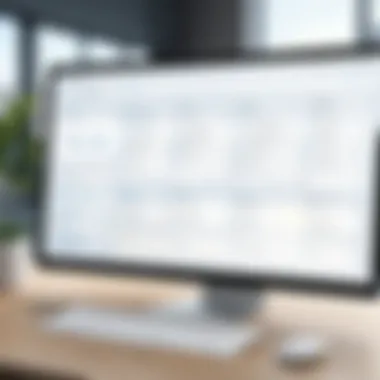

Measuring Success Post-Implementation
The final stage of an implementation strategy is measuring success. Success can be gauged through various metrics such as improved processing times, reduced errors in payroll, or better attendance tracking. Establishing key performance indicators (KPIs) prior to implementation allows for meaningful comparisons after the fact.
Data collection post-implementation is crucial. Businesses should consider:
- Employee Satisfaction Surveys: Gather feedback to understand user experiences.
- System Performance Metrics: Analyze data to assess if the software meets pre-defined objectives.
- Cost-Benefit Analysis: Compare costs incurred against gained efficiencies or savings.
A robust measurement framework helps businesses identify areas for further improvement and ensures that the software adoption aligns with overall strategic goals.
"Successful implementation is not just about the software, but about creating a seamless experience for employees and understanding the metrics that signify success."
By focusing on these elements within an implementation strategy, companies can navigate the complexities of integrating payroll and scheduling software effectively, ultimately advancing their overall workforce management.
Future Trends in Payroll and Scheduling Software
The landscape of payroll and scheduling software is continually evolving. Understanding the future trends in this domain is essential for businesses to remain competitive and efficient. Notably, advancements in technology significantly influence these trends, presenting new opportunities and challenges. Companies that stay ahead of these developments can enhance their operational efficiency and improve employee satisfaction.
Artificial Intelligence Integration
Artificial Intelligence (AI) is poised to revolutionize payroll and scheduling software. By leveraging AI, software can automate time-consuming tasks whilst providing more accurate data processing. For instance, AI can analyze employee work patterns, optimize shifts, and predict staffing needs based on historical data. This benefits businesses by ensuring optimal workforce allocation which can lead to reduced labor costs.
Moreover, AI can assist in compliance by constantly updating regulations and automatically adjusting systems to maintain adherence. Employees will find it easier to access their information through chatbots, reducing the burden on HR departments. The integration of AI ensures that both payroll and scheduling systems are not just reactive, but also proactive, adapting to real-time business needs. This trend is crucial as it allows firms to manage their human resources in a more sophisticated manner.
Mobile Accessibility
The demand for mobile accessibility is another key trend shaping the future of payroll and scheduling software. More employees are working remotely or in flexible environments, making it crucial that they have access to essential functions via mobile devices. This trend enables workers to schedule shifts, request time off, and check payroll details from anywhere, enhancing their engagement and satisfaction.
For employers, mobile accessibility simplifies communication and real-time updates. Managers can make swift scheduling changes, receive alerts for absent employees, and approve requests on the go. This immediacy helps minimize disruptions in operations and maintains efficiency in workforce management. As mobile dependency grows across sectors, the significance of mobile-enabled solutions in payroll and scheduling will only increase.
Increased Customization Options
Customization options in payroll and scheduling solutions are becoming more prevalent. Businesses are unique, often requiring tailored features that address specific organizational needs. Advanced software now offers customizable interfaces, allowing companies to select functions that align with their business goals.
For example, some businesses might require intricate payroll compliance features, while others may prioritize shift management in peak seasons. With increased customization, organizations can ensure that the software adapts to their processes rather than forcing a workflow into a generic mold. This adaptability is essential for maximizing productivity and employee satisfaction. As software providers focus on this trend, businesses will find better alignment between their operations and technology.
Integrating AI, embracing mobile accessibility, and facilitating customization will define the future of payroll and scheduling software, enabling businesses to optimize their workforce management strategies.
Culmination
In this article, we examined the critical roles of payroll and scheduling software for businesses, focusing on how these tools enhance operational capabilities. The importance of the conclusion section cannot be understated. It serves as a synthesis of the insights shared throughout the article. Highlighting key takeaways emphasizes the immediate relevance of the information presented, guiding readers to understand the overarching themes and practical applications of payroll and scheduling solutions.
Recap of Key Insights
The analysis of various payroll and scheduling software options has revealed several salient points:
- Automation in payroll reduces errors and increases efficiency, crucial for businesses managing multiple employees.
- Key features like tax calculations and compliance help businesses adhere to legal requirements smoothly.
- Integrated systems streamline processes, ensuring data accuracy and freeing up valuable time for HR personnel.
- User feedback highlights not only features that are valued by employees but also challenges encountered with various tools.
These insights underline the fundamental benefits of leveraging effective payroll and scheduling software in contemporary business environments.
Final Recommendations
Based on the exploration of available solutions and their functionalities, businesses should consider the following when selecting payroll and scheduling software:
- Assess your specific needs: Understand what features are absolutely necessary for your business, whether it's integration capabilities, mobile accessibility, or budget constraints.
- Prioritize user feedback: Engage in thorough research around user experiences. This helps in revealing potential pitfalls and advantages of specific software.
- Evaluate scalability: Ensure the solution chosen can grow alongside your business, adapting to future workforce changes or expansion plans.
- Train staff effectively: Dedicated training can maximize the benefits of the software, minimizing resistance to change and improving user comfort.
By following these recommendations, businesses can make informed choices that not only enhance payroll and scheduling processes but also contribute to overall operational success.
Commonly Asked Questionss
The Frequently Asked Questions (FAQs) section serves a critical purpose in this article. By addressing common inquiries, the FAQs enhance the reader's understanding of payroll and scheduling software. They clarify doubts, provide guidance, and impart essential knowledge that supports decision-making in software selection. It is vital to ensure that the information is not just factual but also relevant to a diverse audience, including tech-savvy individuals, business professionals, and IT experts.
Common Concerns
In the realm of payroll and scheduling software, users frequently express concerns regarding data security, software features, and integration capabilities. The following highlights some of these common issues:
- Data Security: Businesses need assurance that their sensitive data is protected. Many software solutions invest heavily in encryption and secure data storage. It's crucial to verify these security measures before making any commitments.
- Feature Overload: Sometimes, software offers an array of features, which can be overwhelming. Users often wonder if they need all the functionalities available. Prioritizing essential features based on business needs can simplify the user experience.
- Integration: Compatibility with existing systems is another concern. Many companies have invested in various technological solutions, and ensuring seamless integration without disruption is paramount for efficient operations.
Troubleshooting Tips
When using any software, issues may arise, and knowing how to troubleshoot can save time and resources. Here are useful tips:
- Consulting Help Documentation: Most providers offer extensive support materials. Referring to user manuals or online help centers can often resolve common issues promptly.
- Community Forums: Engaging with user communities, such as those found on Reddit or Facebook, can provide practical insights and solutions. Other users might have faced similar challenges and can share their experiences.
- Customer Support: Leveraging customer service is vital. A responsive support team can guide users through technical difficulties and resolve issues efficiently.
Remember that maintaining updated software can also prevent many problems before they arise. Regular updates not only improve features but also often fix security vulnerabilities and bugs.
"The best way to prevent problems is to anticipate them and take steps to avoid them."
This section aims to empower readers with knowledge that demystifies payroll and scheduling software, addressing their typical concerns and providing actionable solutions.







