Discover the Best Vyond Alternatives for Animation
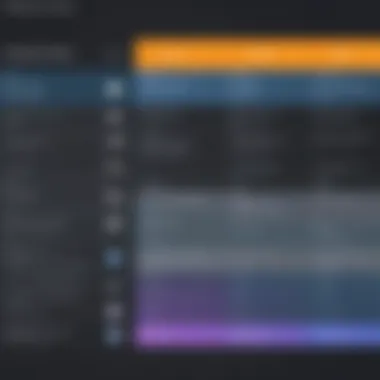

Intro
In the realm of animated video creation, Vyond has established itself as a popular option for many users. However, it may not be the perfect fit for everyone. Various alternatives exist, each offering distinct features and pricing structures suited to different circumstances. Understanding these options can greatly assist business professionals and IT specialists in selecting the ideal platform for their needs.
This article provides an overview of prominent alternatives to Vyond. It delves into essential software capabilities, user experience, and how these tools can address unique creative demands. This analysis not only highlights the strengths and limitations of these platforms but also aims to clarify the decision-making process for those seeking innovative video animation solutions.
Understanding Vyond
Understanding Vyond is crucial in exploring alternatives for animated video creation. It serves as a critical reference point. Many businesses, especially small and medium-sized, rely on Vyond for its distinct features and functionalities. Knowledge of Vyond helps in identifying gaps and requirements when evaluating other platforms.
Overview of Vyond
Vyond is a prominent cloud-based animation tool designed for creating professional animated videos. Launched in 2010, it quickly gained a reputation for its user-friendly interface and powerful functionality. Users can create a wide array of videos, from educational content to marketing materials, without extensive technical knowledge. Vyond enables companies to deliver engaging narratives through its customizable templates and character animations.
Key Features of Vyond
Vyond offers several key features that make it a preferred choice among users:
- Customizable Templates: Users can select from a library of templates tailored for various niches. This helps in speeding up the creation process.
- Character Animation: The platform allows for the animation of characters using pre-defined actions or custom movements. This feature adds a level of personalization to videos.
- Voiceover and Sound Effects: Users can upload audio files or utilize Vyond's text-to-speech functionality. This enhances the storytelling aspect of videos.
- Collaboration Tools: Vyond supports team collaboration, making it easier for multiple users to work on projects simultaneously.
Use Cases for Vyond
Vyond caters to diverse use cases, enhancing its appeal to a wide audience.
- Corporate Training: Businesses utilize Vyond for employee training videos, ensuring information is delivered in an engaging manner.
- Marketing Campaigns: Marketing teams create promotional videos to reach customers effectively. The visual nature of animation captures attention.
- Educational Content: Educators leverage Vyond for producing instructional videos that make learning more interactive.
- Social Media: Vyond can create catchy animated content for social media platforms, helping brands to establish their presence.
"Animated content drives engagement and retention in audiences more effectively than static alternatives."
In summary, understanding Vyond helps users appreciate its capabilities and limitations. This knowledge is essential when considering alternatives for animated video creation.
Why Seek Alternatives to Vyond?
As businesses evolve, their needs in animated video creation can change significantly. While Vyond offers a solid platform for animation, exploring various alternatives is essential for several reasons. This section addresses the necessity of considering other platforms, focusing on cost implications, feature limitations, and user experience factors.
Cost Considerations
One of the primary reasons to seek alternatives to Vyond is cost. Vyond's pricing plans can be substantial, especially for small to medium-sized businesses. Depending on the plan, costs may not only impact budget but also the overall project viability. By comparing alternatives, users can find more affordable options.
For instance, platforms like Animaker and Powtoon often provide flexible pricing plans. These can cater better to businesses with limited budgets, allowing access to animation tools without excessive financial strain. Tiered pricing structures may also offer scalable solutions as a business grows, offering better long-term value.
Feature Limitations
Another valid concern is the feature set provided by Vyond. While it comes with various capabilities, it may lack certain functionalities that other platforms can deliver.
- Customization: Users often seek advanced customization options that Vyond may not fully support. Alternatives like Moovly and Renderforest allow for greater flexibility in design and user input.
- Animation Styles: A narrow focus on specific animation styles can limit creativity. Many users may prefer platforms that provide a wider range of styles and templates.
By taking the time to evaluate alternatives, users can discover features that align more closely with their creative vision.
User Experience Factors
User experience plays a crucial role in selecting the right animation tool. While Vyond is user-friendly, some users find the interface to be less intuitive over time. Transitioning to a different platform can bring improved usability, simplifying the creative process.
- Interface Quality: Options such as Toonly and VideoScribe offer user interfaces designed for efficiency and ease of use. This can significantly reduce the time spent learning the software.
- Support and Community: The availability of support resources and community engagement can make a marked difference. More interactive platforms may provide forums, tutorials, and assistance that enhances user satisfaction.
Finding the right animation tool goes beyond just features. It encompasses cost, ease of use, and how well the platform meets specific business needs.
Top Alternatives to Vyond
The growth of animated video production tools in recent years has opened avenues for businesses seeking alternatives to Vyond. These alternatives may offer different features tailored to various user needs. Each platform presents unique characteristics that can benefit specific use cases. Price points vary significantly, allowing businesses of different sizes to make informed purchasing choices. Additionally, the user experience often differs across platforms, which can greatly influence the effectiveness of the final product. In summary, exploring these alternatives is crucial for businesses seeking the best match for their animated video creation needs.


Powtoon
Core Features
Powtoon stands out primarily because of its intuitive user interface. Users can create engaging animated content without needing extensive technical skills. The drag-and-drop functionality allows for easy integration of text, images, and music. One unique aspect is the collaboration capabilities, enabling teams to work together seamlessly on projects. This makes Powtoon a favored choice for businesses focused on teamwork and rapid content creation.
Pricing Information
When it comes to pricing, Powtoon provides multiple tiers to cater to different budgets. The free version offers limited features, which may not suffice for users needing depth. On the other hand, the premium plans include advanced animations and higher quality outputs. This flexibility can be very appealing as businesses can choose plans that fit their financial constraints. However, the escalating costs might deter some users from accessing all the desired features.
Target Audience
Powtoon targets a diverse group, including marketers, educators, and corporate trainers. Its simple and relatable content creation process supports a wide array of promotional materials or educational content. However, while its broad audience appeal is beneficial, it may pose challenges in addressing the specific needs of niche markets that require more specialized features.
Animaker
Strengths and Weaknesses
Animaker offers several strengths, such as a rich library of customization options. It provides templates that can simplify the animation process significantly. However, its learning curve can be steeper for new users. While many users commend the extensive character customization, some find it overwhelming and may prefer simpler solutions. Overall, its strengths are clear, yet it may not be for everyone.
Pricing Structure
The pricing structure for Animaker is competitive. It includes a free option but with a watermark on finished products. Paid plans vary but offer more features and capabilities. One unique aspect is that there is a 'pay per use' option, which may cater to businesses not needing continuous access. However, even with these options, affordability can be a concern for smaller companies requiring ongoing use.
Integration Capabilities
Animaker integrates well with other platforms, enhancing its utility for various workflows. It allows for exporting videos to social media or other content management systems. However, the ease of integration may not be as seamless with all tools, depending on the specific platforms in question. Users must consider their existing setup when evaluating this alternative.
Renderforest
Usability
Renderforest shines in usability designed for users who may not be professional animators. The platform is generally straightforward and user-friendly. Users can quickly navigate to their desired animations and customize accordingly. However, some users report that the responsiveness can lag at times, impacting the overall experience when working on larger projects.
Core Features
The core features of Renderforest include a library of templates spanning various genres. Its combination of animations, logos, and video editing tools can cater to diverse needs. However, while versatile, the range of templates may not delve deeply into niche applications, which could limit some users.
Best Use Cases
Renderforest is particularly effective for small businesses looking for quick promotional videos or social media content. Its templates provide an excellent starting point for those with limited time. Yet, users aiming for highly customized or unique animations may find the limitations frustrating as they delve deeper into specific needs.
Biteable
Feature Set
Biteable is known for its simplicity and ease of use, making it especially appealing for novices. The platform provides a variety of ready-made scenes and templates. One unique feature is the availability of stock footage directly within the application. However, the depth of customization is somewhat restricted; users who seek advanced options may be disappointed.
Pricing Options
Biteable offers a free version that serves well for testing purposes, but the watermark can be a significant drawback. Their paid plans provide additional features and higher-quality exports. A common complaint about the pricing options is that the full functionality requires a costly subscription, which isn't ideal for everyone.
User Demographics
Biteable tends to attract marketers, social media managers, and small business owners. Its approach is suitable for those who prioritize quick video production over extensive customization. While it suits a vast audience, it might not cater well to industries needing highly refined animations.
Toonly
Unique Selling Propositions
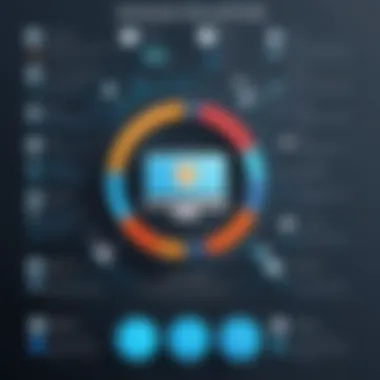

Toonly specializes in creating cartoon-style animations. One of its main selling points is that it does not require any prior animation skills, making it very accessible to various users. The friendly cartoon aesthetic suits promotional videos aimed at engaging a casual audience. However, it can alienate businesses seeking a more professional look.
Pricing Analysis
Toonly has a straightforward pricing model, offering a one-time purchase option instead of a subscription model. This trait can be attractive for users who dislike ongoing fees. Nevertheless, there's no free version, which means users must invest upfront without the opportunity to test the product first.
Target User Groups
Toonly primarily targets marketers and business owners looking for fun, engaging content. Its cartoon animations communicate messages effectively. However, businesses needing more serious or formal content may find it unsuitable, limiting its potential reach.
Moovly
Key Features
Moovly provides a balanced combination of flexibility and ease of use. The platform supports a wide range of multimedia content, giving users the ability to create videos using images, animations, and sound. This flexibility can be very beneficial for companies looking to mix various content styles. However, the abundance of options may overwhelm those new to video creation.
Price Range
Moovly's pricing range accommodates different budgets, including a free basic plan and various paid options. The flexibility helps cater to businesses scaling their operations who require more advanced functionalities over time. However, certain features can become costly, which may deter small enterprises from committing.
Best Practices for Use
Moovly is best utilized by exploring the various templates and integrating personal content. Learning from the available resources allows users to enhance their video-making skills. However, those who do not engage with the tutorials may notice they do not maximize the software's capabilities.
VideoScribe
Distinctive Features
VideoScribe's primary feature is its whiteboard animation style. It stands apart from competitors because of its unique presentation method. This allows for storytelling that appears more dynamic. However, this strong focus on one style means it may not cater to users who need diverse animation types.
Cost Overview
VideoScribe operates on a subscription model, typically considered reasonable for the features offered. Users may appreciate the low entry price compared to other specialized animation tools. Nevertheless, ongoing costs can become burdensome if one does not utilize the service regularly.
Optimal Usage Scenarios
The platform is most effective in educational and promotional contexts, where the whiteboard animation style can draw interest and explain concepts more clearly. However, businesses needing varied video styles may find its specialization a limiting factor.
Comparative Analysis of Vyond Alternatives
In the landscape of animated video creation, having multiple platforms to choose from is crucial. For those exploring alternatives to Vyond, conducting a comparative analysis is not just beneficial; it’s essential. This analysis provides comprehensive insights into various software by examining features, pricing, and user experience.
Feature Comparison
When analyzing alternatives, feature comparison stands out as the core evaluative metric. Each platform offers a unique set of tools and capabilities.
Some key aspects to consider include:
- Animation Types: Some platforms specialize in 2D animations, while others might excel in whiteboard animations. Understanding what type of animations you require guides your selection process.
- Templates & Assets: A diverse library of templates and assets can significantly shorten production time. Platforms like Powtoon offer ready-made templates tailored for specific industries, making it easier for users.
- Customization Options: Not all platforms allow for deep customization. Some may restrict users to pre-designed templates, while others, like Animation, enable full control over design.
Overall, analyzing these features helps users understand which platform aligns with their creative needs, allowing for an informed decision.
Pricing Comparison
Pricing is often a pivotal factor in the choice of a video creation tool. Each alternative to Vyond presents distinct pricing structures that cater to varying budgets.
- Subscription Models: Some alternatives offer monthly subscriptions, while others may provide annual plans with discounts. Understanding the payment structure is vital.
- Free Trials: Several platforms have free trial options, like Moovly, enabling users to test features before making financial commitments.
- Hidden Costs: It’s essential to look for any hidden costs associated with additional features or asset purchases that some platforms may impose. Knowing the complete financial picture helps avoid unexpected expenses.
Thus, a thorough pricing comparison clarifies not only the immediate costs associated with each option but also their long-term value in relation to budget constraints.


User Experience Analysis
User experience is critical for effective video production. A platform’s usability can contribute significantly to workflow efficiency.
Considerations in user experience analysis include:
- Interface Design: A clean and intuitive interface can greatly enhance the creative process. Platforms like Renderforest often receive high marks for user-friendly layouts.
- Learning Curve: Platforms vary in terms of how quickly a new user can become proficient. Some, like Bitable, offer straightforward experiences that require minimal training, while others may require more time investment to master.
- Support & Community: Platform support resources—like tutorials, forums, and customer service—play an essential role in user experience. Engaging community support can also provide invaluable assistance during the learning process.
In summary, conducting a user experience analysis highlights which platform will not only meet technical needs but also ensure an efficient and enjoyable user journey.
"The right choice of animation software can transform the creative process, aligning technology with artistic vision."
Deciding on the Right Animation Tool
Choosing the right animation tool is crucial for small to medium-sized businesses looking to create engaging video content. The right tool should not only fit well within a business's objectives but also enhance its creative capabilities. It's about understanding how various features align with specific needs, budget constraints, and the long-term vision of the brand.
Selecting a fitting animation software can significantly impact marketing efforts and overall brand presence. A good match boosts productivity and fosters creativity. Therefore, it is vital to assess various elements that assist in making an informed decision.
Assessing User Needs
To properly choose an animation tool, businesses must first assess their specific needs. This includes the type of videos they plan to produce, the audience they wish to engage with, and the key messages they want to convey. For instance, a company focusing on internal training may prefer a platform that allows for straightforward explanations and straightforward designs. Conversely, a brand aiming to advertise products might benefit from tools that are richer in features like animations and special effects.
Some questions to consider include:
- What types of videos are essential? (e.g., explainer videos, promotional content)
- Who is the target audience?
- What message or story do you want to tell?
- How much customization do you need in your animations?
Budget Considerations
Budget is another essential matter. Animated video software can vary significantly in price, from free versions with limited capabilities to higher-end packages that offer advanced features. Understanding the budget allows businesses to narrow the choices effectively, ensuring they do not compromise on necessary functionalities.
When considering budget:
- Estimate Costs: Determine how much you can afford annually or quarterly.
- Hidden Fees: Check for any additional costs that might arise, such as extra charges for downloads or premium features.
- Free Trials: Take advantage of free trials to gauge usability before committing.
Evaluating Long-Term Value
Lastly, evaluating long-term value involves looking at how an animation tool will benefit the business over time. The right tool should facilitate growth and development, adapting to changing needs and ensuring a return on investment.
Key aspects include:
- Scalability: Can the software grow with your business?
- Updates and Features: Is the platform continually improving?
- Community and Support: Does the tool have a strong community for support and resource sharing?
"Selecting the right animation tool is not merely about finding existing solutions but rather about aligning with long-term business goals."
Finale
In the realm of animated video creation, understanding the alternatives to Vyond serves a significant purpose for businesses and individual creators alike. The conclusion not only encapsulates the insights gained throughout the article but also reinforces the critical factors to consider when choosing the right animation tool. The emerging need for diverse creative solutions necessitates a thorough examination of available options. Each alternative examined in this article provides unique features and capabilities that cater to various user needs.
Choosing the right tool can greatly impact production efficiency and creative output. By exploring the differences in functionalities, pricing, and overall user experiences, businesses can make informed decisions tailored to their specific contexts. An effective animation tool should not only meet immediate requirements but also add long-term value as project demands evolve.
"Understanding the landscape of animation tools allows users to employ the right solution that aligns with their creative and budgetary needs."
Summary of Findings
Throughout the article, we explored numerous alternatives to Vyond, illuminating the strengths and weaknesses inherent in each platform. From Powtoon to VideoScribe, each tool offers different advantages tailored to various user demographics. For instance, while Powtoon emphasizes simplicity and engagement, VideoScribe highlights a more illustrative approach to storytelling.
The focus was not merely on comparative metrics but also on how users interact with each platform. A software that resonates with users can lead to enhanced creativity and storytelling capabilities. Additionally, pricing structures show a broad spectrum across tools, revealing options suitable for both tight budgets and more expansive, feature-rich needs.
Final Recommendations
For businesses and individuals looking for Vyond alternatives, a few recommendations stand out. First, consider Animaker for its robust features that cater well to beginners and professionals alike. Its user-friendly interface, combined with strong support options, makes it appealing to a broad audience.
Additionally, Moovly can be an excellent choice for users who value flexibility. With various templates and an easy learning curve, it allows for creativity without the overwhelming complexity.
Lastly, keep in mind the long-term usage of whichever platform is chosen. Evaluate how the tool can grow with your projects and whether it can adapt to new trends in video production. Making a thorough consideration based on immediate and future needs can save time and resources down the road.





