Top Windows Server Monitoring Tools for Businesses


Intro
In a landscape where technology evolves continually, monitoring Windows Server environments is crucial for operational efficiency. Numerous tools cater to this need, each offering unique features and capabilities designed to facilitate effective server management. Whether you oversee a small business or manage an expansive IT department, finding the right Windows Server monitoring tool can significantly impact your organization's performance and security.
This guide presents a thorough examination of available options while focusing on the features that set them apart. We will explore critical aspects that matter to decision-makers in technology. Proper server monitoring not only identifies issues promptly but also enhances uptime and supports resource allocation. Understanding how these tools operate is essential for selecting the right fit.
As we delve into the overview of key features, user experience, and additional considerations, keep in mind the unique needs of your organization. This ensures that you choose a solution that aligns with your operational requirements.
Overview of Key Features
Monitoring tools vary in capability and scope. Below, we will explore the essential software capabilities designed for efficient server management and the unique features that differentiate them.
Essential Software Capabilities
- Real-Time Performance Monitoring: Allows for the observation of server performance metrics, such as CPU usage, memory consumption, and disk activity. This ensures you are aware of bottlenecks or declining performance.
- Alerting and Notifications: Provides customizable alerts that notify IT personnel of issues before they escalate. This is critical for minimizing downtime.
- Reporting and Analysis: Generates detailed reports concerning server health and performance trends over time. This helps in planning and making informed decisions.
- Resource Management: Optimizes server resources and helps balance load across systems effectively, ensuring maximum uptime and performance.
Unique Features That Differentiate Options
Some tools stand out due to their unique functionalities.
- Integration Capabilities: Certain monitoring tools, like SolarWinds Server & Application Monitor, offer integration with other systems, enhancing data insights and overall effectiveness.
- User-Friendly Dashboards: Solutions such as PRTG Network Monitor prioritize usability with intuitive interfaces that reduce the learning curve for new users.
- Automated Maintenance: Some advanced tools provide automated maintenance routines based on server health assessment, which can save time for IT professionals.
Thus, understanding these features can help you focus your search on solutions that will fulfill your organization's specific requirements.
User Experience
When considering a monitoring tool, user experience is vital. Here, we will examine the interface and usability as well as support and community resources available for these tools.
Interface and Usability
A clean, intuitive interface is essential. Monitoring tools such as ManageEngine OpManager strike a balance between comprehensive functionality and ease of use. A tool's layout should allow administrators to navigate complex data effortlessly. Also, customization options enable users to focus on metrics that matter most to their operations.
Support and Community Resources
Substantial support and community resources can enhance the user experience. Tools like Nagios are supported by vibrant communities, providing forums and extensive documentation. Such resources are invaluable for troubleshooting and optimizing tool usage.
"The quality of monitoring tools can significantly affect server performance and security."
Prologue to Windows Server Monitoring
In the fast-paced world of technology, maintaining a reliable and efficient server infrastructure is crucial for businesses of all sizes. Windows Server monitoring serves as a fundamental aspect of this effort. By ensuring that server performance and health are consistently tracked, organizations can preemptively address issues before they escalate into significant problems.
Effective monitoring allows companies to gain insight into their IT environment. This oversight helps to optimize resource utilization, enhance security, and improve response times to incidents. Furthermore, monitoring ensures compliance with industry regulations, which is increasingly important in today’s data-driven landscape.
Importance of Monitoring
Understanding the importance of monitoring systems is essential for any organization reliant on Windows Servers. Consistent oversight can help identify performance bottlenecks, track server uptime, and analyze over-utilization of resources. Proactive monitoring reduces downtime and maintains productivity. The key benefits of effective server monitoring include:
- Increased Reliability: Early detection of potential server issues leads to timely interventions, reducing system downtime.
- Performance Optimization: Continuous monitoring helps in making informed decisions about upgrading hardware, optimizing applications, or modifying configurations.
- Security Enhancements: Monitoring gives a comprehensive view of server activity, allowing for quick responses to potential security threats.
- Cost Efficiency: By understanding patterns in resource use, businesses can manage costs related to server capacity and maintenance more effectively.
Monitoring also fosters accountability within IT teams. It creates a culture of awareness and proactive management that can enhance operational efficiency.
Understanding Windows Server Environments
Windows Server is widely utilized across various industries due to its flexibility and extensive feature set. However, each environment has unique characteristics that require tailored monitoring strategies. Factors such as deployment type—on-premises, hybrid, or cloud—affect monitoring needs.
Additionally, organizations must consider specific applications running on the server and their resource requirements. Understanding these elements allows for more effective monitoring practices.
Key aspects to consider about Windows Server environments include:
- Configuration Complexity: Different configurations can introduce unique monitoring requirements. For example, virtualized environments may require different metrics compared to physical servers.
- Network Dependencies: Many Windows Servers interact with other systems and networks. Monitoring should extend beyond the local server to include infrastructure dependencies and performance metrics.
- Patch Management: Regular updates to Windows Server can impact system performance. Monitoring keeps track of patch schedules and their effects on system operations.
In summary, grasping the significance of Windows Server monitoring is vital for any organization looking to enhance its IT infrastructure. With the right tools and strategies in place, IT professionals can ensure optimized performance, quick incident responses, and overall system reliability.


Criteria for Evaluating Monitoring Tools
When exploring solutions for Windows Server monitoring, understanding how to evaluate various tools is crucial. Each organization has its unique infrastructure and needs. The criteria chosen can significantly impact the effectiveness of deployed monitoring tools. This section will delve into the essential criteria that decision-makers should consider to ensure that the chosen tools align with their operational requirements.
Feature Set
The feature set of a monitoring tool refers to the specific functionalities it offers. These capabilities can dictate how well a tool can meet the requirements of an organization. Key features often sought include performance monitoring, alerting systems, and reporting capabilities.
Performance monitoring is central. It allows IT teams to track server health metrics, such as CPU usage, memory consumption, and disk activity. An ideal tool should provide real-time insights into these metrics, predicting issues before they escalate.
Alerting systems are also vital. They notify administrators of potential problems through various channels, such as email, SMS, or integrations with messaging platforms. Customizable alerts enable teams to focus on what matters most.
Moreover, advanced reporting features can assist IT departments in analyzing data over time. Reporting can highlight trends, facilitate audits, and help in strategic planning. Therefore, evaluating the feature set is an important initial step in selecting a monitoring tool.
User Interface and Usability
A monitoring tool’s user interface (UI) plays a significant role in its usability. If the UI is cluttered or complex, it can hinder productivity and efficiency. A well-designed interface allows users to navigate effortlessly, locate metrics, and respond to alerts quickly.
Beyond aesthetics, usability also covers how intuitively a user can set up and configure the system. Training time is important; a user-friendly interface can minimize the learning curve, allowing teams to implement the solution without prolonged disruptions. Additionally, mobile and web accessibility can enhance usability, enabling IT staff to monitor systems remotely.
Integration Capabilities
In a world where multifunctionality is often a necessity, integration capabilities cannot be overlooked. A monitoring tool must seamlessly integrate with existing systems, such as network management software or security solutions.
The ability to connect to other platforms can enhance functionality significantly. For example, integration with ticketing systems can streamline incident response and enhance workflow efficiency. Furthermore, compatibility with APIs allows organizations to customize functionalities to fit specific needs, making integration a key criterion.
Cost Considerations
Finally, cost considerations are important in the evaluation process. Engaging with a new monitoring tool comes with both upfront and ongoing costs. Therefore, organizations need to assess not only the purchase price but also potential hidden expenses.
This includes maintenance fees, costs of training employees, and potential expenses associated with upgrades or additional functionalities. Comparing the total cost of ownership (TCO) between options can lead to more informed decisions. It is also wise to consider the ROI that a tool can deliver. Ultimately, a higher initial investment might lead to better long-term savings and improved operational efficiencies.
Evaluating monitoring tools requires a balance of features, usability, integration options, and costs to make an informed choice.
In summary, evaluating monitoring tools involves careful consideration of their features, user interface, integration capabilities, and overall cost. A precise evaluation enables organizations to find a suitable solution that optimally supports their unique needs.
Top Windows Server Monitoring Tools
Windows Server monitoring tools play a crucial role in maintaining the health and performance of server environments. They significantly help organizations in quickly identifying issues before they escalate, thus ensuring continuous operations and minimizing downtime. In this section, we will explore some top tools available, their distinctive features, capabilities, and how they benefit organizations that use Windows Server. With a focus on usability, functionality, and integration, this exploration aims to assist technology decision-makers in selecting the right tools for their specific needs.
Microsoft System Center
Overview
Microsoft System Center is a comprehensive management suite designed for businesses aiming to centralize their server monitoring. Its strength lies in its integration with other Microsoft products, making it an attractive choice for organizations already within the Microsoft ecosystem. One key characteristic of System Center is its extensive reporting capabilities, which provide insights into system performance, trends, and usage. However, the complexity of its setup may pose challenges for smaller businesses without dedicated IT resources.
Key Features
The key features of Microsoft System Center include performance monitoring, patch management, and backup solutions. Performance monitoring is robust, offering real-time data about server health and application performance. This tool excels as it unifies various management functions under one interface, streamlining processes. Nonetheless, for smaller enterprises, the licensing costs and learning curve can be viewed as a downside.
Pros and Cons
One major advantage of Microsoft System Center is its wide-ranging features tailored for large-scale IT environments. However, the system also comes with its cons; the cost can be prohibitive for small to medium-sized businesses, and users often report a steep learning curve. Ultimately, it is highly effective for larger organizations that can fully utilize its capabilities.
SolarWinds Server & Application Monitor
Overview
SolarWinds Server & Application Monitor stands out for its user-friendly interface and extensive monitoring features. It is particularly suitable for medium-sized businesses seeking to enhance their infrastructure's reliability. A unique feature is its ability to manage and monitor applications alongside servers, allowing for a comprehensive view of system health. Its simplicity and focus on application performance monitoring contribute greatly to its popularity.
Key Features
Key features include customizable dashboards, application performance monitoring, and proactive alerts. Users appreciate the dashboard's flexibility, which allows them to tailor information to their specific needs. The proactive alerting system enables IT teams to address issues before they affect users. The downside, however, can be the less extensive reporting capabilities compared to other market leaders.
Pros and Cons
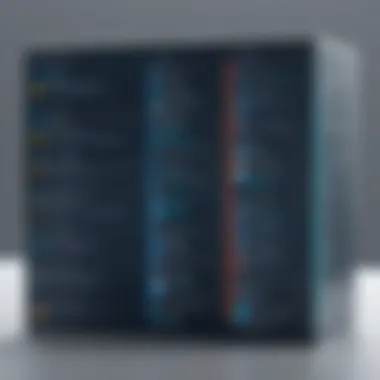

SolarWinds shines with its intuitive design and focus on user experience. On the other hand, some users may find that while it offers a lot of features, the depth of each feature might not match that of more comprehensive solutions. Thus, it works well in diverse environments but may not encompass all advanced needs.
PRTG Network Monitor
Overview
PRTG Network Monitor is well-regarded for its versatility and easy installation. This tool is particularly beneficial for organizations looking for an all-in-one solution for network and server monitoring. The ability to monitor various metrics from a single platform is a major draw. Its flexibility makes it a preferred choice among users who wish to monitor their systems closely.
Key Features
PRTG boasts features like bandwidth monitoring, server health monitoring, and capacity planning tools. One notable feature is the custom alerting mechanism, which allows users to define specific thresholds for alerts based on their unique requirements. However, businesses may find the wide array of features somewhat overwhelming, especially during initial setup.
Pros and Cons
The strength of PRTG lies in its comprehensive monitoring capabilities and user-friendly setup. However, the potential drawback is its licensing model, which may increase costs as monitoring needs grow. Overall, PRTG offers a solid solution for companies seeking in-depth monitoring without utilizing multiple tools.
ManageEngine Applications Manager
Overview
ManageEngine Applications Manager provides a focused approach to application performance monitoring in server environments. Its primary feature is the depth of monitoring it offers for various applications. This capability makes it appealing to businesses prioritizing application reliability alongside server performance. The tool interfaces well with a wide range of different applications.
Key Features
The key features include transaction tracing, performance metrics for various applications, and root cause analysis. Transaction tracing allows users to monitor user interactions and identify performance bottlenecks efficiently. The downside could be a less intuitive user interface compared to competitors, which may hinder quick adaptability.
Pros and Cons
Advantages of ManageEngine Applications Manager include its specialized focus on applications and its robust tracking features. However, the learning curve due to its complexity can be a drawback for users new to server monitoring. Businesses focusing on application uptime will find significant value in this tool.
N-able N-central
Overview
N-able N-central is a flexible platform designed for Managed Service Providers (MSPs) but is also suitable for larger IT departments. Its adaptability allows it to cater to different organizational needs and configuration requirements. This makes it a beneficial choice for businesses looking to outsource their monitoring needs or those with evolving infrastructures.
Key Features
Features like automated monitoring, advanced reporting, and remote management are noteworthy. The automation capabilities reduce manual intervention, streamlining day-to-day operations. While it offers comprehensive features, the complexity can be seen as a downside for smaller firms or those without dedicated staff.
Pros and Cons
N-able N-central's primary strength lies in its adaptability and extensive service automation features. Nonetheless, smaller organizations might struggle with its advanced functionalities and could find themselves needing additional resources to manage the tool effectively. For large organizations or service-focused environments, the benefits often outweigh these challenges.
Implementation Best Practices
Effective implementation of monitoring tools is vital for maintaining the health and performance of Windows Server environments. Proper practices not only streamline operations but also ensure that the chosen tools deliver the intended results. Understanding these best practices helps organizations optimize their resources and achieve their objectives more efficiently.
Planning and Strategy
A comprehensive planning and strategy phase is crucial for successful implementation. This stage involves defining clear goals and establishing a roadmap that aligns with the organization's needs. Key elements to consider include:
- Identifying Objectives: What specific issues are you aiming to address? Perhaps it is system performance, uptime, or security? Establishing clear objectives guides the entire monitoring process.
- Assessing Current Infrastructure: Take stock of existing resources, capabilities, and configurations. Knowing your environment helps in choosing the right tool suited for your needs.
- Involving Stakeholders: Gather input from various departments. IT, security, and operations should all provide their perspectives to ensure the selected solution meets overall business needs. This collaborative approach leads to better outcomes.
Configuration Tips
Configuration is not a trivial task; it can significantly impact the performance of monitoring solutions. Here are some practical tips:
- Use Default Settings Wisely: Most tools come with predefined settings that are generally effective. However, do analyze if these defaults meet your specific needs.
- Prioritize Critical Systems: Focus your configuration efforts on the most vital servers and applications first. Monitoring these components helps detect issues early, minimizing disruption.
- Regular Updates: It’s essential to keep your monitoring tools updated to benefit from the latest features and security patches. Ignoring updates poses risks to both functionality and safety.
Monitoring Metrics to Track
Identifying the right metrics to monitor is essential to get meaningful insights. Essential metrics often include:


- CPU Utilization: Keeping an eye on CPU load helps prevent bottlenecks.
- Memory Usage: Monitor how much memory is being used by applications to avoid performance degradation.
- Disk Space and Activity: Assess storage conditions regularly to ensure sufficient space is available for operations.
- Network Traffic: Understanding data flow helps in detecting potential performance issues.
Tracking these metrics ensures that you have a clear vision of the health of your systems, allowing for timely interventions.
Common Challenges and Solutions
Monitoring Windows Server can pose various challenges that impact its effectiveness and overall IT infrastructure. Recognizing these challenges is crucial for businesses to implement effective monitoring strategies. This section discusses common problems faced and offers solutions to address them.
Scalability Issues
As businesses grow, their IT needs change. Scalability becomes a central issue when monitoring tools cannot adapt accordingly. Organizations may find themselves stuck with a monitoring solution that can only manage a limited number of servers or lacks the ability to accommodate new technologies.
To avoid such issues, it is essential to select monitoring tools that support scalability. Look for platforms like Microsoft System Center or SolarWinds, which allow easy expansion. These tools should be capable of integrating additional servers without significant performance impacts. Furthermore, consider cloud-based solutions, which inherently support scalability due to their nature. They can dynamically adjust resources based on demand.
Data Overload and Alerts Management
An often overlooked challenge is the potential for data overload. Monitoring systems generate vast amounts of data. If not managed correctly, it can overwhelm IT teams. Important signals may get lost in a sea of alerts, leading to missed issues and delayed responses.
To mitigate this, organizations should implement alert management systems. Focus on setting specific thresholds for alerts that prioritize critical notifications over less important ones. Utilizing dashboards can help visualize data trends and focus on relevant metrics. Regularly reviewing and refining alert settings is also important. This prevents interface clutter and ensures teams concentrate on genuine problems.
Integration with Existing Systems
Integrating new monitoring tools with existing systems can also prove challenging. Organizations frequently struggle with compatibility issues among different software, which can hinder smooth operations. This gap leads to inefficient processes and fragmented monitoring efforts.
When selecting a monitoring tool, ensure it is compatible with your current infrastructure. Look for solutions that offer robust APIs and integration options. Tools like PRTG Network Monitor provide flexibility in integration, supporting common protocols and services. Furthermore, consulting with vendors on integration capabilities can highlight potential issues before committing to a solution.
"The simplicity of integration directly correlates to the efficiency of server monitorng practices."
By addressing these challenges proactively, businesses can create a more efficient monitoring environment. This ensures that as technology evolves, their monitoring strategies remain effective and relevant.
Future Trends in Server Monitoring
The landscape of server monitoring is rapidly evolving. Understanding future trends in this area is essential for organizations aiming to maintain efficient and reliable IT infrastructures. As technology advances and demands grow, keeping pace with these trends will enhance the overall performance and security of Windows Server environments.
AI and Automation in Monitoring
Artificial Intelligence (AI) is becoming a significant factor in server monitoring. AI algorithms analyze vast amounts of data far more quickly than a human could. This capability enables proactive issue detection and resolution prior to escalation. Automation also streamlines routine tasks such as system checks, log analysis, and performance assessments. By leveraging AI and automation, businesses can improve system availability and reduce downtime.
Potential benefits include:
- Improved Predictability: AI can identify patterns in server behavior. This helps predict potential failures and allows for intervention before outages occur.
- Reduced Manual Effort: Automation of common monitoring tasks saves time for IT teams. This allows them to focus on more strategic initiatives.
- Enhanced Decision Making: AI-driven insights provide clearer data analysis. This leads to more informed decisions regarding system adjustments or resource allocation.
However, there are considerations to keep in mind. Proper implementation of AI requires quality data and robust algorithms. Organizations must also be vigilant about security. As AI becomes integral, risks associated with AI misuse may increase.
"With AI and automation, monitoring is no longer just reactive. Instead, it becomes predictive and insightful."
Cloud-Based Monitoring Solutions
Cloud-based monitoring solutions are another key trend gaining traction in server monitoring. These solutions offer greater flexibility, scalability, and ease of access. By leveraging cloud technology, businesses can monitor their server environments from anywhere, facilitating a remote workforce.
Advantages of cloud-based monitoring include:
- Scalability: Cloud solutions can adapt to business growth easily. Companies can expand their monitoring capabilities without significant overhead costs.
- Cost-Efficiency: Many cloud-based tools operate on a subscription model. Organizations only pay for what they use, often leading to reduced expenses compared to traditional on-premises solutions.
- Always Up-to-Date: Updates and new features are typically rolled out automatically. This ensures that teams always have access to the latest tools and technologies.
Yet, these advantages are accompanied by challenges. Organizations must evaluate which data to store in the cloud and how to maintain security. Network dependency is another concern since cloud solutions rely on stable internet connectivity.
Staying informed about these future trends helps organizations prepare for the changing tech landscape. By integrating AI, automation, and cloud solutions into their monitoring strategies, businesses can enhance their operational resilience and response capabilities.
End
In the world of IT, effectively managing and monitoring Windows Server environments is crucial for maintaining operational stability. The conclusion of this article synthesizes the essential insights presented, reinforcing why selecting the right monitoring tools matters. Server monitoring allows businesses to preemptively address issues that may arise, ensuring minimal downtime and optimal performance. This is particularly important for small to medium-sized enterprises, where resources may be limited but the impact of server failures is significant.
Summary of Key Points
Through this article, several pivotal themes have emerged. Firstly, the importance of monitoring Windows Server environments is underscored. Stakeholders must continually assess server performance to ensure operational efficiency. The evaluation of monitoring tools is guided by specific criteria such as feature sets, usability, and integration capabilities. The article has highlighted several top-tier monitoring tools, from Microsoft System Center to SolarWinds Server & Application Monitor. Each tool has unique advantages and potential downsides. As mentioned, proper implementation strategies are necessary to realize full benefits from these tools, along with an understanding of common challenges and emerging trends in monitoring technology.
"Monitoring tools are not just nice-to-have; they are essential for proactive IT management."
Final Recommendations
Based on the insights gathered, it is recommended that technology decision-makers thoroughly evaluate their specific needs before selecting a monitoring tool. Consider the scale of your operations and the existing infrastructure. It is advisable to start small and gradually scale up the monitoring solutions as your requirements grow. Additionally, investing in training for your IT staff can enhance the effectiveness of your chosen tools, ensuring that they are used to their full capacity. Finally, as new trends emerge, particularly in AI and automation, being open to evolving your monitoring tools can lead to more streamlined operations and better insights.







