How to Create a Free Conference Call: Step-by-Step Guide


Intro
Creating a free conference call is a skill that holds significant relevance in today’s interconnected world. As businesses often rely on effective communication, understanding how to set up conference calls can enhance collaboration. This article goes beyond the surface, offering insights into platforms, essential features, and best practices that ensure a seamless calling experience.
The objectives of this guide are clear. We aim to provide a thorough overview of the tools available, delineate the key features that enhance user experience, and explore the importance of accessibility and reliability in conference calls. The following sections will dissect each component meticulously, offering tech-savvy individuals, business professionals, and IT experts the information necessary to navigate the landscape of conference calling with ease and confidence.
Understanding Conference Calling
Conference calling has become a foundational element of effective communication in both professional and personal contexts. Its relevance has grown in an age where remote collaboration is essential. Understanding conference calling encompasses not only the mechanisms behind the technology but also its implications for connectivity and collaboration.
Key benefits of conference calling include the ability to connect with multiple individuals simultaneously, regardless of location. This facilitates discussions, decision-making, and brainstorming sessions that might be cumbersome through other means of communication. By recognizing its significance, users can leverage this tool to deepen their interactions and improve productivity.
Moreover, the evolution of conference calling has led to advancements in features that enhance user experience. Video conferencing, recording options, and integrations with project management tools - these aspects transform a simple call into a multi-faceted platform for collaboration. Embracing these developments is crucial for anyone looking to utilize conference calling effectively.
Definition of Conference Calling
Conference calling refers to a telecommunication method that allows three or more participants to engage in a conversation simultaneously over the phone or through a digital platform. This technology enables users to conduct meetings, discussions, or presentations without the need for physical presence.
In its simplest form, conference calling can take place using standard telephone lines with the help of multiplexing technology. However, modern implementations often involve Voice over Internet Protocol (VoIP), using applications like Zoom or Skype to provide higher quality and more functionality. This evolution has expanded the definition of conference calling to include visual components and screen sharing capabilities, making it a versatile tool for various communication needs.
Importance in Modern Communication
The significance of conference calling in today’s fast-paced world cannot be understated. As businesses globalize and remote work becomes standard, the need for efficient communication tools escalates. Conference calling not only maintains connectivity but also ensures collaboration across different time zones.
Moreover, establishing an effective communication framework reduces travel time and costs, allowing organizations to allocate resources more efficiently. In addition, the ability to record calls provides an opportunity for later review and learning.
In summary, understanding conference calling is essential to harness its full potential. By gaining insights into its definition and importance, users can better appreciate how to integrate it into their communication strategy effectively.
Evaluating Conference Call Needs
Evaluating conference call needs is crucial for ensuring successful communication. Before setting up a conference call, one must assess the unique requirements of the participants and the objectives of the call. This evaluation helps to streamline the process and enhances the overall effectiveness of the interaction. Key elements to consider include the number of participants, the technical capabilities available, and the type of discussion intended.
Understanding participant capacity is important in determining how many people can join the call without compromising audio quality or interaction. Additionally, it allows the organizer to select a platform that can handle the desired number of participants effectively.
Another critical aspect is assessing technical requirements. This includes evaluating internet connection stability, audio equipment quality, and familiarity with the chosen platform. Each participant should be comfortable with the technology being used to avoid disruptions during the call.
In summary, evaluating conference call needs can save time and resources.
Successful meetings are often planned with clear objectives and an understanding of participants' needs.
Determining Participant Capacity
Determining participant capacity involves contemplating how many individuals will join the call. The chosen platform's limits often dictate this; for instance, services like Zoom allow varying numbers based on the subscription plan. Knowing the capacity helps in assigning roles, such as hosts and co-hosts. This way, the call organizer can manage the discussion efficiently. Furthermore, one must also pay attention to the attention span of the participants. Too many participants might lead to confusion, while too few may result in a lack of diverse perspectives.
As a guideline, consider the following points:
- Natural Interaction: Smaller groups often facilitate better engagement compared to larger ones.
- Purpose of the Call: Decide the optimal number based on the agenda. For brainstorming, more voices can be beneficial.
- Technical Maturity: Understand that some participants may need assistance operating the technology.
Assessing Technical Requirements
Assessing technical requirements is essential for smooth conference call operations. Start by analyzing the internet connection for all participants. A stable connection minimizes interruptions and assures clarity. Bandwidth should be sufficient, especially for video calls, where high-quality visuals can require more data.
The next factor is audio quality. Poor sound can lead to misunderstandings or frustration. Investing in good microphones and headsets is advisable.
Other considerations include:
- Familiarity with the Platform: Ensure that all participants are accustomed to the platform being used. Provide resources or a brief tutorial if necessary.
- Backup Plans: One might also consider having backup communication means, like a phone bridge, should technical issues arise.
- Equipment Check: Encourage participants to test their equipment beforehand to address any problems proactively.


Selecting a Free Conference Call Service
Choosing the right conference call service is crucial. The platform you select influences the overall experience of the call. Different services offer varied features, usability, and support. This section highlights some of the popular free conference call platforms and their unique characteristics.
Factors to consider while selecting a service include the number of participants, ease of use, and available features. A good service should provide clear audio and video, which is vital for effective communication. Additionally, the ability to record sessions can be beneficial for later review.
Popular Free Conference Call Platforms
Zoom
Zoom has become synonymous with virtual meetings. Its popularity stems from its user-friendly interface and robust features. Key characteristics of Zoom include high-quality video and audio capabilities. You can host up to 100 participants without any charge.
A unique feature of Zoom is the breakout rooms function. It allows participants to divide into smaller groups during a meeting, enhancing collaboration. Some disadvantages include the time limits on group meetings, which can feel restrictive.
Google Meet
Google Meet integrates seamlessly with Google Workspace, making it a strong choice for those already in that ecosystem. It offers straightforward scheduling features and a simple joining process.
The ability to join a meeting directly from a Google Calendar invite is a significant advantage. However, one drawback is the limitation on features in the free version compared to its paid counterpart.
FreeConferenceCall.com
FreeConferenceCall.com stands out by providing comprehensive services without any hidden fees. It allows for unlimited conference calls with no time limits. The platform is known for its dial-in capabilities and screen sharing.
A unique aspect of FreeConferenceCall.com is its recording feature, which is available for free. On the downside, the user interface may appear less modern compared to newer platforms.
Skype
Skype has been in the conference call space for a long time. It allows for video conferencing and instant messaging. One key characteristic is its integration with Microsoft products, making it suitable for users of Windows.
Skype's unique feature is the ability to call regular phone numbers for a fee, providing more extensive reach. A potential drawback is that it can sometimes struggle with connection quality, especially with many users on the call.
Comparative Analysis of Features
When choosing a conference calling platform, understanding the features is essential. Some platforms prioritize video quality, while others focus on ease of use or integration with existing tools. A thorough analysis can help users select the service that best meets their specific needs.
Step-by-Step Guide to Setting Up a Free Conference Call
Setting up a free conference call can be a straightforward process when guided correctly. This section is crucial as it provides a systematic approach to ensure that users can set up calls efficiently, avoiding common pitfalls. The importance of a structured guide lies in its ability to demystify the process, making technology more accessible and reducing the barrier to effective communication. By following these steps, users can harness the power of conference calling for both professional and personal use, enhancing connectivity and collaboration.
Creating an Account on Selected Platform
To begin using a free conference calling service, the first step is to create an account on your chosen platform. Many services offer free tiers that provide essential functionalities needed for basic conferencing. For instance, platforms like Zoom, Google Meet, and FreeConferenceCall.com require you to provide a valid email address and create a password to get started. Ensure that the password is secure to protect your account.
Once you register, it’s a good practice to explore the settings and familiarize yourself with the user interface. Some platforms offer tutorials during the signup process, beneficial for first-time users. Understanding how to navigate the interface enhances the user experience and allows for smoother call management later.
Scheduling the Conference Call
After setting up your account, the next step is scheduling the conference call. This action is vital for both business and personal meetings, ensuring that all participants are on the same page regarding timing.
When scheduling, select a date and time that accommodates all participants. Most platforms allow you to set recurring meetings, which is helpful for regular discussions. Pay attention to time zone differences if attendees are in diverse locations.
It might be useful to include a brief agenda when scheduling the call. This sets expectations and helps participants prepare for specific topics. Here’s a checklist for scheduling:
- Choose a suitable date and time.
- Select a duration for the call.
- Consider participant availability and time zones.
- Add an agenda or notable points to discuss.
Inviting Participants
Once the call is scheduled, inviting participants is the next logical step. This process can typically be done within the same platform. Most conference call services provide the option to send invitations directly through the application. This can include an email invitation that contains the call link, dial-in number, and access codes if needed.
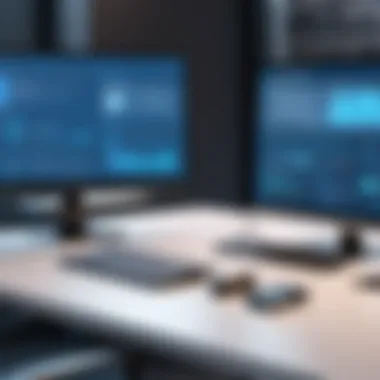

Make sure to provide all necessary information to avoid confusion. Including the following in your invitation can enhance clarity:
- Conference date and time.
- Dial-in number(s).
- Access codes or passwords.
- Video link, if applicable.
- Agenda of the meeting.
Taking these steps in invitation ensures that every participant has the required information, significantly increasing the likelihood of participants attending.
By following this structure, users can effectively set up a free conference call, paving the way for productive discussions and seamless collaboration.
Technical Setup for Quality Calls
Creating an effective conference call goes beyond merely dialing a number or clicking a link. The technical setup plays a vital role in ensuring a seamless communication experience. Poor audio quality, connection issues, or participant difficulties can derail the purpose of the call. Thus, attention to technical details is essential for achieving a productive conversation.
Microphone and Speaker Settings
Proper microphone and speaker settings are fundamental for any conference call. Clear audio helps convey messages without misunderstandings. If participants struggle to hear or be heard, the entire call can be rendered ineffective.
- Choose the Right Hardware: Invest in a good quality headset or microphone. This will enhance sound clarity significantly. Brands like Blue Yeti and HyperX have good reputations in this space.
- Adjust Settings: Before the call, test your microphone and speaker settings. Most platforms allow you to adjust input and output levels. Testing ensures that volume levels are balanced.
- Mute When Not Speaking: Encourage participants to mute their microphones when not addressing the group. This reduces background noise and helps maintain focus. Many platforms offer a one-click mute option for convenience.
Paying attention to these aspects can greatly impact the overall experience of the call.
"The success of a conference call often hinges on the quality of sound management."
Internet Connection Requirements
A stable internet connection is critical for successful conference calling. Connection drops or lag can interrupt discussions and frustrate participants. Here are essential considerations:
- Bandwidth: Ensure a minimum of 1.5 Mbps upload and download speeds for smooth video and audio streaming.
- Wired vs. Wireless: A wired Ethernet connection is generally more reliable than Wi-Fi. If using Wi-Fi, sit close to the router to minimize connectivity issues.
- Network Congestion: Avoid using the internet for heavy downloads or uploads during the call. This can negatively influence call quality, particularly in group settings.
In summary, both microphone and speaker settings and internet connection requirements are essential components of a well-constructed conference call. Focus on these areas to foster effective communication.
Conducting the Conference Call
The act of conducting a conference call is a pivotal stage in the overall process of creating a seamless communication experience. Proper execution during this phase can enhance participant engagement, streamline discussions, and ensure that information is effectively conveyed. It is not simply about initiating the call; it involves actively managing how the call unfolds. A well-managed conference call can foster collaboration, while a poorly executed one may lead to confusion and uninterested attendees.
Joining the Call
For participants, joining the call is the first step towards engagement. It is vital that all users feel comfortable and confident when they enter the conference. Some platforms offer simple dial-in numbers, while others allow for one-click access via links. Familiarity with these options can reduce anxiety and technical difficulties.
Here are some tips for a smooth joining process:
- Check your equipment: Ensure that your microphone and speakers are functioning well. Poor audio can distract from the discussion.
- Use the provided link or dial-in details: Each service provides specific instructions, which should be closely followed to avoid delays.
- Join early: Encourage participants to join a few minutes before the scheduled start time. This allows for resolving any unexpected issues.
Managing Participants
Managing participants during a conference call is crucial in maintaining order and ensuring everyone has a voice. Effective management techniques can cater to various personalities and communication styles, enhancing the overall productivity of the call.
Muting Participants
The option to mute participants serves as an essential feature to control background noise. It plays a vital role in fostering clarity during discussions. Some participants may be in noisy environments, which can disrupt the flow of conversation and lead to frustration. By muting, the host can ensure that the main speaker or those contributing important insights are heard clearly.
Key characteristics of muting participants include:
- Noise Control: It limits unwanted interruptions.
- Focus on Discussion: Participants can concentrate better without distractions.
However, it’s crucial to remember that excessive muting can stifle engagement. Finding a balance is beneficial for a lively discussion.
Sharing Control


Sharing control over the call allows participants to take the floor when necessary. This feature enables hosts to pass control to another participant, which can be essential for multiple speakers or collaborative discussions.
The importance of sharing control includes:
- Encouraging Participation: It empowers others to contribute actively.
- Dynamic Conversations: It can lead to more engaging discussions with diverse viewpoints.
On the downside, shared control may lead to interruptions or chaotic discussions if not managed carefully. Establishing clear guidelines about when and how to share control can mitigate these issues.
Post-Call Follow-Up
Post-call follow-up is a vital phase in the conference call process. This stage ensures that outcomes from the discussion are documented and communicated effectively. It can also reinforce the objectives achieved during the call and set a path for future actions. Without proper follow-up, important details may be forgotten, leading to potential miscommunication or lapses in accountability. Noteworthy elements include the sharing of meeting notes and gathering feedback.
Sharing Meeting Notes
Sharing meeting notes after the conference call is crucial for ensuring all participants are aligned with the discussed points and decisions made. These notes serve as a reference that can be revisited as needed. When preparing the meeting notes, clarity is key. Here are some aspects to consider:
- Structure: Clearly outline the key topics discussed, decisions made, and action items to avoid confusion.
- Accessibility: Use a platform that allows easy access for all participants. Google Drive or Dropbox can be excellent for this purpose.
- Timeliness: The sooner the notes are shared after the call, the better. This avoids gaps in memory and maintains the momentum of the discussions.
Once notes are shared, it may also be helpful to highlight deadlines for action items or follow-up meetings. This promotes accountability and ensures that participants know their responsibilities.
Gathering Feedback
Collecting feedback after a conference call can provide valuable insights for improvement. Feedback helps pinpoint what worked well and what areas need refinement. Here are methods to gather feedback:
- Surveys: Tools like Google Forms or SurveyMonkey can be used to create quick surveys to collect responses anonymously.
- Direct Communication: Sometimes, simply asking participants for their thoughts during the next meeting or via email can yield helpful insights.
- Focus on Specifics: Encourage feedback on aspects like the call’s clarity, technical setup, and overall engagement. This focus aids in getting detailed responses.
Gathering feedback not only improves future calls but also fosters a sense of involvement among participants, as they feel their opinions are valued. Conducting effective follow-up contributes significantly to the overall efficiency and effectiveness of conference calling as a tool for communication.
Assessing the Effectiveness of Conference Calls
Evaluating the effectiveness of conference calls is essential for any organization or individual using this communication tool. A thorough assessment provides insights that can drive improvements in future calls. By focusing on both quantitative and qualitative evaluation metrics, participants can gauge the success of their calls and the overall satisfaction of their audience.
Why does this assessment matter? For starters, it influences decision-making. If a conference call is not meeting its objectives, modifications can be made to enhance effectiveness. Additionally, assessing effectiveness helps determine whether the chosen platform and methods align with the needs of participants. The end goal is to improve collaboration and ensure clarity in communication, objectives that are paramount in both business and personal contexts.
Metrics for Evaluation
When it comes to measuring the effectiveness of conference calls, several metrics can be employed:
- Participant Engagement: Measure how actively participants contribute. This can include the number of questions asked or comments made during the call.
- Call Duration: Track whether calls are taking longer than planned. Extended calls can indicate issues in communication or planning.
- Technical Performance: Assess audio and video quality throughout the call. Frequent interruptions can signal technical failures that need to be resolved.
- Survey Feedback: Conduct post-call surveys to gather feedback from participants. This qualitative data provides insight that numbers alone cannot.
Utilizing a combination of these metrics creates a robust framework for evaluation.
Continuous Improvement Strategies
To ensure that conference calls are not only effective but also progressively improved over time, employing continuous improvement strategies is crucial. Here are some strategies to consider:
- Regular Feedback Loops: Constantly solicit feedback from participants. Make adjustments based on their insights to enhance future calls.
- Training Sessions: Consider conducting training on using the conferencing tools effectively. Knowing how to utilize features properly can significantly impact call quality.
- Setting Clear Objectives: Ensure that each call has clear, actionable objectives. This will allow participants to stay focused and engaged.
- Analyzing Past Calls: Review past calls to identify what worked well and what didn’t. Use this data to drive changes in future planning.
Implementing these strategies will lead to effective conference calls that meet the needs of all participants. A commitment to continual assessment and improvement fosters an environment of collaboration and growth, crucial for success in various communication scenarios.
End
The conclusion serves as a critical element in wrapping up the discussion on creating a free conference call. It provides an opportunity to summarize key points while underscoring the significance of the methods and strategies articulated throughout the article. One of the main benefits of this section is that it reinforces the crucial steps involved in setting up a conference call, from choosing the right platform to post-call follow-up activities.
Recap of Key Points
In review, the major topics previously discussed include:
- Understanding Conference Calling: An insight into its definition and relevance in today's digital interactions.
- Evaluating Conference Call Needs: Recognizing participant capacity and checking technical needs to ensure a smooth experience.
- Selecting a Free Conference Call Service: A discussion on options like Zoom, Google Meet, FreeConferenceCall.com, and Skype, including a comparative analysis of their distinct features.
- Setting Up a Free Conference Call: Noting the importance of creating an account, scheduling calls, and inviting participants efficiently.
- Technical Setup: Ensuring your microphone and speaker settings are optimized and that your internet connection is stable.
- Conducting the Call: Tips for joining calls and managing participant engagement through features like muting and sharing control.
- Post-Call Follow-Up: Emphasizing the sharing of meeting notes and gathering feedback for future improvement.
- Assessing the Effectiveness of Conference Calls: Metrics that help evaluate the quality of meetings and strategies for continuous enhancements.
Final Thoughts on Free Conference Calling
Free conference calling has revolutionized communication in various sectors, from business to personal use. It eliminates geographical barriers, allowing diverse groups to come together easily. The low-cost or no-cost nature of these services makes them accessible to a broader audience.
However, simply knowing how to set up a call is not enough. One must continually refine skills in managing calls, ensuring participation, and employing feedback to improve future interactions. By embracing the tools and best practices outlined in this article, individuals and organizations can elevate their communication strategies. This ultimately enhances collaboration and supports efficient information exchange.







