Exploring the Creo Free Trial: A Comprehensive Guide
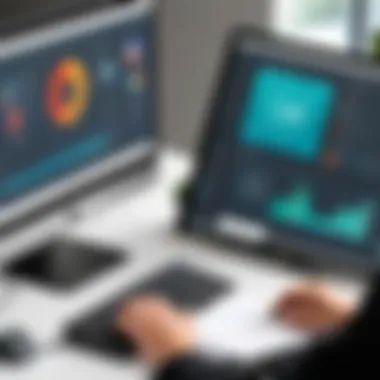

Intro
The Creo free trial serves as an essential entry point for engineering and design professionals looking to assess the capability of the Creo software. Understanding this trial can help potential users determine if the software aligns with their specific needs and workflows. By providing access to various features, the trial enables users to evaluate functionality before committing to a full purchase. The following sections will delve deeper into the key features as well as the user experience of the Creo free trial.
Overview of Key Features
When considering software options, one must examine essential software capabilities that can significantly impact productivity. Creo stands out with its robust parametric modeling functionality. This flexibility allows users to create complex designs that can be easily modified. Examples of essential capabilities include:
- 3D CAD modeling – Creo provides an advanced 3D modeling environment to create intricate parts.
- Assembly modeling – It allows for the assembly of different components into a cohesive product.
- Simulation capabilities – Users can perform simulations to assess the performance of their designs under various conditions.
- Collaboration tools – Built-in tools facilitate teamwork, making it easy to share and discuss projects with colleagues.
The unique features that differentiate Creo from other software options include:
- Generative design – This feature uses algorithms to help create designs based on specified parameters.
- Augmented reality – Users can visualize designs in real-world contexts, enhancing both understanding and presentation.
- Design for manufacturing – Creo aids in optimizing designs specifically for the manufacturing process, helping to mitigate issues before production begins.
These functionalities support engineering workflows, ensuring that design professionals can produce efficient, innovative solutions.
User Experience
The user experience of any software often dictates how well it is received by its audience. In the case of Creo, the interface and usability present an interesting mix. Users typically find that its interface, although sophisticated, requires a learning curve. Once accustomed, many appreciate its organized layout and the accessibility of features.
Moreover, Creo allows customization of toolbars and menus, which can enhance workflow efficiency. On the other hand, users often express that the extensive options can initially overwhelm newcomers.
Regarding support and community resources, Creo offers a range of options for users seeking help or further learning:
- Official documentation – Comprehensive manuals cover installation, features, and troubleshooting, assisting in a smoother onboarding process.
- Forums – User discussions can be found on platforms like Reddit, where one can seek insights and tips from experienced Creo users.
- Webinars and tutorials – Creo itself offers webinars that can help users maximize the value of the software during and after the trial period.
The combination of these elements contributes to a well-rounded user experience, fostering a sense of community and facilitating continuous learning.
"A free trial can often be the deciding factor in software selection, particularly in the complex fields of engineering and design."
Prologue to Creo
The evolving landscape of engineering and design software makes it essential for professionals to have access to advanced tools. Creo, developed by PTC (Parametric Technology Corporation), stands out for its range of capabilities that cater to engineers and designers alike. This section lays the foundations for understanding what Creo brings to the table.
Overview of Creo Software
Creo is recognized for its robust modeling and design capabilities. It integrates parametric and direct modeling, allowing users to create complex geometries effectively. The software's versatility supports various engineering projects, from initial concept designs to detailed product models. Users appreciate its scalability and extensive toolset that enhances design efficiency. Key features include:
- 3D CAD modeling: Facilitates the development of intricate models.
- Simulation tools: Enable validation of designs under real-world conditions.
- Augmented reality: Provides innovative ways to visualize and present designs.
The user interface is streamlined, promoting a better workflow, which is critical for design tasks. Creo is often lauded for its ability to integrate into existing processes, making it a preferred choice for many businesses.
Importance of Free Trials
The significance of free trials cannot be understated in the realm of software selection. For potential users, a trial period alleviates the uncertainties associated with investing in new technology. It allows individuals and businesses to engage directly with the software. Users can assess Creo’s functionalities and evaluate their relevance to specific project needs.
A free trial enables:
- Hands-on engagement: Users explore all core features without financial commitment.
- Customization fit: Assessing how well the software integrates into existing workflows is crucial.
- Risk reduction: Making informed decisions reduces the likelihood of poor investment choices.
In summary, the combination of an established tool like Creo and the option for a free trial provides a unique opportunity for users. They can validate the effectiveness of the software before moving forward with a purchase. This approach ensures confidence in their decision, significantly impacting software adoption in engineering and design sectors.
Understanding the Creo Free Trial
Understanding the Creo free trial is crucial for any engineer or designer considering the adoption of this software. A free trial provides an opportunity to evaluate the features and capabilities of Creo without any immediate financial commitment. This can be especially valuable in today's competitive landscape where the right tools can significantly boost productivity and innovation in design processes.
The Creo free trial allows users to familiarize themselves with the interface and functionalities. Rather than relying solely on marketing materials, potential users can engage with the software in real-world scenarios. This hands-on experience helps in assessing whether the software will meet their specific needs and integrate smoothly into existing workflows.
In addition, understanding the terms and conditions surrounding the trial is essential. There can be specific eligibility requirements and constraints that may affect the overall experience. By knowing these details, users can make better decisions about proceeding with either the free trial or transitioning to a paid plan.
Eligibility Criteria
Eligibility to participate in the Creo free trial often depends on several factors. Typically, users must provide specific information such as their name, email address, and sometimes details about their professional background or affiliation. This is to ensure that the software is being tested by those who are in fields relevant to its application.
In many cases, the trial is available to both individuals and organizations. However, companies may need to go through an additional vetting process to ensure compliance with licensing agreements. It is advisable to check the official Creo website or contact their support team to clarify any questions regarding eligibility before signing up.
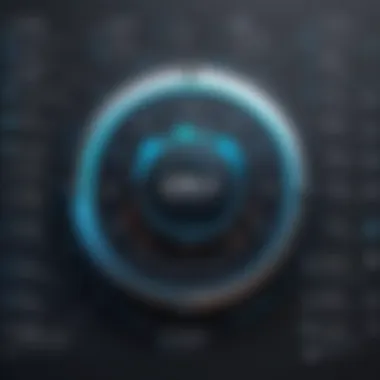

Duration and Limitations
The duration of the Creo free trial usually spans a limited timeframe, often around 30 days. This period can vary, so it is important for users to check the specifics at the time of sign-up. During this time, users can explore various functionalities, although some advanced features may be restricted.
Limitations can include restrictions on the number of projects that can be saved or exported. Users may also find certain advanced tools disabled, which can impact the overall evaluation process. Understanding these limitations helps manage expectations, allowing users to focus on the core functionalities that are available during the trial.
In sum, comprehending the eligibility criteria and duration limitations is essential for effectively utilizing the Creo free trial and ensuring a productive experience.
Features of Creo in the Free Trial
Understanding the features of Creo available in the free trial is crucial for potential users, especially for those engaged in engineering and design. The trial offers a glimpse into the software’s capabilities, allowing users to assess whether it meets their professional needs. Key features often highlight the software's unique strengths and weaknesses, guiding decisions on whether to move forward with a full subscription.
Core Functionalities Available
Within the Creo free trial, users can explore several core functionalities that stand out as essential for efficient design and engineering processes. These functionalities include:
- 3D Modeling: Users can create intricate 3D models that are crucial for modern engineering tasks. This feature allows for detailed customization, which is essential in various industries.
- Parametric Design: The parametric design capability means that changes to the dimensions or features of a model can automatically update dependent components. This ensures efficiency in the design process.
- Assembly Design: Creo offers tools for managing complex assemblies. Users can effectively manipulate multiple components, simulating real-world functionality within their designs.
- Manufacturing Tools: The trial includes tools that help bridge the gap between design and manufacturing, enabling users to prototype and prepare for production effectively.
These core functionalities provide users with the foundation needed to evaluate how Creo fits into their workflows. The ability to navigate through these features equips users with the knowledge to utilize the software efficiently.
Advanced Tools Offered
The free trial also introduces various advanced tools that elevate the overall user experience. Here are some notable advanced tools:
- Simulation and Analysis Features: Users can test their designs under simulated conditions, which helps in identifying potential issues before actual manufacturing. This reduces costs and turnaround time.
- Collaborative Tools: Creo supports collaboration among teams, facilitating seamless sharing of designs and feedback. In a professional environment, this feature is invaluable for improving teamwork and output quality.
- Augmented Reality Capabilities: Users can visualize their designs in an augmented reality setting, providing an innovative way to present ideas and engage stakeholders.
These advanced tools allow users to realize the full potential of Creo beyond basic functionalities. Experiencing these features during the trial can significantly influence a user's decision to invest in the software.
"The features offered in the Creo free trial serve not only to showcase the software’s capabilities but also to enhance workflow and productivity."
Comparison with Other Software Trials
Evaluating the Creo free trial in conjunction with other software trials is vital for engineering and design professionals. This comparison allows users to discern how Creo stands against its competitors in terms of features, ease of use, and overall value. Understanding the unique offerings of Creo can aid decision-making processes, especially for individuals and organizations seeking the most effective tools for their workflows.
Differentiating Features
When contrasting the Creo free trial with other software options, several factors come into play. The key differentiating features include:
- Comprehensive Design Tools: Creo provides robust parametric modeling capabilities, superior to many software trials. This means users can make changes dynamically, with the model updating in real-time.
- Realistic Simulation: Unlike some alternatives, Creo’s built-in simulation tools allow users to test designs under various conditions, ensuring functionality before actual production.
- User-Friendly Interface: Many users note that Creo has an intuitive interface that eases the learning curve, especially important for those who are new to CAD software. In contrast, some other trials might come with cluttered or complex interfaces.
Users often look for these features as they indicate the capacity of the software to handle complex projects while ensuring efficiency in design processes.
User Experience Insights
User feedback on the Creo trial experience presents valuable insights. Conducting a comparison reveals important aspects of usability, functionality, and overall satisfaction:
- Learning Curve: Users often comment on how quickly they can adapt to Creo compared to alternatives. This aspect is particularly vital for teams needing to onboard new members rapidly.
- Support and Resources: The availability of support plays a significant role in user experience. Creo provides extensive resources, including tutorials and community forums, which may not be as readily available in other trials.
- Integration with Other Tools: Users frequently highlight how well Creo integrates with other software used in business workflows. This seamless connection with tools like Windchill for data management sets it apart from various competitors.
"The integration of Creo with our existing tools saved us a considerable amount of time and effort, which was a game changer for our project timelines."
Benefits of Using the Creo Free Trial
The Creo free trial serves as an accessible gateway for engineering and design professionals to experience high-end software without immediate financial commitment. This section delves into the significant advantages of utilizing this free trial, particularly how it enhances user engagement and enables informed software choices.
Hands-On Experience
One of the most compelling aspects of the Creo free trial is the opportunity it provides for hands-on experience. Users can explore the functionality of Creo in a real-world context, which is invaluable. Engaging directly with the software helps users understand its capabilities and integrates into their workflows.
This practical exposure aids users in assessing how well the software addresses their specific needs. They can experiment with features like parametric modeling or assembly design, applying them to actual projects. This direct interaction with Creo allows for better retention of information, as users learn by doing rather than simply reading or watching tutorials. In this way, the trial lowers the learning curve associated with new software adoption.
Moreover, this experience fosters confidence in making a transition from trial to paid software. Prospective users can make adjustments based on their personal experiences and tailor their expectations accordingly. Overall, the hands-on experience helps in recognizing whether the software aligns with one's workflow and project requirements.
Informed Decision-Making
Informed decision-making is crucial when considering software for engineering projects. The Creo free trial aids in this process by allowing users to thoroughly evaluate its features and performance before committing financially.


Users can assess areas such as design capabilities, usability, and integration with existing tools. By using Creo during the trial, potential customers gain insights that can directly influence their purchase decisions. This is particularly important in the competitive landscape of design software where businesses need tools that complement their operations effectively.
Furthermore, understanding the pros and cons of using Creo equips professionals with the knowledge needed for discussions with stakeholders or teams. They can present factual data based on firsthand experience about how Creo can impact productivity and efficiency. Solid insights derived from the trial period enable more strategic planning in terms of resource allocation and software budgeting.
"A trial serves not just as a test drive but as a fundamental analysis of user alignment with software needs."
In summary, the Creo free trial offers significant benefits that enhance user engagement and facilitate informed choices. The hands-on opportunity allows for practical experience, making it easier to understand how the software functions in a business context. At the same time, these experiences support critical decision-making processes, thus ensuring that investments made in technology are sound and beneficial.
Limitations of the Creo Free Trial
The Creo free trial offers a unique opportunity for users to engage with the software, yet it is essential to understand its inherent limitations. Recognizing these restrictions can help users manage their expectations and utilize the trial effectively. Importantly, the limitations of the trial can inform decisions about whether to fully commit to the software after the trial expires. Knowing what is restricted can save time and foster more informed choices in software selection within design and engineering fields.
Restricted Features
One of the most notable limitations of the Creo free trial is the selection of features that are unavailable. Although users can experience many core functionalities, access to advanced tools might be limited. For instance, features such as Creo's parametric modeling tools, advanced simulation capabilities, or certain add-on modules may not be included in the trial. This restriction can significantly affect the user experience, especially for professionals who rely on these tools for intricate design work.
Users may find the absence of crucial features frustrating, as it restricts their ability to fully evaluate the software’s capabilities. As a result, it can be challenging to determine if Creo is the right fit for their specific workflow. Users should seek to identify which features are missing before starting the trial, as this can influence the overall assessment and usability of the software.
Time Constraints
Another significant limitation of the Creo free trial is its time constraint. Typically, the trial lasts for a limited period, often around 30 days. This timeframe may not allow for a comprehensive evaluation of the software, especially for individuals or teams with demanding schedules. Each users approach to their trial can vary, and some may need more time to explore the functionalities thoroughly.
Given the condensed nature of the evaluation period, pressure can mount to explore all features quickly. Users might feel rushed, which may lead to a superficial understanding of the software’s full potential. Such time constraints can skew the perceived effectiveness of Creo, making it difficult to determine its true value based on a limited impression.
User Feedback on the Creo Trial Experience
User feedback plays a crucial role in assessing the effectiveness and usability of the Creo free trial. Reviews from actual users provide insights that extend beyond mere marketing claims. They highlight both the strengths and weaknesses of the software based on real-world applications. This feedback serves as a guiding light for potential users trying to decide if Creo meets their specific needs.
Through user testimonials, individuals can gain an understanding of how well the software integrates into varied workflows and the tangible benefits it can provide. It can also illuminate areas that may require improvement, enabling future iterations to better meet user expectations. Overall, the feedback fosters informed decision-making across the engineering and design industries.
Positive Reviews
The Creo trial has received several positive reviews from users who appreciate its robust set of features. Many highlight the software's intuitive interface, which simplifies complex design tasks. Users find that even inexperienced designers can quickly learn the fundamentals, which translates into higher productivity right from the start.
- Ease of Use: Many users commend the user-friendly layouts and menus, which allow for quicker navigation.
- Powerful Tools: The extensive range of tools available in the trial version helps users tackle challenging design projects seamlessly.
- Support Resources: Users appreciate the availability of helpful resources such as tutorials and community forums. They find these resources invaluable for resolving problems and enhancing their learning experience.
Furthermore, positive feedback often notes the robust performance of Creo during intensive design tasks. Users report fewer software crashes and better handling of large files, which is critical in engineering applications.
"The trial version was an eye-opener. I had complex projects underway, and Creo handled them with ease. I was impressed by how quickly I could adapt."
Areas for Improvement
While there are many favorable aspects of the Creo trial, some users have pointed out areas needing improvement. Addressing these concerns can greatly enhance the overall experience.
- Limited Features: Certain advanced functionalities are not available in the trial version, which restricts users from fully exploring the software’s potential. Users report that this limitation can be frustrating, especially for projects that require more advanced tools.
- Learning Curve: Although many find the software user-friendly, others mention a steep learning curve when accessing some specialized tools. This may deter potential users from committing to the software long term.
- Customer Support: Some users indicate that while various resources are available, responsive customer support is sometimes lacking. Quick, effective support can make a significant difference when users encounter issues.
Taking user feedback into account not only helps potential users make informed choices but also assists developers in refining and evolving the software for better user satisfaction.
How to Sign Up for the Creo Free Trial
Signing up for the Creo Free Trial is a critical step for those engaged in engineering and design. It's not only about accessing the software but also understanding its potential. A well-guided registration process can set the stage for effective exploration of the Creo features. Moreover, ensuring that specific system requirements are met ensures an uninterrupted trial experience. This section provides a detailed outline of both the registration process and system requirements, crucial for maximizing the benefits from the trial.
Registration Process
The registration process for the Creo Free Trial is relatively straightforward, yet it involves a few necessary steps that can ensure a successful start. First, one must visit the official PTC website. Here, the free trial option can be easily located on the homepage.
Next, users must fill out a registration form that typically requires basic information. This generally includes:
- Name
- Email address
- Company name
- Job title
- Phone number
After submitting this information, you will receive a confirmation email. Clicking the link in this email activates your trial account. It is important to check your spam folder in case the email is misdirected. Once activated, you can download the free trial software.
It's advisable to keep records of your login credentials. Keeping these at hand can facilitate easy access to your Creo account during the trial, allowing you to focus on exploring the software instead of grappling with access issues.
System Requirements


Before downloading and installing the Creo Free Trial, verifying system requirements is crucial. Software functionality hinges on compatibility with your machine's specifications. Below are the standard system requirements typically needed:
- Operating System: Windows 10 or later versions
- Processor: 64-bit multi-core processor recommended
- RAM: Minimum of 8 GB, 16 GB is preferred for optimal performance
- Graphics Card: Dedicated graphics card with OpenGL support
Meeting these specifications helps in avoiding potential performance issues during your trial. Ensure that all necessary updates are applied to the system to enhance functionality further.
Always consult the official PTC system requirements page for up-to-date details, as specifications may change.
By carefully following the registration process and adhering to system requirements, users will significantly enhance their ability to enjoy everything that Creo offers during the free trial.
Integrating Creo into Business Workflows
Integrating Creo into business workflows is crucial for organizations seeking to enhance their design and engineering capabilities. Creo offers robust tools that streamline processes and improve collaboration among team members. When effectively integrated, these tools can lead to significant improvements in efficiency, accuracy, and productivity. This section explores best practices and common user scenarios that highlight the importance of smooth integration within existing frameworks.
Best Practices
To successfully integrate Creo into business workflows, consider the following best practices:
- Thorough Training: Ensure that all team members receive adequate training on Creo features and functionalities. This helps to maximize the software’s potential and fosters confidence among users.
- Define Clear Objectives: Establish clear goals for what the integration should achieve. Whether it’s enhanced collaboration or improved project timelines, having defined objectives helps guide the implementation process.
- Utilize Customization: Make use of Creo’s customization options to tailor the software to meet the specific needs of your organization. Custom templates or workflows can align Creo more closely with existing processes.
- Feedback Mechanism: Implement a system for collecting user feedback. This can provide insights into potential issues and areas for improvement, ensuring that workflow integration is as smooth as possible.
- Phased Rollout: Rather than switching everything to Creo at once, consider a phased approach. Gradually implement Creo tools in manageable segments, allowing for adjustment and adaptation to any challenges that arise.
By following these best practices, organizations can optimize their integration efforts and extract maximum value from their investment in Creo.
Common User Scenarios
Various applications of Creo can be identified in business workflows. Each scenario offers unique insights into how Creo can enhance productivity and collaboration in a practical context:
- Collaborative Design Projects: In situations where multiple teams are involved in a product design, Creo allows for real-time collaboration, reducing the risk of miscommunication and accelerating project completion.
- Version Control Management: Implementing Creo helps manage different versions of design files effectively. This is particularly beneficial for companies dealing with complex products where keeping track of revisions is critical.
- Data Analysis and Reporting: Creo's analytical tools enable users to generate reports on design performance, which assists in making evidence-based decisions during the product development lifecycle.
- Integration with Other Tools: Creo can be integrated with complementary software, like PTC Windchill, to provide a comprehensive view of design, manufacturing, and supply chain management, further streamlining workflows.
By addressing these common scenarios, organizations can better understand how to leverage Creo’s tools to fit specific project needs and improve overall efficiency.
"Effective integration of design software like Creo is not just about deploying technology; it’s about creating a cultural shift towards collaboration and innovation in engineering."
Ultimately, integrating Creo into business workflows is essential for realizing its full potential. This not only enhances productivity but also empowers teams to innovate more freely and effectively.
Post-Trial Considerations
The decision to explore Creo through its free trial is a strategic one. As users complete the trial, they must consider several factors to ensure they make an informed choice about transitioning to a paid plan. Understanding the nuances of this phase can significantly impact their ongoing productivity and ability to leverage Creo’s full range of capabilities.
Transitioning to Paid Plans
After utilizing the Creo free trial, users face the important decision of whether to upgrade to a paid plan. This transition can offer several benefits, including access to additional features, enhanced support services, and potential updates.
- Feature Set: Unlike the free trial, paid plans unlock the full suite of Creo’s functionalities. Users can benefit from advanced tools that may be essential for their projects. This includes capabilities such as enhanced simulation, advanced rendering, and increased collaboration options.
- Technical Support: Subscribing to a paid plan usually includes more comprehensive technical support. Users can access expert assistance, which can be invaluable when navigating complex projects or troubleshooting unexpected issues.
- Updates and Maintenance: Paid subscribers typically receive timely updates and maintenance. These updates can provide new features and improvements that are not available in the free version, ensuring users stay at the forefront of technology.
- Cost Considerations: Users should analyze the pricing structure. It is important to review the potential return on investment based on the added productivity that Creo may bring to their workflows.
In addition to these benefits, businesses need to assess their current needs against what the paid plans offer. This stage is critical for ensuring that the investment made aligns with their operational goals.
Evaluating Effectiveness
Evaluating the effectiveness of using Creo during the free trial is essential before making a financial commitment. Users should consider how well the software met their requirements and improved their workflow during the trial period.
- Performance Assessment: Reflecting on the performance of Creo during the trial involves considering factors such as how user-friendly the software was, the intuitiveness of features, and any obstacles faced. Conducting a personal assessment can highlight whether the software enhanced efficiency.
- Task Completion: Users should evaluate how many design tasks or projects they were able to complete using Creo. Quantifying completed tasks can provide insights into whether the software significantly improved productivity and how it aligns with their objectives.
- Collaboration Experience: For teams, it’s beneficial to review how well Creo facilitated collaboration among team members. Effective collaboration tools can enhance project outcomes significantly, and user feedback on this aspect should be considered.
- Feedback Collection: Gathering feedback from team members or stakeholders who interacted with Creo during the trial phase can present different perspectives on the software's effectiveness.
"A thorough evaluation of the trial can prevent potential regrets and promote more confident decision-making regarding software investments."
Attention to these elements can aid users in identifying the real value of integrating Creo into their workflows, whether moving forward with a paid plan or seeking alternative solutions.
Epilogue
The conclusion serves as a crucial element in this article, bringing together the insights and analyses we have explored regarding the Creo free trial. It encapsulates the essential aspects that potential users must consider when evaluating whether to engage with this software. This guide aims to aid readers in making informed decisions that align with their engineering and design needs.
Summarizing Key Points
- Understanding Free Trials: Engaging with a free trial allows users to gain hands-on experience with Creo's functionalities without financial commitments. This can reveal the software’s capabilities in practical situations.
- Key Features of Creo: During the trial, users have access to core functionalities and advanced tools that showcase what the software can achieve. This can highlight its fit for specific projects or workflows.
- User Feedback: Recommendations and criticisms from existing users provide valuable context about the software's usability, effectiveness, and potential limitations in real-world applications.
- Post-Trial Considerations: Assessing how users can transition into paid plans after the trial provides clarity on ongoing commitments and long-term use of the software.
In summary, the free trial is an opportunity to explore these pivotal aspects thoroughly. The exploration can lead to a more educated decision regarding the adoption of Creo as a tool for design and engineering projects.
Final Thoughts on Creo Free Trial
The Creo free trial offers an invaluable opportunity for professionals to assess the software’s capabilities in a risk-free environment. It's important to remember that while the trial provides a taste of the software, certain limitations exist, such as limited features and a restricted trial duration. An honest assessment of how the software fits into individual or organizational workflows is essential.
Users should reflect on both the positive reviews and constructive feedback when considering a full subscription. As this tool plays a significant role in complex design projects, users must evaluate its efficacy based on their own needs. Armed with this knowledge, professionals can make a confident decision about integrating Creo into their toolkit.
As users contemplate their next steps post-trial, they should consider the specific applications that suited their needs during the trial. Aligning the decision with company goals and project timelines is vital for a smooth transition to a paid version. Overall, the free trial presents a strategic way to discover if Creo is the right solution, ensuring that the choice is well-informed.







