Exploring the Crexi Dashboard: A Comprehensive Guide
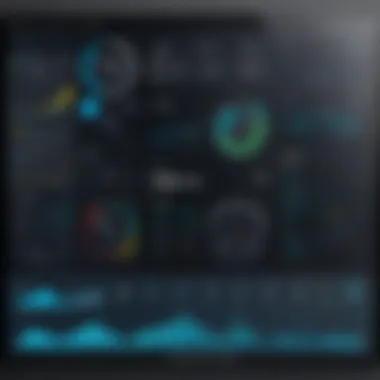

Intro
The realm of commercial real estate is rapidly evolving, and technology plays a significant role in this transformation. The Crexi Dashboard stands as a pivotal tool for industry professionals, helping them navigate this complex landscape. In this guide, we will explore the dashboard's remarkable features, user experience, and overall value. By understanding its various functionalities, real estate professionals can make better decisions and optimize their workflow.
Overview of Key Features
In the competitive world of commercial real estate, having access to the right tools can make all the difference. The Crexi Dashboard offers a range of capabilities that empowers users in their day-to-day operations.
Essential Software Capabilities
The dashboard includes several key features that streamline the property search process and enhance data analysis. Some of these essential capabilities are:
- Property Listings: The dashboard provides extensive listings, making it easier to find available properties. Users can filter results based on various criteria, including location, price, and property type.
- Market Analysis Tools: It offers valuable analytical tools for market trends, allowing users to assess market conditions and spot investment opportunities.
- Transaction Management: This feature allows users to track and manage transactions, ensuring all pertinent information is organized and accessible.
Unique Features That Differentiate Options
Crexi stands out from other platforms due to its several unique features, such as:
- User-Friendly Interface: An intuitive design facilitates easier navigation and enhances overall user experience.
- Comprehensive Reporting: The platform allows users to generate detailed reports, providing insights that are critical for making informed decisions.
"The Crexi Dashboard is not just a tool; it's a revolutionary platform that changes how real estate transactions are managed."
User Experience
The user experience of any software is crucial in its overall effectiveness. With the Crexi Dashboard, emphasis has been placed on both interface design and support resources for its users.
Interface and Usability
The interface is simple yet powerful. Users can easily find what they need without overwhelming complexity. The layout is designed to present information clearly, making it accessible even for less tech-savvy users. The dashboard also offers customization options, allowing users to personalize their workspace.
Support and Community Resources
Support is fundamental in ensuring users can maximize the Crexi Dashboard's potential. Crexi provides various support channels, including:
- User Guides and Tutorials: Comprehensive guides help users navigate through different functionalities of the dashboard.
- Community Forums: Engaging with a community can lead to valuable insights and shared experiences between users. This can enhance the overall user experience and foster collaboration.
Understanding the capabilities of the Crexi Dashboard unlocks many possibilities for professionals in commercial real estate. By utilizing its key features and support systems, users can enhance their efficiency, decision-making, and ultimately, their success in the industry.
Preface to Crexi
The Crexi platform plays a crucial role in the landscape of commercial real estate, offering a centralized dashboard that assists users in navigating complex market dynamics. Understanding what Crexi is and the value of its dashboard can significantly impact how real estate professionals manage their tasks. This introduction sets the stage for a deeper dive into the features, usability, and benefits of the Crexi Dashboard.
What is Crexi?
Crexi is a powerful online marketplace designed for commercial real estate transactions. It facilitates the buying, selling, and leasing of properties through a robust, user-friendly interface. It connects brokers, property owners, and investors. The platform houses a rich database of property listings, enabling users to search based on various criteria such as location, price, and property type. Users can create detailed listings with essential information, including photographs, descriptions, and financial data, making it a valuable resource in the real estate market.
The Importance of Dashboards in Real Estate
Dashboards in real estate serve as essential tools for visualizing and managing data. They consolidate information from various sources into a single interface, allowing users to gain insights quickly. Here are a few key reasons why dashboards are critical in this industry:
- Data Visualization: Dashboards provide a clear overview of market trends and performance metrics. Users can monitor essential data at a glance.
- Efficiency: By aggregating information, dashboards save time and reduce the need to shift between multiple sources or platforms. This efficiency is crucial in fast-paced real estate environments.
- Decision Support: Dashboards offer analytical tools that enable users to make informed decisions based on real-time data.
- Customization: The ability for users to tailor their dashboards according to personal or business needs increases usability and effectiveness.
Overall, the Crexi Dashboard embodies these principles and stands out as a strategic asset for real estate professionals seeking to optimize their operations and maximize their success.
Overview of the Crexi Dashboard
The Crexi Dashboard is a pivotal element for professionals in commercial real estate. It provides a centralized interface for users to access relevant data and manage their properties efficiently. Understanding the dashboard's overview is essential for any real estate professional who aims to leverage its capabilities to enhance decision-making and streamline operations.
Dashboard Interface and Usability
The dashboard interface is designed for intuitive usability. Users find it easy to navigate through various functionalities, thanks to its clean layout and logically organized sections. This ensures that even those who may not be technologically adept can still make full use of the platform. Simple icons and clear labels guide users to their destinations with minimal effort, thus diminishing any learning curve.
Key Features of the Dashboard
Property Listings
Property listings are a cornerstone feature of the Crexi Dashboard. This aspect allows users to create and display property ads efficiently. Listings can include detailed photographs, property descriptions, and key details like square footage and price. The capability to customize listings makes it appealing. Users appreciate the advantage of being able to quickly update and modify their entries to reflect changes in the market. This level of responsiveness can lead to higher visibility and engagement from potential buyers or tenants, ultimately supporting business goals.


Market Analytics
Market analytics serve as a vital component of the dashboard. It aggregates data from various sources to offer a comprehensive view of market conditions. Users can view trends and statistics relevant to their areas of focus. The in-depth analyses provide valuable insights. However, users must be aware of the need for contextual understanding of the data presented. A misinterpretation can lead to poor decision-making, which is a potential drawback.
Lead Management
Lead Management is another critical feature that contributes to the effectiveness of the Crexi Dashboard. This tool allows users to track and follow up on potential customers efficiently. Key characteristics include automated reminders and the ability to sort leads based on priority. This feature is popular because it helps organize leads in a way that enhances workflow. Users must remain diligent, however, in updating their lead statuses to ensure the system remains efficient. The limitation here could be the dependence on user input for accuracy.
User Customization Options
User customization options are significant for tailoring the dashboard experience. Users can personalize their workspace by selecting preferred views and arranging layout components to suit their workflow. Such flexibility enhances the overall usability of the dashboard. A notable benefit is the ability to prioritize information relevant to the user's specific role or needs. Still, over-customization could lead to a disorganized workspace if not managed carefully.
"The Crexi Dashboard's customization lets you mold the platform to fit your specific real estate needs, making it not just a tool, but an integral part of your strategy."
Overall, the Crexi dashboard offers a comprehensive suite of features designed for the varied needs of commercial real estate professionals. Awareness of its strengths and limitations is essential for maximizing its potential.
Navigating the Dashboard
Navigating the Crexi dashboard is more than just understanding its layout. It represents a critical skill for real estate professionals who aim to optimize their use of the platform. A good grasp of navigation not only enhances efficiency but also enables users to fully exploit the dashboard's functionalities. Essential elements within navigation tools can potentially streamline everyday tasks, making processes more intuitive and user-friendly. Moreover, navigating effectively allows users to leverage the vast amounts of data available, aiding in informed decision-making.
Dashboard Navigation Tools
The navigation tools available on the Crexi dashboard simplify the exploration of listings and market data. These tools include menus, search bars, and shortcuts that help users quickly access important information. Such navigation instruments are necessary for those who operate in fast-paced environments where time is often of the essence. The clear layout minimizes confusion, making it simpler for users to locate required elements and information.
Managing Listings Effectively
Proper management of property listings is fundamental for real estate users. The Crexi platform offers various tools aimed at empowering users to efficiently handle their listings. This section discusses three main aspects: filtering options, searching listings, as well as saving and organizing properties.
Filtering Options
Filtering options in the Crexi dashboard are a vital feature that enhances the search experience. They allow users to narrow down property listings based on specific criteria such as location, price range, and property type. As a result, these options can rapidly streamline the process of finding the relevant properties. The key characteristic of filtering is its adaptation to user needs. With this function, users can quickly identify listings that meet their unique requirements. A unique feature is the quick-set filters that save time, making it a preferred choice for many users. However, it's important to note that navigating through an extensive list of filters may sometimes lead to potential confusion for new users.
Searching Listings
Searching for listings is another essential aspect of managing properties effectively. The search functionality allows users to conduct broad or precise searches based on keywords, address, or specific property attributes. The key characteristic of this feature is its versatility. It can accommodate various search scenarios, whether broad or highly targeted. The advantage of this search approach is that it saves time and enhances productivity, allowing users to find listings that align with their goals quickly. Still, users must be cautious, as over-relying on vague search terms might lead to an overwhelming amount of results that require sifting through.
Saving and Organizing Properties
Saving and organizing properties is crucial for maintaining an efficient workflow within the Crexi dashboard. Users can bookmark listings of interest, create personalized lists, and categorize properties based on different criteria. One of the key characteristics of this feature is its ability to foster better organization and tracking of potential deals. This aspect is especially beneficial for users managing multiple properties or clients. Moreover, the unique feature of integration with user profiles allows for quick access in future sessions, enhancing user experience. However, users should regularly revisit and update their saved lists to avoid cluttering their dashboard with outdated listings.
Understanding Market Analytics
Understanding Market Analytics is pivotal in navigating the complexities of the commercial real estate landscape. The ability to assess market conditions, trends, and consumer behavior allows real estate professionals to make informed decisions. By leveraging analytics, users can gain insights into property performance and market dynamics, ultimately driving better investment strategies and client outcomes.
Accessing Market Data
Accessing Market Data on the Crexi Dashboard provides users with a comprehensive repository of information. Users can tap into various data sources, such as local listings, historical sales, and demographic information. This data is crucial for establishing a foundation for any real estate analysis. Accurate data helps analysts create forecasts and understand market sentiment effectively.
Analyzing Trends and Insights
Analyzing Trends and Insights involves breaking down complex data into understandable patterns. This process aids in making sense of the raw data accessed earlier. Here are three important aspects explored in this analysis:
Local Market Trends
Local Market Trends refer to the fluctuations and developments specific to geographical areas. This allows real estate professionals to pinpoint areas experiencing growth or decline. One key characteristic of Local Market Trends is their adaptability; they can change quickly based on economic shifts or new developments. The unique feature of analyzing local trends is that it offers real-time data insights that can lead to quick decision-making. However, it can be challenging due to data variability.
Comparative Market Analysis
Comparative Market Analysis (CMA) is a technique used to evaluate property value based on similar listings. The major aspect of CMA is its reliance on actual transactions to establish market value benchmarks. This makes it a beneficial method in real estate as it grounds evaluations in contemporary market realities. A significant advantage of CMA is its data-driven approach, ensuring that estimates are not just subjective opinions. The downside can be its dependence on sufficient comparable properties being available.
Investment Predictions
Investment Predictions represent forecasts about future property performance and market trends. The significance of this lies in its ability to inform long-term investment decisions. A key aspect of investment predictions is the integration of various data points, such as economic indicators and historical performance. This analytical approach allows for a balanced view of potential risks and gains. An advantage of investment predictions is their strategic value, aiding professionals in targeting lucrative opportunities. Conversely, the predictive nature means that inaccuracies can lead to significant misjudgments.
Integrating External Data Sources
Integrating external data sources into the Crexi Dashboard enhances its core functionality. This integration allows users to combine various data sets, producing a richer context for decision-making within the commercial real estate sector. The significance of this topic lies in its potential to streamline operations, improve accuracy, and provide actionable insights.
A well-integrated dashboard can pull in data from multiple sources like market reports, customer relationship management (CRM) systems, or financial tools. This integration means real estate professionals can access a comprehensive view of operations without the need to switch between platforms.


Some key benefits include:
- Enhanced Data Accuracy: Direct connections to external sources often reduce human error in data entry and synchronization.
- Holistic View: Users can see how different aspects of the market interact, allowing for better forecasting and trend analysis.
- Increased Efficiency: Automation reduces time spent gathering and organizing data, letting users invest more time in strategy and less in administration.
- Informed Decision-making: With multiple data sources linked, users are equipped with insights that are richer and more relevant to their specific needs.
However, there are considerations to keep in mind when integrating external data. Compatibility of systems, data privacy regulations, and the reliability of sources are all factors that can impact the effectiveness of the integration effort.
Connecting Third-party Services
Connecting third-party services is a significant step for users looking to leverage the full power of the Crexi Dashboard. This connection can extend the dashboard's functionalities, enabling users to pull in valuable data from external platforms seamlessly.
Specific services may include financial software or analytics tools. By linking these to the dashboard, real estate agents can monitor financial performance alongside their listings, gaining insights that are more complete. For instance, integrating the Salesforce CRM could streamline lead management directly from the dashboard.
The process typically requires API keys and authorization from the third-party service. Users can achieve this by setting up the connections through the dashboard’s integration settings. The user-friendly interface usually guides users through this process.
API Capabilities
The Application Programming Interfaces (APIs) play a crucial role in how the Crexi Dashboard integrates external data sources. APIs allow different software systems to communicate and exchange data. This communication is essential for creating a seamless experience for the user.
Using APIs, the dashboard can query data in real-time, offering the latest market updates or listing changes. This capability ensures that the information displayed is always up to date, which is vital in the fast-paced real estate market.
In practical terms, APIs can enable features such as:
- Real-time Data Sync: Automatic updates allow for timely responses to market changes.
- Custom Data Solutions: Users can create tailored solutions that focus on specific metrics or aspects of the market that are critical to their operations.
- Scalable Integration: As a business grows, its needs change. The API capabilities allow users to adapt by integrating newer tools without needing to overhaul their existing setup.
The potential for integration through APIs makes the Crexi Dashboard more powerful and relevant to users' needs. By understanding these tools, users can maximize the dashboard's capabilities and optimize their real estate operations.
User Customization and Management
User customization and management play pivotal roles in the effectiveness of the Crexi Dashboard. As real estate professionals interact with vast amounts of data, tailoring the interface to meet personal needs can significantly enhance productivity. The ability to modify the dashboard according to specific preferences ensures that users can access their most relevant information efficiently. Furthermore, personalizing the experience reflects an understanding of individual workflows and priorities, which ultimately leads to improved user satisfaction and engagement.
Personalizing the User Experience
Personalization features within the Crexi Dashboard allow users to adjust several elements based on their unique requirements. This can include changing the layout of displayed information, selecting specific metrics to display, and setting up alerts relevant to active real estate listings. By doing so, users can focus on what truly matters, optimizing their time and resources effectively.
In addition to layout adjustments, users can also customize visual elements such as color schemes and font sizes, accommodating different preferences that can alleviate visual strain during long working hours.
Moreover, the platform provides the capability to save personalized settings, allowing users to maintain their preferred configurations during repeat visits. This continuity is crucial in a fast-paced environment.
User Roles and Permissions
The management of user roles and permissions is an integral aspect of utilizing the Crexi Dashboard in a collaborative workspace. Different users may require varying levels of access and functionality. By defining roles, organizations can maintain greater control over who can view, modify, or share information.
For instance, administrators can assign roles that limit access to sensitive data, preventing unauthorized users from misusing valuable information. This management capability enhances security while ensuring that the right individuals have the necessary tools to perform their tasks effectively.
- Key features of role-based access include:
- Customizable role definitions
- Clear delineation of information access
- Enhanced security through controlled user access
The overall effectiveness of the Crexi Dashboard can be maximized when users are well-informed about how to take advantage of these customization and management features. This not only facilitates a more efficient workflow but also supports strategic decision-making in the dynamic field of commercial real estate.
Comparative Analysis with Other Platforms
The comparative analysis with other platforms plays a crucial role in understanding the Crexi Dashboard's position in the commercial real estate landscape. The evaluation process helps identify the strengths and weaknesses of Crexi relative to its competitors. It offers valuable insights for users when selecting tools that best meet their needs. By comparing features, usability, pricing, and support, stakeholders can make informed decisions that lead to improved operational efficiency.
Key Competitors in the Market
The competitive landscape for the Crexi Dashboard includes several prominent platforms, each vying for market share within the commercial real estate sector. Key competitors include LoopNet, PropertyMetrics, and CoStar. These platforms offer various functionalities that appeal to different segments of the real estate market.
- LoopNet: Primarily known for its extensive listing service, it provides users with a vast database of commercial properties.
- PropertyMetrics: This tool specializes in financial analysis, offering specialized reports and projections for properties.
- CoStar: Renowned for its comprehensive property data, CoStar also integrates market analysis tools tailored for professionals and investors.
Each of these platforms provides unique advantages, from extensive reach to advanced analysis features.
Strengths and Weaknesses Comparison
When comparing Crexi to its competitors, certain strengths and weaknesses become apparent.
Strengths of Crexi:


- User-friendly interface: Crexi is often praised for its clean design and intuitive navigation. Users can easily access listings and analytics without excessive training.
- Integrated marketing tools: The built-in marketing capabilities allow users to promote listings more efficiently.
- Real-time data updates: Crexi ensures that its users stay informed with live updates, providing timely information.
Weaknesses of Crexi:
- Limited advanced analytics: Compared to platforms like CoStar, Crexi's analytical capabilities may not be as comprehensive, which could deter more advanced users.
- Variable support options: While Crexi offers customer support, some users report variability in response times and effectiveness.
In summary, understanding the comparative analysis allows users to comprehend their options better and select the platform that aligns most closely with their operational and strategic goals.
Case Studies and Practical Applications
The inclusion of case studies and practical applications in the analysis of the Crexi Dashboard is essential for illustrating its real-world effectiveness. This section demonstrates how professionals successfully leverage the various tools and features offered by the dashboard. By examining specific instances, readers gain insights into the practical value that Crexi provides in the commercial real estate sector.
Real-world Use Cases
Case studies reveal diverse applications of the Crexi Dashboard across various real estate scenarios. For instance, a property management firm can use Crexi's market analytics to identify lucrative investment opportunities. They can analyze market trends and more efficiently manage their property listings, resulting in improved return on investment.
Another example involves a commercial real estate broker who utilizes the lead management features to streamline client interactions. By organizing leads based on their buying intent, the broker can personalize communication, increasing the chances of closing deals.
Here are some insights into specific use cases:
- Property Management: Efficiently tracking tenant transactions and managing vacancies through dashboard features.
- Market Analysis: Identifying potential properties for investment with detailed analytics.
- Lead Generation: Attracting and managing leads in a centralized system.
These examples highlight how different sectors within commercial real estate can employ the dashboard effectively, enhancing productivity and driving revenue.
User Testimonials
User testimonials provide a glimpse into the experiences of professionals using the Crexi Dashboard. Such testimonials are vital as they reflect the practical benefits realized by users in everyday situations.
One user, a commercial real estate agent, remarked on the dashboard's ease of use, stating that it significantly reduced the time spent on administrative tasks. They found the integration of lead management tools particularly beneficial, allowing them to focus more on client relationships rather than paperwork.
Another user highlighted the analytical capabilities that Crexi offers. "The market insights changed how we approach new investments. We can make informed decisions faster," they said, demonstrating the positive impact on strategic planning.
These statements underscore the dashboard's ability to meet user needs, emphasizing its role in simplifying complex processes and enhancing decision-making.
In summary, case studies and user testimonials together demonstrate the real-world implications of the Crexi Dashboard. They provide concrete examples of how the platform can support user goals, leading to improved operational efficiency and informed investment decisions.
Best Practices for Using Crexi Dashboard
Using the Crexi Dashboard effectively can streamline real estate transactions and improve overall user satisfaction. Implementing best practices allows users to maximize the utility of the platform while minimizing potential issues. A thorough understanding of these practices is essential for any professional wishing to navigate the complexities of commercial real estate successfully. Here are essential elements to consider when utilizing the dashboard to its full potential.
Maximizing Efficiency
To maximize efficiency on the Crexi Dashboard, users should take advantage of all available tools and features designed to enhance workflow. Start by customizing the layout to fit personal needs. This can facilitate quick access to frequently used tools.
Another important aspect involves utilizing the filtering options to narrow down searches. By setting specific parameters such as location, price range, or property type, users can significantly decrease the time spent searching for properties. It is also recommended to engage with the market analytics feature. This provides insights into local market trends that can guide more informed decision-making.
Moreover, consider integrating external data sources using API capabilities. This can enrich the data available in the dashboard and streamline processes. Additionally, your team could schedule recurring meetings to evaluate the dashboard's functionalities and strategize improvements based on collective feedback.
Routine Maintenance and Updates
Routine maintenance of the Crexi Dashboard is crucial for ensuring it operates smoothly and continues to meet user needs. Regularly check for updates to the platform. Crexi often rolls out new features and enhancements that can be beneficial. Staying informed about what’s new helps users leverage the latest functionalities.
Another maintenance practice is to routinely check and clean up saved filters and lists. As more properties are added, some filtering options may become less relevant. Removing outdated filters can prevent confusion and help maintain an efficient working environment.
"Continuous improvement ensures that real estate professionals stay ahead of market changes and demands."
Lastly, an important aspect of updates involves training sessions for all users. This cultivates a culture of learning and adaptability. Encourage team members to share insights and best practices they discover while using the dashboard.
By following these best practices, users can optimize their experience on the Crexi Dashboard and enhance their ability to make strategic real estate decisions.
Culmination
The conclusion of this article on the Crexi Dashboard summarizes key insights that can significantly impact a user's experience and efficiency in commercial real estate transactions. It acts as a pivotal point of reflection on the capabilities of the dashboard that have been explored in previous sections. Understanding the strengths and functionalities of the Crexi Dashboard helps professionals in the real estate sector make informed decisions and maximize their productivity.
By leveraging the tools available within the Crexi Dashboard, users can gain access to a vast array of market analytics, improve lead management, and customize their interaction with the platform. Moreover, keeping updated with routine maintenance ensures that all functionalities work optimally, thus enhancing overall user experience.
Summarizing Key Takeaways
- Core Functionalities: The Crexi Dashboard centralizes essential functionalities into a user-friendly interface that promotes intuitive navigation.
- Market Insights: By integrating market analytics, users can track trends that are vital for making strategic investments in real estate.
- User Customization: Tailoring the dashboard to fit individual user needs enhances overall efficiency in managing properties and listings.
- Competitor Comparison: Understanding how Crexi stacks up against competitors provides insights into its unique advantages and potential shortcomings.
- Real-World Applications: Case studies and user testimonials underscore the practical applications of the Crexi Dashboard in everyday real estate operations.
Future Directions for Crexi Dashboard
Looking ahead, the Crexi Dashboard is poised for continual evolution to better serve its users. This may include:
- Enhanced Analytical Tools: Future updates could feature more sophisticated analytics, allowing for deeper insights into market fluctuations and investment opportunities.
- Greater Integration Options: As data interoperability becomes more crucial, improved API capabilities will likely allow easier connections with diverse external data sources.
- User Feedback Implementation: Incorporating user feedback into development cycles can lead to new features that address real issues faced by professionals in the field.
- Mobile Optimization: With the rise of remote working, ensuring a seamless mobile experience will be essential.







