Dameware Remote Desktop: Comprehensive Analysis


Intro
Dameware Remote Desktop is a versatile software solution tailored for distant support and management in various organizational environments. As businesses increasingly rely on remote operations, tools like Dameware become instrumental in maintaining seamless IT functionality. But what exactly does it offer? How does it compare to other software in the market? This article aims to dissect these questions and more, providing an exhaustive overview of its capabilities, user experience, and practical uses across small to medium-sized businesses.
Overview of Key Features
Dameware Remote Desktop presents a range of functionalities designed to facilitate remote management.
- Essential Software Capabilities
The software excels in providing secure remote access, enabling IT staff to troubleshoot issues without direct physical presence. Key capabilities include: - Unique Features That Differentiate Options
Unlike many other remote desktop applications, Dameware offers several distinctive features.
- Remote control of desktops and servers
- File transfer between local and remote systems
- System diagnostics and performance monitoring
- Remote deployment of software and patches
- Integrated Chat: A built-in chat function allows for real-time communication between technicians and users.
- Multi-User Sessions: Technicians can collaborate in real-time on the same session, enhancing problem-solving.
- Dameware Mini Remote Control: This lightweight option provides remote management without the full application, suitable for quick tasks.
User Experience
Understanding how users interact with Dameware Remote Desktop is key to evaluating its effectiveness. The overall user experience significantly influences adoption in an organization.
- Interface and Usability
The interface is designed with user-friendliness in mind. Navigating through features is relatively straightforward. Users can easily access important tools, which reduces the learning curve for new users. Key aspects include: - Support and Community Resources
Effective support is critical for any software, especially for complex IT tools like Dameware. Users can access:
- Simple layout with clear icons
- Customizable views that cater to user preferences
- Quick access toolbars to streamline common tasks
- Comprehensive documentation available on the official website
- Community forums on Reddit where users share experiences and solutions
- Customer support options, including ticket submission and live chat
"As organizations grow and shift toward remote work, having robust tools like Dameware increases productivity and efficiency across teams."
By focusing on these pivotal aspects of Dameware Remote Desktop, businesses can make informed choices regarding its implementation within their IT strategy.
Prelude to Dameware Remote Desktop
Dameware Remote Desktop is a critical application in the realm of IT management. Its significance cannot be understated, especially for organizations seeking effective solutions for remote support and management. In the current technological landscape, where remote work has become prevalent, tools like Dameware are invaluable.
This software provides IT professionals with the capability to access systems, troubleshoot issues, and support users without being physically present. This means less downtime for users and faster problem resolution.
Key Considerations:
- Accessibility: Users can access distant machines directly, which streamlines workflows.
- Efficiency: Operations take place swiftly, reducing the amount of time spent on resolving problems.
- Cost-Effectiveness: Remote support can lower operational costs by avoiding travel expenses.
Dameware focuses on features that enhance teamwork and collaboration, allowing IT professionals to manage multiple machines simultaneously in various environments. This capability is vital for medium and small businesses aiming to optimize resources while providing high-quality support. Hence, understanding how Dameware functions is essential for those responsible for IT infrastructure.
The growing trend towards remote environments illustrates that tools like Dameware are not just conveniences; they are necessities. Specifically, they enable IT departments to maintain control and ensure productivity without geographic constraints. Knowing how Dameware Remote Desktop fits into the broader context of remote support solutions will provide IT leaders with the insights needed for strategic software selection.
Overview of Remote Desktop Software
Understanding remote desktop software is essential for maximizing productivity in today's increasingly digital workspace. Remote desktop applications enable users to connect to and control their computers from different locations, effectively bridging geographical gaps. This section highlights critical elements and benefits while outlining considerations important for decision-making.
Definition and Purpose
Remote desktop software refers to applications that allow users to access their computer systems from another device, regardless of where they are located. This technology transmits keyboard and mouse inputs from the remote device to the needed computer, while simultaneously sending the display output back to the user. The primary purpose is to provide seamless access to workplaces, enabling users to work from home, troubleshoot systems, or offer customer support without being physically present at their desks.
Importance in Modern Business
In the context of modern business, remote desktop software plays a pivotal role in operational efficiency. As remote work becomes the norm rather than the exception, firms must implement solutions that facilitate flexible working conditions. Here are some points detailing its importance:
- Enhanced flexibility: Employees can access their workstations anytime and anywhere, fostering a work-life balance that can lead to increased job satisfaction.
- Reduced downtime: With tools like Dameware, IT staff can respond rapidly to issues, thereby minimizing productivity loss. This efficiency is invaluable, especially during critical hours.
- Cost-effective solutions: Utilizing remote support can lead to reduced travel costs for IT professionals, as they can diagnose and resolve issues without needing to physically visit a location.
In summary, remote desktop software has become a foundational component for enhancing operational capabilities, ensuring business continuity, and accommodating the evolving landscape of employment. By leveraging this technology, organizations can position themselves for future success while adapting to current market demands.
Key Features of Dameware Remote Desktop
The key features of Dameware Remote Desktop are crucial to understanding its role in enhancing IT support and remote management. Each attribute serves specific needs, addressing common challenges faced by organizations today. By focusing on these features, users can better assess how Dameware may fit into their workflows. The capability of this software to manage remote devices efficiently is central to its popularity.
Remote Access Capabilities
Dameware Remote Desktop provides robust remote access capabilities that allow IT professionals to connect to devices securely from virtually anywhere. This is an essential feature in a world increasingly focused on remote work. With Dameware, administrators can troubleshoot issues, perform system updates, or even configure settings without needing to be physically present. This not only saves time but also minimizes disruptions in business operations.


The effectiveness of remote access often hinges on the software’s user interface and performance. Dameware's interface is designed to be intuitive, letting users quickly establish connections. Once connected, they can control the remote desktop as if they were sitting right in front of the machine. This capability significantly enhances productivity by enabling fast problem resolution and reducing the need for on-site visits.
Multi-Platform Support
Another significant feature of Dameware is its multi-platform support. This means that it can operate seamlessly across different operating systems such as Windows, Linux, and macOS. Such versatility is essential in today's diverse IT environments, where multiple platforms coexist.
For businesses that utilize various operating systems, this capability allows IT teams to manage all devices from a single tool, simplifying the support process. By having a common solution for multiple platforms, organizations can streamline their IT operations and reduce potential compatibility issues. This ultimately translates to better IT service management and a more efficient workflow.
File Transfer Functionality
File transfer functionality is a key aspect that distinguishes Dameware from its competitors. The ability to transfer files easily between the local and remote machines is vital for effective support and management tasks. Users can upload software, patches, or even user data quickly without needing additional tools.
This feature ensures that IT teams can carry out updates or fixes promptly. The process is straightforward, aimed at minimizing interruptions and enhancing the support experience. The value of efficient file transfer becomes clear when considering the frequency of software updates and the need for data movement in tech support scenarios.
Session Recording Features
Session recording is an often-overlooked feature of Dameware Remote Desktop that holds substantial value for organizations. This functionality allows IT teams to record remote sessions for future reference. Such recordings can serve multiple purposes, including training new staff or documenting interactions for compliance and auditing purposes.
Recording sessions also aids in identifying recurring issues, thus facilitating better long-term solutions. It can enhance accountability and provide insights into the effectiveness of support efforts. As businesses become more reliant on data-driven decisions, having a detailed record of support sessions becomes increasingly relevant.
"Dameware Remote Desktop empowers IT professionals to troubleshoot and support systems efficiently, effectively minimizing downtime."
In summary, the key features of Dameware Remote Desktop contribute significantly to its effectiveness as a remote management tool. With capabilities such as remote access, multi-platform support, file transfer functionality, and session recording, Dameware stands out as a comprehensive solution. Each feature addresses specific organizational needs, making it an appealing choice for IT professionals and business owners alike.
Benefits of Using Dameware Remote Desktop
Dameware Remote Desktop offers several advantages that can significantly enhance operational workflows for organizations, especially small to medium-sized businesses. Its implementation can lead to tangible benefits, enhancing productivity, response times, and overall cost management. Understanding these benefits is crucial for IT professionals and business owners as they seek to improve remote work capabilities and support functionalities.
Enhanced Productivity
One of the most pronounced benefits of using Dameware Remote Desktop is the marked increase in productivity. The software provides seamless remote access to users’ machines, allowing IT support teams to resolve issues without being physically present. This functionality means that problems can be addressed much faster. Tasks like software installation, system configuration, or troubleshooting can be handled efficiently, saving time for both IT professionals and end-users.
Additionally, the ability to connect to multiple devices simultaneously enables support agents to manage various cases in parallel. This multi-tasking increases the volume of issues resolved per day, directly impacting the overall productivity of IT teams. Users who do not need to wait long for assistance can focus on their work without disruption, which is vital for maintaining workflow efficiency.
Improved Support Response Times
With Dameware Remote Desktop, response times for support requests can improve significantly. The software equips support teams with the tools to react promptly to incoming issues. Each remote session can be initiated almost instantaneously, which is critical in time-sensitive situations.
This immediacy allows for a structured approach to problem-solving. Support representatives can see what users are experiencing in real-time, leading to faster and more effective solutions. Furthermore, features such as chat functionalities can facilitate clear and instant communication, allowing support teams to walk users through solutions even while they access their systems remotely.
The quick response capability brings peace of mind for the user, knowing that help is just a click away. This improvement in support response time can help organizations maintain high levels of service, creating a better user experience overall.
Cost Efficiency
Cost efficiency is another key advantage associated with Dameware Remote Desktop. By reducing the need for on-site visits, the software minimizes travel-related costs and lost productivity. Organizations can allocate their resources more effectively, allowing IT teams to work on a broader range of issues without the overhead of physical travel.
Moreover, the ability to easily manage multiple devices remotely reduces the operational costs associated with IT maintenance. The consolidation of support efforts into a single tool can translate into savings as training and implementation can be streamlined. Investing in a comprehensive solution like Dameware can yield long-term cost benefits, making it financially advantageous for organizations.
"Efficiency isn’t just about speed; it’s about making the best use of every resource, including time and cost."
Potential Drawbacks of Dameware Remote Desktop
While Dameware Remote Desktop offers significant advantages for IT professionals and businesses, it is essential to address some potential drawbacks. Understanding these limitations can help organizations make informed decisions about their remote desktop solutions and ensure that their teams are prepared for any challenges they may face.
Learning Curve for New Users
One of the primary challenges with adopting Dameware Remote Desktop is the learning curve associated with its use. New users may find the interface confusing at first, especially if they are accustomed to other remote support tools. Several complex features and settings require time to master. This learning process might lead to initial slowdowns in productivity as users navigate the software and become familiar with its functionalities.
To mitigate these difficulties, organizations should consider providing comprehensive training during the onboarding process. Offering resources such as user manuals, video tutorials, or workshops can help new users gain confidence and efficiency quickly. A strong training program can significantly reduce frustration and enhance the overall user experience.
System Requirements
Another important aspect to consider is the system requirements of Dameware Remote Desktop. The software demands a certain level of hardware and software to function optimally. Users must ensure that their systems meet or exceed these requirements, which includes having a compatible operating system, sufficient RAM, and adequate processing power.
If systems do not meet these specifications, performance may suffer. This can lead to lag, connectivity issues, or even failure to run the application altogether. It's critical that businesses evaluate their infrastructure before implementing Dameware. This preemptive assessment helps avoid unnecessary downtime and supports seamless integration into existing workflows.


In summary, recognizing and addressing the potential drawbacks of Dameware Remote Desktop is crucial for its successful implementation. The learning curve and system requirements demand careful consideration, preparation, and planning to ensure users can leverage the tool effectively and achieve the desired outcomes.
Comparative Analysis with Other Remote Desktop Tools
In the landscape of remote desktop solutions, a comparative analysis serves as a vital guide for businesses seeking the most effective tools for their needs. An effective understanding of how Dameware Remote Desktop stacks up against competitors can inform decisions that significantly impact productivity and operational costs. This section delves into key direct competitors like TeamViewer, AnyDesk, and Microsoft Remote Desktop, highlighting their advantages, challenges, and unique features in relation to Dameware.
Dameware vs TeamViewer
TeamViewer is often considered a frontrunner in the remote desktop arena, known for its user-friendly interface and cross-platform compatibility. Businesses appreciate its quick setup and ease of use, making it a favorite for less tech-savvy individuals. However, its pricing model can become expensive, particularly for small enterprises with multiple users.
On the other hand, Dameware offers a more robust set of IT management features. For instance, it includes tools for server monitoring and detailed user session logs, which are particularly beneficial for IT departments. Additionally, Dameware's pricing is more competitive for organizations that require numerous licenses. This makes Dameware a feasible choice for businesses that prioritize functionality and cost-effectiveness over simplicity.
Dameware vs AnyDesk
AnyDesk presents a lean alternative to traditional remote desktop applications, boasting a smaller footprint and lower latency. Its performance is commendable, especially in environments with limited bandwidth. However, when comparing it to Dameware, AnyDesk lacks some of the extensive IT management functionalities.
Dameware shines in situations requiring detailed user support and management. Features such as remote deployment options and session recording can enhance an IT team's efficiency. While AnyDesk is a solid choice for quick access, Dameware offers the depth necessary for thorough IT oversight, making it more suitable for professional environments.
Dameware vs Microsoft Remote Desktop
Microsoft Remote Desktop is deeply integrated within the Windows operating environment and offers seamless access to Windows machines. It provides powerful performance but can be limited in terms of multi-platform support and usability for non-Windows systems.
Dameware excels in this area by providing broader multi-platform support, enabling users to manage not just Windows systems but also Linux and Mac machines. Furthermore, Dameware allows for session management and file transfers, which enhances collaboration and productivity. While Microsoft Remote Desktop is efficient for Windows-centric infrastructures, Dameware caters more effectively to diverse IT environments.
"In today's competitive market, choosing the right remote desktop software can drastically improve your operational effectiveness, especially for IT teams that need reliable tools to manage a variety of systems across platforms."
Ultimately, the choice between these remote desktop tools depends on the unique requirements of the business. The comparative strengths of Dameware highlight its suitability for organizations that require a functional and versatile remote desktop solution. Evaluating these tools in relation to one another encourages informed decisions that cater to specific operational contexts.
Use Cases for Dameware Remote Desktop
Dameware Remote Desktop is a versatile tool with applications in various fields. Understanding the specific use cases helps organizations maximize its utility. This section explores how Dameware is beneficial for IT support teams and remote work environments, emphasizing practical aspects.
IT Support Teams
IT support teams often deal with diverse technical issues across multiple devices and systems. Dameware Remote Desktop allows them to efficiently troubleshoot and resolve problems from a distance. This minimizes the need for on-site visits, thereby saving valuable time and resources.
- Remote Troubleshooting: Support professionals can access servers and workstations remotely to diagnose and fix problems without disrupting the user’s workflow.
- Secure Connections: With strong encryption methods, Dameware ensures that sensitive information remains private while technicians work on systems.
- Session Management: The ability to manage multiple support sessions simultaneously allows support teams to address several issues at once, improving response times and overall productivity.
"Dameware's capabilities streamline many support processes, enabling quicker resolutions."
Moreover, its file transfer functionality allows support teams to send and receive files directly during sessions. This capability enhances workflow, ensuring that support staff can upload patches or download logs instantly without complex maneuvers.
Remote Work Environments
As more companies adopt remote work policies, the need for reliable remote access solutions has increased. Dameware Remote Desktop is tailored to meet this demand effectively.
- Flexible Access: Employees can access their office computers from any location. Dameware’s multi-platform support means it works on various operating systems, making it suitable for diverse work settings.
- Collaboration Tools: The software facilitates better collaboration among remote team members. With tools for screen sharing and session recording, teams can work together more efficiently, irrespective of physical distance.
- Ease of Use: While the software has advanced features, its user interface remains intuitive. This is important for maintaining productivity, especially for non-technical staff needing to access support.
In summary, Dameware Remote Desktop is not just a tool; it is a strategic asset for enhancing operational efficiency. By providing necessary functionalities for IT support teams and facilitating seamless remote work, it supports contemporary work structures effectively.
Implementation Guidelines
Implementing the Dameware Remote Desktop software effectively is a crucial step for organizations aiming to enhance their IT management capabilities. Proper implementation ensures that the tool functions optimally and delivers the expected benefits, including improved remote support and management efficiency. This section focuses on several key aspects of implementation, including system requirements, configuration best practices, and the significance of team training.
System Requirements and Installation
Before beginning the installation of Dameware Remote Desktop, one must understand its system requirements. The software needs a compatible operating system to function correctly. It is predominantly designed for Windows environments, and organizations should ensure they meet the minimum requirements, which typically include a Windows 10 or newer system. Additionally, sufficient memory and processing power are necessary.
The installation process is generally straightforward. By following the guidelines provided by Dameware, users can complete the setup efficiently. It includes downloading the installer from the official Dameware website and running it on the target machine. IT administrators should particularly focus on verifying that the system meets all prerequisites to avoid future complications.
Configuration Best Practices
Once Dameware Remote Desktop is installed, the next important step involves configuration. Proper configuration can significantly influence how well the software integrates into existing systems. For optimal performance, it is advisable to customize settings based on organizational needs.
- User Access Control: Configure user accounts and access rights judiciously. Limiting permissions to necessary personnel enhances security while ensuring that critical operations run smoothly.
- Network Settings: Organizing network settings to align with business protocols is vital. This may involve setting up VPNs or firewalls as needed to secure remote access.
- Regular Software Updates: Keeping the software updated is essential for security and performance. Regularly check the Dameware website or enable automatic updates if possible.
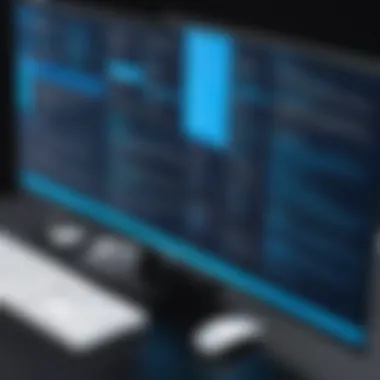

"Effective configuration is as crucial as installation; it sets the groundwork for smooth operation."
Team Training and Onboarding
Successful implementation extends beyond merely installing and configuring the software. It requires proper training for the team that will utilize the tool. Training should focus on enabling users to navigate the interface efficiently, utilize features effectively, and troubleshoot basic issues.
A structured onboarding program can facilitate this process. It could include:
- Hands-On Workshops: Offering practical sessions allows users to interact with the software in real time.
- Documentation: Providing user manuals or internal documentation clarifies functionalities and procedures.
- Feedback Mechanism: Establishing a feedback system can help in assessing the training effectiveness and making necessary adjustments.
By ensuring that the team is well-prepared, organizations can significantly improve the effectiveness of Dameware Remote Desktop, leading to enhanced productivity and better support outcomes.
User Feedback and Community Insights
Understanding user feedback is essential when evaluating tools like Dameware Remote Desktop. This section sheds light on community insights that provide clarity on real-world applications and experiences. It also informs potential users about the strengths and weaknesses of the software, emphasizing the collective voices that shape its development and improvements. User feedback directly influences software evolution, making it crucial for both developers and end-users.
Commonly Raised Issues
Dameware Remote Desktop, although robust, is not without its share of challenges. Users frequently mention a few areas that need attention.
- Connectivity Problems: Some users experience difficulties when establishing connections. These may arise due to firewall settings or network configurations.
- User Interface Confusion: A segment of feedback highlights that new users often find the interface somewhat overwhelming. Specific functionalities can be buried under multiple menus, complicating navigation.
- Performance on Low-End Systems: Users on older hardware sometimes report sluggish performance. This can hinder quick support responses, which is a core function of remote desktop software.
By recognizing these commonly raised issues, potential users can set their expectations accurately and begin strategizing how to mitigate these concerns ahead of implementation.
Positive User Testimonials
On the flip side, many users share positive experiences with Dameware Remote Desktop. Testimonials often highlight a few consistent themes that demonstrate the tool's effectiveness.
- Streamlined IT Support: Users frequently commend Dameware for enabling quicker responses to tech support requests. The remote access feature allows technicians to resolve issues in real time, which is particularly beneficial for remote work environments.
- User-Friendly File Transfer: The ease of transferring files during sessions is a standout feature for many. This functionality eliminates the need for additional tools, making service delivery smoother and more integrated.
- Enhanced Session Management: Feedback has mentioned the session recording feature as a major plus. Users feel a sense of security knowing that they can review past interactions for quality assurance and training purposes.
"Dameware has revolutionized our IT support process. I can connect to clients instantly and resolve their issues without delay," says an IT manager at a state agency.
Such testimonials paint a positive and valuable picture, showcasing both the software's capabilities and the satisfaction of its user base. This information is vital for anyone considering Dameware Remote Desktop as a solution for their organizational needs.
Future Trends in Remote Desktop Software
The landscape of remote desktop software is evolving. As technology advances, the tools and methods for remote access and management are becoming more sophisticated. Understanding the future trends in remote desktop software is crucial for businesses aiming to maintain efficiency and competitive advantage. This section delves into the emerging technologies and market predictions that will shape the future of Dameware Remote Desktop and similar tools.
Emerging Technologies
Technology in this space is driven by a few key factors. First, artificial intelligence (AI) is playing an ever-increasing role. AI can enhance remote support through automation and predictive analytics. For instance, integrating AI can help identify potential connectivity issues before they escalate, driving proactive solutions for IT help desks.
Another important trend is the rise of cloud-based solutions. Many organizations are transitioning to the cloud for its flexibility and cost-effectiveness. Cloud-based remote desktop services can provide seamless access regardless of location. This flexibility supports the growing remote work culture, enabling employees to maintain productivity from virtually anywhere.
Moreover, security technologies are becoming paramount. As more sensitive data is accessed remotely, the need for robust security measures is vital. Innovations such as multifactor authentication and end-to-end encryption are being integrated into remote desktop platforms to ensure safe data transmission.
With these technologies, businesses can perform better operationally. They enhance not only productivity but also data security in an increasingly digital workplace.
Market Predictions
Market predictions indicate a significant growth in the remote desktop software sector. Analysts project an increase in adoption rates as industries recognize the benefits of remote access capabilities. For example, the global market is expected to hit over $1 billion by 2025. This growth is fueled by the shift in work dynamics and the increasing demand for flexible work solutions.
Furthermore, companies are likely to invest more in comprehensive IT solutions that integrate remote desktop applications with other business tools. This signifies a move towards an all-in-one technological environment, simplifying tasks for users while improving overall efficiency.
The evolving nature of remote desktop software also reflects demands for user-friendly interfaces. As businesses vary in size, it is crucial to create solutions that cater to both small startups and large corporations. Therefore, future developments will likely focus on enhanced usability without sacrificing functionality.
"The future of remote desktop software reflects a blend of advanced technology and user-centric design that aims to meet the needs of diverse businesses across the globe."
In summary, staying informed about these future trends is important for organizations utilizing remote desktop solutions like Dameware. Embracing these changes can lead to significant advantages in operational efficiency and security, ultimately helping organizations to better serve their clients and improve their bottom line.
Ending
In this article, we explored the various aspects of Dameware Remote Desktop, a tool that is crucial for modern IT management and remote support. The concluding section emphasizes the significance of understanding this software, especially for small to medium-sized businesses.
Importance of the Epilogue
It serves multiple purposes. First, it synthesizes the insights gained from each section, providing a comprehensive overview of the software's features, advantages, and potential drawbacks. This helps readers to reflect on the information presented and consider how it applies to their specific needs.
Further, the conclusion encourages thoughtful decision-making. When selecting remote desktop solutions like Dameware, it is vital to weigh the benefits against the challenges. Not only does Dameware enhance productivity and provide efficient support responses, but understanding the limitations keeps expectations realistic.
"A tool is only as effective as the understanding of its user."
This quote underscores the necessity of training and onboarding for teams, elements highlighted in the implementation section.
When reflecting upon future trends in remote desktop software, recognizing the direction of technology can aid in making informed choices. This insight is essential for IT decision-makers who must stay ahead of emerging technologies.







