Top Data Visualization Tools for Mac Users


Intro
In today’s data-driven world, the capacity to visualize information effectively can make a significant difference, both for businesses and individuals. Mac users, in particular, have specific needs when it comes to data visualization software. They often demand seamless integration with Apple’s ecosystem, intuitive user interfaces, and robust capabilities to decode complex data patterns into actionable insights. This article dives deep into the realm of data visualization, focusing on software solutions that cater exclusively to those using Apple devices, offering an all-encompassing look at their features, strengths, and weaknesses.
Overview of Key Features
Data visualization tools come with a variety of capabilities that can greatly enhance how information is presented and understood. When choosing the right software, it is crucial to consider the following:
Essential software capabilities
- Data Integration: The ability to import data from multiple sources like spreadsheets, databases, or cloud services. This ensures users can create visualizations from a plethora of information without juggling between different platforms.
- Customizable Dashboards: A feature that allows users to tailor their visual representation to meet specific needs, making it easier to highlight important metrics at a glance.
- Collaboration Tools: An essential for teams working together, allowing multiple users to contribute and edit visualizations in real-time.
- Export Options: The flexibility to export images or interactive charts in various formats for presentations or reports is key, especially in a professional setting.
Unique features that differentiate options
Different data visualization software often comes with its own set of unique attributes. For instance:
- Tableau Public: Known for its impressive capacity for complex visual relationships, it also offers a public gallery where users can share insights and gain inspiration from peers.
- Power BI for Mac: Although primarily designed for Windows, it has an impressive mobile app that allows users to access dashboards on the go, making business intelligence accessible anywhere.
- Qlik Sense: Renowned for its associative data model, which enables users to discover insights by exploring data from various angles, setting it apart from other tools.
"Choosing the right data visualization software can lead to not just improved analysis but also a greater understanding of your data's story."
User Experience
When it comes to data visualization software, user experience plays a pivotal role. Having an intuitive interface can determine how effectively users can engage with the software and create compelling visuals.
Interface and usability
The layout, design, and navigate-ability of the software certainly shape the user experience. Most effective data visualization tools for Mac are characterized by:
- Drag-and-Drop Functionality: Makes it easy for users to place data fields into charts and graphs without needing extensive technical knowledge.
- Clear Navigation: Quickly get from point A to point B within the software without unnecessary confusion. A clean UI boosts productivity and enhances the creative process.
- Rich Template Library: Pre-designed templates can save time and spark creativity, allowing users to whip up impactful visuals without starting from scratch.
Support and community resources
A supportive community can help users navigate challenges when learning to use new software. Popular forums and resources include:
- Reddit: Subreddits like r/datascience and r/Apple can be treasure troves of information, with users sharing tips, tricks, and tutorials.
- Facebook Groups: Various groups dedicated to Mac users and data visualization feature discussions, resources, and personal experiences that can provide valuable insights.
- Official Documentation and Tutorials: Access to robust documentation and video tutorials can aid in quickly getting acquainted with the software’s capabilities.
Intro to Data Visualization on Mac
Data visualization has become an indispensable tool for understanding and interpreting the vast amounts of data generated in today's digital age. For Mac users specifically, the ability to present data visually is particularly crucial, as it transforms dull numbers into engaging and insightful graphics. This section aims to explore the role of data visualization in enhancing decision-making and communication, as well as the unique opportunities it offers to those tapping into the Apple ecosystem.
Understanding Data Visualization
At its core, data visualization is the art and science of turning raw data into visual formats, such as charts, graphs, and maps. This helps in identifying patterns, trends, and outliers that might be easily missed in spreadsheets or reports filled with numbers. Imagine sifting through rows and rows of figures just to spot an irregularity. It's like searching for a needle in a haystack. By utilizing visual tools, users can quickly zero in on key insights, enabling more informed decisions.
From scatter plots to heat maps, the variety of visualization techniques available offers users multiple ways to present their information. For Mac users, the software landscape is rich and varied, allowing for tailored solutions that fit their specific data visualization needs. Whether you’re a data analyst, a business executive, or an IT professional, understanding these different types of visualizations is fundamental to interpreting data effectively.
The Importance of Visualization for Businesses
Businesses today operate in a data-driven world, and the ability to visualize this data holds significant value. Here are a few reasons why visualization should not be an afterthought:
- Enhanced Decision-Making: Visual representation of data aids in quicker comprehension and analysis. It allows stakeholders to make decisions based on clear, concise, and compelling visual narratives rather than endless data tables.
- Improved Communication: In a business setting, conveying information clearly is vital. Visuals help bridge the communication gap between technical and non-technical team members. They can illustrate complex concepts in a digestible manner, making discussions more productive.
- Greater Engagement: Interactive dashboards and engaging visuals capture attention in ways that static reports never could. They encourage more profound exploration of data.
Key Features of Data Visualization Software
When navigating the landscape of data visualization software for Mac users, understanding the key features is crucial. These tools are designed to transform raw data into visual formats that tell a story. The right software can enhance comprehension, reveal patterns, and drive informed decision-making. Hence, having a grasp on the essential elements to look for isn’t just beneficial; it can significantly impact how effectively one can communicate insights derived from data.
User-Friendly Interface
A user-friendly interface is often the front door to any software. For many Mac users, this means an intuitive design that complements the clean and streamlined aesthetic of Apple's ecosystem. An effective interface reduces the learning curve, ensuring that users can jump right in without sifting through extensive manuals or tutorials. This quality is particularly significant for those who might not have a technical background.
Software with drag-and-drop functionality, clear icons, and straightforward navigation caters to both novice and experienced users. For instance, tools like Tableau boast remarkable ease-of-use, allowing users to create impressive visuals without extensive training. An aesthetically pleasing layout also stimulates creativity, inviting experimentation with different data representations. In short, the simpler the interface, the more one can focus on what really matters: the data itself.
Customization Options
Customization options are like the frosting on a cake—important for presentation and essential for tailoring the output to specific needs. Being able to modify charts, colors, and styles to fit branding or preferences can make a world of difference. For instance, users might want to change a pie chart’s color scheme to align with corporate branding, or select a style that resonates more with the audience.
Many software solutions allow for this degree of personalization. This flexibility is especially helpful for businesses that need to present data in a way that is not just informative, but also visually consistent with their identity.
Furthermore, the ability to create bespoke visual elements promotes engagement. Visuals that users can relate to are more likely to grab attention and facilitate retention. Therefore, the availability of diverse customization tools can significantly enhance the usefulness of visualization software.
Real-Time Data Integration
In an age where data flows ceaselessly, the ability for software to integrate real-time data is non-negotiable. Whether it’s sales numbers, social media activity, or customer feedback, having access to live data makes analysis timely and relevant.
Integrating real-time data allows users to generate visuals that reflect the current landscape, instead of relying on outdated information. Software like Microsoft Power BI excels here, enabling seamless connections with various data sources such as CRM systems, databases, and cloud services.
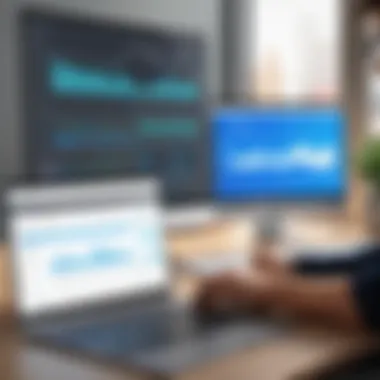

Being able to visualize this data on-the-fly empowers organizations to make quicker decisions. Imagine a marketing team checking the performance of a recent campaign in real time; they can adjust their strategies based on immediate insights, rather than waiting for a weekly report.
Using tools that facilitate real-time integration can provide a competitive edge, ensuring that decisions are rooted in the most current information available.
In essence, focusing on these key features—user-friendly interfaces, customizable options, and real-time data integration—can guide Mac users in selecting the right data visualization software. Such choices not only improve efficiency but can also optimize the impact of data-driven storytelling.
Top Data Visualization Software for Mac
Data visualization software has become a game changer for professionals, especially for those wielding a Mac. It's akin to having a treasure map that leads you to insights buried under heaps of data. With the market teeming with options, it's pivotal to sift through and pinpoint the tools that cater specifically to Mac users. The right software can elevate data into visually compelling stories, making complex information digestible through intuitive designs.
Leveraging advanced tools enhances collaboration among team members, facilitating quicker insights and strategic decision-making. As we dive into the specifics of various software available for Mac, it's essential to consider not just the features, but how well they match what users truly need. We will explore the strengths and weaknesses of several noteworthy options: Tableau, Microsoft Power BI, Qlik Sense, D3.js, and Chartio.
Tableau
Overview and Capabilities
Tableau stands tall when it comes to data visualization. Its interface is remarkably user-friendly, allowing even novices to create dazzling visuals with little effort. One of the standout capabilities is its ability to connect seamlessly to multiple data sources, which means users can amalgamate disparate data into a coherent visual. Whether you're pulling data from a CSV, an SQL database, or even Google Sheets, Tableau handles it beautifully.
Strengths and Limitations
When diving into strengths, Tableau’s ability to create interactive and shareable dashboards is a major plus. Users can just click to interact with the data, drilling down into details without fuss. However, it’s not all sunshine and rainbows. One notable downside is its high price point, which can put it out of reach for smaller businesses or individual users.
Use Cases
Tableau shines in sectors that rely heavily on data, like finance and healthcare. Companies can visualize trends over time, track key performance indicators, and even spot anomalies. Though versatile, it could be overkill for basic needs—users simply looking for a means to track straightforward metrics might find it an inadequate choice.
Microsoft Power BI
Overview and Capabilities
Another giant in the data visualization realm is Microsoft Power BI. This tool integrates seamlessly with other Microsoft products, like Excel, reinforcing its appeal for users already entrenched in the Microsoft ecosystem. Its capability to handle and visualize massive data sets efficiently is noteworthy.
Strengths and Limitations
Among its strengths, Power BI's affordability and user-friendly design make it an attractive option. The ability to transform raw data into insightful visuals with just a few clicks is commendable. However, some users report that the learning curve for advanced features can be steep, which might not bode well for casual users looking for quick solutions.
Use Cases
Power BI is widely adopted across various settings, from small enterprises to large corporations. It's particularly effective for sales and marketing teams wanting to track progress against goals, bolstering collaboration and transparency within the group.
Qlik Sense
Overview and Capabilities
Qlik Sense brings its own flavor to the table with its associative data model, allowing users to explore data in a more dynamic manner. Its ability to perform in-memory processing enhances the speed of analysis, facilitating real-time visualizations.
Strengths and Limitations
One key strength is its focus on self-service analytics, empowering users to create their own reports without heavy reliance on IT departments. But this self-service aspect also has a flip side—users might feel overwhelmed by the plethora of options and unintentionally create misleading visuals if not careful.
Use Cases
Qlik Sense is perfect for businesses looking to empower their staff with data-driven insights. For instance, customer service departments can analyze trends in customer feedback swiftly, allowing them to respond proactively to issues or capitalize on emerging trends.
D3.js
Overview and Capabilities
For those with a penchant for coding, D3.js offers unparalleled flexibility. It's a JavaScript library that enables users to generate complex, interactive, and animated visuals right from scratch. The control it provides over every detail is a boon for developers.
Strengths and Limitations
D3's sheer power is its strongest asset, but this power comes at a price: the learning curve is steep. Not everyone is comfortable with coding, and for those users, the platform might seem daunting. But for those willing to invest the time, the end results can be stunning.
Use Cases
D3.js is ideal for web developers creating bespoke data visualizations for their own projects. From intricate graphs to sophisticated charts, its flexibility allows for almost limitless creativity—if you know how to wield it, of course.
Chartio
Overview and Capabilities
Chartio offers a more straightforward way to visualize data without diving deep into code. Its drag-and-drop interface is appealing for users looking for simplicity while retaining powerful capabilities. It supports a range of data sources, ensuring that data is just a few clicks away.
Strengths and Limitations
The ease of use is definitely Chartio's calling card. Plus, its ability to update visuals in real time is a neat feature. Yet, like many other tools, it may fail to cater to the needs of those looking for extremely customizable options, which might leave some tech-savvy individuals feeling constrained.


Use Cases
Chartio appeals to small businesses that want to harness the power of data but lack the technical prowess to utilize more complex tools. Marketing teams can take advantage of its user-friendly design to analyze campaign performance without needing a data analyst's support.
Comparison of Software Options
When it comes to data visualization software, the landscape is quite diverse, especially for Mac users. A thorough comparison of software options is essential for making an informed decision. Not every tool is created equal, and different users might have varied requirements that a single software can't fulfill. By analyzing key features and pricing, businesses can ensure they select a solution that aligns with their goals and budget.
Feature Set Analysis
Understanding the feature set of data visualization tools is crucial. Each software comes loaded with unique capabilities that cater to specific needs. Here are some important features to consider:
- User Interface: A clean, intuitive design allows users to navigate smoothly and reduces the learning curve.
- Data Connectivity: The ability to integrate with various sources like Excel, Google Sheets, or databases enhances flexibility.
- Visualization Options: A broader array of chart types and customization options enables businesses to tailor presentations to their audience.
- Collaboration Features: Tools that support team collaboration foster better decision-making and unified insights.
A feature-rich software can empower users to go beyond shallow visualizations. For instance, Tableau is known for its advanced analytical capabilities and rich visualizations, while Qlik Sense stands out for its associative data model and self-service abilities.
Pricing Comparison
Pricing is often a deciding factor in software selection. Understanding different pricing models can help businesses manage their budgets effectively. Here are some common structures:
- Subscription-Based: Many tools offer a monthly or yearly subscription, allowing access to all features without a hefty upfront investment. For example, Microsoft Power BI follows this model, making it accessible for small businesses.
- One-Time Purchase: Software like D3.js can be used freely, but advanced custom features may require additional investment for support.
- Tiered Pricing: Some software offers different levels of access based on features, with higher tiers unlocking more robust functionalities. This can appeal to growing businesses that may need more capabilities over time.
"The software you choose can mean the difference between insightful data stories and ambiguous reports."
An effective pricing strategy can maximize a company's return on investment. It's worth noting which features come at which price points. Sometimes, a slightly higher initial cost can yield a far better outcome in terms of analytics and reporting efficiency.
Integration with Other Tools
In today's fast-paced business atmosphere, the ability of data visualization software to smoothly integrate with other platforms can be a game changer for Mac users. It's not just about creating stunning graphs or charts; it’s more about how well these tools can adapt to the existing workflow. Integrating with other applications ensures that your team can work more effectively, leveraging existing data without duplicate entry or unwarranted delays.
One might liken it to adding wheels to a car – without them, it’s just a structure that looks good. Integration allows your data software to actually perform its intended function more efficiently.
Working with Excel and Google Sheets
For many organizations, Microsoft Excel and Google Sheets are the bread and butter of data management. They simplify data entry and provide solid analysis capabilities. So, it makes sense that any visualization tool would need to play nice with them.
Integration with these platforms typically allows users to pull data directly into visualization software. Imagine you have a complex dataset in Excel – being able to visualize it in real-time through a tool like Tableau or Qlik Sense can make understanding trends a breeze. Here are some key benefits of these integrations:
- Real-Time Updates: Changes made in the spreadsheet reflect instantly.
- Reduced Errors: Automation cuts down on manual data entry mistakes.
- User Familiarity: Many are already comfortable navigating these platforms.
- Enhanced Collaboration: Teams can work together on initial data in Sheets and easily transition to visualization.
As a small to medium-sized business using Apple products, the ability to easily plug existing data from Excel or Google Sheets into your visualization tool can't be overstated. It streamlines overall productivity and supports sound decision-making, breaking down barriers between departments.
APIs and Data Sources
Application Programming Interfaces, or APIs, may sound like tech jargon, but they are an essential element for effective data visualization. With the right APIs, you can pull in data from a multitude of sources without lifting a finger. This can open the floodgates to a wealth of information, from social media metrics on Facebook to sales data lodged in CRM systems like Salesforce.
The power of integrating APIs with your data visualization software means:
- Diverse Data Sources: Think of APIs as connectors that allow different systems to talk to each other.
- Automated Data Feeds: Fresh data at your fingertips without periodic manual exports.
- Increased Scalability: As your data needs grow, adding new sources becomes simpler.
- Granular Insights: Dive deeper into specific datasets that are relevant to your needs.
Take, for instance, a case where a marketing team uses a visualization tool to track campaign performance. By integrating with APIs from different social media platforms, they could visualize immediately what action might need to be taken based on real-time engagement metrics. This brings a level of responsiveness that is crucial in today’s data-driven landscape.
"Data is becoming the new raw material of business, akin to oil in the industrial revolution. And integrating it across platforms can be your smoothing agent."
User Experience and Feedback
When exploring data visualization software, user experience and feedback emerge as pivotal factors shaping both the adoption and long-term satisfaction of these tools, especially for Mac users. These components not only reflect how well the software functions but also detail how it fits into the daily workflows of individuals and organizations.
Focusing on user feedback helps businesses to create a product that meets their audience's needs. It sheds light on which features resonate well and which ones might simply miss the mark. Understanding a user's journey through the software can ultimately lead to improved design choices, enhancing usability and overall effectiveness.
Collecting User Insights
To build a robust understanding of user experiences, collecting insights directly from users is crucial. This can involve various methods:
- Surveys and Questionnaires: These tools gather targeted information regarding user satisfaction and feature requests.
- Usability Testing: By observing real users interacting with the software, developers can pinpoint what works, as well as common pain points.
- Feedback Forums: Engaging with communities, like those found on Reddit or product-specific Facebook groups, can provide a wealth of qualitative data.
"Customer feedback is the backbone of any successful software application; it is your users who can express whether your product is a hit or a miss."
Aggregating this data enables businesses to iterate and improve their tools over time, ensuring that user needs are met consistently. This cyclical process of feedback, analysis, and enhancement is essential in a fast-evolving tech landscape.
Common Concerns Among Users
Despite the best intentions, even the most well-crafted software can fall short of user expectations. Common concerns among users may include:
- Steep Learning Curve: Many users report significant hurdles when first engaging with data visualization tools, particularly if the interface is not intuitive or lacks clear guidance.
- Integration Issues: Users often express frustrations when software does not seamlessly integrate with other tools they rely on, such as Excel or various databases. This can lead to data silos and inefficiencies in workflow.
- Performance Bottlenecks: Slow processing speeds or lagging visuals can create a frustrating user experience, especially when handling large datasets.
- Cost vs. Value: Users sometimes doubt whether the functionality and features justify the expense of high-end software, particularly if budget constraints are a reality for small businesses.
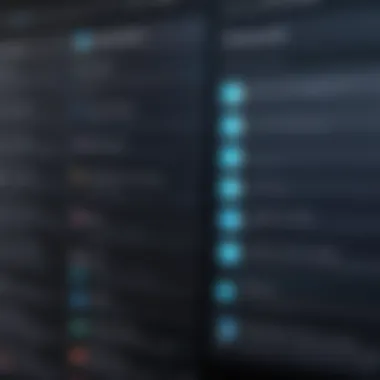

By addressing these concerns head-on, developers can enhance user satisfaction and build loyalty among their customer base. Listening is always easy, but acting on that feedback can differentiate one tool from another in a crowded marketplace.
Choosing the Right Software for Your Needs
When delving into the world of data visualization, the abundance of software options can feel overwhelming for Mac users. Choosing the right software is not just a matter of preference; it's pivotal for leveraging the full potential of your data. The right tool can lead to enhanced decision-making, improved communication of insights, and overall better data-driven strategies. Conversely, picking the wrong software could muddy the waters, wasting both time and resources. Therefore, understanding the specific elements that align with your business or individual needs is crucial.
Defining Your Requirements
Before selecting a visualization software, you need to first define what you require from it. This involves assessing a few pivotal factors:
- Nature of Data: Consider the types of data you'll be working with. Will you primarily deal with numerical data, or is there a significant visual or geographical component?
- User Skill Level: Your team's familiarity with technology plays a key role. If most users are novices, you might prioritize software with a gentle learning curve. Conversely, if advanced users dominate your team, they might seek more robust analytics capabilities.
- Integration Needs: Does your chosen software need to work seamlessly with other tools in your tech stack? For instance, will it need to pull data from Excel or connect with Google Sheets?
- Scalability: It’s better to choose a tool that can grow with your business. As your data needs change, this flexibility can be a game-changer.
Taking inventory of your specific needs directly impacts the efficiency of your workflows. After gathering this information, it becomes a clearer path to sift through the options on the market.
Evaluating Software Trials
A major consideration in software selection is leveraging free trials effectively. Many reputable data visualization tools offer trials, allowing users to assess their offerings without a financial commitment. This process can be beneficial for a few reasons:
- Hands-On Experience: Using the software firsthand lets you to gauge its usability and features. This is crucial for confirming that it meets your specific needs mentioned earlier.
- Testing Compatibility: You can ensure that it plays well with your existing systems and datasets. It’s one thing to read about integrations—it’s another to see them in action.
- Real-Time Feedback: Engaging your team during the trial can yield rich insights. Their feedback can shape the final decision based on ease-of-use, functionality, and overall satisfaction.
"The right tool doesn't just present data; it tells the story of that data."
Satisfied users tend to form a lasting bond with their software. Thus, making informed choices streamlines operations and contributes toward achieving strategic goals.
Implementation Tips
Implementing data visualization software in a business setting is not just about picking the right tool. It also involves strategic planning, training, and continuous improvement to ensure the software meets the diverse needs of your team. Effective implementation is crucial because it can make or break the success of data-driven decision-making. Allowing your team to fully leverage the capabilities of your chosen software can lead to improved insights and efficiency in projects.
Onboarding Your Team
When bringing a new data visualization tool onboard, it’s crucial to have a structured approach that focuses on educating and familiarizing your team with the software. This process should include:
- Orientation Sessions: Conduct kickoff meetings that introduce the software’s core functionalities and benefits. Clear explanations can help demystify complex features for non-technical team members.
- Hands-on Training: Offer practical workshops or tutorials. Hands-on experience can help solidify understanding, enabling users to explore the software's capabilities actively. Peer-assisted learning can also create a more relaxed atmosphere.
- Resource Materials: Provide access to user manuals, video tutorials, and frequently asked questions. These materials can serve as handy references, reducing frustration when users encounter challenges.
By prioritizing these elements, businesses can reduce the learning curve and promote a greater comfort level with the software, which can be a game changer in the long haul.
Maximizing Software Functionality
To really get the most out of your data visualization software, it’s essential to delve into its various functionalities and see how they align with your business goals. Here's how to ensure your team maximizes the software's potential:
- Custom Reporting: Encourage users to create tailored reports that reflect the specific needs of their projects. Customization gives them the freedom to analyze data that matters the most.
- Integration with Existing Workflows: Facilitating a seamless integration with current systems can enhance the user experience. For instance, leveraging tools like Excel or Google Sheets can allow teams to streamline their data flows and elevate their visualization outputs.
- Regular Feedback Sessions: Establish feedback mechanisms to continuously gather insights on the software's usability and impact. This creates an open channel for improvements or training needs, encouraging team members to voice concerns or suggestions.
- Stay Updated: Keep an eye on software updates and new features. Often, tools evolve, and taking advantage of these can lead to improved efficiency and novel insights.
"To understand data is to understand your world better; always strive to optimize your approach."
These focused strategies not only improve the experience of using the software but also reinforce a data-driven culture within the organization.
Future Trends in Data Visualization Software
The landscape of data visualization software is continually evolving, much like the tech universe itself. This progression is crucial for Mac users seeking effective solutions to analyze and represent data. As awareness of data literacy grows, organizations are increasingly recognizing how visualization not only simplifies complex information but also enhances decision-making. Trends in emerging technologies and changing user expectations are pivotal in shaping the future of this field.
Emerging Technologies
Emerging technologies are not just buzzwords; they are the backbone of innovation in data visualization software. Several key developments are currently making waves:
- Artificial Intelligence: By integrating machine learning, software can now analyze data autonomously, presenting insights without user intervention. This ability to uncover patterns or anomalies could drastically reduce workload for business analysts and give quicker insights.
- Augmented and Virtual Reality: Imagine immersing yourself in 3D visual representations of your datasets. Augmented Reality (AR) and Virtual Reality (VR) are beginning to push the envelope, allowing users to interact with data in a spatial context, thereby offering a multidimensional perspective that flat screens fail to convey. Users can manipulate datasets virtually, leading to deeper comprehension.
- Cloud Computing and Collaboration Tools: As remote work becomes the norm, cloud integration in visualization tools cannot be overstated. Solutions that allow teams to collaborate in real time on visual projects are expected to rise. This approach not only enhances efficiency but also promotes honesty and openness in data analysis, reducing the chances of erroneous interpretations.
"The future of data visualization lies at the brink of technology and creativity, as new tools redefine how we encounter and comprehend data."
Changing User Expectations
As the audience for data visualization widens, so do expectations. Various factors are influencing this shift:
- Interactivity: Users no longer want static graphs. There's a pressing demand for interactivity in visual presentations. Clients and stakeholders expect to manipulate visual data—drilling down or filtering data before their eyes in real-time, allowing for more tailored presentations.
- Usability: The next generation of users isn't just tech-savvy; they're also pragmatic. They seek software that does not require in-depth coding knowledge. Intuitive interfaces with drag-and-drop functionality are now the new gold standard. The simplicity of navigating through complex datasets is a necessity, rather than a luxury.
- Mobile Accessibility: In a world where smartphones dominate, accessing data visualization tools across different devices is critical. Users desire flexibility, enabling them to review and analyze data on-the-go, ensuring that insightful decisions can occur at any time.
- Focus on Storytelling: More than just displaying data, users now expect software to aid in storytelling. Visualization tools that couples data with narrative elements—like prompts or annotations—allows for a more profound understanding and retention of information. This shift towards a narrative style not only captures attention but also facilitates meaningful insights.
End and Recommendations
The exploration of data visualization software for Mac users is not merely a passing interest; it’s a vital facet for enhancing business intelligence and decision-making. With the vast array of tools available, selecting the right software can have a profound impact on how effectively one analyzes and presents data. Thus, the conclusion and recommendations drawn from this guide are crucial for enabling users to navigate this landscape with clarity and confidence.
Summarizing Key Insights
As we've dissected various components of data visualization software, several insights have emerged:
- User Interface Matters: A user-friendly interface can drastically reduce the learning curve. Whether the software offers drag-and-drop functionality or visually intuitive dashboards is key.
- Flexible Customization: The ability to tailor visualizations allows organizations to maintain brand consistency and tailor insights to specific audiences.
- Real-Time Data Integration: Businesses increasingly rely on real-time data. Software that provides seamless integration with multiple sources ensures that users have up-to-date insights at their fingertips.
- Versatility Across Use Cases: Different organizations have varied needs, from simple chart generation to complex data storytelling. Knowing a software's strengths and limitations can guide the selection process effectively.
Moreover, it’s essential for Mac users to recognize that the adaptability of a platform often hinges on their specific requirements, be it for data analysis, presentation, or strategic planning.
Final Thoughts on Software Selection
When it comes to choosing the right data visualization software, there are several considerations:
- Assess Your Needs: Identify what you want to achieve with data visualization. Are you looking to present reports, conduct deep analysis, or track performance metrics? This foundational step will point you toward the most suitable options.
- Trial Runs: Many software providers offer trial periods. This is an invaluable opportunity to experiment with features and see how easily the platform integrates with your existing systems.
- User Feedback: Delving into user reviews can provide perspective on the software’s real-world performance. Platforms like Reddit often host discussions where users share their experiences—this can be a goldmine of information.
- Investment vs. Value: Weigh out the costs relative to the functionality offered. Often, a more expensive tool may deliver greater returns in efficiency and insights over time.
In sum, selecting data visualization software isn’t just about what’s popular; it’s about choosing what aligns with your business goals, enhances productivity, and offers the right kind of insight to drive informed decision-making. Think carefully and choose wisely.





