Comparative Analysis of Database Tools Like DBeaver
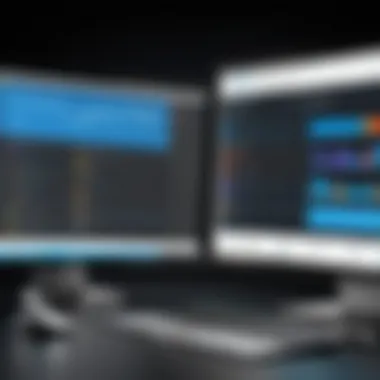

Intro
Database management is vital for organizations seeking efficient ways to handle their data. Tools like DBeaver have gained traction due to their versatility and wide range of functionalities. However, various alternatives exist that can cater to different needs, offering distinct features and user experiences. This article aims to delve into these options, providing a thorough examination of their capabilities to assist small to medium-sized businesses in selecting the most effective database management tools.
Overview of Key Features
In evaluating database tools similar to DBeaver, it is essential to consider key software capabilities and unique features that set each option apart. Each tool has its strengths, and understanding them can enable users to make informed decisions.
Essential Software Capabilities
Most database management tools share common functionalities that are crucial for managing databases effectively. These capabilities may include:
- Multi-database support: Ability to connect and manage various database systems. For instance, tools like HeidiSQL and SQLyog support MySQL and MariaDB, among others.
- Data visualization: Effective means to visualize database structures, including diagrams and charts.
- Query execution: Simple or advanced SQL query execution supports, allowing users to run commands efficiently.
- Data migration: Tools provide ways to migrate data between different formats and systems easily.
Unique Features That Differentiate Options
While many tools share common functionalities, some have distinct features:
- HeidiSQL stands out for its lightweight design and seamless MySQL integration.
- SQLyog offers an intuitive interface, especially for users new to database management.
- DataGrip presents advanced coding assistance, which benefits seasoned developers looking for robust code management.
These unique aspects can significantly impact user preference and efficiency in database management tasks.
User Experience
User experience is a crucial component in the selection of database tools. The interface, usability, and the availability of support resources can vastly influence the efficiency of a user’s workflow.
Interface and Usability
A clean, well-structured interface promotes better engagement. Tools like DBeaver offer a highly customizable layout that can be adapted to user preferences. In contrast, SQLyog’s interface is noted for its straightforward design, making it easier for beginners. The varying complexity levels of these interfaces require consideration before deciding on the right tool.
Support and Community Resources
Access to support and community resources shapes the overall experience. Comprehensive documentation, forums, and active community discussions can assist users in resolving issues effectively. For example, both DBeaver and DataGrip have robust support communities, allowing for quick problem-solving and knowledge sharing.
"The right combination of features and user experience can greatly influence how effectively an organization manages its databases."
In summation, the landscape of database management tools similar to DBeaver is diverse. By understanding the key features and user experiences associated with various tools, tech-savvy individuals and business professionals can make informed decisions tailored to their specific database management needs.
Foreword to Database Management Tools
In today's data-driven world, effective database management tools have become essential. They allow businesses to organize, manage, and analyze data efficiently. Without these tools, enterprises struggle with data integrity, accessibility, and security. A well-chosen database management system boosts productivity and supports informed decision-making.
Here are some important factors that highlight the significance of effective database management:
- Data Integrity: Ensuring the accuracy and consistency of data over its lifecycle.
- Accessibility: Providing users the ability to access important information quickly and easily.
- Scalability: Supporting the growth of data as businesses expand without performance issues.
- Security: Protecting sensitive information from unauthorized access or breaches.
These factors contribute directly to operational efficiency and risk management in any organization.
Importance of Effective Database Management
Effective database management is vital for any organization that relies on data. A robust system helps in minimizing risks associated with data loss or corruption. Without proper management, data becomes fragmented, making retrieval and analysis complex and time-consuming.
Additionally, effective management ensures that regulations related to data storage and handling are followed. Organizations face legal consequences and reputational damage if they fail to comply.
Overview of Common Features
Database management tools come equipped with a variety of features that enhance their functionality. Here is a breakdown of common features:
- User-Friendly Interface: Ensures that users can navigate the system without extensive training.
- Data Visualization: Enables users to create graphs and charts for better understanding of data.
- SQL Support: Allows for comprehensive data queries and manipulation.
- Backup and Recovery Options: Essential for protecting data against loss.
- Multi-Database Support: Facilitates management across different database systems.


These features improve overall efficiency and support various tasks related to data handling. By choosing a tool that incorporates these elements, businesses can enhance their data management practices effectively.
DBeaver: A Feature-Rich Database Tool
DBeaver stands out in the landscape of database management tools. Its robustness and versatility make it an appealing choice for many data professionals. This section explores DBeaver’s key features and user experience, positioning it as a central player among similar tools. Understanding these elements is vital as they highlight the tool's advantages over alternatives.
Key Features of DBeaver
DBeaver provides a broad array of features that enhance database management and usability. Some of the notable key features include:
- Multi-Database Support: DBeaver can connect to a variety of databases, including MySQL, PostgreSQL, SQLite, Oracle, and more. This flexibility allows users to manage multiple database types from a single interface.
- Advanced SQL Editor: The SQL editor includes syntax highlighting, auto-completion, and query execution tools, enhancing the user’s ability to write and debug SQL queries efficiently.
- Data Visualization: Users can quickly visualize data through graphical representations. This feature improves data analysis, making complex datasets easier to interpret.
- Data Migration: DBeaver provides functionality for migrating data between various formats. This is crucial for companies needing to transfer data without losing integrity.
- Plugins and Extensions: The tool supports various plugins, allowing customization in line with specific user needs or preferences. This aspect enhances its functionality further, accommodating niche requirements.
- Database Management Features: Users can manage database objects such as tables, views, and indexes directly from the interface. This simplifies administrative tasks and streamlines workflows.
The combination of these features improves productivity while reducing the barrier to effective database management. Users find that DBeaver’s comprehensive toolkit helps in enhancing their operational efficiency.
User Interface and Experience
User experience is a critical factor in adopting any software tool, and DBeaver delivers a solid interface. Here are a few central aspects of its UI:
- Intuitive Layout: The interface is designed for effortless navigation. Users can quickly access different sections without unnecessary clicks. The layout fosters a smooth learning curve for new users.
- Customizable Settings: DBeaver allows users to customize many interface aspects. These customizations can include layout adjustments and theme changes, aligning the tool with personal preferences.
- Integrated Support: Contextual help and documentation are integrated within the tool. This support streamlines problem-solving and ensures that users can find information as they navigate the interface.
- Performance Optimization: The tool is optimized for speed and responsiveness. Users often report minimal lag, even when working with large datasets, which significantly enhances the overall experience.
"User interface design isn't just about aesthetic appeal; it is key to user experience and efficiency."
Overall, DBeaver combines a rich set of features with a user-friendly interface to create a comprehensive database management solution. Its thoughtful design and functionality cater well to both novices and experienced IT professionals, ensuring it is a favorable choice in comparison to other database tools.
Comparative Analysis of DBeaver with Alternative Tools
In today's data-driven environment, effective database management is crucial for business operations. DBeaver is well-regarded among database management tools, yet exploring alternatives can yield valuable insights for users. A comparative analysis helps highlight the unique strengths and weaknesses of various database tools, aiding users in making informed decisions. Understanding the capabilities of alternatives to DBeaver can offer a broader perspective on what each tool specializes in, thus enhancing their overall database management strategy.
SQL Workbench: Strengths and Weaknesses
SQL Workbench is a notable open-source tool. Its primary strength lies in its versatility. Users can manage various database types, including MySQL, PostgreSQL, and Oracle, which adds considerable flexibility. Another advantage is its robust scripting capabilities, allowing for complex SQL queries and batch processing. Users find the interface minimally intrusive, promoting focus on tasks at hand.
However, SQL Workbench has its limitations. The user interface is basic, which may not meet the expectations of those accustomed to more polished tools like DBeaver. Additionally, it lacks some advanced features such as visual data modeling. Although the tool is powerful, users may find themselves needing a more intuitive experience.
HeidiSQL: Use Cases and Limitations
HeidiSQL is particularly popular for its simplicity and ease of use, especially for beginners. It supports multiple database systems such as MariaDB and Microsoft SQL Server. Users appreciate its quick setup and lightweight nature, which makes it convenient for small-scale projects. It's a solid choice for users needing functionality without overwhelming complexity.
Yet, HeidiSQL has limitations. Its functionalities may be insufficient for more advanced users who require thorough database management features. For example, it lacks some advanced data visualization tools. This can hinder extensive data analysis tasks, making it less suitable for larger enterprises that demand comprehensive features.
DataGrip: Comparing Advanced Features
DataGrip, developed by JetBrains, stands out for its powerful features tailored for developers. It provides in-depth code assistance, smarter debugging capabilities, and rich database exploration tools. The integration with version control and seamless connections enhance productivity for developers managing complex projects. Users find its support for SQL refactoring particularly beneficial.
However, DataGrip also comes with drawbacks. It is a proprietary tool and requires a subscription, which may deter cost-sensitive users. Furthermore, its breadth of features can lead to a steep learning curve. It may not be the best fit for users looking for quick results without diving deep into its offerings.
"The right database tool can dramatically increase efficiency and accuracy in data management."
This analysis underscores the importance of evaluating multiple options to find the most suitable tool for your database tasks.
Open Source vs. Proprietary Solutions
The debate between open source and proprietary software is central to the discussion of database management tools. Each type comes with its own merits and drawbacks that can significantly impact a user’s experience. Users have to be informed about these factors when choosing a tool suited to their needs. Understanding the differences can guide tech-savvy individuals, business professionals, and IT experts in making a better decision.
Open source tools like DBeaver have a different approach to development and usage than proprietary software, such as Microsoft SQL Server Management Studio. Each category impacts not only cost but also flexibility, security, and community engagement. Hence, this analysis provides insight into both open source and proprietary solutions to aid the decision-making process.
Benefits of Open Source Tools
Open source tools offer numerous benefits:
- Cost-Effective: Many open source database management tools are free to use. This quality is particularly beneficial for small businesses with limited budgets. Users can access powerful tools without needing to invest heavily upfront.
- Transparency: With open source software, the code is publicly available. This transparency allows users to review the code for security vulnerabilities and bugs. It encourages community-driven improvements and bug fixes.
- Customization: Organizations can modify open source software to meet specific needs. Developers can tailor features or functionality. This level of customization is often not available with proprietary software.
- Community Support: Strong user communities often surround open source projects. These communities provide forums where users can ask questions, share ideas, and get solutions from peers. This can be advantageous compared to formal support channels typical of proprietary software.
- Frequent Updates: Open source tools often see regular updates from contributors. This leads to a quick turnaround on feature requests and patches, enhancing the software's overall functionality and security.


Open source offers an unparalleled opportunity for rapid innovation and community engagement.
Considerations for Proprietary Software
Even with the advantages of open source tools, proprietary software also provides distinct benefits:
- Dedicated Support: Proprietary tools typically include formal customer support. Users can often access professional help for software issues, which can be reassuring.
- User Experience: Many proprietary solutions prioritize user experience in their design processes. This focus can lead to intuitive interfaces that ease the learning curve for new users.
- Reliability: Proprietary software often undergoes extensive testing before release. This rigorous quality assurance can result in more stable and reliable software in production environments.
- Integration: Certain proprietary solutions might offer better integration with other enterprise software. This seamless interaction can lead to enhanced productivity by streamlining workflow.
- Compliance and Security: Proprietary software often includes built-in compliance measures for standards such as GDPR. Companies that need to meet regulatory requirements may find proprietary options preferable.
In summary, whether to choose open source or proprietary software heavily depends on the specific requirements. Users should carefully evaluate their own needs against the capabilities and limitations that each option presents.
Integration Capabilities with Other Software
Integration capabilities serve as a crucial aspect in the efficient management of databases. In the context of tools similar to DBeaver, the ability to connect and interact with other software solutions can significantly enhance functionality and streamline operations. For businesses, having a database tool that integrates well with existing software, such as customer relationship management (CRM) systems, content management systems (CMS), or analytics platforms, is vital for ensuring data consistency and facilitating informed decision-making.
Moreover, integration capabilities can reduce operational silos, allowing teams to collaborate more effectively across various functions. By enabling seamless data flow between systems, developers and data professionals can ensure that they are working with the latest information, which, in turn, enhances productivity and reduces errors.
APIs and Third-Party Integrations
Application Programming Interfaces (APIs) and third-party integrations are fundamental to extending the functionality of database tools. APIs allow database management tools to communicate with external applications and services, enabling data sharing and access across different platforms. This integration is essential for organizations that rely on multiple software solutions to operate their business. For example, using an API to connect DBeaver with a popular platform like Salesforce can allow teams to run complex queries and analyses directly through their database tool, increasing efficiency in handling customer data.
Furthermore, third-party integrations can introduce powerful functionalities without necessitating new software purchases. Tools like Zapier or Integromat can automate workflows by connecting database tools with various applications, removing repetitive tasks from data management. This leads to increased productivity, as data tasks can happen automatically without manual intervention. However, one must consider the security implications of these integrations, ensuring that the connections between tools do not expose sensitive data to potential breaches.
Data Migration Strategies
Data migration represents a significant challenge for organizations looking to change or upgrade their database tools. Selecting a database tool with robust data migration strategies can ease this transition. Such strategies often include features like data import/export wizards, support for different database formats, and compatibility with various methodologies of data transfer.
A successful data migration plan should focus on several key elements:
- Assessment of Existing Data: Understanding what data needs to be migrated and the formats used is crucial.
- Choosing the Right Tools: Selecting database tools that have demonstrated capabilities in data migration is important.
- Testing the Migration Process: Running trials helps to highlight potential issues before full-scale migration.
- Post-Migration Checks: Ensuring data integrity and functionality in the new system is essential for a smooth transition.
User Support and Community Engagement
User support and community engagement are crucial aspects of database management tools. Effective support channels provide users with guidance and problem-solving capabilities, ensuring that technical issues can be addressed promptly. Additionally, an active community fosters knowledge sharing and collaboration. Both elements significantly enhance the user experience, making it essential to evaluate these aspects when selecting a database tool similar to DBeaver.
Evaluating User Support Channels
When considering database tools, potential users should assess the available support channels. Some tools offer comprehensive documentation, FAQs, and tutorials, while others may rely more heavily on community forums. The variety of support options can determine the efficiency of resolving issues.
Key elements to evaluate include:
- Help Desk Accessibility: How easy is it to reach the support team? Some tools provide chat options or email support, ensuring quick response times.
- Comprehensive Documentation: A well-organized knowledge base can save time for users by minimizing the need for direct support.
- Frequency of Updates: Regular updates to documentation and help resources indicate an active commitment to user support.
By understanding these factors, users can make informed decisions regarding the reliability of support when choosing a database tool.
Community Forums and Knowledge Sharing
Community forums play a pivotal role in the user experience. They often serve as platforms for knowledge exchange, facilitating discussions about specific issues or general best practices. Engaging with fellow users can provide valuable insights that might not be readily available in official documentation.
Here are some benefits of robust community engagement:
- Real-world Solutions: Users often share their unique experiences and potential workarounds that can resolve specific problems.
- Diverse Perspectives: Various users bring their backgrounds and expertise, contributing to a broader understanding of the tool's capabilities.
- Continuous Learning: Communities enable ongoing professional development through sharing resources, tutorials, and tips.
Utilizing these forums can significantly enhance a user’s proficiency with tools similar to DBeaver, ultimately leading to more effective database management.
Use Case Scenarios for Different Tools
Understanding how database tools fit into various use cases is vital for effective selection. Different organizations have diverse needs based on their size, budget, and the complexity of their databases. By examining specific scenarios, decision-makers can identify which tools will provide the most value for their objectives. This section highlights common use cases that guide users in optimizing their database management strategies.
Small Business Requirements


For small businesses, the focus is often on cost-effectiveness and usability. These organizations typically manage a limited amount of data, so they require tools that offer essential features without overwhelming complexity.
A few important factors include:
- Affordability: Small businesses generally have tight budgets. Tools like DBeaver, HeidiSQL, and SQL Workbench provide free or low-cost options that deliver critical functionalities required for daily operations.
- Ease of Use: A user-friendly interface is crucial. Non-technical staff should be able to navigate the tool efficiently to perform tasks like data entry, extraction, or simple data analysis.
- Essential Features: Look for basic functionalities such as data visualization, query execution, and straightforward reporting. Integration with other business software is also a plus, as it allows for seamless data flow without additional complexity.
Large Enterprise Needs
Large enterprises usually operate on a more complex scale. Their database requirements are extensive, often involving multiple data sources, larger volumes of information, and collaboration across various teams.
Considerations for these organizations include:
- Scalability: Tools must handle vast amounts of data without performance lags. DataGrip or similar sophisticated platforms deliver high performance and can support extensive SQL databases.
- Advanced Features: Enterprises benefit from features such as multi-user access, advanced analytics, and automated reporting capabilities. The ability to integrate with enterprise resource planning (ERP) systems is also crucial.
- Support and Customization: Larger teams may require dedicated support. Proprietary solutions or community-supported tools with extensive forums like DataGrip cater to these needs, ensuring that enterprises can get help when necessary.
Freelancer and Independent Developer Contexts
Freelancers and independent developers often work on multiple projects simultaneously. They require software that balances functionality with flexibility.
Key elements for this segment include:
- Versatility: Tools need to support different database types (e.g., MySQL, PostgreSQL) as freelancers may work with a range of clients. DBeaver and HeidiSQL offer wide-ranging compatibility.
- Lightweight and Fast: Independent developers prefer tools that do not consume excessive system resources. Lightweight applications enable smooth performance even on less powerful machines.
- Cost-effective Solutions: Freelancers usually seek free or affordable tools that provide the necessary capacity without unnecessary overhead, limiting their expenses while maximizing productivity.
Choosing the right database tool significantly influences the effectiveness of your database management process. Ensure to align tool features with specific needs to achieve the best outcomes.
By analyzing these various use cases—small businesses, large enterprises, and freelancers—organizations can select database tools that enhance their efficiency and meet their specific requirements.
Selecting the Right Tool for Specific Needs
Choosing the right database management tool is crucial for ensuring efficient data handling and meeting specific requirements within any organization. Different tools offer various features and capabilities that can significantly affect productivity and workflow. The right selection can empower users to manage their data with precision, enhance collaboration among teams, and streamline data analysis processes. Therefore, it is essential to align the choice of a tool with the specific needs and context of its intended use.
Factors such as budget constraints, user expertise, and integration capabilities with existing systems play integral roles. Additionally, understanding the type of data being handled and the primary functions needed—like data visualization, reporting, or data migration—can provide better clarity in the selection process. The significance of this choice cannot be overstated, as an ill-fitted tool could lead to inefficiencies, frustration, and additional costs.
Factors to Consider in Selection
When selecting a database tool, several factors must be taken into account to ensure it suits your specific needs:
- Type of Database: Assess whether the tool supports the database technology you are using, be it SQL-based, NoSQL, or a hybrid solution.
- Ease of Use: Consider the user interface and experience. A tool with an intuitive interface can reduce the learning curve significantly, especially for less technical users.
- Feature Set: Look for features that align with your workflow requirements, like data modeling, support for different database types, or built-in data analysis tools.
- Cost: Compare pricing models whether open source or proprietary. Ensure the chosen tool fits within budget yet meets functional needs.
- Scalability: Evaluate how well the tool can grow with your organization. A scalable solution remains beneficial as data volumes and user numbers increase.
Making an informed decision by weighing these factors will enhance productivity and help avoid frequent transitions between tools, which can be disruptive.
Long-term Viability and Updates
Considering long-term viability is key when selecting a database management tool. Is the tool actively maintained, and are there regular updates? A robust tool should show consistent development to address security vulnerabilities, improving features, and adapting to new technological advancements.
Regular updates are essential to keep the tool relevant and secure. Tools that lack consistent updates could hinder your ability to work efficiently as new challenges emerge in database management and as technologies evolve. Thus, opting for tools backed by a strong developer community or a reputable company can offer greater assurance of longevity and reliability.
In summary, thorough evaluation based on specific needs not only assures better tool implementation but also enhances overall data management practices.
Future Trends in Database Management Tools
In an ever-evolving technological landscape, staying abreast of future trends in database management tools is of paramount importance for businesses and individual users alike. The growing volume of data generated daily demands innovative solutions that can manage, analyze, and secure information efficiently. Tracking these trends not only allows stakeholders to optimize their current usage but also to future-proof their data management strategies. This article presents emerging technologies and anticipated market changes within the realm of database tools, drawing particular attention to how these developments can enhance productivity and decision-making processes.
Emerging Technologies and Innovations
The advent of advanced technologies continues to influence database management substantially. Several key innovations are shaping the future of database tools:
- Artificial Intelligence and Machine Learning: Many modern database tools incorporate AI and ML functionalities. These technologies enhance data analysis capabilities, allowing for predictive analytics and automatic anomaly detection. Users can expect increased automation in data handling which reduces the manual effort required in traditional data processes.
- Cloud-Based Solutions: The migration of database systems to cloud platforms is now standard. Providers like Amazon Web Services and Google Cloud Platform offer scalable solutions that meet the fluctuating needs of businesses. The cloud not only facilitates storage but also enhances access speed and collaboration among teams.
- NoSQL and New Data Models: As the nature of data changes, information architecture must evolve as well. NoSQL databases like MongoDB and Cassandra cater specifically to unstructured data, allowing for flexible schema designs. These databases are particularly useful in environments where data types and structures frequently change.
"The shift from traditional SQL databases to NoSQL solutions demonstrates a growing need for flexibility in data models, promoting adaptability in diverse business scenarios."
Predicted Market Changes
Looking ahead, the market for database management tools is likely to undergo significant transformations. Here are some anticipated trends:
- Increased Focus on Data Security: As data breaches become more prevalent, users will demand robust security measures integrated into database tools. This includes end-to-end encryption, access controls, and regular security updates.
- Integration with IoT: The growing Internet of Things ecosystem will push database tools to handle real-time data streams efficiently. This requires tools that can process vast amounts of data from various sources simultaneously.
- Shift Towards Low-Code Platforms: The rise of low-code and no-code platforms means that users with minimal technical expertise can interact with databases more intuitively. Simplified interfaces and drag-and-drop functionality will become more common.
- Multi-Cloud Strategies: Organizations are increasingly adopting multi-cloud environments for redundancy and risk management. Future database tools are expected to support multi-cloud capabilities, allowing seamless data access and management across different platforms.
By addressing these emerging technologies and predicted market changes, stakeholders in database management can align their strategies with future developments, ensuring they remain competitive in a data-driven landscape.







