Comprehensive Guide to Desktop Web Design Software
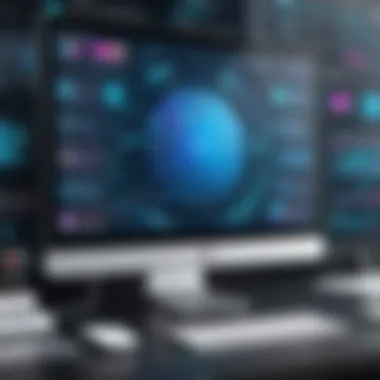

Intro
As the digital landscape evolves, the role of desktop web design software becomes increasingly critical. Designers, whether freelancers or part of larger teams, must navigate myriad options that cater to diverse project requirements and user needs. The software available today offers a blend of features aimed at enhancing the efficiency and creativity of the design process. Ultimately, making an informed choice of the right tools can affect the success of web projects.
In this guide, we explore the essential capabilities of desktop web design software, evaluating how different programs stand out in their offerings. We will also examine factors such as usability, compatibility with current web standards, and community support to provide a rounded understanding of what to consider when selecting the right software for various tasks.
Prologue to Desktop Web Design Software
The realm of desktop web design software plays a pivotal role in how developers and designers approach the creation of websites. As digital landscapes continually evolve, having robust tools is essential for delivering top-notch web experiences. This section seeks to clarify what desktop web design software entails and highlight its significance in contemporary web development practices.
Defining Desktop Web Design Software
Desktop web design software includes a broad range of tools designed to aid in the creation and management of websites directly from a desktop computer. From code editors to WYSIWYG (What You See Is What You Get) interfaces, these programs vary in functionality and complexity. For instance, a code editor like Sublime Text provides developers with the capability to write and edit code efficiently. Conversely, WYSIWYG editors, such as Adobe Dreamweaver, allow users to create and manipulate web pages visually without the necessity for coding knowledge.
The versatility of these software options means that professionals can choose the tools that best fit their needs. Users can range from skilled coders to beginners, allowing for a diverse set of functionalities that cater to all skill levels.
Importance in Modern Web Development
Modern web development demands tools that not only enhance productivity but also adhere to current web standards. The importance of desktop web design software in this context cannot be overstated.
- Efficiency: These tools streamline the design process, enabling faster project completion. This efficiency is crucial in a competitive environment where time-to-market is often a critical factor.
- Collaboration: Many desktop applications integrate collaboration features, which support teams working remotely or across different locations. This enhances communication and workflow.
- Adaptability: The design software typically accommodates responsive web design principles, which is vital given the multitude of devices accessing online content today. Designers can preview how their work will appear across various screen sizes and resolutions.
- Support for Accessibility: With growing emphasis on inclusive design, having software that facilitates the creation of accessible web experiences has become increasingly significant. Many desktop design tools now incorporate features that ensure compliance with accessibility standards.
In summary, the effective use of desktop web design software is integral for modern developers and designers. Proper understanding of their capabilities ensures that users can create functional, accessible, and visually appealing websites that meet the needs of today’s internet users. > "Choosing the right tools is often just as important as the design skills themselves."
Key Features to Consider
The choice of desktop web design software can significantly affect the efficiency and quality of the design process. When evaluating these tools, it is essential to consider specific features that align with your requirements and workflow. Key features not only enhance user experience but also impact productivity and the overall effectiveness of the software. This section outlines the crucial elements you should consider when selecting desktop web design software.
User Interface and Experience
A clean and intuitive user interface (UI) is vital for any desktop web design software. Designers often work under time constraints, so an easy-to-navigate interface can save valuable time. Look for software that offers customizable toolbars and menus, allowing users to organize their workspace according to their preferences.
Furthermore, the experience of using the software should be seamless. Software that provides responsive feedback and allows for quick access to different functionalities enhances productivity. A well-designed UI also minimizes the learning curve, which is important for uncommon or complex features.
Compatibility with Web Standards
Web standards govern how different technologies work together. Ensuring that your chosen software is compatible with current web standards, such as HTML5, CSS3, and JavaScript, is crucial. Compatibility guarantees that designs will render correctly on various browsers and devices. Software that regularly updates to adhere to emerging standards is more likely to support modern design techniques and functionalities.
Incorporating tools that validate your code also helps maintain compliance, reducing potential issues when deploying a website.
Templates and Pre-Built Tools
Templates and pre-built tools can greatly accelerate the design process, especially for those who may not have extensive coding experience. A good desktop web design software should offer a diverse library of templates that cater to various industries and purposes. These templates should be editable, allowing users to customize elements while speeding up workflow.
Pre-built tools, such as drag-and-drop features, can also lower the barrier for entry into web design, enabling users to create functional layouts without extensive technical skills. Having access to these resources can lead to faster project completions and improved overall satisfaction in the design process.
Collaboration Capabilities
In today’s collaborative work environment, the ability to efficiently share and edit projects collectively is an essential feature of desktop web design software. Look for tools that allow real-time collaboration or easy integration with collaboration platforms.
Features such as version control and comment threads simplify communication among team members, ensuring all stakeholders remain aligned throughout the project lifecycle. This is especially beneficial in team settings where feedback from multiple perspectives is needed to refine the design.
Effective collaboration tools facilitate seamless communication and enhance project outcomes.
Types of Desktop Web Design Software
The landscape of desktop web design software is diverse. Each type serves unique needs, catering to different skill levels and design approaches. Understanding these types is crucial for a designer looking to enhance their workflow. The right choice can facilitate creativity and streamline processes, making it essential to assess which tools align with specific project requirements.
Code Editors
Code editors are foundational tools for web designers, particularly those comfortable with writing code. These editors, such as Visual Studio Code and Sublime Text, provide a straightforward environment where users can write and modify HTML, CSS, and JavaScript directly.
One significant advantage of code editors is their lightweight nature, which enables quick access and high performance. They often include features like syntax highlighting, suggestions for code completion, and integrated terminal functionality. While they provide fewer visual aids, they offer unmatched flexibility for experienced users.


For example, users may appreciate extensions that enhance functionality, including version control interfaces or deployment tools. This adaptability makes code editors suitable for both solo developers and collaborative teams, creating an efficient coding environment.
WYSIWYG Editors
What You See Is What You Get (WYSIWYG) editors cater to designers who may not have extensive coding knowledge. Programs like Adobe Dreamweaver and Microsoft Expression Web allow users to create web pages visually, meaning the display seen while designing closely resembles the final product.
This immediacy can reduce the learning curve significantly. Designers can focus on layout and design without needing to write code manually. However, this convenience sometimes comes at a cost. WYSIWYG editors may generate code that isn't always optimized or clean, leading to potential performance issues down the line.
Despite this, the ability to see real-time changes enhances the creative process. Users can experiment with designs quickly and intuitively, making these editors popular among beginners and those focused primarily on design.
Content Management Systems (CMS)
Content Management Systems like WordPress and Joomla offer a different approach to web design. They enable users to manage website content easily without significant coding skills. These platforms come with pre-built themes and plugins that allow for extensive customization.
The modular nature of CMS platforms permits a focus on content rather than the underlying code, greatly benefiting organizations with regular content updates. They also support various user roles and permissions, making teamwork straightforward.
However, a CMS may require some time to learn, particularly when configuring plugins and themes. The wide user base and community support help in overcoming hurdles, as numerous tutorials and forums can provide assistance.
Frameworks and Libraries
Frameworks and libraries simplify the web design process by providing reusable code blocks and tools. Frameworks like Bootstrap and Foundation allow developers to create responsive websites effortlessly.
These tools come with predefined styles and components, drastically speeding up the design time. Designers can rely on best practices integrated into these frameworks, ensuring that their websites are both functional and visually appealing.
Moreover, libraries such as jQuery simplify JavaScript coding, allowing for rich interactivity without extensive programming knowledge. Utilizing frameworks and libraries can bridge the gap between design and development, making it easier to maintain a consistent look and feel across different web pages.
In choosing the right type of desktop web design software, it’s critical to evaluate the specific demands of a project alongside personal or team expertise. A well-informed decision can significantly impact the efficiency and success of web design efforts.
Analyzing Popular Software Options
Analyzing popular software options is crucial in the context of desktop web design software. With the extensive range of choices available, it becomes essential for designers and developers to discern which tools best align with their needs. This evaluation not only helps them streamline their design processes but also ensures that they utilize software that enhances their productivity. Furthermore, understanding the strengths and limitations of each tool can guide users in making informed decisions that influence their overall workflow and design outcomes.
Adobe Dreamweaver
Adobe Dreamweaver is one of the most iconic desktop web design applications. It offers a robust environment for both coding and design. One of its main advantages is its dual view feature, providing a split-screen for both code and visual representation. Users can work directly with HTML, CSS, and JavaScript through syntax-highlighting and code suggestions.
Dreamweaver also facilitates a responsive design workflow. Its integration with other Adobe products allows seamless transitions between design and post-production work. Additionally, it supports various frameworks, making it versatile for different project types.
However, it may seem overwhelming for beginners due to its extensive options and features. It is also subscription-based, which might not align with every budget.
Sketch
Sketch has become a favorite among UI and UX designers. Its emphasis on vector graphics makes it ideal for creating user interfaces. The simplicity of its design process allows for a fast prototyping workflow. Users appreciate its ability to work with symbols, which can improve efficiency substantially.
However, Sketch is available only on macOS, which limits its user base. Its reliance on third-party plugins for enhanced features may also lead to inconsistency in workflows. Despite this, its strong community support and continuous updates make it a reliable option for professionals focused on digital design.
Figma
Figma stands out as a collaborative, cloud-based design tool. Its real-time editing capability allows multiple users to work on a single project simultaneously, making it particularly effective for remote teams. This fosters a more integrated approach to design, where feedback can be given instantly.
The learning curve for Figma is relatively gentle. It combines excellent tools for prototyping with robust design functionalities. Users can also create design systems that improve consistency across projects. One potential drawback is its reliance on internet connectivity, which might not suit everyone. That said, Figma's popularity continues to grow due to its emphasis on teamwork and collaboration.
Webflow
Webflow combines design and development in one platform. It caters specifically to designers who want to create responsive websites without heavy dependency on coding. It offers a visual interface that generates clean code in the background. This greatly minimizes the gap between design and development, allowing designers to see their creations on the web almost instantaneously.
Webflow also incorporates CMS and hosting capabilities—all within one platform. This gives it an edge for users looking for a comprehensive solution. However, advanced features may still warrant a learning phase. Nevertheless, it is proving to be a significant player in web design software, especially for those who favor design-driven development.
In summary, analyzing these popular software options reveals that each has unique characteristics and user benefits. This evaluation can assist in choosing the right tool for your specific needs and preferences.
Integration with Other Tools
Integration with other tools forms a vital part of the landscape in desktop web design software. This area addresses how well the software can work with existing frameworks and systems, enhancing overall efficiency and productivity. Designers often rely on multiple tools to complete their projects, therefore having the ability to integrate seamlessly with these additional applications is crucial. For instance, integrating a design tool with project management software can streamline team collaboration, enhance communication, and improve workflow management.

Dependency Management Systems
Dependency management systems play a key role in web design. These systems help manage libraries and frameworks that a project relies on. For web developers, using tools like npm or Yarn to handle dependencies ensures that all required libraries are up-to-date and conflict-free. This can greatly reduce development time and prevent issues stemming from outdated or incompatible libraries.
Developing a website without a proper dependency management tool can lead to a chaotic environment. Understanding what dependencies are necessary and keeping them organized allows teams to work more efficiently. Furthermore, it helps streamline the onboarding process for new team members. In short, good integration with dependency management systems enables designers to focus on creating rather than troubleshooting.
Version Control Systems
Version control systems (VCS) are essential for managing changes in web design projects. Tools like Git allow multiple designers to collaborate effectively without overwriting each other's work. With VCS, every change made to a project is tracked, which means one can easily revert to previous versions if something goes wrong. This not only enhances the design process but also increases accountability among team members.
Another key benefit of version control is the ability to branch out one’s design work. Designers can create personal branches to experiment with new ideas without impacting the main codebase. Once changes are proven effective, they can then be merged back into the primary project. These features highlight the importance of integrating version control systems into desktop web design software. Using systems like Git or Bitbucket can also facilitate code reviews and discussions, leading to higher-quality outputs.
Testing and Debugging Tools
Testing and debugging tools are fundamental in the web development life cycle. These tools are crucial for ensuring that the final output is functional and free of defects. Integrations with testing frameworks such as Jest or Selenium can automate much of the testing process, allowing designers and developers to catch issues early.
Moreover, debugging tools help in identifying the source of problems more quickly. By integrating debugging tools directly into design software, designers can run tests and diagnose issues without switching between interfaces. This level of integration leads to a more productive workflow and helps maintain the quality of the final product.
Performance Considerations
Performance considerations play a crucial role in the effectiveness of desktop web design software. Designers need tools that not only work seamlessly but also adapt to their style and workflow. Performance impacts how a designer interacts with the software, the speed of execution, and ultimately, the quality of the end design.
System Requirements and Compatibility
Every piece of software has system requirements. Designers must ensure that their hardware meets or exceeds these requirements. Software like Adobe Dreamweaver and Sketch can be resource-intensive. They require adequate RAM, a powerful processor, and suitable graphics capabilities. Without the right specifications, users may experience lags, crashes, or an inability to run the software altogether.
Compatibility is another major point to consider. Operating systems evolve, and software may not always keep pace. Users on Windows may find software that performs well on macOS does not transfer well, and vice versa. Therefore, checking compatibility with the existing operating systems and other relevant applications is vital for a smooth design experience.
Impact on Design Workflow
The design workflow gets directly affected by how smoothly the software operates. When performance is robust, designers can focus on creativity without interruptions. Slow software can diminish productivity, forcing users to spend time troubleshooting or waiting for their tools to react. Notably, software applications that allow real-time collaboration, like Webflow, are vital in group settings, where responsiveness is necessary to maintain synergy among team members.
Efficiency in design workflow leads to a more streamlined creation process and ultimately affects project outcomes.
Moreover, the right choice of software can improve communication within a team. Applications that integrate well with project management tools enhance coordination. A smooth design workflow allows for quick iterations and adjustments, very important in a fast-paced environment. In search for the ideal desktop web design software, one must always assess both the system requirements and the real-world impact on their design workflow.
User Experience and Learning Curve
User experience is essential when evaluating desktop web design software. An intuitive design can significantly enhance productivity and creativity. The effectiveness of software is often determined by how easily users can navigate its features and tools. Therefore, assessing the overall learning curve associated with various platforms is crucial.
A steep learning curve can discourage users and ultimately affect project outcomes. In contrast, software that offers straightforward navigation and features appealing to both novices and veteran designers can lead to better design workflow and satisfaction. Understanding usability can guide users to select tools that meet their skills and requirements.
Usability Testing Results
Usability testing is an effective method used to assess how real users interact with software. It provides data about how easy or difficult it is to use a particular platform. In web design software, usability testing often reveals pain points and highlights areas for improvement.
For instance, users may struggle with complex navigation structures or redundant tools. Effective usability tests often involve observing users as they perform specific tasks. Feedback collected from these sessions can be invaluable:
- It helps identify common confusion among tools.
- It demonstrates how long it takes users to complete tasks.
- It can reveal features that might not be intuitive or easy to use, even if they are powerful.
Therefore, careful consideration of usability testing results can inform software selection, ensuring that designers choose tools that suit their workflow.
User Community and Support
The existence of a vibrant user community can be an indicator of the value of desktop web design software. A strong community often provides comprehensive support through forums, tutorials, and shared resources. The support one can receive from experienced users or the developers can enhance the overall user experience significantly.
When selecting software, consider the following factors related to user community and support:
- Presence of active forums where users can ask questions and share knowledge.
- Availability of tutorials or guides that assist new users in learning the software.
- The frequency of software updates based on user feedback which shows a commitment to improving the product.
A robust community can facilitate problem-solving and foster a collaborative environment, which can make a substantial difference for both beginners and advanced users.
Pricing Models and Budgeting


Understanding the pricing models and budgeting considerations for desktop web design software is crucial for both novice and advanced users. The landscape of web design tools is diverse, with options ranging from free software to high-end paid solutions. Thus, comprehending the financial implications can significantly impact decision-making, enhance productivity, and ultimately define the success of the projects.
When choosing software, one must evaluate how budgets align with the software features. Some may opt for free solutions while others may seek comprehensive paid tools. This section will delve into two critical aspects: the differences between free and paid software and the evaluation of their value through cost-benefit analysis.
Free vs. Paid Software Options
Free web design software often provides basic functionalities that can suffice for simple projects. Programs like WordPress and GIMP offer tools for designers who may not require advanced features. However, users must be prepared for potential limitations in support, updates, and additional functionalities.
In contrast, paid software options like Adobe XD or Sketch come with enhanced features and professional support. These tools often provide a robust set of functionalities, regular updates, and reliable customer service. Choosing between free and paid options depends on project needs. Here are some factors to consider:
- Complexity of the Project: Basic projects may do fine with free software, while complex needs often necessitate paid tools.
- Support and Updates: Paid versions generally offer better customer assistance and consistent software updates.
- Collaboration Features: Many paid tools come equipped with enhanced collaboration and sharing capabilities, crucial for team projects.
Ultimately, the choice between free and paid software will hinge on the user's specific requirements, budget constraints, and willingness to invest in more advanced tools for future-proofing their design processes.
Cost-Benefit Analysis
Engaging in a cost-benefit analysis can guide users to make informed decisions about their software investments. This involves assessing both tangible and intangible factors, leading to a better understanding of software value. Here are some components to consider:
- Initial Costs: Evaluate how much the software costs upfront. Paid software usually has a subscription or one-time fee.
- Long-Term Savings: Consider the potential costs for updates or plugins if using free software versus all-inclusive paid options.
- Productivity Gains: Efficient tools streamline the design process, allowing for quicker project turnaround. This time-saving aspect can justify higher upfront investments.
- Skill Development: Some advanced tools provide learning resources that can enhance user skills. This knowledge acquisition can lead to better project outputs.
"A well-structured cost-benefit analysis not only reveals the hidden costs but can also highlight core benefits such as improved efficiency and reduced project timelines."
Choosing desktop web design software is not just about price. It's essential to weigh the costs against the benefits the tools provide. In a field defined by rapid change and evolving demands, having the right tools can enhance your design capabilities and ensure continued relevance in the marketplace.
Future Trends in Desktop Web Design Software
The realm of desktop web design software is continuously evolving. This is driven by various factors, including technological advancements and changing user needs. Understanding future trends in this sector can equip designers and developers with vital insights that shape their choice of tools and methodologies. This section will explore the significance of staying informed about upcoming trends and how they can influence the trajectory of web design.
Artificial Intelligence Integration
Artificial intelligence is not merely a buzzword. It is becoming a critical component of web design applications. Many software platforms are starting to incorporate AI features that enhance design efficiency and creativity. For instance, tools are now available that can suggest design patterns and automate routine tasks. This integration allows designers to focus more on creative aspects instead of being bogged down by tedious functions.
Some benefits of AI in web design include:
- Enhanced User Experience: AI can analyze user behavior and adjust designs accordingly, leading to a more tailored experience.
- Automated Design Suggestions: By using machine learning, software can recommend optimal layouts based on past design choices or current trends.
- Efficiency in Workflow: Automation reduces the time spent on repetitive tasks, increasing overall productivity.
Every designer should consider how AI capabilities can fit into their workflow.
Responsive Design Tools
As mobile usage continues to rise, responsive design tools are becoming vital. Desktop web design software is adapting to ensure that websites display correctly on various devices. This trend reflects a shift towards a more inclusive web environment. Features such as live preview across different devices and easy breakpoint adjustments are becoming standard.
Responsive design tools face specific considerations:
- Fluid Grids and Flexible Layouts: These allow designers to develop web pages that adapt to different screen sizes without losing functionality.
- Media Queries: Incorporating CSS media queries becomes increasingly essential. It enables designers to apply styles that are specific to different devices.
- Testing Tools: Software that includes testing features for responsiveness can streamline the design process.
Ultimately, adopting responsive design principles is no longer optional. It’s a necessity for any designer aiming to meet diverse user needs.
"The future of desktop web design not only relies on aesthetic but also adaptability to user environments and preferences."
In summary, as technology advances, the integration of artificial intelligence and responsive design tools will shape future desktop web design software. Designers must stay informed and adapt strategies to leverage these trends to ensure their designs meet modern standards.
The End and Recommendations
The section on Conclusion and Recommendations is critical. It distills the findings of the article, synthesizing essential insights on desktop web design software. This helps readers make informed decisions about which tools best suit their needs. Understanding the variety of software available is not just about features; it's about aligning these tools with specific user goals and the scope of projects.
Key elements to consider include:
- The compatibility of software with existing workflows.
- Pricing structures to determine cost-effectiveness.
- User reviews and community support to gauge reliability.
- Future-proofing tools that adapt to trends like artificial intelligence integration.
Ultimately, this section provides a roadmap on how to navigate the complex world of web design software, emphasizing thoughtful selection over impulse buying.
Key Takeaways
When selecting desktop web design software, certain takeaways emerge clearly:
- User Needs Matter: Each designer or organization has unique needs. Assess what features are non-negotiable versus those that would be nice to have.
- Invest in Learning Resources: A steep learning curve is common with robust tools. Prioritize software that offers comprehensive tutorials and user support.
- Balance Cost with Benefits: Free tools may be appealing, but often paid software comes with advantages that enhance productivity and output quality.
- Testing Software Before Committing: Most software solutions offer trials. Use these to evaluate usability and integration with existing tools.
Final Thoughts on Selection
Final thoughts surrounding software selection emphasize a structured approach:
- Thoroughly Evaluate Functionality: Do a deep dive into the capabilities of each software. Whether it's a code editor or a WYSIWYG editor, clarity on functionality is crucial.
- Consider Long-Term Viability: Technology evolves quickly. Invest in software that shows a commitment to updates and support.
- Communicate Needs Across Teams: For organizations, feedback from various team members can yield insights that clarify the best software options.
- Stay Informed: Follow trends in web design to ensure that the tools in use remain relevant in a rapidly changing environment.
Ultimately, the selection process should be a careful blend of research, trial and error, and strategic thinking. A well-thought-out choice in desktop web design software can significantly enhance productivity and creative output.







