Exploring Drake Tax Software for macOS Users


Intro
In the world of tax preparation software, Drake Tax Software stands out, particularly for those using macOS. With the complexity of tax laws and the constant urge to find efficient tools, this software provides essential support for small to medium-sized businesses and individual accountants. Understanding its core capabilities is vital for users who want reliable tax management solutions tailored to their needs.
This analysis delves into the distinct features that make Drake Tax Software advantageous for Mac users. Furthermore, it examines usability aspects, integration capabilities, and the overall user experience. This examination aims to empower users to make informed choices regarding software selection for tax preparation.
Overview of Key Features
Essential Software Capabilities
Drake Tax Software boasts a suite of features designed to streamline the tax preparation process. Among the notable capabilities are functions such as:
- e-Filing: Simplifying the submission of tax returns electronically, ensuring timely filings.
- Multi-Entity Support: Accommodating various business types, including corporations and partnerships, catering to a diverse client base.
- Import Functions: Allowing users to import necessary financial data from different sources, minimizing manual entries and reducing errors.
These capabilities are critical for accountants and business professionals who seek efficiency and accuracy in their tax reporting tasks.
Unique Features That Differentiate Options
Drake Tax Software incorporates unique aspects that enhance its usability for Mac users. For instance:
- Cross-Platform Compatibility: While primarily designed for the Windows platform, it offers limited functionality via remote desktop access.
- Customizable Templates: Users can tailor client forms and reports according to specific preferences, which adds a personal touch.
- Client Portal: Enabling secure communication and document sharing between accountants and their clients, enhancing collaboration and trust.
These features provide significant advantages over other tax software solutions, making Drake a favorable choice for professional users.
User Experience
Interface and Usability
The interface of Drake Tax Software combines professionalism with functionality. Users generally report a steep learning curve at first but find the layout logical and intuitive once acclimated. Important elements include:
- Menu Navigation: Organized menus help users quickly locate needed features.
- Dashboard Overview: A clear display of client statuses facilitates efficient management of multiple accounts.
These interface aspects are crucial, especially during the busy tax season when time is of the essence.
Support and Community Resources
Support options are vital for any software, especially one used for critical financial tasks. Drake Tax Software offers:
- Extensive Documentation: Comprehensive guides and FAQs help users resolve common issues independently.
- Community Forums: Platforms like Reddit and dedicated forums allow users to exchange ideas, solutions, and tips.
- Technical Support: Responsive customer service ensures that help is available when necessary.
Reliable support is integral to maintaining productivity and achieving successful tax outcomes.
"Drake Tax Software offers a combination of essential features and user support that can greatly enhance the tax preparation experience for Mac users."
Overview of Drake Tax Software
Understanding Drake Tax Software is crucial for those looking for effective tax preparation tools, especially Mac users. This software offers a comprehensive solution designed to simplify the tax process for both individuals and businesses. By exploring its key features and benefits, users can gauge its effectiveness in handling various tax scenarios. This overview sets the stage for an in-depth analysis, allowing users to appreciate how Drake Tax Software can meet their specific needs.
Prelude to Drake Tax Software
Drake Tax Software has established a reputation for reliability in tax preparation. It caters mainly to tax professionals and accountants, providing tools that streamline the filing process. The software's versatility is evident in its support for various tax forms, making it suitable for different client needs. Its development was driven by the goal of making tax preparation more efficient and less stressful, particularly for those operating within the macOS ecosystem.
Key Features
Comprehensive Tax Forms
Drake Tax Software boasts an extensive library of tax forms, which is vital for efficient tax preparation. This feature allows users to access nearly every tax form required in typical scenarios. Being able to prepare federal and state returns from a single platform streamlines operations considerably. This is a popular choice due to how it accommodates a range of tax situations. One significant advantage is the automation of many form-related tasks, reducing manual entry errors, which enhances accuracy and compliance in filings.
E-filing Capabilities
E-filing is a critical aspect of modern tax preparation, and Drake Tax Software excels in this area. The software allows users to electronically submit tax returns, ensuring faster processing by the IRS. This capability is essential for timely refunds, a significant concern for many taxpayers. Its user-friendly e-filing interface makes it straightforward for users to transmit their documents securely. However, users must ensure they are familiar with electronic filing regulations to maximize its benefits.
Client Portal Features
The Client Portal feature is an essential aspect of Drake Tax Software, enhancing communication between tax professionals and their clients. This portal grants clients access to their tax documents, offers secure messaging, and allows document sharing. This transparency adds trust in professional relationships and helps ensure clients remain informed throughout the tax preparation process. As businesses increasingly prioritize client engagement, this feature stands out as a beneficial addition to the software.
Benefits for Users
User-Friendly Interface
A user-friendly interface is critical for any tax software, and Drake Tax Software delivers in this domain. It enables both novice and seasoned tax preparers to navigate the platform with ease. The layout is designed to minimize confusion, streamlining workflow and improving productivity. Many users acknowledge that this intuitive design significantly contributes to a reduction in learning curves associated with tax software transition.
Time-Saving Tools
Time-saving tools embedded within Drake Tax Software enhance efficiency considerably. Features such as instant calculations for common credits and deductions help speed up the preparation process. Automated reminders prompt users about upcoming deadlines and action items, minimizing the chances of critical errors or late submissions. This focus on efficiency means users can handle multiple clients without increasing workload stress.
Robust Reporting Functions
Robust reporting functions are an integral part of Drake Tax Software, providing sophisticated analytics for tax professionals. Users can generate custom reports that offer insights into their clients' financial situations. These reports can be tailored to highlight key metrics, which assists in client consultations and strategy planning. However, users must familiarize themselves with reporting tools to leverage their full potential effectively.
Drake Tax Software Compatibility with macOS


The compatibility of Drake Tax Software with macOS is a critical aspect to consider for users in the growing community of Apple device owners. With the increasing number of professionals preferring Mac for their workflows, understanding how this tax software functions in a macOS environment becomes necessary. This section outlines the important considerations that influence the user's experience and effectiveness in managing their tax requirements using Drake Tax Software.
System Requirements for Mac Users
Minimum Hardware Specifications
Minimum hardware specifications for running Drake Tax Software on a Mac include a solid processor with at least 2GHz speed and 4GB of RAM. These requirements ensure that users can run the software smoothly without experiencing lag or crashes. Having adequate RAM is essential for multitasking, especially if multiple applications are open during tax preparation. This makes the Drake Tax Software a favorable choice for users, as it is compatible even with relatively older models of Macs, allowing many to leverage its capabilities without needing immediate upgrades.
The unique aspect of these specifications is their accessibility. Most modern Macs easily meet or exceed these requirements, ensuring that a wide range of users can successfully utilize the software. However, it is important to note that lower than recommended hardware may lead to a suboptimal experience.
Operating System Considerations
Operating system considerations are significant in determining the overall performance of Drake Tax Software. It is recommended to run the software on macOS Mojave (10.14) or later. This requirement is crucial to take advantage of the latest features, security updates, and overall improvements in performance that come with newer OS versions. Users often find that the software integrates seamlessly with the macOS environment, which contributes to ease of use and reliability.
A noteworthy advantage of focusing on updated operating systems is enhanced security. By ensuring compatibility with recent versions of macOS, users can maintain compliance with best practices for data protection. However, those using older versions of macOS may encounter challenges and limitations, which can affect their efficiency when managing taxes.
Installation Process
Step-by-Step Installation Guide
The installation process for Drake Tax Software on a Mac is straightforward. Users typically start by downloading the software from the official Drake Software website. Following the download, the user can double-click on the installation file, leading them through a series of simple prompts to complete the setup. This step-by-step installation is designed to minimize confusion and streamline the setup process, making it accessible even for those who may not be technically inclined.
The key characteristic of this installation guide is its clarity. By providing a logical sequence of instructions, users are less likely to encounter obstacles and can focus on effectively preparing their taxes. While this process is generally smooth, it is wise to consult the support materials if any issues arise.
Troubleshooting Common Issues
Even with a well-designed installation process, users may face common issues when running Drake Tax Software. These problems can range from performance lag to compatibility errors with macOS updates. Understanding basic troubleshooting techniques is important for all users to troubleshoot these issues effectively, ensuring they do not hinder their productivity.
The unique feature of troubleshooting is its proactive nature. Users can refer to a comprehensive list of common errors and quick fixes, which enhances their ability to resolve issues independently. This capability not only improves user experience but also minimizes downtime during tax preparation. A well-informed user can leverage available resources to unearth solutions promptly.
User Experience
User experience (UX) plays a pivotal role in how effectively users interact with Drake Tax Software on their Mac systems. A positive user experience directly influences efficiency, satisfaction, and overall productivity. With the right design elements and responsive features, users can complete their tax preparation smoothly and accurately. This section will delve into the navigation of the interface and common user feedback to understand the software's usability better.
Navigating the Interface
Dashboard Overview
The dashboard of Drake Tax Software serves as the central hub for users. Its layout provides an immediate overview of critical tasks, deadlines, and relevant information, effectively streamlining the user's workflow. Key characteristics of the dashboard include a clean layout and intuitive design, which allow users to find what they need quickly without excessive clicks.
Unique feature: The customizable widgets on the dashboard enhance functionality. Users can arrange them according to preference, thus tailoring their work environment. This personalization may save time and encourage efficiency, placing essential tools at one's fingertips. However, some users might find it overwhelming if too many options are displayed at once.
Menu System
The menu system is another critical element in navigating Drake Tax Software. It is structured logically, making access to various features straightforward. Menus like "Forms," "Reports," and "Utilities" categorize functions, thereby simplifying the user's navigation.
Key characteristic: The hierarchical organization means every tool is a few clicks away. This saves time and minimizes frustration during tax preparation.
Unique feature: The search functionality within the menu allows users to quickly locate specific tools or information, catering to those who prefer speed. A drawback could be if the terminology is not clear, which may confuse new users.
Common User Feedback
Positive Reviews
Drake Tax Software enjoys significant positive feedback from its users, particularly commending its robust feature set and user-centric design. Users frequently highlight efficiency improvements they experience compared to other tax software.
Key characteristic: Many users acknowledge the comprehensive range of tax forms available, which simplifies compliance with diverse tax regulations. This comprehensive nature is appealing, making it a popular choice among a growing user base.
Unique feature: Users commend the support for e-filing, saying that it makes the submission process much easier. However, first-time users may take time to adjust to the extensive options available.
Areas for Improvement
Despite overwhelmingly positive reviews, there are areas for improvement noted by users. One commonly mentioned aspect is the software's high learning curve for novices. Many users suggest that while the depth of features is beneficial, it can also be overwhelming for someone new to tax software.
Key characteristic: Users point out that enhanced onboarding resources could aid in a smoother transition for new users. Providing tutorials or guided workflows could make the initial experience less daunting, thus facilitating better overall engagement.
Unique feature: Continuous updates to the user interface may help address persistent user concerns, however, implementing changes too frequently could lead to confusion for existing users.
"A user-friendly design is essential in tax software, as it reduces errors, improves efficiency, and enhances the overall satisfaction of the user."
Understanding these aspects of user experience gives stakeholders important insights into how Drake Tax Software aligns with the needs of its users, especially those navigating macOS.
Support and Resources
The section on Support and Resources is vital for users who want to maximize their experience with Drake Tax Software on macOS. Understanding the available support is crucial for resolving issues quickly, participating in the learning curve, and ultimately ensuring efficient tax preparation and management. Support options can greatly affect user satisfaction and productivity. Resources such as user documentation complement customer support and foster a deeper understanding of the software.
Customer Support Options
Customer support options provide direct assistance for troubleshooting and answering queries related to Drake Tax Software. Users can choose from various methods, each catering to different needs and preferences.
Phone Support
Phone support represents a direct line of communication with support staff. This real-time interaction is pivotal for users facing urgent issues or complex inquiries. One key characteristic of phone support is the immediacy it offers. Users receive feedback without delay, often leading to quicker resolutions. It is a beneficial choice for those who prefer conversing to explain their concerns.
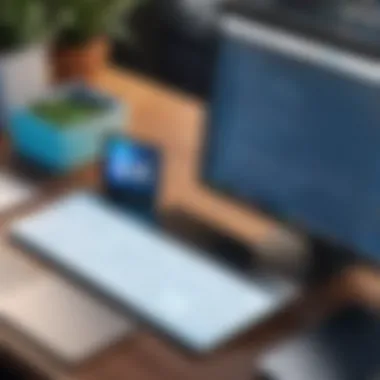

A unique feature of phone support is that it allows for a more personalized experience. Users can articulate their problems easily and often receive tailored solutions. However, wait times can be a disadvantage, particularly during peak seasons. While phone support is a reliable option, its effectiveness can vary depending on the complexity of the issue and the availability of support representatives.
Email and Chat Assistance
Email and chat assistance are alternatives that cater to users who prefer written communication. Email allows users to detail their issues thoroughly, which can be beneficial for complex questions or when screenshots are needed. This method enables users to reflect on their inquiry before sending it. Meanwhile, chat support delivers instant responses, which is ideal for those who need quick guidance without waiting.
A key characteristic of email and chat assistance is the convenience they offer. Users can reach out without the pressure of a real-time conversation. However, the responsiveness may vary from one method to another. Email might involve longer wait times, whereas chat often ensures faster replies. Both options provide adequate documentation of the interaction, which can be retrieved later if needed.
User Documentation
User documentation serves as an essential resource for Drake Tax Software users. Formal guides, help articles, and tutorials play a significant role in facilitating self-service learning and problem-solving for users looking to optimize their software experience.
Help Articles
Help articles act as a repository of knowledge for users. They cover common questions and specific features, helping users find answers quickly. A key characteristic of help articles is their accessibility. Users can search for topics relevant to their concerns and often resolve issues without needing immediate support.
The unique feature of help articles lies in the content's structured format, allowing for step-by-step instructions. They can truly assist users in understanding software capabilities. However, a disadvantage can occur if the articles are outdated or too technical. If users cannot find up-to-date information or face issues with jargon, it may hinder their learning experience.
Video Tutorials
Video tutorials provide a dynamic approach to learning Drake Tax Software. They visually guide users through different processes, which can be particularly helpful for those who prefer visual learning. The key characteristic of video tutorials is their engaging format. Users can see live demonstrations of features and functions. This often enhances understanding and retention of the material.
The unique feature of video tutorials is the ability to pause and rewind, which allows for repetition of critical steps. Nevertheless, video tutorials can be less effective for users who prefer quick answers or need assistance with very specific issues. Finding relevant tutorials amid a plethora of content can also present a challenge for users.
In summary, the support and resources provided by Drake Tax Software are comprehensive, offering various methods to assist users. Selecting the most suitable option fosters a positive user experience while maximizing productivity in tax preparation.
Comparison with Other Tax Software
When evaluating Drake Tax Software, it is crucial to consider how it stacks up against other tax solutions available to macOS users. This section highlights significant elements of comparison, including feature sets, usability, and pricing. Each of these aspects plays a role in determining the most suitable tax software for individual accountants or small to medium-sized businesses. Understanding these comparisons will help users make well-informed choices based on their specific requirements.
Drake Tax vs. Intuit ProConnect
Feature Comparison
Drake Tax and Intuit ProConnect both offer a wide array of features for tax preparation. However, Drake Tax is known for its comprehensive tax forms collection, which covers both simple and complicated tax situations. This versatility is a strong factor in its favor. Users benefit from an efficient e-filing process, which can save valuable time during peak tax season.
One key characteristic of Drake Tax is its ability to handle multi-state returns seamlessly. This is particularly beneficial for businesses dealing with clients across state lines. In contrast, while Intuit ProConnect offers many similar features, users often report that the navigation within the software can be less intuitive, which may increase the learning curve for users. The streamlined interface of Drake Tax makes it an attractive choice for those who prioritize ease of use.
Additionally, Drake Tax includes robust client portal tools, enabling users to share documents securely. This unique feature enhances the collaboration experience between tax preparers and their clients. The drawback is, Intuit ProConnect can be a suitable solution for users looking for additional integrations with other financial software, which might influence decision-making.
Pricing Analysis
Pricing is another critical factor when assessing tax software. Drake Tax tends to have a clear and straightforward pricing model that caters to various user needs, from single-user to multi-user licenses. This transparency can be advantageous for small businesses applying tight budgets. Users appreciate not encountering hidden fees, which sometimes complicate pricing structures elsewhere.
In comparison, Intuit ProConnect operates on a subscription-based model, which can quickly accumulate costs, especially for users that require additional features or extra returns. While ProConnect may offer competitive pricing for initial subscriptions, long-term costs may exceed those of Drake Tax.
For instance, a distinguishing feature of the ProConnect pricing model is the pay-per-return option, which could favor those who handle a smaller number of returns. However, businesses with higher volumes might find Drake Tax's pricing structure more economical in the long run, allowing for better budgeting.
Drake Tax vs. H&R Block Tax Software
Usability Differences
Usability is vital for software adoption, particularly during the busy tax season. Drake Tax is frequently lauded for its logical layout and user-friendly design. The dashboard presents essential tools at users' fingertips, facilitating a smooth workflow. Users often note that this ease of use translates to faster onboarding for new employees or team members.
In contrast, H&R Block Tax Software offers a more guided approach with step-by-step instructions for users. This may appeal to those who prefer structured guidance during tax preparation. However, the ease of plugging in numbers following a straightforward process can create feelings of being constrained.
Some users have reported that H&R Block's interface can feel cluttered at times with multiple pop-ups and advertisements, which can disrupt concentration. Thus, the organized environment provided by Drake Tax can be advantageous for professionals needing to optimize their time effectively.
Customer Satisfaction Ratings
Customer satisfaction ratings often influence software choices. Drake Tax consistently ranks high for customer support and satisfaction, with users appreciating both the knowledgeable staff and the resources available for troubleshooting.
On the other hand, H&R Block receives mixed reviews. While many users appreciate the simple software experience, critics highlight the limitations in direct support access compared to Drake Tax. Users have mentioned that H&R Block's support avenues could be slow and less responsive, especially during peak filing periods. This discrepancy may sway potential users toward Drake Tax for its assurance of reliable assistance.
"Choosing tax software is not just about features; it’s also about trusting that support is there when you need it the most."
In summary, direct comparisons between Drake Tax Software, Intuit ProConnect, and H&R Block reveal significant differences in features, usability, and pricing. Users should weigh these aspects carefully against their individual or business needs to select the best option available.
Implementation Strategies for Businesses
Implementation strategies for businesses using Drake Tax Software are critical for maximizing the potential of this tool. Proper strategies ensure that businesses can effectively adapt to the software's capabilities, thus improving efficiency in tax preparation and management. To leverage this software to its fullest, understanding various factors such as version selection, training, and onboarding processes is essential.
Choosing the Right Version
Single User vs. Multi-User Licenses
Choosing between single user and multi-user licenses is fundamental for businesses assessing their operational needs. A single user license is tailored for individual accountants or smaller firms. Its primary characteristic is simplicity. It allows one person to manage all tax preparations without the complexity of multi-user configurations.
On the other hand, a multi-user license provides access to more than one user simultaneously. This is beneficial for larger firms or collaborative teams where multiple accountants must work on different client files. The unique feature of the multi-user license is that it enables simultaneous access to the software, enhancing productivity. However, it typically comes at a higher cost, which may be a disadvantage for smaller firms that do not require extensive access.
Edition Comparisons


Edition comparisons are another essential aspect to consider when implementing Drake Tax Software. The different editions of the software cater to varying needs and complexities. For example, the Professional edition includes advanced features that support more complex tax scenarios, whereas the Basic edition offers essential tools sufficient for simpler tax filings.
Understanding which edition aligns with business needs is crucial. The professional edition may provide a richer feature set, such as advanced reporting tools and customizable forms. However, these benefits come with increased costs and a steeper learning curve. Thus, smaller firms may find the basic edition more advantageous, balancing cost against necessary functionality.
Training and Onboarding
Effective Training Methods
Effective training methods are vital for ensuring that all users of the Drake Tax Software can utilize its features proficiently. A structured training plan can include live workshops, webinars, or self-paced online courses. Each of these methods allows users to learn at their convenience while still gaining insights from experienced trainers.
The key advantage of structured training is that it can lead to quicker adoption of the software, allowing teams to realize productivity improvements faster. Alternatively, informal learning environments, such as internal mentoring, also provide opportunities for knowledge sharing and can be more cost-effective.
Resources for Continuous Learning
Resources for continuous learning are central to maximizing the utilization of Drake Tax Software. Continuous education ensures that users stay updated with new features and tax updates. Options such as forums, official documentation, and community resources are useful. They can provide real-time assistance and best practices from other users.
The most unique feature of these resources is their accessibility. Being able to refer to them anytime provides an advantage in busy tax seasons, where timely information is crucial. Regularly updating skills through these resources also builds confidence in users, making them more effective in their roles.
In summary, strategic implementation, including the right version selection, effective training, and continuous learning resources, can significantly enhance the performance and efficiency of businesses utilizing Drake Tax Software. By prioritizing these elements, businesses are better positioned to manage their tax preparations seamlessly.
Security Features
In the realm of tax preparation, security plays a crucial role. As users handle sensitive financial information, their protection from breaches is paramount. Drake Tax Software implements specific security features that safeguard user data. Implementing data protection strategies is not just advantageous; it's essential for compliance, trust, and the longevity of user relationships. In this section, we will delve into encryption methods and backup options as fundamental elements of Drake's security framework.
Data Protection Strategies
Encryption Methods
Encryption methods form the foundation of data security in software systems. These methods translate sensitive data into secure codes, unreadable to unauthorized users. Drake Tax Software employs robust encryption protocols, such as AES (Advanced Encryption Standard) which is recognized for its strength and reliability. One key characteristic of AES is its ability to secure vast amounts of data efficiently. This is a highly beneficial choice because it meets industry standards for data protection, enhancing trust among users.
The unique aspect of encryption methods in Drake Tax Software lies in their dual-layered approach, incorporating both data-at-rest and data-in-transit encryption. This means that not only are files saved on local systems encrypted but also data transmitted over the internet is protected. The advantage here is clear: users can proceed with their tax preparation tasks while worrying less about potential data breaches. However, the complexity of encryption processes may lead to minor performance overheads, which users should keep in mind.
Backup Options
Backup options are another critical element of security strategies in any tax software. Regular and comprehensive backups ensure that users do not lose important information in instances of system failure or data corruption. Drake Tax Software offers automated backup solutions which users can configure based on their preferences. This feature significantly contributes to peace of mind, knowing that tax data is secured against unexpected incidents.
A distinguishing feature of backup options in Drake Tax is the ability to restore previous versions of files. This becomes important in scenarios where a user makes accidental changes or deletions. The advantage is not only in preserving data integrity but also in providing a cushion against user errors. On the downside, users need to manage backup schedules actively, or else they may find themselves with outdated backups if not configured properly.
Compliance with Regulations
Adhering to security standards and ensuring tax compliance is crucial in software designed for sensitive information management. Drake Tax Software is structured to help users understand and meet the required standards. Ensuring compliance minimizes risks associated with data breaches and legal penalties.
Understanding Tax Compliance
Understanding tax compliance means being aware of the laws and regulations that govern tax preparation and data handling. It is a significant aspect of Drake Tax Software, as it aligns software features with federal and state tax laws. A key characteristic is the software's regular updates to reflect the latest tax laws, which ensures that users stay compliant while preparing their taxes.
This proactive approach to updating ensures that users don't miss critical changes that could impact their filings. The unique advantage of this compliance assistance is that it simplifies the intricate landscape of tax laws, providing users with confidence in their submissions. A downside may be the potential for overwhelm with frequent updates, but these are vital for maintaining compliance.
Adhering to Security Standards
Adhering to recognized security standards is an integral part of any software dealing with personal and financial information. Drake Tax Software takes this aspect seriously by implementing necessary controls that align with industry best practices. A critical characteristic of these security standards is their alignment with frameworks like ISO 27001, which emphasizes risk management and systematic approach to security issues.
The unique feature associated with adhering to these standards is that it also includes routine audits and assessments of data security practices. This ensures that the systems in place are effective and capable of adapting to emerging threats. However, while certification of adherence provides reassurance, it requires continual effort to maintain the status, which can sometimes lead to resource allocation challenges.
The security features of Drake Tax Software not only protect sensitive data but also enhance user confidence in the tax preparation process, making it a vital consideration for any user.
Future of Drake Tax Software
The future of Drake Tax Software is an integral part of its ongoing appeal within the realm of tax preparation tools. For users, staying abreast of future developments is critical. Anticipating changes can significantly influence user experience and operational efficiency. In an industry that constantly adapts to new tax laws and technological advancements, the ability to foresee enhancements can ensure that users remain competitive and efficient in their practices.
Expected Updates and Features
Anticipated Changes in Tax Law
Tax laws are notoriously dynamic. The introduction or alteration of tax regulations directly impacts how software must function. For instance, when new tax codes are enacted, tax software must promptly adjust to provide accurate forms and calculations. This adaptability is a key characteristic of Drake Tax Software. Swift updates ensure compliance and accuracy, which is vital for both individual accountants and organizations.
Such updates are beneficial for users as they are reflective of industry standards and legal requirements. The capability of Drake Tax Software to integrate recent changes minimizes user risk of errors related to outdated information. This unique feature allows the software to continually serve its users effectively.
Potential User Enhancements
User feedback has become a pivotal element in shaping software development. Enhancements based on user demands can dramatically improve usability and satisfaction. The planned incorporation of user-requested functionalities into Drake Tax Software highlights its commitment to its clientele.
Improving user experience is a significant aspect of potential enhancements. Features like customizable dashboards and expanded reporting functions could vastly improve efficiency for users. However, while these enhancements are favorable, they also require ongoing education for users to master new tools and features. This balance between improvement and usability remains essential.
Long-term Viability of the Software
Evaluating long-term viability is crucial for prospective users. The ability of Drake Tax Software to evolve with the market is indicative of its sustainability. This not only assures users of continued support but also affirms that they are investing in a reliable solution.
Market Trends
Staying in tune with market trends allows any software to adapt and stay relevant. In the tax preparation landscape, trends often lean towards automation and integration with other financial systems. Users are increasingly favoring software that communicates seamlessly with different platforms for a cohesive workflow.
Drake Tax Software’s forward-thinking approach to integration can position it as a leading choice for users seeking comprehensive solutions. However, this also comes with challenges in ensuring compatibility with various systems, which can complicate the user experience.
Competitive Positioning
The competitive landscape for tax software is formidable. Many brands vie for user loyalty. Yet, Drake Tax Software is notable for its comprehensive suite of features designed for both individual and business users. This positions it advantageously against its competitors.
The software's focus on user needs and continued improvements strengthens its competitive edge. Additionally, high satisfaction ratings among users can greatly influence potential adopters. Nevertheless, the challenge lies in maintaining consistent performance while managing new introductions and potential market shifts.







