Mastering Evernote Collaboration for Enhanced Productivity
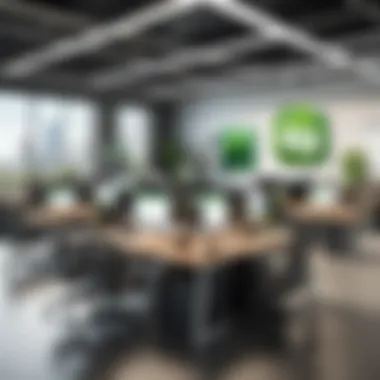

Intro
In today's fast-paced work environment, collaboration tools are essential for maintaining productivity and efficiency. Evernote stands out among these tools by offering a suite of features aimed at enhancing teamwork and streamlining workflows. This article delves into the collaborative capabilities of Evernote, exploring how it caters to both individual users and businesses alike. The discussion focuses on essential features, user experience insights, and best practices to maximize Evernote's potential in collaborative settings.
Overview of Key Features
Evernote provides a robust platform designed to facilitate collaboration among team members and enhance personal productivity. Understanding its key features is crucial for leveraging the software effectively.
Essential Software Capabilities
The primary capabilities of Evernote include:
- Note-taking: Users can create detailed notes that include text, images, audio clips, and attachments. This flexibility allows for diverse content formats.
- Organization: With notebooks and tags, users can categorize notes systematically. This organization helps teams find relevant information quickly.
- Sharing: Notes can be shared with team members or stakeholders. This sharing can be done via links or email, which simplifies communication and collaboration.
- Synchronization: Evernote syncs across devices automatically. This ensures that updates and new notes are available in real time, minimizing workflow disruptions.
Unique Features That Differentiate Options
Evernote boasts several distinctive features that enhance collaboration:
- Work Chat: This integrated messaging feature enables users to discuss notes in real time. Team members can ask questions, provide feedback, or brainstorm ideas directly within the app.
- Templates: Evernote offers customizable templates that can simplify the note-taking process. Teams can create templates for meeting notes, project planning, or brainstorming sessions, maintaining consistency across documents.
- Integration Capabilities: Evernote seamlessly integrates with platforms like Google Drive, Trello, and Slack. These integrations enhance workflow by connecting various tools used by teams.
"Evernote's collaboration features facilitate a seamless exchange of ideas and information, essential for effective teamwork."
User Experience
The user experience is fundamental when evaluating any collaborative tool. Evernote aims to be user-friendly, making it accessible for a broad range of users.
Interface and Usability
Evernote's interface is designed to be intuitive. Navigation is straightforward, allowing users to move between notes, notebooks, and shared content with ease. The simplicity of the design ensures that users can focus on their tasks rather than struggling with the software.
Additionally, Evernote provides various customization options. Users can adjust the appearance of notes, choose fonts, and utilize color-coding for organization. These features enhance both usability and aesthetic appeal.
Support and Community Resources
Evernote offers comprehensive support resources, which include:
- Help Center: A detailed online knowledge base that answers common questions and provides troubleshooting guides.
- Community Forum: Users can connect with other Evernote users, sharing tips and experiences. This forum can be valuable for discovering new ways to use the software effectively.
- Blog and Webinars: Regular content updates through their blog and webinars keep users informed about new features and best practices.
By exploring the collaboration features of Evernote, businesses and individuals can discover ways to optimize their workflows. A solid understanding of the software's capabilities and overall user experience is essential for leveraging collaboration effectively.
Foreword to Evernote Collaboration
In today’s fast-paced business world, collaboration is essential for productivity and efficiency. Evernote offers a versatile platform that integrates various tools for team collaboration. This section will discuss the importance of understanding Evernote's collaborative features, which allow users to synchronize efforts and enhance communication across teams.
Evernote is more than just a note-taking app. It serves as a structured space for visibility and idea-sharing, allowing for the management of projects in real time. As organizations strive for increased efficiency, recognizing the power of such tools becomes imperative. The integration of Evernote in a professional setting can lead to significant improvements in teamwork and information management.
Key benefits of Evernote collaboration include:
- Streamlined communication: Reduces the need for multiple communication channels. Teams can collaborate directly within notes.
- Centralized information: All project-related information is stored in one place, making it easier to track updates and changes.
- Improved task management: Evernote's task assignments and reminders help teams stay organized and focused.
However, effectively utilizing Evernote requires a commitment to establishing best practices. Employees must familiarize themselves with its features to maximize the tool’s potential fully.
Understanding the unique capabilities of Evernote is crucial in developing an efficient workflow. With its capacity to integrate with other platforms, businesses can create a more holistic understanding of their processes. By doing so, they cultivate an environment that fosters creativity and innovation among team members, ultimately leading to improved outcomes.
"Collaboration tools empower teams by providing seamless communication and resource sharing, key aspects of modern workflows."
In the sections that follow, we will delve deeper into Evernote's specific features and functionalities, providing insights to maximize its use within various environments.
Understanding Collaboration in Productivity Tools
Collaboration plays a vital role in enhancing productivity in today’s fast-paced work environment. Understanding how collaboration functions within productivity tools, like Evernote, is essential for leveraging their full potential. This section will explore key aspects of collaboration in productivity tools, focusing on efficiency, flexibility, and communication.
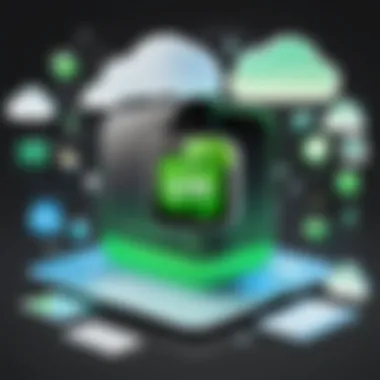

Firstly, one significant element of collaboration is its impact on efficiency. When teams collaborate effectively, tasks are streamlined. Team members can share information quickly, reducing the time spent on repetitive exchanges. This efficiency saves valuable resources, particularly in larger projects. Using tools that facilitate seamless cooperation ensures that everyone stays on the same page without constant back-and-forth communication.
Secondly, flexibility is another crucial consideration. Modern workforces are increasingly diverse and geographically dispersed. Productivity tools enable team members to work together regardless of where they are located. This flexibility ensures that no matter the time zone or location, collaboration can continue uninterrupted. For instance, team members can access shared documents, leave comments, or make updates to notes from their devices, whether they work in a café or from home.
Additionally, collaboration tools foster open communication, which is essential for a unified workflow. Communication is the foundation of teamwork. Tools that encourage transparent discussions and feedback enhance cooperation among employees. Successful collaboration tools integrate features such as comment sections, chat functionalities, and notification systems, making it easier for users to stay informed about team changes and updates.
"Tools that enhance collaboration contribute directly to team cohesion and overall performance."
Moreover, adopting productivity tools requires careful consideration of the intended use. Not every tool is fit for every team. Understanding the specific collaboration needs of a team is vital before selecting a productivity tool. Some team members may prefer visual project management software, while others might find text-based tools like Evernote more effective for note-taking and tasks.
Key Features of Evernote for Collaboration
Evernote provides a rich set of features that enhances collaboration among users, making it significantly beneficial for both teams and individuals. Understanding these key features can help businesses optimize their workflow by making good use of Evernote. Effective collaboration within a team not only increases productivity but also fosters better communication, efficiency, and project management. In a fast-paced environment, tools that support seamless collaboration are imperative. Evernote offers various functionalities aimed at improving teamwork and overall performance.
Note Sharing Capabilities
One of the core features of Evernote is its ability to share notes easily among team members. This function allows users to share individual notes or entire notebooks, enabling convenient access to essential information. When sharing notes, users can control the level of access allowed—whether others can view or edit the content. This flexibility is crucial for ensuring that sensitive information remains secure while still promoting collaboration. The sharing feature stands out by offering options such as direct links or email invites, thus catering to different team preferences and needs.
Real-Time Editing and Updates
Evernote supports real-time editing, allowing multiple users to collaborate on notes simultaneously. This means that changes made by any team member are instantly visible to all users, eliminating the delays and confusion that can arise from relying on outdated versions of documents. The real-time aspect helps teams to maintain a clear progression on projects and reduces the risk of miscommunication. This feature is essential for teams that require instant updates, as it enhances responsiveness and decision-making.
Task Management Integration
Integrating task management within Evernote is a substantial advantage. Users can create tasks directly from their notes, setting deadlines and reminders to keep the team on track. This integration ensures that critical action points do not get overlooked amidst extensive discussions. In addition, users can link tasks to relevant notes or projects, creating a more streamlined workflow. This is especially useful for project managers who need a centralized hub for tracking team responsibilities without switching between multiple applications.
Commenting and Feedback Mechanisms
Evernote includes a commenting feature that allows users to give feedback directly on specific notes. This mechanism facilitates constructive discussions within the application, reducing the need for external communication tools. Each comment tags the relevant team member, prompting timely responses and fostering a culture of collaboration. The ability to leave comments encourages a more dynamic exchange of ideas, which can ultimately enhance the quality of the final output.
"Effective collaboration tools, like Evernote, are pivotal in enhancing team efficiency and overall productivity."
In summary, the key features of Evernote for collaboration not only simplify sharing and communication but also drive productivity through integrated task management and real-time capabilities. Leveraging these features effectively can significantly boost team performance in various environments.
Creating Collaborative Workspaces within Evernote
Creating collaborative workspaces within Evernote plays a significant role in enhancing productivity and teamwork among users. By setting up shared environments, teams can work together seamlessly, keep their projects organized, and communicate effectively. Collaborative workspaces foster a sense of unity, which is vital in any team setting, whether for small groups or larger organizations. This approach allows for efficient workflow management while ensuring that all team members have access to the necessary resources and information.
Setting Up Shared Notebooks
Setting up shared notebooks is one of the foundational steps to creating effective collaborative workspaces within Evernote. Shared notebooks allow users to store and manage notes collectively. When teams can access the same repository of knowledge, it reduces redundancy and improves information retrieval.
To set up a shared notebook in Evernote, follow these simple steps:
- Open Evernote and create a new notebook.
- Name the notebook something relevant to your project or team.
- After creation, right-click on the notebook and select "Share Notebook."
- Enter the email addresses of team members you want to invite.
- Set permissions to either allow editing or view-only access based on the roles of team members.
By default, all new notes added to the shared notebook will be visible to participants. This structure ensures that changes are tracked and everyone stays updated on recent developments. Shared notebooks make documentation transparent and allow for clear accountability among team members.
Organizing Content for Team Access
Organizing content for team access is crucial in maintaining a clean and efficient collaborative workspace in Evernote. When team members have well-structured access to information, they can find relevant notes quickly and contribute meaningfully without navigating through unnecessary clutter.
Consider these organizational strategies:
- Use Tags Wisely: Tags help categorize notes and make searching more effective. Assign standardized tags that reflect the project's structure or topics.
- Create a Hierarchical System: Group notebooks into stacks where applicable, separating different projects or departments. This way, users can see the larger picture without getting lost in details.
- Regularly Update and Archive: Make it a habit to remove outdated notes or archive completed projects. Regular upkeep is vital, enabling the team to focus on current initiatives and goals.
A well-organized workspace not only enhances productivity but also minimizes confusion. It becomes easy for all team members to follow the project’s progress, which is essential for maintaining momentum and meeting deadlines.
Effective organization in Evernote can lead to significant improvements in team collaboration and efficiency.
By focusing on establishing shared notebooks and thoughtful content organization, teams can maximize their collaborative potential in Evernote.
Integrating Evernote with Other Collaboration Tools


The integration of Evernote with other collaboration tools is crucial for enhancing productivity and coordination among team members. As businesses adapt to complex work environments, the ability to connect Evernote with various software and applications becomes a priority. This connectivity aligns workflows, streamlines processes, and ensures that valuable information is accessible across multiple platforms. When teams work synergistically with their tools, they can harness the full potential of their collaborative efforts.
Many users often find themselves uncomfortable when using multiple tools, fearing that their efforts might not translate effectively or be lost amid scattered resources. Integrating Evernote with other applications can alleviate these concerns by centralizing information, thereby making it easier for teams to retrieve, share, and manage data. The benefits are evident. Integration improves resilience and flexibility in project management as well as significantly reduces the cognitive load on team members.
Third-Party Applications Compatible with Evernote
Evernote supports an extensive range of third-party applications, which enhances its functionality. These integrations allow users to customize their workflows according to their specific needs. Applications such as Slack, Google Drive, and Trello are some popular tools that perfectly complement Evernote’s features.
- Slack: Integrating Evernote with Slack enables teams to share notes directly within their communication channels. This ensures that everyone is on the same page and can refer to the note while discussing projects.
- Google Drive: Syncing files from Google Drive into Evernote creates a streamlined process for sharing documents. So teams can save links, images, and files right in their notes.
- Trello: With Evernote and Trello together, project management becomes more seamless. Users can convert Evernote notes into Trello cards, allowing for effortless tracking of tasks and ideas.
Other popular apps include Zapier, Microsoft Teams, and Asana. Each of these applications reinforces Evernote’s strengths, making them highly functional combinations for teams looking to optimize their productivity.
APIs and Automation Options
The use of APIs opens up a world of automation possibilities for users of Evernote. Through its API, Evernote provides developers with the opportunity to integrate features that can further tailor the experience. This means that organizations can build custom applications that communicate effortlessly with Evernote, facilitating creation, retrieval, and management of notes in a way that suits their workflows.
Automation is increasingly vital in today’s fast-paced environments. Tools like Zapier or Integromat allow users to set triggers that automate repetitive tasks between Evernote and other applications.
For instance, a team might set up a process whereby every new Trello card automatically creates a corresponding note in Evernote, ensuring no information is lost. This level of automation saves substantial time and reduces the risk of error, thus boosting overall productivity.
Integrating Evernote with other collaboration tools, including third-party applications and utilizing APIs for automation, creates an efficient and cohesive work environment. This integration is not just a nice-to-have; it is essential for any team aiming to harness the full capabilities of their collaboration efforts.
Best Practices for Effective Collaboration Using Evernote
Effective collaboration is crucial for any team aiming to achieve its goals efficiently. When using Evernote, understanding and implementing best practices elevates the experience. These practices revolve around communication, organization, and clarity. By having clear strategies in place, teams can optimize their collaboration and improve overall productivity.
Maintaining Clear Communication
Clear communication is the bedrock of effective collaboration. In Evernote, this means being concise and precise in notes and comments. When sharing notes, avoid ambiguous language. This reduces the chances of misunderstandings and fosters a culture of transparency. Teams can benefit from setting specific expectations for communication.
- Use tags effectively: Tagging notes with keywords helps all members find relevant information quickly.
- Regular updates: Schedule routine check-ins where team members share progress. This maintains alignment on objectives.
Keeping everyone informed about changes in notes ensures that the team stays synchronized. It is essential to cultivate an environment where team members feel comfortable sharing ideas and providing feedback. This openness contributes to a more productive atmosphere.
Setting Guidelines for Note Management
Guidelines for managing notes ensure that team members utilize Evernote uniformly and effectively. Establishing these guidelines helps mitigate confusion and streamlines note retrieval. Consider implementing the following strategies:
- Standardized formats: Create a template for notes to maintain consistency. This makes it easier to understand and navigate content.
- Regular audits: Schedule periodic reviews of shared notebooks. This encourages discipline in note-taking and prioritizes relevant content.
- Version control: Establish procedures for updating notes to keep track of changes. This ensures that all team members are on the same page.
The goal is to craft a system where notes are easily accessible and insights are quickly derived. This structure also aids in mitigating any issues that arise from disorganization.
Establishing Roles and Responsibilities
In a collaborative environment, defining roles and responsibilities is essential. This strategy clarifies who does what, preventing overlap and confusion. In Evernote, assigning specific roles to team members can enhance accountability.
- Identify core areas: Recognize the strengths of team members and align them with note-taking or management duties.
- Sharing responsibilities: Rotate responsibilities to allow diverse perspectives on projects. This can spark creativity and new ideas.
- Clear documentation: Ensure that everyone understands their tasks by having detailed role descriptions within shared notes.
Establishing roles contributes to a more organized workflow and empowers team members. When everyone knows their contributions, it’s possible to collaborate more effectively and efficiently.
"Well-defined communication and organization strategies can drastically improve teamwork efficiency."
When these best practices are implemented, Evernote becomes a robust platform that enhances collaboration. These practices make a significant difference in how teams interact, manage information, and achieve their goals.
Overcoming Challenges in Collaborative Environments
Collaboration is essential for any team aiming for productivity. Yet, it is fraught with challenges that can impede progress. In this section, we will explore the common issues teams face and outline effective strategies to resolve conflicts. Understanding these aspects is crucial for optimizing the collaborative experience offered by Evernote.
Common Issues in Team Collaboration
Many challenges arise when teams collaborate. Here are some significant problems encountered:
- Lack of Clarity: Teams often work towards different goals due to unclear communication. Misunderstandings can cause delays and frustration.
- Diverse Communication Styles: Different individuals have various ways of expressing thoughts and ideas, leading to potential misinterpretation.
- Conflicting Priorities: Members often juggle multiple tasks. This can make it difficult to align schedules and expectations.
- Resistance to Change: Some team members may be accustomed to traditional methods of collaboration. Adapting to new tools like Evernote can face resistance.


The issues mentioned above can lead to decreased morale and productivity. Therefore, recognizing and addressing these concerns promptly is essential for effective teamwork.
Strategies for Conflict Resolution
Resolving conflicts is paramount for maintaining team dynamics. Here are practical strategies to consider:
- Establish Clear Communication Protocols: Use tools within Evernote to set up clear channels for communication, ensuring everyone understands their roles and responsibilities.
- Encourage Open Dialogue: Foster an environment where team members feel comfortable expressing their opinions and concerns. This can minimize misunderstandings before they escalate.
- Utilize Collaborative Tools: Leverage Evernote’s features to streamline workflows and share insights. This can help ensure that all team members are on the same page.
- Facilitate Regular Check-ins: Schedule weekly or biweekly meetings to monitor progress and address any emerging issues proactively.
- Create a Conflict Resolution Framework: Develop a structured approach to handle disputes. This could involve steps like mediation or setting up a designated team member to aid in conflict resolution.
Utilizing these strategies can significantly enhance collaboration. Teams that embrace open communication and structured processes often navigate through challenges more effectively.
In summary, overcoming challenges in collaborative environments is vital for maximizing productivity using Evernote. Addressing common issues and implementing conflict resolution strategies can create a more cohesive and effective team.
Evaluating the Impact of Evernote on Team Productivity
In the dynamic sphere of modern business, evaluating the productivity impact of collaboration tools like Evernote is crucial. The capabilities of Evernote significantly affect workflow efficiency for teams. Understanding this impact can help decision-makers make more informed choices regarding their collaboration strategies.
Utilizing Evernote offers tangible benefits for team productivity. It allows for centralized information access, thus reducing time spent searching for documents. With organized notes and collaborative features, teams can easily share insights and updates. This leads to improved communication and reduced misunderstandings.
Assessing Performance Metrics
Assessing performance metrics related to Evernote involves identifying key indicators that reflect its influence on productivity. These metrics may include:
- Time Savings: Measuring the reduction in hours spent searching for information.
- Task Completion Rates: Examining how efficiently tasks are completed when using Evernote's task management tools.
- User Engagement: Analyzing how often team members utilize the application for collaboration.
Collecting and analyzing these metrics often requires integration with analytics tools. This can help in fostering a data-driven culture when considering productivity enhancements. Performance improvement should be quantifiable, as it allows teams to identify which strategies yield the best results.
Gathering User Feedback
User feedback is essential when evaluating Evernote's impact on productivity. It helps in understanding user experience and satisfaction levels. Here are some methods to gather this feedback:
- Surveys: Distributing questionnaires to team members can provide insights on their experiences with Evernote.
- Focus Groups: Conducting discussions among users can highlight strengths and weaknesses of the tool.
- Usage Analytics: Monitoring how frequently features are used allows for an understanding of user preferences.
Feedback should be analyzed regularly to ensure continuous improvement in productivity strategies. It is important to be open to suggestions, as user experience can lead to adjustments that enhance overall efficiency.
Collecting both qualitative and quantitative data is important to form a comprehensive view of Evernote's role in team productivity.
In summary, evaluating the impact of Evernote on team productivity requires a structured approach. By assessing performance metrics and gathering user feedback, teams can harness the full potential of Evernote, driving successful collaboration efforts in their business.
Future Trends in Collaboration Technology
The continuous evolution of collaboration technology is a key factor for businesses looking to enhance productivity and efficiency. In a world where remote work is becoming the norm, organizations must adapt to new tools and approaches that facilitate not just communication but also collaboration. Evernote stands at the intersection of this shifting landscape, offering distinct features that are essential for modern teams. Recognizing and integrating these future trends can significantly improve team dynamics and overall performance.
Technological advancements such as artificial intelligence, cloud computing, and machine learning are poised to redefine how teams collaborate. New platforms and updated features will likely focus on seamless integration with various productivity tools, including Evernote. The benefits of these trends are manifold. They enable real-time collaboration, foster creativity through integrated brainstorming tools, and provide robust security features that ensure data protection. Moreover, as businesses grow, there’s an increasing need for tools that scale effortlessly. Investing in machinery that can adapt to growing needs is crucial.
Consideration of user experience is also paramount. As the workplace continues to shift toward remote and hybrid models, tools must be intuitive and user-friendly. Applications that bridge connections between team members, regardless of their location, will likely become more prevalent. These factors will help teams maintain focus and enhance productivity.
"To succeed in future collaboration, it's essential to adopt tools that provide intuitive interfaces and robust integrations."
With the rise of remote workforces, collaboration software that offers flexibility and adaptability will shape how individuals and teams operate. This transition not only emphasizes the importance of collaborative tools but also the need for businesses to stay informed about emerging trends.
Emerging Tools and Features
The future of collaboration tools is not only about incremental improvements to existing capabilities but also about revolutionary features that redefine how teams engage with each other. Innovations such as virtual whiteboards, enhanced video conferencing capabilities, automated task managers, and AI-driven analytics play substantial roles in shaping a more connected workspace.
- Virtual Reality Collaboration: Immersive technologies are trending, allowing team members to engage in virtual environments. This creates a more dynamic space for brainstorming and problem-solving.
- Enhanced AI Features: Tools powered by AI can analyze team performance and suggest actionable insights. This could include automatically categorizing notes in Evernote based on team discussions.
- Integrations with other Services: As businesses use an array of tools, seamless integration becomes vital. For instance, connecting Evernote with platforms like Slack or Trello can streamline communication and project management tasks.
- Analytics Dashboards: These can provide real-time insights into team interactions, identifying bottlenecks or trends in productivity.
In summary, the emergence of these tools and features stand to significantly redefine team collaboration. Embracing them ensures that teams not only meet but exceed their productivity goals as the work environment continues to evolve.
Epilogue and Recommendations
The conclusion of this comprehensive guide highlights the crucial role that Evernote plays in enhancing collaboration for both individual and team productivity. As businesses increasingly rely on digital tools, understanding how to maximize the utility of such platforms can make a significant difference in workflow efficiency. The following elements are essential considerations when utilizing Evernote for collaboration:
- Integration: Leveraging tools like Evernote with other applications enhances its capabilities. Integration fosters seamless workflows, allowing teams to access all resources without needing to switch between multiple platforms. This is fundamental for maintaining focus and efficiency.
- Best Practices: Establishing clear guidelines for note management, responsibilities, and communication helps streamline collaboration. It is essential to outline these procedures before project initiation, as they guide team interactions and project development.
- Feedback: Continually gathering feedback from team members can provide insights into the effectiveness of collaboration through Evernote. User feedback plays an invaluable role in identifying areas for improvement and adaptation, which can lead to enhanced performance metrics over time.
- Adaptability: With technology constantly evolving, staying attuned to future trends in collaboration technology is beneficial. This practice will ensure that teams are prepared to adopt new features that can further improve their productivity.
- Conflict Resolution: It is inevitable that challenges arise in collaborative environments. Understanding and implementing strategies for conflict resolution can prevent disruptions and keep projects on track. Training in this area can foster a more positive and productive team atmosphere.
By emphasizing these elements, businesses can fully exploit Evernote's collaborative features while addressing potential challenges. As organizations navigate the complexities of teamwork in a digital age, adopting a structured approach to utilizing Evernote will prove advantageous in achieving optimal productivity. The insights gained from implementing these recommendations can lead to a culture of efficiency and innovation in any business setting.
"Collaboration is not merely an activity; it is a strategic advantage in today's competitive landscape."
In summary, Evernote serves as a powerful tool for team collaboration. By focusing on integration, best practices, feedback loops, adaptability, and conflict resolution strategies, teams can maximize their collaboration efforts. This guide serves as a foundational resource for leaders and team members alike in ensuring successful outcomes through effective use of Evernote.







