Exploring ABBYY FineReader: Features and Applications


Intro
ABBY FineReader stands as a prominent player in the domain of Optical Character Recognition (OCR) software. It streamlines document management, facilitates data extraction, and aids in digitization processes. As organizations increasingly rely on digital workflows, understanding the functionalities of ABBY FineReader becomes vital. This article explores its core capabilities, usability aspects, pricing structure, and position within the competitive landscape. Whether for individual professionals or small to medium-sized businesses, the insights provided aim to assist in the software selection process.
Overview of Key Features
Essential Software Capabilities
The strength of ABBY FineReader lies in its comprehensive capabilities. This software not only recognizes text from various formats but also converts them into editable formats like Microsoft Word or Excel. Users can scan physical documents, import PDFs, images, and harness the OCR technology to facilitate seamless editing. The software supports numerous languages, making it versatile for diverse users.
Key functionalities include:
- Text Recognition: ABBYY FineReader can recognize printed and handwritten text accurately. This is essential for converting scanned documents into editable files.
- Document Comparison: Users can compare two documents to find differences. This feature is particularly useful for legal professionals who must scrutinize contracts and agreements.
- Automation Tools: Batch processing capabilities allow users to manage multiple documents at once, enhancing efficiency in workflow.
Unique Features That Differentiate Options
What sets ABBYY FineReader apart includes its intelligent automation and advanced features. The software utilizes artificial intelligence to improve recognition accuracy and formatting retention. Other unique characteristics comprise:
- Customizable Output: Users have the flexibility to set specific formats and styles when converting documents, ensuring that outcomes meet individual needs.
- Data Capture: With the built-in data capture functionalities, getting crucial data from forms becomes simpler, allowing users to extract and use this data efficiently.
User Experience
Interface and Usability
The user interface of ABBYY FineReader is designed to be intuitive. New users can easily navigate the system, while advanced users can customize their experience. The layout balances between simplicity and functionality, providing quick access to essential tools. Multiple viewing modes enhance document reading and editing experiences, making it sufficient for both novices and pros.
Support and Community Resources
In terms of support, ABBYY has established a range of resources. Users can find extensive documentation and tutorials on the official website. The support team is responsive, aiding users in resolving technical issues. There's also a vibrant community on platforms like Reddit where users exchange tips and experiences.
"The real power of ABBYY FineReader is not just in its recognition capabilities but also in how it integrates into existing workflows, making it a crucial tool for document management."
The End
Understanding ABBYY FineReader’s features and user experience is essential for making an informed decision on whether the software fits specific needs. From its advanced OCR capabilities to its support structure, it lays a strong groundwork for effective document management in today's digital age.
Preface to ABBYY FineReader
ABBYY FineReader plays a significant role in the realms of document management and digital transformation. With the increasing need for efficient data handling and more streamlined processes, this software offers crucial solutions. Emphasizing the importance of its applications, FineReader is not just an OCR tool; it stands as a vital asset for businesses, educational institutions, and various sectors that handle substantial amounts of documents.
FineReader’s capabilities enhance productivity by transforming paper documents into editable and searchable formats. This transition is essential for both small and medium-sized businesses, which often rely on document management to drive their operations. The software enables users to reduce the time spent on manual data entry and focus on more strategic tasks. It ensures that critical information is easily accessible, providing significant benefits in decision-making processes.
Furthermore, understanding the development of ABBYY FineReader enriches users' perception of its sophisticated functionalities. The evolution reflects the business landscape's change, demonstrating how technology adapts to meet various needs. In the following sections, we will delve into the core elements that make ABBYY FineReader a formidable tool in document management.
Overview of OCR Technology
Optical Character Recognition (OCR) technology is at the heart of ABBYY FineReader. OCR allows for the conversion of different types of documents, such as scanned paper documents, PDFs, or images captured by a digital camera, into editable and searchable data. The software utilizes advanced algorithms to analyze the structure of the document, identify characters, and reconstruct text with impressive accuracy.
OCR's significance extends beyond mere text conversion. It enables businesses to digitize their paper documents, making them more manageable and retrievable. The integration of OCR technology into daily workflows leads to enhanced efficiency in data handling and storage. As organizations seek to implement digital strategies, understanding OCR becomes essential in leveraging tools like FineReader effectively.
The Development of ABBYY FineReader
The history of ABBYY FineReader is essential to appreciating its current functionalities. ABBYY, founded in 1989, has consistently aimed to innovate in the field of document recognition and data capture. Originally developed as a tool for reading printed texts, FineReader has evolved significantly over the years.
With various updates and iterations, ABBYY FineReader has responded to the growing demands of users. Its earlier versions primarily focused on single-language recognition but have now expanded to support multilingual capabilities. This development reflects a deeper understanding of user needs in a globalized world.
Moreover, the software has continuously improved in speed and accuracy. The incorporation of machine learning techniques has further revolutionized how documents are processed and understood. As ABBYY FineReader progresses, it maintains a commitment to providing high-quality solutions that address the unique challenges faced by its users. The comprehensive evolution of this software is critical for understanding its relevance today.
Key Features of ABBYY FineReader
The key features of ABBYY FineReader are crucial to understanding its value as an OCR software solution. From its ability to accurately convert scanned documents into editable formats to various collaboration tools, these features enhance productivity for users, especially in the context of document management. Each function is designed with a focus on effectiveness and ease of use, which is essential for various industries that rely on digital documentation.
Optical Character Recognition
Optical Character Recognition is the backbone of ABBYY FineReader. This technology enables users to convert images of text into machine-encoded text. This capability is undeniably important, allowing businesses and individuals to save time and efforts when digitizing documents. ABBYY FineReader is known for its high recognition accuracy, which can reduce the need for manual corrections post-conversion. This feature supports various formats such as PDF and images, making it a versatile tool for document management.
PDF Editing and Creation
The ability to edit and create PDFs is another key attribute of ABBYY FineReader. Users can not only convert documents into PDFs but also modify existing PDF files. This includes adding text, images, annotations, and adjusting formatting. Such flexibility is pivotal for professionals who often work with various document types in their daily operations. The seamless integration of editing tools enhances the overall user experience and functionality, making it easier to maintain control over document content.


Document Comparison Tools
ABBYY FineReader offers robust document comparison capabilities. Users can easily compare two versions of a document, identifying differences in text layout and formatting. This is particularly useful in legal and compliance sectors where precision is vital. The software highlights changes clearly, allowing users to pinpoint discrepancies quickly. Efficient document comparison can streamline workflows, ensuring accuracy in revisions and approvals.
Automated Workflows and Integration
Another standout feature of ABBYY FineReader is its support for automated workflows and integration capabilities. The software can be integrated with various document management systems, which enhances collaboration across teams. Automation of repetitive tasks further increases efficiency, allowing users to focus on more strategic activities. These functionalities are crucial for businesses seeking to maximize productivity while managing large volumes of documents.
Multilingual Support Capabilities
ABBYY FineReader's multilingual support is a significant asset in today’s globalized work environment. It can recognize and process text in over 190 languages. This feature is vital for organizations operating on an international scale, as it ensures accessibility and usability across different languages. This adaptability helps organizations maintain communication and document flow without language barriers.
Use Cases and Applications
The topic of use cases and applications is crucial in understanding the versatility of ABBYY FineReader. This software addresses a broad spectrum of document management needs. By exploring different environments where FineReader is applied, we can uncover the specific benefits it offers to various user groups. These applications demonstrate its flexibility in handling distinct requirements. This section will delve into how FineReader aids different sectors, illustrating its relevance in practical scenarios.
Small Businesses
For small businesses, efficiency and cost-effectiveness are paramount. ABBYY FineReader offers tools that streamline document handling. By converting paper documents into editable formats, businesses save time and reduce errors.
- Data Entry Automation: Less manual input means fewer mistakes.
- Cost Savings: Reducing printing and storage needs lowers overall costs.
The OCR capabilities enable easier sharing and collaboration. A small business can quickly disseminate information across teams, enhancing productivity. Moreover, it keeps the working environment organized, as digital files are easier to manage compared to their paper counterparts.
Educational Institutions
In educational settings, ABBYY FineReader plays a significant role in fostering accessibility and innovation. Schools and universities can digitize lectures, notes, and various materials. This digitization process opens access to learning resources for students.
- Improved Resource Availability: Students can easily access materials online.
- Preservation of Important Documents: Institutions can protect valuable documents from deterioration.
Moreover, using FineReader helps in creating a more interactive learning environment. Teachers can edit and customize documents to better fit the curriculum, ensuring up-to-date information is always available.
Legal and Compliance
The legal sector requires precision and reliability, making ABBYY FineReader's capabilities essential. Law firms often process large volumes of paperwork. FineReader enables them to handle this efficiently by converting scanned documents into searchable formats.
- Searchable Archives: Quick retrieval of documents promotes efficiency.
- Compliance Assurance: Maintaining organized files aids in meeting regulatory requirements.
Using FineReader reduces the time spent on document management. This efficiency allows legal professionals to focus more on casework and client interactions, enhancing their overall productivity.
Healthcare Sector
In healthcare, the management of documents is critical. ABBYY FineReader assists healthcare providers in maintaining accurate records and improving workflow processes. Patient records, treatment documentation, and insurance forms can be digitized swiftly.
- Enhanced Patient Care: Quick access to patient history supports better treatment decisions.
- Data Accuracy: Digital storage reduces the risk of misreading handwritten notes.
Using FineReader, hospitals and clinics can also integrate their systems better. Medical professionals can provide better care through organized and easily accessible patient data.
Archiving and Document Management
Archiving and document management are vital aspects of many organizations. ABBYY FineReader delivers robust functionality that helps in preserving and organizing documents systematically.
- Streamlined Archiving: Digitized documents save physical space and ensure protection against loss.
- Efficient Retrieval: Searchable files make it easy to locate documentation quickly.
Implementing FineReader in archiving processes enhances efficiency across organizations. The long-term benefits of maintaining an efficient digital archive cannot be understated, as they provide valuable support to operational workflows.
Performance and Usability
In the realm of document management software, performance and usability are critical. These factors significantly influence user efficiency and satisfaction. ABBYY FineReader, with its comprehensive capabilities, is no exception. Understanding how the software performs and how user-friendly it is can aid businesses and individuals in making informed decisions around its implementation.
Installation and Setup
The installation process of ABBYY FineReader is relatively straightforward. Users can download the installation file from the official website and follow the instructions provided. The setup is designed to be intuitive. Once initiated, users are guided through a series of steps, ensuring that all necessary components are correctly installed.
It is essential to check the system requirements before proceeding. ABBYY FineReader is optimized for both Windows and macOS environments. Adequate RAM and CPU power are necessary for optimal performance. A feedback mechanism is often included, which allows users to report issues during installation, enhancing the installation process overall. This proactive approach to setup minimizes potential frustration.
User Interface Design
User interface design plays a crucial role in enhancing usability. ABBYY FineReader features a clean and organized layout. The main dashboard lays out essential tools prominently, ensuring that users can find functionalities quickly. Many professionals appreciate the design as it promotes productivity.
The interface supports customizable toolbars. Users can tailor these to match their often-used features. This functionality is especially valuable for individuals who manage multiple tasks. Furthermore, the software offers easy navigation between different sections, making it efficient for users of varying skill levels.


Accessibility is another key element of the interface design. ABBYY FineReader maintains standards that enhance usability for users with disabilities. This inclusive design philosophy is commendable and aligns with modern usability standards.
Speed and Accuracy of Recognition
The speed and accuracy of ABBYY FineReader's OCR technology are its most praised attributes. The software is known for its high-speed processing, allowing large batches of documents to be converted in a timely manner. Users often highlight the competitive edge this speed provides in fast-paced work environments.
Accuracy is equally impressive, with ABBYY FineReader consistently achieving high recognition rates. This software's ability to correctly interpret various fonts and layouts reduces the manual correction needed, leading to substantial efficiency gains. Multiple language support further enhances its capability, making it suitable for international users.
Investors and stakeholders find that the combination of speed and accuracy keeps operational costs lower in the long run. Therefore, understanding and utilizing these aspects can significantly benefit users in their document processing endeavors.
"The effectiveness of ABBYY FineReader relies heavily on its performance features, which if fully harnessed, can vastly improve productivity levels."
In summary, the performance and usability of ABBYY FineReader are fundamental aspects that resonated throughout its functionalities. From installation to daily use, the software is designed with the user in mind, ensuring that its features can be leveraged effectively.
Adequately assessing these elements will provide a clear overview for potential users on how best to utilize this powerful tool.
Pricing and Licensing Models
Understanding the pricing and licensing models of ABBYY FineReader is essential for users who are considering this software as part of their digital toolset. The choice between different licensing models can significantly impact the total cost of ownership, budgeting for future expenses, and ultimately the value derived from the software. This section will explore the nuances of subscription versus perpetual licensing, along with a comparative cost analysis.
Subscription vs. Perpetual Licensing
With subscription models, users pay a periodic fee, often monthly or annually. This offers flexibility and convenience. Users always access the latest version without needing to pay for upgrades. This model suits organizations that prefer lower upfront costs and are open to ongoing payments. It also allows companies to scale easily according to their needs. If more users need access, adding new licenses is typically straightforward.
On the other hand, perpetual licensing requires a larger initial investment. Users pay once and own the software indefinitely, which can be more economical in the long run for organizations with stable, predictable needs. However, users are responsible for upgrades. This can mean additional costs down the line, since new features or improvements might only be accessible by paying for a new version.
Comparative Cost Analysis
A cost analysis is vital when deciding between subscription and perpetual licensing. Here are several factors to consider:
- Initial Cost: A perpetual license often requires a higher upfront payment compared to subscribing.
- Long-term Value: Over several years, a subscription can cost more if the user stays subscribed, while a perpetual license might save money in the long run.
- Upgrade Costs: Subscription users receive updates continuously, while perpetual license owners may need to budget for future upgrades.
- Usage Flexibility: Subscribers can often add or remove licenses as needed, which can be a practical financial strategy for businesses that scale.
Here’s a simplified comparison:
| Cost Factor | Subscription | Perpetual License | | Initial Payment | Low | High | | Ongoing Payments | Yes | No | | Access to Updates | Yes | Only with new purchase | | Flexibility for Scaling | High | Moderate |
Investing in the right licensing model for ABBYY FineReader ensures that organizations can maximize their ROI while leveraging advanced features effectively.
In summary, users should assess their organization's needs, budget, and future planning. Both pricing models offer unique advantages, and careful consideration will yield the best decision for each unique situation.
Comparative Analysis
Comparative analysis is a crucial aspect of understanding ABBYY FineReader's place within the landscape of document management software. This section serves to dissect how ABBYY FineReader stands against its competitors and what elements contribute to its unique market position. Recognizing the comparative features allows businesses and professionals to make informed decisions based on their specific requirements.
In the context of document management, choosing the right software can significantly impact efficiency and productivity. A thorough comparative analysis helps users identify strengths and weaknesses, not just in ABBYY FineReader but across various offerings in the market. By examining specific features such as OCR capabilities, PDF editing, and overall usability, we can establish which software solution aligns best with the needs of users.
ABBYY FineReader vs. Competitors
ABBYY FineReader competes with notable software like Adobe Acrobat, Nuance Power PDF, and other OCR solutions in the marketplace. Each of these systems has its selling points, yet ABBYY FineReader offers distinct advantages.
Core differentiators include:
- Optical Character Recognition Quality: ABBYY FineReader’s OCR technology is often praised for its accuracy, especially with complex layouts or multiple languages.
- User Interface: Users frequently report that FineReader’s interface is intuitive and user-friendly. This is vital for reducing the learning curve for new users.
- Document Comparison Features: FineReader excels in enabling users to compare documents side by side, making it easier to detect changes or discrepancies.
Nevertheless, competitors like Adobe Acrobat provide robust PDF editing features and integration with other Adobe products, which some users may prefer. An effective approach is to consider specific usage scenarios to determine which software aligns best with particular tasks.
Market Position and Trends
The market for document management and OCR software is evolving rapidly. ABBYY FineReader has maintained a competitive position due to innovative advancements and an increasing emphasis on digital transformation.
Recent trends in the market include:
- Increase in Remote Work: As more organizations embrace remote work, software that enables effective document management and collaboration becomes critical. FineReader’s tools can enhance productivity in such environments.
- Integration with Cloud Services: Users seek software that seamlessly integrates with cloud storage solutions. ABBYY FineReader supports various cloud platforms, which aids in document accessibility and storage solutions.
- Focus on Data Security: With growing concerns about data breaches, features ensuring the secure handling of documents have become pivotal. FineReader incorporates security measures that align with customer needs.
"ABBYY FineReader’s capacity for growth within the evolving landscape of OCR technology is indicative of its adaptability and relevance in today's digital workspaces."
Overall, understanding the comparative aspects and market trends equips users with knowledge necessary for effective decision-making when considering ABBYY FineReader or similar software. Focusing on the specific features that matter most to individual or organizational needs allows for a smarter approach to software selection.
User Feedback and Reviews
User feedback is a critical aspect of understanding any software solution's real-world impact. In the context of ABBYY FineReader, reviews provide unique insight into how various features perform in practical scenarios. Analyzing user experiences can highlight significant benefits, unveil hidden challenges, and guide potential users in making informed decisions. Without this feedback, prospective users miss valuable information that could influence effective software utilization in their specific context.
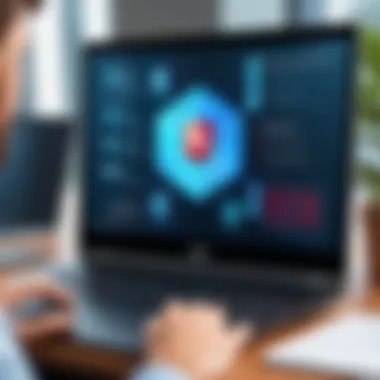

The use of ABBYY FineReader spans multiple industries. Feedback can reveal how different sectors leverage its core functionalities. This understanding helps users relate their needs to the software’s capabilities. Additionally, examining reviews can illuminate trends in user satisfaction and dissatisfaction, which aids potential users in setting realistic expectations.
Success Stories
Success stories provide concrete examples of how ABBYY FineReader has transformed workflows in various applications. These anecdotes typically originate from businesses that have integrated the software to address specific document management challenges. For instance, a legal firm might share how FineReader's document comparison tools improved accuracy in contract reviews, saving both time and resources.
Key points often highlighted in success stories include:
- Increased Efficiency: Users report significant time savings by automating document conversion tasks.
- Enhanced Accuracy: Many users find that the software achieves higher recognition rates compared to manual data entry.
- Cost Reduction: Companies often realize a decrease in operational costs due to reduced manpower on document processing tasks.
These narratives not only serve to market the product but also encourage potential adopters by providing relatable examples of success in their field.
Common Challenges and Criticisms
Despite its advantages, user feedback often includes critiques of ABBYY FineReader. Understanding these criticisms is essential for forming an objective viewpoint. Some common challenges reported include:
- Steep Learning Curve: New users sometimes find the interface less intuitive, which can leads to frustration during the initial setup phase.
- Pricing Concerns: Some reviews mention that the cost of the software may be prohibitive for smaller organizations or those operating on a tight budget.
- Occasional Bugs: Users have noted instances of software glitches that impact performance, leading to the need for updates or patches.
While these factors may deter potential users, they also provide viable areas for improvement. Understanding these challenges can lead to better user education and more robust future developments.
Future of ABBYY FineReader
The future of ABBYY FineReader holds substantial significance within this discourse. It represents not only the evolution of the software but also the adaptation of document management solutions to emerging technology trends. As complexity in data handling increases, the demand for robust and intelligent OCR solutions grows. ABBYY FineReader's journey ahead will focus on enhancing its current capabilities and expanding into new markets. This expansion is essential for maintaining competitiveness in a rapidly changing landscape.
Technological Advancements
Several technological advancements are poised to shape the future of ABBYY FineReader. The integration of Artificial Intelligence (AI) and Machine Learning (ML) into OCR processes can enhance accuracy and efficiency. These technologies enable the software to learn from previous data, thereby improving recognition over time. For instance, AI can assist in understanding context, which helps in better fragmenting and interpreting scanned documents.
Notably, ABBYY FineReader can benefit from Continuous Improvement Mechanisms. This involves gathering user feedback and refining software updates based on real-world use. Thus, the innovation cycle can become more responsive to user needs.
Another area of advancement is Cloud-Based Solutions. By facilitating online access, ABBYY FineReader would enable users to process documents from various devices, promoting flexibility and collaboration. Moreover, enhancing integration capabilities with popular applications such as Microsoft Office or Google Workspace can streamline workflows for users.
Potential Market Expansion
The potential for market expansion is significant for ABBYY FineReader. As businesses increasingly pivot towards digital transformation, sectors like finance, healthcare, and e-commerce demand faster and more efficient document processing solutions. This trend presents an opportunity for ABBYY to cater to these industries by developing tailored features that address unique sector-specific challenges.
Specifically, the healthcare sector can increasingly utilize ABBYY FineReader for patient data digitization and management. Regulatory requirements may push organizations towards more efficient document handling solutions. Similarly, in the legal sector, firms may leverage this technology for managing case documents and contracts, thus improving compliance and workflow efficiency.
To effectively tap into varied markets, ABBYY FineReader must consider strategic partnerships and collaborations. Aligning with other technology providers can lead to integrated solutions that enhance value propositions for end-users. This could position ABBYY FineReader not only as a standalone product but as a critical component of broader enterprise solutions.
"In an era of exponential information growth, tools like ABBYY FineReader are no longer luxuries; they are necessities for effective document management."
Implementation Guidelines
Implementing ABBYY FineReader within an organization requires careful planning and execution. Effective implementation is more than just installing software; it involves training users, integrating the software with other applications, and establishing workflows that leverage its capabilities. Successful adoption can lead to increased productivity and improved document management.
One key aspect of implementation guidelines is ensuring that the software aligns with the organization's goals. Before deploying ABBYY FineReader, stakeholders should evaluate their specific document management needs. This clarity informs not only the setup process but also helps in selecting relevant features that will benefit the team. The focus should be on scalability, as organizations often evolve and require adjustments in their document handling procedures.
Another important consideration is the involvement of end-users during the decision-making phase. Engaging staff can enhance acceptance of the software by addressing their concerns and preferences early on. Furthermore, this involvement can emphasize their experiences with existing processes, aiding in identifying bottlenecks that ABBYY FineReader can address effectively.
Best Practices for Adoption
Adopting ABBYY FineReader in an organization can be streamlined with a few best practices. Here are some essential recommendations:
- Conduct a needs assessment: Begin with a detailed analysis of the types of documents processed. Understanding the current pain points is crucial to ensuring that the software is leveraged effectively.
- Start small: Implement the software in phases. Begin with key functions initially, and expand as users become familiar with its capabilities. This gradual approach can help gain user confidence.
- Encourage feedback: Create channels for users to share their experiences. Feedback loops allow for continual improvement in workflows while fostering a culture of collaboration.
- Leverage automation: Take advantage of the automation features within ABBYY FineReader to streamline repetitive tasks. This can significantly reduce time spent on document processing, leading to higher efficiency.
- Monitor performance: Establish metrics to gauge the impact of the software on productivity. Assessments may include time saved per task or reduction in errors. Use this data for informed adjustments in strategies.
Training and Support Resources
Training is vital for maximussian the capabilities of ABBYY FineReader. Both initial training and ongoing support create a foundation for effective use. Here are fundamental elements of training and support:
- Comprehensive onboarding sessions: Focused instructional sessions can familiarize users with core functions. Tailored sessions based on user roles within organization can maximize relevance.
- User manuals and guides: Providing access to manuals and quick-start guides ensures users can reference them as needed. Think about video tutorials as well; they can enhance the learning experience.
- Internal support groups: Designating super-users or a support team within the organization can lead to faster problem resolution. This internal support becomes a resource for users who encounter issues.
- Regular updates and training refreshers: As ABBYY FineReader receives updates, ongoing training ensures users are updated on new features and improvements. This practice keeps the workforce adaptable and informed.
The implementation process is just as crucial as the software itself. Investing time and resources into adoption programs can drive substantial returns in productivity.
By following these guidelines, ABBYY FineReader can be effectively integrated into daily operations, fostering an environment of efficiency and accuracy.
Closure
The conclusion serves a crucial role in encapsulating the themes discussed throughout the article on ABBYY FineReader. It synthesizes the key findings and highlights the software’s advantages within a competitive landscape. A clear understanding of this software is vital for making informed decisions that can significantly impact document management processes.
Recap of Key Benefits
As this article reveals, ABBYY FineReader offers several prominent features. The software’s Optical Character Recognition technology allows for high-accuracy text recognition, transforming scanned documents into editable formats. Key benefits include:
- Improved Efficiency: Users can quickly convert large volumes of documents into editable and searchable content, saving time.
- Enhanced Collaboration: FineReader enables multiple users to access and edit documents, fostering teamwork.
- Cost-Effectiveness: By reducing the need for physical document storage and management, organizations can save money.
These aspects underline FineReader’s significance in streamlining workflows in various sectors, such as education, legal, and healthcare.







